WordPress.com vs WordPress.org Differences, Pros & Cons

As a WordPress blog and a WordPress theme author we’ve seen our fair share of confusion about the differences between WordPress.com vs WordPress.org. This is completely understandable since both run on WordPress, both use themes and plugins and both are readily available for free online. But there are major differences between the two and those distinctions are what make WordPress.org our favorite flavor of WordPress.
We’ll share the main features of WordPress.com and WordPress.org below, as well as a handy dandy infographic to help visualize our points. We’ll also explain why we personally prefer and use WordPress.org, plus an easy 3 step guide if you want to give WordPress a try. So let’s dig into how WordPress.com vs WordPress.org compare!
WordPress.com, Free Managed Websites
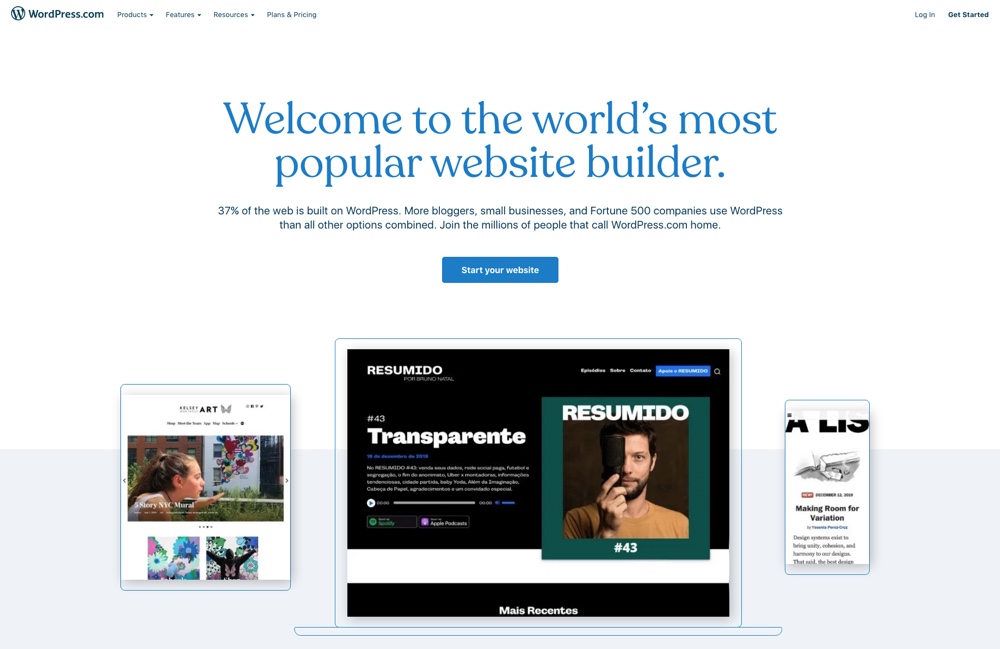
WordPress.com is a free platform for building a blog and website with WordPress. The service is comparable to Wix or Squarespace, and offers many of the same features. It’s fully managed by Automattic (the creators behind WordPress) and best of all it’s one of the easiest blogging platforms on the web. All you need to do is register for a free account, choose your subdomain (example: yourwebsite.wordpress.com), pick a free theme and start adding your content.
However nothing in life is ever totally perfect, so of course there are a few pros & cons of WordPress.com.
WordPress.com Pros
One of the most alluring features of WordPress.com is that for the majority of users it’s 100% free. Free accounts come with free hosting, a free subdomain name, pre-installed SSL, free themes, Jetpack essentials (related posts, site stats, downtime monitoring, brute force protection, and more), simple site customizer options (like a custom logo, and background color or image options) and 3GB of free storage space for your content and media.
In addition to affordability WordPress.com is also extremely easy to use. It’s ready to go from the time you signup, and even has the Gutenberg content builder ready for you to design custom pages. So after creating your account you get to jump right into blogging. Because the learning curve is so low pretty much anyone can get started blogging with WordPress.
If you do desire more features upgrading to a premium WordPress plan is just as easy as signing up for a free one. Paid plans range start at just $4 per month for a custom domain, no WordPress.com ads, subscriber only content and paid newsletters. However certain features are only available as you upgrade to higher plan levels. For example, to use WordPress.com premium themes, WordAds or Google Analytics you’ll need to have a Premium plan ($8/mo) or higher. To remove WordPress branding, upload third party themes or plugins, enable automatic backups and access your website database you’ll need a Business plan ($25/mo). And finally, for e-commerce support and options such a marketing tools, unlimited products, shipping integrations, and the ability to accept payments you must have an eCommerce plan, currently priced at $45/mo.
WordPress.com Cons
As great as WordPress.com is there are a few limitations to be aware of. Mainly that with WordPress.com many of WordPress’ powerful features are hidden behind their different monthly plans, and even with their top eCommerce plan you still can’t use every feature supported by WordPress.
The first con is that whether it’s a free account or a paid one you never truly have complete control over your website. WordPress.com owns your content since everything you create is hosted and maintained on their multisite (unless you’re using the $5,000/mo WordPress VIP which is custom cloud hosted WordPress). Along the same lines you also must abide by their User Guidelines. This means nothing controversial including but not limited to gambling, adult content, spam etc.
With WordPress.com you’re also limited to the free and premium themes they provide you via your dashboard, unless you upgrade to a Business plan. This means that if you don’t want to pay $25 per month they control the way your website looks since using their platform means you’re limited to the themes and plugins they allow you to use.
You also cannot utilize Google analytics unless you upgrade to a Business plan or higher. So if you want to track your traffic, analyze reader behavior or see what your most popular posts are it’s going to cost you $300+ a year.
The second major downside of WordPress.com is the fact that even the most basic option for monetizing your blog costs extra. So if you want to remove WordPress.com’s default ads (which generate the income they need to cover the cost of free accounts) and/or integrate WordPress’ own “WordAds” network you have to upgrade your plan.
Similarly if you were hoping to create an online store WordPress.com might not be for you. Currently e-commerce costs extra. In fact, e-commerce wasn’t supported at all by WordPress.com for years and is a somewhat recent addition. To use your own e-commerce plugin you’ll need at least a Business plan (in order to install third party plugins, like WooCommerce) or the top tier eCommerce plan.
Lastly WordPress.com does not support multisite for users. WordPress.com is really a giant multisite itself – which is why free accounts get free subdomains. So if you were hoping to create your own network of websites WordPress.com probably isn’t a good fit.
WordPress.org, Self-Hosted WordPress

WordPress.org may have the same namesake and use the same content management system as WordPress.com but it’s an entirely separate entity unto itself. Instead of everything being managed by Automattic you are fully in control of your website.
WordPress.org is the self-hosted version of WordPress that you can use to build your own website online. And while it still has it’s pros and cons, it’s our personal favorite form of WordPress.
WordPress.org Pros
To start, WordPress.org has all the functionality of WordPress.com but on steroids. Mainly, no matter what you want to create you have 100% control and rights to your content. While most hosting companies do have general user agreements, for the most part so long as you’re not doing anything illegal you can pretty much write and post what you want.
Because WordPress.org just provides you with the content management system and nothing more you have a lot of options. Pick a custom domain name for your site. Select your choice of hosting plans from any of the top web hosting companies. And of course you can use any free or premium WordPress theme or plugin you find on the web (though we recommend sticking to trusted sites for your downloads).
WordPress.org offers the same intuitive options and Gutenberg builder as WordPress.com, except you’re not forced to use the built-in content builder if you don’t want to. Simply install the Classic Editor or take your pick from any number of feature rich page builder plugins like Elementor or WPBakery.
If you are a small business owner looking to bring your products or services online then WordPress.org is the best option for you. It offers full e-commerce support via free plugins like WooCommerce and Easy Digital Downloads, as well as third party services such as Shopify and Ecwid. Or you can embed a simple PayPal button on your site – no plan “upgrades” required.
Lastly with WordPress.org the sky is the limit of what you can do with your website. You can build anything. Want to create a membership site? Offer online courses? Provide royalty free images? Sell your own WordPress themes? Collect donations for your charity? Share your epic videos? Show off your portfolio? Whatever you want to create self-hosted WordPress can support it. It’s often as easy as installing a WordPress plugin.
WordPress.org Cons
It’s hard to find cons for something I love and use everyday, but there are a few. The first being that using WordPress.org costs money even though WordPress itself is free. Your domain registration and WordPress hosting plan will be at least $50 per year. This is assuming you choose a shared hosting plan from a good hosting company and use only free themes and plugins.
If you want an awesome theme like the Total multipurpose theme and powerful managed WordPress hosting from a reputable company like WP Engine you’re looking at a starting price of $400 per year. Although I would still argue that this is a small price to pay for a 100% customizable website that you can use for any purpose, and it’s a far better deal than WordPress.com’s paid plans since you have complete freedom to do anything with your website.
Additionally you have to install WordPress on your server. Setup is in your hands. However most hosting companies offer 1-click installation (such as Cloudways and Bluehost) so this really isn’t a big deal unless you’re using a custom cloud or dedicated server that you have to manage on your own.
The last drawback is that you are responsible for your website’s security and maintenance. When using WordPress.com they are in charge of everything except your content creation, meaning core WordPress updates and security patches are all handled by them. With WordPress.org you are responsible for keeping your version of WordPress up to date and utilizing basic WordPress security measures like strong passwords and regular website backups.
Although, it’s worth noting that this task is easily taken care of by using managed WordPress hosting or a shared host that offers automatic updates. Hosting companies like WP Engine and Flywheel take care of core updates, Malware scans and even website backups for you. Leaving you free to focus on your content.
A Quick WordPress Comparison Cheatsheet
We covered a lot of pros and cons, so we thought you might enjoy a quick reference so you can see the features of WordPress.com and WordPress.org at a glance.

Why We Choose WordPress.org
When it comes down to it we feel that WordPress.com is best suited for hobbyists, online resumes and small businesses that simply need a website for creating a basic online presence. Anything above and beyond that is really better suited for self-hosted WordPress.org.
Now the big question – why did we choose WordPress.org? Our reasoning was easy.
We like having control over our content, our hosting and our income. Our blog is very literally our business, and having complete authority over our website has enabled us to create something successful.
We also have the freedom to grow as needed. And we have. At one point we were on a shared hosting plan from HostMonster, then we moved up to a Media Temple virtual server and eventually we landed where we are today with our own super fast managed server from WP Engine (and we couldn’t be happier – they’re awesome!).
WordPress.com doesn’t give you a server choice, all of their plans are hosted on shared servers (unless you can afford the cloud VIP option, of course). As we stated before, if you have a blog as a hobby then a shared server is completely fine and WordPress.com would probably work great for you. But for anyone looking to grow a brand or a business you really need to consider the impact better hosting has on your page load times and this is something WordPress.com currently doesn’t offer.
WPExplorer also started as just a blog, but it’s grown to include many free WordPress themes and premium themes too (via Themeforest and Creative Market). All of our theme demos and online documentation archives are hosted on our own server using multisite networks. This is something that simply isn’t possible with WordPress.com.
And lastly we love the community of developers and users that have all chosen WordPress.org just like us. Events like WordCamps, WordPress Meetups, PressNomics, LoopConf, Prestige Conference and WooConf are all centered around self-hosted WordPress and the awesome people that use it each and every day. Of course you can still attend these events if your use WordPress.com, but the topics and presentations mostly (or entirely) center around self-hosted WordPress.
We give credit to WordPress.com for being a useful stepping stone on the path to creating a great blog, but in our opinion WordPress.org is the clear winner if you want to build a successful online business or brand.
3 Steps To Get Started With Self-hosted WordPress
If WordPress.org sounds great to you too, then why no setup a blog? Why not do it right now? In less than 15 minutes you can have a website ready to go! Here are our 3 easy steps on how to build a WordPress website.
1. Choose Your Domain Name & Hosting Plan

First of all you need to decide on a domain name for your website. Make sure whatever you choose is relevant to your website, and if at all possible go for a .com URL (while things like .xyz or .vegas are cute, most users trust and remember classic .com names more). You can get a domain name for $4.99 (for the first year) from GoDaddy but double check if your hosting includes a free domain name first (Bluehost includes a free domain with all their plans).
You also need to choose a good hosting plan. Shared hosting offers plenty of power for brand new websites, and cloud hosting offers tons of flexibility. However managed WordPress hosting will forever be our hosting of choice since the host completely manages your installation and maintenance for you, giving you the freedom to focus on customizing your design, creating your content and building your brand.
- Bluehost Shared WordPress Hosting from $2.95/month
- Cloudways Managed Cloud Hosting from $10/month
- WP Engine Managed WordPress Hosting from $25/month
2. Select A Quality WordPress Theme & Plugins
With your domain and hosting ready to go the next step is to choose a WordPress theme that adds style and features relevant to your business. Depending on your niche or focus you’re going to want to look at a variety of WordPress themes to find the right one for you, but here are a few of our favorites if you need help deciding.
- Best Business WordPress Themes
- The Best Blog WordPress Themes
- Best Magazine WordPress Themes
- Best Portfolio WordPress Themes
- And more in our WordPress Themes collections!
In addition to a good theme you should select a few quality plugins to help your website become better. Which plugins you install will depend on what your website needs –
- Best Contact Form WordPress Plugins
- Best Social Media WordPress Plugins
- The Best Translation WordPress Plugins
- Best WordPress eCommerce Plugins
- Best Membership WordPress Plugins
- Google Shopping WordPress Plugins
- Plus many other recommendations in our WordPress plugin collections
3. Add Your Content
The absolute last step is to create awesome, SEO friendly content that will draw new readers and sustain current ones so your business can grow. Just be yourself and write what you’re passionate about!
Need some help getting started? Here are a few helpful articles from our authors to give you guidance on image optimizations, titles and taglines, and more to help you make your blog a success!
- WordPress Blogging Tips To Make Your Blog A Success
- How To Write Better Titles and Taglines For WordPress
- Best Plugins for WordPress Mobile Site Optimization
- How To Optimize Images For WordPress, A Complete Guide
- Content Marketing Tips for Small Businesses Using WordPress
Wrapping up
Hopefully you’ve found our guide useful for understanding the differences between WordPress.com and WordPress.org. The biggest difference being that with WordPress.org you are in complete control of your website – hosting, themes, plugins, styling, content – all of it. And that big difference is exactly why we use self-hosted WordPress right here on WPExplorer.
Let us know – which do you prefer? WordPress.com or WordPress.org? We’d love to hear why you choose one version of WordPress over the other as well as any other tips you might have for those new to WordPress.
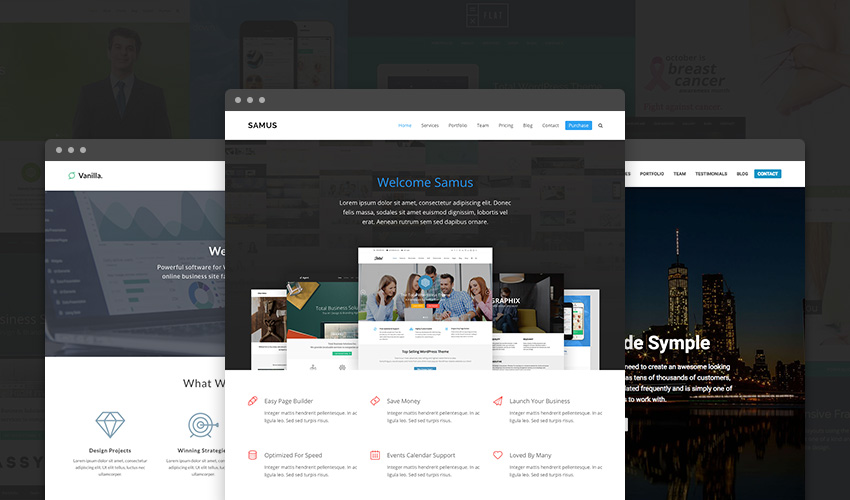





I prefer WordPress .org because is cheap
Thanks for this article, it’s really helpful. I was having such a hard time understanding the differences between WP.com and WP.org!
Glad we could help 🙂
I was also confused. People were trying to explain me that WordPress Plugins where for free, but I didn’t realize that they meant it came with a hosting cost in WP.ORG. Because with WP.COM you need a Business plan.
I have used WordPress.com for 3 months and shifted to WordPress.org. From my experience, WordPress.org is far far better in terms of everything as compared to wordpress.com.
That’s awesome! And we completely agree with you!
With the help of this article now It’s all cleared to me the difference of .com and .org. Thank you for sharing this with us.
Your article really helps, Kyla, thanks for sharing. I am thinking of moving from Wix to WordPress, mainly to remove the Javascript-generated html code, to improve page load times as well as to improve content visibility to our SEO toolchain (SEMrush). A little nervous about the disruption it may cause us though. Any experience with Wix or any tips for the impending move?
I tested a free Wix account forever ago, and one of our authors recently put together a comparison of WordPress vs Wix, but I’ve not had the chance to transfer a site from one platform to the other.
My advice would be to treat it like any other website or domain transfer. Keep your current (Wix) website up and running in the mean time while you setup a staging site on your new hosting plan to do some testing. Make sure WordPress is installed, then export a copy of your current content (note: this can be tricky since I don’t think Wix actually lets you export – so unless things have changed you may have to manually copy and paste pages and/or import blog posts from your RSS feed) and upload it to your staging site. Next go through and see if all your content made it, find and test a WordPress theme, see if you need (or want) to add any plugins, etc. A staging site is an amazing place to fine tune and perfect your website. When it all looks good, push your staging site to live (WP Engine and Flywheel I think both have a one-click process to do this). If you’re keeping the same domain name point it over to your new WordPress hosting (note: if your domain has changed you may need to setup some redirects, but contacting websites to update links to your website is always best – SEMrush has a good backlinks feature that you could use to find broken ones).
I hope that helps a bit. WPBeginner and Elegant themes both have helpful guides for this process 🙂 but let me know if you have any other questions!
Excellent explanation of the two versions of WordPress! This is such valuable info to share with clients (or friends who are looking into building their own blogs), and I agree that when it comes to WordPress.org vs WordPress.com it’s no comparison. Org is the best. Hands down.
This is an awesome post and very interesting post. the same post are available in my site
This is a nice post. In this article, you discuss all the points of difference between WordPress.com vs WordPress.org. Before reading this article I didn’t know what is the difference between both sites but Now I know it. Thanks….
Thank you for these insights.
I started with wordpress.com and sorry I did.
In comparing wordpress.com with wordpress.org and self hosting, there’s one thing that I think is important that I’ve not seen mentioned anywhere.
And that is with wordpress.com, no matter which plan you pick, you’re stuck with having your site appear on the wordpress reader.
The majority of spam coming into my website on wordpress.com comes from people on the reader