20+ Best Social Media Plugins For WordPress

Since the advent of social networking sites such as Facebook, Twitter, LinkedIn, Pinterest et cetera, social media sharing has come of age as far as online promotion goes. It’s now a key part of any good marketing and SEO strategy, which is why you should consider using one of the best social media plugins for WordPress on your blog or website.
At the end of last year Facebook had nearly 2.9 billion active users! Twitter, too, is racking up the numbers and stacking up IPO cash. YouTube has changed how the world shares videos and as a result gained millions of users. This means that nearly everybody is on social media, your target customers included. You probably have one or two or three social networks open right now, don’t you?
Your target audience throngs social networking sites in pursuit of news, entertainment, updates, gossip, products and to keep in touch with friends and familia. Others play Farmville and buy virtual pets on some of these sites, but hey, every man to his own tastes. Point is, social networking sites can give you a huge boost in web traffic. Just follow a general social media strategy and you’ll be alright.
Let us begin with the best social media plugins for WordPress, shall we? All the plugins covered in this post are great options for your website – we simply recommend choosing one (or maybe two if they are network specific).
1. NovaShare
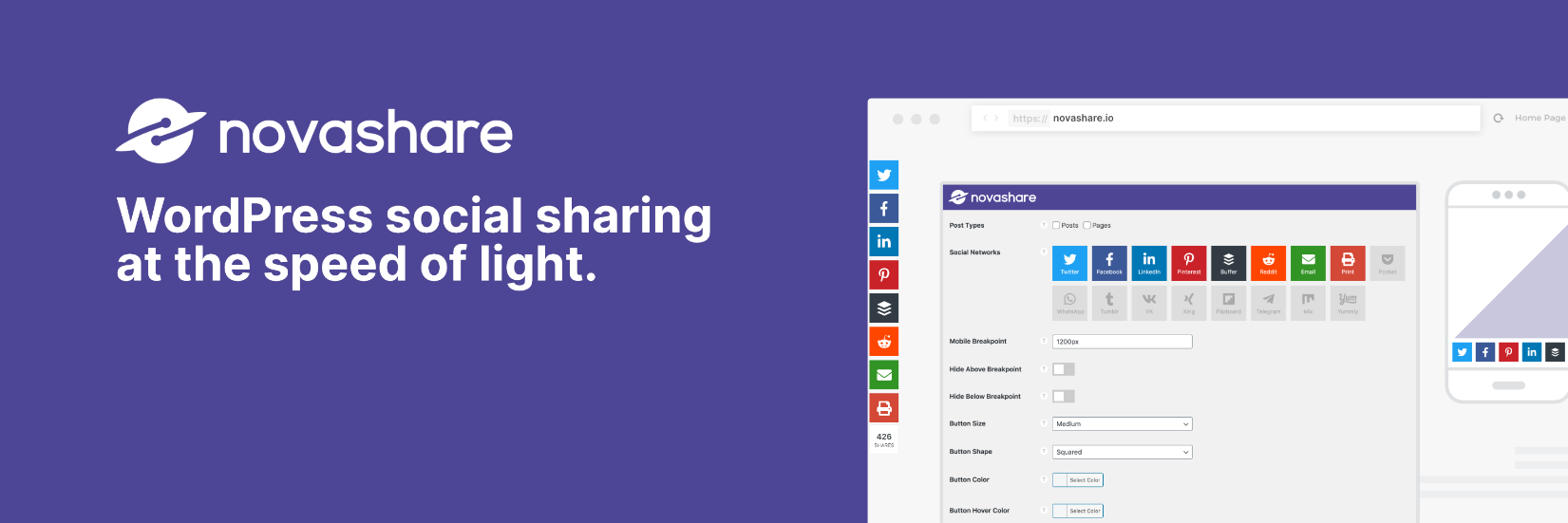
Add social sharing to your WordPress site in a flash, with Novashare. This plugin is quick to setup, easy to use, multisite compatible, offers great social options and is GDPR friendly. Everything you need when looking for the best social share plugin!
Once you install Novashare, just head to the plugin options panel to get started. For share buttons on posts and pages you can choose from 17 networks, inline or floating share buttons. Customize icon colors, size, shape and alignment to fit your branding. And for major networks you can even enable share counters, so share icons will display the number of likes, tweets, pins, shares, etc. Plus Novashare includes quick and “Pin” on Pinterest options. With these enabled, readers can simply highlight a chunk of text on your site to “Click to Tweet” a quote or click the “Pin” button when hovering on an image to pin to a Pinterest board. And there’s also two social profile link widgets with 52 networks to choose from that you can add to your sidebar or footer.
Worried about performance? Don’t! Novashare was coded by pros and was built to only load scripts when needed. Plus the plugin uses scalable SVG icons and offers built in three refresh rate options for share counters. This way your icons and counts load fast. And Novashare even includes built-in options to automatically create and add Google Analytics UTM parameters or enable Bitly short-links.
2. FS Poster

Automate your social media with FS Poster. This full featured social auto-poster and scheduler makes promoting your content easy. Just use the plugin’s built-in settings to add your social accounts (13 major networks are supported, including Twitter, Facebook and more), setup auto-sharing for new posts and design a publish schedule. Your social media will basically run itself! Or use FS Poster’s manual sharing panel to create custom posts on the fly.
No matter how you setup your sharing with FS Poster, you can use the insights section to view engagement on your posts and compare between networks (a great way to see which converts best for you and adjust your marketing strategy accordingly). Other great plugin features include support for TinyURL or Bitly, automated hashtags for taxonomies, bulk scheduling, calendar view, link tracking and even multisite support.
3. Social Candy Widget (Free)
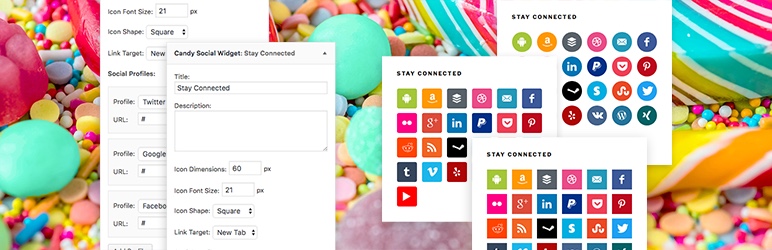
Just want to add some color eye-candy to your sidebar or footer? Then Social Candy just might be the plugin for you. This lovely little plugin ads a fancy social widget with options for your icon size, shape (square, rounded corners, or round circles), link target and of course which social profiles you’d like to include. Currently there are 25 to choose from including popular options like Facebook, Twitter, YouTUbe, Xing, Tumblr, Reddit, LinkedIN and more. And you can even drag & drop to reorder your profiles to display in the order you want.
But if you don’t want to install a whole plugin just for a social widget, consider using the aptly named More Widgets plugin that offers social links as well as other useful widgets for your Facebook page, about me, business info, advanced recent posts, Google maps and more.
4. TikTok Feed (Free)
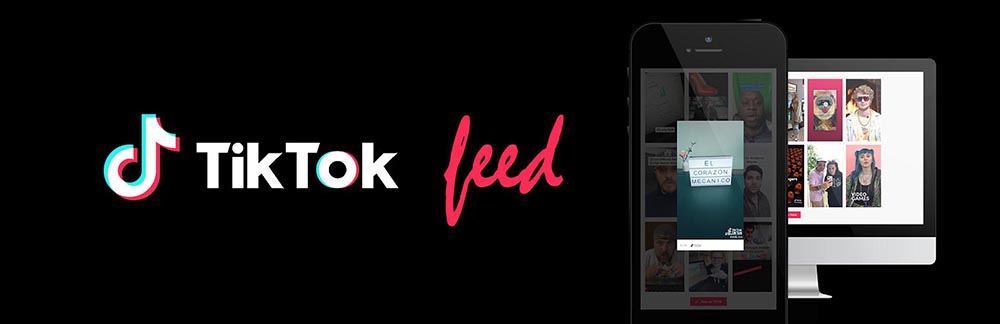
Show off the latest trends on your website using the free TikTok Feed plugin from QuadLayers. The plugin allows you to sync and display an unlimited number of user accounts or feeds – and after adding the plugin generates an easy to use shortcode to paste into any post or page on your website. TikTok Feed offers easy to use options to add the username or hashtag, select a masonry or gallery display grid, choose the number of TikTok videos and columns you’d like to display, enable and customize a video overlay color and popups, style a button with link to TikTok and more.
5. Instagram Feed Gallery
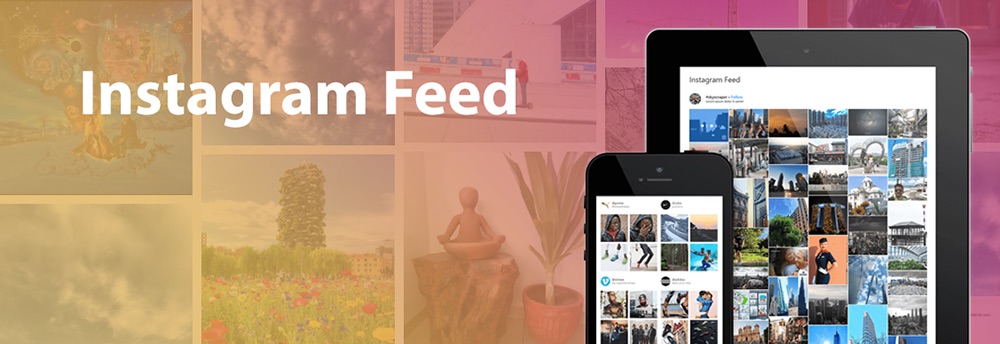
Instagram is one of the most popular social platforms, and it’s easy to add it to your WordPress site with the Instagram Feed Gallery plugin. This pro plugin offers advanced features you won’t find in a free social plugin. Add unlimited Instagram accounts to your site (or combine them into one mega feed), complete with customizable settings for gallery, carousel or masonry layouts, background color, rounded borders, image popups, post highlights, user profile info and more. And best of all the plugin makes sure you won’t be blocked from pulling images and ensures your feed is always displayed thanks to a built-in caching system.
6. Social Snap Social Share Buttons & Toolkit
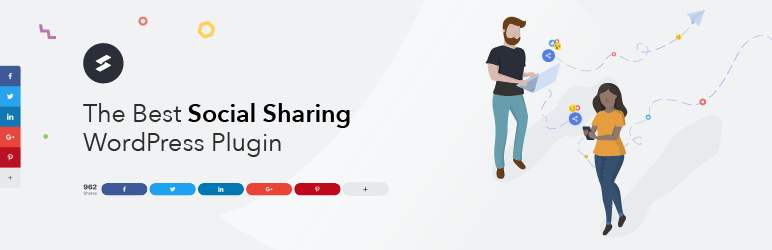
Social Snap makes adding social media to your WordPress site easy. Simply install and enable options for floating sidebar, inline and on media social buttons. Or utilize the included shortcode and custom widgets to add social links anywhere on your site! This powerful social media plugin includes integration with popular networks (Facebook, Twitter, Google+, LinkedIn) in addition to optional print/copy buttons, multiple button locations, customizable button order and labels, social network count, share count and even click to tweet capabilities. Upgrade to Social Snap Pro to unlock access to 30+ social networks, social login, auto-post, boost old posts and content locker features.
7. Monarch Social Sharing
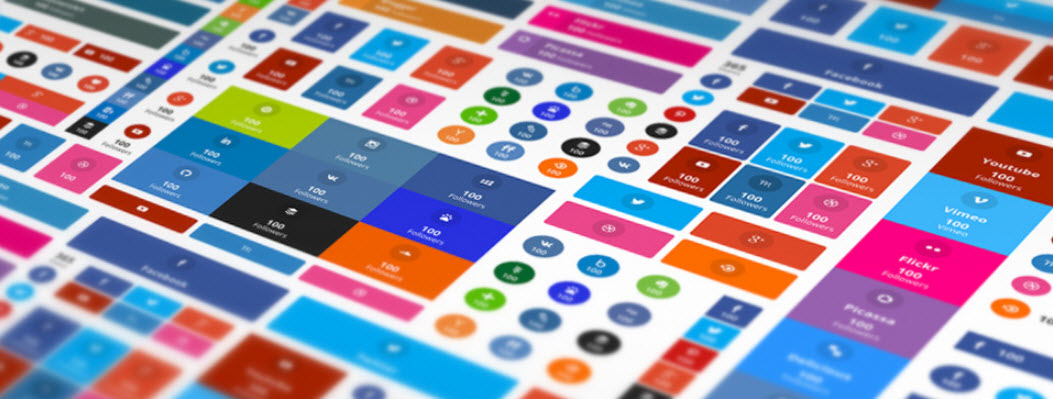
Monarch is the premium social sharing WordPress plugin by Elegant Themes, and in our opinion it really is one of the best social media plugins you can choose for your WordPress website. Included with their developer and lifetime licenses, Monarch is the perfect solution for all of your social sharing needs. With more than 35+ social networks, 5 different button locations, 6 pop-up and fly-in triggers, optional counts, custom colors and more all built-in you can literally build your own one of a kind set of social buttons.
8. Flow Flow Social Stream
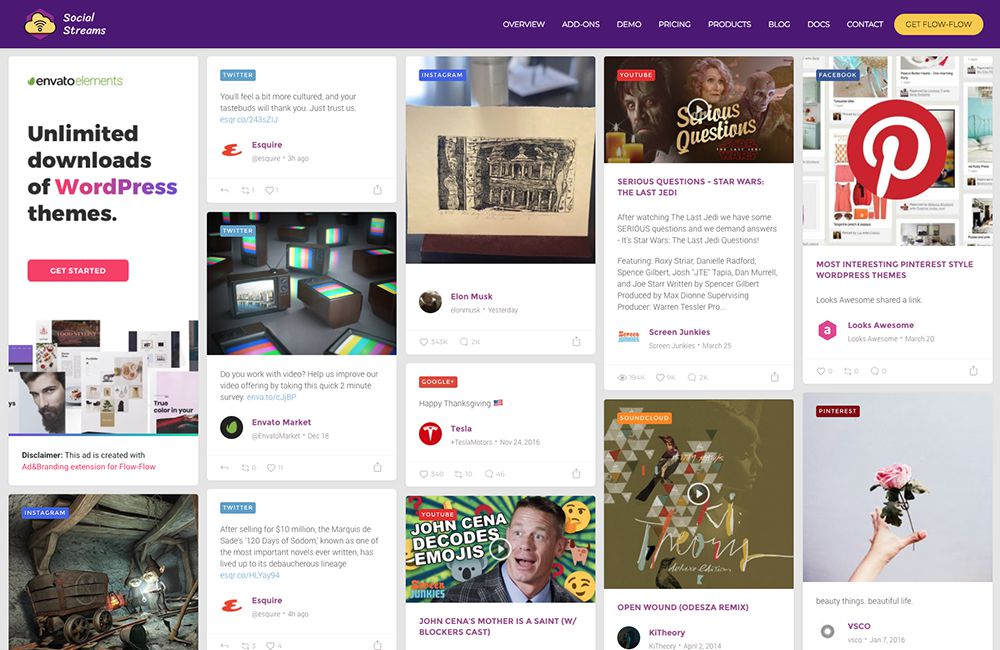
Creating a social wall is easy with the Flow-Flow WordPress social stream premium plugin. This plugin makes it simple to connect your social profiles and display a complete stream of your social activity. Build a custom feed of your own social media profiles (more than 40+ feed types are currently supported) or add your favorite topics or hashtags.
Customizing your social flow is no problem with Flow-Flow. With this plugin you can set your own custom grids with filters for hashtags, pages, users and more. And you can add live search for your readers to sort through your media. Plus with multiple card layouts, custom colors, grids and compact views it’s easy to integrate your custom streams into any post, page or widget area.
What’s even better than a massive social stream of all your networks? A social stream with Google Adsense and sponsored ads so you can monetize your stream on your own website! With the Advertisement & Branding extension you can make money from your social stream so all those tweets, shares and snaps pay off! Plus there are also extensions for Google Adsense integration and real time stream updates for even more options.
9. Social Auto Poster

Social Auto Poster is a premium social media WordPress plugin. It auto-posts your content to popular social media platforms like Facebook, Twitter, YouTube, Reddit, Telegram, LinkedIn, Pinterest, Tumblr, YouTube, WordPress, Medium and Google My Business with just one click.
Social Auto Poster generally offers all the benefits you need for posting on social media at lower costs compared to other plugins. You may publish new contents and repost the old contents in order to keep them alive and reach as large an audience as possible. Social Auto Poster offers a wonderful tool to schedule your content when you want.
If you’re looking to automate your social media activity, you cannot go wrong with Social Auto Poster. It offers a unique feature set that allows you to schedule your content to auto-post whenever you desire. Social Auto Poster has another unique feature called Quick Share. If you want to share other content, images or even a URL except from your WordPress post or page then you are also able to share it from this feature.
10. AddtoAny Share Buttons (Free)
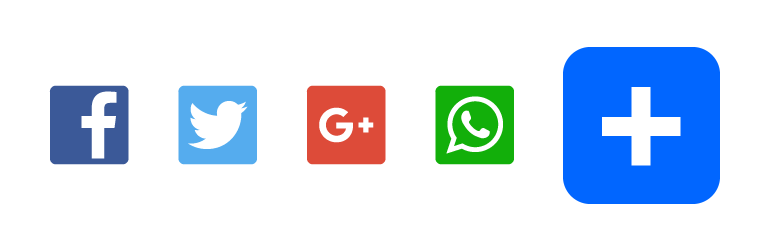
If you’re looking for a quick, simple and free way to add social sharing to your website the AddtoAny plugin is a great option. With more than 100+ social media and sharing sites, counters, floating buttons, individual share links, vector icons included, placement location options, easy to use shortcode and even Google Analytics integration the AddtoAny plugin includes tons of features you’re sure to find helpful.
11. ShareThis Share Buttons (Free)

When compiling this list of the best social media plugins for WordPress I could not leave off ShareThis. With millions of users and up to 120 social networking channels, ShareThis has become a powerful social media plugin in a market swarming with similar products. ShareThis gives you the ability to use sharing bars (including hovering bars), counters and buttons of different sizes. Additionally, you can track social network interactions by creating a social analytics account. This will let you determine the social quality of your WordPress site via the Social Quality Index (Note: you will need to signup for a ShareThis account to use the free plugin).
12. Easy Social Share Buttons

Easy Social Share is an awesome WordPress plugin that adds social sharing buttons to your WordPress website. Adding social sharing buttons to your blog or website is a quick and easy way to get your readers to share your posts. And with Easy Social Share you can add bright buttons on every post and page. The plugin includes 18 social networks in addition to buttons to like, print and email.
A great feature of Easy Social Share is all the included features. The plugin comes with support for 45 major social networks, includes 52 templates, more than 27 design positions, and tons of customization options. There are 9 built-in button style templates (classic, metro, modern, round, Retina, retina metro, retina light and retina flat), 3 display styles (icon only, icon with name, and icon with name on hover), optional counters and 9 display locations for you to choose from. With all these options you can create and add social icons that fit your site.
Easy Social Share can do lots more. Custom sharing messages, custom post type compatibility, WooCommerce support, bbPress integration, super fast loading times, automatic updates and social sharing statistics are just a few more of the features you have to look forward to. So what are you waiting for? Checkout Easy Social Share and see if it’s the right plugin for you.
13. WP Social Stream Designer

WP Social Stream Designer is a visual plugin to showcase your social media content on your website. It gives the ability to showcase posts from multiple accounts of all major social media like Facebook, Instagram, Twitter, Pinterest, and Tik Tok.
It’s really simple to use and well documented to give you an easy setup. It is an ideal solution for bloggers, marketers, and website owners who want to create beautiful responsive walls on their websites. It allows you to customize any part of your social stream – from the background, text color to fonts, font size, borders, paddings, and alignment.
14. Social Warfare (Free)
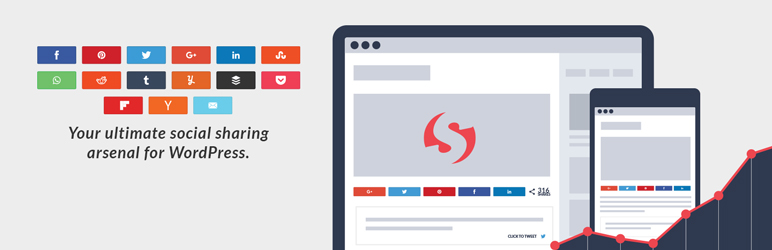
Social Warfare is more than just a social sharing plugin – it’s an entire social solution. The plugin includes social sharing buttons for the most popular social networks (Twitter, Facebook, Pinterest, etc), options for social button locations (above or below content, both, or manual), click to tweet functionality and easy to use shortcodes (plus custom hooks). If you want more features, checkout Social Warfare Pro for even more social network integrations, image Pin it hover buttons, style and text customizations, custom designs, social proof minimum, short-links and tons more.
15. Revive Old Posts
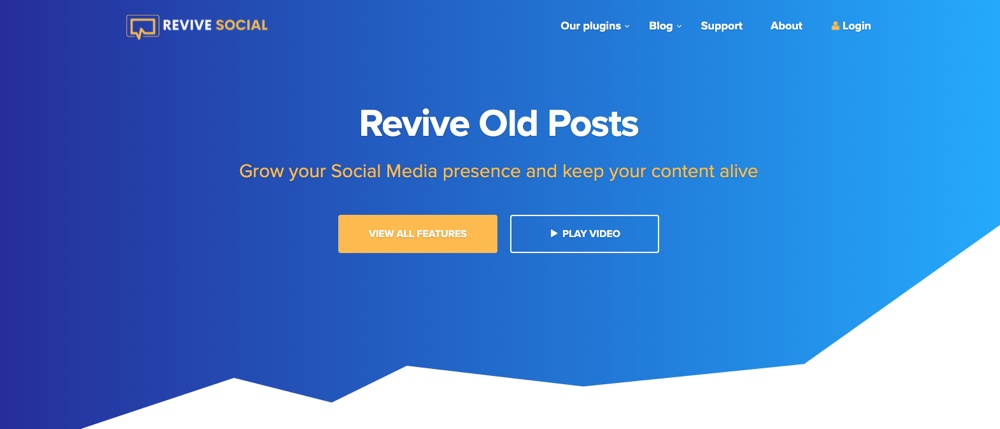
Revive Old Posts is a useful social plugin since it can help you be more active on social media as well as keep your content relevant. With this plugin you can share your content to Twitter, Facebook, LinkedIn, Xing and Tumblr automatically. Just setup your sharing options (posts, pages, post types), include hashtags or your @name and then track your clicks thanks to Google Analytics integration.
16. Revive Network
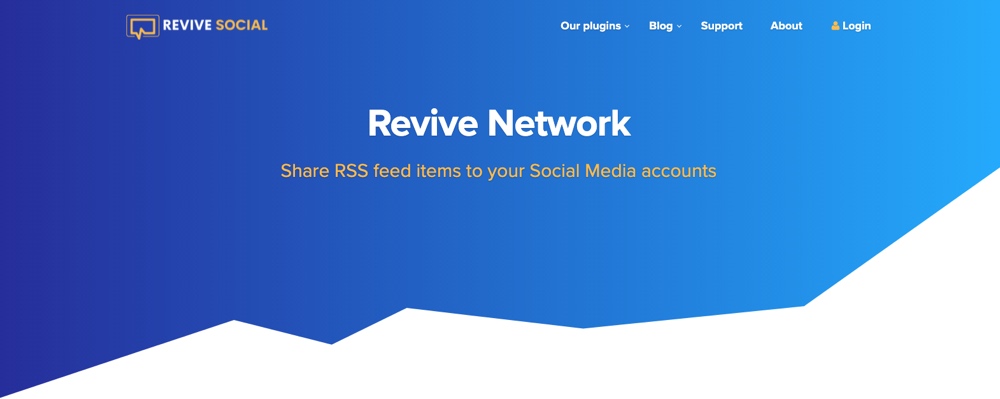
A sister plugin to Revive Old Post, Revive Network works in a very similar fashion (automatically sharing posts) except it uses your RSS feed as a source. Features include automated sharing, options to delete feed items, custom UTM support, timing and quantity shared options, image downloads and of course integration with Revive Old Posts.
17. MashShare (Free)

The MashShare “social media ecosystem” is a free social sharing plugin that you can use to make it easier for your readers to share your content. And for those of you in the EU, this plugin is also DSGVO compliant so you have nothing to worry about. Plugins features include integration with major social networks, share buttons, video share popup, sticky share bar, most shared posts widget, short url integration, support for AMP, Google analytics integration and more.
18. Social Media Share Buttons & Popups (Free)

The free Social Media Share Buttons plugin is a really nice option. nice option to adChoose from built-in networks (like Twitter, Instagram, Email and more, a general Share buttons (with 200+ platforms features) or add your own custom icons according to your needs. There are also easy options like 16 designs, animations, social counts, flaot or sticky positioning, and much more.
19. Feed Them Social (Free)

Add a simple social feed to any post or page using the free Feed Them Social plugin. Just install the plugin then add the social feeds you want to display. This plugin work with Facebook, Twitter and Instagram and generates a custom shortcode for each feed you create so all you have to do is copy and paste to insert into your content.
20. NextScripts: Social Networks Auto-Poster Free & Pro
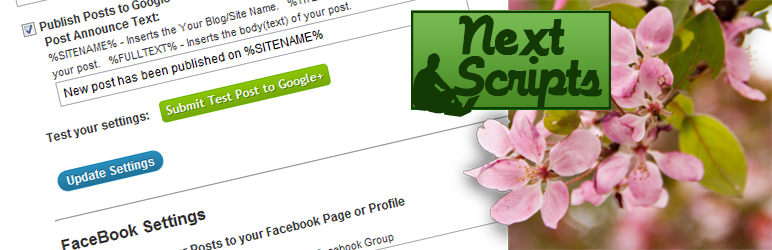
The SNAP (Social Networks Auto Poster) by NextScripts is a freemium plugin you can use to automatically publish and share your posts on social media. Link up to your Twitter account, Facebook profile, Google+ page and more than 30+ other social networks that are supported. Then use the plugin features to setup hashtags, url shortening, images, and more.
21. EmbedSocial (Free)
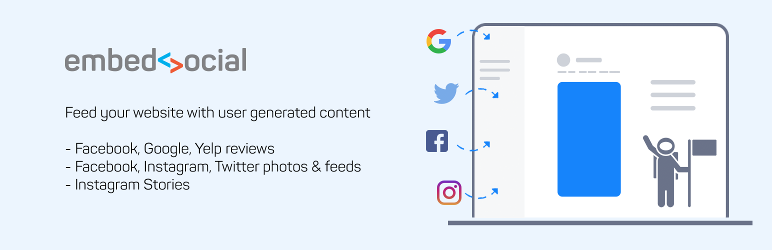
EmbedSocial plugin is a WordPress plugin for displaying social media albums on a website. It is a professional platform that offers features for individual and business web developers, who want to use a fully supported tool and a willing to pay a small price for it.
EmbedSocial is embedded on more than 215.000+ web pages and it is mostly used to showcase photo galleries and event photo albums from Facebook, Twitter and Instagram.
The platform is designed for the users to import, manage and save photo albums for long term use. Users can furthermore customize the album layout, set number of photos per album, choose which albums to include in a gallery, showcase the social media photos in a slideshow and similar.
The platform is constantly updated with new features, so web developers are openly invited to suggest options that will make their life more easier. For all new user who want to try the platform, a 14 days free trial is available and it includes all PRO features of the platform.
22. Jetpack – Social Module (Free)

The last plugin on our list is also one of the most used free plugins available – Jetpack. The everything but the kitchen sink style plugin created by WordPress. It adds features to WordPress for galleries, CDN, analytics and of course social. Jetpack Social features specifically include easy share buttons (via JetPack Sharing, with support for 11 major social networks, as well as email to a friend), social media icons widget, Publicize social sharing (which you can use to automatically share new content on all your social media accounts), Facebook likebox or page widget, Twitter timeline and more putting it at the top of our best social media plugins roundup.
Hopefully you enjoyed the roundup, and perhaps decided to give one of the best social media plugins for your WordPress site a try. Which social media plugin (or plugins) do you use on your WordPress site? Did I leave out a plugin or two that you feel should have appeared in this post? Let me know your thoughts about which really are the best social media plugins for WordPress in the comment section below!



Hi,
WOW… I love this post. Love the way you write your posts. The information in this article is really unique and useful for me. I am a blogger and I always want to have good traffic for my blog. After reading your writing today, I think I have some ideas for myself. Look forwards to reading more useful articles from you. Great job!
Hi Tony! I appreciate your kind words. Thanks!
Great list Freddy. I’m adding this to my WordPress Weekly I put out on Fridays. An example -http://wpresstic.com/wordpress-weekly-december-6th-2013/
Feed Them Social should be on the top of this list. http://wordpress.org/plugins/feed-them-social/
Hi Freddy!
It is very amazing post for me because I have never found any post reviewing all necessary plugins for WordPress which includes price information. Through your post, I also understand more about each plugin’s function. Among these plugins, I like FACEBOOK LIKEBOX SLIDER best. Thank you very much and I love seeing your next post.
http://vkool.com/tag/wordpress-squeeze-page-plugin-review/
really very nice collection keep it up thanks admin for sharing
Thanks Freddy for combining all these social media plugins into one great article. I am constantly on the lookout for the best one and keep trying new ones out. I have yet to find one to completely satisfy me though. Will be trying a few on your list as well.
Thanks for your kind words Dwight. When you try some of these plugins, please come back and share your experience 😉
waaoo nice post.. I like it
thanks for sharing social plugins
nice plugins but can you suggest any plugin that can show icon on vertical form ? I actualy need it for footer are of the website.
I will look into it Prashant but in the meantime, try searching on Google. You might find some interesting plugins 🙂 Thanks for your comment!
Hi Freddy, thnaks for the share. Nice Article.
I have a question though, I have been using Po.st for sometimes and i love it. But apparently, its still active when people access my site via mobile and wptouch are on. This cause the buttons to cover a big portion of the text. You can see it here dedydahlan.com/blog/biasanya-nggak-begini by accessing it via mobile.
Do you know hot to solve this? or do you know other social share plugin that can be disabled if wptouch is on? Thank you so much
Hi Dedy,
You have to options, both will require some customization.
1. Quicker: Edit the plugin and use the function wp_is_mobile() so you can prevent the plugin from running on mobile.
2. Better: Add some CSS to your site to hide it. This can be done by either a media query or by adding a mobile class to your body tag (better – see the body_class filter for this). Then you can target that class and hide the social icons with CSS 😉
By the way Dedy, have a look at the updated Bizz theme!
Hello i have a question please email me about this
what’s the name of that plugin you are using to convert external links into internal links?
The plugin I use is called Pretty Link Pro.
Hi Freddy, thanks for the list.
I would like to suggest another one, for those who are using the authorship markup. I recently developed the following “most shared plugin” that imports the articles you have authored, and display the best ones, even if they have been published outside your blog.
Pretty cool idea for a plugin Jice, thanks for sharing!
First of all thanks for this awesome list. My favorite social media plugin is SocialPop a social media plugin for
WordPress because it has a variety of beautiful display options and this plugin takes the social sharing game to the next level.
I think one of the best compiled list. I’ve been browsing for social plugins list and this one is the best so far. Really useful and what is most important – tasty and with lots ideas. I don’t believe I just said this. I usually write only negative reviews 🙂
That’s great to hear! “I usually write only negative reviews”…Maybe that’s because you’ve never read our posts before 😉
Great list buddy you have listed all the available social plugins for wordpress
Thank you s o much for sharing these tool that will really help us I was looking for something like this for my blog
Thanks AJ for your comment. If one day you have time to try the plugin, do not hesitate to leave me some feedback and suggestions, I will do everything to make it better.
PS : I tried the ŕeply to’option, but did not seem to work from the frontend.
Awesome… thanks for looking into these plugins. The WordPress slider would look awesome on my site 🙂
Great collection of social sharing options.
if you guys haven’t seen the new Riviton GoViral Facebook LIKE & SHARE plugin, you should check it out. Its shooting a lot of my current blog content form my site ViralFlood.com into the viral atmosphere on. Its by far more effective for now then all of these FB plugins put together. You can check my Alexa also 😉 Its called the “Riviton GoViral Facebook Like & Share Popup” its working miracles for me, You’ll thank me later.
It looks interesting, but I wasn’t able to find any live demo. It really needs a live demo…maybe I’m just blind?
Fantastic Post!
There is also a super handy popup plugin for WordPress that can seriously help some of your post to go viral.. it is called “Go Viral” I think is what it was called “Go Viral Popup Plugin” I think it is by Riviton or something like that, but I have seen this on ViralDoza, SFTimes.co, and many others. If you use WordPress and want your stuff to go viral, that plugin will work wonders…
Very Nice Post 🙂 Thanks for Share 🙂
Thanks Harshil for passing by!
I looking for a plugin that can show Twitter , facebook , Google Plus Follow Button as popup . I tried Social Popup Plugin to enable this to my blog but this is not working for me . I want a plugin that show all social site at once . Let me know any best plugin for me
Hi Prafull, I’m not sure of any really good pop-up plugin for social. In general though having the social on the page instead of popping-up can actually convert a lot better so I wouldn’t recommend the popup. JetPack actually updated recently and I really like their updated social sharing module.
Great to see beautiful share button plugin for wordpress.
custom styled sharing buttons become popular these days.
recently i have published new plugin for wordpress “Social Share Button” which support 7 themes for buttons including default style
Have any thought ?
Thanks
These look really nice, thank you for sharing!
Great article – many thanks.
My pleasure! Thank you for passing by 🙂
Oh Freddy,
You just saved me ” search time”. I was able to get two plugins from your recommendation.
You have done a great job here.
Cheers!
I’m glad the post was helpful! Thank you for passing by and the kind words 🙂
Hello,
We have just posted this plugin that uses font awesome icons.
It’s a lightweight and free 🙂
We are looking forward for your feedback.
Looks very nice, thank you for sharing!
Hello Feddy
This is the most awesomely written list of Social Plugins ever came across on the net
Actually, what I am really looking for is a plugin to get direct RSS Feeds from other top great site like yours into my blog/site
Anyway, I still got one or two great one from your list
Thanks
Thank you Lawrence for taking your time to read and comment. There are a couple of great RSS feed plugins out there it’s a challenge recommending one. I will point you in the right direction though: Just search “rss feed plugin for WordPress” on Google or head over to WordPress plugin repository (for a free RSS plugin) or CodeCanyon.net (for a premium RSS feed). Hope that helps Lawrence. Again, thank you for passing by 🙂
Hi Lawrence,
There is also one more user friendly wordpress plugin and that is Blog2Social. It is one of the finest social media cross-posting plugin as you don’t have to get any cron job done. There is no server side installation or setting required. It is one of the finest social media cross-posting plugin.
Very interesting plugin, thanks for sharing!
Thanks for mentioning Blog2Social, Jane. Seems to be a great tool. I’ll have a look at.
This is thorough review on social plugins. I learned many aspects of this plugin. So far I am using Add This and pretty happy with it. But seems I have to explore the other plugins. Thanks for sharing it.
Thank you for passing by 🙂
Hi Freddy, which social platform are you using for sharing your post? And your comments box as well:) Nice job!
Hi there,
The social sharing is a custom function I designed/coded specifically for my website 😉 The comments box is the JetPack plugin comments module, but the design is totally custom for this site as well.
Nice social plugins plugins here, thanks for sharing this.
You’re welcome Karan 🙂
Awesomecollection of social sharing plugins mate. Anyway Juiz Social post sharer is also a great social sharing plugin for WordPress.
Thanks Deepak!
Great collection !! Keep it up your articles and appreciated your efforts from this post.
Thank you for the comment and encouragement!
Just released this lightweight widget today, might be worth checking out! 🙂
It looks nice, thanks for sharing Thomas!
Hello
Very well done article. I’ve recently had some bad luck with plugin’s lately as I’m still learning. I’m looking for something simple that does not set files into the core files of WordPress. What I’m looking for is one that will put simple sharing buttons on posts to the most popular social sites. I liked Jetpack’s one but I was using so little of it’s other features I turned it off. I had something called Email-it social plugin and it took down my site, had to have my server go in and fix it.
Nice social plugins Collection.. A very Useful.. thanx to share with us…god bless you..
This is a great list of WordPress Social Sharing Plugins! I really like Easy Social Share Buttons but, in your list are more plugins that I want to test in the near future.
Thanks for publishing this list and keep up the good work!
You’re far too kind Bhawnabisht 🙂 Thanks for the compliment and passing by 😉
SOCIALFANS plugin looks awesome! Thanks for sharing.
Hi! I just released WP Social Media Slider! It helps you display Facebook, Twitter, and Instagram posts on your site. There’s a free version and a paid version. I’d also love to add more features if there’s a desire for it! Anyways, check it out if you get a chance!
Thanks,
Pete
Sweet plugin! Thanks for sharing!
Great list of social sharing plugins for wordpress ever i have seen
Just what I was looking for, was looking for a light weight solution so going to give Simple Share Buttons Adder a try… Thanks!
Simple Share Buttons Adder is a great choice! Thanks for passing by Sarah 🙂
Hey, Thanks for sharing such an awesome list of Social Media plugins. My favorite plugin is social feather because it is lightweight and completely friendly with mobile devices.
I’ve been using Social Media Widget plugin for a long time and I’m really satisfied. It works perfectly with my bilingual blog. In the English version I put a Facebook link to my English Facebook page and the other way around on my Portuguese page. Have all the same for Twitter, Google + and so on. Just a great Plugin!!
Hi Freddy,
first of all, congrats for your collection, but have you tried CardZ?
Comparing with other plugins, with CardZ you have the possibility to add custom banners/ads in your stream, that will allow to measure traffic for your social posts (Analytics Module Inside) or moderate the content from anywhere.
It is also Visual Composer Ready and works with any theme. If you have any ideas about how to improve this plugin or if you see other features to be developed/ added, drop us your input.
We will do our best to make it happen.
Best regards,
Andrew
I’ve not see it before – but it looks like a very new plugin so that would be why 🙂 Looks like another great social option though, especially since it has tracking. Thanks!
Yes Kyla, is a new one. We`re trying to improve the plugin permanently, so please drop any ideas regarding to CardZ, therefore your opinion/ input will matter for us. On the other hand, is there a way to get in touch with you? ( you can send me an email so I can reply to you).
Thanks a lot,
Andrew
You can always leave a comment here 😉
First of all many thanks for the plugin. It works like a charm. The only bit that I’m struggling is to find out how I can make it display at the beginning of the post not at the end. I’m looking within the code and can’t find anything working. Any help would be greatly appreciated!
With a lot about Social Media plugins, you should definitely check out the tweetable quotes you can create with TweetDis plugin.
I promise, it will blow your mind away compared to Tweetable Shortcode plugin
I liked Tweetlab but it is too expensive.
Nice collection of plugins. Really useful content you have shared here.
Thank you Kira for the passing by and the compliment!
Thanks a lot I was looking for some nice social plugin and your site came across. By the way which plugin you will prefer from all of above?
Excellent post with the help of pictures, thanks for it
Thanks for sharing, I’m a fan of Floating social media icon. That’s because I love the icon designs. It makes my site seem like it has custom icons, same theme color scheme. I have also used AddThis as it allows people to share my posts across different platforms.
Good article to combine into a single one. Much helpful for web bloggers.
—
Regards,
Namaste UI
Hi, my favourite plugin is Getsitecontrol. You can add customizable share or follow social media buttons. There is a lot of types widgets (header, sidebar, scroll box) and also other widgets like email subscribe pop up, contact form… 🙂
I’m really impressed with the list but I couldn’t find the exact floating share bar plugin you used for this site. Is it a custom one? I really like how your sharing buttons come together..
Yes, ours is custom 🙂 But there are tons of other great options similar to ours!
Hiii
I don’t know how I missed to check this helpful post. This is what I really searching for my new blog. Actually, I wanna go with 2 or 3 (Free plugins) as I don’t wanna invest in sharing stuff (As of now). Thanks for presenting this valuable post for WordPress users 🙂
Really nice article. Actually I was searching for social media sharing plugin for my wordpress blog and came across your site. Let me try out listed plugins one by one. So I can work around and choose one of best suitable for my blog.
Thanks for sharing the list. Tried many WordPress media sharing plugin. It turned out that Simple Share Buttons is simple to use, beautiful and very fast. It also has options to display in different locations, even as a floating bar. It is responsive (displaying a floating bar at bottom in portrait view in a mobile device or side floating bar in landscape view. it is closable too.
There’s some amazing new social sharing plugins that are fairly new I could add to the list. Sumome, Icegram and Social Warfare are all worth investigating.
Hey,
I read you tutorial and it is very helpful tutorial, You giving me a great knowledge about SEO Tools, Your article is amazing, Thanks a lot for great sharing online.
With Regards.
Daniel Palmier
Hey guys! I’d love to recommend you the coolest social media plugin I’ve ever used for my website. Check it out on WOrdPRess.org.
Amazing new social sharing plugins, thanks for share.
Great information here. For now, I use SumoMe for my website. I think it is good.
Great article. Will definitely try some of the plugins mentioned here.
I hope after implements some of the plugins which you mentioned will give me a good approach. Thanx
hi. what plugin do you use here?
We actually use a custom social share, but you can find a similar side tab layout with Monarch and Sumo 🙂
Freddy firstly i really appreciate you for putting such efforts in writing this great article and secondly i really like your social plugins list that you have shared. Social media plugins is necessary for each website so that the audience can easily share their content. Some of the top social media plugins in 2017.
Good day to Freddy! Amazing Top, thank you very much. You did a great job, there are lots of useful plugins in the article. I would also add the WordPress Facebook Feed Widget. I came across it when I was searching for the Facebook plugin for my website. I think you could add it to your rating. Thanks for the article!
Easy Social Share plugin has created 100’s of 404 errors to Pinterest. It works from Pinterest to my blog but not from my blog to Pinterest. I have tried to get help from them to fix these to no avail DO NOT BUY THIS PLUGIN is very destructive to your site.
Weird, this plugin has over 24,000 sales, I would imagine if there was a huge issue like this that either other people would be complaining in the reviews or the developers would fix it up. I would recommend leaving another comment on their product comments section for help and if they aren’t able to help leave a rating over there on CodeCanyon for them and/or request a refund.
Can we get Monarch plugin for free!! or is it a paid plugin.. please let me know. because it looks so cool..
Unfortunately Monarch is not free, it’s included with your Elegant Themes membership. Although Elegant Themes is GPL I am sure you can find a copy of the plugin somewhere I would never recommend downloading a plugin from anywhere else except the original source. If you want a similar free social sharing script you could check out “AddThis”.
Am a beginner blogger and looking social sharing wordpress plugin for blog where I can share content on whatsapp as well as other social networking site. Thanks for sharing great post. Regards
Hi,
I love social warfare and use it on my blog. It’s a long list, cannot read it in one go.
Thanks
Great job Freddy! Very nice post! It’s very helpful. Keep more sharing.
Advance Select And Share PRO is also a best option for social media sharing. This is a premium plugin that helps to share selected texts from the post in different social networks like Facebook, Twitter, LinkedIn and many more. It comes with 8 most popular social media site support and 20+ preset layouts.
I think this is one of the best post because you have shared all social media plugins, Can you share social sharing plugins too?
Actually – many of these social plugins include general social links as well as sharing options. You just have to read about the options includes in the individual plugins.
Hi! Just to add at this sensational list of social media plugins our Free Whatsapp Contact Button Plugin for WordPress. Is to Send Whatsapp Messages through your Website and receive them in your whatsapp.
Hope you enjoy it and feedback is welcome!
Thanks!
How to style the social icons like you did in your site, with those gaps and lines, i don’t know how to edit CSS, please guide
Our site is all custom coded. But if you’re not comfortable with CSS just use one of the plugins listed – they’re full of awesome options that make integrating social media with your site a breeze.
Thank you for posting this list. I am looking for is the one you are having on your website. Could you please let me know what plugin you are using. Hopefully you will continue such kind of plugins.
We use custom code so it’s not available, but you could try Sumo for a similar style!
This was really a comprehensive article and reading through the comments is just as informative!
Thought I would add to the list (as if there aren’t enough options out there! lol). Check out WP Social Rocket. It’s super easy to use!
I am very happy to read this article… thanks for giving me such a nice collection of Social Media plugins to choose from… I will certainly install one to improve the social sharing on my WordPress site
Amazing article, This is very informative on social media plugin choices. To be honest, I love this article and the way you have listed all the best options..Thanks Again 🙂
Social media plugins are easy ways of sharing content with other people via social media platforms like Facebook, Instagram, and many others. The social media plugin has the option of sharing icons for RSS, Email for sharing the content too. And the plugins you have shared with I like Social Snap very much among all of these.
If you are looking for social media plugin that can easily integrate with WordPress is Adoric, it has a well-designed interface, when I was surfing on the internet while searching for plugins, I choose Adoric to add on my website. Cheers!!
Hey
Your post is very helpful and informative.
In nowadays social media platforms is very helpful for any blog because by this we can promote our blog and create traffic.
social media plugin that can easily integrate with WordPress is adric.
Thank you
Sweety
Greeting
Which social media plugin used in this page – right top
Thanks in advance
Ours is custom coded, but I believe you can create something similar with Monarch or Sumo if you check their demos.
I am so glad I stumbled upon your site. I was looking at the plugins on WordPress and was more than overwhelmed with the long list of available plugins. I shall spend the rest of my day reading and getting to know what they are and how I can use them on my site. Thanks so much for having this useful resource. I am so excited!
Hello
Thank you very much for this helpful post. I was finding a social plugin for my Wedding Cards site. My content is up but not getting share still yet.
I hope Social Media Auto Publish plugin will solve my problem 🙂