15+ BuddyPress Plugins You Must Have

BuddyPress is the backbone of WordPress social networking. If you are looking to create a social network (or a community) on your existing WordPress platform, BuddyPress is the plugin you want.
The plugin “unlocks” the social networking capabilities of WordPress. In other words, BuddyPress allows users to register and create profiles, post messages, build connections, create groups and generally socialize.
BuddyPress’ author at WordPress.org says the plugin is “social networking in a box”, and I tend to agree.
To create an appealing and powerful BuddyPress social network, you need a killer theme (or a designer), time, and a couple of plugins that stretch BuddyPress beyond the remits of imagination.
Today’s post will introduce you to 15+ of the best BuddyPress plugins you must try on your BuddyPress installation. Enjoy and remember to share your views in the comment section.
1. BuddyPress Community Bundle
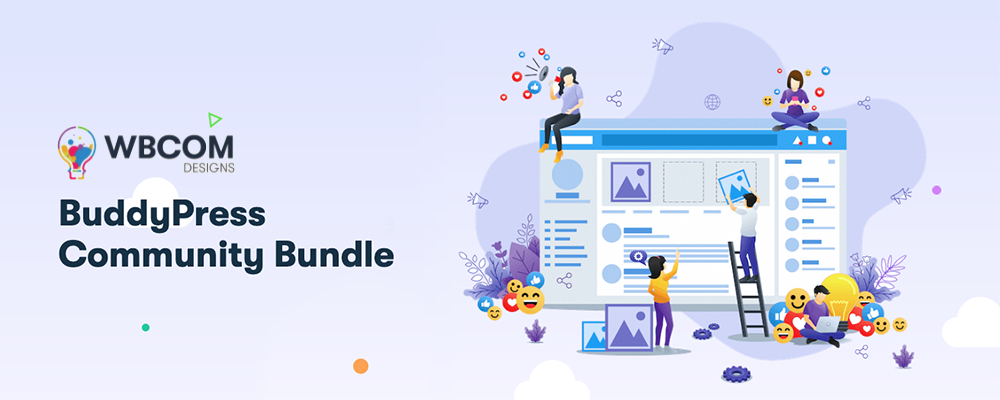
Why settle for one BuddyPress addon when you could have more than 12? With the BuddyPress Community Bundle you’ll have access to the entire suite of premium addons from Wbcom Designs, so you can make your BuddyPress site even better.
So what exactly is included with the BuddyPress Community Bundle? I’m glad you asked. First off, there are functional addons for privacy, moderation and profanity filters to help keep your community clean.
There are also content related extensions for sticky posts, hashtags, quotes, polls, statuses (or reactions), newsfeeds and even Giphy integration. These are all great ways to add features for your members as well as boost overall engagement on your site.
And there are also specific addons to make profiles more functional, including frontend forms, repeater and grouped profile fields, auto friends, as well as Elementor compatible shortcodes to customize the look and layout of your BuddyPress related posts and pages.
2. Youzify Community & User Profiles
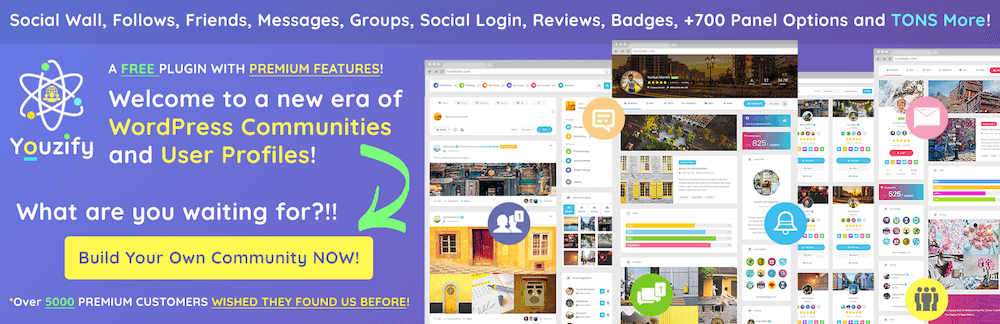
Give your BuddyPress network a new lease of life with Youzify’s new-era community and user profiles. The default BuddyPress plugin doesn’t offer you much in terms of aesthetics. Youzify is a WordPress front-end user profiles management solution with a secure membership system, front-end account settings, powerful detailed admin panel, smooth effects, many advanced author widgets, fully responsive design and extremely options customizable with a bunch of “unlimited” features.
Youzify ships with a wide range of features helping you to create an amazing BuddyPress network without bending over backwards. You can expect goodies such as 16 color schemes, 35+ widgets, 14 header styles, social wall, verified badges, emoticons, mentions, likes, social login, private profiles, unlimited ad spaces, multiple post formats and a fully responsive design among others. With over 700 other options, Youzify is just the tool you need to add color and pomp to your BuddyPress network.
You can also earn more money with Youzify by advertising on your website users profiles by creating unlimited ads with both of types banners and Adsense code. This way you can leverage Youzify to become a source of income for you if you use it wisely.
The developers built Youzify to make a one of a kind WordPress plugin. They know that choosing the right user profiles plugin is crucial for your business because a better platform means more opportunity for growth. That’s what makes Youzify one of the best WordPress user profiles plugins.
3. BuddyPress Business Profile

BuddyPress Business Profile developed by Wbcom Designs revolutionized the process of connecting BuddyPress and BuddyBoss communities with businesses, brands, companies, and influencers. This innovative plugin makes it easier for your members to engage with their customers, fans, and followers directly within your social community.
With BuddyPress Business Pages, you have the ability to share relevant content, create engaging events, showcase products, and post job opportunities, effectively nurturing the growth and development of your community.
4. rtMEDIA for BuddyPress & bbPress (Free)
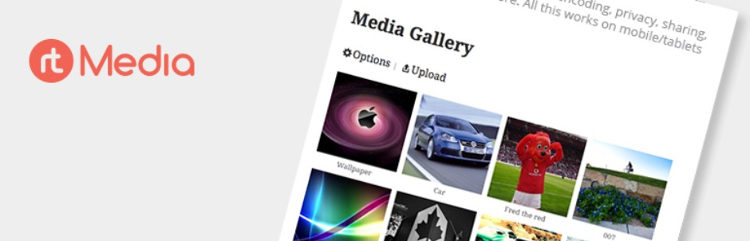
If you’ve been looking for a feature-rich media solution for your BuddyPress, bbPress or WordPress website, look no further, rtMedia is the real deal.
rtMedia, which was authored by rtCamp and 40 other developers, allows you to add photo/video albums, setup sharing and privacy preferences, implement front-end uploads, and encode (convert) both audio and video files.
And that’s just the tip of the iceberg as the plugin has many other features including a templating system, seamless BuddyPress and WordPress integration, a rtMedia uploader that supports drag-and-drop uploading, featured media, and the ability to attach media to activity streams.
This plugin comes in two versions. You can choose the free version or the rtMedia premium add-ons that come with a million and one other features, moderation, and priority support. rtCamp advises you to try the free version before making the purchase. They are confident you will love it.
5. BuddyPress Users Chat
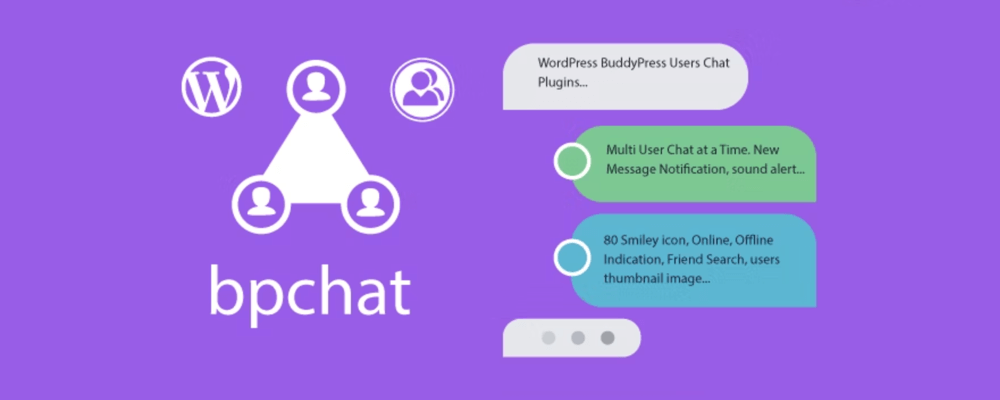
Boost user engagement on your BuddyPress site with a chat plugin like no other. If you are looking for a chat solution for your community, BPChat offers you a range of exciting features such as:
- Facebook-style chat for all logged in users
- Seamless BuddyPress integration
- Easy to customize with unlimited colors, backgrounds and images among others
- Sound alert system
- Browser title notifications
- Support for multiple languages
- Online/offline indicator
- 80 smiley icons
- Multi-user chat
- Friend search
- Responsive design and Ajax support
- And much more
The plugin offers you the ability to provide a fulfilling chatting experience to your users. The best part is the plugin is compatible with BuddyPress, WordPress and WordPress MU, meaning you can use it on just about every WordPress project. In short, you have to try BPChat to get the thrill.
Give your users a better user experience and increase engagement on your site with BPChat.
6. Registration Options for BuddyPress

Enhance your user registration and stop bots with Registration Options for BuddyPress. Just install and use the plugin settings to enable new member moderation. With moderation member applications are held, and though they have access to their own user profile page they cannot access any other part of BuddyPress. There are also options to customize your dashboard alert message as well as emails for account pending, approval, denial, and admin pending.
7. BuddyPress Analytics
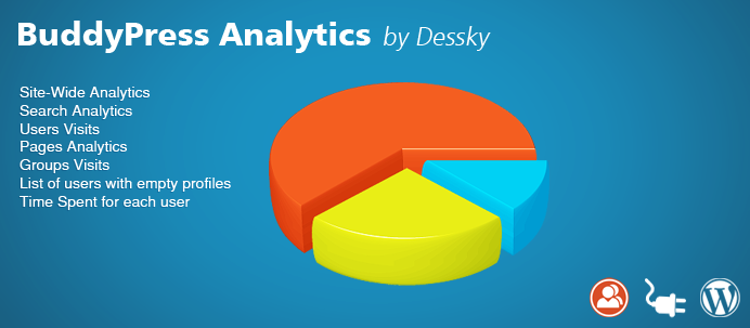
To stay on top of things and run targeted campaigns, you need to understand your users better. The BuddyPress Analytics plugin promises you just that.
With this plugin, you can see the total number of users who visit your BuddyPress network. What’s more? You can consolidate stats to put a finger on the time each user spends on your site.
Additionally, you can tell which keywords users enter the most in a search. Other than that, BuddyPress Analytics shows you the number of visits per user, group and page.
Moreover, you can see the number of users with empty profiles and get support for the entire year with the full version.
The plugin comes with an easy-to-use dashboard that summarizes profile stats as well as show user count. You also get some nice charts and the author promises more features in the future. The lite plugin is free, but you can choose the full version at any time.
8. Solid Security for BuddyPress

Once your WordPress marketing starts paying off, you are bound to attract hackers and spammers in trawls. It’s inevitable, and you can do nothing to stop these undesired users from getting to your website.
However, you can stop them from registering and wreaking havoc with Solid Security (just be sure to select Network as your website type when setting up the plugin). With amazing features such as security checks, user ban, file change detection, database backups, brute force attack protection and so much more, Solid Security means business.
The plugin is free to use but you need the premium version if you need extra features such as two-factor authentication, re-CAPTCHA, password expiration, malware scan scheduling, and magic links among others.
However you look at it, it is a great steal since Solid Security pro costs you between $100 and $300 bucks per year. Really, this is a tiny price to pay for world-class security.
9. Ultimate Membership Pro
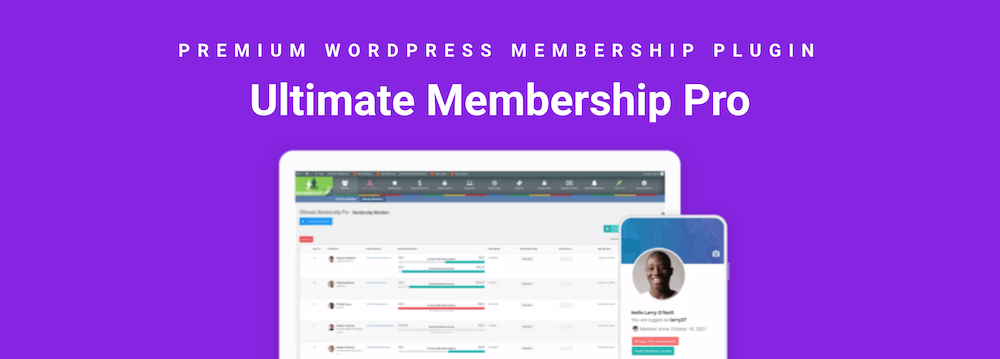
The number one selling membership plugin on Envato, Ultimate Membership Pro helps you to monetize your BuddyPress network, what with a slew of content locking features.
You can lock your most valuable content be it a page, post, custom URLs, products, content sections, menus, categories and so on, and set up redirections or replacement content.
The plugin comes with some attractive features including:
- Social login supporting 7 social networks
- Support for multiple payment gateways
- Free/Paid/Trial payment models
- Drip content, so you can release content at regular intervals
- Content locker to restrict any content on a page
- Custom fields for user profiles and registration forms
- Integration with 9 email marketing platforms
- Woocommerce compatibility
- Visual Composer
- Coupon codes
- And so much more!
We can’t possibly list all the features in Ultimate Membership Pro, so you’ll want to take a good look for yourself.
10. Yellow Pencil Visual CSS Editor

Good design goes hand in hand with better user engagement and conversions. Obviously, the last thing you want is a BuddyPress website that looks like an advert from the 1960s because let’s be honest, we don’t have a huge collection of visually appealing BuddyPress themes.
What to do? In most scenarios, you make do with an average looking theme and a few customizations. Well, that’s if you have the coding knowledge or design skills to customize your theme. Suffice to say, going this route isn’t an option for most BuddyPress users, you included.
Enters the YellowPencil visual CSS style editor and the day is saved. No matter your coding experience, you can use YellowPencil to make extensive design changes to any theme. Yep, you can edit your website design in real-time and on the front-end, without touching a line of code.
Features at your disposal include 600+ fonts, 300+ backgrounds, visual resizing, drag and drop, 50+ animations, live code editor, color picker, parallax backgrounds, CSS3 filters, 50+ CSS properties, responsive design and we could go and on, but that would just bore you to death.
11. ADS PRO Advertisement Management
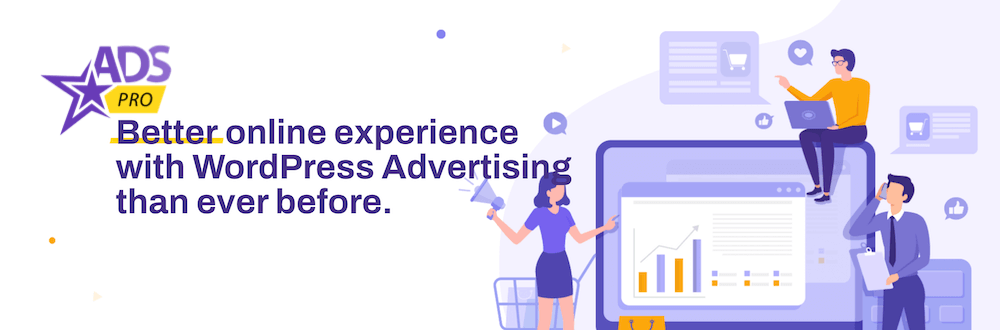
Selling ads is one of the best ways of monetizing your website, what with advertisers spending over $150 billion on digital advertising per year.
While you can create paid memberships on your BuddyPress site, there is nothing stopping you from supplementing your income with a couple of adverts.
All the same, managing ads is not an easy task more so for the perfect beginner. If you don’t know what to do or where to start as far as selling advertising space on your site goes, we point you to the Ads Pro Plugin.
Ads Pro Plugin ships with features such as 20+ ad display locations, 30+ advertising options, 3 payment methods, 3 billing methods (CPC, CPM, and CPD), ad scheduling, A/B tests, 25+ ad templates, an advanced backend admin panel, full statistics, WooCommerce support, and geo-targeting among others.
12. USERPRO User Profiles with Social Login

UserPro offers your users the ability to log into your WordPress Website (and your BuddyPress community) with their social networking accounts. There are tons of great options you can activate, and if your visitors don’t want to use one of their social accounts they can always log in to your site the old-fashioned way. The plugin is premium, but it’s well worth it.
UserPro comes with an insane number of options including multiple registration forms, Google fonts, PayPal integration so you can create paid memberships, beautiful member profiles, member search, newsletter integrations, custom icons and much more.
Not only does it integrate seamlessly with BuddyPress – but also with bbPress, WooCommerce, MailChimp, and most WordPress themes. Plus it also includes easy to use options to make setup simple. The drag & drop admin panel takes the guesswork out of your customizations, and 4 pre-formatted color skins make it quick and easy to get started. Plus the theme is translation ready and includes RTL support so it works great no matter what country your target audience is from.
13. BuddyCommerce

Integrate WooCommerce with BuddyPress so users can easily see their purchase history, track orders, manage their address, and more. With the plugin a new tab is added to the users’ profile with relevant WooCommerce data. Plus with the plugin you can also sell BuddyPress subscriptions or memberships.
14. Verified Member for BuddyPress
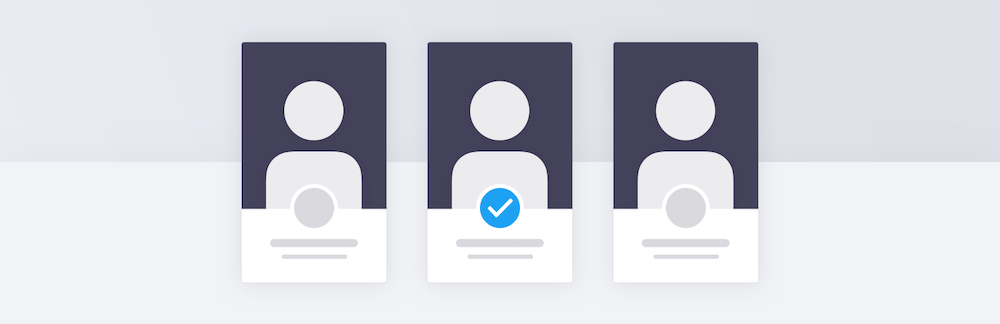
Add a blue checkmark badge to authenticate users with Verified Member for BuddyPress. There are options to allow automatic verification according to user role or enable the option for users to request to be verified. You can also use plugin settings to customize the badge color, tooltip and location where the badges are displayed (e.g. under profiles, activities, member lists, widgets, etc.).
15. Activity Plus Reloaded
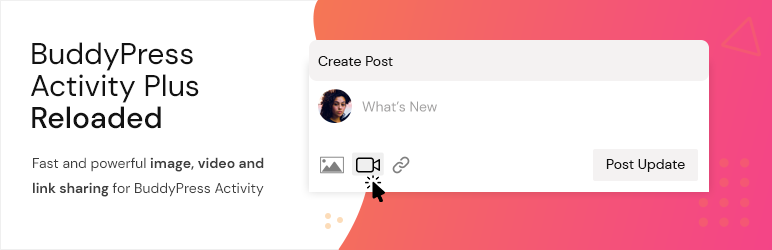
Allows users to upload their own photos, videos and links with Activity Plus Reloaded. This quick and simple plugin adds Facebook-like media upload options to posts. This way your BuddyPress users can share media with each other easily. The developers also recommend combining the plugin with Smush to compress and optimize files added via BuddyPress.
16. Profile Builder Pro

Profile Builder Pro is a useful plugin that gives you the power to customize the WordPress registration for your website – including for BuddyPress. Create your very own custom registration, profile & login forms using the amazing options in Profile Builder Pro.
One of the best features of Profile Builder Pro is the ability to use shortcodes to add your custom forms. All you have to do is create a new standard page, give it the name of your form, add-in the shortcode and publish. That’s it. You’re just a few clicks away from a custom registration form, login form, update profile form, etc.
Another great feature is the advanced user listings manager. With this you can quickly edit templates for listing all of your users, logged in users, specific user roles, users with a specific meta_value and more. This is great for keeping track of your users, your authors and more.
Profile Builder Pro also supports custom CSS so you can style it to match the rest of your theme, custom avatars (so users can upload their own image to be displayed on their profile thumbnail in comments, forums and more), custom form completion redirection and much more. Visit the plugin page to learn more and to see all of Profile Builder Pro’s awesome features.
Which plugin(s) do you use on your BuddyPress website? How do they help, and would you like to share your experience? Please feel free to share to your heart’s content in the comment section below.



Thanks for sharing this collection of plugins. I knew about quite a few but also found some new ‘jewels’.
My pleasure Sebastian!
Bro any of these plugins help to customize the default registration form of buddypress?
USERPRO, Ultimate Membership Pro, User Profiles Made Easy and Profile Builder Pro all have registration form customization options.
Hi Freddy! Very nice post and collection. This is very useful for those who wanna build their own BuddyPress Website. Thanks for sharing, keep it up 🙂
Thanks for stopping by Stefan and reading 🙂
Thanks for compiling this list, it has sure pointed me to some cool plugins
You’re welcome Adewale. I’m glad our post pointed you in the right direction 🙂
Some really nice plugins here! You have provided a solution to some of my ides with this! Keep up the good work 😛
Thanks for your kind words Ian. We do this for you, and it’s always a pleasure getting feedback from you 🙂
A nice list but you missed a couple of my favorite plugins such as cube points.
Thanks for keeping the conversation going Yibbiy. I checked out Cube Points, and it looks like a great plugin to encourage user engagement. You can learn more and download the plugin at http://wordpress.org/plugins/cubepoints/
🙂
Hello,Freddy
Thanks for these plugins.CubePoints is a good plugin indeed,but its maintenance seems to be abandoned.
Awesome post, this is definitely one of the best lists I’ve seen. One of my favorite plugins is also the BuddyPress Profile Menu plugin (let’s you add your own custom tabs to the profile menu. Really handy!)
Shameful – the very first item, the Facebook/Twitter SocialAuth WordPress doesn’t work with BuddyPress at all, so shouldn’t even be on your list. I spent a whole weekend trying to do this, but none of the Social Icons make it onto the BuddyPress Register page. Even the support pages say BuddyPress support isn’t there yet.
If you have a way of making it work, I’ll be delighted to be told how. It only changes the WP login page, doesn’t work with the BuddyPress equivalent.
If you purchased the plugin ask the developer, in the comments he says it does work with BuddyPress. This is what we were basing the information on. Please double check how the plugin is intended to be used though. It’s not supposed to override the default buddyPress registration so you’ll want to add it to your sidebar or other widgetized area because it’s a widget plugin. Although it might be cool if it did, if you purchased the plugin you might want to recommend it to the author 😉
If you want front end registration anywhere you might want to check out the UserPro plugin instead. It’s actually better and we will replace it here on the post.
Thanks for stopping by!
Feel a bit led on by this article because it was written in a way that might make one believe userpro and buddpress would work with each other. Unfortunately, it’s turning into a one or the other type situation. They basically cannot exist together without heavy customization. Buddypress has the great community features (groups, extended profiles, etc.), but UserPro has awesome social features and scarce profile options. Not really seeing a guide on how to best integrate these together.
Your saying it’s better (not sure, only seen the article with userpro) but how, and should it be noted that they do not integrate well. Unless you have a guide you can refer to? The plugin dev support is written for other devs, not casual users.
Hi there, User Pro is mainly for registering/login into the site. I’m not quite sure what you are trying to do? Can you please expand on what exactly you want to do and what’s not working? I would be glad to try and help with that!
Good list here, but is there any “user pages” plugin out there? By ‘user pages’ I mean pages like on Facebook that users can create and others can ‘like’.
Thanks Nathan for passing by 😉 To answer your query, I haven’t come across a plugin that creates pages but BuddyPress allows you to create groups. Members can join your group and participate in discussions. Besides, you can install a Like Button so members can like your content. I hope that helps!
Bowop is a good plugin, but I think there is anyway a small scam: why sell plugin is to subscribe in the future?
Hey Brice! Thank you for your comment. If you purchased Bowop and now can’t use it due to policy changes (or something else), I will direct you to contact the developer. Am sure Bowop will be glad to help 🙂
Hi there,
Any recommendations for plug-ins to give the admin more granular control over the Activity Stream of Buddypress?
Hi Freddy,
This is Avadhoot from team rtCamp. Great post and nice collection 🙂
Thanks for covering rtMedia. A small note I’d like to add here, an edit in fact.
rtMedia PRO is an add-on for rtMedia like many other add-ons. It is not a version, as in, it doesn’t replace rtMedia free version hosted on wordpress.org.
Thanks again for the amazing article.
Regards,
-Avadhoot
Any recommendations for private message spam filtering?
Those are real golds. Thanks for sharing Freddy!
You are welcome Sam. Thanks for passing by and contributing 🙂
Hi there,
Do you know if exists some plugin/code solution to restrict post type for buddypress user? I mean that bp users can post only text status, no link, no photos, no videos.
Not that I am aware of, I haven’t dug too much into BuddyPress
Thanks a lot of these pluggings!!!
I ordered Userpro based on your recommendation here. It hasn’t worked for me. Very difficult to do simple things like update user avatar/profile pic. Very frustrated. I would not recommend Userpro with Buddypress.
Hi Nick, sorry you didn’t have a good experience with the plugin. Have you tried contacting the author of the plugin for support?
Do you know of any plugins that allow your buddypress members to have social media links (FB, G+, Twitter) where they can post their account links so they can gain likes, follower on the respective social media profiles. I can only find plugins that allow sharing or liking the members page on my buddypress sites. I’d like my members to be able to build their following on each of their social media profiles.
I’d agree. UserPro and BuddyPress don’t play well together. I love UserPro’s easy registration and login process. But when adding menu items for BuddyPress, UserPro’s slugs hijack Buddypress for certain things and functions. Nice article though
Here’s a description of a BuddyPress plugin I really must have – Does anyone know where I should look?
PROBLEM: user experience during registration for a sub-site in a Multisite installation with a single BuddyPress social network. We want the Platform to be a unified social network. Sub-sites serve special purposes.
WHAT WE CAN DO:
If someone enters the Multisite platform by registering for the Primary site it is possible to have them join a BuddyPress Group and be registered for the Group Blog (Multisite sub-site) that has been associated with the Group.
THE BAD USER EXPERIENCE WE WANT TO IMPROVE:
If someone comes to the sub-site first and wants to register, they are taken to the registration form on the Primary site that has them fill out fields for the BuddyPress extended profile. At both that point and after authenticating by answering the email sent to them, they are in a different place (Primary Site) from where they started and there is no help for how to get back to where they started.
SUGGESTIONS?
I have to believe others have solved this problem, but I have been unable to uncover solutions.
got to agree re Userpro vs BuddyPress – I had to give up on User Pro and just revert to BuddyPress itself…everything you need is there
thank you for this post,Ive discovered Userpro and it integrates perfectly with buddypress. Do you know if there is something similar to RTMedia plugin but free?
Hmmm – well the rtMedia plugin is free with basic features, but if you want all of the addons chances are you’re going to have to pay for them. I’ve not seen any free option that adds all of those extras in 🙁
Hi Gabriel,
Glad to hear that you’re able to integrate Userpro properly with BuddyPress – I’m interested in some of Userpro’s features, particularly the ability to create more polished looking User Profiles (I have other customised solutions for Registration, Login etc).
I’m interested to know how you’re using Userpro, as the consensus from may of the comments above is that they had trouble integrating the 2 platforms…
Cheers,
Dennis.
I can’t speak for Gabriel, but according to the developers (I just checked the plugin page & comments) you can sync UserPro user profiles with BuddyPress, and the two plugins should play nice with each other. UserPro just adds it’s own user profiles and logins separate from your other plugins, so there shouldn’t be a conflict – but I personally haven’t tried the latest versions of either plugin so I’m basing this on what the developers are advertising.
My sentiments exactly albeit in different words. Thanks Gabby for passing by. Thanks Kyla for making that clear. Hope Gabriel you got the solution. If not, we are here for thee ☺
Hey Kyla,
Appreciate the reply – I’m going to purchase a copy of UserPro and will test how it plays with BuddyPress, then give my feedback here in a week or so about how well they actually do integrate.
Cheers,
Dennis.
That’d be great! I think everyone would love to hear how it works out 🙂
Great post Freddy! RTMedia is a must have plugin for buddypress. It is the most useful plugin for Buddypress.
RT Media is rubbish
Ok, so I finally got around to buying a copy of UserPro and installed it on my BuddyPress dev site.
My aim was primarily to use the Profile components to create a more attractive User Profile, and hopefully be able to integrate extra elements like an expanded CV, without needing multiple plugins to achieve these ends.
I already have a decent registration and login system in place, so I didn’t need these components, but if UserPro’s components could replicate the functionality I need, this would be an added bonus.
The first thing that struck me was the vast number of settings. There are 14 main tabs, each with literally dozens of configurable options, which allow you to control everything from Login and Registration form fields, to notification options, integrations with other tools like Facebook, WooCommerce, BuddyPress etc, User Management, Content Restriction, Styling, Custom CSS and much more.
There’s definitely a learning curve involved – luckily they supply reasonable user docs, so this is manageable.
Unfortunately, getting down to the point, I couldn’t make it work properly with BuddyPress, even when I selected the BuddyPress integration options. UserPro creates separate User Profiles and Activity Streams to BuddyPress, so you end up with basically 2 sets of discrete data.
I’m keen to hear if anyone had a different experience with this, but I couldn’t find a way to synchronise these. UserPro seems like a great tool, but it’s essentially a competing platform to BuddyPress, a fully capable social networking experience in its own right, so it comes down to making a choice of which tool is actually right for your site.
Have you tried contacting the UserPro developer about the integration?
No, it wasn’t worth the effort for my purposes, particularly in respect to the Activity Streams. I’ve spent alot of time and effort to reconfigure the default BuddyPress Activity Streams so that members only receive activity feeds related to their personal network of Contacts, Groups and Subscribed Forums. And any any site-wide messages I choose to push as the Administrator.
Having UserPro hijack the Activity Streams defeated this purpose entirely!
Also I should mention I contacted them pre-sale (earlier this year when I first considered UserPro) to enquire about integration with BuddyPress and received no response. I also contacted Cozmo Labs who make a competing plugin called Profile Builder and received a response from Cristophor Hurduban to say that (in his words):
“Profile Builder is a stand alone user registration plugin.
The two plugins are not compatible yet, it’s on our to-do list for the coming period.
Basically Profile Builder is an light-weight alternative to Buddypress.”
The 2 plugins offer similar feature sets, although Profile Builder is considerably higher cost (especially the Pro version), and it was clear from using UserPro that it behaved the same way.
I’m sure I would have received better communication from the UserPro developer as a paid customer, but it clearly wasn’t worth the time investment for my purposes, ie a tool to primarily improve the appearance and functionality of members’ profiles
For someone else who is just starting with BuddyPress and is happy to adopt the UserPro Activity Streams (and doesn’t have existing members) it may be worth exploring further.
Anyway, hope this all helps?!
It does! And thank you so much for sharing so other users can know what to expect – I hope there’s a better solution for you out there somewhere, and I’ll be sure to let you know if I run into one 🙂
Thanks Kyla. I feel I should give a shout out to Brajesh at BuddyDev who’s plugins have helped me create alot of the functionality I needed.
Hi support (till now) has always been great too, but they’re changing to a new forum based support model as we speak, so I’ll wait to see how this rolls out!
Great list you have here but Userpro should be off the list.
I mean Userpro is arguably the best User management plugin out there (I have used quite a number of them) but when it comes to integration with buddypress, it fails. It practically hijacks buddypress profile and blocks access to the great stuffs on bp.
If you are looking at maintaining a uniform profile across your site and providing a great user experience, you shouldn’t be using both plugins together.
To make matters worse, Userpro support actually sucks! It appears to be handled by only one guy whose sole aim seems to be frustrating customers with constant requests for more clarification, which when actually provided by customer takes another at least 2 days to get a response from the support guy.
I don’t mind paying more for the great features of Userpro provided I get the necessary support, but it appears the developer is not interested in truly making userpro work better with buddypress. Whoever can provide a solution to this will surely make a lot of money as many people out there are looking for the option to make userpro & buddypress work together with buddypress profile superseding that of userpro.
Anyone that has committed countless hours on both plugins will surely attest to all I stated here. Cheers
Thank you for sharing! It’s great to hear peoples’ real experiences – good and bad 🙁 I hope you an find a better solution!
Matches my experience!
I think we have a better solution to your above problem in our BuddyPress Extended Profile Sync extension (http://profilepress.net/downloads/buddypress-extended-profile-sync/)
It doesn’t hijack BuddyPress profile fields, rather it is watch for changes in BuddyPress profile update and sync with WordPress profile and vice versa. It also integrate nicely with our front-end profile and edit profile forms.
Hi. This is a nice looking plugin thanks for sharing it and good luck with sales! I agree not “hijacking” the profile fields and synching with the profile update on save hook is a much better idea.
Hi
I really want to know if there is such a plugin that exists. I want my buddypress members to be able to create checklists. The checklists would remember that the box was ticked everytime you refresh the page.
Please can you help me find a plugin like that and where do i ask people to do it for free.
Thanks
Let Me Know
Unfortunately I’ve never seen this, but perhaps another reader has?
this is awesome, seriously thanks. just starting and have no idea what im doing and trying to do it all by myself so this is so helpful!
nice Buddypress plugin
Some of these are no longer available. Will you be posting replacements? Thanks
Yes – this article is on our list of “needs to be updated” pages 🙂 So stay tuned!
Thanks for the great list . Presently, I use wp-chat wordpress add-on. It is nice, free and easy to use . It is the best so far that I have used.
Beautifully explained. Thanks man
Hi, Great Post!! You can also check out the Group Review, Member Review & Social sharing plugins which are a great addon for #BuddyPress. You can also remove WANGGUARD Plugin from your listing as it is no longer exist. WordPress has removed this plugin form its Repository
We’ll definitely take a look – we’ll be updating the article soon to make sure all the plugins are current and the best options for your BuddyPress site 🙂
I would lie to recommend some must have a plugin “BuddyPress Community Moderation”. It adds links/buttons to flag inappropriate user-generated content on the site, so members can easily flag contents as inappropriate.
Also “BuddyPress Private Community Pro” offer a lockdown for BuddyPress Component and will ask users to log in go further to check profile or any other protected details and much more.
Is it legal to create a WordPress BuddyPress website using plugins like “BP Activity Share”and “Activity reactions For Buddypress”? As these plugins create share and reaction functionality just like Facebook.
I don’t see why they wouldn’t be. They were coded from scratch to work with WordPress, and so far as I know reactions aren’t a new or copyrightable idea – Facebook kinda took the idea from Buzzfeed anyway 😉
Thanks so much for this bro
Hi, is there a way for Buddypress to send an e-mail alert to a user when a user sends a message to them?
Keep up the good work, Mike.
Yes – this is actually already built into BuddyPress. When a user is logged in all they need to do is go to Settings > Email and choose when they are notified (for activity, message, friend and group notifications).
Thanks so much! Finally, a useful list of BuddyPress addons for newbies like myself. Well written and a great collection which has helped me more than words can say!
Great article. I am just starting out with Buddypress. Good to see some of the options. Looking forward to seeing more from you. Keep up the outstanding work.
Im looking for a plugin that allows the users to add polls and surveys
Checkout our roundup of poll and survey WordPress plugins – there might be a good plugin on that list for your needs
Hey Freddy,
I wanna know if i use buddypress on wordpress will the people on my website be able to post photos , upload , like , share and comment on it .
You may need to add a plugin for those features, since I’m pretty sure BuddyPress only includes basic options for members, friends, groups, etc. But if you use a plugin like Youzer you can certainly add those features.
BuddyPress Activity Plus is now closed, not available anymore. Any replace for that please?
Ah – another WPMUdev plugin casualty. Maybe have a look at the rtMedia addon? It seems to have comparable features for status updates, adding media, tagging friends, social sharing, etc.
Hi All
we want to build a new website with a community set up.. on basis of wordpress and buddy press i see many interesting options, just everything seems to be based on single user profiles.
Our single user would be a company, but in this company there can be multiple key contacts/users or even multiple branche offices .
any suggestion to have a community with single profiles ( companies ) that can list additonal individual persons (users/key contacts ) under the single profile . or even 1 step further add branch offices under the same profiles and so on.
appreciate your suggestions.
Hmmm – you could utilize the BuddyPress Groups feature to allow users to join their company group, but that wouldn’t allow the company to function as a user… the Youzer plugin offers a tone of features, and it’s possible you could hire the developer to help you customize the plugin – but I personally can’t think of any out of the box solutions. If you do find one please let me know and I’ll add it to our list!
Great article. Good to see some of the options for profile plugin. Looking forward to seeing more .