Make Your WordPress Site Multilingual: 10+ Awesome Translation Plugins

Having an address on the internet highway is the surest and fastest way of reaching a global audience. And so, most people serious about connecting with a worldwide viewership or customer base have websites of their own. In building their websites, a good number have used WordPress as their Content Management System and use WordPress multilingual plugins for their translations.
It may so happen that a person in Greece or Bali may land on your website and find it written up all in English. You stand to lose a valuable visitor (assuming he or she doesn’t know English). To avoid such scenarios, the website should be translated into the local language of your audience – thus the plugin.
WordPress, by default is a single language system. But the WordPress community has stepped up smartly to introduce numerous plugins that can do translations quite effectively.
Some WordPress multilingual plugins are premium, but there are many free ones as well which can do the job effectively. Although individual features may vary from plugin to plugin, the way the plugins go about their job is quite similar.
Basically, you’ve got to install WordPress in more than one language and install a plugin that will move from one to language to another. And you will have to install the .mo files for the languages you want by picking the same for the language you’re interested in.
You can make your WordPress site multilingual in many ways:
- Many posts are created, each for one language, all linked together indicating they are translated versions.
- All language alternatives for each post stored in a single post.
- Translation is directed to an external resource.
- Maintaining multiple sites, each for one language and using a plugin that pings back and forth.
Remember, whichever WordPress multilingual plugins you choose, you will be responsible for adding the content in different languages to the website. Translation is not done for you. If automatic translation is offered, it will not be up to the mark, but a few can make it easier for you by allowing manual editing.
All metadata must be translated, as well as any information in the custom fields. Same is the case with attachments and images. Some plugins will do this automatically. Pay good attention while translating the widget area. You can try the Widget Logic plugin for this. It can detect the language and change it as well by adding conditional statements.
It’s also quite important to make sure your choice of WordPress multilingual plugins is compatible with your theme. It’s a good idea to take a full backup of your website before installing any plugin if you aren’t sure about compatibility (or simply use a service like VaultPress).
When it comes to multisite plugins, they offer the advantage of two or more websites, each for one language. This is clean way of maintaining different language websites, but this also requires technical knowledge to manage servers and the management of server resources.
I’ve looked up a few WordPress multilingual plugins and have picked out some of the more popular ones for you to check out. So let’s get started!
1. Weglot

First up is Weglot, which is available using the freemium model. The free Weglot Translate plugin is a great option for landing pages and small websites, while upgraded premium plans are ideal for businesses and large sites. To get started all you have to do is install the plugin.
When you use Weglot you can have your website translated in the time it takes to make a cup of coffee. Simply set your source and translation languages then Weglot will automatically detect and translate text. The free plugin allows you to create one translation for your site, but if you want to offer your site visitors access to all of Weglot’s available 60+ languages you’ll have to switch to a Pro plan or higher.
Other key features includes access to professional translators, a helpful Weglot Translate plugin that displays language flags in any widget ready area, SEO friendly dedicated translation URLs and customizable language switch button. Plus, if you ever have any questions about the plugin or your translations you can reach-out to the Weglot team via the support forum, their onsite live chat or via email – they’re happy to help so you can have your multilingual site ready!
2. WPML

WPML is a translation plugin that is widely used by the WordPress community. It is developed and run by OnTheGoSystems and they estimate that over 400,000 online sites are running WPML in more than 100 countries and languages. The plugin comes with 40 language options, and you can add any other language using the Language Editor.
Using WPML is easy, requiring no technical skills. Complete API is included for integration with other plugins and translation systems. WPML is updated regularly to be compatible with WordPress updates.
Each language version is stored as a separate post or page and then linked together. The plugin detects the browser language. It then hooks to and filters many WordPress functions and displays the website in that language. As there is no change in the database content, installation and uninstallation of the plugin is easy.
URLs are clean and all navigation elements are translated. With the powerful translation management function, a team of translators can work together at a time. Translation services from ICanLocalize can be accessed from the dashboard. Comments from visitors are automatically translated. A language switcher widget displaying the language option can be placed in any widget area.
WPML is a paid plugin and 3 payment plans are on offer- Multilingual Blog, Multilingual CMS and Multilingual CMS Lifetime. With Multilingual CMS Lifetime, you can make a single payment of $195 and avail of all their service for a lifetime across multiple websites.
With Multilingual Blog, you can translate posts, pages, custom tags, categories, custom taxonomy, and WordPress menus for $29 per year. Free updates and support for a year is included and the renewal fee for the package is $15.
For additional features like translation of custom fields, widgets, text in themes and plugin admin, multilingual eCommerce support, managing attachments in multiple languages, multiuser translation management, sticky links and CMS navigation, pick the Multilingual CMS for $79 per year. The annual renewal fee is $39. All packages offer free support and updates and can be used on any number of websites.
3. TranslatePress

For a straightforward translation option, consider TranslatePress. This plugin uses a super easy font-end interface to make translating your content a breeze. Best of all, this plugin even works with page builders so you can translate custom content you’ve already created.
To get started just install the free TranslatePress plugin and get to work. Click on the “Translate Site” button to set your original language and add multiple translation languages for your site. This plugin is self hosted (meaning it uses your own server-side resources) and offer both Google and self translation options.
Other key features include Google Translate api integration, translation-block css class, language switcher shortcode, conditional displays, WooCommerce compatibility and more.
The premium version includes Pro add-ons for extended functionality, like Multiple Languages, SEO Pack for boosting search rankings, Automatic User language Detection and more.
4. Polylang
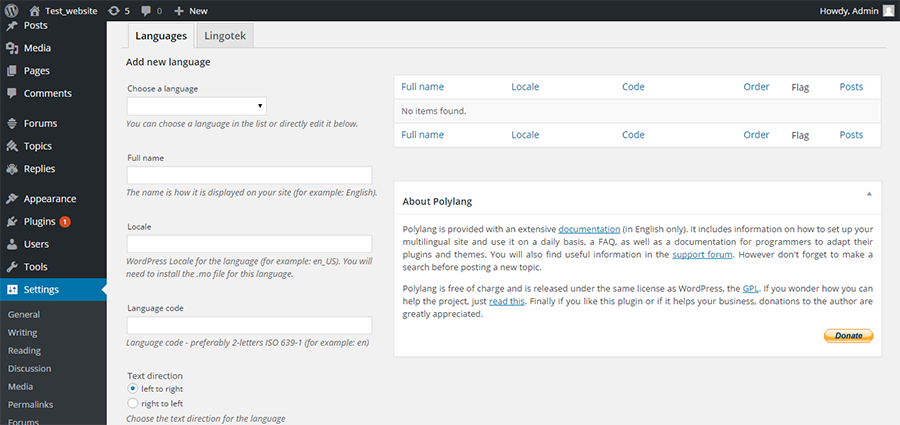
If you want to go multilingual, but don’t want to dip into your pocket, look up Polylang. It is a popular plugin with WordPress users and packs a good punch for a free plugin. You write all your stuff – posts, pages, categories & tags, just as always and then choose a language you want it translated into from the dropdown menu. You need not restrict yourself to one language, choose as many as you wish.
Translation is to be done manually by the site editor. For professional and automatic translation, you can try Lingotek Translation. They offer semi automated translation services, as well as translation memory services.
Media, menus, widgets, sticky posts, post formats, RSS feeds can all be translated. The choice of language can be set in the content or in the URL. Assign a different domain name for each language if you wish. RTL support is provided.
The plugin can auto detect the language in the browser. A language switcher can be added in the widget area or in the navigation menu.
5. Transposh
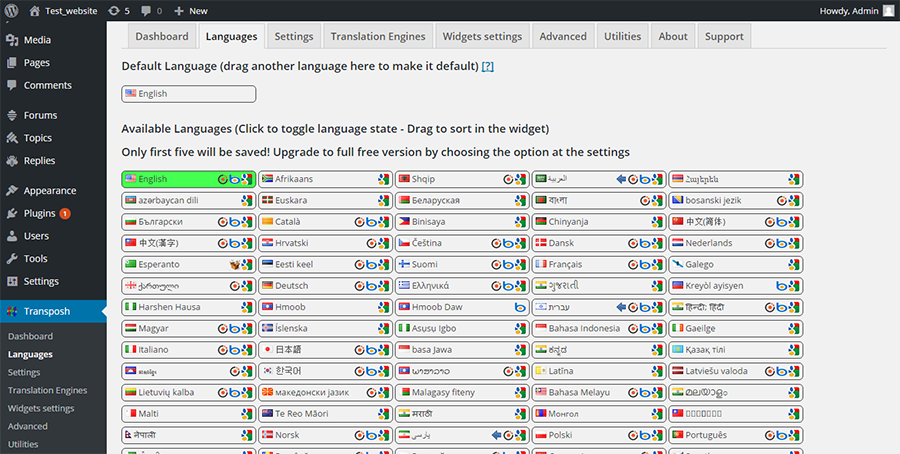
This free plugin has one major advantage- content is automatically translated into one or more of 92 languages. Links, tags, titles, comments, RSS feed can all be translated. This is done by accessing free resources like Google Translate, MS Translate or Apertium backends. Professional translation (paid services) from One Hour Translation is also available.
Most web users know that automatic translation is almost always never up to the mark. With Transposh, manual editing is possible. And the changes can be saved for future reference. So, you get the best of both- an automatic translation that saves time and effort, and that you can manually improve upon. And you can adjust settings so that some users cannot do the translation, if you want to impose such restrictions.
External plugins get translated without the bother of .po/.mo files. Transposh supports RTL and translated versions are searchable. The plugin is also integrated with Buddypress.
Installation is easy, and you have to pick the desired languages in the dashboard, and add widgets. Only the generated page is translated. The site is translated dynamically instead of adding several language versions to the site. Moreover, content created prior to the installation of the plugin can also be translated.
6. Google Language Translator
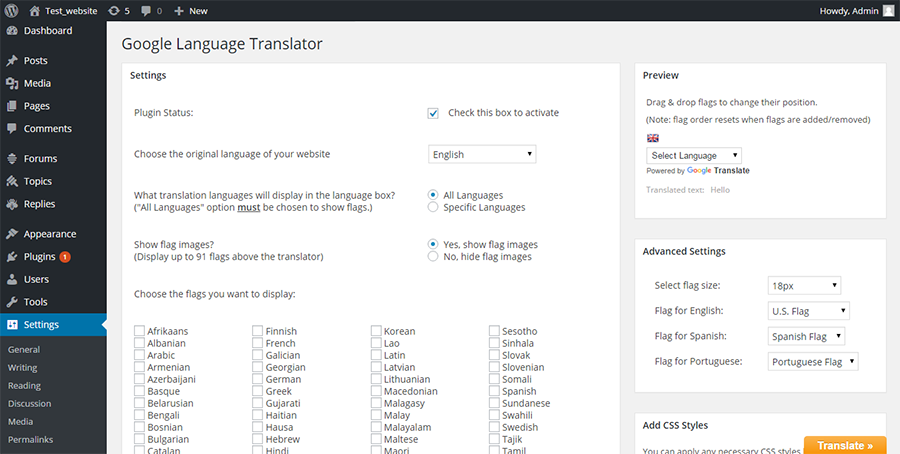
No article on translation plugins can be complete without mentioning Google Language Translator. With this plugin you can insert the translation tool anywhere on your website using shortcode to pages and posts. A small box is placed on your site for users to click on and change languages.
A number of adjustments in settings is possible and you can show or hide specific languages as well as the google toolbar and google branding. 81 language translations are offered. To be able to manually edit the translation, you will have to upgrade to a premium version that comes at $30.
7. Multisite Language Switcher
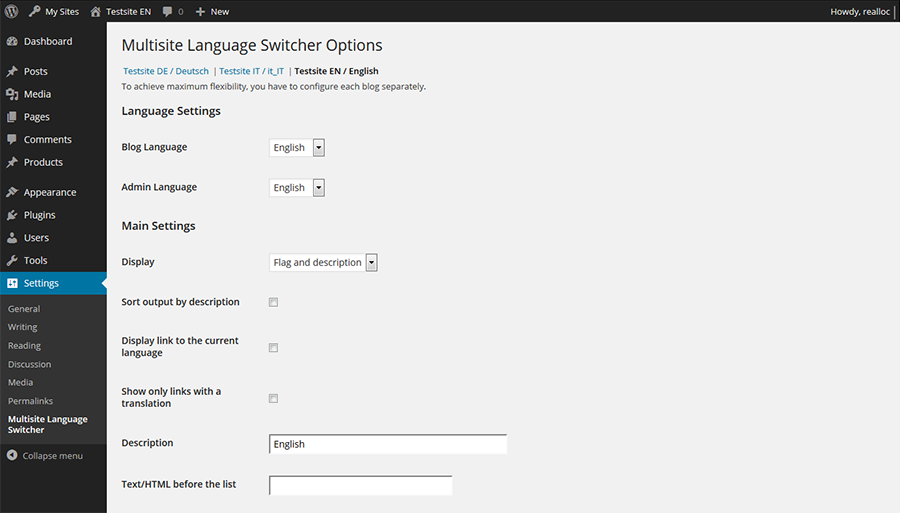
If you maintain different websites for each language, then you will need a plugin that can ping back and forth between the sites. The Multisite Language Switcher is a good pick for this kind of translation. With this plugin, you can manage content, tags and taxonomies.
It combines well with WordPress MU Domain Mapping plugin to access multiple sites on different domains on the same server. It is free and places a switcher on the site, on which a user can click to change languages.
8. MultilingualPress
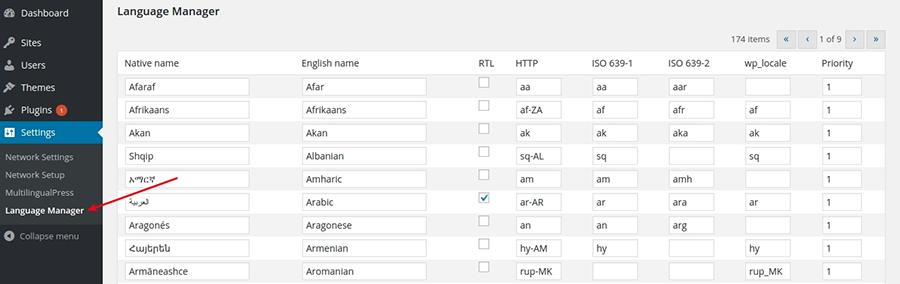
MultilingualPress is a free plugin available on WordPress.org (premium support available). It teams up well with WordPress Multisite and with the help of a customizable widget connects multiple sites in different languages to serve up a multilingual WordPress site.
After creating the site, you need to go about writing the different language versions of the content of your website. Install the plugin, and then link the posts with the corresponding one in the new language. After linking, you can view the translated version of the post on the Edit page.
The Language Manager offers 174 languages that you can edit. Automatically create duplicates of your content in the language that you select. And with the premium version, you can set different language options for the frontend and backend and also edit without switching sites.
When you wish to discontinue with the plugin, the links between the sites will be severed and the sites will continue to function as a standalone site, without any loss of data or content.
9. Xili
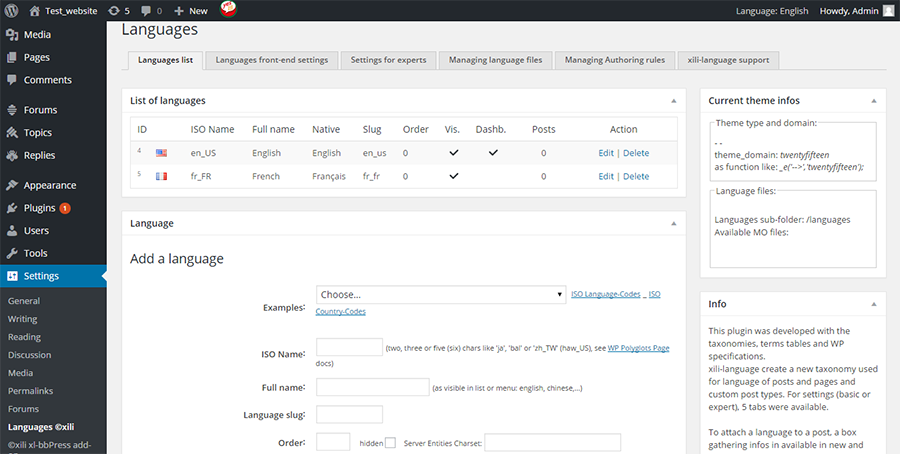
To arrange your content as one post per language, you can consider Xili. It gives the option to translate from within the post. You can write your post, translate it into multiple languages, and add a widget that readers can use to switch between languages.
Before you do this, you must select languages from the list accessed via the dashboard and update the .mo files on the server. The current user will see the admin area in the language of his choice.
After publishing the post in the normal way, copy it again into another post, translate it and publish this translated post. You can do this for as many languages as you want.
3 handy widgets can be added to your editor to show 3 lists – language, recent posts and comments. Setting up the plugin requires some modification to the site theme and a little technical knowledge will prove helpful here.
10. Bogo
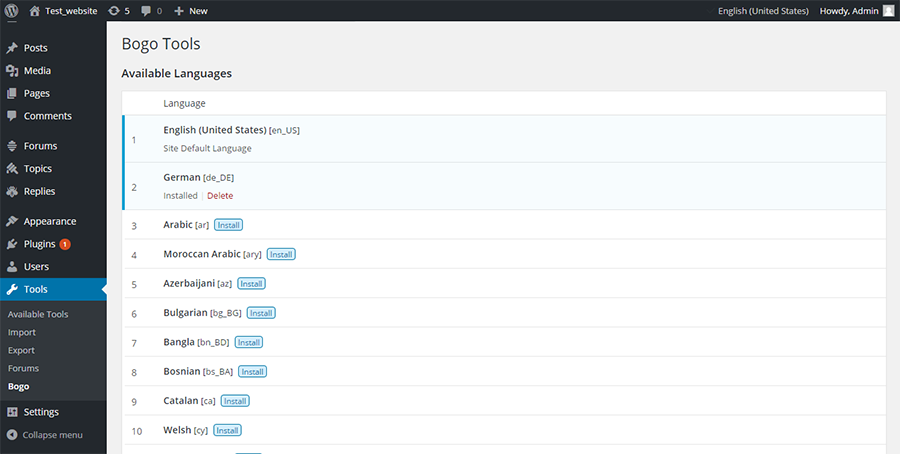
Bogo is among the easiest plugins for translation of WordPress sites. Choose a language from the list of languages it offers and install it by clicking on it. Installation is automatic and your dashboard will also appear in the chosen language. Change languages if you want by clicking on the languages switcher at the top of the screen.
The language switcher can be included in the widget area or in individual pages or posts. Language option can be set in the dashboard or in the profile page. For translation, you can use WordPress very own Translation Team. For each language a separate post is created.
11. qTranslate X (Depreciated)
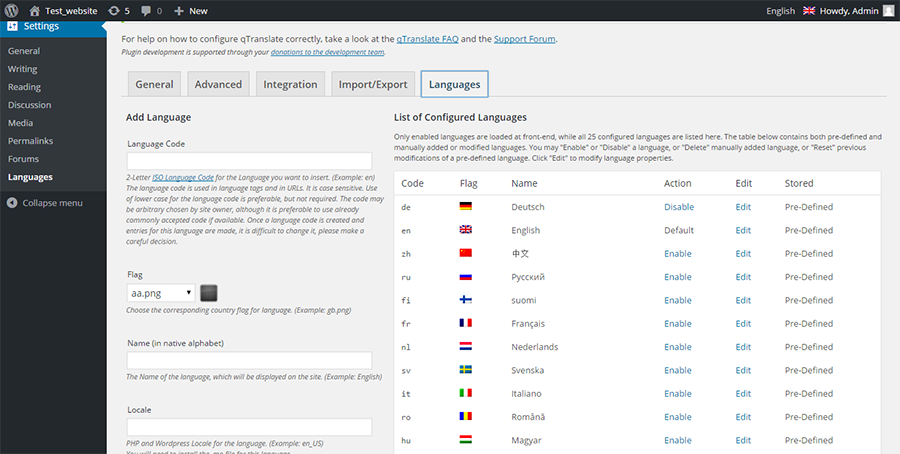
qTranslate X has evolved from qTranslate, which was abandoned by it’s original author. Not being updated, it failed to be in sync with WordPress updates. Other developers have stepped in and modified this essentially sound plugin, preserving the backend as far as possible and providing fixes for bugs and for syncing it with latest WordPress versions. Along the way, they have added new features.
A good reason for you to choose this free plugin is that it allows you to maintain dynamic multilingual content on your WordPress site. It provides language switching buttons on the admin editing page. When a button is pressed, no request is sent to the server. Instead, the changes happen instantly and locally in the browser. All the text fields will be changed to the chosen language. Or some fields can be marked as multilingual, not necessarily entire pages or site.
It uses one language for each URL which makes it easier for search engines to find it. One thing you must be wary of with this plugin is that deactivating it will result in posts with all the languages dumped into the content.
qTranslate X comes with a number of inbuilt languages – English, German, Chinese and some more. You can access premium translation services from the admin area. Developers can access this plugin at Github repository to share improvements.
Final Thoughts on WordPress Multilingual plugins
That concludes my list of popular WordPress multilingual plugins. You should give them a try if you really want to reach a global audience. It may not be a cakewalk to install and use them, but neither is it as hard as it might appear. I hope that your website will soon speak in many languages!
Have any questions? Or any other WordPress multilingual plugins to recommend? Just leave a comment in the section below.


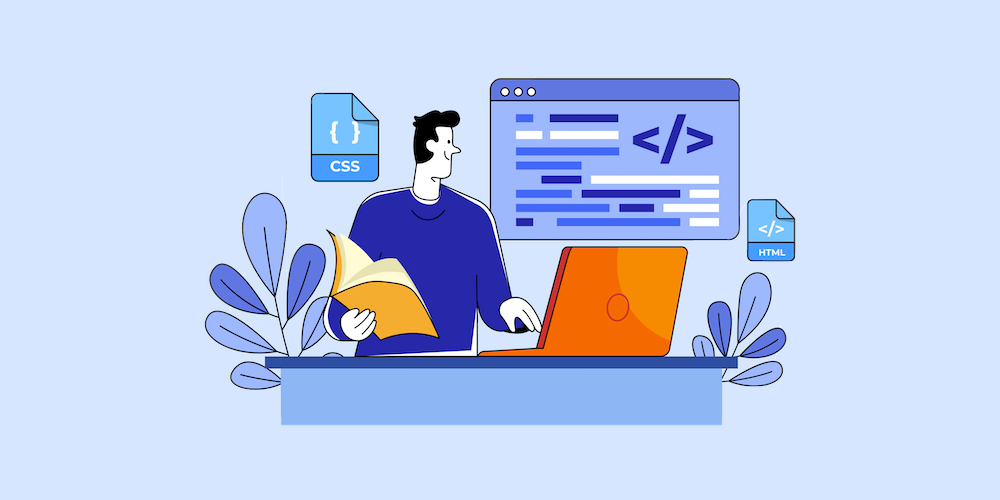

The advantage of Multisite solutions like MultilingualPress, they are clean solutions. You don’t have any performance loss, since it doesn’t have to load all languages and just displaying one. You don’t have conflicts with any other plugins, every language can be really SEO optimized for every specific language. And as Vishnu said, you can delete the plugin again, without losing your content. So you are not really depending on this plugin for a long time. It is the professional way to go.
Thanks Vishnu for this extensive article.
Too bad you could not try us (Weglot) before writing it. We built a new and innovative multilingual plugin: very user-centric, easy to use and set-up, while keeping it fully functional.
It’s kind of a hybrid solution, automatically detecting content and translating it, while allowing you to edit/replace it if you want to improve translations.
I hope you’ll be able to try it soon ☺
https://wordpress.org/plugins/weglot/
Best
Thanks for this article. Not sure I agree with the previous comment. Indeed @alexinpsyde is the developper of Multilingual Press so he is selling is stuff here.
I personnaly prefer to go with simple plugin and not multisite. It’s a lot simpler to configure than multisite which is a pain to install. Multisite is not bad, I think it is an option when you have really different websites in different languages.
But if you just want a translated version of your website, prefer a simple plugin.
@bobby, I’m not selling my stuff, because it’s free. 🙂
And simple doesn’t mean better. Nowadays it is easy to set up a Multisite, I don’t really see the pain to install it. And no, Multisite is not only if you have really different websites in different languages, the real advantages are listed above.
If you have a small website and want to keep it simple, then go with the traditional solutions. If you really want to setup a website professional and you are expecting many visitors, than go with Multisite. Otherwise you will have problems in the future.
Very important article. There is a huge difference between plugins for regular installations and multisite plugins. Last month I wrote a tutorial concerning deciding between multisite or a regular WordPress installation that might be relevant for readers: blog.pojo.me/multilingual-wordpress/
Hi Vishnu,
Great overview, thanks!
I have previously tried a number of these plugins. Although well developed, we found obtaining the translations and inserting creating the translated pages to be quite laborious. Similarly, if one chose an automatic translation solution, there was no way of getting it professionally reviewed or done professionally from the start. This was an important point for us as we valued quality translations.
We looked into a number of other providers who used Javascript code to translate websites. This did not work for us as the multilingual content was not indexed by the search engines (source code remained the same).
Our frustration led to the creation of the Scrybs Multilingual plugin. One can add as many websites and languages as one likes. Simply downloading the plugin will allow you to push WordPress content to a cloud dashboard where you can manage all of your translations.
It is continually synced and updated into your chosen languages (no need to manually update). You can also order professional translation or have your machine translations reviewed right from the dashboard. It is completely 100% SEO friendly and serves up all the your translated source code to the local language search engines.
I would be interested to hear your views
https://scrybs.com/wordpress-multilingual-plugin/
Best Regards,
Greg
Awesome plugin – thanks for sharing it!
Hi there
Very nice information you have updated here , i am biggest fan of your site.
Thanks for sharing
Hi there
Very nice information you have updated here , i am biggest fan of your site.
Thanks for sharing , I have enjoyed a lot your post.
Wow such a great information, we all need a great interpretation to give our views to others.
Really helpful.
Hi Vishnu. Thanks for a nice review of translation plugins. I’d like you to also try ConveyThis Translate at your spare time. It is a new kid on a block and is not yet known that well. However, this plugin has the most potential as it works really smoothly.
Translation for the Woocommerce platform may seem to be a complex process.Thinking that human translators will be the best choice for translating product listings is misguided in many ecommerce contexts. In fact, machine translation combined with AI and adapted to ecommerce requirements can make a world of difference in terms of conversion rates. For more comprehensive info on translation for Woocommerce and the role of Artificial Intelligence in ecommerce translation, feel free to check out the guide “The comprehensive guide to translation for Woocommerce”
Great overview, thanks!
I have previously tried a number of these plugins. Although well developed, we found obtaining the translations and inserting creating the translated pages to be quite laborious. Similarly, if one chose an automatic translation solution, there was no way of getting it professionally reviewed or done professionally from the start. This was an important point for us as we valued quality translations.
Actually, some of the top translation plugins like Weglot offer a premium translation service so you can have pros create your translations for you. So maybe something to look into the next time you’re setting up or updating a site!
Hello there, I would also recommend a fresh plugin with automatic multilingual translation, called Linguise (also on the plugin directory). The setup time is arround 10 minutes with an unlimited number of language and an amazing translation dashboard.
Note that the free 1 month trial handles 400 000 words, so no risks taken 🙂