WordPress vs Wix – Which Platform is Best?

Choosing a platform to create your website on can be difficult, and many users find themselves comparing WordPress vs Wix. Both WordPress.org and Wix are popular and reputable solutions that will enable you to build a stunning website. So which option will best suit your project’s needs?
In this guide to WordPress vs Wix, we will look in detail at these two popular solutions. We will consider what both options have to offer, their ease of use, and their key features. By the end of this article, you should be able to confidently make a choice as to which platform is right for you.
An Introduction to WordPress.org
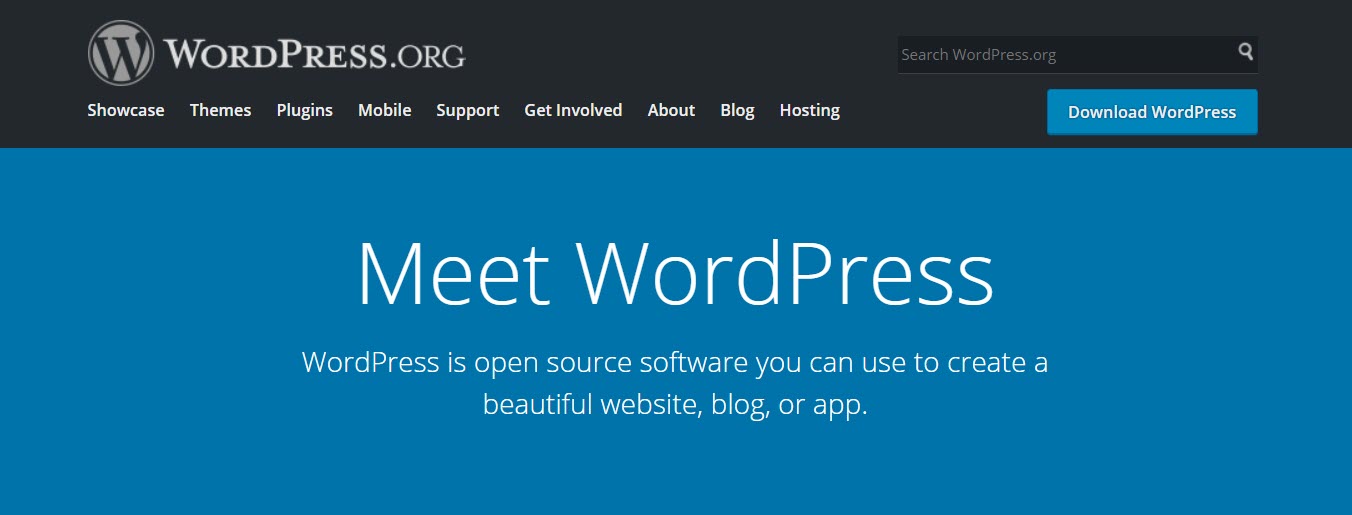
To be clear, when we talk about WordPress in this article, we are referring only to WordPress.org. If you would like more information on WordPress.com and the differences between the two, please check out our article WordPress.com vs WordPress.org.
WordPress.org is a totally free, self-hosted content management system. There is no doubt that WordPress has a greater learning curve than a solution like Wix. However, the offset of this is that WordPress will allow you complete control over any project. It will not just enable you to create any type of website, you can also customize every site to your exact specifications.
WordPress is surrounded by a community of developers, designers and other web business, that create, develop, and support a wide assortment of WordPress themes, plugins and other tools and solutions. Therefore, the possibilities of WordPress are limitless. New products are constantly being released and there is always help and support on hand if you need it. The recent drive towards creating user-friendly WordPress design tools also means that if you don’t want to touch a line of code you don’t have too. Yet you can still retain the flexibility and extensive features that WordPress boasts.
An Introduction to Wix
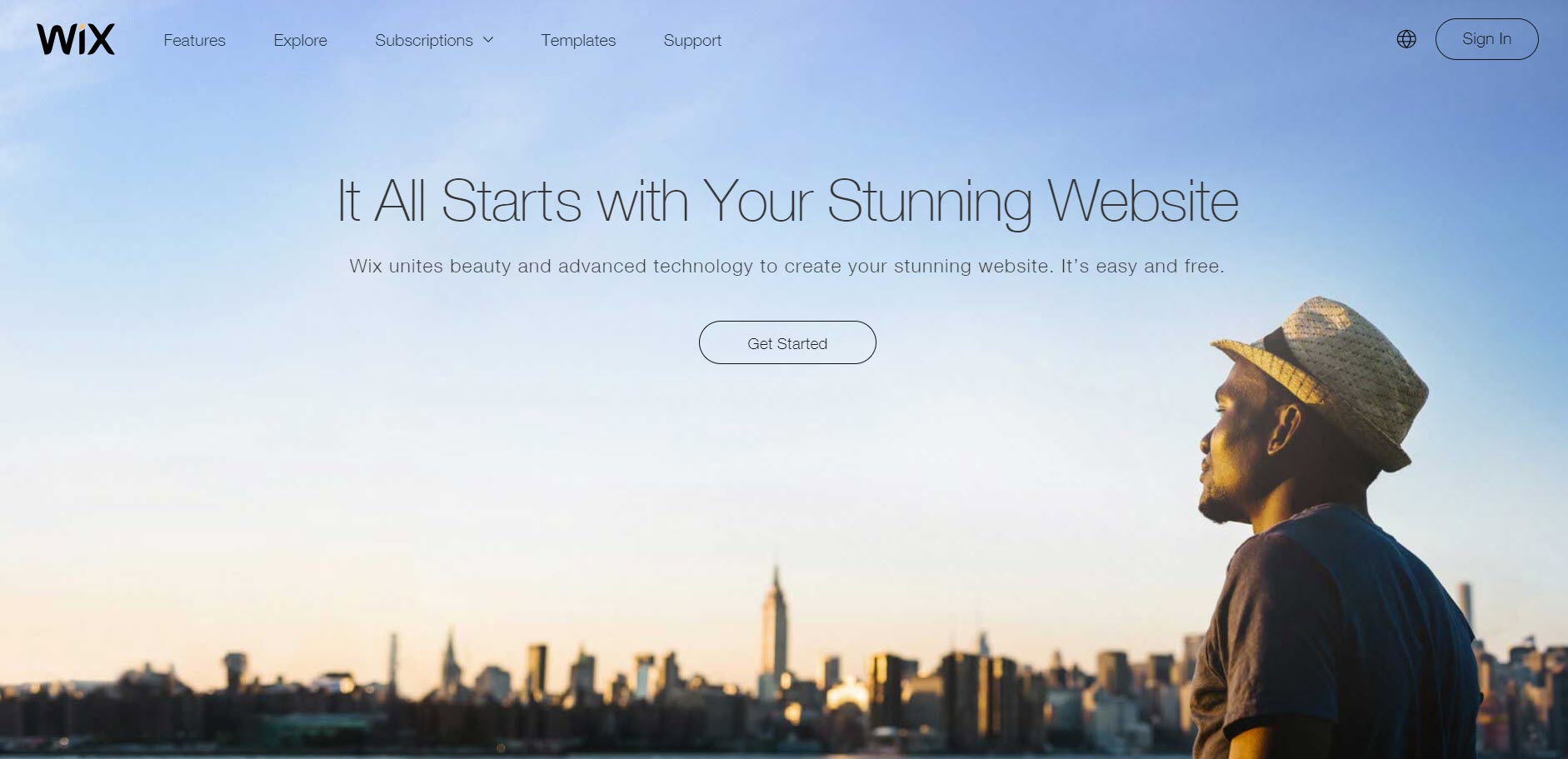
Wix is a freemium cloud-based web building platform. Catering for over 100 million people, in 180 different countries, Wix has been used to create a wide assortment of websites. From professional and business websites, to blogs, eCommerce stores, photographers, designers, and more, this flexible solution can be used for any project.
One of Wix’s main attractions is that it is user-friendly. It provides a range of essential and useful tools, templates, and features, ensuring the design process for every website created is fast and fun. And using a combination of Artificial Design Intelligence (ADI) and an intuitive drag and drop page builder, Wix is accessible to everyone, whatever your skill set and experience of web design.
So now we have a general idea of what both these two powerful platforms are offering, let’s have a look in more detail at the key features of WordPress vs Wix.
Pricing
Although we stated earlier that WordPress.org is totally free to use, you will still need to pay for hosting and the initial purchase of your domain name (discussed next). However, the WordPress software itself is free to install and use. There is also an extensive number of free WordPress themes and plugins, enabling you to create beautiful, stylish websites, with impressive functionality. And all without costing you a penny. Premium themes and plugins can also be purchased if you need further advanced features.
Wix can be free, however the free plan includes Wix ads and logos, low bandwidth and storage, and is restrictive in a number of other areas. If you want to use your own domain name, you will need to opt for the Basic premium plan. Choose the Combo plan to free your site from Wix ads. Or if you are looking to create an online store, you will need to purchase the eCommerce plan. Therefore, although Wix initially allows you to create your website for free, you may well quickly find yourself paying a monthly subscription as your website grows and its needs change.
Hosting and Domain Names
Wix does have an easier general setup when compared with WordPress.org. One of the reasons for this is that the hosting and domain name of your website is handled by Wix themselves. With WordPress.org however, you will need to take responsibility for selecting and purchasing an appropriate domain name and hosting provider.
Hosting Compared
When comparing WordPress vs Wix hosting is one of the biggest variations between the two. For those who choose WordPress to build their website, you will need to research and purchase the right hosting for your site’s needs. Many WordPress advocates host their sites with a WordPress hosting service, like WPEngine. However, if this is initially too pricey for your new project, then there are numerous other hosting providers who can provide cheaper but still top-rate hosting for your WordPress website.
Remember, you can always upgrade your hosting down the line as your business and web traffic grows; that’s the beauty of using WordPress as you are always in full control of your website. To find out more about choosing the right hosting service for your site, read our What to Look for in WordPress Hosting guide.
Wix on the other hand is a cloud-based only solution. It hosts all website’s created on its platform on its own servers, so the consideration of which hosting provider to use isn’t necessary with Wix. However, the storage and bandwidth provided on the free plan won’t be sufficient for long if you are looking to create a popular and successful website.
Comparing Domain Name Setup
When setting up a WordPress website, you will also need to choose and purchase your own domain name. But depending on your hosting plan this may already be included. For example, Bluehost includes the first year of your domain name fore free and since you’re setting it up through your host there’s no complicated pointing or CNAME stuff to deal with.
Wix however will allow you to select and use a free subdomain, that they will then set up for you. The downside to this subdomain is that your domain name will read as ‘yourwebsitename.wix.com’. If you want a freestanding domain name (without ‘.wix.com’), or want to transfer a previously purchased domain, you will need to upgrade to a premium Wix plan.
Ease of Use vs Control
Wix initially appears to have the upper hand over WordPress.org. Created for complete beginners upwards, this solution makes it very straightforward to put a website together. The solution providing clear step by step instructions, pre-made templates and front-end blogging, amongst many other features. However, with this ‘ease of use’ comes a distinct lack of control. And ‘control’ is where WordPress excels.
WordPress without a doubt has a slower setup and will take more time to learn if you have no previous web design experience. However, you are totally in control of any website developed on this open source platform, allowing you to take advantage of the superior flexible features and functionalities that WordPress can provide. So taking the time to familiarize yourself with the intricacies of WordPress will enable you to accomplish a higher quality of website in the long term.
WordPress Setup
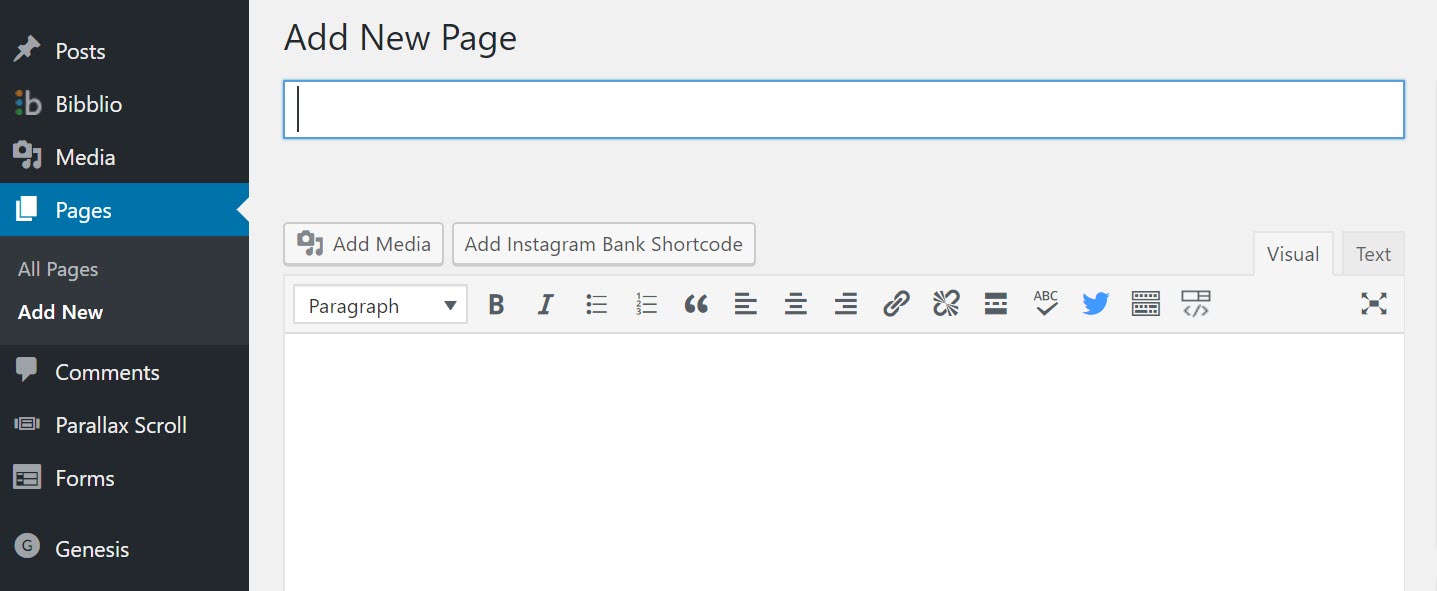
WordPress features a fairly easy installation and setup process. After purchasing your domain name and hosting, your hosting provider should install WordPress for you. The next step is to select a theme to give your site the required design. Once your theme is installed, you can modify the look and feel of your site as the theme allows.
Many themes come with impressive customization options and use the WordPress Customizer on the front end of a site, so you can view the changes as you make them. Premium themes often include a drag and drop page builder. For example, our very own WPExplorer theme Total ships with the live page builder Visual Composer. A premium page builder allows people to make easy yet extensive changes to their site’s design if they so wish. You can also purchase a WordPress page builder plugin if your theme doesn’t include one.
Other options for WordPress include modifying the code, if you have coding experience, to give you unlimited customization options. Or to add advanced functionality to your site, without having to code, you can acquire extra plugins (themes and plugins both mentioned below).
Wix Setup
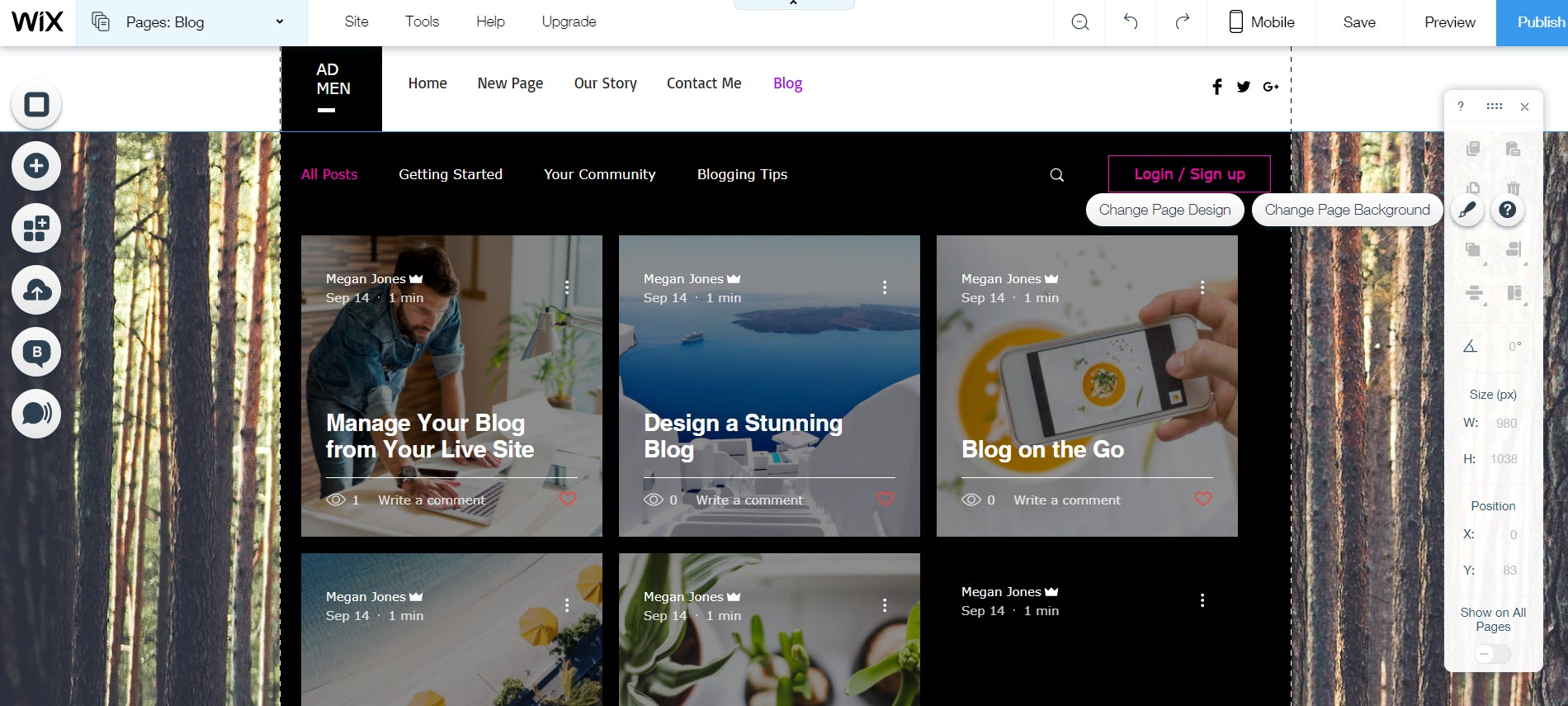
Wix offers a few ways to create a website. There is the choice of using either the Wix Artificial Design Intelligence (ADI), the Wix Editor and Page Builder, or you can use Wix code. ADI works by designing a website for you, based on your personal preferences. Simply answer a few questions, enter the key information you need to appear on your website, and Wix will do the rest. The ADI also gives you basic modification options, as well as letting you add further pages and other extras your site may need.
If you opt to create the site without ADI, you will do so within the Wix Editor. This is an effective tool that will allow you to customize any template that you select (templates are discussed next). Simply drag and drop design elements as and where you want, choose from a wide array of images, videos and audio, add a background, change style and size of the font, and much more. You can also quickly add new pages, blog articles, Wix SEO data, and social media buttons.
Themes and Templates
A functional and stylish WordPress theme or Wix template will ensure your site provides a great user experience and will enable your website to stand out from the crowd. So how do themes for WordPress vs Wix templates compare?
WordPress Themes
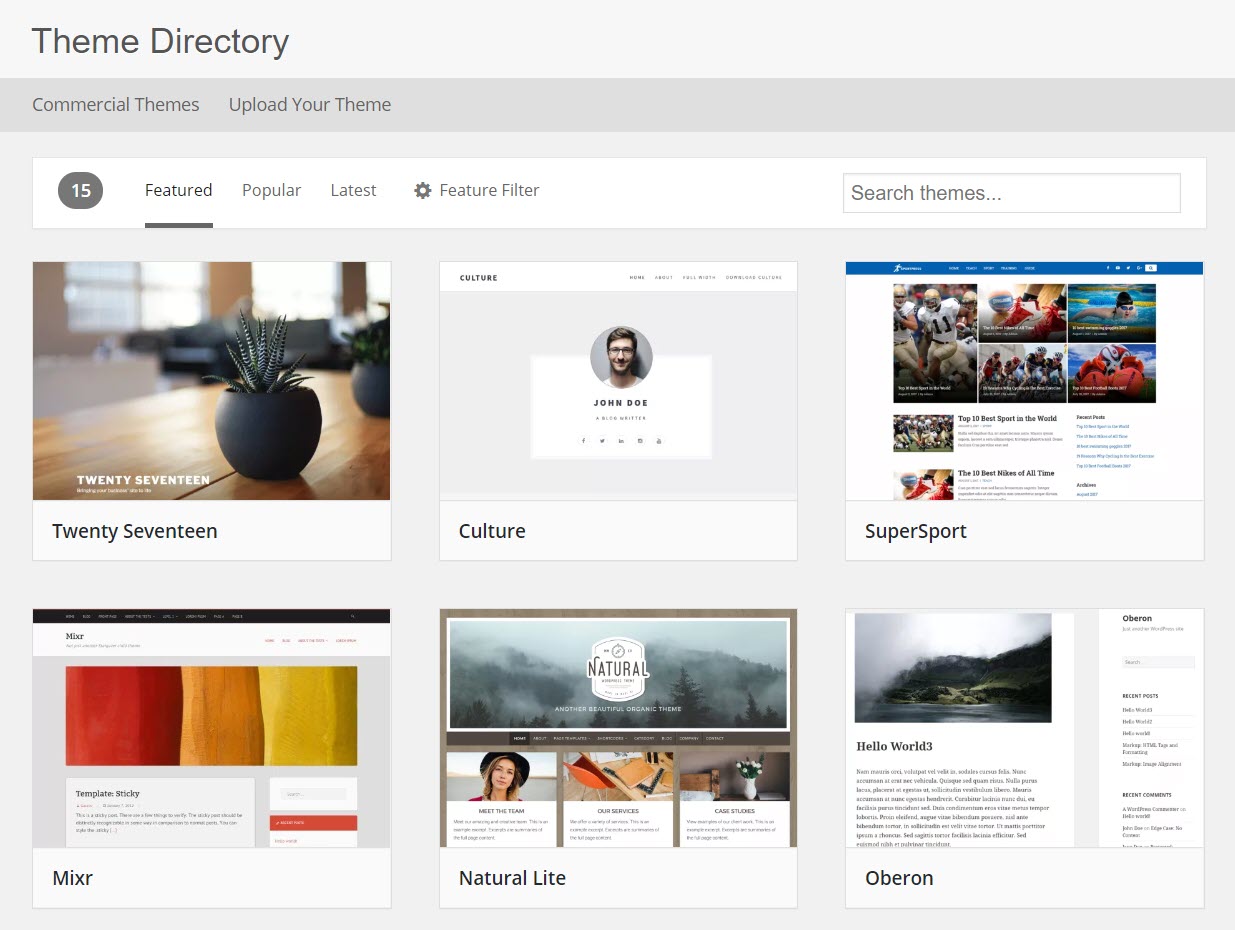
WordPress, on the other hand, offers thousands of free and premium themes to select from. This virtually guarantees you a unique website, that will look and act like no other. Free themes can be found in the WordPress repository, and have all been through stringent tests to ensure they are of high quality. For those on a budget or just starting off, a free theme can be a great option, as any extra features you may need can always be added using WordPress plugins. Free themes also often have a quicker set up due to their more basic tool-set.
If you want to create a professional and feature rich website from the get-go, then it is worth spending the money and purchasing a premium theme. Built-for-purpose themes will include all the appropriate features necessary for your website’s niche. Or you can select a multipurpose theme, which will enable you to build any style of site needed.
When buying a premium theme always check the reviews and buy from reputable theme shops like Themeforest, or the larger WordPress developers like Elegant Themes or StudioPress. Premium themes also often include access to extremely useful support forums, extensive documentation, and even one-to-one help. This can be invaluable to those with limited design experience.
Templates from Wix
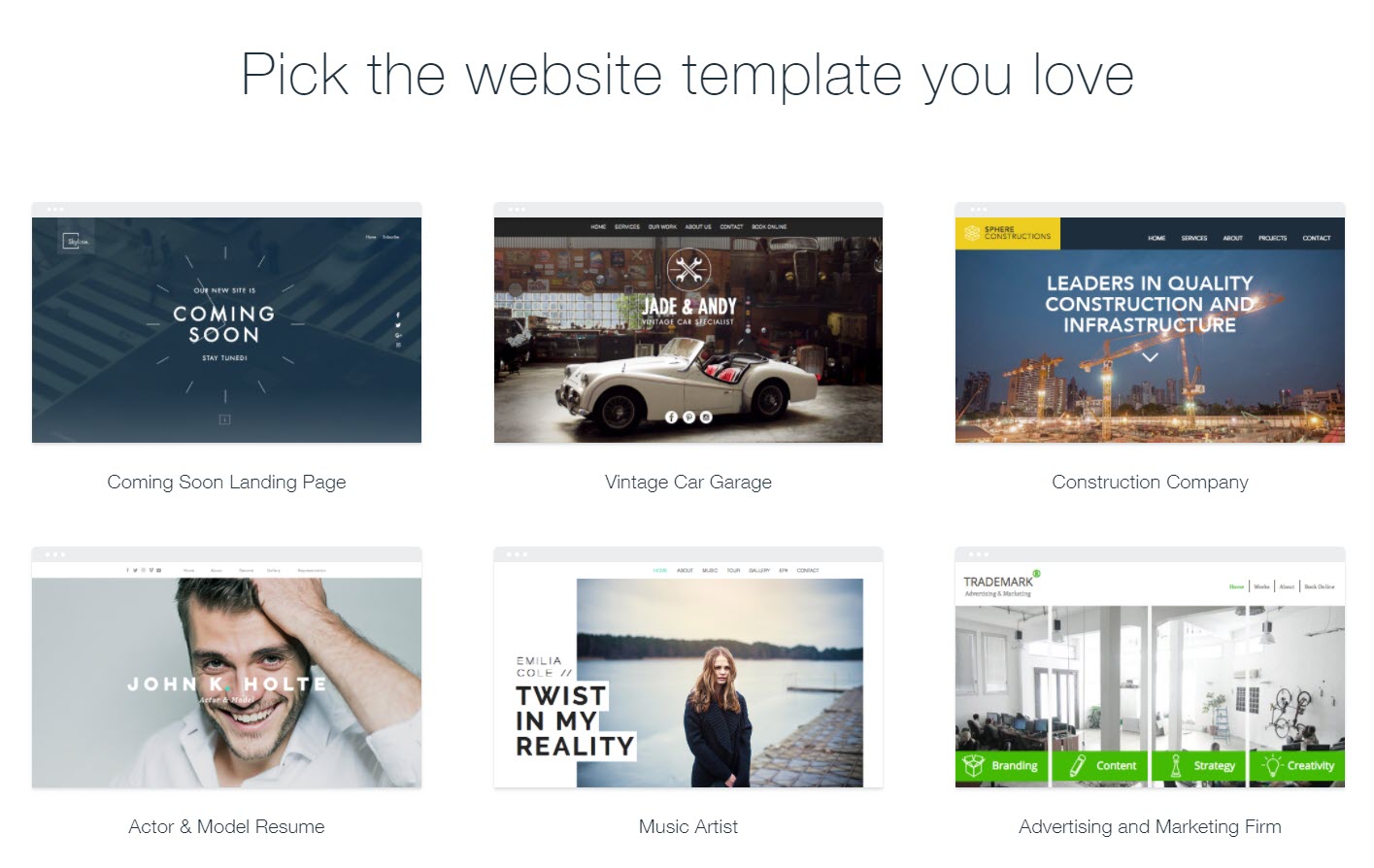
Wix offers just over 500 templates for you to build your website from. Divided into categories, whether you are looking to create a website for blogging, business, food, travel, photography, or something else, there will be a number of templates for you to choose from.
Templates come complete with content and images, so you can use or change as much of these demos as you want. The drag and drop page builder makes customizations easy. And if you would rather start with a blank canvas, there are a number of blank templates to select from.
Plugins and Apps
If you need to add extra functionality to your website, you can use WordPress plugins or Wix Apps. So let’s have a look at the difference between the two…
WordPress Plugins
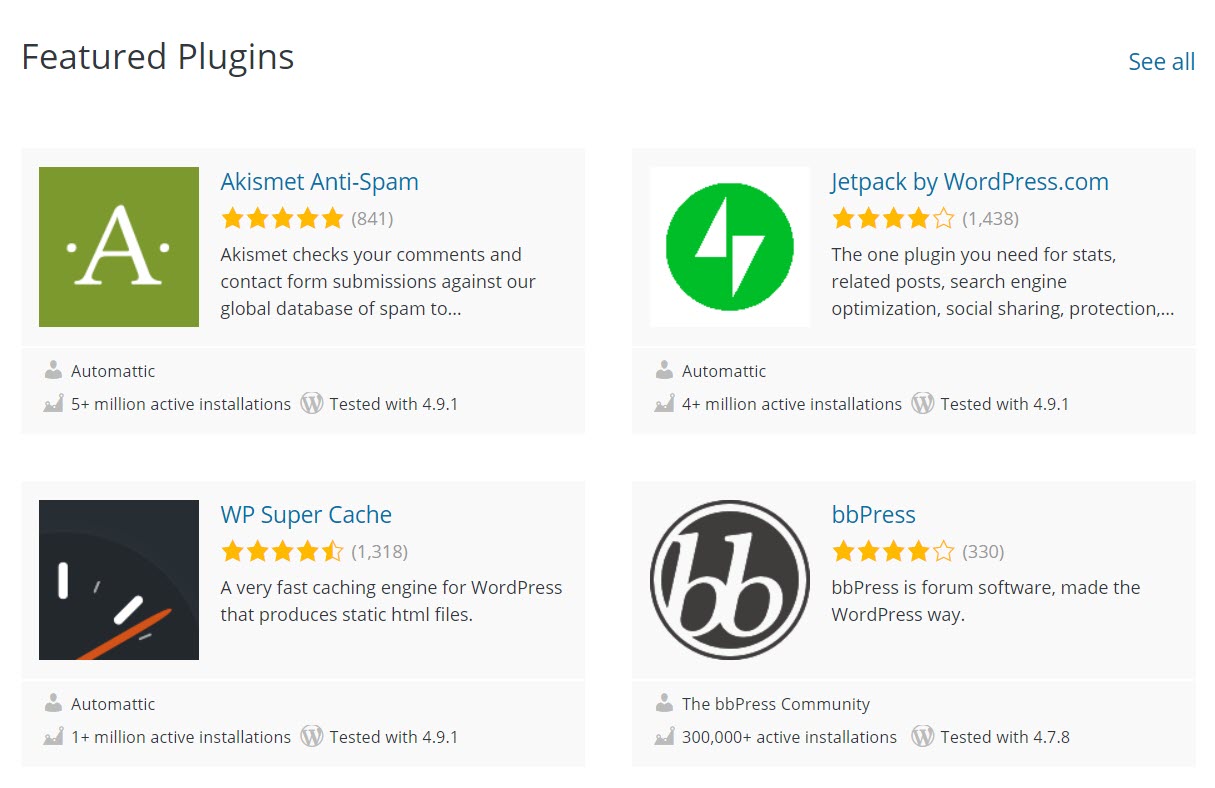
WordPress offers thousands of plugins that you can install on your website. Whatever features you need, there will be countless plugins available to choose from, all offering just what you are looking for. WordPress plugins are also extremely easy to install and depending on the plugin can be set up in a matter of minutes.
Free plugins can be found in the WordPress repository and premium plugins through marketplaces such as CodeCanyon or directly on developers’ websites. Just remember to always check reviews of plugins, and only buy from those sites with a reputation for high-quality products.
Wix Apps
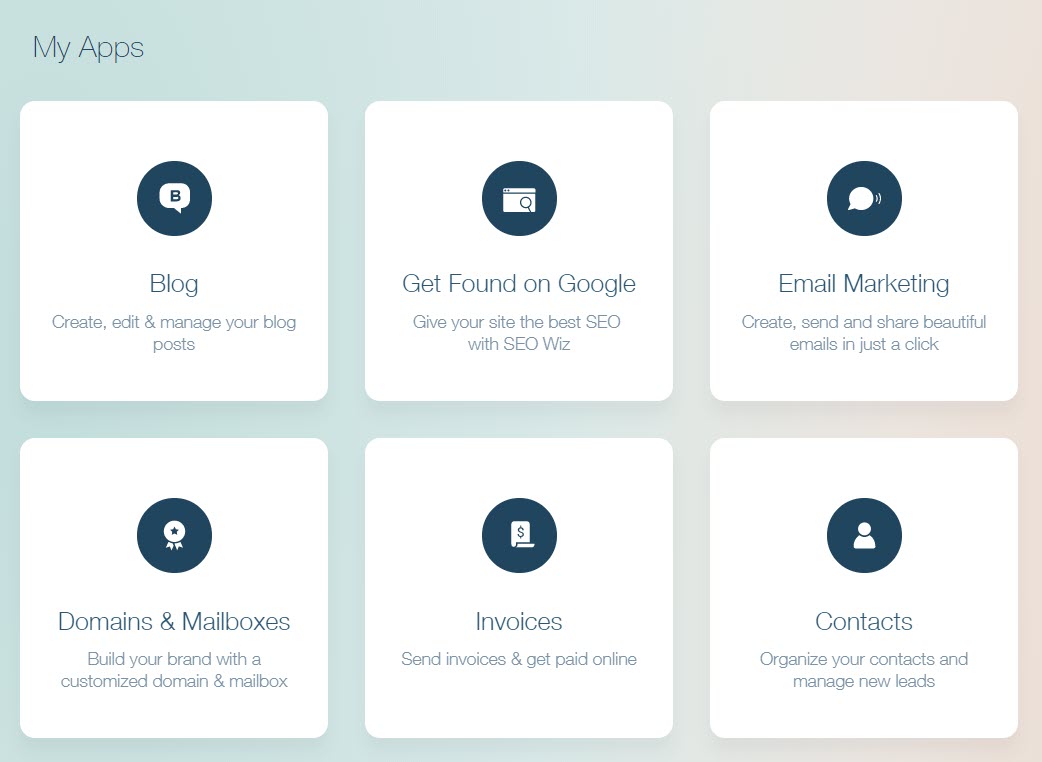
Wix provides a number of free and premium apps to add extra functionality to your website (though nowhere near as many as WordPress). Free apps include Wix Pro Gallery, enabling you to showcase beautiful photographs in a gallery format on your site, Wix Forum, that will allow you to turn your website into a community hub, and Wix Google Maps.
However, many of the apps provided by Wix that you will need to grow your business are only available at a price. These premium apps offer functionality that is available with WordPress through free plugins and solutions. Therefore, if you opt for Wix you may end up spending out much more money in the long-run to create a fully operational website.
Maintenance, Security and Support
As Wix is a cloud-based solution, that will provide your site’s hosting, the maintenance and security of your website is all taken care of for you. This can be a positive if you don’t want to be bothered with your own site’s security and updates. Wix also provides a Help Center that consists of extensive documentation, and where you can browse articles and ask questions. You can also submit a ticket to receive one-to-one help if you need it. While the support is helpful, you have to put a lot of trust in Wix to keep your site secure.
If you opt for WordPress you will need to take more responsibility for your website’s maintenance and security (which is a good thing – it’s your website after all). This way you’re in control of your website instead of blindly trusting a third party. You will need to choose a good hosting company with solid security practices and possibly install additional WordPress security plugins. Plus it’s important to ensure you keep plugins, your theme, and core WordPress itself updated. For more information on keeping your site safe and secure read our article on how to improve your WordPress website’s security.
As mentioned earlier, the WordPress scene is huge, made up of endless WordPress websites, helpful forums, how to tutorials, and much more useful info. If you decide to purchase a premium theme or plugins, you may also be able to access individual help, making the setup process of your website, or particular tools, quick and painless. If you have a questions about anything WordPress, 99% of the time there is an article or a tool that can help.
WordPress vs Wix – Which One Should You Choose?
The platform you choose will very much depend on your confidence and experience of designing websites, as well as the needs of your project.
Wix is ideal for those who are just looking to throw together a simple blog. It is intuitive, with built-in help every step of the way. Wix has also done an impressive job marketing their product. It is very clear what you get with Wix, and how to use and access the platform and its tools. This will appeal to many, as well as the initial free setup Wix offers. Wix does offer tools and apps for larger projects, however this is where Wix can get expensive. Larger websites and eCommerce stores have to pay an ongoing (larger) monthly fee.
WordPress, in my opinion, is the better option out of the two platforms for anyone who is looking to create a serious website for their business or company. Even for the humble blogger, if you are looking to create a successful site with a large following, then WordPress will be the better fit for you. Although a WordPress website will take a few minutes longer to setup the final product (including the look and functionality) will far outshine a Wix website.
With WordPress you are in complete control of every aspect of your website. You can customize any element of your website design, choose the best hosting for you specific needs and easily add new features via plugins. Plus you can create and grow your site specifically to suit your niche and target audience without limitation.
Final Thoughts on WordPress vs Wix
No matter which platform you choose when comparing WordPress vs Wix to build your website, neither can make your site successful. Only you can do that! So once you have made the decision as to which solution is right for you, take your time designing your site. Make it user-friendly, create awesome content, add stylish and eye-catching images and graphics, and ensure that it stands out from the competition. Then promote your site, reach your target audience and grow your following to help your business thrive. Good Luck!
WordPress vs Wix – which platform best suits your project’s needs? Please share your thoughts on these popular web design solutions in the comments below…


