Imaginative Ways To Add Maps to WordPress

Most of us think of maps simply as an aid to get from Point A to Point B. Or as something which we had to pay attention to in geography class and forget forever after that. But to web designers, maps can mean much more. Designers can add maps to WordPress in many imaginative ways to make striking websites.
Maps have crossed over from being boring drawings in your geography class to being part of fun and interactive aids. Maps can be searched, sorted and filtered. Geolocation, street views, tooltips, popups, directions and cluster marking are all helpful in adding features to your website.
Google Maps is widely used on the web and, by itself, it comes chock filled with features. Even so, instead of downloading Google Maps and adding it to your website as such, you could customize it to benefit your visitors. There are external resources like Snazzy Maps that you can turn to for styling the maps. You can also use any other map you like.
Many plugins are available for WordPress websites to add value to Google maps. Some of them are referred to in this article to demonstrate the possible ways in which maps can add value to your website. To know more about individual plugins, have a look at our previous post on the Best Mapping Plugins for WordPress.
Some ideas that you could use are presented here. None of them are actual game changers – they are simply different ways of displaying information. But when adopted by a website, they can gain favor with users and perhaps even boost conversions a bit. Let’s look at some ways in which you can be innovative with maps on your website!
1. Add a Map to Your Homepage
Make maps the very center of your website and organize all information related to your website around it. Transnational corporations, philanthropic organizations, a network of servers, almost anybody who has a worldwide presence or interests across the globe can adopt this approach.
At each location, showcase the achievements of that center and the team behind it. Special tidbits or important information can be highlighted in the accompanying legends.

In the image you can see the activities and progress of NGO Aid Map displayed in map format in the homepage. NGO Aid Map is an initiative of InterAction, an alliance of of nongovernmental organizations in Washington, D.C. The information related to all the projects of the organization can be accessed simply by clicking on the markers in the map.
Using a single image you’ll achieve two purposes – flaunting the worldwide reach of your outfit on the one hand, and helping users grasp the global nature of your organization on the other.
MapSVG Interactive Vector, Google & Image Maps

If you want to add maps to WordPress on your homepage, really any mapping plugin will work. We like MapSVG because it offers tons of awesome options packed into one powerful plugin (learn more in our guide). Pull maps from Google, customize you colors, include filters, add image maps and more. Plus maps are easy to insert on your homepage using the simple MapSVG shortcode.
WP Google Maps Free WordPress Plugin

Looking for a free option for an awesome map? Try WP Google Maps (which is currently trusted by 400,000+ users) offers easy options to create your own Google Maps with custom theme, markers, full screen option, defined size (width, height, zoom), routes, polygons, and more. When you’re ready, it’s easy to insert your WP Google Map on any page using the included widget or shortcode.
2. Display Travels on Your Website or Blog
Travel websites and blogs cannot do without maps. Use maps in innovative ways to take visitors on a virtual tour of the sites to help them decide on a trip. Or coax them into a journey by plotting local attractions with information packed legends. Share information about favorite spots or places. Perhaps The London Pass, a sightseeing guide for London, can inspire you.
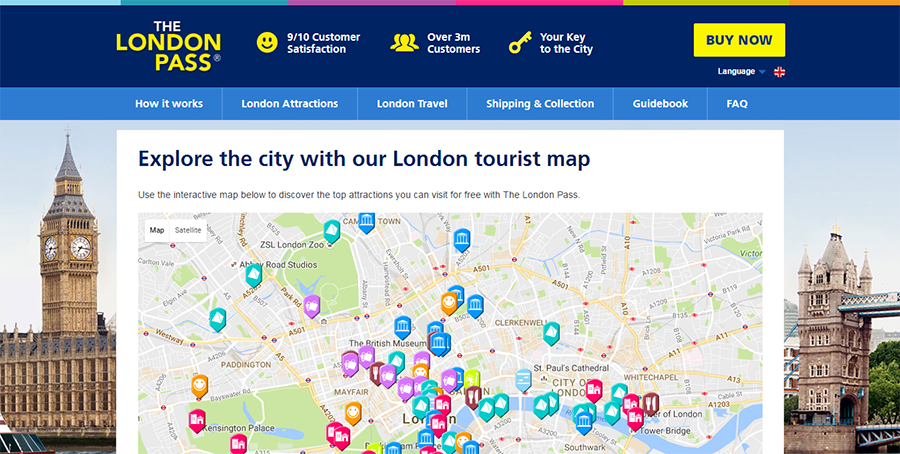
While on a trip, a tourist/travel blogger can use a map to add photos to locations they visit. By linking pics to specific places it’s easy to share your trip with friends and family. They can simply click on a marker to show pictures taken at that location.
You can also add the photos date-wise to keep a chronological track of your trip – a kind of where I was, where I will be record.
Travel Bloggers can geotag their posts, and posts can be plotted along the route taken. This will serves as a fantastic travel diary for a trip. Regular posts on the blog can keep followers updated on the progress you make on your adventures. This is just one of many tips to create an amazing travel blog. But if you’re looking for a good plugin with image pins, look up to number 1 – MapSVG and WP Google Maps are both fantastic options.
3. Store Locator
If you have multiple stores across the country or world, you can pinpoint them on a map with a marker and use it as a Store Locator. Add details for each location in a tooltip or popup, allow filtering by categories or prices or distance, and help customers find the store they need.
If the plugin allows adding clusters to locations where markers are dense, it will convey to the viewer that he has a choice of stores available to him in that locality.
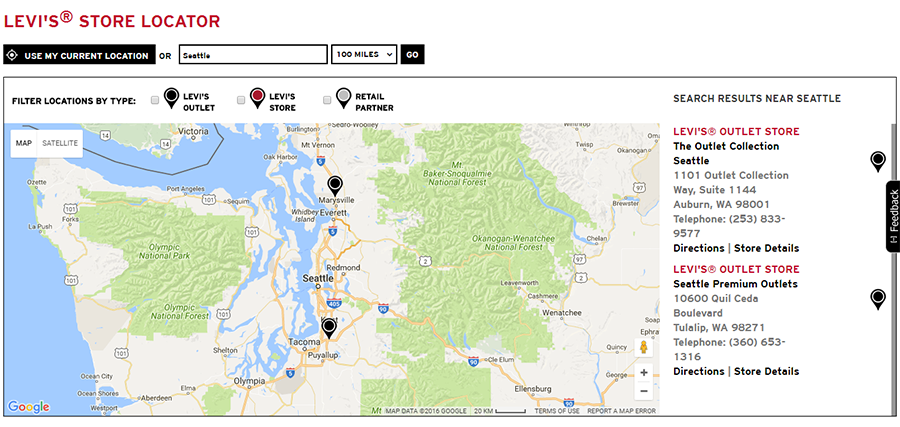
The above is an image of Levi’s Store Locator. The store nearest to the user can be found by applying the filters.
Super Store Finder for WordPress
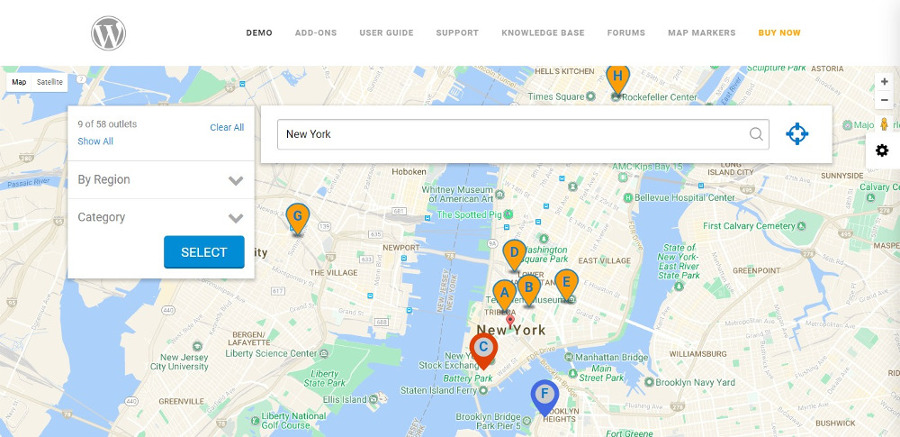
One of the top mapping plugins in this category is most certainly the Super Store Finder for WordPress. Maps are responsive and make it easy for customers to find your nearby locations. The admin features make it easy to manage store locations, notices and settings. And building maps is a breeze with the included drag & drop editor and intuitive customization options.
WP Store Locator Free WordPress Plugin
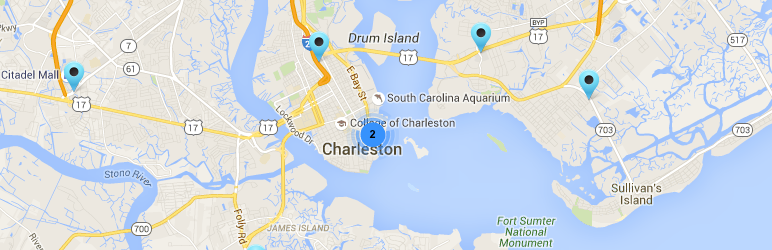
The WP Store Locator include customization settings, radius filters and compatibility with popular translations plugins to fit your maps to your locale. Looking for more options? Check out our list of the best store locator plugins for a comprehensive list of our favorite mapping plugins in this niche.
4. Locate Parking Lots
If you are based in a busy location where traffic is crazy heavy and parking hard to find, try using maps on your website to help users find parking slots more easily. If you’re planning a trip to Disneyland, the map below should help you find parking space with ease.
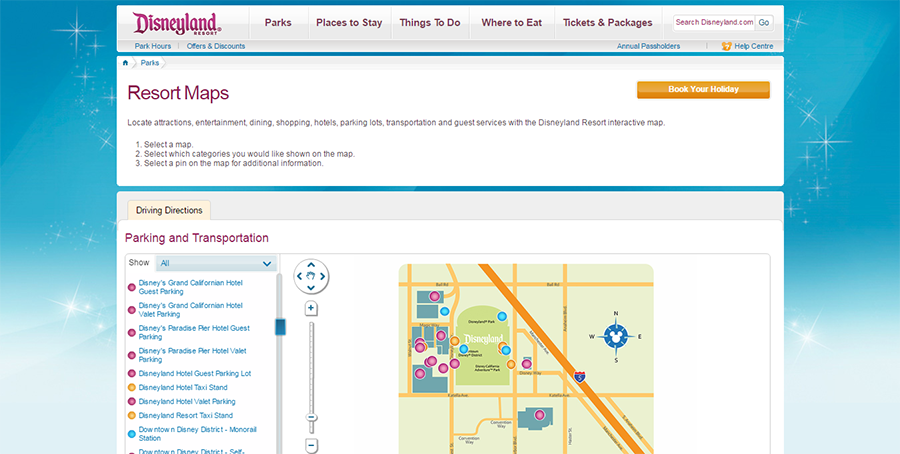
Add this feature to your contact page, and list the available parking options around your location. For a retail store, large hospital, entertainment center, transport department or university, adding this feature would be a really thoughtful touch. If the store has reserved parking space nearby, that can be highlighted in the map as well.
I did find one plugin – Parkopedia plugin – in the WordPress repository that can help you with this, though it hasn’t been updated for a few years so I won’t attest to it’s function. Instead it might be better to use a more general plugin such as Mapplic.
Mapplic Custom Interactive Map WordPress Plugin
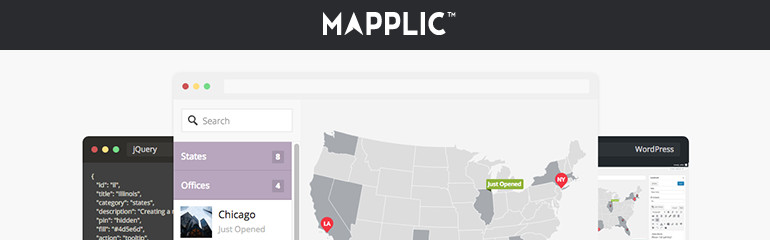
You can use Mapplic to build a map for anything – city guide, local schools and even parking lots or shopping malls. Choose from 15 built-in geographical maps, or upload your own graphic. This advanced plugin offers seemingly unlimited options to build and customize your maps with pins, highlights, images, deeplinks, colors and more.
5. Build a Directory
Making maps the centerpiece of your website works well for a location based listing directory too. Business listings, real estate listings, almost any classified activity can adopt this design. The theme used should allow you to control your own listings and map details through custom post type functions.
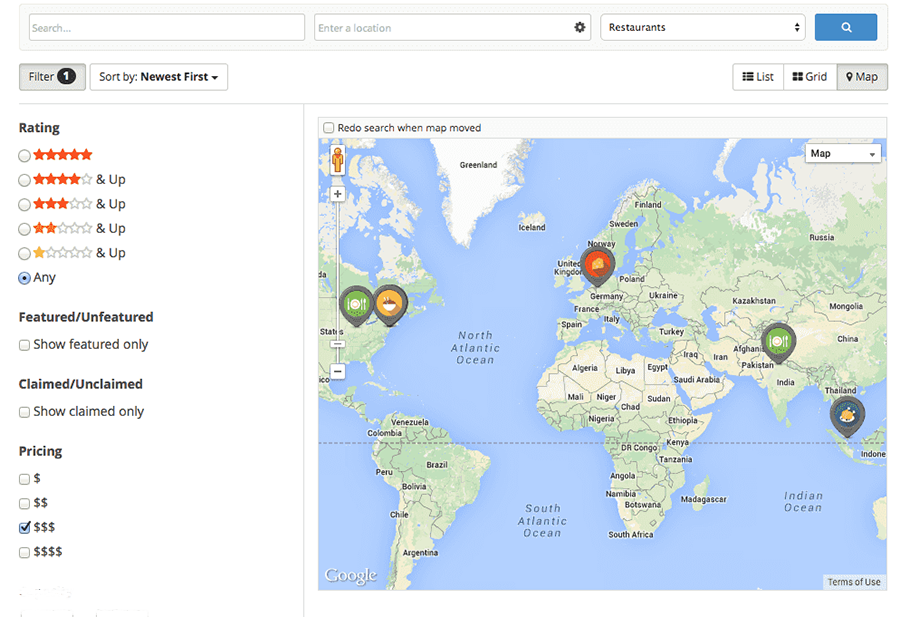
Plugins like Sabai Directory come with fully interactive maps. You can add listing details that show up on hovering over the marker. Search results can be refreshed when the user drags the map and autocomplete feature means less typing in by the user. The user always has the option to switch back to list view.
Many plugins allow you to display listings in map view. Add 360° view images to display real estate listings. The maps can also be tailored to suit community driven local business directories.
GeoDirectory Directory Plugin for WordPress (Free & Premium)
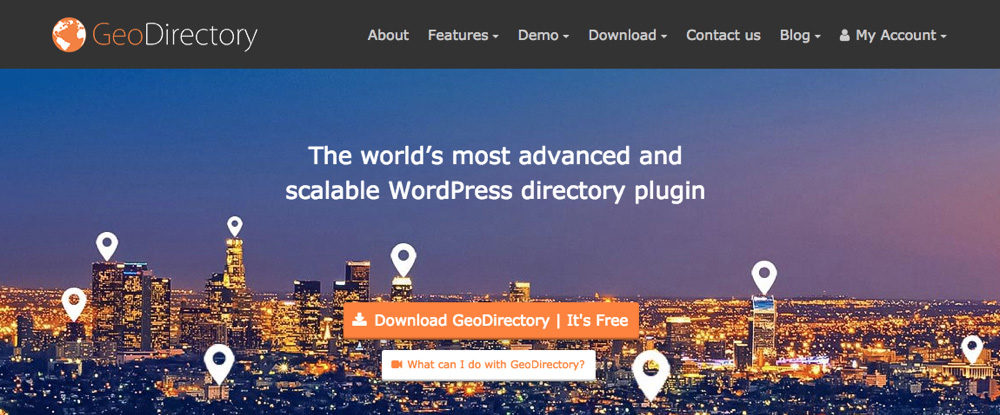
When it comes to creating a map based directory with WordPress you can’t go wrong with GeoDirectory. You can grab the plugin for free from the WordPress plugin repository, complete with features for creating a multi-site compatible business directory with drag & drop builder, front-end submissions, 15+ widgets, advanced search, easy shortcodes, and support for as many locations as you’d like to add. Want more? Upgrade to pro and get premium support in addition to events, multi-location global support, paid-for listings, geolocation, BuddyPress integration, Facebook link and more.
6. Showcase Upcoming Events
Maps can be a blessing for a website conducting events across multiple locations and venues – be it a gala at a local school event or something as massive as the Olympics. Attendees can view the events in Map view.
EventON WordPress Event Calendar Plugin
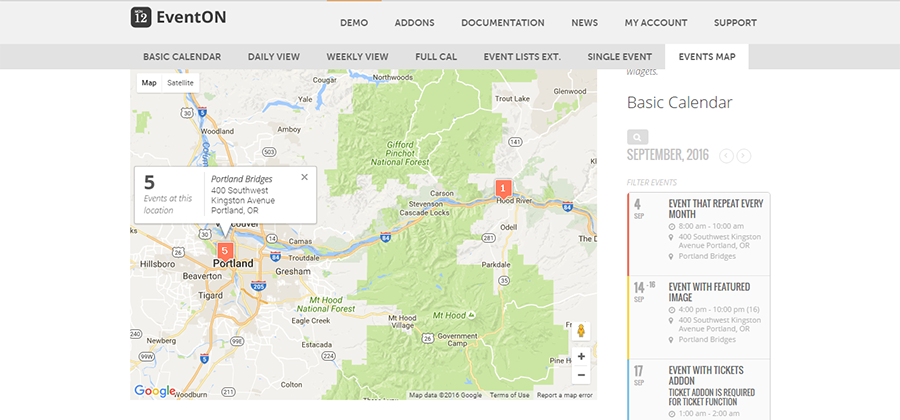
EventON is a pretty much standard plugin to do the job. Use it to display event locations and directions. Users can type the address to get directions. They can keep track of an event and it’s location. When users click on a marker in the map they can see the title, place and time related to event in info window. You can also provide a link for visitors to buy tickets.
7. Display Logged in Users
If you run a membership or subscription based website, why not use Google maps to show the location and density of your registered users. This is great especially social sites, such as ones run on BuddyPress.
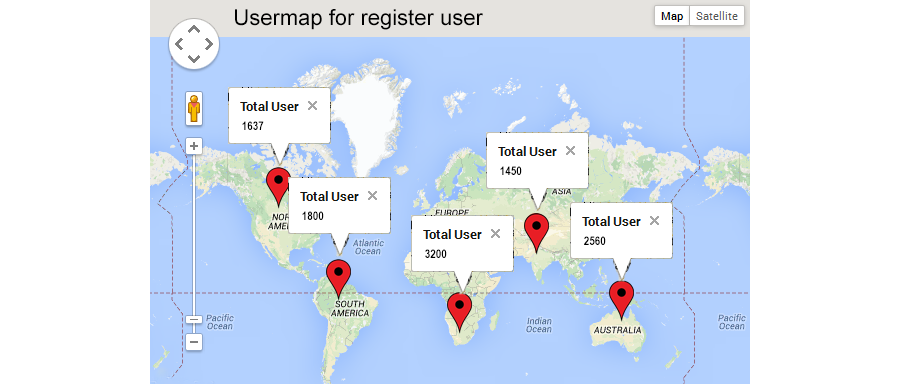
It may be a good idea to also show the number of currently online logged in users. Real time visitor count from different regions that is visible to other users can prompt many more from those regions to sign up. This subtle hard sell has the potential to increase your subscriptions by a notch or two.
GEO My WP Free WordPress Locator Plugin
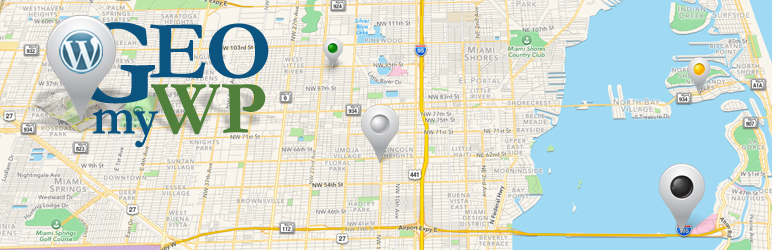
This free plugin includes tons of geolocation features for post types, proximity search, current location and more. But most importantly it integrates seamlessly with BuddyPress and enables users to add their location to their user profile. Users can search for nearby members, making this a great addition for membership based social sites for mommy groups, alumni associates, running groups and more.
8. Bonus Ideas
The most obvious use for a map is adding it to the contact page to show your location and the directions to reach you. Allow visitors to use their map location as the starting or ending point for the directions.
Niche websites can also use maps in fancy ways:
- A logistics website or a rent-a-car website or one that guides tourists on local attractions can use maps to determine distance between two points and charting out the shortest route. Mark out areas on the map where door delivery is undertaken. Detours, searching for places along the route, spots where a driver can take a break can all be plotted for benefit of website users.
- To make posts more relatable to readers, bloggers can associate them with a place on the map. This can be done by associating map locations with your existing categories and tags.
- Relate news stories attached to various places on a map. Newspaper or magazine websites often use maps to provide context to the story they are reporting.
- Taxi companies can give an option to their customers to calculate fare and route on Google map.
- If the weather is your business, weather forecasts and prevailing weather can be featured on a map.
- A gaming website can incorporate location-based screengrabs and videos to give a real feel to the game to gaming enthusiasts.
To Conclude Our Imaginative Was to Add Maps to WordPress
So, you see maps need not be dull boring affairs referred to only when you are lost. You can use them in many creative and resourceful ways to add utility and verve to your websites.
Do you have more examples of how you add maps to WordPress? We’d love to hear about it – just leave us a comment below.



