WordPress vs Squarespace: Differences & Features

Are you looking to design a new website but not sure what platform to use? Then you have come to the right place. In this WordPress vs Squarespace guide, we compare these two solutions to help you make an informed decision as to which one is best for your project.
Today our goal is to introduction you to WordPress and Squarespace – two powerful and popular website platforms. We’ll look at pricing, how they’re both hosted, your options for themes or templates, customizability, added features or integrations, security and available support.
Ready to get started? Let’s go…
An Introduction to WordPress
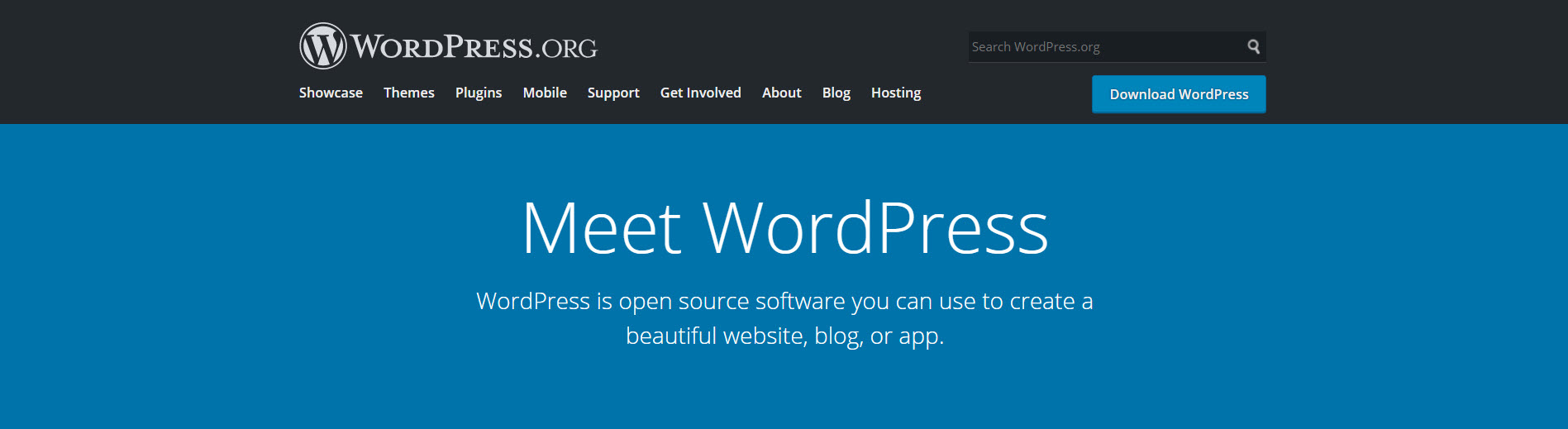
WordPress.org is a popular open source content management system (CMS) that is used to support over 60 million websites. When we discuss WordPress in this article we are referring to WordPress.org. For more information on WordPress.com and how it differs from WordPress.org, check out our article on WordPress.com vs WordPress.org.
WordPress.org is used by some big names, including Microsoft, Mercedes Benz, Walt Disney, and TED Blog, to name a few. There are many reasons for the popularity WordPress enjoys, but the control and flexibility this solution provides is a major contributor. Here are some of its other top features…
- Free to use
- Thousands of free and premium themes
- Thousands of plugins to add extra functionality
- Numerous customization options, including drag and drop builders, theme options panels, and the opportunity to code
- Thriving WordPress community
- Total ownership and control over your website
The WordPress community is a global entity, that is constantly working on and improving WordPress, not to mention bringing out new tools and products. This ensures that not only is WordPress always ahead of its game, so too is your website.
An Introduction to Squarespace
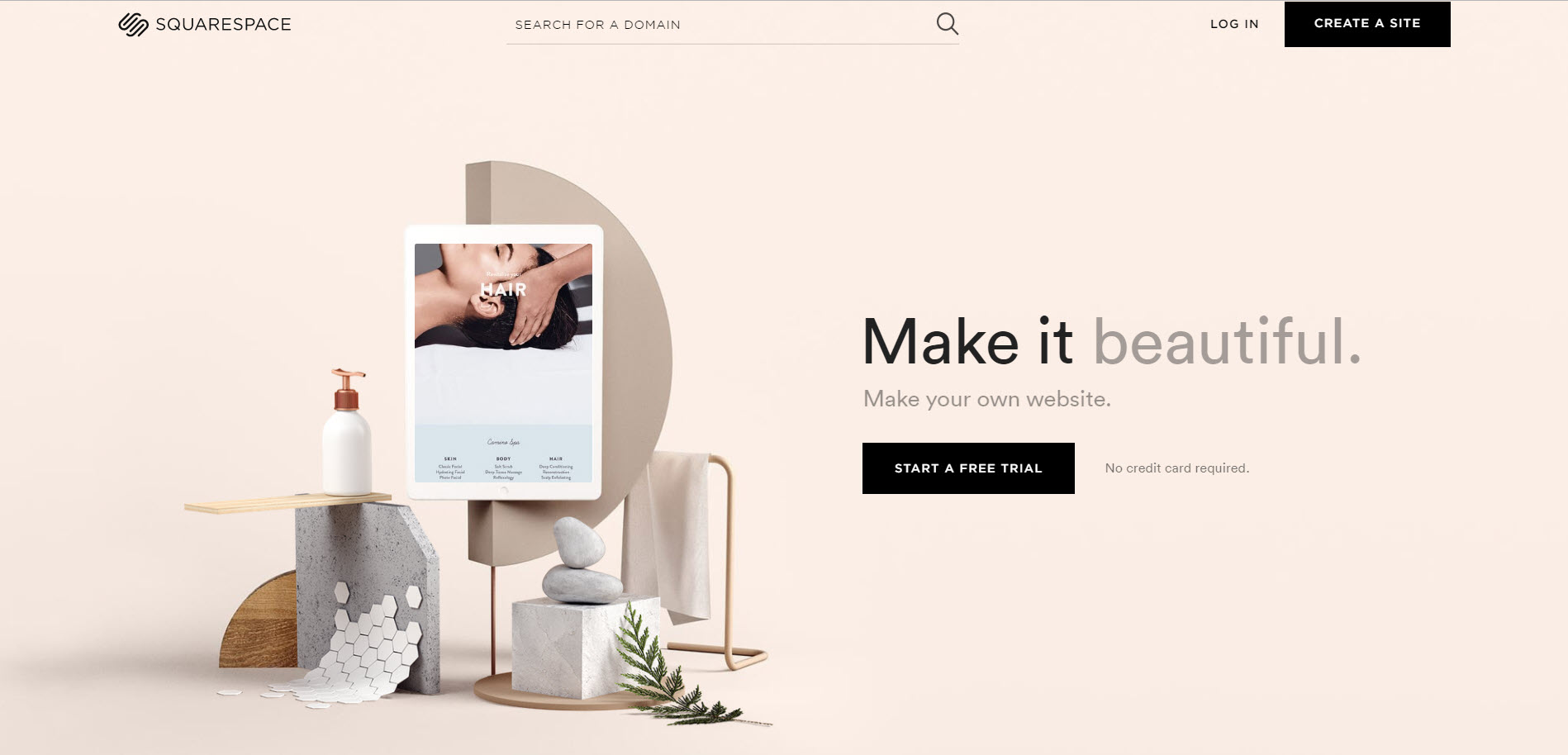
Squarespace is an all-in-one solution that powers millions of websites across hundreds of industries. Its modern, trendy template designs enable businesses to create professional websites, beautiful portfolios, or profitable online stores.
Currently used as the platform of choice by Keanu Reeves, Sadie Williams and John Malkovich, Squarespace is an ideal solution for all, from the humble blogger through to established brands. It contains numerous features to help you design a website including…
- Free Unlimited Hosting
- Top Quality Infrastructure
- Beautiful Templates
- Intuitive Drag-and-Drop Website Builder
- Top-of-the-Line Security
- 24/7 Support
Once your website is created, Squarespace also provides a set of marketing tools to help you engage with your audience, get found across search and social, and grow your following.
WordPress Pricing
As already mentioned, the WordPress software is free to use. The only necessary ongoing costs are the hosting and domain fees (discussed further on). However, the beauty of WordPress is that it can be scaled up or down to suit your needs, and this is true of monetary spends too.
WordPress provides everything you need for free, from themes, and plugins to lead generation and marketing tools. However, advanced premium products for all aspects of WordPress are also available, and may be worth upgrading to as your website grows.
Squarespace Pricing
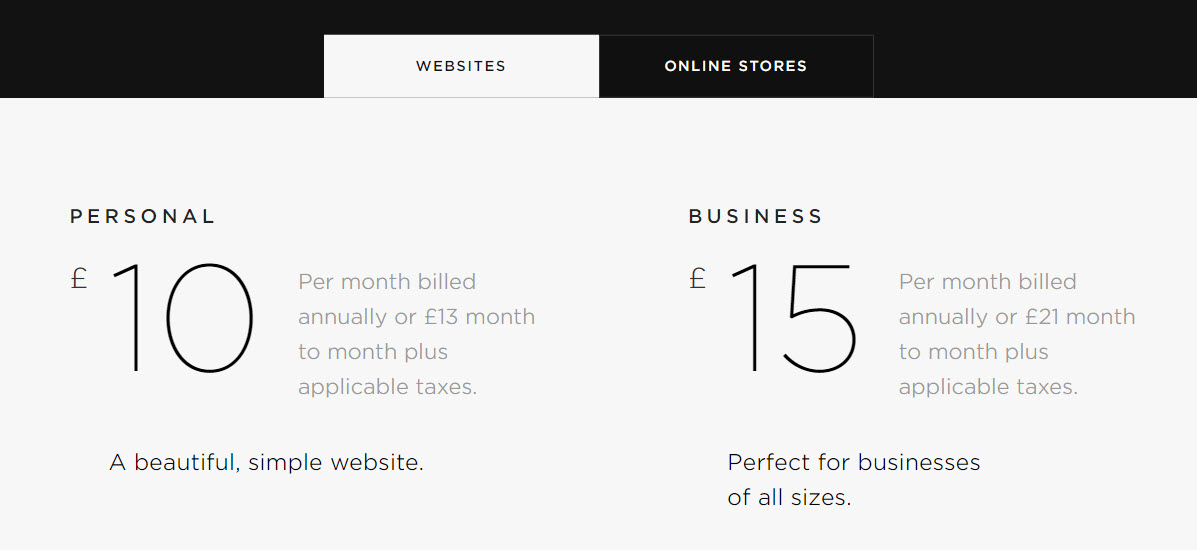
Squarespace is a premium service, that charges an ongoing monthly fee to use its platform. There are four plans to choose from, starting with the Personal plan aimed at those with blogs or small websites, scaling up to the Advanced plan, created for professional eCommerce stores.
All plans include hosting and the first years’ domain fees, as well access to the Squarespace templates and drag-and-drop builder, 24/7 support and more. The advanced plans include marketing and eCommerce tools, enabling you to grow and sustain a lucrative business.
Squarespace offers a 14-day free trial, allowing you to create a website and get to grips with the platform. This is a great way to see if this solution is right for you, and I would recommend signing up and having a play around if you are considering using Squarespace longterm.
WordPress Hosting and Domain Names
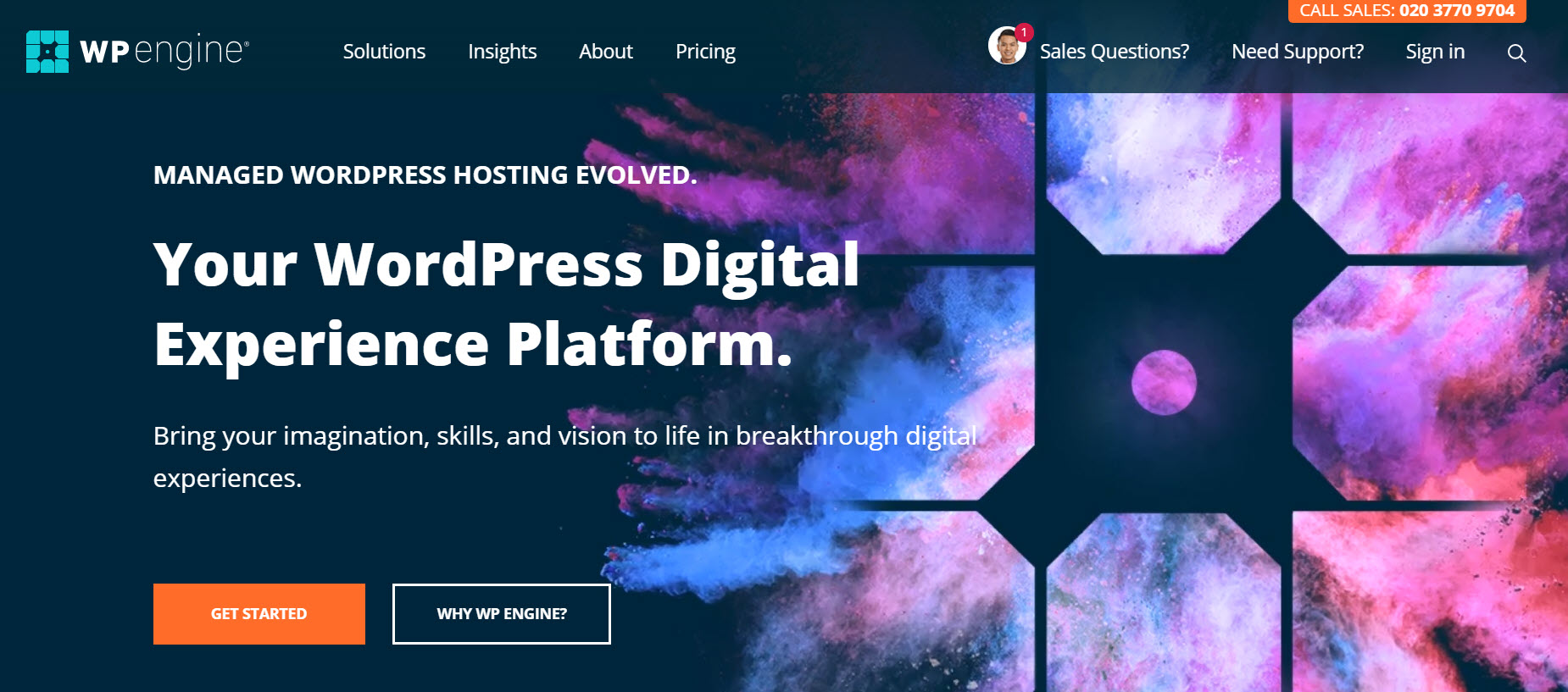
The WordPress software is free to use and always will be. This makes it an attractive option for many businesses, as they can create a website with the assurity that the cost of the site won’t increase year on year.
That said, WordPress is not an all-in-one solution. So when you use WordPress, all you get is the software. To register and use a domain name, and host your site, you will need to pay a monthly or yearly fee.
Domain Name – Most domain names cost a few dollars a year and won’t break the bank. You can register a domain name through a number of third-party providers (you can get a GoDaddy domain for just $0.99 cents the first year), and you have full control over the domain you choose for your site.
Hosting – With hosting you get what you pay for. Plans start from a couple of dollars a year (such as Bluehost for just $2.95/mo), but for bigger sites with a large following, you will need to opt for more expensive plans that provide support for high volumes of traffic and site storage.
WordPress Specific Hosting – The best WordPress hosting is often managed WordPress hosting. This is provided by number of top hosting services and is a good choice as the servers are optimized especially for WordPress. For more information on choosing a web host for your WordPress site, check out our article on what to look for in WordPress hosting.
On the upside of paying for hosting, there are a wide assortment of services and plans, so whatever your budget and site needs, you will find something that fits.
Squarespace Hosting and Domain Names
As Squarespace is a fully-managed web service, all Squarespace sites are hosted on their cloud hosting. There is no limit on hosting storage or bandwidth, and Squarespace uses their own global CDN network to ensure fast load times for all website users wherever they are located
Domain names are also registered and purchased through Squarespace. Your domain comes with an SSL certificate and is always renewable at the same rate, saving you any unwelcome surprises. You can purchase multiple domains and connect them to your Squarespace account. And if you need, you can easily transfer a third party domain name over to Squarespace.
WordPress Themes
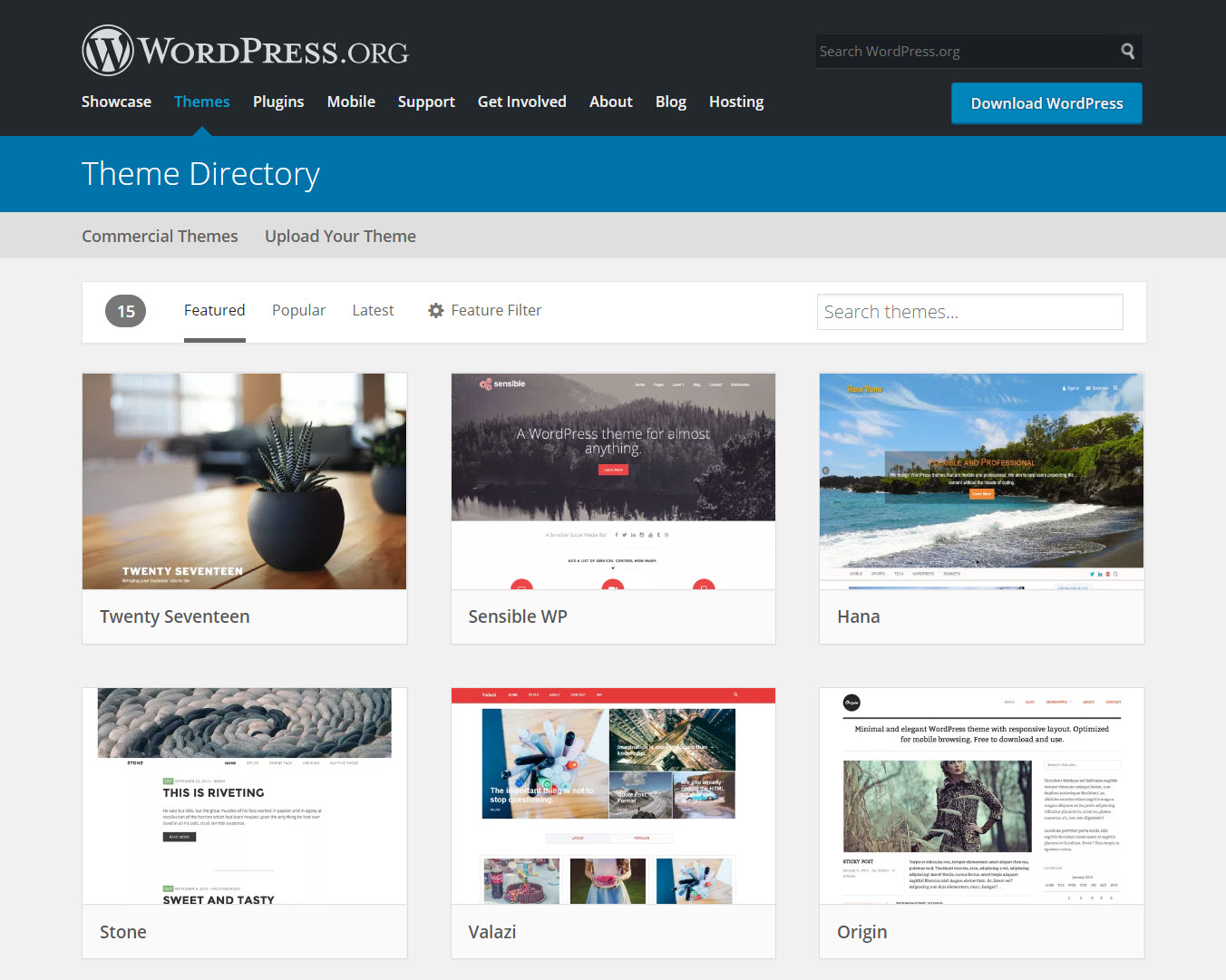
Looking at WordPress vs Squarespace, WP has a wealth of themes to enable you to create beautiful and stylish websites. Nearly all modern themes are responsive, user-friendly, and contain a variety of features to help achieve your site’s goals.
Free or Premium Theme?
When choosing a WordPress theme there is a lot to consider. Firstly, you need to decide if you want to use a free or premium theme. Free WordPress themes can be found on developer’s websites all over the web. Or you can install themes from the WordPress Repository from your WordPress dashboard. These themes are well constructed, safe and easy-on-the-eyes which is a good choice whatever your project.
The premium WordPress themes generally have more advanced features, and often incorporate premium plugins as part of the purchase fee. When buying a premium theme, always make sure you select the theme from a reputable buyer. WordPress developers like StudioPress or Elegant Themes are a good option. ThemeForest is also a popular theme marketplace that sells a wide assortment of themes. Here you can browse ratings and reviews, giving you a good idea of what the theme is like to use before you make a purchase.
For more information on choosing a free or premium theme, have a read of our article on Free or Premium themes?
Built-for-Purpose or Multipurpose Theme?
The second major factor to consider when choosing a WordPress theme is whether you should opt for a built-for-purpose or multi-purpose theme.
Built-for-purpose niche WordPress themes serve unique purposes and will contain relevant and specific features. For example, a built-for-purpose food blogging theme will probably incorporate a recipe maker, enabling you to easily display recipes in a readable format on your site. Using a built-for-purpose WordPress theme makes the design and creation process quick and very straightforward, as all the features you need are immediately to hand.
A multipurpose theme will give you the tools you need to create any type of website. Usually containing advanced page-builders, multipurpose themes will allow you to easily customize any and all parts of your website, enabling you to design a truly unique site. A great example is the Total WordPress Theme, created by the clever minds here at WPExplorer.
Features and Functionalities
Considering what features and functionalities you need is the last key aspect to take into account when selecting a WordPress theme. Think carefully about what your project needs and make sure you do your research to find out what a theme includes before you make a purchase or install.
Remember, extra functionalities can be added via plugins (discussed further on). But buying premium plugins separately may end up costing more in the long run than simply purchasing a premium theme from the get-go.
Check out our article showcasing the best WordPress themes to give you an idea of what is out there.
Squarespace Templates
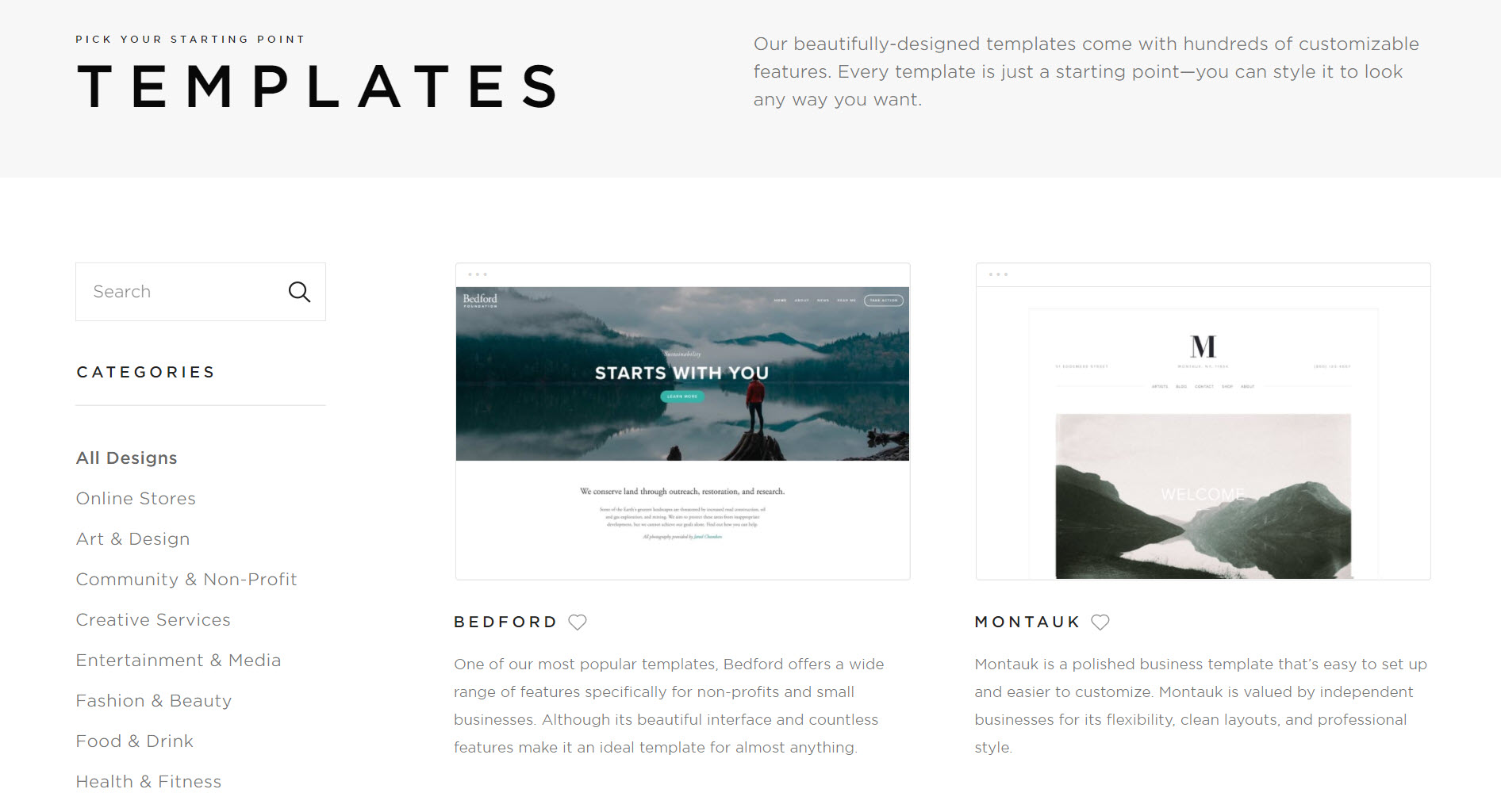
The selection of templates offered by Squarespace is impressive, (although it doesn’t compare with WordPress). All Squarespace templates are included in every plan. They are all built by the award-winning Squarespace design team, and are crafted to be used exclusively on their platform.
Templates are divided into a number of categories, including online stores, professional services, photography, community and non-profit, and many more. Each template is a starting point, and with hundreds of customizable features, you can style it any way you want.
Squarespace makes selecting the right template extremely easy. Simply click on the category that coincides with your website niche. Then view each live demo, checking out its design, layout, features and user experience. This will help you understand what each template has to offer, and how your users will interact with your site.
If you are happy with a template, simply select Start with this Design from the top right-hand corner, and your new template will open in the Squarespace drag and drop website builder. If you change your mind, you can simply switch templates at any time.
WordPress Customization
As we mentioned earlier in the Introduction section, WordPress has a variety of customization options. Depending on the theme you choose, you will be able to customize your website through the theme options panel or the WordPress customizer, using a drag and drop page builder, and/or by adding and altering the code.
The bottom line with WordPress is that it is 100% customizable via coding or by installing and using the right tools. So if you want full control over your website, then WordPress is the right choice for you.
Squarespace Customization
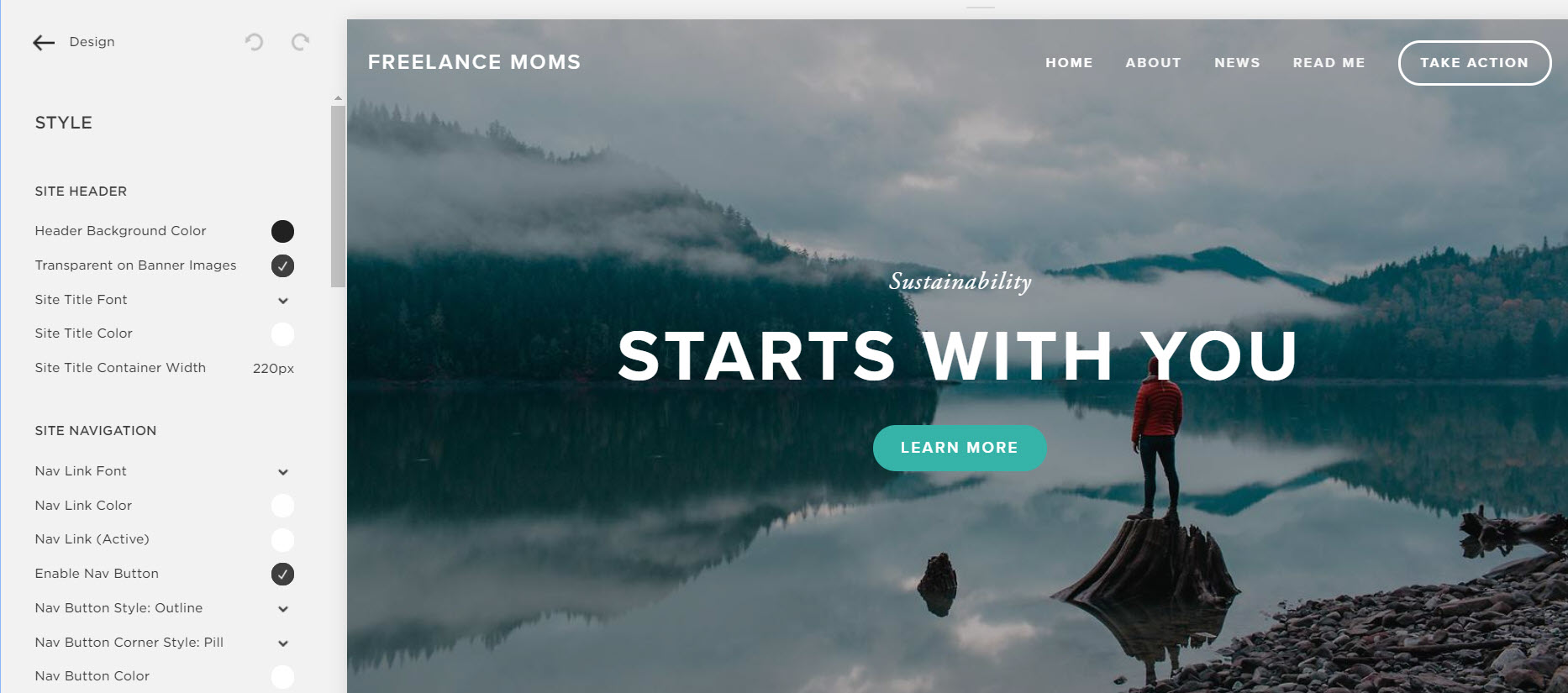
To make customizations to your template in Squarespace, you will use its built-for-purpose drag-and-drop website builder. This is actually very easy to use and provides a fun design experience. Within the website builder, you can add pages to your website, add design elements like a title and logo, write blog posts, check your analytics, manage built-in-tools, and much more.
Visual elements of a template can be altered using the Style Editor. Each template differs as to the style tweaks you can make. Generally you can change the typography, colors, background images, header, and sidebars. There is also a CSS Editor that will enable you to add your own custom code if you need.
There is no doubt that the Squarespace website builder is intuitive, and for those with limited web design experience, it may be a good option. However, the customizations you can make are limited and this may become frustrating, especially as your site grows.
WordPress Plugins
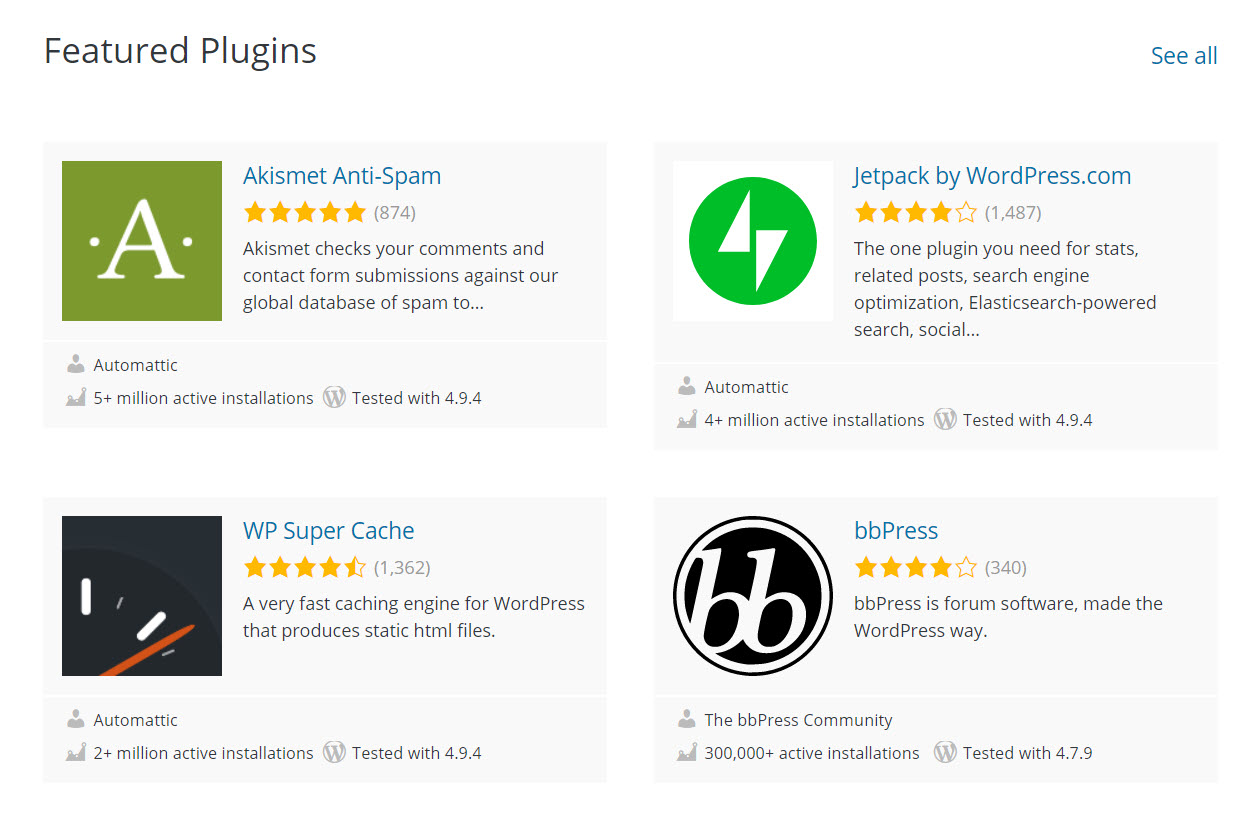 When we discussed WordPress themes, we touched on the idea of choosing a built-for-purpose theme that has built-in features. The majority of modern themes come with numerous integral features and functionalities already incorporated. But there are times you will need extra functionality that isn’t provided through your theme. Equally, a specific feature may be included in your theme, but your site needs a more advanced version.
When we discussed WordPress themes, we touched on the idea of choosing a built-for-purpose theme that has built-in features. The majority of modern themes come with numerous integral features and functionalities already incorporated. But there are times you will need extra functionality that isn’t provided through your theme. Equally, a specific feature may be included in your theme, but your site needs a more advanced version.
The beauty of WordPress is that any extra functionality that you need can be quickly and easily added using a WordPress plugin. There are thousands of plugins available, and for every function you want to install, there is always a number of useful plugins to choose from that can do the job well. This flexibility that WordPress provides, allowing users to integrate any extra necessary tools, is invaluable for expanding websites and businesses.
When choosing the right plugins for your website make sure you do your research. There are both a wide assortment of free and premium plugins, so the best place to start a search is the WordPress repository or CodeCanyon.
Squarespace Features and Integrations
When it comes to WordPress vs Squarespace the later comes with numerous built-in features for you to utilize. These include…
- Gallery Blocks – Display galleries, grid layouts, sliders, and more.
- Video Backgrounds – Add the video of your choice to create an attention-grabbing background.
- Audio Collections – Upload and share your albums on your website.
- Announcement Bar (Also known as a Hello Bar) – Highlight promotions or announce news on the homepage of your site.
- Form Blocks – Add a form to capture your visitor’s data or allow them to get in touch with you.
Squarespace integrations are also built into the platform and setup ready to use. This saves you from having to navigate marketplaces to find any extra features you may need, and then install the plugins. For an all-in-one website builder, the selection of integrations Squarespace offers is remarkable. Here is just a selection of what is on offer…
- Disqus – Use this advanced commenting system instead of the default Squarespace comment system.
- Stripe, Apple Pay, and Paypal – Accept payments on your site in a number of ways.
- Social Media – Connect with your social media accounts, including Facebook, Twitter, Instagram, iTunes Store, LinkedIn, Tumblr, and much more.
- Google Fonts and Typekit – Both incorporated into the Style Editor.
- The Adobe Creative Cloud Image Editor – Allows you to edit and enhance images directly in Squarespace.
- YouTube and Vimeo – Embed videos into your site from these channels.
You can also integrate other third-party services, including Google AdSense, Etsy, Eventbrite, and the Facebook Pixel. However, Squarespace doesn’t offer any support for third-party integrations and can’t guarantee full compatibility with their templates. The option of third-party integrations is also not available for those on the Personal plan so you will have to upgrade.
WordPress Performance and Security
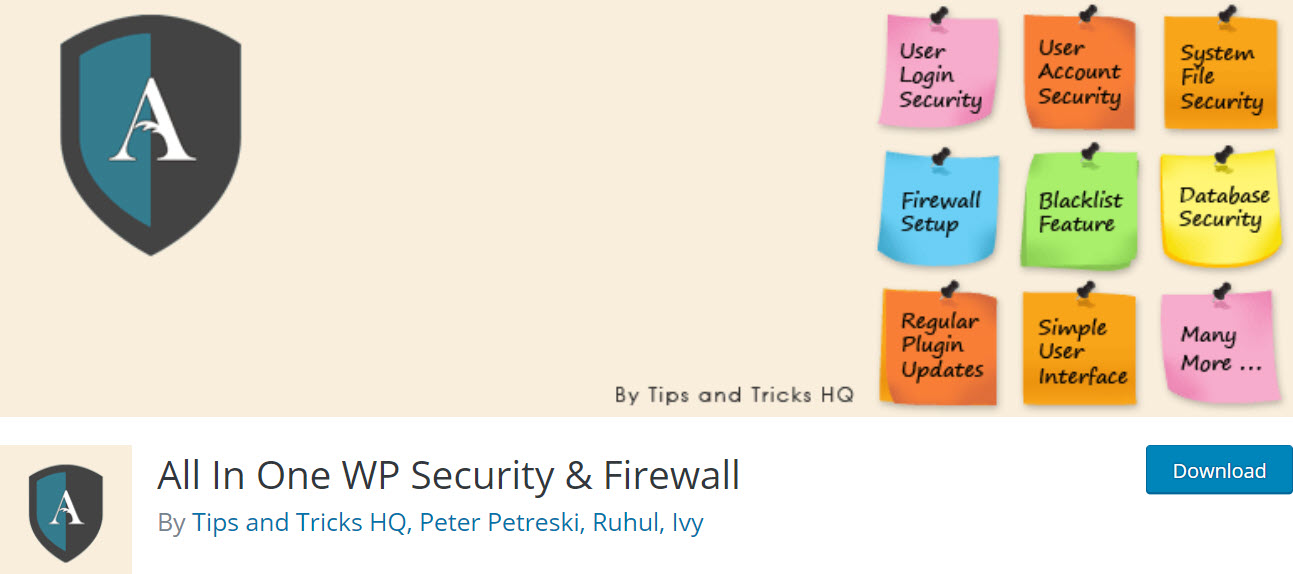
If you opt to use WordPress, the performance and security of your site is your responsibility. Choosing an effective hosting provider can help, but you will also need to install a number of plugins to ensure your site is safe, secure and running smoothly at all times.
Security – Install the free WordPress plugin All in One WP Security and Firewall and for further security tips read our article how to improve your WordPress site security.
Speed – There is much you can do to improve the speed of your WordPress website, from keeping your site updated, to using an image optimizer and a caching plugin. Check out our article on how to speed up WordPress for more details.
Performance – Websites that receive high volumes of visitors, or that contain large amounts of media, need to keep an eye on performance. Does the site always load quickly, is the quality of media streaming consistently high, and is downtime low? If the answer is to any of those questions is ‘No’ then you may need to consider using a Content Delivery Network (CDN).
Staying on top of site maintenance, and keeping an eye on the security and performance of your site is a must for WordPress website owners. However, there are plenty of web developers and agencies who provide these services if you’d rather outsource this work.
Squarespace Performance and Security
As Squarespace is an all-in-one hosted solution, all website performance and security issues are taken care of for you. Here are some of its top performance and security features…
- Squarespace partners with the DNS vendors to provide you with top-grade traffic routing, reliability, and uptime.
- The global Squarespace CDN handles billions of hits every month.
- All Squarespace websites have SSL certificates, securing visitor’s connections to your site.
- Advanced DDoS mitigation techniques are employed to protect your site from malicious traffic.
- Squarespace websites are monitored every minute from 20+ locations around the world, with an operations team on hand 24/7 ready to respond to any incidents detected.
WordPress Support
WordPress.org provides extensive documentation on their website. However, this hardly compares to the information shared and discussed by the global WordPress community.
Blogs, like our own here at WPExplorer, offer useful articles, tutorials and how-to guides for beginners right through to professional WordPress developers. Forums, where you can ask questions and share problems, are commonplace. And for more pressing issues, you can try a WordPress maintenance service or hire a developer.
For those who decide to purchase a premium WordPress theme, plugins or other tools, the support included with these products can often be well worth the price tag. One-to-one email or ticketed support around the clock is often not uncommon for the more expensive products, which can help ensure your site is running to its full capacity at all times.
Squarespace Support
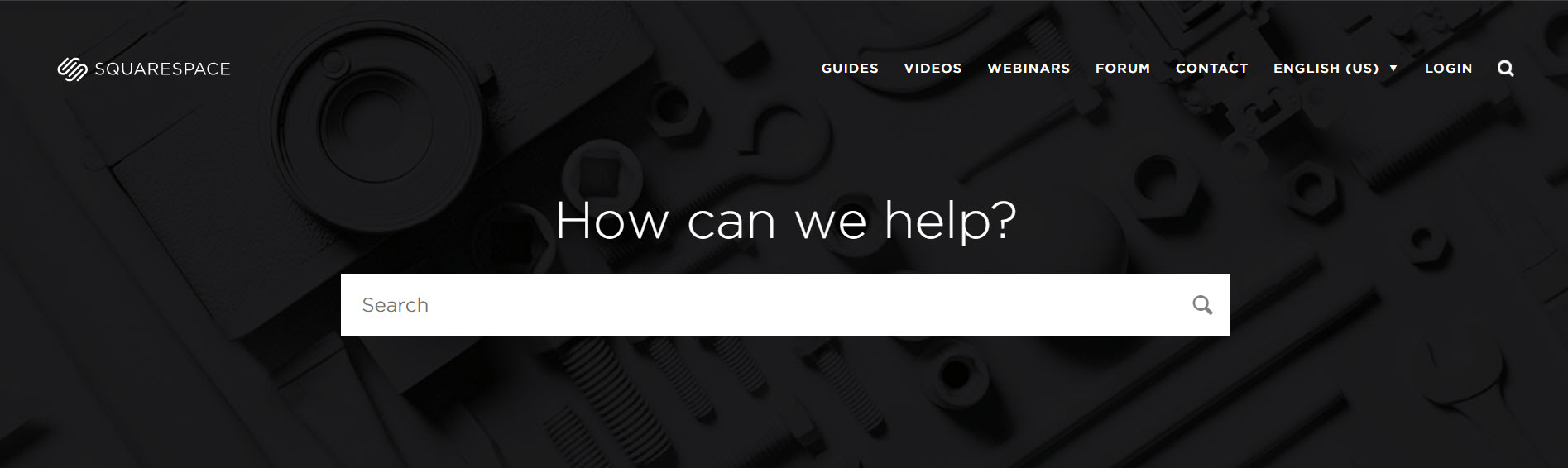
Squarespace offers personalized support from their Customer Care Team. Support is 24/7 via one-to-one live chat or email. The Help Center is also full of popular guides and topics, videos, and webinars, talking you through all the Squarespace features and how to use them on your site.
WordPress.org vs Squarespace – A Comparison
So, now we have a good understanding of what both of these platforms offer. But how do they measure up against each other? Let’s take a look at the key areas of comparison…
WordPress vs Squarespace – Pricing
WordPress is a free solution, with the only ongoing monthly costs being hosting and domain name registration. However, there are plenty of premium tools available, allowing you to scale up the functionality of your site as you wish. Basically, WordPress is a ‘pay as much or as little as you would like’ kind of deal.
In comparison, to use Squarespace you will need to opt into a monthly plan. And if you select a high-end plan, over time this will cost you. That said, the tools, support and built-in features on offer make Squarespace good value for money.
WordPress vs Squarespace – Themes, Template, and Features
WordPress offers thousands of free and premium themes and plugins, with built-in and installable features and functionalities. Whatever extras you want to add to your site, WordPress can cater for your projects needs. This makes it a great platform for websites to grow and develop over time.
Squarespace also offers an impressive selection of templates, features, and integrations. Especially compared to other all-in-one-platforms like Wix and Weebly, Squarespace is way ahead of the competition. However, you are still constrained to the confines of Squarespace, and you won’t find the same flexibility WordPress provides.
WordPress vs Squarespace – Customization and Ease of Use
WordPress wins hands down on customization. This platform gives you ultimate control over your website. However, the downside of this is that it doesn’t provide the same ease of use as Squarespace and it has a steep learning curve for beginners.
Squarespace has more restraints, but its intuitive drag-and-drop website builder, and built-in features, make designing a website a quick and fun experience.
WordPress.org vs Squarespace – Support
Both WordPress and Squarespace have a strong network of support surrounding them. Squarespace’s support is more centralized, with a dedicated Help Center and Customer Care Team. This may suit beginners, or those who like to have one-to-one support and assurance at their fingertips.
WordPress.org doesn’t offer one-to-one support as such, although it is often available as part of premium product packages. However, the power of the WordPress community ensures that whatever your problem or question, you will find the answer online. The support is there – you just may have to search for it.
Final Thoughts on WordPress vs Squarespace
Both platforms will enable you to create beautiful, professional, and user-friendly websites. So the solution you choose should be solely dependent on your own needs, and that of your website. Consider your budget, any time restraints, your personal web design skills, and importantly the long-term aspirations for your project.
WordPress vs Squarespace – which one will you choose for your project? Please share your thoughts in the comments below…




Comments
No comments yet. Why don't you kick off the discussion?