How to Write Posts Consistently for your WordPress Blog

When that moment of inspiration strikes to start a blog, it can feel sort of invigorating. You have an idea and you’re motivated to see it through. However, once the new appeal fades, blogging becomes work, and it’s really hard to maintain the effort over any length of time without a clear and contentious plan in place.
To help avoid the blogging blahs, and to help you keep new posts appearing on your blog regularly, we’ve put together a guide that walks you through the blog writing process. From idea generation to publication, we cover it all here while keeping consistency and routine-making in mind.
Step 1: Do Competitor Research
First thing’s first: you need to get a clear sense of what other blogs in your niche are doing. Yes, this is a step you need to complete before you ever put the pen to the proverbial page, but it’s necessary, all the same.
Think of some of the top blogs in your industry or niche topic area. And if you can’t think of any, Google some keyword phrases related to your site’s main topic. Jot down the names and URLs of some of the top ranking blogs you find.
Now, with this list in hand, spend a bit of time reading. But you shouldn’t just read for reading’s sake. Instead, read while keeping a few key things in mind:
- To whom are these blog posts speaking? Who is the intended or target audience?
- How frequently are new posts published to each blog?
- What categories does each blog have?
- What types of headlines grabbed your attention the most?
- What sorts of calls-to-action do these blog posts feature?
- What sorts of images do they use? How many?
Be sure to write some notes regarding your answers to the above questions. With this information in mind, you can now go into the process of coming up with your own content with greater focus.
You can also leverage Google alerts, SimilarWeb or other online tools to track your competition. Most of these tools are free and just require a bit of setup to start generating reports.
Step 2: Brainstorm
Now’s the time to let your creativity run wild. What do you want to write about? On what subjects have your competitors written that you feel you could provide a solid take? What frequently asked questions do you receive through customer support or social media?
These are all great areas to explore as you come up with blog post ideas. You might also want to take to social media and straight up ask your customers or audience what topics they’d like to see explored more in-depth. Or, you can search through industry hashtags for topic ideas, too.
Ideas are always out there, just waiting to be unearthed. So don’t be afraid to roll up your sleeves and do a little digging.

You might also find creating a mind map to be useful here. Something like MindMup allows you to start with one core idea then generate ideas loosely related to it. Often, letting your mind wander is the best way to come up with truly original ideas. Free writing is another way to unleash your creativity. Sit down with a blank document in front of you, set a timer, and start writing. Don’t stop to edit. Don’t stop to fix typos. Just keep writing, even if it’s just random stuff. You’d be surprised how tangents can inspire some great ideas.
Step 3: Schedule Time to Write
With a handful of ideas in mind, you can now sit down and start writing your blog posts. We’re taking a week-long approach to post writing here. So if you draft on Monday, you should have a publish-ready post by Friday.
You can draft directly in WordPress, in Google Docs, or in some other word processing app of your choice. It doesn’t matter so long as you save consistently!
Writing blog posts is often an afterthought for business owners as it’s a supplemental marketing effort and often not a part of the main money-making aspects of your company. For that reason, it gets pushed to the backburner. To prevent this from happening, you can schedule blog post writing time in the same way you’d schedule an appointment. Write it down in your planner or calendar and follow through with it when the reminder pops up.
Writing on a consistent schedule has the added benefit of training your mind to be ready to write during “blog writing time,” too. The first few sessions might be a bit slow-going, but you’ll soon pick up steam and find that writing blog posts during your scheduled writing sessions becomes like second nature.
But you absolutely must show up. Building a sense of routine around your writing time will pay off immensely as your blog post output increases.
Step 4: Proofreading and Editing
A sometimes forgotten part of writing blog posts is factoring in time for editing and proofreading. As nice as it would be to be able to write a draft and click publish as soon as you write your last word, that’s not feasible. Account for time to edit your work by planning ahead. So, if you schedule blog post writing time on Monday afternoons, schedule time to edit and proofread on Thursday afternoons. This gives your brain time to “forget” what you wrote so you can approach your draft post with fresh eyes.
Read through your post out loud to catch obvious grammatical mistakes or missing words. For more complex issues, however, you should probably use an editing assistant like Grammarly or Hemingway. Both of these apps point out grammar errors. And if you shell out the cash for a premium subscription, you can get tips for improving style, usage, and more.
Error-laden content reads poorly and can convey an unprofessional look, first and foremost. But it’s also unappealing to search engines. Proofreading is not a step to skip.
Step 5: Post Prep
Once your text is how you like it, you can start preparing the post for publication. This would be your Friday task, if you commit to a week-long schedule mentioned at the start of this post.
If you didn’t write your draft in WordPress, now’s the time to copy it over. If you’re using the classic editor, use a tool like Word to HTML to cut out any extra coding bits that might be present then past the content into HTML mode. Or, if you’re using Gutenberg, just paste it in straight away.
Next, add in proper formatting, including headers (if not present in your original draft), links, and images. We have more to say on images in a moment. Regarding links, however, you’ll want to include external links to any articles you quote or used as source information in your post and set them to open in a new tab. Likewise, include a handful of internal links as well.
Fill in the meta title and description in Yoast (or a similar SEO plugin), and otherwise optimize your post for SEO.
Step 6: Image Prep

Every blog post you write must include images. It’s pretty much the law of the land online these days. Content without images is just not as engaging and it’s also viewed unfavorably by search engines. A few sources of images include:
- Take screenshots yourself when applicable.
- Use royalty-free stock photos.
- Use images you’ve taken yourself.
In all of these cases, be sure to resize images to an appropriate size for your theme and optimize images before uploading them using a tool like TinyPNG and then add alt text to each for SEO and accessibility purposes.
Step 7: Schedule
Once your post is how you want it to be, you can schedule it. Figure out what day of the week you want to publish your post then schedule it using the scheduling tool within WordPress. Copy the slug and URL for the soon-to-be published post and use it to schedule social media posts to promote your new blog post as well.
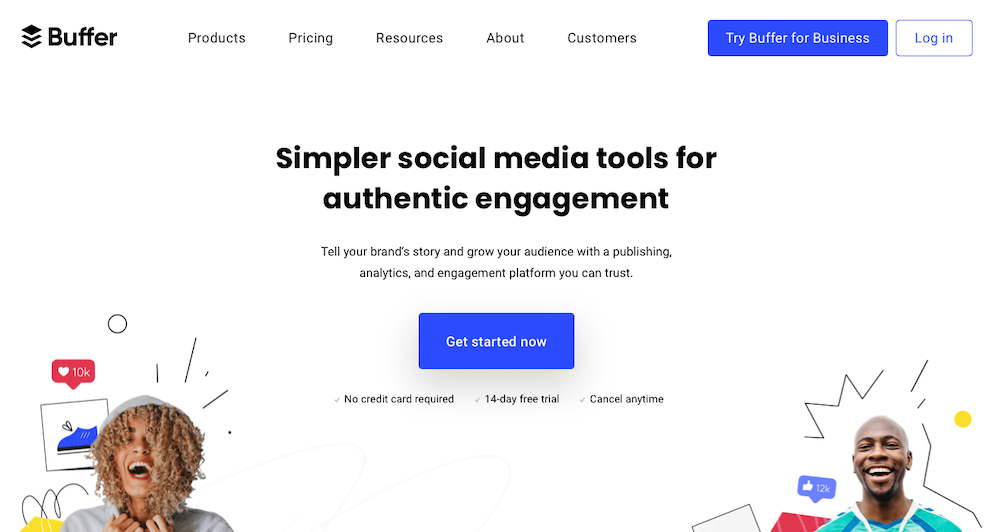
There are tons of great social media WordPress plugins to choose from. Or you can use a tool like Hootsuite or Buffer to schedule social media posts ahead of time.
Having a Plan Makes it Easier to Publish Consistently
Conceptualizing the idea of writing blog posts regularly can feel overwhelming and like an unpredictable and random task. However, with a consistent writing schedule, you can ensure you’re always generating new, amazing content, and always getting it ready for publication. Over time, you’ll come to see that success is really for those who consistently show up. To refresh, here’s what a week a blog writing may look like for you:
- Monday: Draft
- Wednesday: Edit
- Friday: Image prep and post scheduling (for the following week).
The blog post writing schedule proposed above is just an example, but it’s designed to give you at least a week’s lead time between post writing and publication. Your mileage may vary, but planning ahead is a surefire way to make writing blog posts a part of your work schedule, rather than a thing to squeeze in. Best of luck!




Comments
No comments yet. Why don't you kick off the discussion?