Make your WordPress Site Eco Friendly

Climate change is on the mind of many. How can we reduce our dependence on both coal and oil? One way is by creating a more eco-friendly website. That raises the question, though, how can you make your website eco-friendly? We have some tips in regards to the best themes and also the best hosts. Let us get started with our guide.
The Internet Is Dirty
When we consider how to make your website eco-friendly, we first need to think that the Internet contributes to climate change. How can that be? When you browse a site to go shopping or talk with friends, you transfer data between two computers. This takes electricity.
Many sources of electricity today are still dirty sources of power. This might be burning coal, which puts pollutants into the atmosphere. So, how can we make your website eco-friendly? The simple answer is to have it use fewer resources.
Good Hosts That Can Help
The most important factor is choosing a green hosting company. Thinking about the climate when creating a website is relatively new, because of that the demand for green hosting companies is low. Here are our favorite hosting companies that offer eco-friendly hosting.
1. Kinsta
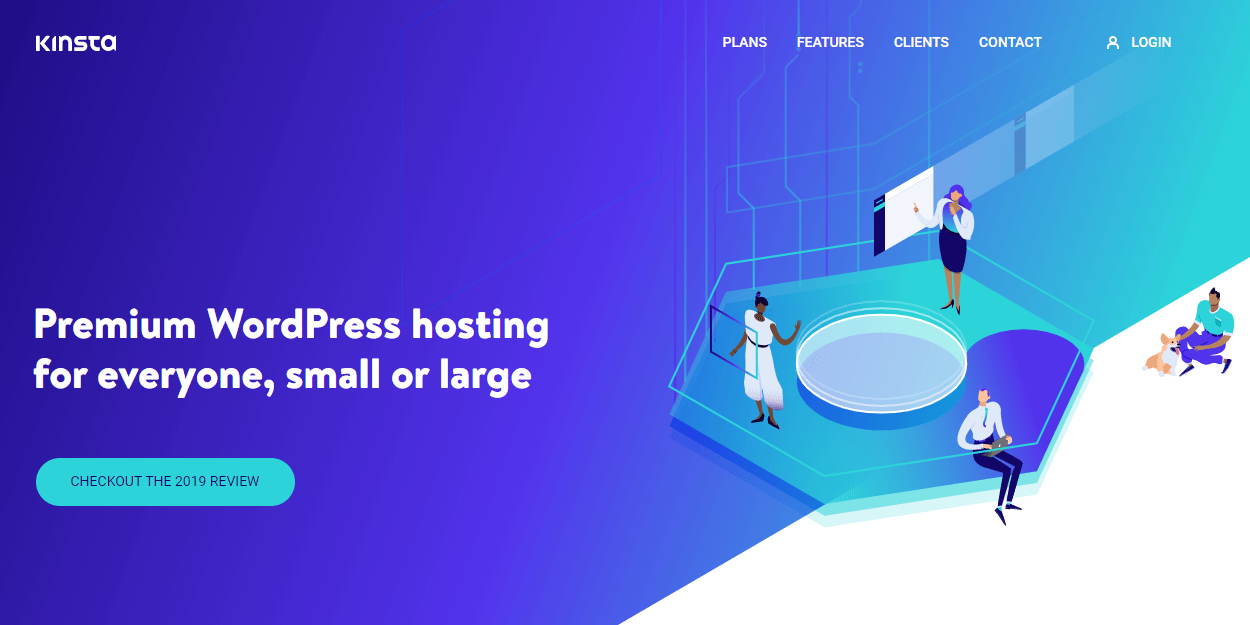
First on the list is Kinsta. They have already written blog articles in regards to lowering emissions from your site. Kinsta will provide you the tools to see how much data is being transferred by your site. This becomes the benchmark, and they will then help you find ways to make you more data-efficient.
If you can reduce the site’s weight in KB, your web page will use fewer resources. Not only that, you will have a better SEO ranking and happier customers. Check out Kinsta if you are concerned with how much data your page uses when you display it to users.
2. Google Cloud Environment
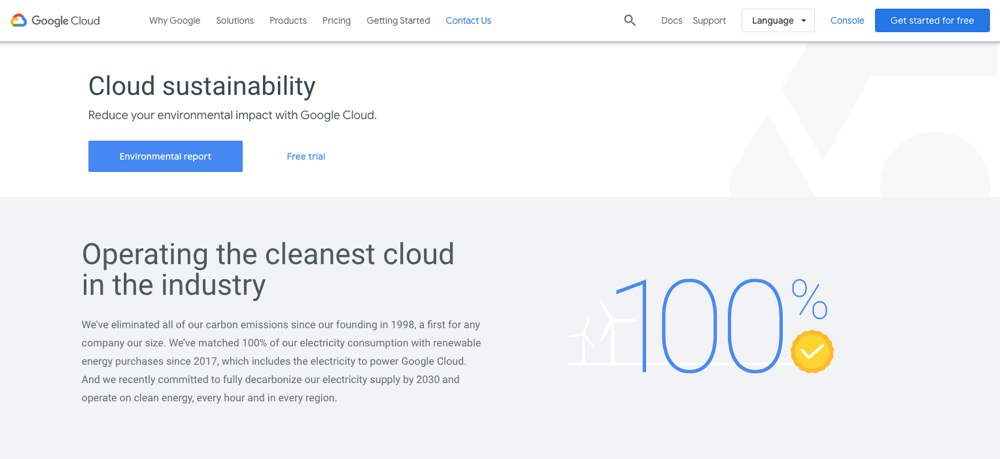
Google is another host taking significant steps toward lowering carbon emissions. They have eliminated all of their carbon emissions, which is impressive considering the massive size of Google. They want to lead by example, so they started to match their electricity consumption with renewable energy purchases in 2017.
When you host a site using Google Cloud, the electricity used will be carbon neutral. They also aim to run entirely on clean energy by 2030. That will be quite the undertaking, but we are sure the geniuses at Google will be able to accomplish this. Consider this host if you are concerned with climate change in the future.
3. WP Engine
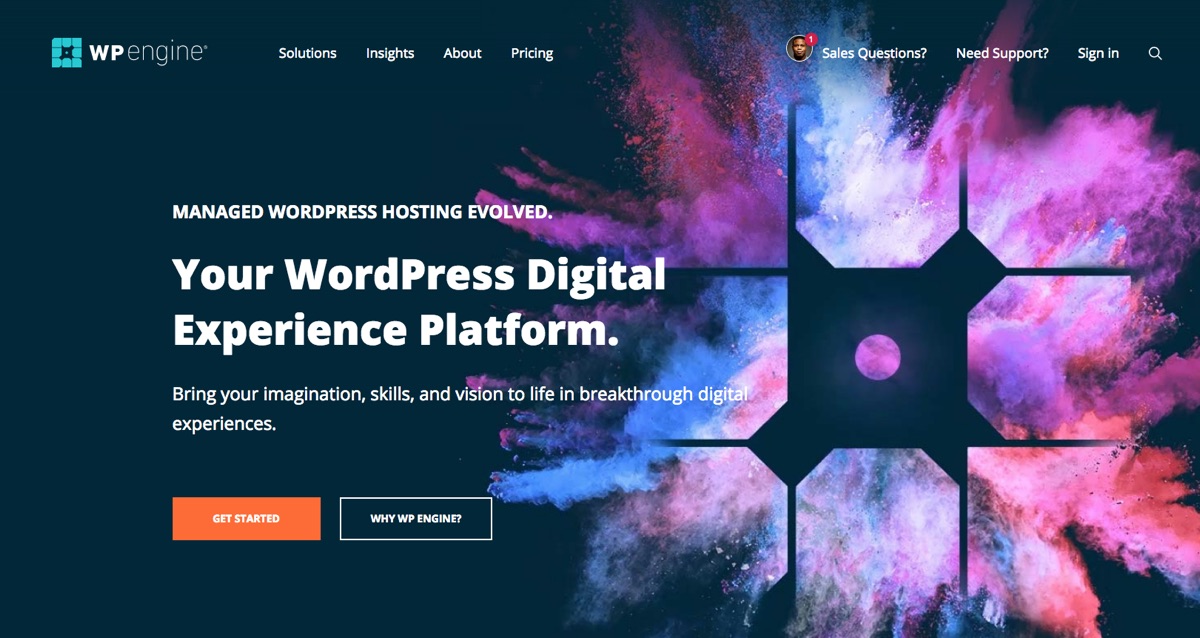
WP Engine has partnered with both Google Cloud and AWS to offer top of the line managed WordPress hosting. We already know that Google Cloud has an excellent reputation when it comes to going green. In the past, AWS has not been the best green-oriented host. They are getting better, though, and continue to set goals to become carbon neutral. By using cloud hosting fully managed by WP Engine, you can scale up or down how many resources you need. Why have servers that are always on when you are not using them? That is the power of cloud hosting. Only use the help that you need to save electricity.
The Best Eco-Friendly Themes
We went over some of the best hosts to pick. What about themes? Let us see which themes you should be using for your WordPress site. The fewer resources they pull, the better it will be for the environment.
1. Total Theme

This theme includes many good options to build your next page. You will get the following:
- Over 80 builder modules
- Over 40 pre-made demo sites
- The cost is only $59.00
This unique theme comes with many demo sites that are already made. You will just go in and customize it to what your needs are. Tweak the colors, layout, and text, so it fits your business. These demo sites are coded clean and with simplicity from the start. That means when you use them; you are using very few resources. The cost is low at just over fifty dollars. The theme also includes a custom Theme Options Panel where you can disable features you’re not using, to slim down the backend dashboard and slightly improve the speed of page generation by your server. Give it a try today if you are looking for a theme that cuts out excessive features you don’t need.
2. EcoCoded
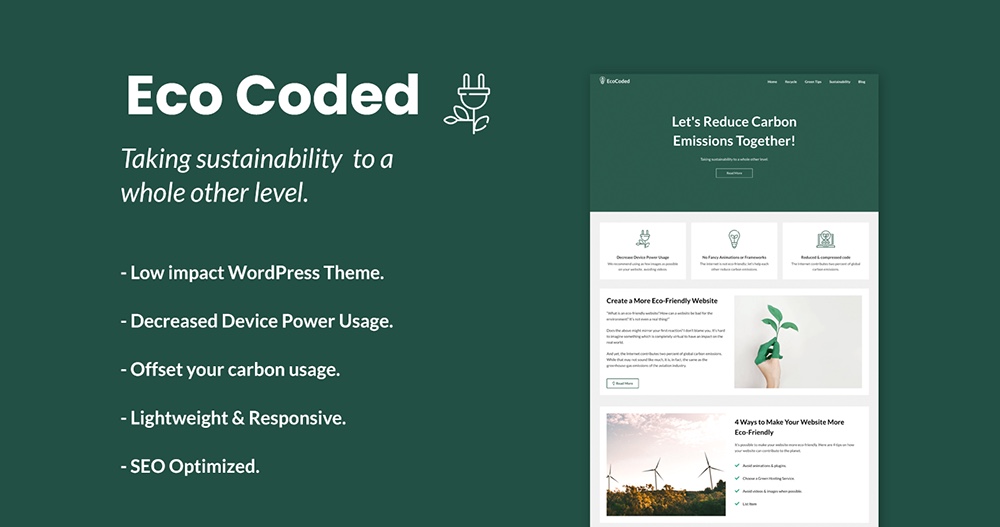
Feel like you could be doing more for the environment? Why not experiment with EcoCoded? As the name implies, it is going to use fewer resources, which means less electricity is used. It offers:
- A low price of just $29.00
- Image compression
- Coded clean
- Speedy load times
Not sure that this theme will work for you? The experts with Superb Themes have provided a demo site that you can experiment with. All of the premium themes they sell come with support.
Still not sure that you want to use EcoCoded? There is a free option that comes with many extras. Only one font is used with zero fancy animations. Images will be crisp but optimized to use the least amount of resources. Once you have worked with the free options, you can upgrade to the premium version and get support from their team. You can find EcoCoded Free and a few other great options in our eco WordPress themes list.
3. Veen
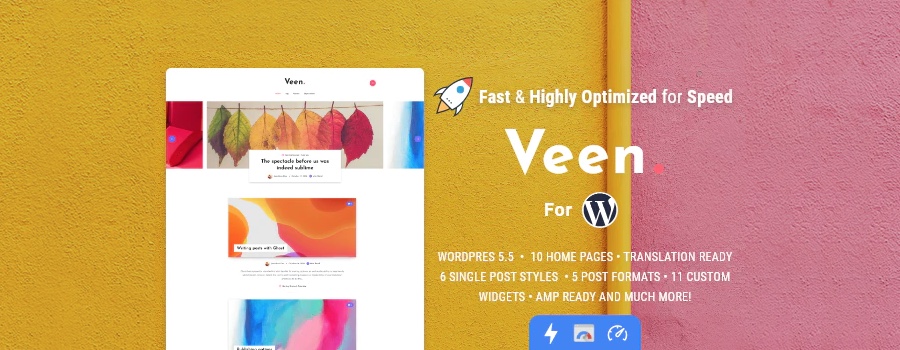
Known for being very light and using the least amount of space, Veen is excellent for many reasons.
- Loads extremely fast
- Simple but functional
- Will use very few system resources
Remember, when it comes to helping the environment, we want a theme that offers the best features coded correctly. There are many ways to code a theme, but not all of them are efficient.
This is a modern blog that wanted to be high speed. If you have a niche that you write in, such as photography, travel, or fashion, the theme will work well. The size is small, which means it is super light. When you look at the scores from Google, you will see the PageSpeed score is excellent.
Your SEO is also going to do better when you utilize Veen. Google likes to promote sites that are fast and mobile-friendly. Veen is compatible with AMP and comes in multiple languages. Switching it over to other languages is simple and allows you to advertise to a larger audience. Prices at $45 it’s another solid option to give a try if you are looking for a theme.
Tips For Performance

We have gone over the ways you can improve efficiency through a new host or theme. What about general tips that you can use to help you succeed in saving the planet and save on electricity? We want to go over some of the best tips we have found to allow your site to use fewer resources. Simultaneously, we will maintain the same functionality that you need to present a modern and sleek site.
Limit Plugins
We all use plugins. They are one of the main reasons that so many enjoy using WordPress. Other people can write code, and then you can gain interesting new features on your site. Many are open-source and can be used for free.
Even though plugins are easy to use and add great new features, you need to be careful about how many you are using. These plugins are programmed in PHP. It is designed for both dynamic and interactive sites. PHP is a server-side programming language. When you have a visitor, they will start to browse your site and look around at the features. If they trigger part of the PHP code, that needs to be processed by the PHP module on the webserver you set up. That results in more data used and an increase in electricity used.
Before you install a plugin, really think about if it is needed. Could you accomplish this in another way? When you have a form to sign up new users, avoid having it collect pages and pages of information. This all needs to be transmitted later. Instead, contain only the information that you need and follow up later. People will enjoy the easy process and be more willing to work with your site in the future. By limiting plugins, you specify the resources that you are using.
Avoid Large Images And Videos
If you can, avoid using large images (especially gifs) and video. These can take up a lot of data when each picture and video needs to be transmitted to users. If you need to use images try to keep them to a minimum and make sure to optimize images. Maybe stick to just one large image and a few smaller ones for a landing page, and then attach your contact information. These are some of the most successful landing pages because they are simple and easy to understand.
Another option would be lazy loading. When a user is looking through the viewport, they can’t see every image. Use asynchronous loading so that only pictures load when needed. You will have a faster site, and it will also be green in the process.
Limit Custom Fonts
Don’t use as many custom fonts. This can be hard to remember. Many of us are used to building a site using something like Google Fonts. They are free and straightforward to access. You just have the CDN send over the content, and then it provides a better experience for your user.
Each time Google has a CDN send over data, you need to remember that is using up resources. That data needs to come from somewhere. Instead of wasting that transmission of data, you could limit the number of fonts you use through them. Another solution could be that you just host the fonts on your own. Instead of having the font sent over from a CDN, have it ready to go on your local system. You will save time and also save electricity. If you need help hosting the fonts on your local network instead of retrieving them from Google, there are many guides online that can help you with that endeavor.
Having a website is a necessity if you’re running a business, blog, or personal website. Having to consider carbon emission is a brand new issue for all website owners. If you care about the climate and have the budget to pay a little extra, then we recommend that you choose an eco-friendly hosting provider and reduce the carbon emission from your website.




Comments
No comments yet. Why don't you kick off the discussion?