The Best Online Tools to Track Your Competition

When you run any business or website, you need to keep tabs on the business environment around you. It’s important for benchmarking yourself, setting standards, achieving goals, as well as monitor and improve SEO. Fortunately, that’s not too hard in this internet friendly world. There are many free online tools that can help you find out what’s happening in your niche and be inspired by it. Besides using them to track your own website’s metrics, you can also use these online tools to track your competition.
If you’re wondering why at all your should rely on online tools to track your competition, here are some solid reasons:
- You can stay up to speed with the latest trends and events
- It can be a source of inspiration when you’ve run out of ideas
- Helps you strategize and keep up with the competition
- Helps you to set standards for your own business or website
- There’s no harm in learning from those who have got it right
Which that said – let’s get into some of the best online tools to track your competition.
1. Google Alerts
Google Alerts is your go-to tool to keep track of any keyword that you want – your name, your business or your competition. You can keep the search words as narrow or as detailed as you wish. Google Alerts searches the web for any mention of these words, and alerts you via email. Even if the keywords are mentioned as a link, you’ll get to hear about it.
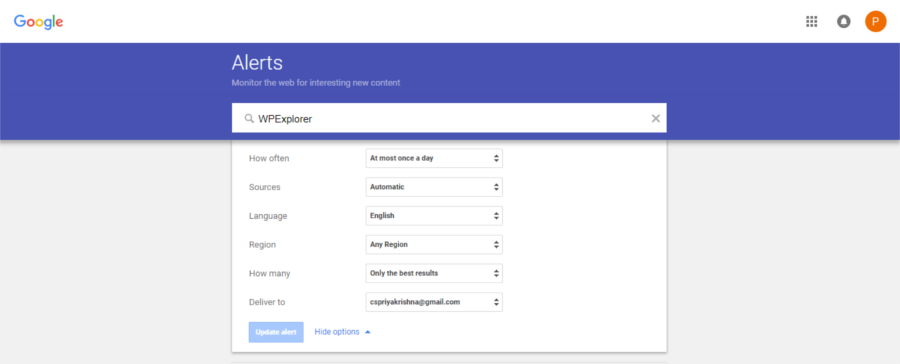
You simply need to choose the words that you want to track, and specify the sources that you want Google to monitor. The sources can be as varied as blogs, web, news, videos, books or discussions. You can keep it to any particular geographical region or cast your net all over the globe. Emails can be received at any time you select, or even as a digest in a single mail.
Besides helping you keep tabs on the social mentions of your company, you’ll also know how visible your competition is.
2. Site Explorer
How do you identify the top websites in your niche? Site Explorer can help you out here. It helps you to identify sites that enjoy maximum domain authority and research backlinks. This gives you a measure of the steps you’ve got to take to make it to the top of your domain.
We all know that high quality backlinks can boost your SEO. Using Site Explorer, you can find out the top sites in your niche and then browse through the recently discovered links that point back to your competitor’s site. By simply comparing with the backlink profile of your competitor, you’ll have a fair idea of how to improve your own backlink profile.
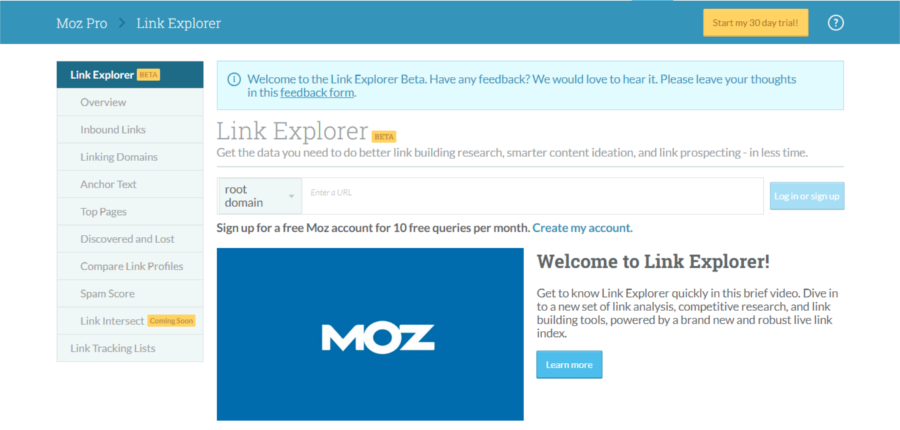
Link Explorer (still in beta) is soon to replace this tool. The new tool uses more refined algorithms to determine domain authority and analyze backlinks. And, with a free Moz account you can raise 10 queries a month. The tool also shows up a spam score which reveals how many similar sites have been penalized by Google. You’ll be able to judge the quality of inbound links to your site and track both your own and your competitor’s URLs.
3. Tools that help find out CMS/ Themes/ Plugins
Very often, we come across features on other websites that we then want to implement on our own. How do we know what software was used by that website to implement that feature? Well, these online tools to track your competition can help out here too.
First off, you may want to know what CMS the website is using. To do that, simply visit What CMS and type in the URL of the website. This tool is fairly accurate and detects over 378 content management systems. Another tool IsItWp, checks if the website is using WordPress as well as the theme and plugin details.
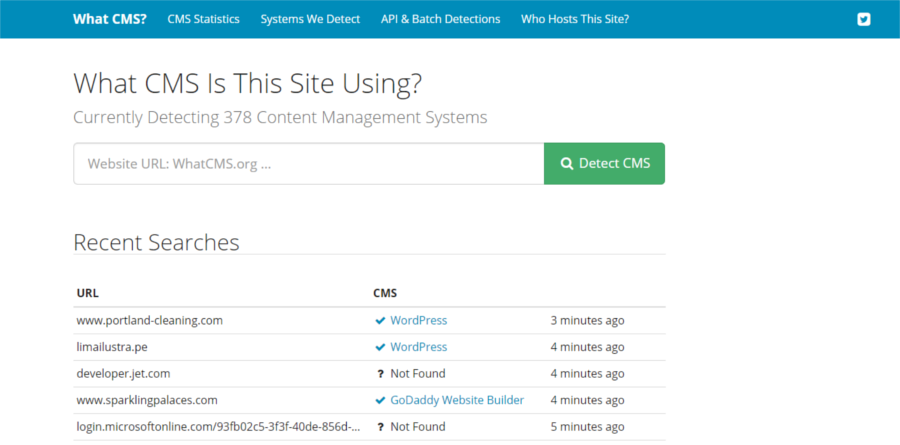
To find out the theme or plugins that any WordPress website is using, try What WordPress Theme is That. You can also find out using browser extensions such as WPSniffer for Chrome (or try one of the other tools we recommend in our guide on how to tell if a site is using WordPress).
The important thing to remember here is that these tools may not show up custom made themes or plugins. But in such cases, you can right click on the website and look up the code that is revealed to detect CMS, themes and plugins.
And if your competition has a super fast website, you’ll want to know more about their hosting services. There’s a tool for that too – WhoIsHostingThis. While it’s not always accurate (a CDN can throw you off-course), it’s worth a try.
4. builtWith
builtWith is a favorite with many web designers. This website profiler tool can reveal a number of technologies used on any page. It covers well over 25000 internet technologies that include analytics, advertising, hosting, CMS and more. The Internet Technology Trends helps you keep track of internet technology usage changes on a weekly basis.
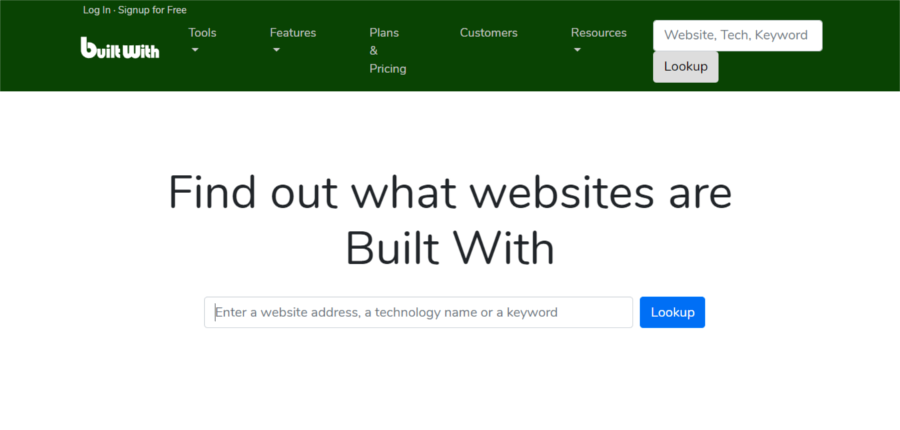
You can find out which sites use shopping carts, analytics, hosting and filter results by location, traffic, vertical and more. You can gather much of the information you need about other websites to improve your own sales intelligence as well as market share.
builtWith is a better tool than many in the same class, and for faster results you can simply activate a chrome extension.
5. SimilarWeb
Similar Web gives you an overview of any website whose URL you feed in – your own or your competitor’s. What’s more, if you add another URL, you can compare the two websites, either in its entirety or on a page by page basis. That’s great for checking up on how you measure up to your peer websites. It also ranks your website in terms of traffic it receives globally, as well as on a country and category basis.
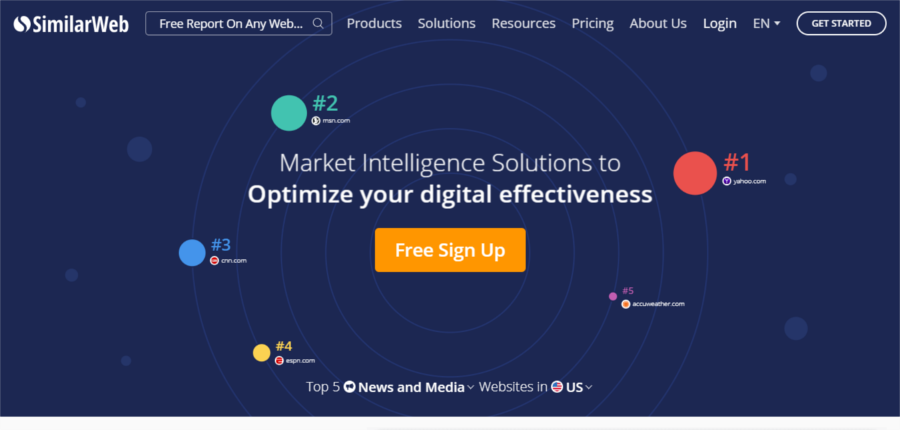
For any URL you type in, it breaks up the traffic into many groups – traffic from mobiles/ desktops, total visits over a period of time, duration of visit, bounce rate and the number of pages per visit. Many other metrics are also tracked – country wise breakdown of traffic, sites linking back to this URL and the top keywords that generate traffic. You’ll also find out about total percentage of traffic generated by each social channel and other websites which your users also visit. A list of similar and competitor sites is also available.
6. Alexa
The last tool in our list of online tools to track your competition is Alexa. This page ranking tool comes from Amazon, and is great if you want to keep track of competition that’s spread across the globe.
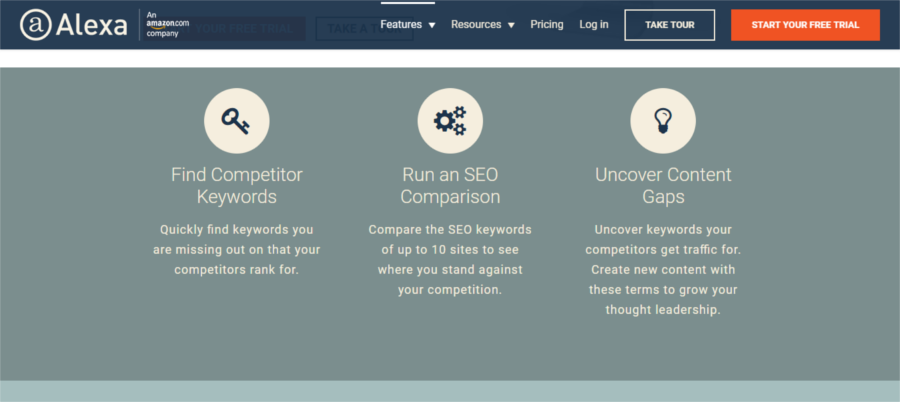
It allows you a closer look at your competitor’s keywords and links, and compares your website with that of your competition. You’ll be able to compare traffic metrics of multiple websites and more. The basket of competitive analysis tools includes audience overlap, top sites, find similar sites, sites linking in, unique visitors, site screener and top sites.
Alexa is also available as a browser extension for easier access.
Final Thoughts on the Best Online Tools to Track Your Competition
No business or website operates in isolation. If you want to attract traffic to your website and increase the conversion rate, it’s important to know what’s happening in your business environment. These online tools to track your competition can help you stay on top of trends and events in your niche. They are all excellent tools to help benchmark your own performance against your competitors and peers, as well as potentially generate new leads as you optimize your own site.
If you have any questions or comments to add just leave us a note below. We’d love to know your thoughts!



Great roundup Priya 🙂 The paid tools you mentioned are great but sometimes there’s nothing like good old Google alerts.
This is great set of tools. I didn’t know about Google Alerts, seems really cool.
About the tools like Moz, I think they are really great and useful, but expensive. Moz, Ahrefs and similar start at abou $100 per month, which is really too much if you site isn’t making any money. But, when it starts earning, I think they really pay off.
Actually, most of the tools listed are free and for the premium ones they offer free use up to a certain extent, so they can still be helpful on a shoestring budget 🙂 Though, we do use ahrefs for WPExplorer and I completely agree that if you have the budget for it an advanced data aggregation/analysis tool is extremely useful.
Pretty useful collection post from the experts’ point of view. I do agree with you, keep posting, it helped me a lot
Thank you so much for sharing your great advice! This was such a help!
Hey Priya,
Thanks for sharing the article. It is very insightful. I have personally used SimilarWeb and Ahrefs to track the competition and the tools are quite useful. I have not tried builtWith but will surely check that out.