9 Best WordPress FAQ Plugins

If you run a commercial website where you sell products, courses, services, etc. you probably get tons of emails every day.
It’s great to see that lots of people are interested in your products. It’s also your duty to answer all of their questions in a timely manner and to do your best to make them happy.
Though, after a while, you may notice that most of the questions were asked in the email are quite similar. And obviously, responding to each question is time-consuming and can kill your productivity.
So, in those types of scenarios, you might consider hiring someone to handle emails and answer customer questions for you.
Alternatively, a profitable and time-saving way to solve the issue is to add a Frequently Asked Question (FAQ) section on your website. And in this article, I am going to share the best WordPress FAQ plugins both free and paid.
Why You Should Add a FAQ Section on Your Website?
Before adding the FAQ section on your WordPress site, you need to know the key benefits of it. Here are a few of them:
Increases the conversation rate: Customers always have questions in their minds, especially when they are thinking to make a purchase. And often customer questions are the same or very similar.
When people read FAQ, they get their questions answered and as a result, they may buy your product right away. So, it will automatically increase the conversation rate.
Time-saving: People always have concerns when buying products online. If someone is interested in your product or service, they tend to email you to know more about the product. However, adding a FAQ section on your product or service page can save time.
Boost SEO: FAQ pages can boost your site’s SEO. Normally, search engines like Google scan for keyphrases or keywords to understand the type of your website. Adding relevant keywords to the FAQ page can significantly improve your SEO.
But you can also take a number of other steps like using FAQ structured data, adding detailed answers, include images or graphs id relevant and make sure your FAQs are easy to navigate.
1. Helpie FAQ
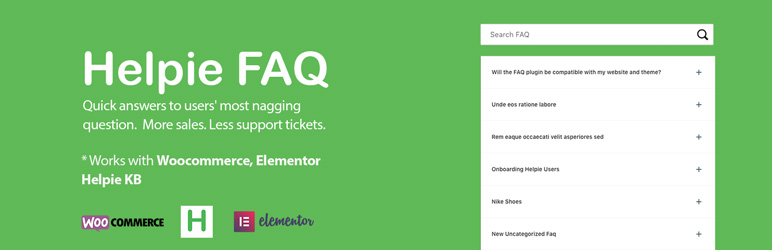
The next WordPress FAQ plugin in our list is Helpie FAQ. It is an advanced FAQ plugin that allows you to create beautiful looking FAQ questions and answers on your WordPress site.
Using this plugin, you can create multiple FAQ sections and embed them anywhere on your site using a shortcode. The shortcode can also be used on the Elementor page builder.
However, if you are using the default Gutenberg page builder, you will have the shortcode block to display the FAQ.
Helpie is a freemium FAQ plugin. The premium version plugin costs $38.99 for a single site license.
2. Heroic WordPress FAQs
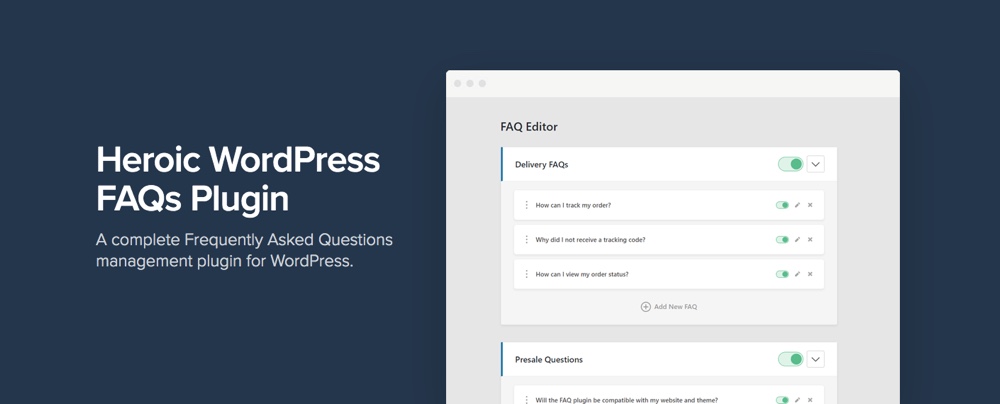
Heroic is a powerful and easy to use FAQ plugin for WordPress. It comes with a completely drag & drop interface that allows you to quickly add and arrange the FAQs on your page.
This plugin doesn’t require any coding and you can use the simple FAQ editor to customize the way you want. You can add lists, backquotes, images, videos, and much more.
A few key features include:
- Pre-defined FAQ styles
- 15 FAQ icon choices
- Custom FAQ ordering
- CSS3 animations
- Translation ready
The best thing about the Heroic FAQ plugin is that it blends with your theme’s style so that you are not locked onto ready-made styles as many FAQ plugins provide. Though, you can also make any further customizations.
The plugin is mobile and SEO-friendly and includes 15 different FAQ icons, Accordion or toggle FAQ types, pre-defined FAQ styles, etc.
The price of the plugin starts from $149.50 for one site which comes with premium support. They also offer a 30 days money-back guarantee.
3. Ultimate FAQs

As the name suggests, the Ultimate FAQ plugin allows you to create unlimited FAQs, unlimited tags, and categories in no time through your WordPress dashboard.
The plugin is very user-friendly and comes with many advanced features.
One of the great features of this plugin is that it allows you to toggle and/ or accordion responsive FAQ style. That means you can set what info will be shown in each FAQ, such as category, tag, date, etc.
A few key features include:
- Toggle FAQ accordion
- SEO-friendly FAQ schema
- Gutenberg FAQ blocks available
- FAQ tab for WooCommerce product pages
- Shortcodes available
You can download the Ultimate FAQ plugin for free from the WordPress plugin directory. You can also buy the paid version which starts from $67 for one site license.
The premium version plugin includes more features, such as toggle icon sets, WP forms integration, social share button on FAQ questions, media upload, Gutenberg FAQ search block, and much more.
4. Accordion FAQ
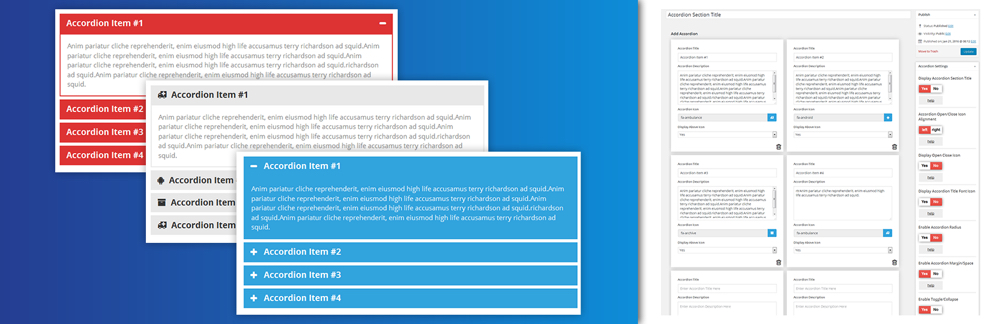
Accordion FAQ is another free FAQ plugin for WordPress that helps you to build stylish and responsive FAQs in no time. Using this plugin, you can create unlimited accordion as well as collapse.
It’s a fully customizable plugin that comes with unlimited color options.
Like other WordPress FAQ plugins, it has a drag & drop builder feature as well as a draggable accordion for easy sorting.
A few key features include:
- Mobile-friendly design
- Font Awesome icons supported
- Gulp for instant workflow
- Unlimited color options
The plugin is free to use and can be upgraded to the premium version which costs only $9 (one site license).
And of course, the premium version includes more features such as pre-designed templates, content animations, preview option, widget option, on hover accordion, and much more.
5. Tribulant FAQ

If you want to take your FAQ to the next level, then we highly recommend you to take a look at the Tribulant FAQ.
Like other FAQ plugins, it allows you to create FAQ questions and answers in no time. However, it allows you to do something even more.
Tribulant FAQ plugin lets your visitors submit questions on your website. You can also decide if users need to be registered in order to ask questions.
Each user submits a question that will be held for approval. Once you answer and publish it, the asker will be notified via email.
Another cool feature of this plugin is that users can use the search function. Once they input something, the plugin will provide both questions and answers based on the user’s search query.
Tribulant FAQ plugin is a premium plugin that costs $34 for one site license.
6. Joli FAQ SEO
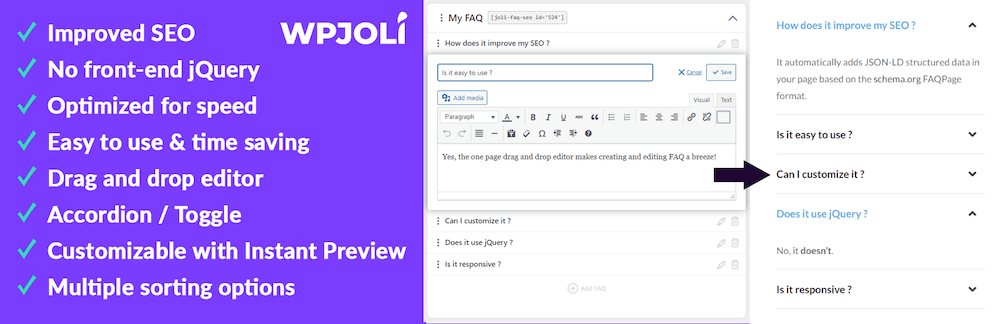
Joli FAQ SEO is a time-saving, easy to use FAQ plugin for WordPress that comes with powerful features. The one-page drag & drop FAQ editor features keyboard shortcuts, duplicating FAQs, and you can create FAQs using either the classic editor or the Gutenberg block editor for more complex FAQs. The best part is you can mix them within a single FAQ Group!
With SEO in mind, Joli FAQ SEO automatically generates FAQ schema and does not slow down your website thanks to a tiny footprint and a no-jQuery approach. Even the toggle buttons are made from pure CSS and the FAQs look really nice and smooth with animation effects.
A few key features include:
- Choice of themes and toggle buttons
- FAQ Search with keyword highlighting
- WooCommerce integration
- Gutenberg FAQ Block available with individual customization
- Automatic FAQ ordering based on user engagement
Joli FAQ SEO is a freemium plugin. The premium version including all features starts at $39 and comes with premium support and a 30 days money-back guarantee.
7. Easy Accordion
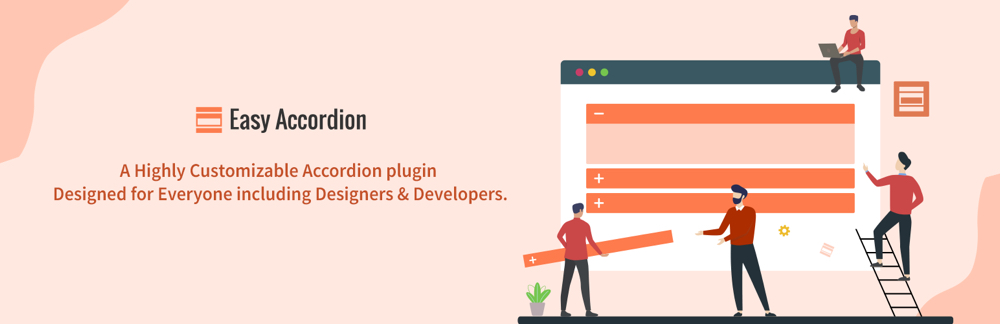
Easy Accordion is one of the best responsive accordion FAQ builder plugins for WordPress. It is fully customizable and includes a drag & drop builder that you can use to create and add multiple accordions to your site very quickly.
With this plugin, you can change accordion modes, such as multiple accordion collapsible or toggle, expand and collapse icon on or off. You can also change the accordion title background color, size, and position, description text color, positions, etc.
A few key features include:
- Responsive and SEO-friendly
- Translation ready, widget supported
- RTL supported
- Custom CSS area to override default styles
- Multi-site supported
- Mouse wheel and keyboard navigation support
- And much more
This plugin is free to use. However, if you want more cool features like 16+ beautiful premium themes, over 25 smooth animations and effects, multi-level accordion, WooCommerce accordion, etc. then you need to purchase the premium version plugin which costs $29 for a single site.
8. Accordion
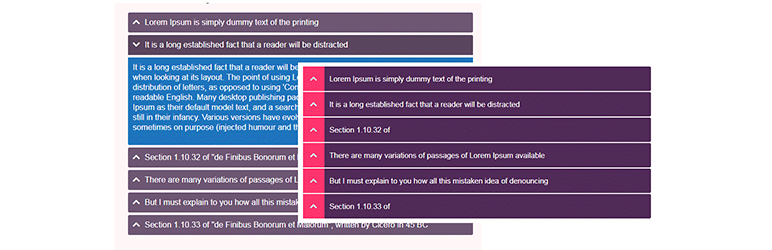
If you are looking for an easy way to create accordions and FAQs, that also supports WooCommerce, Accordion is a great choice.
Unlike other FAQ plugins, it doesn’t only allow you to create FAQ and accordions. You can also create tabs, tab content, knowledgebase, question and answer section, and WooCommerce FAQ tabs.
Accordion is super easy to customize, with options to change the color, font size of the FAQ content, header and content style, icons, etc.
Another thing I like about this plugin is that it comes with a lazy loading option.
The plugin is free to use. However, the premium version includes more advanced features, starting cost $15 for one site license.
9. WP Responsive FAQ with Category

WP Responsive FAQ is a free WordPress FAQ plugin that allows you to create FAQ sections with ease.
The plugin is highly customizable and easy to configure. Once created, you can either display only FAQ or FAQ with category with the help of shortcodes.
A few key features include:
- Insert thumbnail image for FAQ
- Smooth FAQ according effect
- SEO-friendly
- Easy to customize
The plugin is free to use. Premium version plugin costs $99 per year for unlimited sites license.
If you run an online business having a FAQ section on your page can help you in many ways. Answering questions can be a time-taking process and if you are not able to reply, there is a higher chance you may lose customers as well as sales. But adding a Frequently Asked Question (FAQ) section or page can solve the issue. And most importantly, you can make an instant sale.
In this article, we have shared 9 of the best WordPress FAQ plugins. Each plugin has its own features and functionality. You just need to check them one by one that meets your requirements.
Now, I want to know which FAQ plugin you found helpful, do let us know in the comment section.



Comments
No comments yet. Why don't you kick off the discussion?