50 Essential WordPress Plugins Every Blogger Should Know

It’s almost mid-2016 and it’s been an eventful year for WordPress enthusiasts. Ready to test your WordPress plugin jargon? Think of this list as an intermediary test for WordPress plugin knowledge.
About 40% of the plugins in this list are very common – anyone who’s spent a few months using WordPress would’ve heard about them. A few of them are directed toward digital marketers – and we also have plugins to help local businesses.
We’ve tried to describe each plugin as briefly as possible. For a few cases, we’ve also mentioned some notable alternatives which you should know. So sit back, relax and enjoy this half a century plugin list.
1. Easy Updates Manager
This plugin helps remove the chaos from updating WordPress and its components (read: themes and plugins). You can fine-tune you upgrade configuration with major/minor/developmental updates, theme and/or plugin updates and their combinations. Oh and it supports Multisite as well!
2. Disqus
Disqus and Livefyre are the two most popular comment management web-services which also work in WordPress. They integrate a community of followers, social media and effective counter spam measures for simple, real-time commenting. Disqus also plays nice with WordPress – it does so by leaving a copy of all the comments in the right places (i.e. in the correct tables) inside the WordPress database.
3. Disable Comments
While you can individually disable comments in each post or page in WordPress – it certainly can take a lot of time if you run a site with 1000+ posts. This is where the plugin comes in handy. It enables you to disable comments for any post type (i.e., a post, page or any user defined post type) from a single option. It also supports WordPress multisite making it an extremely effective tool for network blog publishers.
4. Broken Link Checker
Having broken links damaged your SEO scores. It also tells your visitor that you’re careless or that you don’t care about them – even if you deeply do. It is only but natural that broken links will be generated over time and you cannot afford to let them be. That is why you use this plugin to rid your WordPress site each and every broken link. It can check posts, pages, comments including custom post types. The search parameters are highly configurable and it can also email you when broken links are found.
5. Theme Check
While most themes downloaded from the are up-to the recommended standards and best practices, it is important to check all themes, especially if you purchase them from external theme shops like Themeforest.
6. Restrict Content Pro
Developed by WordPress veteran Pippin Williamson, the free version of the Restrict Content plugin will show content to only registered or logged-in users. The real power lies in the premium Pro version of the plugin using which you get kickass features such as – PayPal integration, discount codes, report generation and much more.
7. Duplicator
This nifty little plugin takes the stress out of migrating a WordPress site from one location to another. It enables you to effortlessly copy, transfer or clone an existing WordPress website to another location.
8. BJ Lazy Load
This is one of those must-have performance improvement plugins. It essentially loads images only when it is visible in the visitor’s viewport, by replacing the images with a placeholder. In other words, the plugin only loads images when a visitor scrolls down so see them. This improves loading time and saves bandwidth for both parties.
9. WP Smush – Image Optimization
While deferring the image loading process is a good idea – it’s probably a better idea to optimize and compress the images beforehand – and that’s exactly what this plugin does. It also has a batch processing capability wherein it optimizes all old (possibly un-optimized) images (plus the Pro version offers even more optimization options).
10. Yet Another Related Posts Plugin
YARRP displays related content from your WordPress site below your post container or on the sidebar. This activity undoubtedly decreases your site’s bounce rate. You can also promote your services or display ads in these places. However, that (and a lot more features) are available in the commercial version of the plugin.
11. Membership
Developed by a team of renowned WordPress developers WPMU Dev, this is one of the best plugins to create a full-blown membership site using WordPress. You can create multiple types of memberships such as – guests, drip content, premium, etc. and lock content behind a paywall. The plugin supports multiple payment gateways while the premium version includes coupon system, advanced media protection and more.
12. WooCommerce
Officially acquired by Automattic (the people behind WordPress), WooCommerce has been the most trusted and widely accepted ecommerce solution for WordPress. WooCommerce enables you to create feature-rich online shop within minutes. You can further extend capabilities by leveraging the power of premium add-ons.
13. Appointments+
Did you ever wish you could create an appointment booking system using WordPress? Well, your wish did come true with this feature-rich plugin, which enables you to accept, set and manage your bookings right from your WordPress site. And for more features like unlimited employees, user bios, streamlined scheduling and design customization options consider Appointments+ premium.
14. Ultimate Branding
This is a premium plugin developed by WPMU Dev, which isn’t available for free in the WordPress repository. This plugin enables you to whitelabel WordPress to suit your client’s requirements. It does so by removing all instances of the WordPress logo and text from the login screen and dashboard and replacing them with your brand’s visuals.
15. Login Lockdown
This is more of a must-have security plugin for WordPress and is installed by default in WordPress Softaculous installations. It essentially records the number of failed login attempts from a given IP address and blocks them upon three consecutive red flags.
16. WordFence
While Login Lockdown is a “nip them at the bud” kind of a plugin, WordFence is the “prevention is better than cure and penicillin just in case” type. The plugin connects to a web service that provides enterprise grade protection to your WordPress site including proactive scanning and a host of other defensive features. If you’re dealing with financial transactions in your WordPress site, you’re better off with this plugin.
17. Google XML Sitemaps
This plugin builds an XML site map for your site which helps search engines crawl through your site faster. It is a must-install-and-activate plugin if you’re serious about getting your site listed in SERPs.
18. Akismet
Akismet is a free, enterprise-grade anti-spam solution for WordPress developed by the same people who built WordPress – Automattic. CleanTalk is another premium cloud-based anti-spam solution that’s gained a lot of traction lately.
19. Jetpack
I can go on and on about this amazing plugin that makes WordPress a whole lot better. Each feature is available modules which can independently activated. It includes free CDN, image optimization, mobile mode, site uptime and traffic monitor and tons of other amazing features.
20. WP-Rocket
Caching is one of the prime ways of speeding up a slow WordPress site. W3TC and WP Super Cache are the two most popular caching plugins for WordPress. There’s a new (premium) plugin under the same genre called WP-Rocket, which claims to take the complexity out of WordPress caching – which makes it an interesting option.
21. Event Organiser
A great plugin for to create, host and manage events in WordPress. Ideal for event management businesses or practically anyone looking to create an online event. The pro version includes features such as Stripe payment gateway, discount coupons, iCal sync and more.
22. Relevanssi
If you’ve used WordPress’ search functionality – you’d agree that it’s not the best. Relevanssi is a great search plugin alternative for WordPress. Features include exact phrase match, typo suggestions, and highlighted search keywords. SearchWP is another notable premium plugin in this genre.
23. Neilo A/B Testing
Split testing or A/B testing your post titles, theme, typography and other components is a powerful tool to increase your conversions. This free plugin enables you to do that.
24. BackWPUp
An excellent free plugin to backup your WordPress site data (media files and database) into cloud services like Dropox, FTP, Amazon S3, etc. It supports incremental backups (to preserve space) and lets you schedule backups with auto-notifications. BackupBuddy ($49/yr) by iThemes and VaultPress by Automattic ($5/month) are other notable mentions.
25. SumoMe
SumoMe is a suite of awesome free marketing plugins for WordPress lead generation, audience retention and analytics. Noah Kagan, the man behind SumoMe is somewhat of a superstar and his story is a great source of inspiration.
26. WP-Optimize
WordPress grows slow with prolonged use when there’s multiple “feature-filled” themes and plugins installed, or with a ton of incoming of spam comments. WP-Optimize cleans up your WordPress database and speeds up your site. It’s like machine oil to your vehicle.
27. Google Places Reviews
This freemium plugin that enables you to display Google reviews on your WordPress website. It can automatically pull in reviews from Google and display them anywhere on your site. It gives you a range of options for displaying the reviews, including the ability to filter out negative feedback. The benefit of displaying these user generated reviews directly on your website is that they provide essential social proof, which establishes your business’ credibility.
28. OptinMonster
OptinMonster is one of the best premium lead generation plugins with tons of customizable features. Its most interesting feature displays an email subscription box right when the user is about to close the browser window. This feature is called the exit-intent technology and it dramatically boosted conversion rates for every website that used it. Bloom is an alternative which is another social media plugin developed by ElegantThemes.
29. Proofread Bot
English isn’t the first language for a lot of bloggers and grammar can be a real pain at times. This plugin connects to a free online proofreading service designed to help you out with your grammar woes.
Other notable alternatives include Jetpack proofreading module (which needs to separately activated after installing the Jetpack plugin). Grammarly is another great alternative without a WordPress plugin, which can function via a powerful Chrome plugin.
30. Floating Social Bar
Internet marketers are always coming up with new ways to divert the user’s attention toward the CTA. This plugin displays a “floating” social media sharing bar at the side of a post. This bar remains fixed on either side even when the user scrolls down the article – hence the term “floating”. The plugin loads the social media scripts only when the user hovers over them. This enables faster load times with smoother performance.
31. Click-to-Tweet
If you’re a person who’s fond of using quotes in your articles – you’re going to love this plugin. You can wrap your quotes in a shortcode and the plugin will generate a click-to-Tweet CTA box right in the middle of the post. If you’re into one-liners, this one could be a great tool in your marketing arsenal.
32. WP Couch Mode
This plugin adds an option to view a clutter-free “text and image”-only version of your post – similar to what apps like Instapaper or Pocket do.
33. WP-Markdown
Love Markdown? Well, this plugin adds Markdown support to the default WordPress editor! PS: You can also activate the Markdown module within Jetpack.
34. Postmatic
Postmatic lets your readers subscribe by email when they leave a comment. Here’s the most incredible part of the plugin – people who subscribe to your blog’s comments can reply via email – without having to leave their inbox or visit your website.
I’ve personally loved this plugin since it enabled me to keep up a long debate (which eventually landed me a client) right from my phone’s Gmail app, while I was stuck in an area with almost zero cell reception!
35. Aesop Story Engine
This plugin contains tons of modules that enables you to design unique feature-rich, interactive, long-form storytelling themes for WordPress.
36. P3 (Plugin Performance Profiler)
Installing too many plugins isn’t a good idea. Probably because it bloats up your site, increasing the load time. With this plugin, you can measure the impact.
The P3 plugin captures information on all of the plugins installed on your WordPress website, and then it measures, and visualizes their impact on the loading time of your site. Talk about dieting for WordPress plugins! 😉
37. Custom Post Type UI
Custom post types are those little blessings from heaven that let you turn WordPress into a full-blown library management system, an e-commerce solution or a ticketing solution. Simply put you can create custom data types such as “books”, or “events” which are a combination of data type elements like text, data, numeric values, etc. Sounds confusing? Well, this plugin enables you to create these with ease.
38. Advanced Custom Fields
This plugin lets you add multiple custom files when you create or edit a post or a page. You can define the fields using a combination of a variety of data types.
39. Display Widgets
Wouldn’t it be awesome if you could disable one or more widgets only for particular pages? It sure would and we can thank this plugin!
40. Fast Secure Contact Form
Contact Form 7 is the go-to contact form for WordPress. However, this one is a close competitor with effective spam blocking capabilities.
41. All-in-One Schema.org Rich Snippets
Rich Snippets are those additional little pieces of information that create a massive difference in your SEO. This plugin helps you integrate the Schema.org specifications in your WordPress site.
42. Revolution Slider
This is one of the most successful premium WordPress slider plugins ever developed. Filled with multiple features to enhance your websites landing page and UI, this plugin has racked up over 112,000+ downloads at the time of writing this article.
43. WP Mail SMTP
This plugin gives you advanced options for sending out emails via WordPress. This includes options for sending mail via SMTP or PHP, SSL encryption, authentication and more.
44. Edit Flow
Think team collaboration with your editorial team with features like the editorial calendar, comments, budgets, article statuses, and notifications.
45. TablePress
TablePress enables to easily create and manage beautiful tables in WordPress. You can embed the tables into posts, pages, or text widgets with a simple shortcode.
46. WP Job Manager
This plugin enables you to list and manage jobs right from your WordPress dashboard. It includes AJAX powered search and a couple paid add-ons like Resume Manager and Job Alerts.
47. Redirection
A fairly simple plugin tremendous power. It is used to manage 301 redirections and keep track of 404 errors. This plugin is particularly useful when you’re migrating from an old WordPress site, or are changing the directory of your WordPress installation.
48. Quick and Easy FAQs
This plugin is super helpful when you want to create a simple FAQ page for your product or service. FAQs are configured as a custom post type making it easier for your team to add/modify them.
49. Testimonials Widget
Adding testimonials is an excellent way to garner trust and credibility. However, making one often requires theme modifications and a whole lot of other fluff. With this plugin you can quickly add sliding testimonials to your widgets, or a post or page using a shortcode.
50. Max Mega Menu
This free plugin features a drag-and-drop menu builder which enables you to create multi-level, categorized menus with responsive and retina ready design. With over 100+ customization options, this plugin also allows you to add WordPress widgets in the menu!
Conclusion
This concludes our list. How many new ones did you learn today? Do you know of a plugin which should be up on this list? We’d love to hear your thoughts!

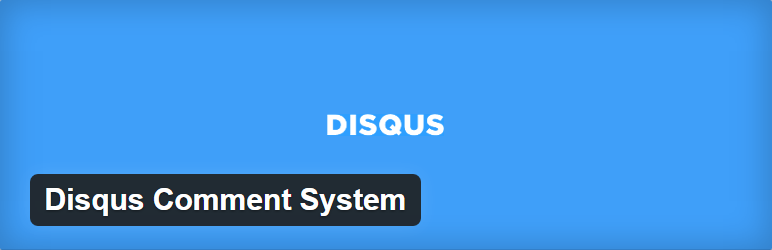
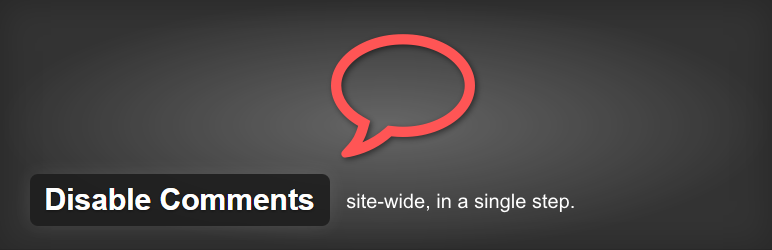
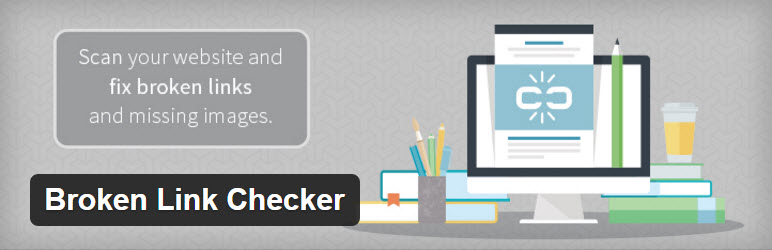

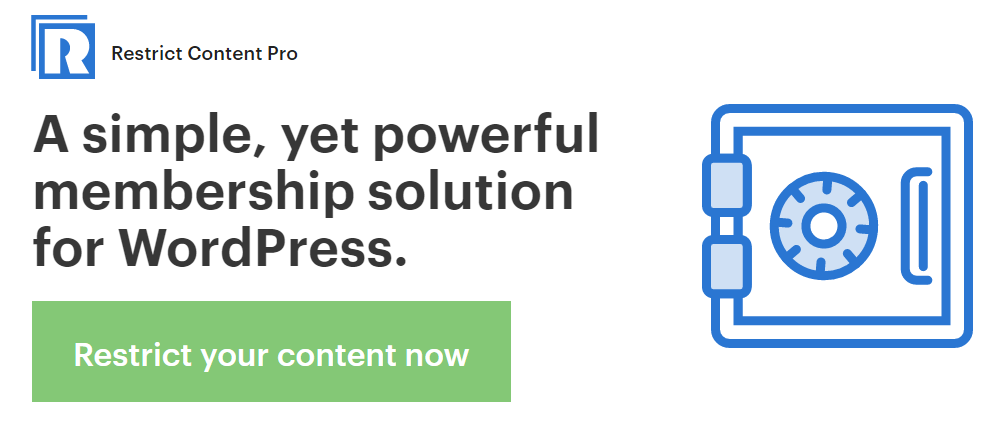
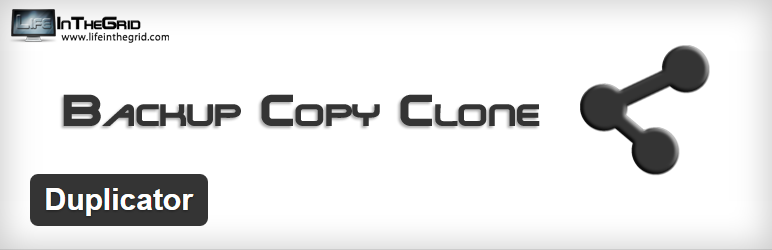

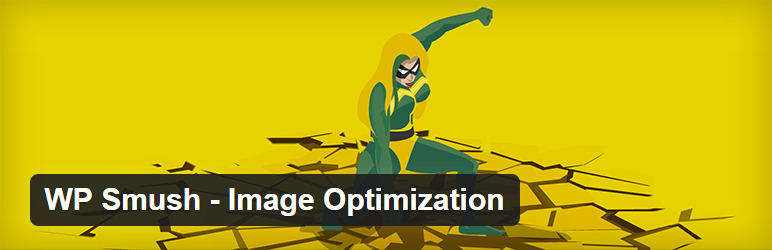
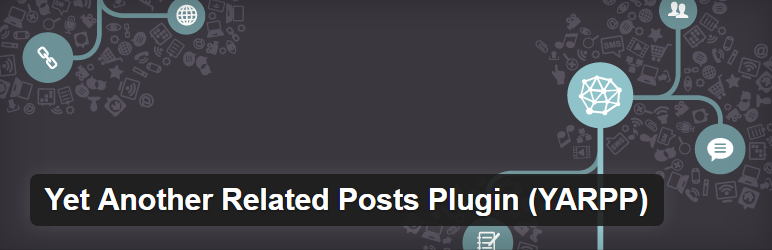
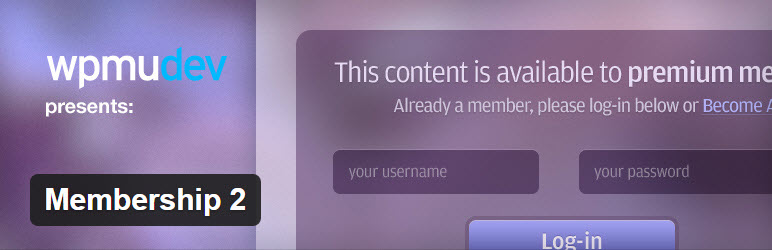





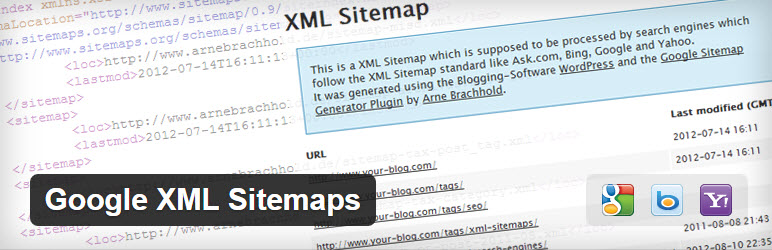
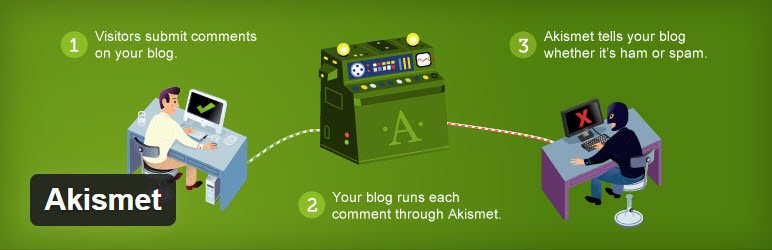

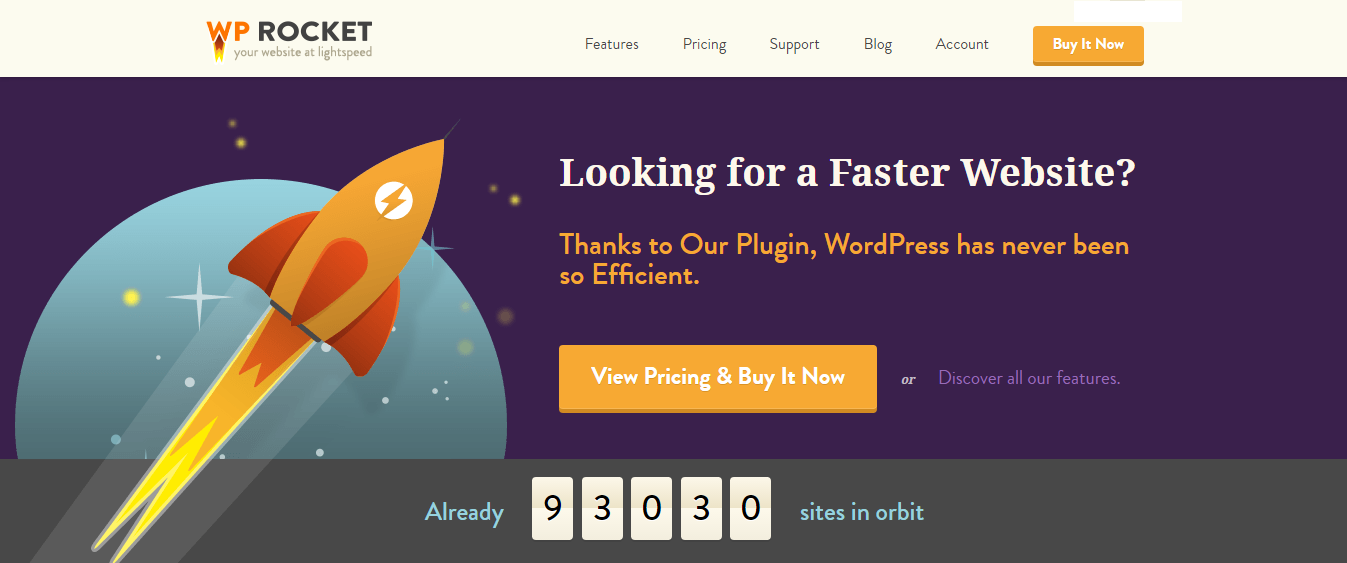
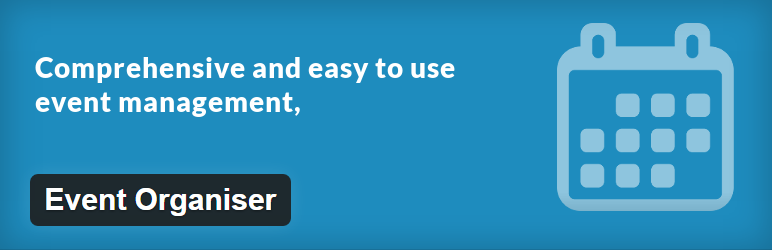
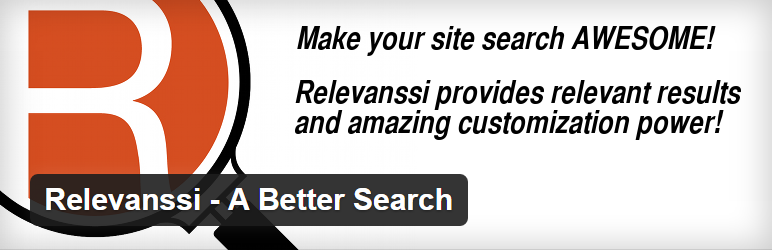



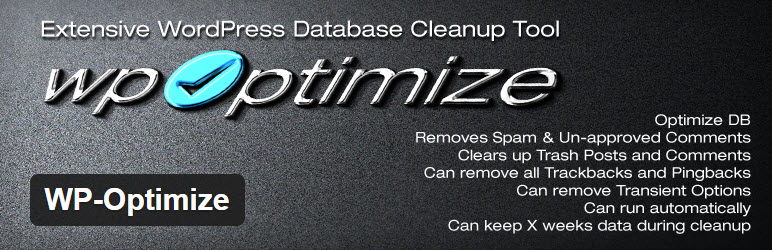


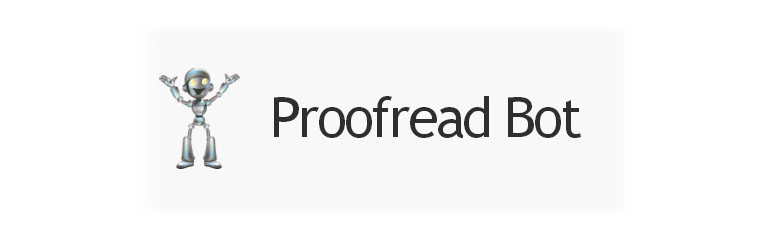
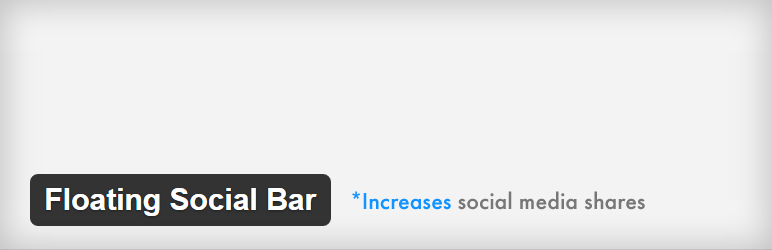
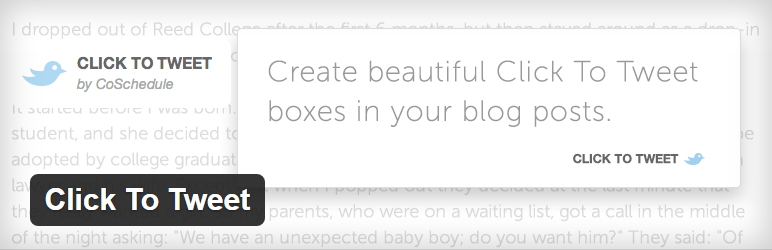
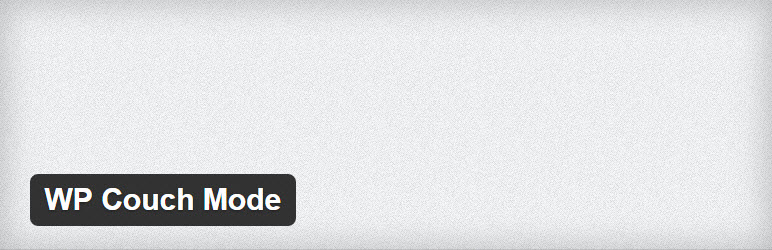
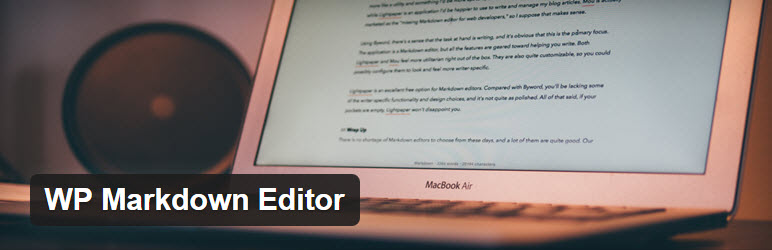
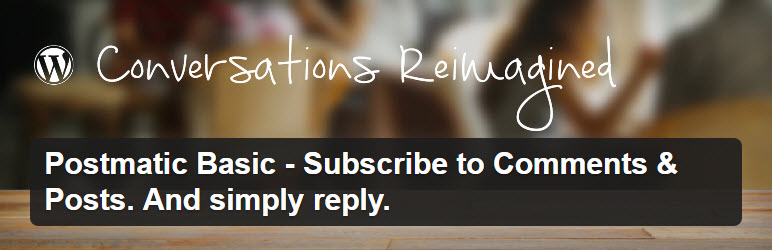



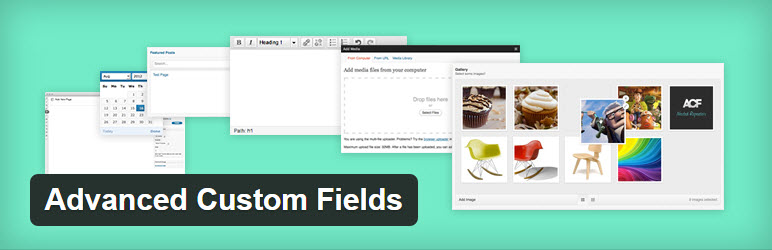
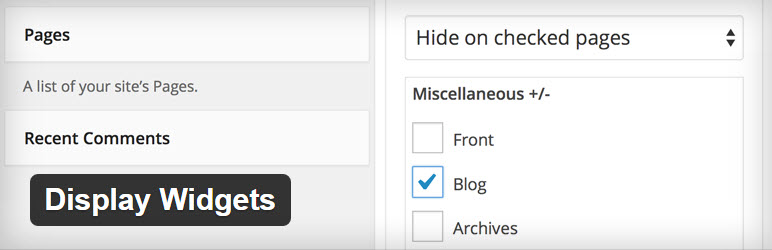
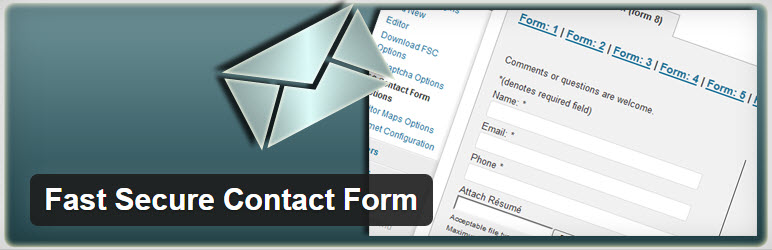


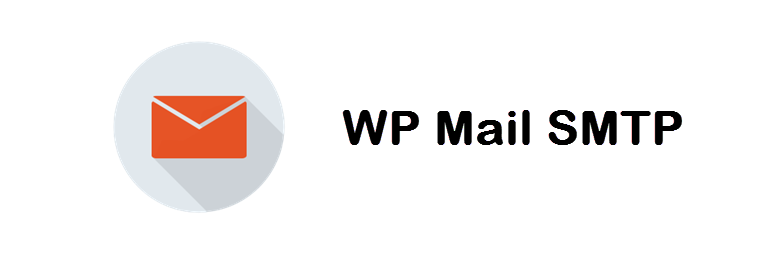
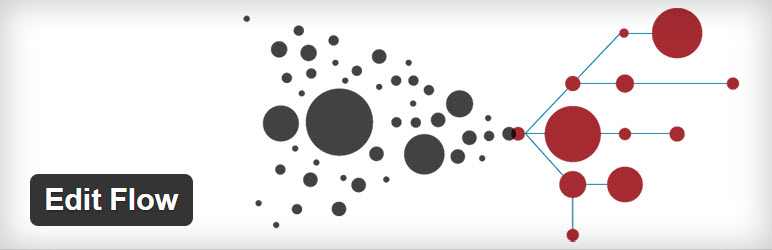
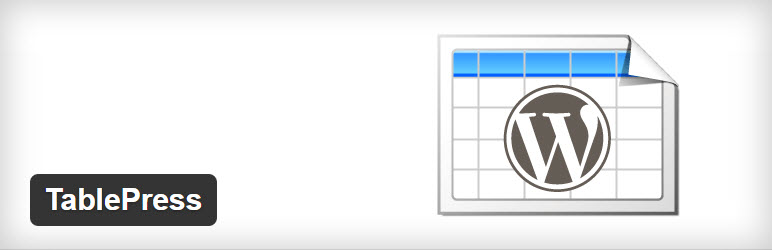
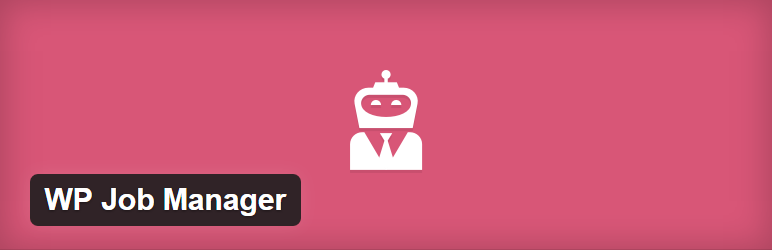

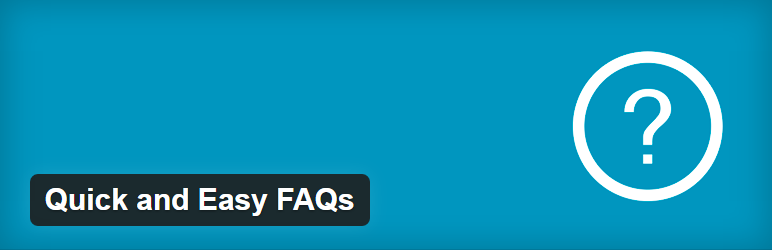






Images 47,48 switch
Thank you! All fixed 🙂
Nice list !!
Well, “Broken Link Checker” is a performance-killer, I had to deactivate it
if your PHP version is not the actual one, this plugin will break down your site easily
Great list, many obvious ones but great surprises!
Ha! I love that Postmatic landed you a client. That’s fantastic and makes me proud. It should be running here on WPExplorer!
It’s definitely a great plugin and we will closely consider it in the future! If you guys ever want to do a guest post about your product feel free to reach out to us via Twitter.
nice list dude!!
Nice blog post about Essential Word press Plugins….Great Post Thanks for Sharing…
You missed some best seo wordpress plugins e.g. yoast seo, all in one seo? I think atleast any one of it should be included as it’s essential too for every blogger.
I dont think we need to use all of them in a site. But Its really odd that you missed some important plugin which we must need to install.
Oh no – I definitely would not recommend installing all 50 plugins on a single website! But this is just a list of some key plugins new users might want to consider, based on their own individual site needs 🙂
Great list… the super-socializer is the most plugin of shared…. is complete…. with share and more utilities
Great list of WP Plugins, Thanks for sharing.
Thanks for sharing your list but my most essential wordpress plugin is Duplicator Clone which helps me to duplicate,backup my website,clone my website and migrate wordpress website from one hosting place to another for free.
My 3 most essential plugins are Related content, duplicator clone and landing pages
Yes, these are all great plugins! I see they are all from the same author…Are you the plugin author? If so, and you want to get some exposure for your plugins there are better ways of doing it then leaving comments. If not, then that’s very cool that your top 3 plugins are from the same author 😉
Duplicator clone is my duplicator plugin and it does not only duplicate my website,it also backup my website,clone my website and i can even migrate my wordpress website from one hosting place to another with this plugin.
Awesome lists!
You talked a bit about SEO in the Rich Snippet and Broken Link Checker entries. Why haven’t you included any SEO plugins, if I might ask?
I’d also be interested if there are any other plugins for keyword research like these guys do.
Thanks in advance!
Thanks for sharing nice content to me. I also made some great resource for you. Here is my listed plugin every website owner love them.
Hi there,
Thanks for sharing us a nice list of plugins. From your list users will get benefit to use that for their websites.
Great list of plugins..Your research is definitely fruitful for my blog.I’m enjoying the plugins mentioned.
Thanks for sharing!
Visualizer is also pretty handy if you need to add charts on your site