10 Awesome Things WordPress Can Do

I’ve always been a fan of the amazing things WordPress can do. In almost every online venture I undertake, I had blindly used WordPress as my number one solution. So let’s take a look at just a few of the many things WordPress can do for you (and your clients).
1. Build an Online Store with WordPress

Once a client asked – “Hey I don’t need WordPress, why don’t I use a dedicated e-commerce software?” My client (a skeptical gentleman) wasn’t quite aware about WordPress. Taking advantage of this situation, I quickly opened WooCommerce and asked – “How about this, do you think this’ll work?”
“It’s perfect! How much does this cost?” So I replied to him, “Nothing!” (Well, excluding the hosting fees of course!)
WooCommerce is one of the major players in the WordPress e-commerce industry. Their main plugin is free and comes with the basic features necessary to maintain an entry-level e-commerce store. You’d be wrong to think that like most “free” WordPress plugins, WooCommerce keeps the necessary features locked behind a “premium” cupboard.
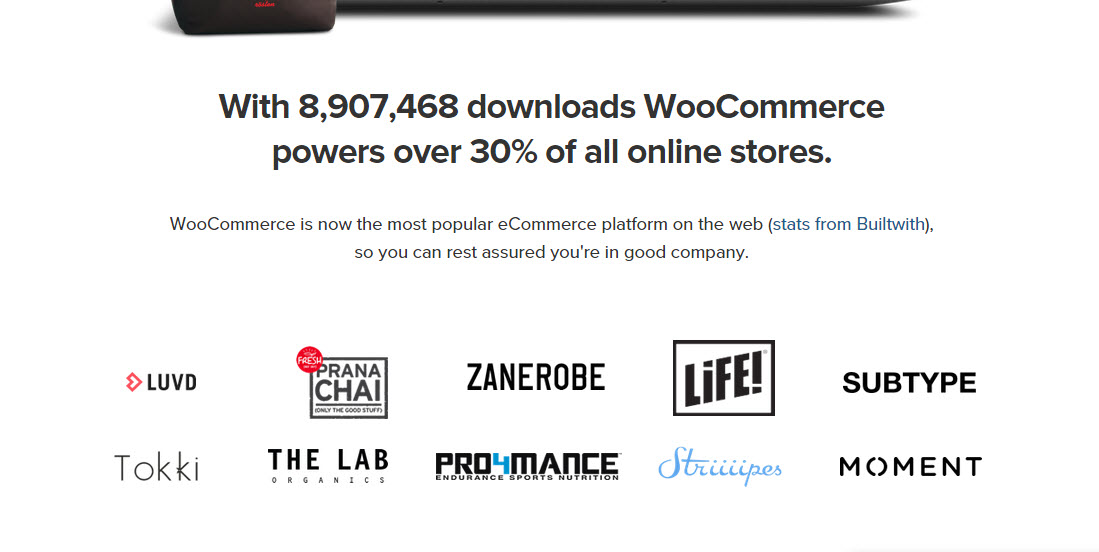
In fact, there is no premium version of the plugin. They have a seriously impressive array of add-ons, through which they generate revenue. They also support WooCommerce add-ons. You can even hire a developer to build you a business-specific WooCommerce add-on.
Other awesome e-commerce plugins can be found in our list of recommended best ecommerce WordPress plugins.
2. Create a Job Board
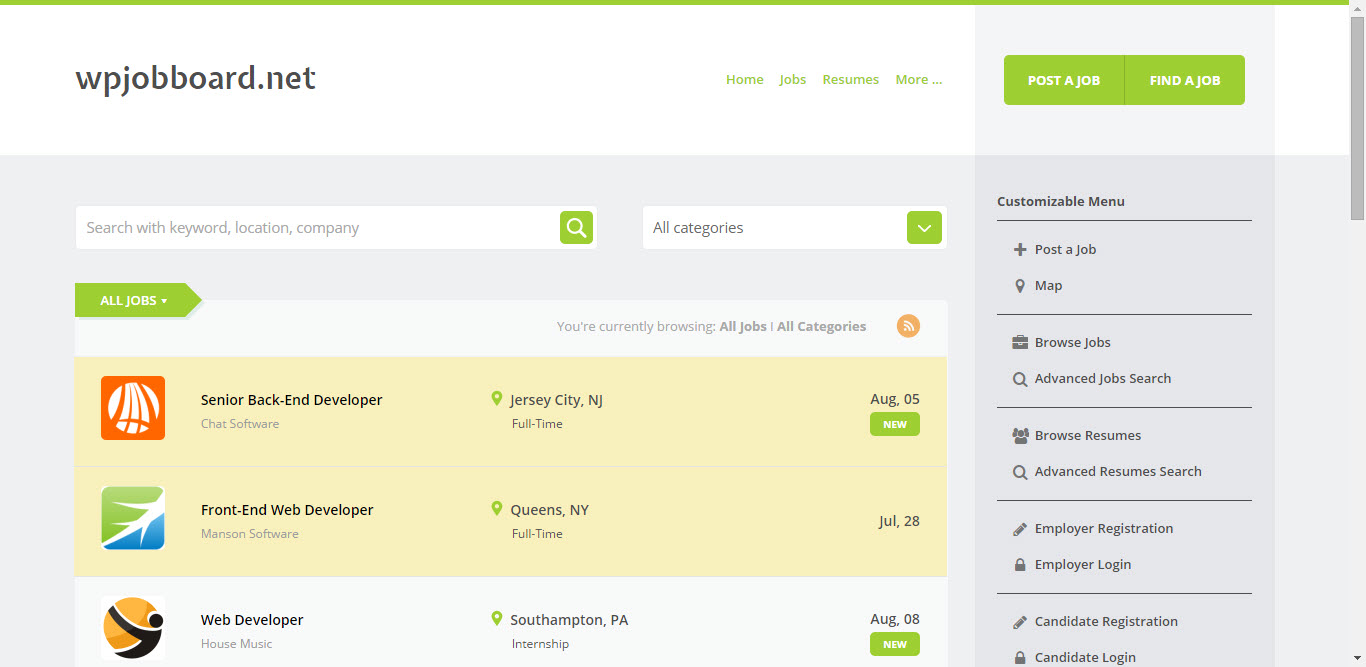
One of the most memorable speeches from college went something like this – “You must aspire to be job givers and not seekers.” It sparked the entrepreneurial fire that was teeming inside us.
Come to think of it, people like us – freelancers, bloggers, designers, copywriters, etc. are all individual entrepreneurs. Have you ever wanted to create an actual job board in your blog? Like the one from ProBlogger Here’s a list of WordPress job board themes that’ll help you up and running in a few hours:
- Jobify ($55)
- Job Board ($79)
- JobRoller ($99)
- Templatic’s Job Board ($65)
- JobEngine ($89)
- Hire Bee ($99)
If you’re looking for a plugin based approach, check out WP Job Manager. There are tons of great add-ons for even more job board options, like WooCommerce integration for paid listings, a resume manager for easy cv uploads, daily or weekly new job alerts and more.
General Pointers:
- Make sure that you have built a significant audience in your genre before you launch your job board. ProBlogger is one of the most popular “blogging” blogs on the planet. If you think you can get a couple of thousand visitors a month and start off with your job board, you’d be disappointed.
- On the flip side, these job board plugins can come in very handy when you’re posting jobs for your own blog (like paid editors, copywriters, designers, etc.)
- A lot of companies prefer to keep their portfolios and job openings separate. They post a link on their footer or at the top somewhere announcing that they have an opening.
- The actual job page is either outsourced to some job board software like Resumator, or are setup as an “in-house” job board in a different URL, or subdomain. Something like jobs.company.com.
- For this approach, a WordPress job-board based theme works best – but they’re a tad bit expensive because of all the complex post types and all.
- However, if you don’t want a separate installation, you could go for a plugin based solution.
3. WordPress Multisite

WordPress Multisite is one of the best (if not the best) WordPress features, ever. Put simply, it allows you to create a network of WordPress websites from a single master WordPress installation. The idea originated from the concept of networked blogs. Here’s a quick example:
Say you want to start a blog which covers three main categories – Books, Comics and Poems. But your team has very different ideas for the structure, design and layout of each of those sites. However, the other aspects such as security measures and general site-wide policies are common. In such a case, your best solution would be to create three different websites – i.e. three different WordPress installations, housed under a single WordPress site. That gives you administrative control over your site, while maintaining discretion.
You can activate WordPress multisite by adding the following line to your wp-config.php file:
/* Multisite */ define( 'WP_ALLOW_MULTISITE', true );
From here on out, follow our WordPress multisite setup guide, or the codex instructions to get settled.
4. Create a Forum
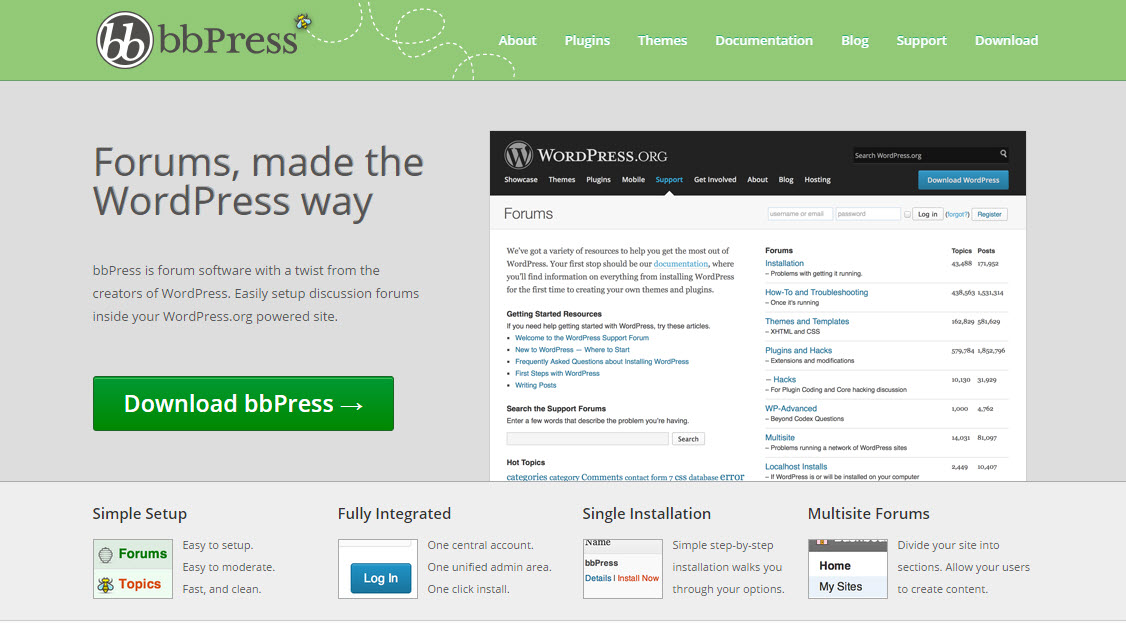
With the bbPress WordPress plugin creating a fully featured and integrated WordPress forum is a simple task. The plugin is developed and maintained by Automattic – the company behind WordPress. So in terms of reliability and security – you’re pretty safe. Here’s a quick glance at bbPress’ features:
Features:
- Create multiple forum categories
- Replies to individual topics
- Support for bbPress specific shortcodes and widgets
- Boost user engagement with extensions like bbPress Notify which sends email notifications to users when new topics and/or replies are posted; and
- GD bbPress Tools which adds BBCode support, user signatures, in-reply quotes and a few other features – just like a full-fledged forum software.
Oh, and it’s compatible the the powerful Total WordPress theme – so you can create custom pages for your awesome forum. Other plugins that help you create a forum using WordPress include CM Answers and AnsPress.
5. Create a Social Network
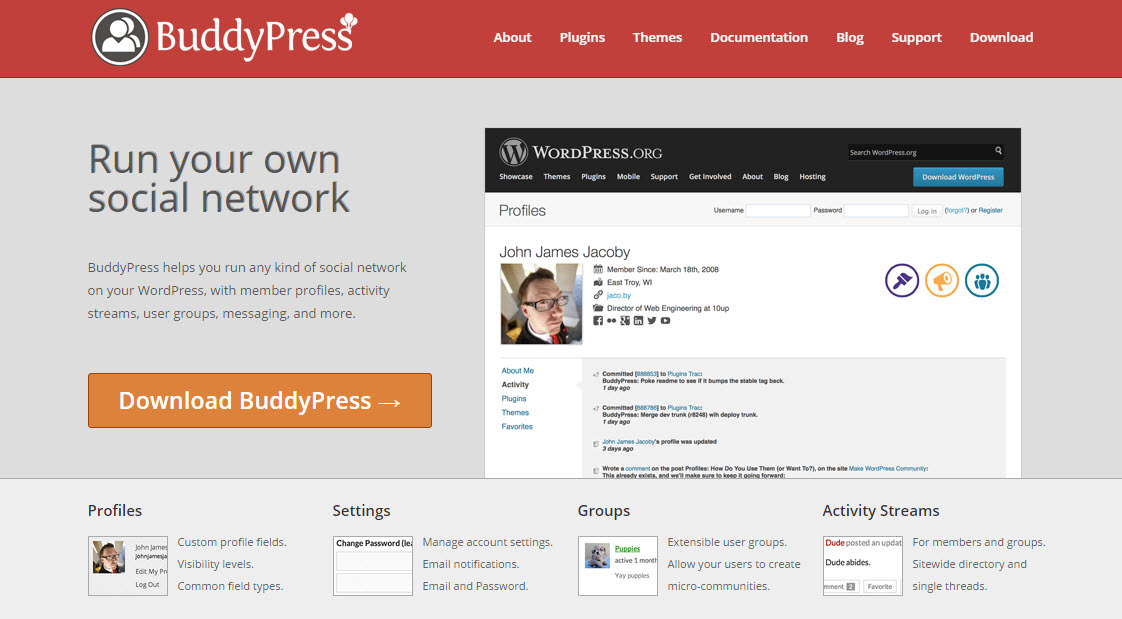
If you’re looking to create the next Facebook using WordPress as a platform – you should probably see a doctor. Just kidding. But seriously, I admire your aspirations, but your effort would be much more effective if you consider an alternate framework for building the next Facebook.
For others who want to create an “in-house” social network for your college groups, teams or company – BuddyPress is your answer. What’s more – there’s even a dedicated Themeforest section for BuddyPress themes.
6. Create DIY Landing Pages
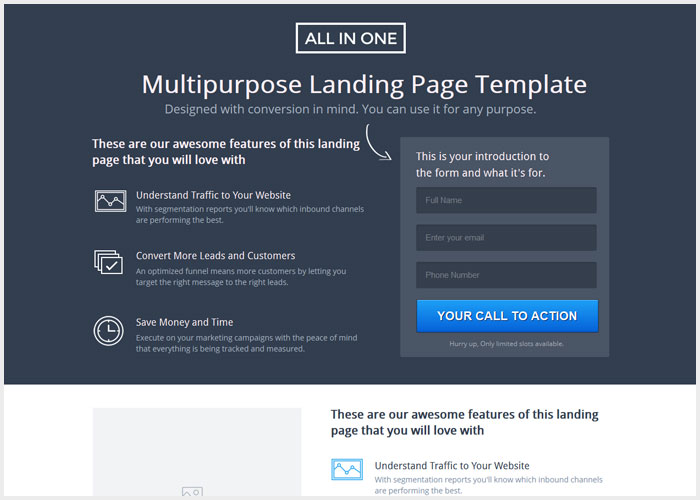
Landing pages, as you might know, are quintessential to business growth – especially online businesses. Well-designed landing pages can transform a casual visitor into a paying customer. But that’s not as easy as it sounds. Building a landing page is a continuously evolving process. You need to take care of multiple features and track how your visitor are reacting to them.
Since most blogs on the Internet use WordPress, designing beautiful landing pages has never been easier with plugins like OptimizePress, Parallax Gravity and Thrive Content Builder. With a good WordPress landing page plugin, you can build and track multiple landing pages for your website.
7. Build a Multilingual Website

WordPress helps you create and manage multilingual versions of your website’s content. This is especially helpful for global businesses who’ve chosen WordPress as their CMS platform. There are two distinct ways you can translate WordPress and build a multilingual website.
7.1 Hire a Translator
This is the more expensive method, but almost always guarantees better quality compared to machine translation. For this, you can use the following plugins:
I would recommend the Polylang WordPress plugin as it manage multilingual versions of your posts and pages and other elements including regional date-time formats, categories, tags, and custom taxonomies.
7.2 Machine Translation
This method is faster and doesn’t cost you a penny. However, on the downside, the quality of the translated text is poorer than what you’d get when you hire a translator. However, that could change in the next decade thanks to Google’s intimidating Natural Language Processing (NLP) research.
Plugins:
These plugins connect to Google/Bing’s language translator API to convert your site’s articles. If you’re running a Multisite setup of WordPress and you require for each site, WPML is the plugin for you. It is a obust plugin which supports basic translation features, e-commerce translation and manages distinct file attachments for each language.
8. Top-Notch Security
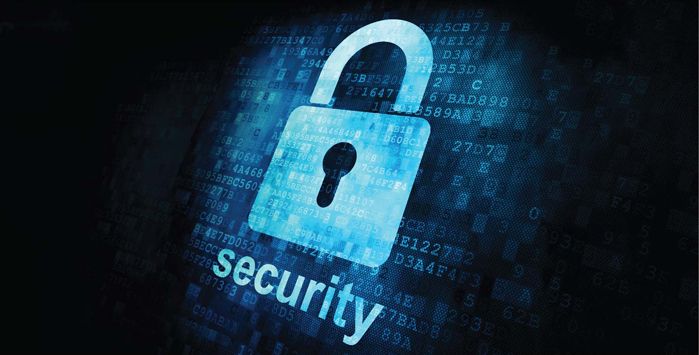
I’ve always had a rule with security – prevention is better than cure. For those of you who are too late, you’re going to have to spend a significant amount to recover from a hacked site. I would recommend you not to take this as a DIY project and get professional help – since there are countless ways to go wrong.
- WordPress is an ardent follower of the first rule. That’s why it implements various security measures and releases major and critical security updates every now and then. Which is why rule #1 is to always update to the latest version of WordPress.
- Most WordPress sites (including managed ones) are automatically updated to the latest version thanks to its “auto-update” feature. The rest should be manually updated by the administrator.
- When you’re on a shared hosting environment, you’re surrounded by various unknown security flaws. As a countermeasure, you should install a security plugin like Solid Security or Sucuri.
- Finally, if you want to be free from the hosting and security headache, you should consider Managed WordPress hosting like WPEngine.
9. Advanced Email Marketing

Email marketing as we know is one of the evergreen ways of traffic generation. It’s like an on-demand source of traffic who’ve specifically tuned into your site – eager to hear from you. However, for email marketing to work you need to collect emails first. That’s where WordPress comes in handy.
With plugins like OptinMonster and Bloom, you can skyrocket your subscriber base. OptinMonster displays a newsletter subscription pop-up box in your visitor’s screen, just as they:
- Enter your site
- Leave your site – this is called the “exit-intent” technology
You can also place email subscription boxes at various places of your site – including the sidebar, after every post or the plain pop-up. If you’d like to know more about OptinMonster, and how it evolved over the years, be sure to check out our OptinMonster review. WordPress.com also lets you collect email addresses from your users. Once you publish a new post, an email will be sent to all your subscribers.
10. Website Design Flexibility
By far this property of WordPress is my favourite one. You really can create anything with WordPress. No matter what you need, there is a plugin or a theme to help get you started. Want to create a comprehensive directory listing for your town? Checkout the aptly named Directory theme. Need to add recipes to your blog? Simple – the Cooked recipe builder is just the plugin for you.
And if you don’t know what you want, there are themes for that too! Just grab yourself what we think is the best WordPress theme ever – Total, or any of the other popular multipurpose themes that come with a powerful page builder. With these you can create uniquely designed websites – all from one theme.
Conclusion
I hope you enjoyed this list of the 10 (awesome) things you can do with WordPress. What have you used WordPress for? If you have anything that you think should be included in this list – do let us know!
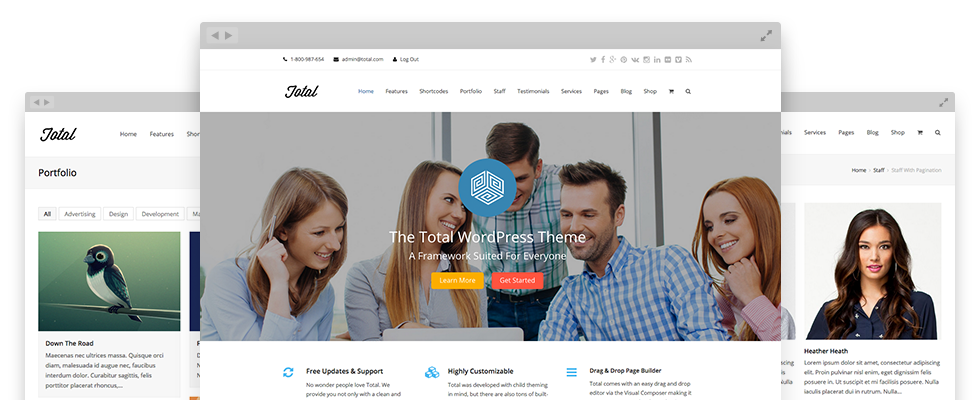




Hello Sourav,
nice list but I think you forgot one nice thing you can do with WordPress. You can turn WordPress into an online games portal with MyArcadePlugin: myarcadeplugin.com 🙂
Best regards,
Daniel
Sourav,
WordPress not only blogging platform, now it’s ready for everything.
Thanks for share the article.
Certainly these are very cool features which we can use to make our WordPress website more significant and productive. Although I haven’t use most of these features yet but definitely would like to try.