Email Marketing for WordPress Plus Easy Plugins to Get Started
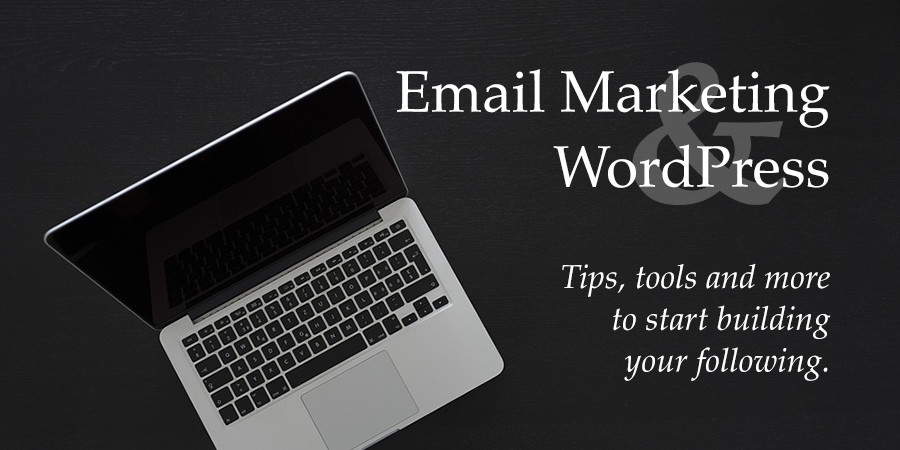
If you’re simply after the best email marketing services for WordPress, we kindly urge you to scroll further down and we’ll cater to your need. But if you’d like to learn more about email marketing and how you can make it work for your WordPress site, we encourage you to devour this post section by section.
Today we shall learn a couple of things. We will touch on why email marketing rocks, how you can double your efforts and finally discover the most popular email marketing services for our most beloved platform, good ole WordPress. In other words, you get the best email marketing tips, services and plugins, which is okey dokey.
Ready? Great, let’s tango.
Why Email Marketing?
Email marketing simply involves readers subscribing to your mailing list for regular updates. When you publish a post or have a product or something great to share, you send out a blast to your readers. There’s nothing much to it, just sending a bunch of emails to your prospective buyers. Easier said than done.
Anyhow, why should you even consider using email marketing? What makes email marketing tick? Forget about email marketing services for a moment, is email marketing worth your time and money? What are the pros? And are there cons?
Pros of Email Marketing
First let’s take a look at the positives of email marketing.
It’s Personal
It is easier to build connection and trust via email than any other form of marketing, and it doesn’t take rocket science to decipher this. For starters, email lands in the prospect’s inbox, where you can establish direct rapport with your target audience.
Precise Targeting
You have a one-on-one conversation with somebody who took the pleasure of filling out your form and confirming their subscription. This kind of person is showing some serious interest in that which is you’re offering. This person is most likely to buy from you, and you can reach them casually via email.
User Segmentation
Email allows you to segment your target audience. Since email subscribers are obviously people with vested interests in your business, you know exactly what each user group like. With this kind of info, you can create highly relevant content and products for best results.
You Own Your Mailing List
You own your mailing list in ways you cannot own, say, likes on your Facebook page. Your impact on these third-party platforms is limited to their policies, meaning a slight change in said policies can lead to huge losses on your end. You own your mailing list, and its one great asset I tell you. Plus social media sites come and go, but email lives on.
Plenty of Options
Some email marketing services ship with incredible options, such as the famous Exit-Intent feature in OptinMonster, which allows you to capture prospects just as they’re about to abandon your site. Remember, most people who leave your site never come back, but email marketing solves this problem.
Email Marketing is Cheap
Email marketing services are rather cheap nowadays, with most offering free plans that help you to hit the ground running. MailChimp, for instance, offers a forever-free plan that allows you to send 12k emails a month to 2k subscribers. If you’re starting a non-profit or on on a tight budget, this is great news. After all, it’s not the size but the quality of your mailing list that matters.
Easy to Setup
Setting up email marketing is relatively easy, your mom needn’t help you. Most email marketing services offer the best of environments to create, manage and send a huge number of emails at any given time. They offer drag and drop form and newsletter builders that place so much power in your hands.
Analytics
You can gather plenty of information about your prospects with sign up forms and surveys. You don’t need us to tell you how valuable this information is. Additionally, you can track your emails easily meaning you know exactly what’s working and what’s failing. You can even download reports whenever and so on.
Save Time
Firstly, setting up email marketing services is quick. Just fill out a short form and hit the submit button, and you’re good. Secondly, you can create an email marketing message in an hour and send it to the whole world in minutes. Your competition won’t see you coming.
A/B Testing
Most email marketing services offer you A/B tests, which simply involves sending out two variations of an email to your prospects and measuring how they react to each. Gaining feedback using email is instantaneous, meaning you can make real-time changes to your marketing message for maximal impact.
Cons of Email Marketing
Now for the downside. As awesome as email marketing can be there are a couple concerns you may have.
Reliability
While email has great conversion rates, there are – sadly – recipients who delete your email before reading. Come on, you probably do the same thing too, what with marketing companies flooding your inbox on the regular. Well, you shouldn’t worry considering email has an average open rate of 25%.
Spam
Using a bulk email marketing service means your good-meaning and legitimate email could end up in the spam folder, where it shrivels and dies. If you are facing this problem, you could advise prospects to add your email to their address book.
How to Super-Charge Your Email Marketing Campaign
It happens that we’re quite the busy lot. I mean, we send too many emails every single effing day. According to Mashable, netizens all over the globe send over 145 billion emails per day! That’s a staggering figure from where I stand. Really, it’s dizzying a number considering there are about 7 billion of us.
145 billion emails per day?! If you’re wondering how you will stand out in this cutthroat competition, the next section is dedicated solely to you.
Get the Right Email Marketing Service
It goes without saying that if you need to stand out, you need the best of email marketing services. The email marketing service you choose depends on your personal preferences, but here are a couple of pointers regardless.
Things to lookout for include the quality of support, features, pricing, a good track record and ease of use. As we just said, your needs matter too. For example, if you have a small list, maybe a couple hundred subscribers, you are better off with a service that offers a free plan.
Write Great Headlines
No matter what you’ve grown accustomed to, headlines on any publication, not just email, play one role and one role only. Marketers use headlines to grab attention, and the practice has been in use since time immemorial. Take a newsstand for instance, it’s the headlines that grab the attention of passers-by.
In marketing speak, create headlines that boost your email open rate. Create headlines that prospects can’t wait to open, just like you gave your most popular posts the best headlines. Keep the headline clear, concise and vague – the kind of vague that sparks curiosity.
Add a Call to Action (CTA)
Speaking of clarity, you should also consider adding clear and relevant CTAs to your emails, prodding the prospect further down your sales funnel. Whether you need the subscriber to return to your site, participate in a competition, buy some of your awesome stuff or do whatever, a CTA is your best chance to seal the deal.
You can even link your CTA to a special landing page just because the possibilities are endless here. According to Matt Carter of Unbounce, “The clearer the CTA, the more likely it is that your subscriber will be propelled further down your sales funnel.”
Position Your Opt-In Forms Strategically
Most beginners are guilty of this one. If you don’t position your sign up forms strategically, you will have a hard time capturing the golden goose as far as email marketing goes. With countless integration methods, including a slew of email marketing plugins for WordPress, you have the tools you need.
Famous are pop-up sign up forms that trigger just about the visitor leaves your site. It’s intrusive but quite effective with users reporting up to 469% increase in email conversion rates. OptinMonster is one of the leading email marketing services offering this Exit-Intent feature among other opt-in options.
Personalize Your Email
You’re not a bot and neither are your subscribers. You can boost your email marketing efforts simply by personalizing your messages. According to Robert Cialdini, the guy behind The Six Principles of Influence, people are more likely to buy from you if they like you.
Just like how you use an amazing website design and targeted content to speak directly to your web visitors, endeavor to personalize all the messages you send out to your subscribers. Since you know who your subscribers are, and the stuff they like, you can write personalized emails that have the most impact.
Case in point: I once asked subscribers to mention their biggest pain as they signed up, and I was pleasantly surprised with the responses, and more so the feedback I gathered easily. I then wrote emails that addressed those pain points and you can guess what happened to my open rates 🙂
Used the same feedback to re-design my website as well as content, boosting my conversions tenfold.
Mix Email Content
You can’t risk coming off across as the spammy guy looking to make a buck however necessary, even if that meant bombarding subscribers with offers, offers and more offers. That’s what it’s vital to have a well thought out email marketing strategy informing your entire marketing process.
If that doesn’t make sense, just strive to write greatly informational emails, with the occasional product mention. Your emails should be an extension of the content on your site, but better. Offering great value via your emails will boost your open rates, and ultimately, your conversion rates. You will also have a better chance of avoiding the spam folder.
Test, Rinse and Repeat
At the end of the day, always remember to test your methods to put a finger on what’s working and what’s not. This way, you can iron out issues that are choking the life out of your email marketing efforts. You obviously want to stick with the things that are working, and bury whatever is not.
Now that you have the tips you need to push your email marketing strategy forward, how about we look at the best email marketing services for WordPress?
5 Popular Email Marketing Services for WordPress
The following email marketing services work with WordPress. This just means there are countless WordPress plugins that allow you to integrate any of these services with your site in minutes. We begin with my personal favorite.
MailChimp
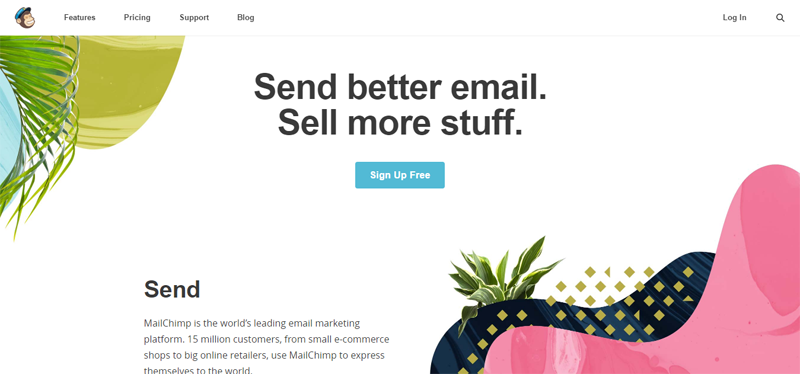
MailChimp is top among the best email marketing services money can buy. From their 2016 annual report, MailChimp customers sent over 245 billion emails that year alone. Serving the entire world over, MailChimp makes it easy for millions of WordPress users to send bulk email with an extensive suite of tools.
Said tools help you to build your email marketing campaign from the ground up. Creating a mailing list is easy as pie, and multiple form designs are just a click away. They offer a whole lot of features as well as integrations. For instance, you can send automatic messages to visitors who abandon carts etc.
And There’s More…
There are detailed reports at your disposal to measure the impact of your campaigns on subscribers. There’s so much you can learn from these reports, and even export or download the same for future reference and posterity. For example, you see social media activity, track links, check conversations and so much more.
Just know we would need a post of this depth and length to review all that MailChimp offers for throwaway prices. If MailChimp sounds like the email marketing service you need, the company offers three price plans:
- Forever Free plan with up to 2,000 subscribers and 12k emails per month
- Growing Business plan starting at $10 bucks a month and
- The super-powerful Pro Marketer plan starting at $199 a month for the heavy email sender
Always pick a plan that works for your business. MailChimp allows you to send email from “your own servers” by editing your DNS records, a process the support team detail out clearly. In other words, emails appear to come from your domain instead of MailChimp’s servers.
You can always integrate MailChimp with your WordPress site using any of the methods offered in your dashboard, but this means you have to touch code. To avoid this, we will integrate MailChimp with WordPress using a plugin.
MailChimp for WordPress

Just to get it out there, I would like to declare that MailChimp for WordPress is not affiliated to the MailChimp service. MailChimp for WordPress plugin is the brainchild of Danny van Kooten, Ibericode, Lap and Harish Chouhan.
It allows you to link your WordPress site to your MailChimp mailing list. Additionally, it ships with a form builder that you can best utilize if you’re fairly versed in HTML and CSS. With a few tweaks though, you can create whichever form you can imagine.
Moreover the plugin is easy to install, since all you need is an API key, which is quite easy to acquire. MailChimp for WordPress integrates seamlessly with amazing extensions and plugins such as MailChimp reCAPTCHA, WPBruiser, WooCommerce, Contact Form 7, BuddyPress, MemberPress, and Easy Digital Downloads just to mention a few. You can further integrate the plugin with WP comments and registration forms.
You can hook the free MailChimp for WordPress plugin with the free MailChimp plan and have a complete email marketing solution in less than 10 minutes.
Download MailChimp for WordPress
Constant Contact
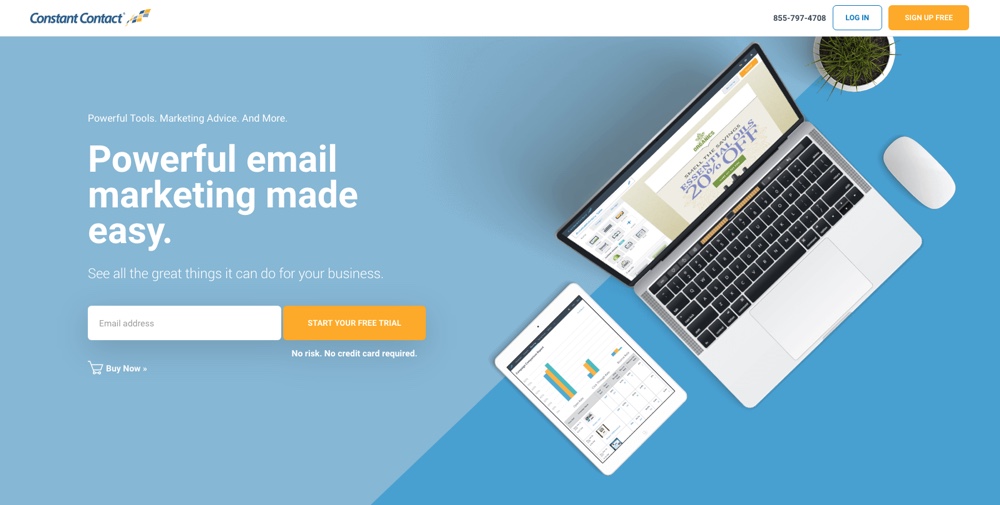
Constant Contact starts you off with a 60-day free trial that lets you send unlimited messages to 100 subscribers. This is ideal for a small sample audience perhaps, such as mobile app testers or small focus groups. It’s also the easiest to setup and run – I sent my first email in 3 steps I think. It was so easy.
You will need to upgrade to either Email or Email Plus plan costing between $20 and $295 per month depending on the number of subscribers you have. $295 is for 50,000 contacts with 2GB of web storage, unlimited campaigns, coupons, surveys, event promotion, reporting and autoresponders.
Other Notable Features…
…include list building tools, contact management, free coaching, awesome support, archives and so on. Then I saw the pre-made templates! What a huge collection of beautiful email templates. Seriously, the Constant Contact website is made for the small business person.
Constant Contact is ideal a solution if you want to stay clear of the excessive and obtrusive in favor of minimalism. Unlike most email marketing services, Constant Contact is totally laid back. I enjoyed the clean layout and the homely feel. There’s custom coding but the Drag & Drop email builder wins, so yeah.
I nearly brushed off Constant Contact at first, but further investigations now confirm many email marketing services could borrow a leaf from these guys. An email service of this caliber needs a corresponding WordPress plugin.
Constant Contact Forms by MailMunch

…and the day is saved. MailMunch, the author behind this plugin, is a company that simplifies email marketing by focusing on customer acquisition and lead generation. This email marketing plugin is the culmination of hours of hard work, Liz Gannes and an email marketing outfit offering exciting features for low prices.
This WordPress plugin, just like Constant Contact, is underrated. I was biased myself until I checked out the available features. To whet your appetite and get things going, you can build opt-in forms out of this world what with 5 types of forms, about 20 alluring themes, countless form fields and a form builder that accepts custom HTML.
Of course, the best features are locked away in the premium plans that start at $6.30 bucks a month. You’d need the Agency plan to enjoy the whole set of features, which costs $34.30 per month. The free plan has two fully-customizable themes and the basic features you need to start collecting emails.
Setting up the whole thing is straightforward you’ll be done in few minutes. All the forms you create using this plugin work (I should know, I tested), and they subscribe users to any Constant Contact list you desire. If a contact already exists, the plugin updates the subscriber automatically.
Truly, we would need an entire review to cover all the other features we haven’t mentioned including a gracious UI, detailed analytics, autoresponders and an intuitive email builder among others. Simply put, Constant Contact and this lead generation plugin go well together like bread and butter.
Related: They have a second plugin, the MailMunch WordPress plugin that integrates with Constant Contact in a similar manner.
Download Constant Contact Forms by MailMunch
AWeber

El numero dos on our list today is AWeber, a popular email marketing service that’s been around since 1998. Their core mission has and still is to help “…small businesses and entrepreneurs to create and send emails people love…” in order to “…connect with [said people] in ways that grow their business.”
As far as email marketing services go, AWeber has a long-standing reputation for delivering world-class service at a price point that suits everybody across the board. They serve hundreds of thousands of marketers from all walks of lives, meaning you’re in great company.
In the features department, AWeber means serious business. It’s packed with niceties such as autoresponders, tons of email templates, detailed analytics, awesome customer support, an easy to use form builder, social media integration, a mobile app, a drag and drop editor, subscriber segmentation and the list goes on and on.
Integrating AWeber is super-duper easy, and thanks to a nifty plugin known as Hustle, you can do it in less than 5 minutes. That’s right because you needn’t worry about a thing; they offer you a 30-day free trial. Plans range between $19 bucks and $149 bucks a month, although you can get a custom plan just for your needs.
Hustle
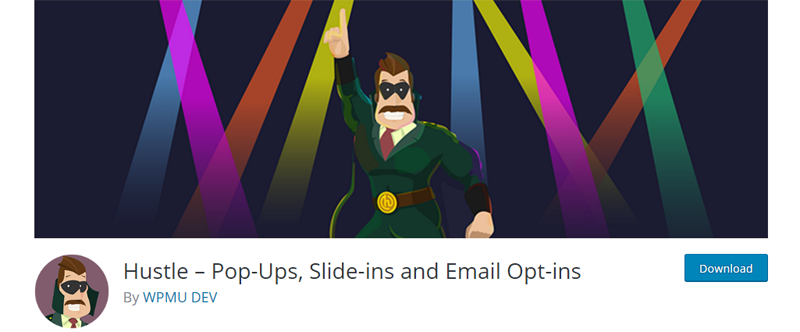
A top-ranking email marketing plugin for WordPress, Hustle helps you to integrate not only AWeber, but also MailChimp and eight other email marketing services. All this you do from an easy to use admin dashboard that’s full of the best options. Again, you just need an API key, which is easy…you know how it goes.
With email service integration in the past, you’re free to design opt-in forms to your heart’s desire what with 4 pre-defined styles, unlimited colors, extra fields, borders, shapes and animated icons. If you want to test your design chops, Hustle has provision for custom CSS as well.
The last step involves customizing how your opt-in forms appear and behave on your site. You can add a form anywhere on your site using a shortcode. On top of that, you can add forms after your content or create pop-up and slide-in forms to boost subscriptions. The interactivity on this thing!
With over 70k active installs, Hustle by WPMU DEV is doing well by many standards. Sign up at AWeber and integrate with Hustle to kick-start your email marketing campaign today. The earlier you start the better.
Mad Mimi
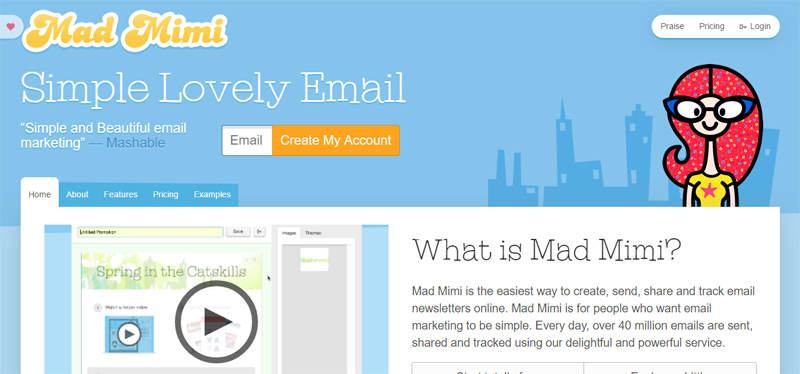
Mad Mimi is a beautiful ESP with a totally unique approach to email marketing. But even with a horde of features, these guys manage to make it all easy for you buddy. I managed a mailing list at Mad Mimi and I can’t complain. This highly powerful service has the appeal of a mobile app.
Everything from signing up, creating forms and emails as well as connecting with your subscribers is as easy as A, B, C. The form builder is awesome, with all the features you need to create beautiful newsletters no matter the occasion or season. You can even add forms to your Facebook page for free!
Of course, they have a forever free plan that lets you store 100 contacts and send unlimited emails. Pro plans cost between $10 and $369 bucks a month, depending on your needs. Every plan has an awesome list of features to get you up and running in a jiffy.
The admin dashboard is a joy to work with. Treat yourself to a design experience out of this world with the amazing drag-and-drop builder, integrate your promotions with social media, create RSS feeds and manage your audience like a boss with Mad Mimi. Export your lists easily if you’d like to move things around and so on.
Mad Mimi being one of the greatest email marketing services, we need to link it up with one of the best list building plugins for WordPress.
Thrive Leads
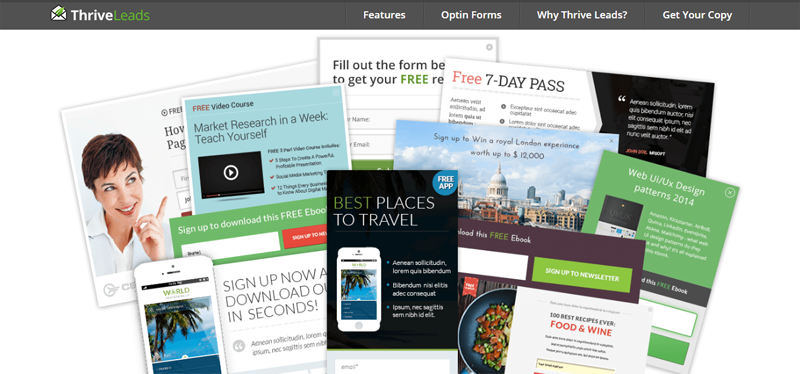
The ultimate list building plugin for WordPress, Thrive Leads comes with a 30-day performance guarantee. This just means if you don’t like Thrive Leads in 30 days, you’re free to ask for your money back. That’s right, they don’t offer a free version. Thrive Membership costs just $19 bucks a month and includes unlimited site licenses and all ThriveThemes products.
They offer three other one-time plans. You can go for the single-site license that costs $67 bucks, the 5-site license at $97 or the 15-site license package for $147 bucks. The choice here depends on your needs, even though the Thrive Membership sounds better.
Another great addition to Thrive Leads. This is exactly why I recommend Thrive Themes to everyone as the one stop solution for their online marketing. Thanks again Shane! – Gary Kaminski
The features list stretches from here to the moon and back. We’re talking about things like SmartExit+, SmartLinks, A/B Testing, beautiful animations, laser-sharp targeting, interaction-based triggers, every opt-in form type, amazing reports, and countless integrations with popular email marketing services, including Mad Mimi.
Link Thrive Leads to Mad Mimi or just about any email marketing service, and you have a powerful list building solution for your business, whether you’re a beginner, a pro, an agency or a huge corporation. No, really, you won’t need to go elsewhere.
GetResponse
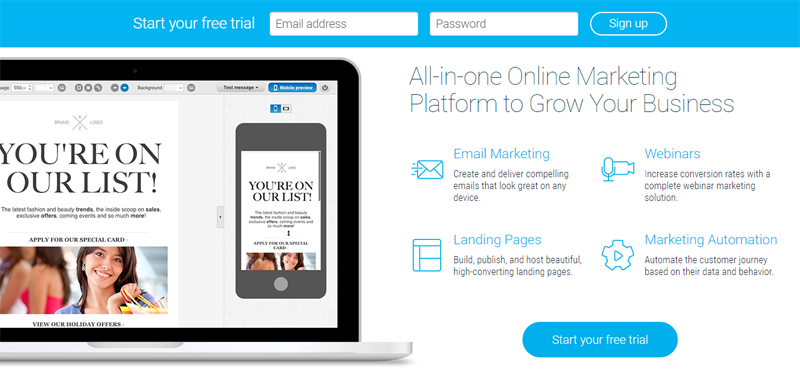
Bringing up the rear is GetResponse, last on our list but definitely not least in terms of features and usability. You can start right away with a 30-day free trial, no credit card required. After signing up, which involves SMS verification, you arrive at a pleasant dashboard.
Here, you can choose to add contacts, build a form or create a newsletter. Just three buttons, which is a far cry from the extensive list of features, themes and options GetResponse is best known for. For instance, you can copy & paste, upload or import your contacts from a third-party service such as Google Docs, SalesForce and so on.
The form builder blows every all other email marketing services out of the water! I kept scrolling down what seemed like an impossible number of gorgeous themes in multiple categories and formats. You can create forms for a Facebook campaign just as easily as you can create a sidebar opt-in form.
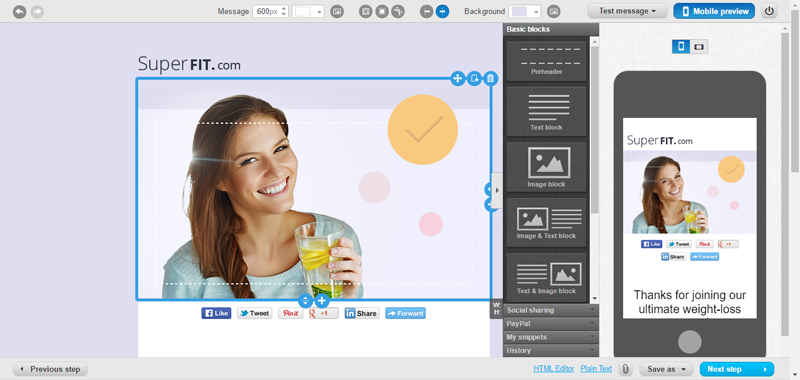
GetResponse Newsletter Builder 🙂
That’s not the end. The form builder comes with a Color Magic feature that imports your site’s colors to customize and use on your forms as you will. At your disposal, you have 7 List Builder apps for fixed bar, download, exit pop up, scroll, shake, image box and sign up box forms.
You can quickly build your forms using the plain HTML editor, and with all the integrations GetResponse packs, you probably won’t need a plugin after all. You can link your forms to your WordPress site, WooCommerce store and Facebook page among others.
In the newsletter department, you can either use the drag-and-drop or plain HTML builder to whip up emails that deliver quite a punch. The drag and drop builder ships with a million and one newsletter templates and more features than you will ever need.
Contact Forms by WPForms
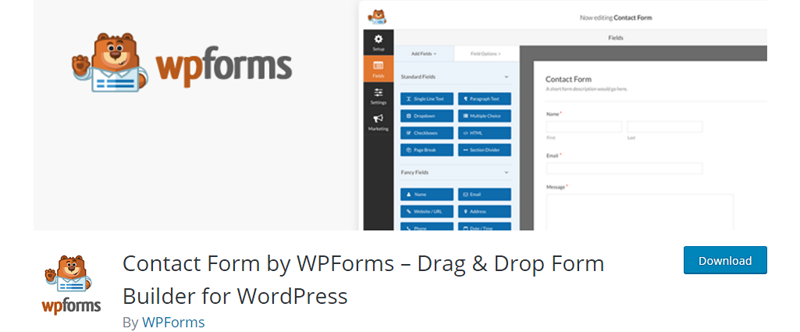
We shall pair GetResponse with Contact Forms by WPForms, since the latter is a simple but fully-fledged masterpiece just like the former. At first looks, you might dismiss this plugin as well as GetResponse, but once you get through the door, the goodies sweep you off your feet.
Contact Forms by WPForms has over 90k active installs at the time of writing. Just install and activate the plugin on your site. Next, you need to create a form. This is where the excitement begins. The plugin ships with an intuitive drag-and-drop builder that streamlines the entire design process.
And is the form builder laden with features or what? The sheer number of available options in the free version will make your head spin. You will, however, need the $99 pro version to integrate with your GetResponse list. The free version allows you to connect with Constant Contact only.
With all the features you get, including integration with payment gateways, Contact Forms by WPForms Pro version doesn’t sound so bad after all. Plans start at just $39 bucks a year, but remember GetResponse comes with many other integrations.
Download Contact Forms by WPForms
Bonus: Ninja Popups for WordPress

If you’ve been part of the Internet marketing community for any period of time, you will no doubt have heard people talking about the importance of building an email marketing list. Not only does this allow you to develop your relationship with readers as you have a way to communicate with them directly, but it also safeguards you against any adverse effects of a Google algorithm update – if an update leaves you tumbling down the SERPs, you can still attract traffic to your blog by emailing your list when you publish a new post. A targeted audience, developing relationships, and stable traffic can only be a good thing for your bottom line.
If you want to grow your email list, popups are a proven way to grab a visitor’s attention, ensuring they are more likely to subscribe. There are ethical considerations but popups have a proven track record for growing email lists more quickly.
Ninja Popups for WordPress is a great plugin for anyone looking to grow their mailing list. The plugin supports twelve different email marketing services, including AWeber and MailChimp.
There are a number of fantastic skins included with the plugin, allowing you to create some beautiful looking popups. With a number of customization options (see the screenshots below for an idea of the quality of popups the plugin is capable of creating) you can design a popup in your own image, and in keeping with your website’s branding. You can also create multi-page popups, which is useful if your audience is split into very distinct interest groups.
Popups can be a nuisance if they are too imposing, but the Ninja Popups plugin lets you select when your popup is displayed. This can be after a visitor has reached a certain point in the article, after a period of inactivity, or when the visitor shows an intent to leave your website. You can also set up an A/B test to analyze when your popups convert best, and also to compare two different designs, allowing you to get the best possible results. And if you want even more skins to choose from, a Themes Pack for Ninja Popups is available.
What a huge guide into the world of email marketing, but there’s so much we couldn’t possibly squeeze everything in this post. There are many other email marketing services for WordPress out there, and don’t get me started on the list building plugins. Perhaps you’re privy of other email marketing tips we left out.
I’m huge fan of MailChimp and the MailChimp for WordPress plugin, but that’s just me. Which is your favorite combination? Which email service provider do you use? If you have a question or suggestion, let us know in the comments!



This is a great article and covered almost everything. MailChimp is one of my favorite as a free option. As one can enjoy up to free 2000 subscribers.
Thanks Santanu for passing by and sharing your favorite. MailChimp, too, is my favorite email marketing plugin 🙂