Social Auto Poster: WordPress SMM Automation
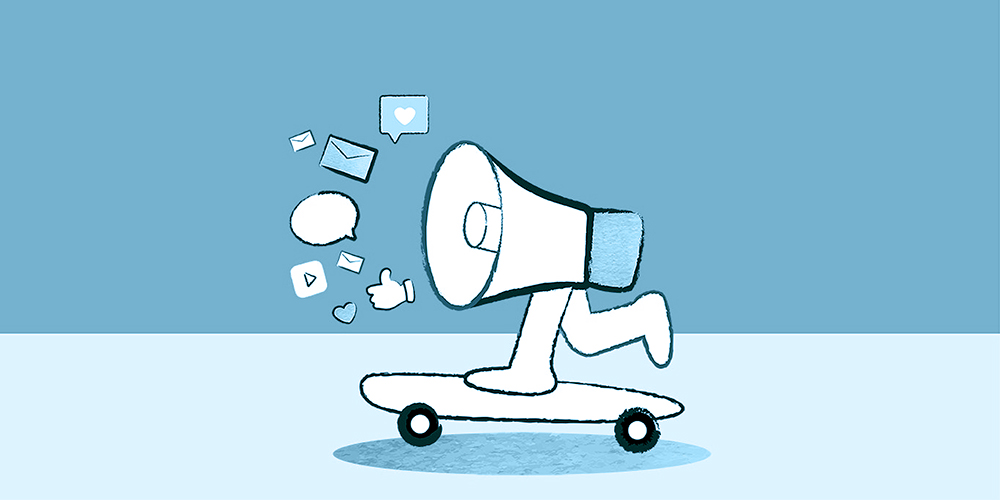
Can you ignore the power of social media marketing? Of course, not.
Yet, promoting your business on social media is difficult for just about everyone. There are just too many social media networks with different features. Plus, you have to create a ton of posts for each network. All the time.
Additionally, you must manage everything on your own. It’s tiring.
Especially when you think about reposting that one old post that had lots of engagement. Or adapting (repurposing) the same content for different networks.
It’s hard, but…what will a website owner do?
You can drive lots of traffic from social media. We spend a lot of time (and money) on Facebook, Twitter, Instagram, Pinterest, and other social networks.
Your target audience, too, spends a lot of time on the same social media platforms. What does that mean?
If you’d like to find (or engage) your target audience, you must meet them where they hang out – on social media. You must create a solid social media marketing strategy and invest in a great tool to automate social media. Looking for one such tool? You’re in luck.
In today’s review, we cover a powerful social media tool known as Social Auto Poster. We check out the key features making Social Auto Poster a brilliant companion if you want to shine on social media. We’ll then take the tool for a test run, so you know what to expect moving forward.
Without further ado, let us get into it.
What is Social Auto Poster?

Social Auto Poster is a premium social media WordPress plugin. It auto-posts your content to popular social media platforms e.g., Facebook, Twitter, YouTube, Reddit, Telegram, LinkedIn, Pinterest, Tumblr, YouTube, WordPress, Medium and Google My Business.
The plugin is a trending item on CodeCanyon and was developed by an elite author (WPWeb). It is a tried and tested solution for your social auto-posting needs.
Across CodeCanyon, WPWeb has over 10k very happy customers and the plugin has a stellar near perfect rating. That means you’re in safe hands.
It allows you to configure multiple social networks to post new content and repost old content to reach your audience. Social Auto Poster offers you plenty of features that make social auto-posting a breeze.
Additionally, it’s remarkably easy to use you are up and running in a jiffy. 10 minutes tops.
If you’re looking to automate your social media activity, you cannot go wrong with Social Auto Poster. It offers a unique feature set that allows you to schedule your content to auto-post whenever you desire. There are no limits to what you can achieve as Social Auto Poster works with personal profiles, business pages, groups, etc.
With the features you get and the amount of time you will save with this tool, I say it’s 100% worth every cent you spend.
WPWeb is a reputable developer specializing in top-class WordPress products. Users love their service:
They’re easy to work with and have great technical knowledge. – Matthew Pollard
As well as…
They took the time to understand our goals clearly and maintained services until our project needs were met. – Abby Hauck
And…
One of the very rare plugins for WordPress able to automatically share my posts on Facebook groups and pages, Twitter, and even Telegram. The online documentation is very extensive and simple to use, the plugin is very rich in settings and quite simple to use. I highly recommend it. – Centosa
Now you don’t have to manually post to social media platforms. Prepare your posts in advance and save them in Social Auto Poster.
After that, the plugin will post to social media platforms over and over again according to your schedule.
Sweet, right? Let us move on to the next section.
Social Auto Poster Features
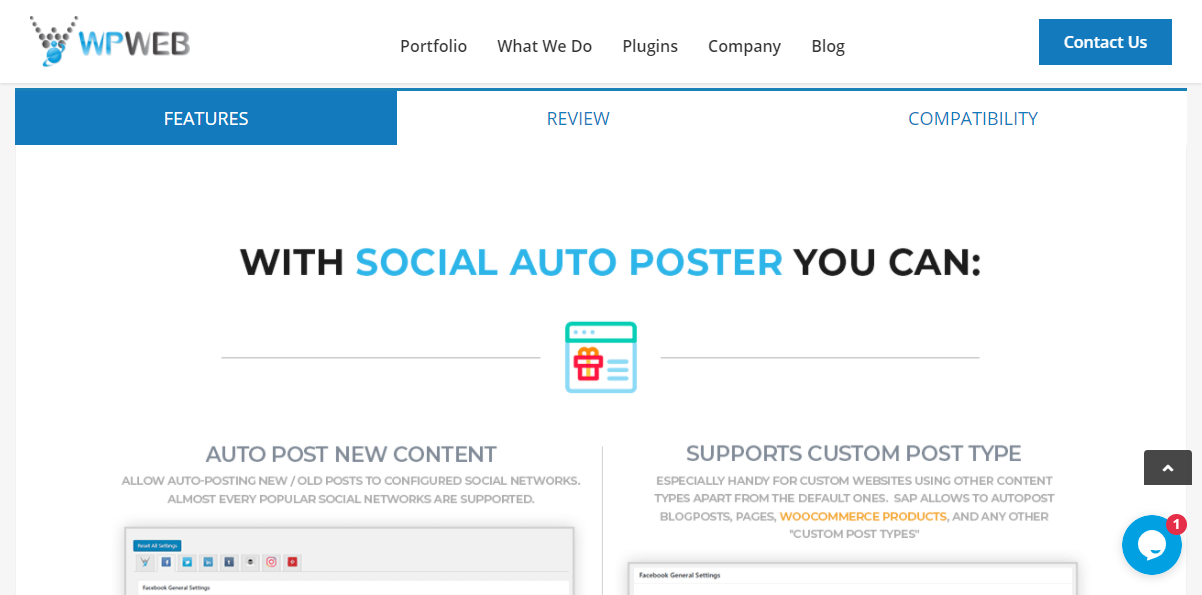
Social Auto Poster offers you a brilliant suite of features that make auto-posting to social media easy.
You can set up the plugin in a matter of minutes. Then enjoy the benefits of social media marketing automation.
Here is a quick list of the features you can expect.
- Auto-post to multiple social media platforms – Social Auto Poster allows you to auto-post new and old content to more than 10 social media platforms.
- Supports custom post types – Social Auto Poster helps you to auto-post blog posts, pages, WooCommerce products, and other custom post types you use on your website.
- Configure each social media network extensively – You can share your content to multiple accounts on supported networks. Social Auto Poster works with profiles, business pages, community pages, groups, etc.
- Create hashtags from tags and categories – Social Auto Poster can post tags, categories, and custom taxonomies as hashtags.
- Complete control over social media shares – Social Auto Poster comes in handy when you want to share just the titles of your posts, include a hashtag, mention a @username, or some custom text. Additionally, the plugin can fetch pictures from blog posts and attach them to your social media shares.
- Emoji support – Social Auto Poster comes with emojis to make your social media shares attractive and more engaging.
- Logs tracking – The plugin comes with a nice dashboard that helps you to track social posting activities.
And there is more…
- Exclude taxonomies – You can exclude taxonomies selectively.
- Category-wise posting – Set what posts go to each network based on categories.
- Share your posts more than once – Social Auto Poster allows you to share every post multiple times, over and over again.
- Customize message format – Social Auto Poster has the ability to add a custom message for each account individually.
- Publish a single WordPress post – Ability to post a single post to all configured accounts concurrently with just one click.
- Unique URLs – With Social Auto Poster, you can generate unique URLs every time you post to avoid the pesky problem of duplicate content.
- Track your clicks – You can easily integrate Social Auto Poster with Google Analytics Campaign Tracking, so you can track the exact traffic your social posts are generating.
- Auto re-post already existing posts – Self-explanatory. Pretty much.
Social Auto Poster offers you all the features you need to take your social media game to the next level. Still, the plugin remains incredibly easy to configure and use, which makes it perfect for beginners and pros alike.
All for the small price of just $39 bucks for the Regular License (great for website owners) and just $248 bucks for the Extended License ideal for agencies and web developers. It’s a one-time fee if you’re wondering and offers you future updates and six months of professional support.
How to Configure Social Auto Poster

Now that we have features out of the way, let us test drive Social Auto Poster. You can’t download Social Auto Poster from WordPress.org because it’s a premium plugin. I have a copy of the premium plugin, and you can grab yoru own copy too from CodeCanyon. Now let us have fun!
Navigate to Plugins > Add New, as we highlight below.
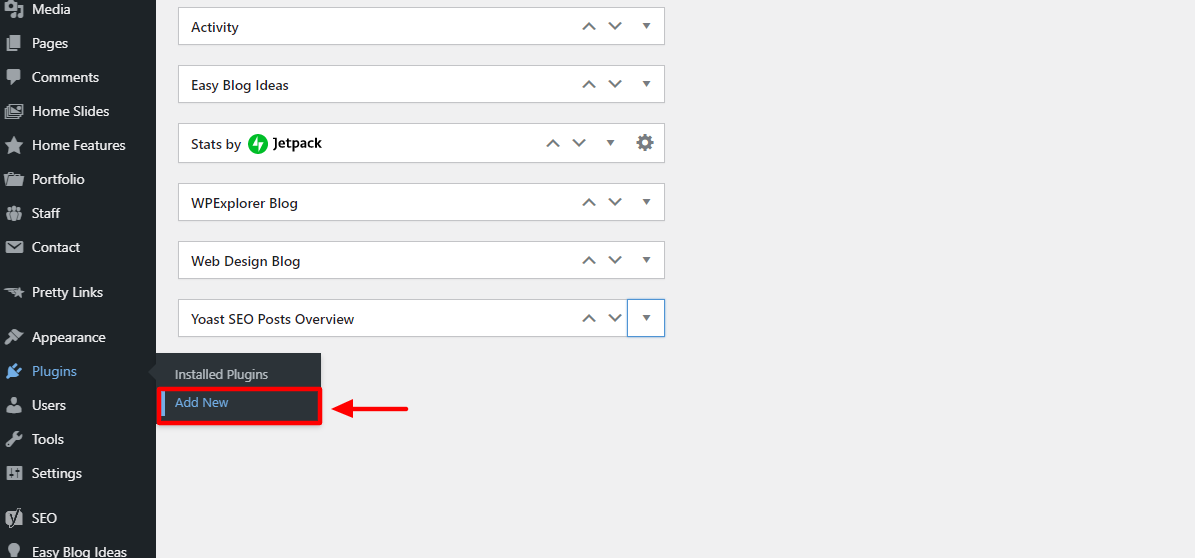
Next, click Upload Plugin, choose the Social Auto Poster .zip file from your computer, and click Install Now, as shown below:
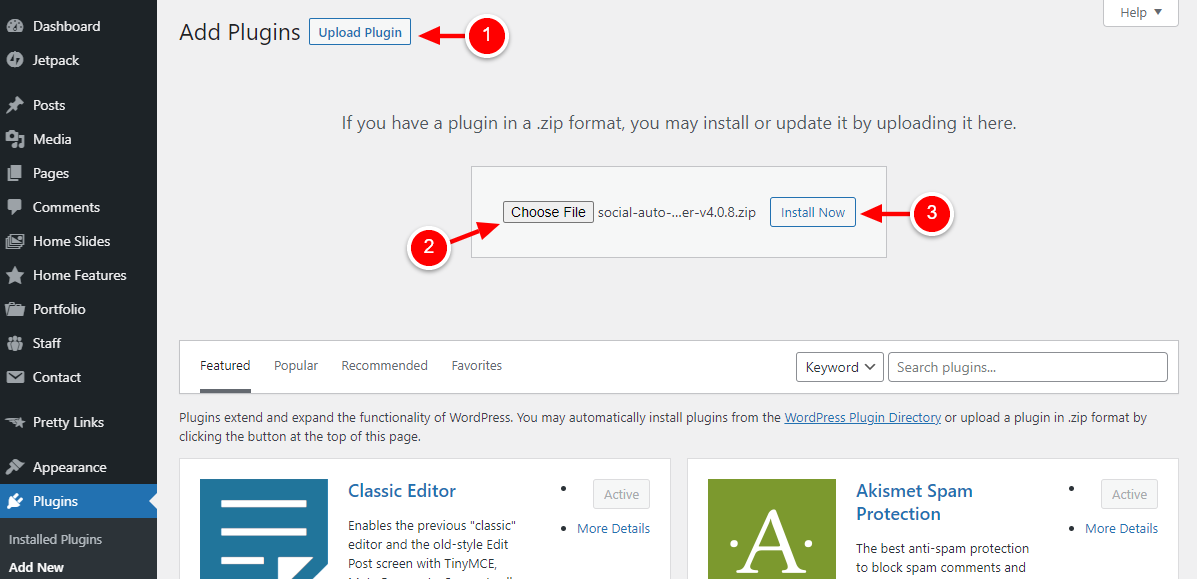
After that, Activate the Plugin:
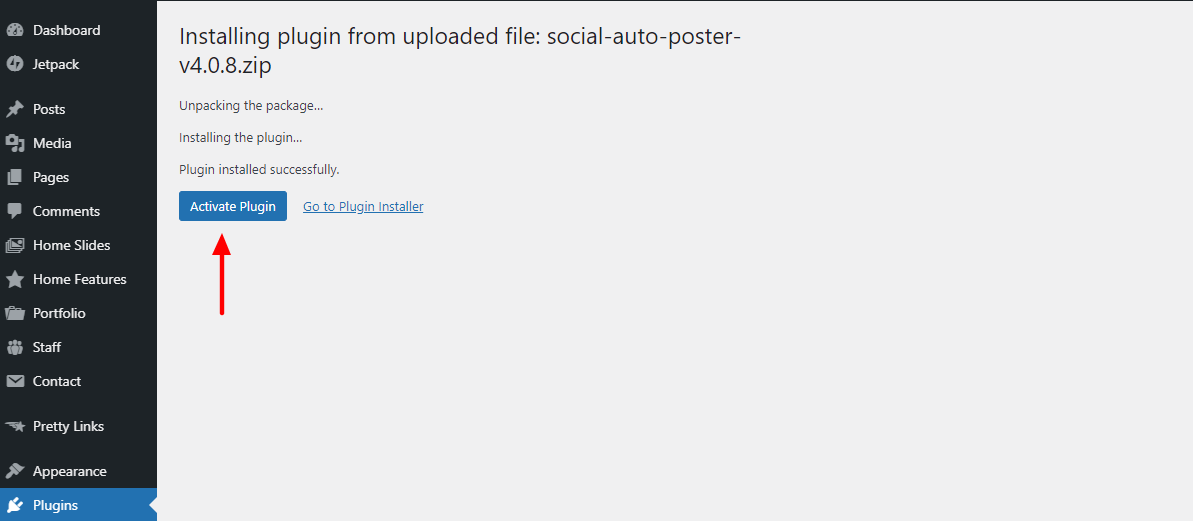
Next, click the following tiny link to update the Social Auto Poster database. This allows the plugin to comb your site for posts and stuff – you know, to build an index:
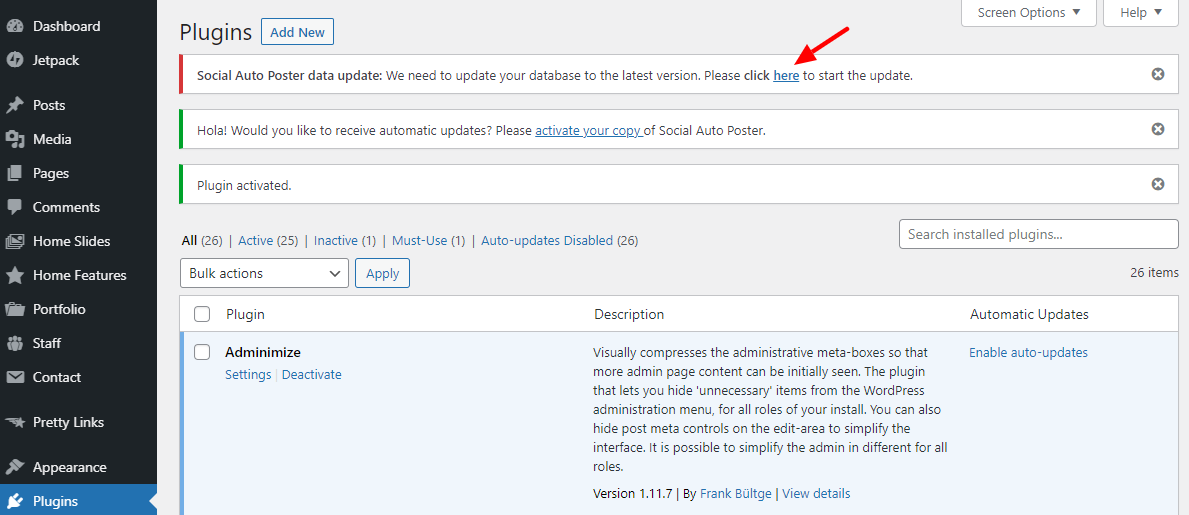
Social Auto Poster Settings
After updating the database, the first thing you see is the Social Auto Poster settings page, which looks like so:
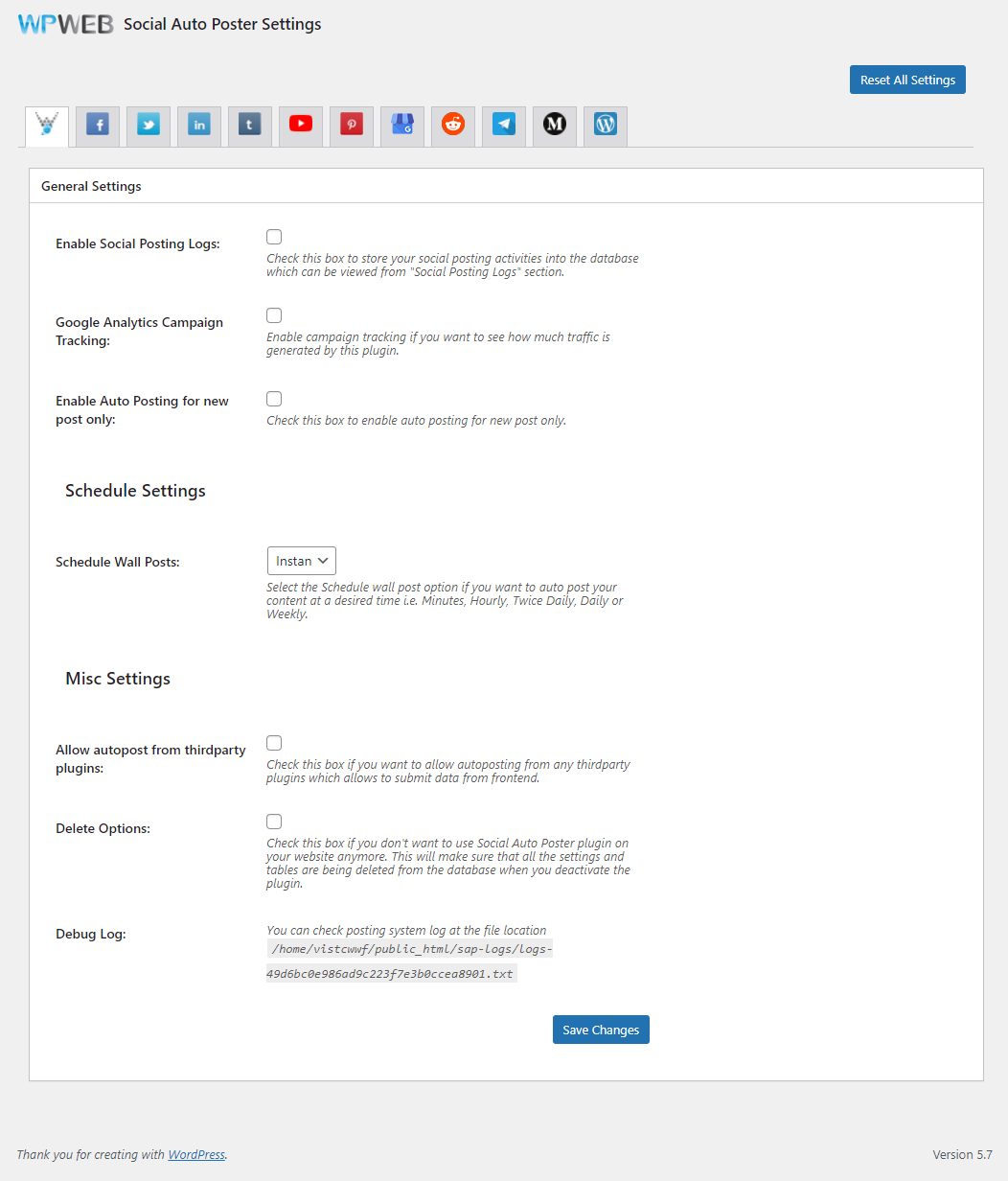
On the above screen, you have a ton of options to configure the Social Auto Poster plugin. All these settings are self-explanatory. They are:
- Enable Social Posting Logs – Check this box to store your social posting activities into the database which can be viewed from the “Social Posting Logs” section.
- Google Analytics Campaign Tracking – This checkbox helps you to link your Google Analytics account with Social Auto Poster so you can monitor the traffic your social posts are generating.
- Enable Auto Posting for New Post Only – This will enable auto-posting for new posts only.
- Schedule Wall Posts – The option allows you to schedule your social posts. You can auto-post instantly, after some minutes, hourly, twice daily, daily, or weekly.
- Allow auto-post from third-party plugins – Check this box if you’d like to auto-post content from third-party plugins that allow frontend submission.
- Delete Options – Check this box if you no longer want to use the Social Auto Poster plugin.
- Debug Log – This option shows you the location of the Social Auto Poster log file.
All the other tabs on the Settings page allow you to configure auto-posting settings for each social media network:
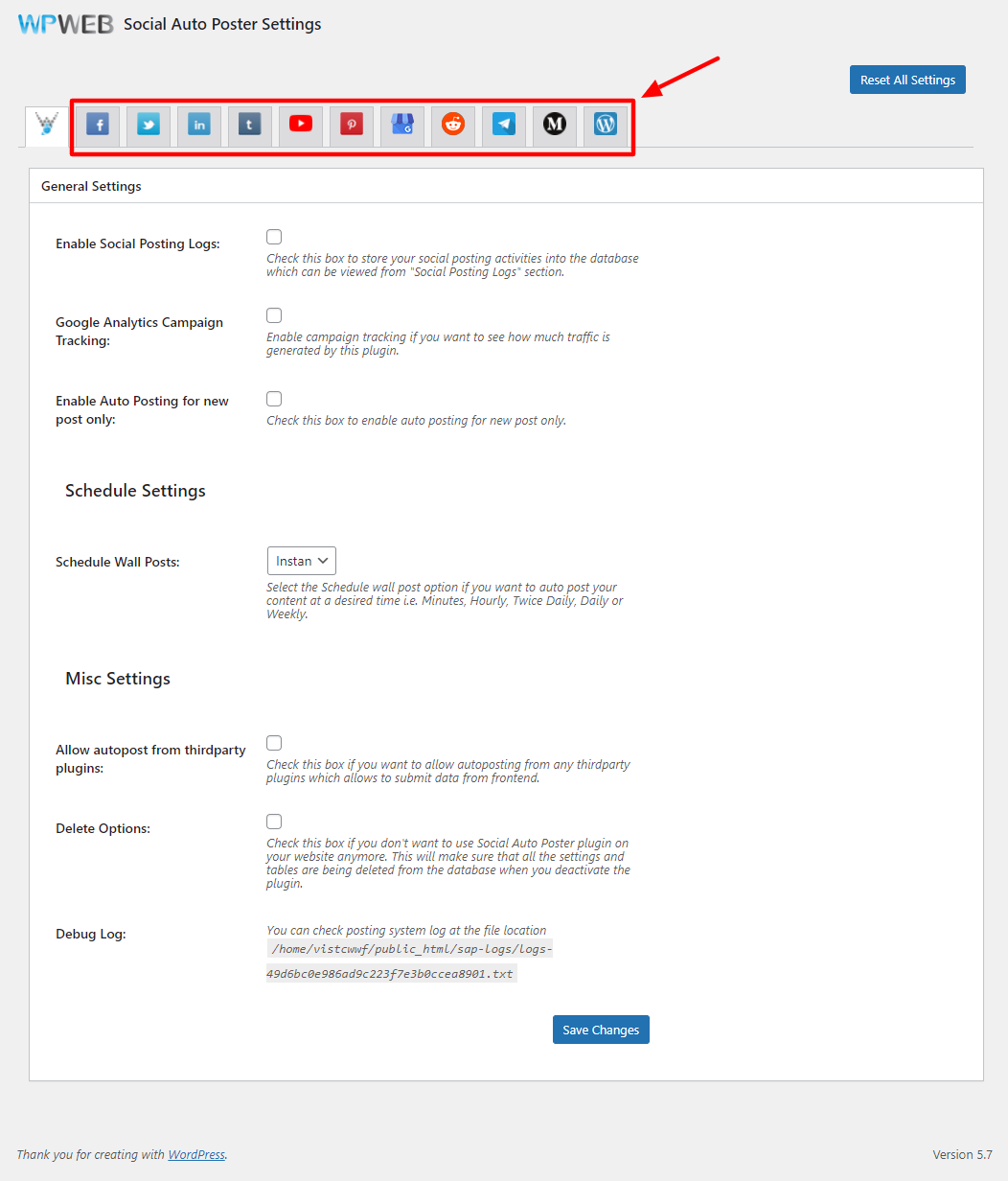
All these settings are self-explanatory, so there is no need to make this post unnecessarily long. If you need help, however, feel free to check out these video tutorials from Social Auto Poster official documentation. The videos show you how to configure each social network for the best results.
Other Options
With the Settings screen out of the way, let us cover other Social Auto Poster options. Let’s start with the Reposter.
Reposter
From the Social Auto Poster menu, click Reposter, as shown below.
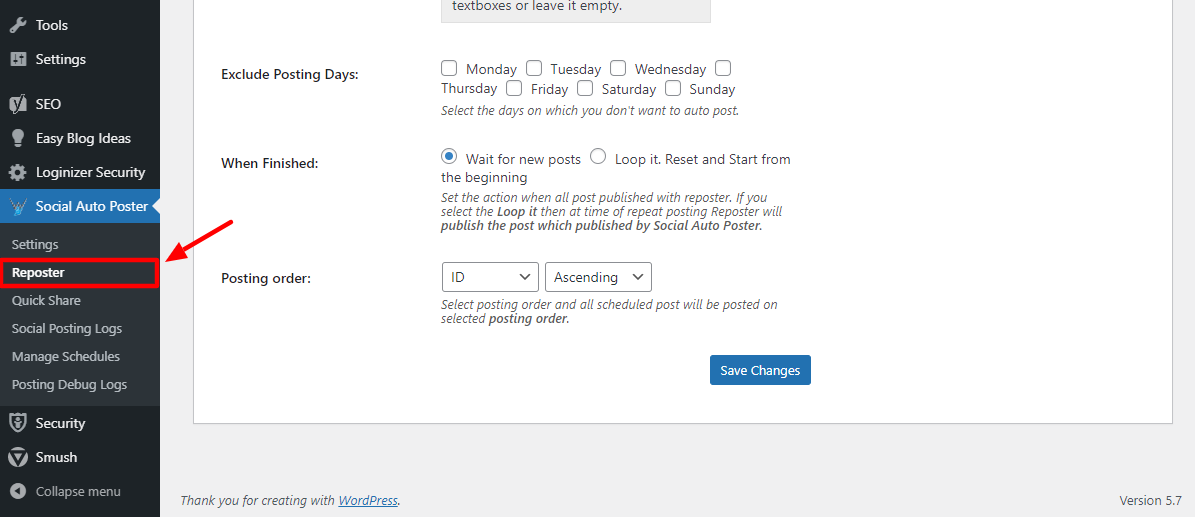
Doing so leads you to the following Reposter page:
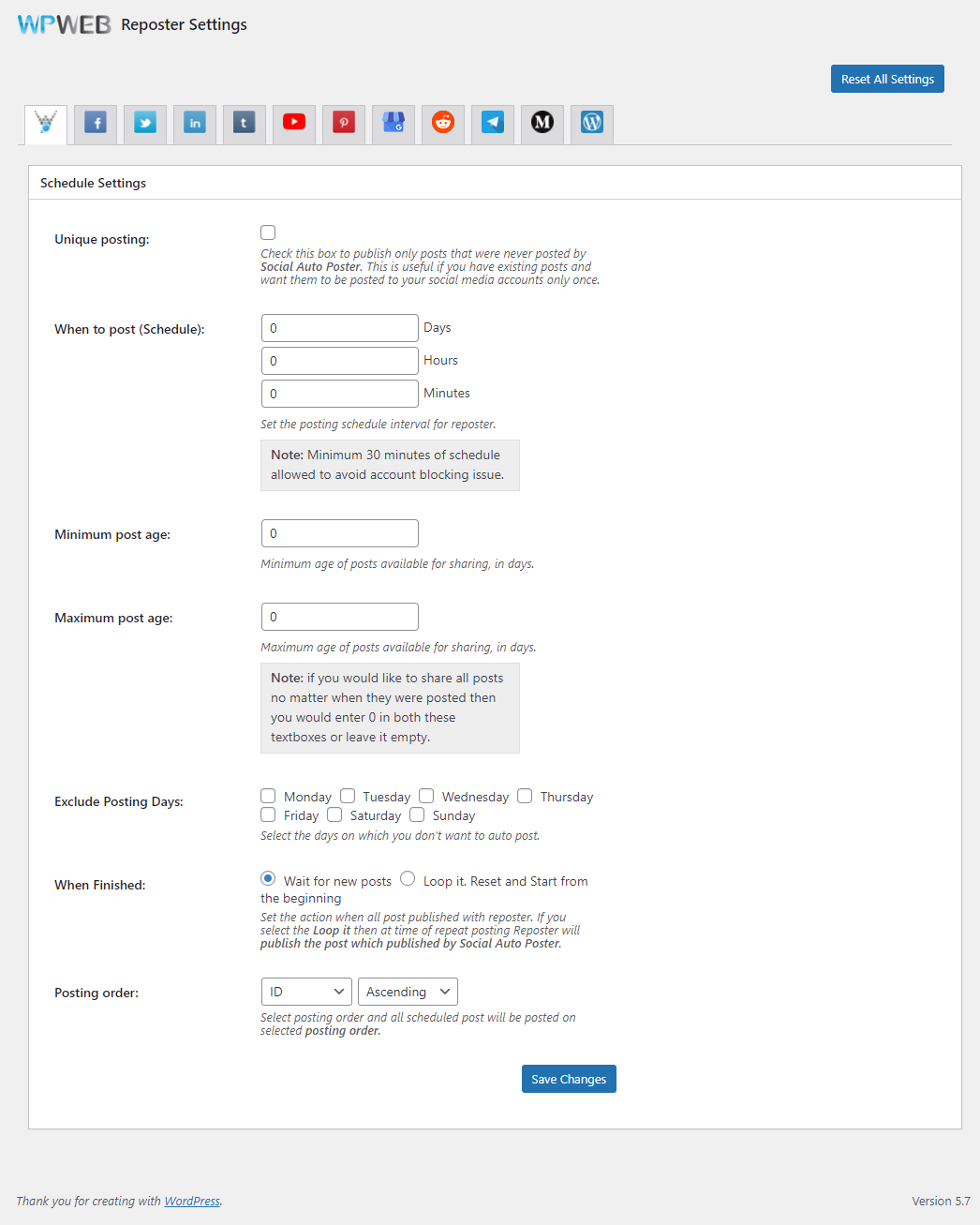
Here, you have a couple of options as follows. Again, everything is self-explanatory.
- Unique Posting – Check this box to publish only posts that were never posted by Social Auto Poster. This is useful if you have existing posts and want them to be posted to your social media accounts only once.
- When to post (Schedule) – This option allows you to set the posting schedule for Reposter. Don’t set the interval below 30 minutes to avoid account blocking.
- Minimum & Maximum Post Age – These two options allow you to set the minimum and maximum age, in days, of the posts to auto-post. Set it to 0 or leave it blank to share all posts no matter when they were posted.
- Exclude Posting Days – This allows you to choose days that you don’t want to auto-post.
- When Finished – The option allows you to choose what happens when the Reposter auto-posts all of your existing posts. You can either loop posts or instruct the Reposter to wait for new content.
- Posting Order – Select posting order and all scheduled posts will be posted on the selected posting order. You can use post IDs or auto-post randomly.
Quick Share
Another interesting Social Auto Poster feature is the Quick Share. If you want to share other content, images or even a URL except from your WordPress post or page then you are also able to share it from this feature. Click Quick Share on your Social Auto Poster menu, as we highlight below.
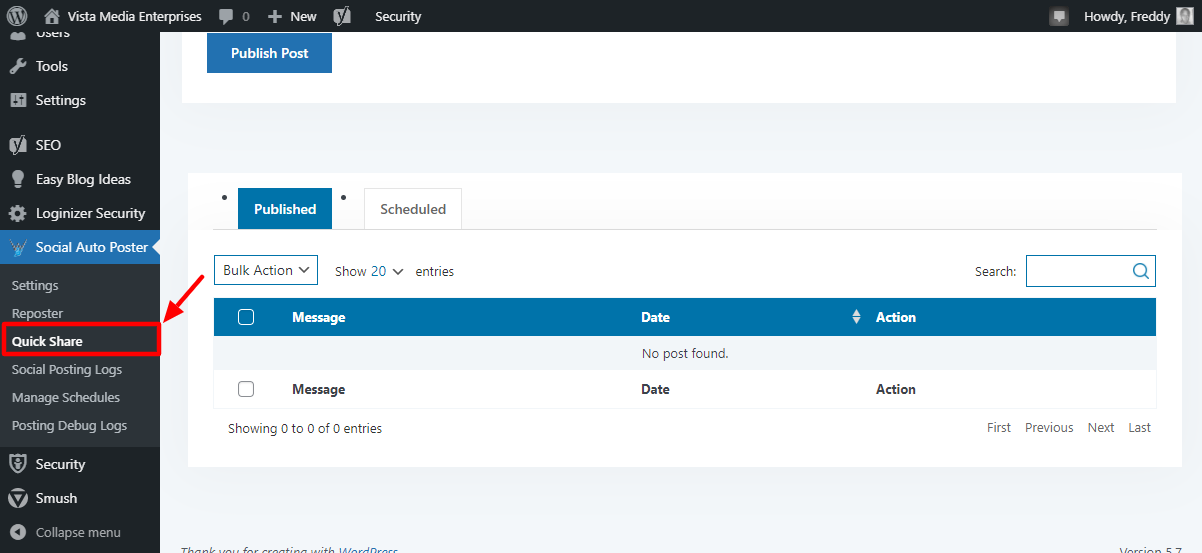
Doing so leads you to the following Quick Share screen:
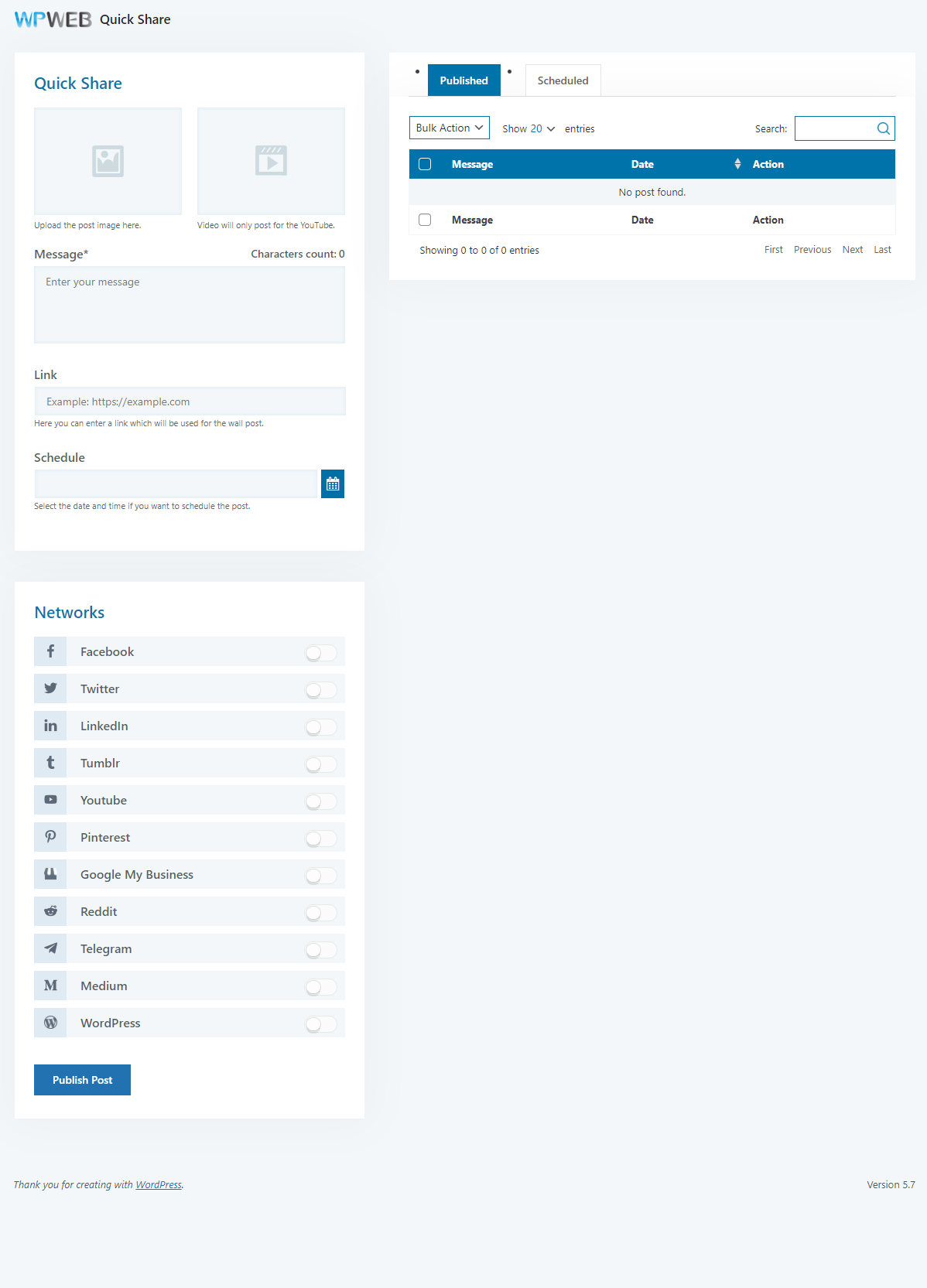
The above screen allows you to create quick posts (as opposed to WordPress posts) and share them on social media networks. This feature is useful if you’d like to share a quick update without creating a native WordPress post.
Quick Share allows you to add an image or video, include a custom message, set a schedule, add links and share to multiple social networks at once.
The other options…
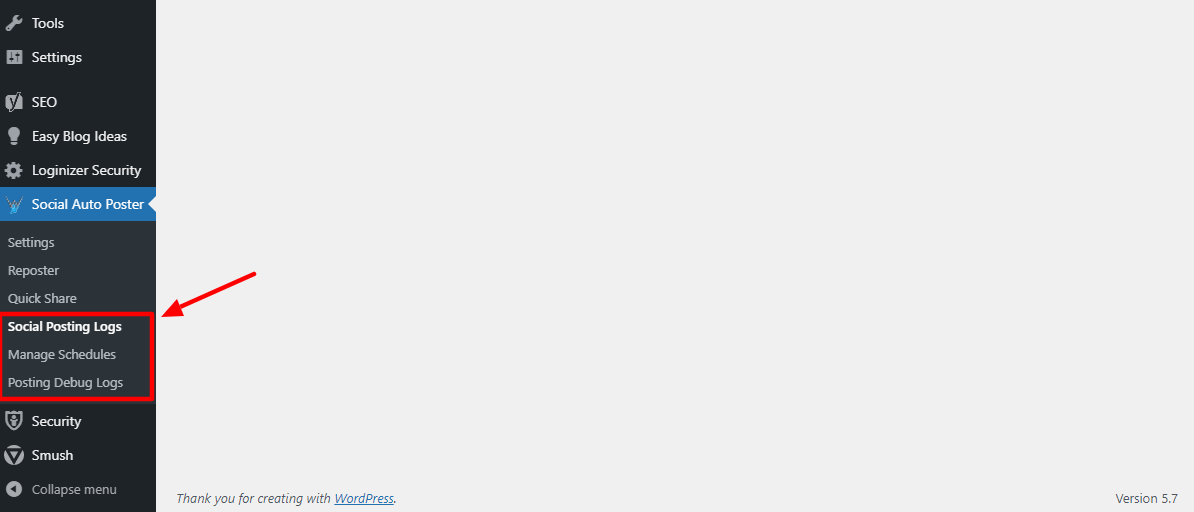
…allow you to check your Social Posting Logs, Manage Schedules, and Posting Debug Logs respectively. There is nothing much to see here.
Just logs 🙂
Final Words
Social media marketing is a powerful strategy to increase brand awareness, create a community, and engage your users in the one place they love hanging out – social media.
When done right, it has a positive impact on your bottom line. You can drive more traffic to your website, and convert leads into paying customers.
To hack social media marketing like a pro, you need a powerful tool such as Social Auto Poster by WPWeb. Such a tool can make your job 100X easier.
Which is your favorite Social Auto Poster feature? Please let us know in the comments.



Interesting article! Social Auto Poster is a good option to automatically send real estate content to social networks such as Facebook, Twitter, Tumblr, LinkedIn, Buffer App, and Pinterest.
The plugin allows you to configure the accounts on social networks in a simple way, and automatically publish in them the new content of the real estate, or forward the old content to keep it alive and reach the maximum audience.
Social Auto Poster provides advanced features to program the automatic publication of content on social networks, works with both pages, groups, personal profiles, and communities.
Thanks for sharing, it is really helpful. Cheers!
You have written an awesome article! Social automation is the best option for automatically send real content to a social media network. The social auto poster provides many advanced options for publication on social networks.
This reliable and trustworthy website will be able to give you high-quality SMM automation. I think the service received from Social Auto Poster will give you maximum satisfaction.