How to Build a Website For Nonprofit Charities

There are many groups trying to help make a difference in the world and one of the best ways to garner support for your cause is to create a website to spread awareness. While the big guys like Red Cross or the Word Wildlife Fund can hire an entire team to create a website for them, local groups likely don’t have the same resources available. But you don’t need a giant budget to create an impressive website, and we’ll even show you how it’s done.
Why Choose WordPress For Your Charity Website
Just incase you’ve not made up your mind which web platform you want to use we’ll show you why self-hosted WordPress is the best option for your nonprofit’s website. Yes – WordPress is better than Wix, Squarespace and all those other “quick-setup” options. And while many of these reasons apply to any small business, there are a few key points specific to charities.
WordPress Is Easy
Most importantly WordPress is easy to use, even for those new to creating websites. And if you ever get stuck there are tons of free training guides, forums and videos (such as those from WP101) to help you learn.
And once you get the hang of it there are tons of tools to make continued WordPress use easy. If you install the free Jetpack plugin (from Automattic, the creators of WordPress) you can publish blog posts via email, with the free SNAP plugin you can automatically share blog posts on social media, and there are tons of other plugins, themes and services for all kinds of other perks just for WordPress.
WordPress Is Responsive
We live in a mobile age and users rely on phones and tablets for web access. So for nonprofits it’s essential to have a fully functioning mobile, responsive ready website so your readers can access your blog, events, donation page and more from any mobile device.
Lucky for you WordPress fully supports responsive layouts, just be sure to choose a theme that is responsive. Which shouldn’t be too hard since 99% of themes released in the past few years are responsive. But just to be sure, always test the sample demo site for a theme before you install it just to make sure it has all the functionality and features you’re looking for.
WordPress Is Flexible
Along the same line of WordPress being easy to use, it’s also easy to extend and customize thanks to the huge variety of themes and plugins available for the platform. There is a solution for almost anything your charity or nonprofit might need, including features to:
- Share news with your built-in blog
- Accept donations with a free plugin like PayPal Donations, or by using features built into your WordPress theme (for example, with Total you can add donate buttons to your pricing tables by pasting in your Paypal donation link)
- Create mailing lists and add newsletter subscription forms to your website with free plugins for popular services like MailChimp and MailPoet
- Add events calendars with the free Events Calendar plugin by Modern Tribe
- Build a store to sell sustainable goods, to fundraise for an upcoming mission trip or to offer free downloads to your readers using the free WooCommerce or Easy Digital Downloads plugins
- And so much more – there are thousands of resources available on the web!
WordPress Is Affordable
One of the biggest hurdles we’ve seen many not-for-profits and charities run into is a limited budget. This makes complete sense. You want to spend your money where it makes the biggest impact which is often on the actual good work you’re doing.
Well for starters, WordPress is free. No software purchase necessary. You can download WordPress for free from their website, but most hosting companies offer simple 1-click installation (making WordPress a free and easy website option).
And speaking of which, hosting can also be free. Many companies offer free hosting to USA registered 501(c)3 non-profit organizations. In most cases you only need to fill out a simple form and show proof of your organization’s determination letter and then your hosting will cost exactly $0. Here are two well known and reliable participating hosts:
- Dreamhost Free Shared Hosting Plan for Charities
- A Small Orange Free “Small” Plan For Not-for-Profits
Prefer managed WordPress hosting? Kinsta offers a 15% discount on web hosting for non-profits which is a great deal (especially if you take advantage of their 2 months free hosting with annual plans). This is a great way to get top notch hosting (with automated backups,24/7 support, free SSL, and more) for a price your nonprofit can afford.
And there are thousands and thousands of free theme and plugins you can install to add beauty and functionality to your WordPress site. So it’s possible to spend exactly $0 on your nonprofit website so long as you’re willing to use a little elbow grease.
Now that you know why WordPress is the best option for your nonprofit, it’s time for you to dive in and create your nonprofit website!
How To Build A Website For Your NonProfit

Creating a website for a charity or nonprofit starts out like any other WordPress website. There are 4 basic steps to getting your website installed, setup and ready to go.
1. Choose Your Hosting & Domain Name
First you need hosting and a domain name. We mentioned the free hosting options available to 501(c)3 nonprofit above, but there are tons of other affordable hosting options available to other charitable groups. Here is a quick list of our favorite budget friendly hosting options:
- Bluehost Shared Hosting, starting at $2.95/mo for the first year
- Cloudways Cloud Hosting, with scalable plans starting at just $5/mo
- Kinsta WordPress Hosting, $21.25 for an annual Starter plan (with the 15% nonprofit discount)
- Flywheel Managed WordPress Hosting, $23/mo for a starter plan
And as for a domain name some hosting plans include one for free (for the first year) when you sign up for a new hosting plan. But if they don’t, you can purchase $1 Domains from GoDaddy and then point your domain to your server (GoDaddy has a great comprehensive help guide so you can be sure to point your domain correctly).
2. Install WordPress
Step 2 is simple. With many shared and cloud hosting companies installing WordPress is a simple 1-click option. When initially setting up your hosting you’ll be prompted to select a website platform. Just click on the WordPress option and let the hosting company work its magic.
If you decided to invest a little more in your hosting and chose a managed WordPress plan from a company like Flywheel or WPEngine (which is what we use here at WPExplorer), then you don’t even have to lift a finger. WordPress is already installed for you – so really you can skip this step!
3. Choose A WordPress Theme
Now for the fun part – choosing a theme. There are themes for every budget, the important part is to decide what you need in a theme and what level of service you require from the developer.
Free themes are great because they’re free, but they don’t come with support (you’re welcome to report theme bugs to the developer but asking for free help with a free theme is a bit taboo). Free themes often have limited features and customization options, but there are tons of free options out there. We recommend sticking to trustworthy websites like WordPress.org or right here on WPExplorer in our free themes section to be sure your free theme is still well coded. Here are our picks for the best free nonprofit WordPress themes:
Elegant is a free WordPress Theme that we created here at WPExplorer and it’s just perfect for any not-for-profit as well as any other organization. With a clean and elegant design, built-in homepage features section, a portfolio (which could easily double as a gallery or even an events section), staff page and of course a blog. This theme is compatible with most plugins too, so you can always add extra features (like a PayPal donations form) with a plugin or two.
Cannyon is another great free option for building an ecofriendly or nonprofit website. This theme includes an impressive homepage image where you can add a couple quick links to important pages (like “Get Involved” or “Donate Today”). Plus there is a simple section where you can highlight the key points of what your organization is a bout, as well as a full blog for sharing news, events and anything else you might think of.
Premium themes include more features and premium support. Most premium themes include built-in features for customizations and specialty functions (like custom post types for staff or portfolios, or built-in ratings systems, or even page builders). Premium themes also come with support, so if you want to be able to ask the theme developer for a bit of help then premium is definitely the way to go. Just like with free themes, we highly recommend using popular and trusted theme stores when purchasing a theme. This way you know you’re receiving a quality product. Below are a couple of our favorite premium nonprofit WordPress themes:
We’ve said it before, but Total really is one of the most flexible WordPress themes available. We built it, and we stand behind it 100%. With an extended live WordPress theme customizer (full of unlimited colors, fonts, sizing, spacing and more), Visual Composer page builder plus exclusive Total builder modules, included premium sliders (Revolution, Layer and basic flex-sliders), portfolios, staff modules, header options and more Total makes it possible to build a custom looking website. And thanks to the numerous demo websites all you need to do is import the sample data for any of theme (including the new Sustainable demo) to get a quick start to designing your own nonprofit website.
If you’re looking for a nonprofit or charitable organization website that’s ready to go pretty much right out of the box look no further than Risen. Although it’s marketed as a church theme it really could be used for any purpose. This theme is responsive, comes preloaded with useful custom post types (sermons, galleries, events and more) and has easy to use customization options so you can tweak the theme to fit your needs.
4. Add Helpful Plugins
Plugins are part of what makes WordPress so flexible. They add specific functions to your WordPress site for just about anything you can think of. Custom forms, social sharing links, forums, caching, spam blocking, SEO, breadcrumbs, custom fonts and so much more. There are of course thousands of options with prices ranging from free to premium yearly subscriptions. We mentioned a few above, but here is a quick list of some plugins might want to consider for your nonprofit website:
- Donations: PayPal Donations, Give
- Events: Event Calendar, Calendarize it!, EventOn
- Store: WooCommerce, Easy Digital Downloads
- Newsletter: MailChimp for WP, MailPoet Newsletters, Newsletter
- Forms: Ninja Forms, Gravity Forms
- Social Sharing: Jetpack, Social Networks Auto-Poster (SNAP), Monarch, Easy Social Share
- Portfolio: NextGen, Essential Grid
- Sliders: Slider Revolution
- Mega Menu: UberMenu
- Spam Block: Akismet, AntiSpam Bee
- SEO: Yoast SEO, All-in-One-SEO pack
- Security: Wordfence, Solid Security, Solid Security Pro
- Backups: VaultPress, Updraft, Solid Backups
- Caching: WP Super Cache, W3 Total Cache
And really this list could go on and on. Just remember that you don’t need all of these plugins – you may not need a calendar since your organization doesn’t hold events, or perhaps your theme already has a donations method built-in. No need to install a plugin with duplicate or unnecessary functionality.
Wrapping Up
That’s it! Hopefully we’ve been able to show you why WordPress is so great for non-for-profits (or really anyone for that matter), and given you a starting point for creating your own website with WordPress. Do you have any other tips for charities using WordPress? We’d love to hear from you!
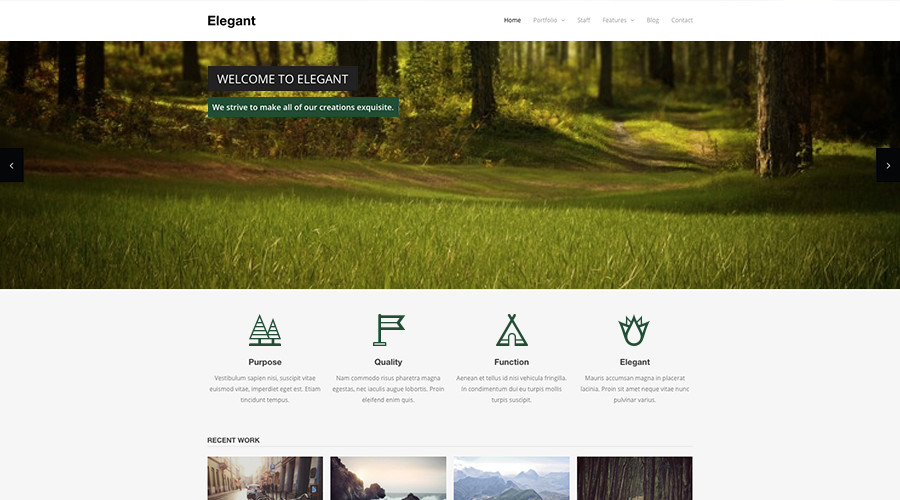
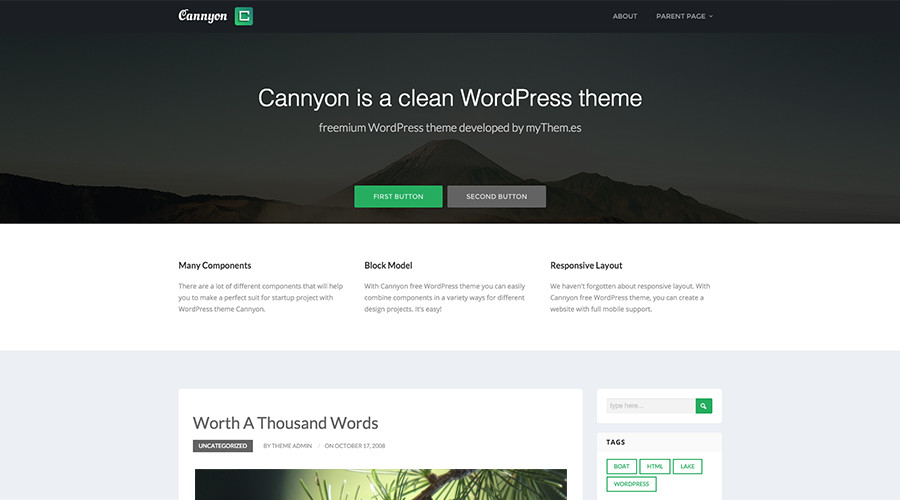
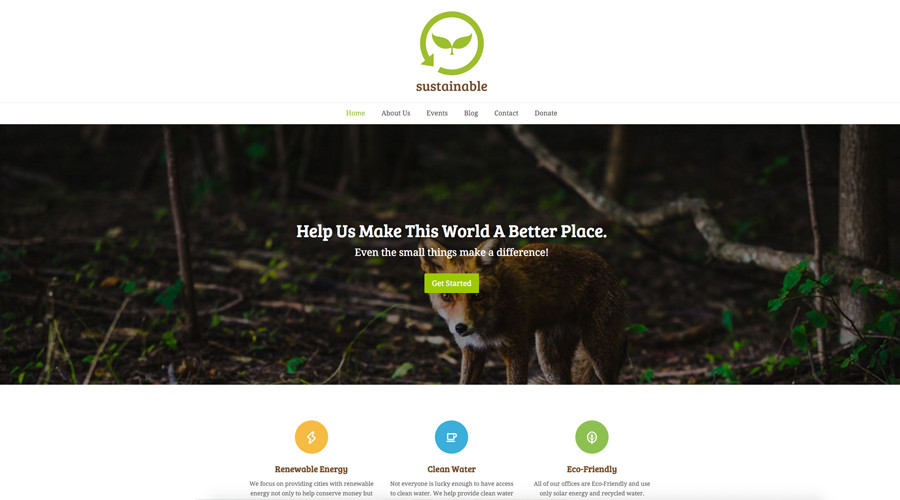
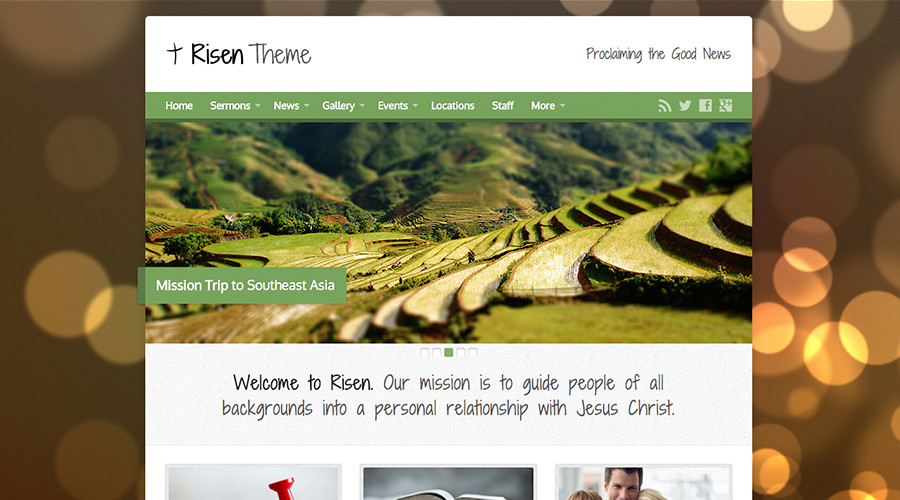




Great guide Kyla! I wanted to mention another WordPress donation plugin worth considering (hope you don’t mind the plug!). Charitable is a free donation plugin I have helped create. There are some premium packages available on a Pay What You Want basis, so nonprofits can add features like on-site credit card donations & peer to peer fundraising:
https://wordpress.org/plugins/charitable/
Oh, and we also have a free theme called Reach, which we created specifically to help nonprofits create awesome fundraising websites.
What an excellent article, Kyla!
It’s very clear to see why WordPress is currently recognized as the worlds leading CMS (Content Management System), I think this is largely due to it’s beginner friendly learning curve and shear number of resources available for it, both in terms of plugins and themes, but also tutorials, services and an excellent community to help with support.
I myself have worked with a number of non-profits and charitable causes that have benefited hugely due to WordPress low startup costs (quite literally nothing in some cases), anyone can pick it up and begin their journey. I’m bookmarking this article for any others I encounter who are “on the fence” with transitioning over.
Whilst on the subject of affordability, I’m a subscriber of a handy free service that for those of us who are regularly on a low budget (or a charitable cause) and looking to keep costs low on WordPress related products is a god-send;
plugthe.press – Save yourself some money!
Thanks for the read.
Really i doesn’t know how to do.but i will work with your explained article.TQ
Thanks for this amazing article.I should work on this stuff..!
Nice resource-rich article.
Thanks for the article. I’ll probably be using wordpress as a result of all this good info.
Fantastic Work Kyla. Love you! Helped me a lot while building my wordpress site.
Thanks so much for the article, just trying to figure out what I do need for website. I was initially thinking of website builder but I’m going for WordPress now for the Isaac Adekpe Foundation.