A Look At Bluehost’s Optimized WordPress Hosting

Have you decided to self-host a WordPress blog or website but are unsure of which hosting company to use? There seems to be an infinite number of WordPress hosting options available for website owners.
However, hosting companies understand the power of WordPress and many have begun to optimize their hosting services specifically for WordPress users. Bluehost is one of those companies. They make it easy for you to host and build a WordPress website in a snap, and they offer hosting options customized specifically for WordPress users.
In this post we’ll gain an understanding of what optimized WordPress hosting really means by reviewing the Bluehost (affiliate link) features that make optimized hosting for WordPress unique.
Bluehost: No Stranger to Hosting for WordPress
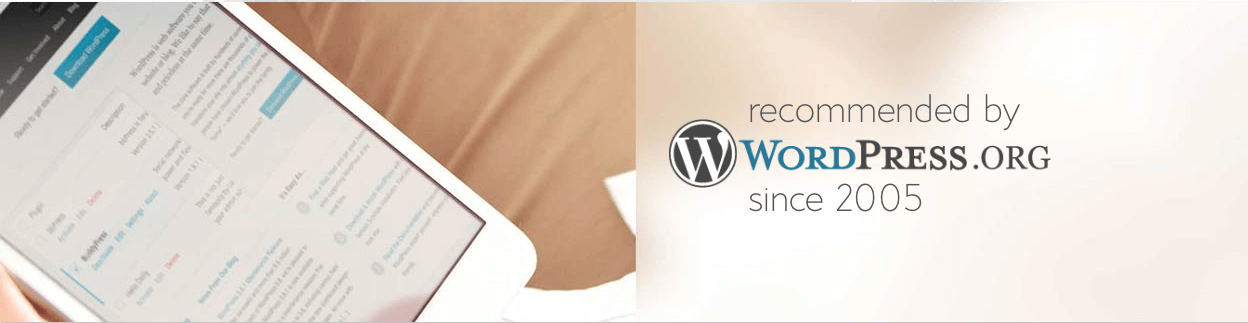
Bloggers across the web make reference to Bluehost’s speed, knowledgeable customer service agents, and affordability. They offers a number of hosting products. Shared hosting is often the best option for small websites that are just starting out. New accounts come with a free domain for 12 months, an enhanced control panel, and prices that start at $3.49 per month for the first year (if you use our link above). With the Basic plan, you can host one domain and install WordPress with one click, or opt to use Bluehost’s website builder.
If you’re looking to host multiple websites, the Plus plan hosts ten sites for $10.99 per month (or $5.95 per month on sale), and you can host an unlimited number of websites with Bluehost’s Business Pro plan for $23.99 per month ($13.95 per month on sale).
Each hosting plan includes a specified number of email accounts, except the pro plan, which offers an unlimited number of email accounts. Finally, at a slightly different fee and feature structure, you can check out Bluehost’s new cloud hosting solution (affiliate link).
In addition to their standard offerings, Bluehost boosts their own service and technology with their specialized product: Optimized Hosting for WordPress.
Now let’s take a closer look…
Bluehost’s Optimized Hosting for WordPress Explored
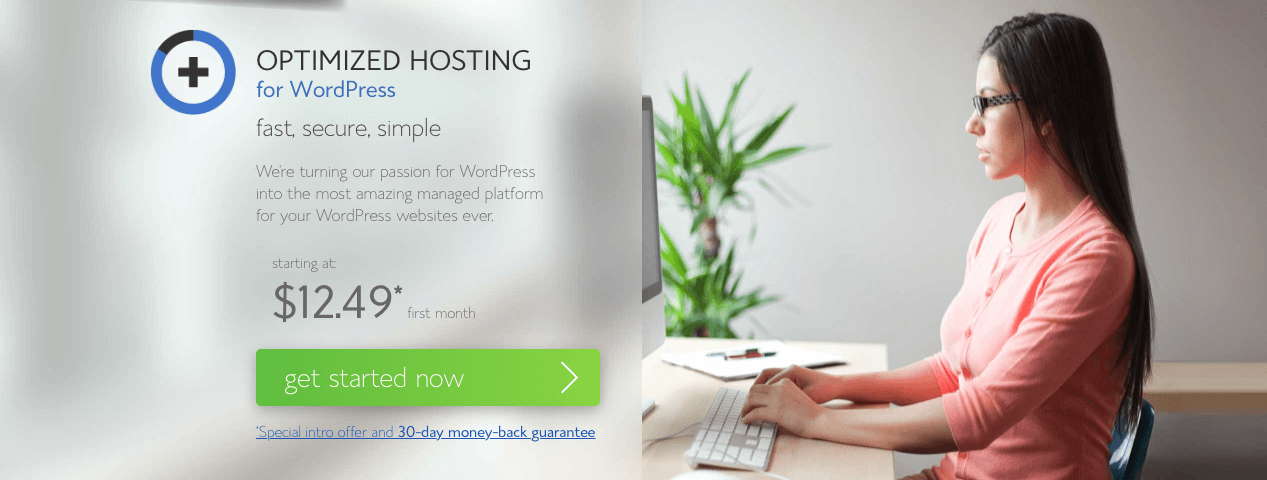
Upon scanning Bluehost’s product page for optimized hosting, one of the first things you might notice is that it lists higher price points. For instance, the least expensive plan is $24.99 per month (the first month is on sale for $12.49). But with this plan, you can host up to five websites. This plan also includes 30GB storage, 2 GB RAM, 24/7 customer support, an enhanced cPanel, SiteLock security, and can handle up to a million site visitors per month.
Lots of additional features are included on their landing page, but I was unclear as to how these features justified a higher cost. So, I called customer service to ask, “How exactly is Bluehost’s hosting optimized for WordPress? What makes it different?”
To my surprise, one of Bluehost’s sales associates (Matt) had helpful answers.
Server Level Optimization

The primary way that Bluehost optimizes WordPress hosting plans is by assigning each account to a private server – your web resources are yours alone. One reason why other hosting options are less expensive is because thousands of WordPress managed websites share the same server.
But the structure of Bluehost’s server platform means that your website has its own RAM, CPU, and process managers (PHP-FPM). Because of this, Bluehost suggests that your website will experience little to no down time, and will perform at a higher speed for your site visitors.
Enhanced Control Panel
Many hosting companies utilize cPanel as your control panel dashboard. A cPanel is your website’s headquarters, so to speak. Bluehost went a step further by customizing cPanel to offer a more efficient and user-friendly experience.
For instance, you can install WordPress in one click which is integrated into Bluehost’s customized cPanel. Their cPanel was also designed to navigate well on a tablet or desktop computer.
WordPress Trained Expert Support

All of the technicians on Bluehost’s helpline are trained how to navigate WordPress and help you build a website. So whether you opt to sign up for their Optimized WordPress Hosting or not, that assistance is available to you. In fact, their techs are trained so well WordPress has recommended this hosting company for the last ten years.
The support difference with this optimized hosting option is that the customer service technicians undergo high-end training with multiple major WordPress developers.
This lends to a different level of support that’s customized to your needs within the realm of whatever dilemma you might face when calling in. Optimized WordPress Hosting customers often experience a shorter wait time when they call in for tech support. Sometimes there’s no wait time at all. (As an aside, I also called the tech department and my call was answered within seconds.)
SiteLock Security

Human and virtual hackers love WordPress, especially smaller websites; it seems to be the ultimate hacking challenge for them. I’ve had a number of my WordPress websites hacked, until I learned how to properly protect them. So knowing that you’ll have SiteLock Security upon installation is a big deal. SiteLock puts up a firewall and scans your site on a daily basis for malware without slowing it down.
Conclusion
There are lots of WordPress hosting options out there and Bluehost is one worth considering. In addition to an improved look and feel, Bluehost staffs WordPress core developers and sponsor WordCamp events to help further WordPress knowledge. This suggests that in addition to offering WordPress-related products, Bluehost is committed to expanding their own knowledge on the topic.
Look over this list of features and compare it to your WordPress web hosting needs to determine whether Bluehost Optimized WordPress hosting is a viable option for you. It seems as though they’ve made some visual, textual, and service improvements since one of their reviews from 2013, but opinions vary. It’s best you read over the information found here and on Bluehost.com (affiliate link), then give them a call if you have additional questions.
The salesman I spoke with was knowledgeable and explained differences between their Optimized WordPress service and another managed WordPress hosting option (per my inquiry) without being sales-y. So at the very least, if their sales team members approached calls similarly, it’s possible for you to call and ask questions without feeling as though you’ll become entangled in a fish net. You can also contact tech support for more detailed questions about RAM, server performance, and other technical aspects that influence your website needs.
Have you used Bluehost to build your WordPress website or blog? How has that worked for you? Are there additional features available through Bluehost that aren’t mentioned here? Help others out by mentioning them in the comments section below!
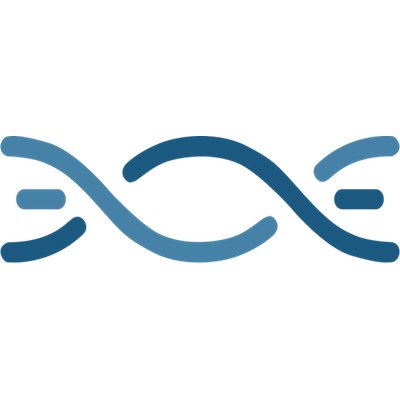



I used to use them share hosting. The cheapest one when it was sale for BFD and others Host that has same price iPage as low as $10/year. I was surprised by the performance of Bluehost. Compare to others it has faster speed and less downtime as I use Jetpack monitor to track if mysite was down. For iPage sometimes I can’t even run the Dashboard lol downtime is often, so It wasn’t worth even $1 if you can’t do your job. It is only cheap share host that I recommend if you are beginner or finding a cheap one that really work for your small website (on Black Friday it really cheap). But you get what you paid for, I would trust them service for bigger site bigger business and better performance, from my experience.
Thank you for sharing! 🙂
This is great review with details, I have used BH for a year and found them the best in Shared. However I am planning to try their wp managed hosting SOON.
AVOID AT ALL COSTS!!! Refused to refund my money!!
After a failed attempt to cancel my renewal (due to some unknown issue) Bluehost have failed to honour their money back guarantee, stating yet more technical issues. They could neither explain the problem nor give even an estimated time frame for my refund, refusing to narrow it down to days, months or (shockingly) even years!
Their customer support could barely understand what I was saying half the time, and the wait times for live chat were upwards of 10 minutes. When I asked simple questions they would ignore my question and simply rattle a scripted nonsense that had nothing to do with my query! If they didn’t like my question they would simply stop responding.
I cancelled my hosting renewal because not only had the price increased 3 fold but their website was impossible to use. I had to ask a friend who builds websites for a living to help install wordpress as their one-click install didn’t work.
I’m sorry to hear that about their support team. May I ask which plan you were on and what kind of issues you were having that made you want a refund in the first place? I just want to get a better understanding of what happened 🙂
Also – did this all take place in the first 30 days? If my memory is correct I think they have a 30 day money back policy, after that you’re locked into your contract. To me it sounds like your issues happened later on which would explain the price change you mentioned. You might have signed up at a promotional rate which is only effective for the first year – after that the remainder of your contract would be at the standard rate for your specific plan (thus the price increase you probably saw).
Bluehost offers the best WordPress hosting. Their optimized WordPress hosting is one of the best out there.Their pricing is better and performance is great
It sounds like everyone but Katie works for BlueHost.
Interesting conspiracy theory, but they’re a variety of IP addresses from across the world so I would say it’s very unlikely 🙂 I can say from my own personal experience testing various hosting plans from many different hosting companies that Bluehost’s Optimized WordPress hosting (not to be confused with their budget $2.95/mo shared hosting promo) is on par with other managed hosting plans.
An excellent and very detailed guide that will help a lot…thanks