How to Use Yoast SEO to Bolster Search Engine Rankings

WordPress is easily the go-to solution for creating a website with powerful functionality. However, there’s much more to succeeding with the platform than simply launching your site and sitting back. You’ll also need to publicize it – and one of the best ways to do so is through Search Engine Optimization (SEO). This is a notoriously tricky area to navigate, especially for the inexperienced.
Fortunately, WordPress offers a number of plugins to help you traverse this slippery slope, such as Yoast SEO. Its comprehensive settings can assist you with optimizing your content, and rank your site more highly in search engine results. This can help bring you exposure, and also improve your business’ competitive position.
In this article, you’ll learn what SEO is and how it can help you. Then we’ll introduce you to the Yoast SEO plugin, and explain how it can be used to improve your search engine rankings by optimizing keywords, meta descriptions, and readability. Let’s take a look!
What SEO Is (And How It Can Help You)
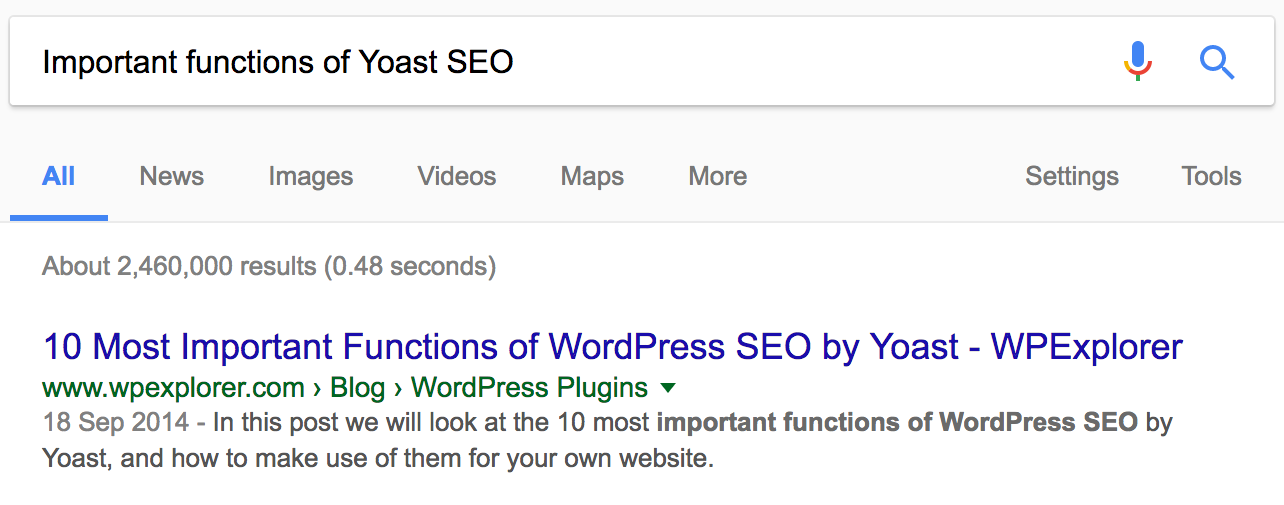
When your pages rank high in search results, users are more likely to see and click on them.
Search Engine Optimization is a technique that focuses on improving your website’s visibility in Search Engine Results Pages (SERPs). Search engines serve millions of users per day who seek answers to their questions. If you want your site to provide those answers, it helps to use SEO effectively.
Since search engine crawlers don’t understand what’s written on your website, they need as much help as possible to ascertain what it’s about and how to display it in SERPs. This can be done in the following ways:
- Adding a suitable focus keyword, and using it throughout your content.
- Making your content readable by humans, and consequently crawlers.
- Offering a solid hierarchy within your content, so crawlers can map your content efficiently.
There are plenty more ways to optimize your content to rank highly. WordPress offers many tools that can help, but we recommended giving Yoast SEO a try first.
Introducing the Yoast SEO Plugin

Yoast SEO is a WordPress plugin that enables you to optimize your content to be more search engine-friendly, all from your WordPress dashboard. The plugin scores your content in two areas: Readability and SEO:
- Readability: This judges how easy your content is for humans to read.
- SEO: This looks at how well your site is optimized for search engine crawlers.
Yoast SEO works on a traffic light system: Green (Good), Orange (Ok), and Red (Needs Improvement). Each specific metric within the two categories is also scored in this way, meaning you’re able to see at a glance where your optimization efforts are needed. What’s more, many of the metrics include advice for improving your score, and in-post highlighting of any problem areas.
How to Use Yoast SEO to Bolster Your Search Engine Rankings (3 Simple Tips)
Before you can bolster your search engine rankings, you’ll need to install and activate Yoast SEO and checkout our comprehensive Yoast SEO setup guide for getting started with the plugin. After that, read on for three tips that can help you get the most out of this tool.
1. Add a Focus Keyword to Attract the Right Traffic
A focus keyword is the collection of words you want your page to rank for in search engines. It should be researched rather than guessed, and it’s important to get right since it directly affects how people will find you. What’s more, all your SEO efforts will be built around your focus keyword – without one, you won’t be able to accurately gauge your optimization.
To make the most of this strategy, you can also use long tail keywords. These are specific phrases that offer low competition in search engines – meaning that the right choice could net you serious amounts of traffic. For example, “backup WordPress” is not very specific, and you’ll find dozens of sites using that same keyword. In contrast, “backup WordPress with UpdraftPlus” has less competition, meaning you’ll see more traffic from your target audience.
To set a focus keyword in Yoast SEO, you’ll need to first navigate to your desired post, then scroll down to the Yoast SEO meta box:
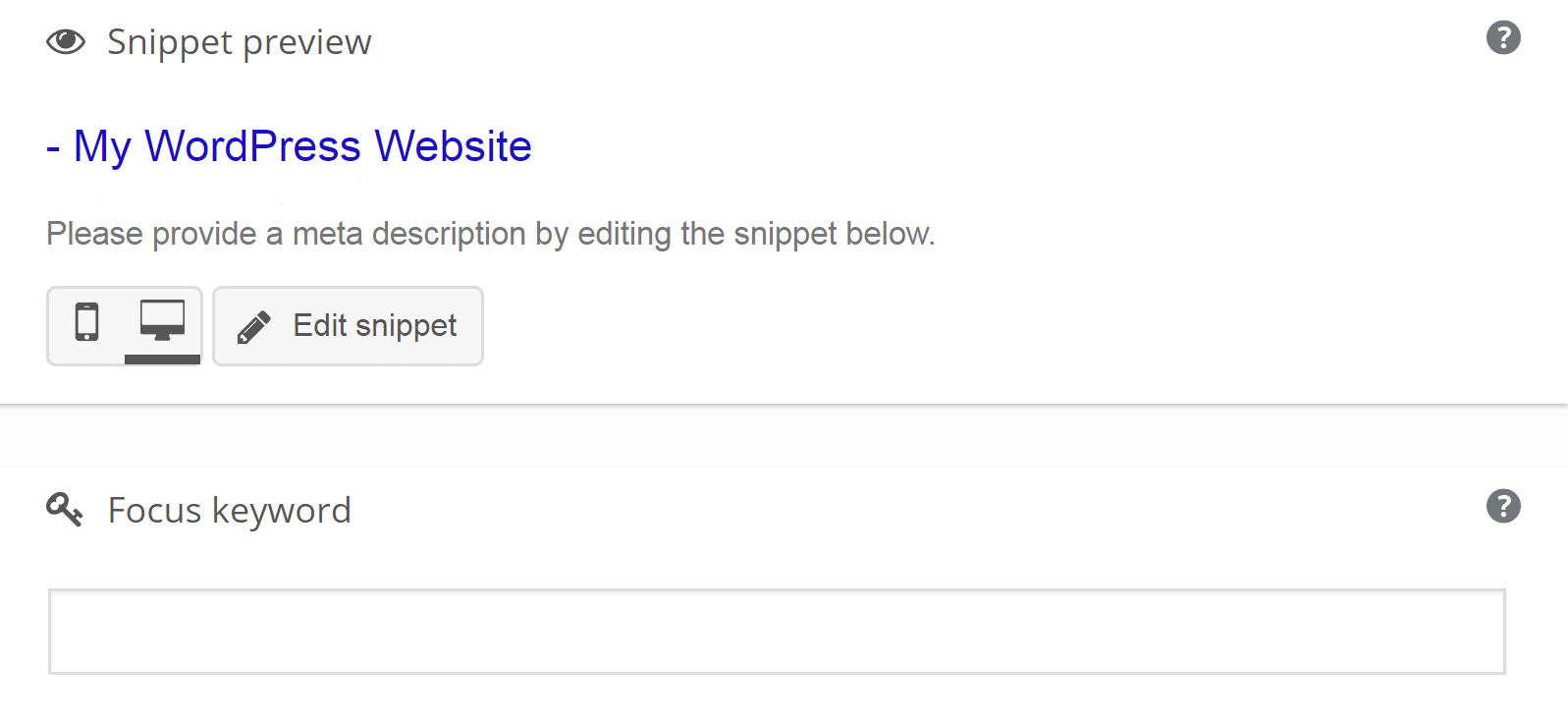
From here, simply enter your keyword into the Focus Keyword field. You’ll see a number of lights activate, indicating you can now optimize your content further. Also, don’t forget to add your keyword to the post’s permalink.
2. Include a Meta Description to Describe Your Post
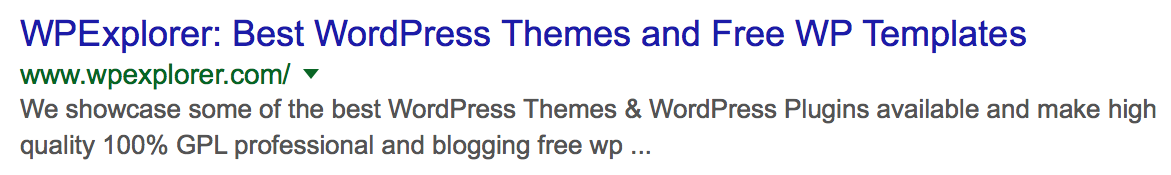
A keyword-rich meta description can help you rank even higher in search engines.
A meta description is the text that appears below the blue link in a Google search. Its function is to compel visitors to click through to your content, so it’s yet another crucial SEO aspect to get right.
The are many characteristics that can help you create a good meta description. To summarize, your meta description should:
- Be around 135–160 characters in length. This offers a decent balance between concisely explaining what your content is about, and not having it cut off by search engines.
- Match your content. Misleading descriptions can lead to an increase in your bounce rate.
To add your own meta description, once again navigate to the Yoast SEO meta box in your chosen post, and click on the Edit Snippet button. Once you begin to type in your meta description, you’ll see a bar start to fill up. This bar will turn red if your description is too long, orange if it is too short, and green when it is at a good length:
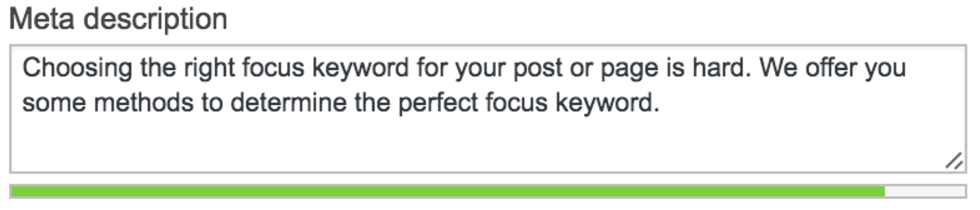
You’ll also notice a number of additional traffic lights appear within the SEO tab, enabling you to optimize your description even further.
3. Improve Your Content’s Readability
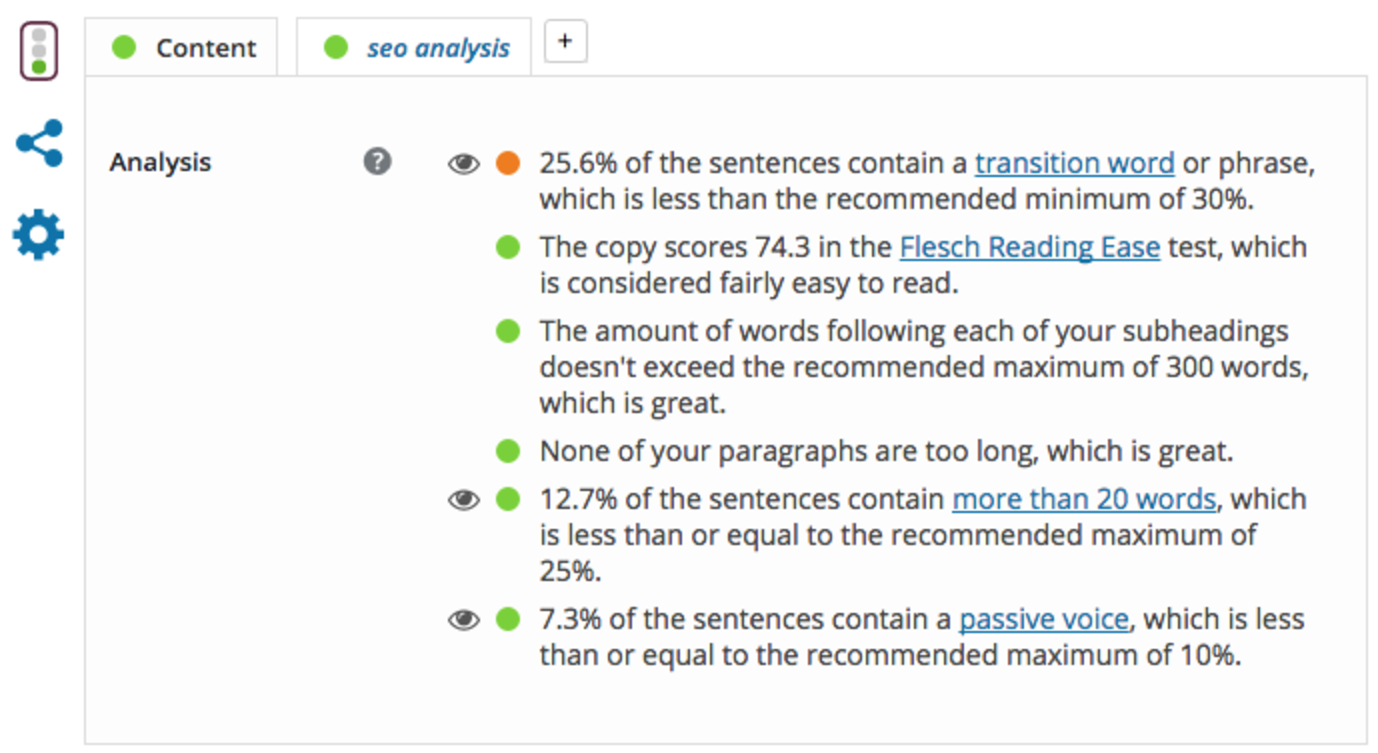
Yoast SEO analyzes your content and finds areas where you can improve its readability.
Quality content is important for SEO, so its readability is paramount. In Yoast SEO, your content’s readability is judged on a number of metrics, and scored based on the traffic light system.
The analysis may seem overwhelming at first, but not everything has to be addressed in order to get a green score. The most important aspects include:
- Section length: The use of headings and subheadings are key here, to make sure sections come in at under 300 words apiece.
- Sentence length and structure: Sentences longer than 20 words reduce readability, as do those that are in passive voice or don’t contain a transition word.
You may also notice the Flesch Reading Ease score in this section. While the ins and outs of this criteria are beyond the scope of this article, ultimately it’s not a metric to worry much about. Our advice is to optimize for everything else, and write for your reader first and foremost.
In today’s competitive market, SEO is more important than ever. Done right, it can help you increase your site traffic. However, it can be a little confusing at first, so you may want some help to ensure your optimization efforts will be effective. With an SEO plugin – such as Yoast SEO – you can optimize your content for search engines without worry.
Do you have any questions about Yoast SEO and how it can help you? Please share them with us in the comments section below!




Comments
No comments yet. Why don't you kick off the discussion?