How to Decrease Bounce Rate on Your WordPress Site

If we received a dollar every time someone mentioned or asked a question about bounce rate, we would be millionaires. I mean, a lot has been said, written and asked about this “monster” traffic metric that seems to scare all and sundry.
But that’s probably because many peeps who cower when bounce rate is mentioned usually don’t know a thing about the infamous bounce, or perhaps any other traffic metric for that matter. Oh the naivety that lives on the internet. It’s as astounding as it’s appalling.
Here’s a moment of truth though: Bounce rate is simply the percentage of people who leave your site without viewing any page other than the entrance page. Confusing much? Let’s lift the shroud of mystery off this animal called the bounce rate once and for all.
Let’s assume some motivated prospect searches “WordPress consultant” in Google, and your site comes up among the first ten (10) results simply because you diligently followed these WordPress SEO best practices. Since your hypothetical “How to Choose the Perfect WordPress Consultant” post looks great thanks to the meta description you fed Google, they click through to your website. This specific blog post becomes your entrance page, or simply “entry”.
But as soon as they get to your website, they quickly discover you aren’t what they expected, so they hit the back button, type a new URL or throw their computer out the window. That mere action of leaving the entrance page without interacting with the rest of your site is known as a bounce.
When you track these bounces over time, and then compare them to the total number of people who came to your site, you get a ratio. Translate the ratio to a percentage and you have a bounce rate.
Allow this bit of math to sink in. Here’s a quick illustration to drive the point home, Assume your WordPress consultant post received 1,000 visitors, and 750 left immediately after viewing the post, your bounce rate would be:
750/1000 = 0.75 = 75%; Bounce rate = Bounces/Total Visitors x 100%
When Bounce Rate Should Worry You
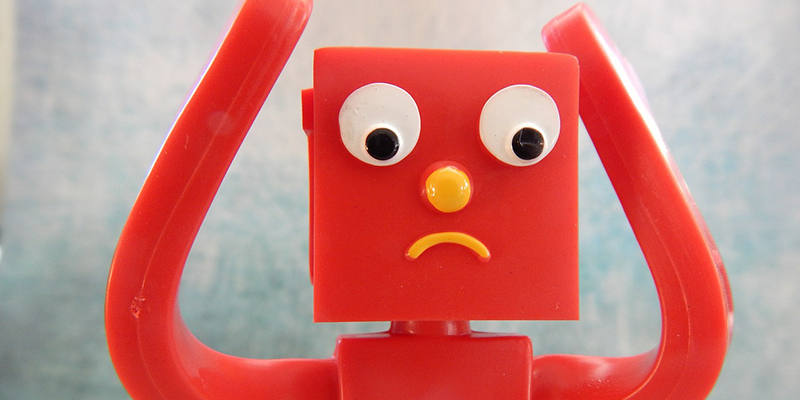
Now that we have the “what” out of the way, when should your bounce rate worry you? While making my usual rounds, I came across a beautiful infograph by Neil Patel that contained benchmark averages for bounce rates. Topping the list are blogs with bounce rates as high as 98%, followed by landing pages at 70 – 90% and content sites at 40 – 60%. Lead generation websites came forth at 30 – 50%, followed by retail sites at 20 – 40% and trailed by service sites at 10 – 30%.
Generally, you should be worried if your WordPress bounce rate is above 60%. Below 50% is good, but if you can score less than 10%, you’re golden. Don’t sweat the statistics though, you should measure (or rather compare) your bounce rate against your historical performances.
For instance, if you previously registered a bounce rate of 95%, but then took that down to 65% after implementing corrective measures, such as those we will outline here today, you should pop the bubbly for that is a great improvement, even though it’s above 60%.
At the same time, you should keep in mind there are certain types of WordPress sites, and even content, that will have high bounce rates by default. A good example is a one-page WordPress website. An example of content that would have high bounce rates is a thank you page that doesn’t lead to any other page. Websites such as online dictionaries might also have high bounce rates, since users usually don’t click past the page that contains the definition they’re looking for.
Keep all these considerations in mind when determining your bounce rate. However, for all purposes and intent, 60% is our threshold bounce rate. Above that, you are in the danger zone. 40 – 60% you’re surviving, 10 – 40% you’re doing fine, and < 10%, you deserve a medal.
Why Decrease Bounce Rates on Your WordPress Site
![]Decrease Bounce Rates on Your WordPress Site](https://www.wpexplorer.com/wp-content/uploads/graph-decrease-rate.jpg)
We’ve already covered the what and the when. But why should you even bother working on that high bounce rate? Why is it important to maintain an all-time low bounce rate? I will be quick, so we can get to the solutions already.
Bounce Rate is a User Satisfaction Metric
Show me a website with a high bounce rate, and I will show you a site with disgruntled users. With the exception of one-page sites, online dictionaries, The Million Dollar Homepage et al, any website with a high bounce rate is synonymous with poor user engagement.
If the bounce rate is low, you’re doing something right, and you should do more of what you’re doing. If it’s too high, you need to get your house in order because better user engagement goes hand in hand with…
Better Conversion Rates
Provided your goal is to make money with your WordPress website, you want to convert mere visitors to regular readers, clients, or loyal and repeat customers. You will have a difficult time achieving this if people don’t stick around to check out the rest of your site. If all people do on your landing pages is bounce off, you’ve already lost the battle.
You need your prospects to click ’em links and call to action buttons if you’re to pay the bills. A low bounce rate is positive indication people aren’t leaving your site immediately they land. The converse holds true.
Note: You might have a high bounce rate and great conversion rates.
A good example is a one-page WordPress website that asks the prospects to call you. If 1000 people get on the page, and 800 called you, you score 80% conversion rate even if your bounce rate is 100%.
Another example: Let’s say you are yet to launch your product, and at the end of your landing page, you include links to your social media accounts to grow a community. You might end up growing your community even if your website is registering a high bounce rate.
However, if your CTA involves taking the prospect to a new page on your site (e.g. order or hire form), you can’t have a high conversion rate with a high bounce rate. The two just can’t go together – fire and water style.
As long as the user interacts with your page in any of your desired ways, you have a conversion. If they leave without interacting with the rest of your linked pages, you’ll have a high bounce rate. Moving on…
A High Bounce Rate is Bad for WordPress SEO

BAM! Here’s something that should get your attention. What? People will stop everything they’re doing and pay attention when you mention SEO. That’s because, well, without the “free” traffic from search engines, what’s conversion rates and user engagement?
Okay, you can always get traffic from other sources, but if you’re not taking advantage of SEO, you are missing our on a lot of business. You’re literally leaving money on the table.
Why is that so? Firstly, most online businesses get a huge chunk of traffic from search engines. Obviously, you don’t want to be left out. Secondly, the people who look for solutions via search engines are the most motivated buyers. So yeah, SEO is thaaat important. And scoring high bounce rates isn’t how you build a solid SEO profile.
This is how Google spiders interpret high bounce rates: People are leaving your site immediately they land because you’re irrelevant. You don’t provide any value, so you don’t deserve great SEO ranking. As such, your WordPress site is pushed to the back, and your competition takes your position, and traffic. A high bounce rate is really that bad.
Decreasing Bounce Rates on Your WordPress Site
We have the primer in place. Now let’s dive in. In a few minutes, you will squash that high bounce rate that’s been barring your road to online success. Before we go on, I will urge you to implement these tips immediately, not just read them. It’s easy work, and since we’re fortifying your WordPress business, you should have fun while at it. Without further ado, here we go…
Study Your Traffic
[Studying our traffic] gives us key insights that help drive the evolution of our product on our mobile app and desktop. It shows us exactly how people are using our product on each platform. – Jeffrey Fluhr, CEO SpreeCast
Need I say more? How are you going to decrease bounce rate on your WordPress website if you don’t know where the problem lies? A little research will go a long way in helping you to establish exactly why youre registering off-the-chart bounce rates.
Perhaps you’re attracting readers from China but your preposition and products are meant for readers in the USA. Perhaps your interests do not match those of your readers. Is your high bounce related to new or returning visitors? Maybe it’s a technology thing; your site disappoints mobile users.
It could be anything. Your high bounce rate might be tied to one or more factors, but you’ll never know unless you study your traffic. For this, you need an analytics tool such as Google Analytics, Piwik, Crazy Egg, Clicky, and Web Trends just to mention a few.
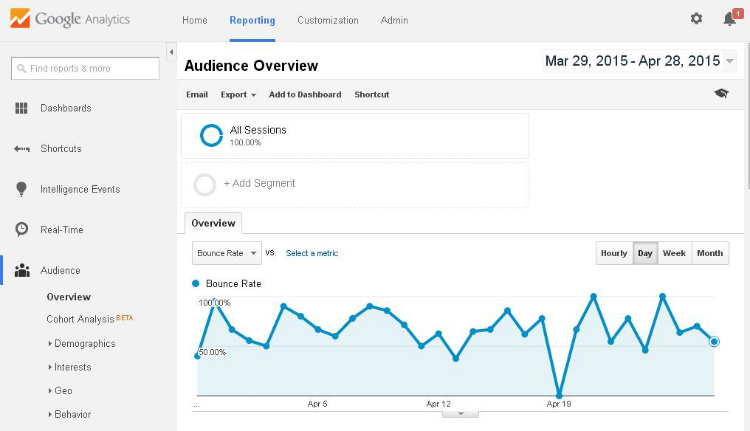
Study everything from demographics to geographical location, user behavior, and the keywords visitors use among other metrics. Leave no stone unturned in this quest – you should have all details about your traffic on your finger tips. That’s what my Chemistry teacher used to tell us – have these things on your finger tips, or go home and enroll in a polytechnic. Haha, good old times.
Improve the Speed of Your WordPress Site
For a moment, let’s play that game we all love so much. Imagine you’re shopping for the latest Audi automobile. A black shiny Audi A4 to be precise. Imagine also the first result in Google isn’t Audi’s official website, because that baby loads pretty fast.
You’re really motivated to drive that beast down your drive way this time next week. So you go to Google, search Audi A4, and chance upon an hypothetical “newcars15.com” that takes an eternity, and a round trip around the cosmos to load. Would you wait around or choose to spend your $30,000 bucks elsewhere? I know I wouldn’t wait, because slow websites can literally suck the life out of you.
Imagine all those precious moments you’re wasting. And what guarantee is there you will get your Audi A4 by next week from newcars15.com if the website takes forever to load? Okay, I might be taking it too far, but that’s because I care a lot that you get the point, which in our case is: A slow website will have motivated prospects hitting the back button long before they see what you’re offering. We’ve covered this matter extensively in our guide on decreasing WordPress page load time, so I won’t go into the details.
Improve WordPress Site Navigation
We have this baby in fifth gear already, and we are yet to hit the highway. WordPress site navigation, how does this help lower bounce rates? It’s simple; a great navigation system is like a map (or a sign post) that guide users through your website.
Mary Jane goes to Google in a bid to find a responsive multipurpose theme for her budding WordPress-based business. Thanks to all the efforts you’ve put into creating great blog content, your hypothetical “20 Best Responsive WordPress Themes for 2015” post shows up first in Google, and she clicks through.
She reads the entire post, and out of sheer excitement decides to check out your WordPress themes page that she can conveniently access from your header, sidebar or footer navigation menus. Even if she won’t buy any of your themes, she won’t count as a bounce.
Now forget all about Mary Jane. Consider John Doe who just found your website (through whichever means) and wants to find some information. How easy is it for John Doe to find content on your site via your navigation system? Do you think he will stick around if he can’t find what he’s looking for?
The best navigation system is easy to use. It’s simple and straightforward, which reminds me of this one time I was looking for Java tutorials. So I landed on this reputable website by a reputable company (no name dropping, no snitching).
The website looked great – professional design and the works. I’m talking about the kind of website you’d trust enough to enroll as a student. But that was before I tried accessing the free Java tutorial that was supposed to entice students, you know, like me.
Long story short, the tutorial was hidden several levels in a mega menu, and I took my time because I’m generally a patient person, and I was desperate to find a reputable Java tutorial. Regardless, I felt bad about having to dig through drop down menus to find a single course, that didn’t measure up to my expectations after all. Meh. End of rant.
A really busy person won’t have the time to comb your entire navigation for some resource they really need. Make any important content incredibly easy to find via your navigation system, and your bounce rates are bound to come down. Am I getting through to you? Here’s the takeaway:
- Create simple, straight-forward navigation
- Mega menus look great, but do you really need them?
- Add a sitemap to your WordPress site. You can use plugins such as Google XML Sitemaps or use a theme that supports sitemaps
- Add navigation menus to your header, footer and sidebar
- Add categories, archives and tags to the sidebar
- Include a search box as a fail safe device should your menus fail. Your search box can also improve your navigation system and user experience. Use a plugin such as Relevanssi to build a powerful and precise search engine for your WordPress site
Improve Your Content to Decrease Bounce Rate

When you go to the mall, do you waste your time in stores that sell poor or ugly threads? I bet you don’t, unless you’re the owner of one such store, which would suck big time.
Poor content will send your readers away faster than you can gain them. Tell me, are you willing to spend precious time reading poor content when there are so many other fun things to do on the web? You know, like Cheezburger, funny cat videos on YouTube, and theCHIVE among others. What makes up poor content?
- Stale content – Please keep your content updated
- Poorly formatted and sized images – One feature image is 660px in width, the next is 350px
- Plagiarized content – Including images. Attribute media to the owners, and never copy content. It’s illegal.
- Edit and proofread your content because a blog post peppered with types and other careless mistakes is just cruel
- Additionally, endeavor to improve the readability of the text on your WordPress blog. Readable content will encourage people to click through to linked pages
How? Use:
- Bullet lists
- Headings and sub headings
- Larger fonts
- Great color contrast that’s kind to the eyes (stick to two-three color schemes)
- Plenty of white space
- Great images
- Great multimedia content
When creating your WordPress blog posts, add categories and tags, so readers can find related topics for further reading. Don’t forget to keep your blog updated with the latest content because it bolsters customer loyalty and SEO.
Additionally, define your target audience from the start to ensure you’re targeting the right group of people. Otherwise, you will set your sight widely, you will miss the mark and rack up those bounce rates.
Improve Your SEO and PPC Advertising
All efforts to decrease bounce rate on your WordPress site would mean nothing if you are targeting the wrong audience to begin with. If I were to share stories about my hometown, Meru, Kenya, I would employ local SEO techniques at my disposal to ensure I don’t attract readers looking for Mt. Meru in Tanzania for instance. Similarity I would hate to attract readers looking for Meru cabs in India or customers looking for Meru Networks that’s based in Tampa, FL.
If I attracted everyone but the people who are actually interested in my hometown, my WordPress website would register high bounce rates – all because I targeted the wrong audience(s).
Same goes for your PPC advertising campaigns. If you get your targeting wrong, you will pay to attract everything but the traffic you need. Your SEO and PPC campaigns should be guided by astute keyword research. Employ keyword research tools such as Google AdWords Keyword Planner, Word Tracker, or Yoast Suggests among others.
Don’t sweat the details though, we have your back covered with these WordPress SEO best practices. Moreover, ensure you maintain top ranking for all your branded terms e.g. your brand or product name.
Bounce Rate and Linking

When it comes to bounce rates, there are a ton of things you can do to clean up your links and get your site in tip top shape. Repairing broken links, improving your interlinking strategy and opening extern links into tabs is a great way to start.
Fix Broken Links
A new visitor can get to your site via any web page or post. But if broken links litter your WordPress site, your prospects will never find the info they need, and as a result, hit the back button. If they keep hitting the back button, you will register high bounce rates that’s a no brainer.
You can check your WordPress site for broken links using a plugin such as Broken Link Checker. Better still, you can use an online service such as the W3C Link Checker. Best is to fix all your broken links early on to stop the bounce long ‘fore it happens.
But what to do when a link breaks at night due to a traffic surge or any other reason? Well, that’s easy – you can counter this problem either by creating custom 404 pages or redirecting broken links to a desired resource such as your landing page or any other page you fancy.
Here’s how to create a custom 404 page in WordPress and here’s a Simple 301 Redirects plugin to help with the redirecting business.
Interlinking
Seeing bounce rate is the percentage of visitors who bounce off the entry page, adding obvious links to internal resources can encourage more visitors to click past that first page. If you have an interesting blog post that supports your cause, link to it from your other pages, landing pages included.
Prospects who aren’t ready to bite the hook on your landing page might want to explore your site further. Linking to relevant resources makes it easy for said prospects. When they click through, your bounce rate comes down.
Open External Links in New Tabs
Before tabbed browsing became a reality, opening external links in new windows was frowned upon by users since it messed up the user experience. But since tabbed browsing, surfing the web with a couple of sites simultaneously open became effortless, and even fun.
Today, you shouldn’t be afraid to open all external links in new tabs, unless of course, your users appreciate old browsers that don’t support tabs. How does opening external links in new tabs help lower bounce rates on your WordPress website?
Let say you’ve created an awesome blog post, and have linked to relevant resources on a third party website. If these external links open in the same browser window/tab, analytic software counts that an exit. But if you open external links in new tabs, your reader can access the external resource without leaving your site. When adding external links, tick the “Open link in a new window/tab” checkbox as shown below:
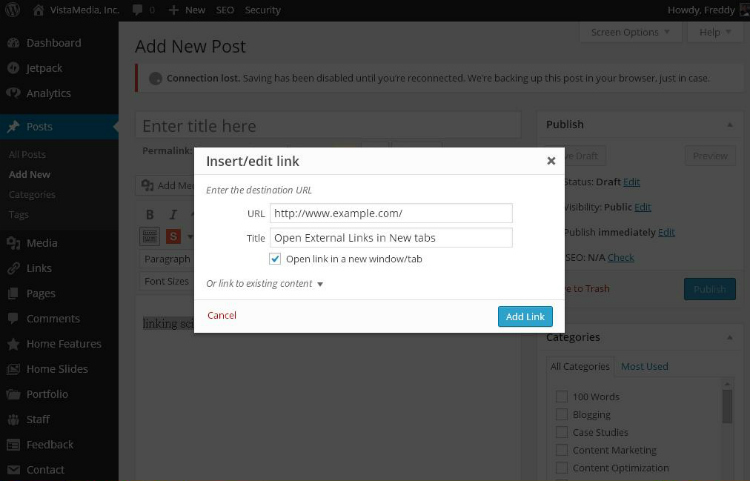
Redesign Your WordPress Site
Humor me here: Would you be willing to stick around (and do business with) a website that looks like it was built by a fifth grader? If your website isn’t decent looking, you can’t expect people to stick around long enough to buy what’s on offer.
Invest in a professionally designed theme such as our very own Total Responsive Multipurpose WordPress theme. Additionally, you can always get professional and good looking themes from WordPress.org or vendors such as Themeforest and Elegant Themes.
Alternatively, you can build your website piece by piece using top-notch WordPress page builders such as Visual Composer or Beaver Builder to mention just but a few. You can also use the awesome child themes that come with WordPress theme frameworks such as Genesis.
If none of the above options sound appealing, and you have some money to spare, consider hiring a top WordPress developer to build you exactly what you need (just keep in mind that this is often the most expensive and time consuming option short of learning to code yourself).
When redesigning your website, consider adding some social proof; number of followers, fans, testimonials – anything that tells the client other people love your products. If you don’t have huge numbers yet, consider leaving out social proof until later as low figures can corrode customer trust, even though you’re just being honest.
Redesign your landing pages too using A/B testing and content experiments. One thing you don’t want to forget is adding CTA buttons on obvious and prominent areas of your landing pages. A maximum of three CTA buttons should be enough; one immediately at the top, one at the middle and the last one towards the bottom.
Still on this landing page business, create varying landing pages for your various audience types. Use unique content as well as keywords for each landing page to appeal to a specific audience.
Back to website redesign, minimalism is the way forward, or as Maya Angelou (may God rest her soul in eternal peace) said, “The epitome of sophistication is utter simplicity.”
Want to create an elegant and sophisticated website that will attract prospects in trawls? Then you have to make it the simplest and easiest-to-use website on the internet. Begin by eliminating unnecessary elements that don’t support or serve your purpose.
On top of that, avoid obstructive popups and ads. Moreover, ensure the adverts you serve on your WordPress site are relevant to your content and niche. Place relevant ads on the sidebar, and if you can, avoid self-loading multimedia ads.
When all is said and done, ensure your website is responsive so as to cater to both desktop and mobile users. Pick a responsive WordPress theme (such as Total) from the start. Ensure also the plugins you choose are optimized for mobile devices.
Add Related Posts
Want prospects to go past the entry page? Then make it easy for them to find more of your content. You can place related post widgets at the end of your blog post or on your sidebar – just make sure they’re visible to your readers. Good news is you don’t even have to try hard, there are countless WordPress related posts plugins to help with the heavy lifting.
Blog Commenting
Although this might not have a significant impact on your bounce rates at first, blog commenting can boost user engagement in the long run, which lowers your bounce rate. When you keep your users engaged via the blog section, they are bound to trust you more, spend more time on your blog and share your content with others.
At the end of the day…
…decreasing your bounce rate is all about being super-awesome. It’s all about giving your prospects an experience like no other on your website – all about becoming the best you can be in your chosen field.
When you match your prospects’ intent, with your content and products, and then wrap it all up in a superb design, there’s nothing to stop you from decreasing your WordPress bounce rates.
Follow the tips outlined here today, and should you have a tip to share, or a question to pit, please feel free to use the comment section below. We’d love to hear your thoughts – adios!



You content is always helpful. Thank you very much.
Your comments are always welcome Emily. Thanks for passing by, and the compliment!
Great Info. Thanks for sharing.
Actually, I was getting quite high bounce rate on my blog, It’s around 71% and looking for the tips to decrease it. I found it here and these will be quite helpful.
Thank you
Hey Jamila! Hope these tips helped you to take that bounce rate down. Thank you for passing by, and sharing your experience 🙂
Thank you for the helpful tips about bounce rate.
You’re welcome Chawki. Thanks for reading and posting your comment 🙂
This was truly informative. I will begin putting this to work for me. Thank you.
Thanks Stephen for passing by, and the compliment. The tips put across here will help you keep your bounce rate at an all-time low. Have you started implementing these tips? How is it going?
Bounce rate is very big factor, In my thinking, but many just don’t look towards factors like this, which can hugely effect a website. A very high Bounce rate means, Visitors are not getting what they want (not always, but in most cases) and are leaving website to find more content, which also be called as Pogo sticking, if those visitors click on other search results in Google. Indirectly, We may lose our authority as Google will consider our content as worthless and will take down rankings. So, Bounce rate has lot do, no matter, which niche we are working on, from Blogging to eCommerce, this factors needs to be focused on, if we are really looking to provide good user experience.
I completely agree! 🙂
This is an absolutely compelling comment. Thanks for taking your time Atinder to share with the WPExplorer community. Much appreciated 🙂
I used reduce bounce rate plugin which worked…
Thanks Freddy for defining all the valuable points relating to improvise Bounce Rate. Good to know so many points in order to reduce bounce rate.From my very personal point of view, bounce rate of website is the most common concern for the startup bloggers or online marketers.Bounce rates are the percentages of visitor viewing your website page without going through any other pages. Don’t make it complicated with exit numbers, which only tells you the number of people leaving your site from a page, since they might have gone through some other pages first.
It is really important to reduce the bounce rate of website
thanks for the awsome post admin thanks for sharing..
Really a nice way to reduce our site bounce rate!
Bounce rate is the biggest factor every webmaster is worried about. I got the best suggestions after reading this article and i can say that user-engagement is an important factor in SEO. Better UI websites do well in reducing bounce rate as it looks very attractive and visitor spends more time exploring our site and in return our bounce rate is decreased.
Ugh. Broken links are the bane of my existence. Am always telling myself to fix them, then forget for like a year. Need to work on that for sure.
Remind me later is the best plugin for reducing bounce rate of WordPress sites. With the use of this plugin users will remain on site for maximum time which increase your average session duration.
Lets try this. Already tried many. Thankyou
Hey Freddy,
This is really pretty article About bounce rate, someone provided me a code to put in my wp to decrease bounce rate. where should i put that?
You can use a child theme to add the code via your functions.php file using either the wp_head or wp_footer hook. Or you can use a plugin such as one called “Head & Footer Code” to add the code to the site.
This really helped me reduce my bounce rate. Thank You.
So happy about this info, i will try working out my bounce rates
Very well written and useful article. I needed it. I loved it. Thanks
nice info.. i am struggling to decrese of bounce rate. this is very interesting article..
Thanks for your sharing..
Thanks for this helpful resource; My bounce rate is as high as 84%, I don’t know if it is actually due to outbound links cos I have a lot of them on my site.