10 WordPress SEO Tips to Get More Traffic to Your Website

You have decided to launch a blog and make it a real game-changer. So, what are the first steps that you will take in order to make it as popular and attention-grabbing as you wish? Enhancing your blog with an eye-catching design will surely work for better attraction of the new customers. However, this will work when a person has already landed on your page. But how can you make them actually find you on the web and how to keep their attention grabbed with your data? This is when a proper SEO optimization of your online resource comes into play.
The web offers a huge variety of guides and tutorials on how to optimize your content in a way that it ranks higher in the search. But which of those instructions are truly effective and will work well on your WordPress blog? We have decided to enumerate the 10 universal SEO techniques that will make your personal or corporate blog shine on the web, no matter what niche you are related to.
1. Opt for a Responsive Design
Does your WordPress blog provide the web audience with a seamless browsing experience on all contemporary devices? Making your blog fully responsive guarantees that it will provide the web visitors with an enjoyable UX, as well as gain higher ranking in the search results.
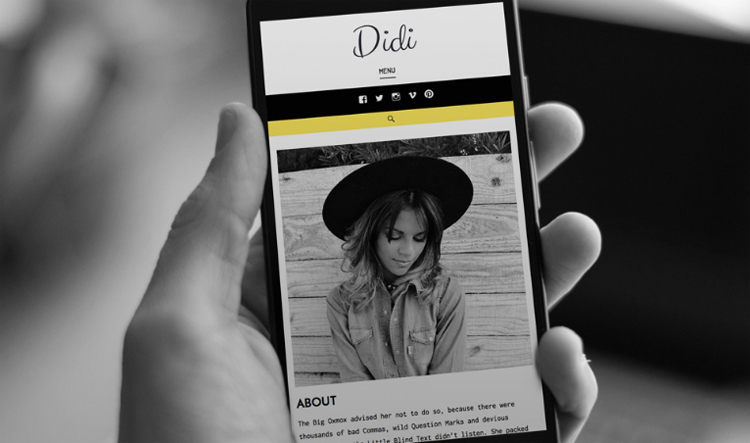
In one of its latest updates of the search algorithm, Google stated that mobile-friendly designs would get additional ranking boost in the mobile search results. So, if you want to make your website more accessible to the online community, make sure that your blog can perform in any web environment equally well. Google’s tips for mobile-friendly websites will guide you in the right direction.
2. Make Your Content Powerful and Mighty
We will never get tired of repeating it over and over again that content is the king. Based on the quality of the data shared on your blog, we can speak about the possible future success and demand of your online resource. Create valuable pieces of data, which are relevant to the topic of your web resource. As you write, keep in mind who is your target audience and what types of posts are the most sharable and commented.
3. Optimize Your Post Titles
As you work on a blog post, pay special attention to its title. A well-written and eye catching headline is a way to success. Start off with a working title. Make it specific, accurate yet catching and intriguing.
- Use clarifications like [interview], [podcast], [infographic], etc. making it easier to set clear expectations. Thus, your readers will know what exactly they will see after they open your post.
- Keep it short. There is no one-size-fit-all rule on the most optimal length of the post titles. To the biggest degree, this depends on the goal that you pursue. If you want the title of your blog post to be shown in the search results properly, then the keep it less than 70 characters. In that way, the search engines won’t cut the length of the post title.
- Use number and stats.
- How-to posts have long gained popularity among the web users.
- Do not forget to add the focus keyword to the post title.
4. Make Permalinks Short & Clear
Permalinks and link structure are important from the point of view of search engines. While opinions differ on the most optimal structure of permalinks, Google states it clearly that permalinks should be as simple as possible and as intelligent as a human-being, so that the search engines and searches can come across the desired piece of content with ease.
- The optimal length of the permalink should be 100 characters maximum.
- Use keywords to the point. Do not over-stuff permalinks with them.
- Separate words with hyphens and omit stop words like ‘and’, ‘or’, ‘but’, ‘at’, etc.
- Do not use dynamic properties (if possible).
5. Add Internal Linking between Your Blog Posts
It’s likely that the majority of the audience reaching your web resource will be made up of first-time visitors who know little to nothing about the topics that were highlighted on your site earlier. Internal links between posts can improve navigation on your site manifolds. While adding quick links to relevant publications, you suggest other articles that nay come in handy to your audience as they read your post. As a result, this will grow the user engagement and the average time that people spend on your blog.
6. Optimize Image File Names
Not only do texts but also images get ranked in Google. So, if you want to grow the users engagement, think about adding good name for image files as well. You could have noticed that Google reveals both texts and images on its search result pages, revealing relevant images that are added to blog body. As a person clicks on the image in Google, he is taken to the page where the image was published.
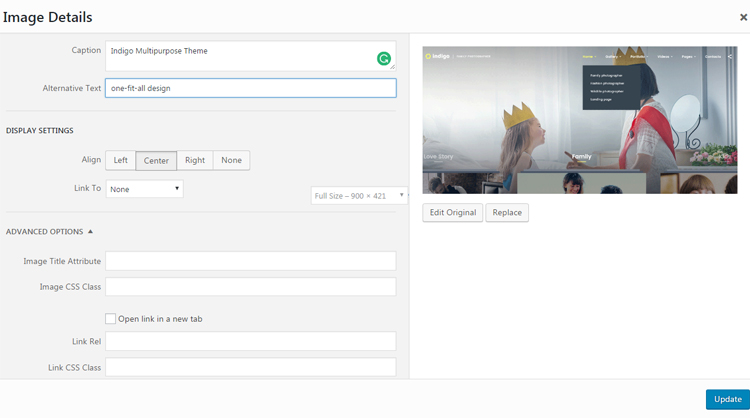
Instead of keeping the default file names generated by a digital camera, use descriptive words and phrases in the file name. Also, do not forget to use the alt tag and title tag for each image. Also, checkout this ultimate image optimization guide for even more image formatting and SEO tips.
7. Use Social Media
Today, everyone has a social media profile. So, why not share your publications on Facebook, Twitter or Google+? Social media marketing is a great way to generate new traffic. Let your social media followers keep track of your updates, but do not promote yourself only. Share articles from other blogs and site that you enjoy. Create a mix of promotional content with educational posts and fun data. Let your social media profile sound helpful to the audience.
8. Exchange Backlinks
No matter what industry your site is related to, there are always the trend-setters to whom the web community refers more often than to unknown names. Your industry also includes such trend-setters. These may be authority websites or other blogs. So, get in touch with them with the purpose to exchange links to the pages/topics that are relevant to the ones that you highlight on your own web portal.
9. Create a Sitemap
Your WordPress resource can contain tons of pages. In order to get it indexed by Google, the search engine needs to know your site structure. Creating a sitemap you can handle this job perfectly well.
WordPress includes a number of plugins that you can use for a proper SEO optimization of your pages. One of them is Google XML Sitemaps. This is a free WordPress plugin that generates a sitemap of your site automatically, so that Google can index your blog more efficiently.
10. Use SEO-friendly Themes
There are thousands of ready-made WordPress themes for blogs to choose from, both free and premium. Fast-performing and mobile-friendly, these are commonly optimized for a quick and flawless performance in the contemporary search engines. WordPress blog themes from TemplateMonster, for example, will save you loads of time for a proper optimization of your pages and content, thus growing the chances of your projects to become more visible on the web.
Use the aforementioned tips to make your content better findable on the web. Experiment with different techniques of the proper data optimization, engage the audience via the search engine, and make them reach your WordPress blog to never leave for a competitor’s site.
Conclusion:
Of course this isn’t everything, these are just 10 tips. If you want a more in-depth guide you can check out our post on “WordPress SEO Best Practices” which includes a lot more information to help you get started and improve your site seo. And if you have any additional tips leave a comment!



Great post Katherine. SEO can be a bit complicated, especially for newbies. But once mastered it can be rewarding. Keep up the good work 🙂
Thanks you so much
Great Article!
Yes All of your points are very important as Google Ranking Factor. Responsive design is major Ranking factor of Google and Better content quality Back Link, Balanced Internal linking also undoubtedly very important to get better ranking on SERP’s.
However, I appreciate your best Effort 🙂
Hi, I am Veronica, I am struggling for my website to get ranks for Mobile App Development Services keyword but nor getting results. But I found these tips are really helpful for me to get better ranks in short time. Thanks for sharing this amazing blog. I really appreciate you for your hard work.
Google Ranking Factor is the most important thing in the SEO. It is quite hard to manage the website for the beginners but if we take some careful steps then you can boost the website and also get the much traffic.
Thanks for writing such a good list of tips for SEO of a WordPress website. For some it is not clear how many ways SEO can be possible a Domain or URL. Plus SEO and link building professionals always seem to rely on a direct method and want to charge big bucks for help with SEO. Your tips are free and helpful for a person to make good website optimization.
Thanks for this very important article. SEO isn’t simpel but you have to do it. Without this work, it’s very difficult to get a good rank in google.
Another important piece of the SEO puzzle are rich snippets.
Oh yes, that’s a great point Sean, in fact I would argue rich snippets are probably one of the best ways to get more traffic to your site since it increases the click-through rate of your articles (people are more likely to click on a product or service showing star ratings than one without). But you do need to be very careful because adding rich snippets to your site where they shouldn’t go (I see some people adding star ratings to every single blog post) can actually get you black-listed from search results! If you have any tips on rich snippets, let me know!
Very informative and helpful article, worth reading. Thanks for sharing. Kudos Katherine 🙂
thank you for this amazing article this is very helpful
Thanks for this information but my question is Which is better, SEO or SEM?
They’re to different subjects, but I’d say SEO (search engine optimization) is king since it’s a part of a good SEM (search engine marketing) strategy.
Amazing article, thanks for sharing this valuable piece of information it’s of great help for a newbie like me.
thanks Katherine Crayon for sharing the off seo technique tips for your website. it is a great stuff. points are purely illustrated. I will surely impress your work.
Scrapyl is another great tool you can add to your blog. Thank
you for this great post I am your new subscriber.
I personally like your article and thumbs up to you for sharing such a defined knowledge. Thank you.
Great content. Very well structured and informative content. Would love to read more posts like this.
Great explanation. Looking forward to more informative SEO tips like this that I can use to increase my traffic.
I have been looking for this On Page SEO article. Smooth Clean Beautfiul piece of blog writing I have ever seen. very informative article. Thanks. I must say beautiful writing and very informative article. Sharing on all social media platforms.
Hi,
Can you tell me how to fix SEO errors in WordPress?
Well the first step is to identify your SEO mistakes. You can do this by reading a guide (like ours!) and step by step make sure that your site is following the tips outlines in the article. But this leaves a lot to guesswork. A better option is to invest in a tool like Moz or ahrefs that offers a site audit feature, then you can literally go through and resolve the errors that the tool finds.
Many thanks for the detailed tips – much appreciated.
Google Ranking Factor is the most important thing in SEO. It is quite hard to manage the website for beginners but if we take some careful steps then you can boost the website and also get much traffic.