Social Media Marketing Basics for Your WordPress Website

Social media marketing is a proven way to get more visitors to your website. This in turn helps you generate more leads, sales, and business from your WordPress site – something we all want from our online presence right?
Whether your website is new or established, now has never been a better time to leverage the power of social media to grow your audience. Even if you think you’ve already taken care of social media optimization for your WordPress site, with new platforms popping up all the time, there is always more you can do.
Not only does social media gives you more channels to find and interact with your target audience, if you set up your WordPress website correctly, you can build an army of fans who are willing to share your content and spread the message of your brand simply because they love your content and what you have to offer.
How to Leverage Social Media to Grow Your Website Audience
However, updating your website and blog can be hard enough, let alone building a social media presence. Where do people find the time to be constantly tweeting and posting and pinning high-quality content on social media? This article is going to share some helpful tools and plugins for WordPress users that will help you keep on top of the social media whirlwind.
These solutions are designed to save time, boost audience interactions, and better promote your site, brand or business online. Implementing just one or two of these methods should help you start growing the number of visitors to your website, giving you more opportunities to convert against your goals, whatever they may be.
Make Your Content Easily Shareable
It is no longer enough to write great content for your site. People are writing great content on sites everywhere, so how can you stand out? To make it easy for your target audience to find your content, read it, and then come back for more you need to be promoting your site on the most appropriate social media networks.
Social Sharing Buttons
Having highly visible social sharing buttons on your site can make a massive difference to how often your content gets shared, which in turn affects your site’s traffic levels. By adding these buttons, your visitors can click on them to share your content with their friends and followers in an instant.
These buttons can also encourage your visitors to check out your own profiles and decide whether to follow you on social media. This gives you another opportunity to connect with your audience and turn one-time visitors into repeat readers.
The Best Social Sharing Buttons Plugins for WordPress
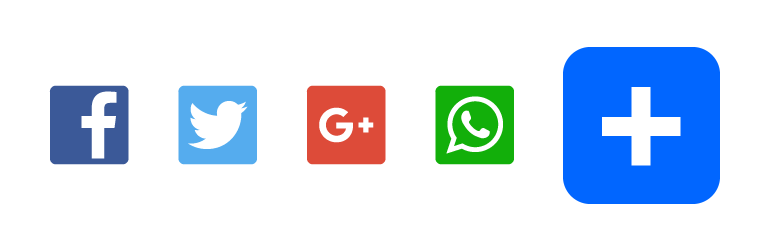
A great free WordPress plugin that adds social sharing buttons to your site is AddtoAny. The plugin displays attractive social sharing and follow buttons to each piece of content on your site. This will encourage people to instantly like or tweet an article as they finish reading it so you can get more social shares.
Create Tweetable Quotes
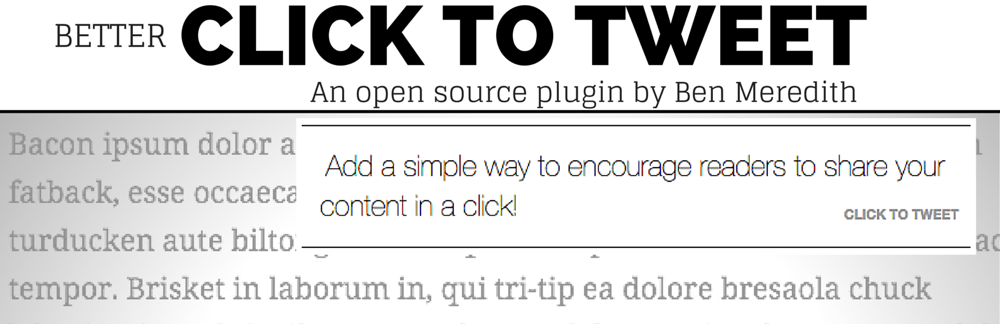
The WordPress plugin Better Click to Tweet is another great tool that can increase how often your content gets shared. It allows you to embed quotes in your articles that your readers can tweet to their followers in just one click. If you choose the right quotes from your content to become clickable tweets, when they show up in someone’s timeline they will pique their interest and draw them to your site. Plus, with a bit of CSS you can easily customize the look
Show Off Your Follower Counts
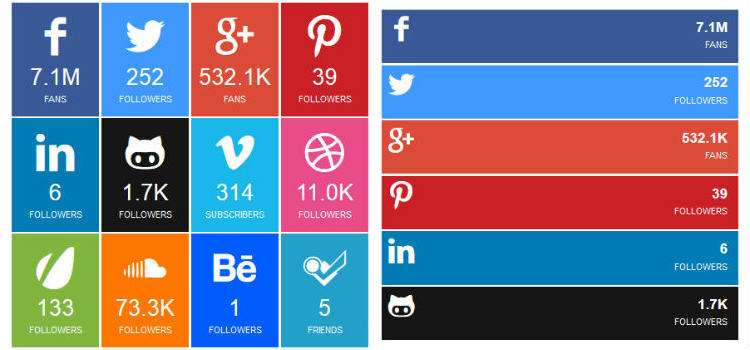
If you are looking for a social sharing plugin with a bit of an edge then you want to get SocialFans. This premium social plugin shows your visitors just how popular you are and gives your site extra credibility and social proof. People are also more likely to join you on social media if they can see you already have many followers and are actively engaging with them there.
The Importance of Shareable Images
Images are a crucial part of a successful social media campaign. People are now more likely to view and read a social media post that contains eye-catching images. This visual content can also increase the chances of your audience sharing your blog posts or social media messages on their own channels. If an image looks good on your site, then there is a good chance they will be happy to leverage it to enhance their own social media feed.
Each post that you publish, whether on your blog or your social media channels must include interesting and relevant images. If people enjoy your content and the images are a reflection of that content, they will be more likely to share them. Equally, if someone sees an image on social media that immediately grabs their attention then there is a higher chance of them checking out the accompanying article or re-posting that message to their followers.
Make it Easy to Share Your Images

If you have an image heavy website then you will want to be sharing these images on Pinterest. To make sharing your images quick and easy for your visitors you can install the free Weblizar Pin It plugin. This free plugin will add a “pin it” button to each image so if somebody wants to pin the picture to their Pinterest wall all they need to do is click. This is a great way to get your images shared on Pinterest and increase traffic to your site.
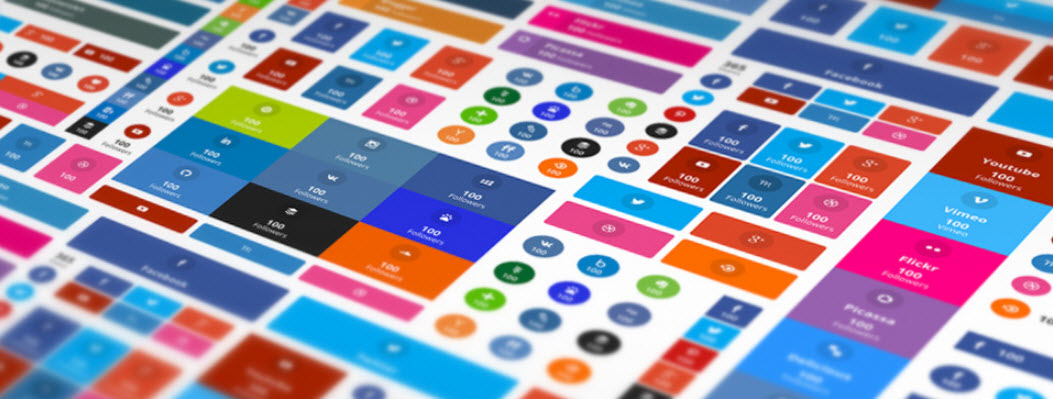
If you want even more options for making your images shareable then the powerful Monarch from Elegant Themes is a premium social sharing plugin for WordPress you should check out. Monarch offers some excellent options for social sharing as well as a particularly easy and efficient way for people to share your images on a variety of social media platforms.
Once Monarch is set up, visitors to your site just need to hover over an image to view a selection of social share buttons. This image can be shared on social media channels of your audience’s choice in just a few clicks. When readers share your images you are again more likely to increase traffic to your site and generate new leads.
It’s worth pointing out that purchasing Monarch also gives you access to the impressive Bloom email opt-in form plugin and a large selection of high-quality WordPress themes.
Integrating Social Media on your Site
If you have lots of social interactions happening on your social platforms then it is important that you showcase these on your website. If your site visitors see that your social media has lots going on and is very popular then they will want to join the conversation.
By displaying your Instagram feed on your site, your Facebook wall, or your latest tweets, your audience will be able to quickly get a sense of what’s happening in your social network and make a decision whether to get involved or not.
Embed Feeds into Your WordPress Website
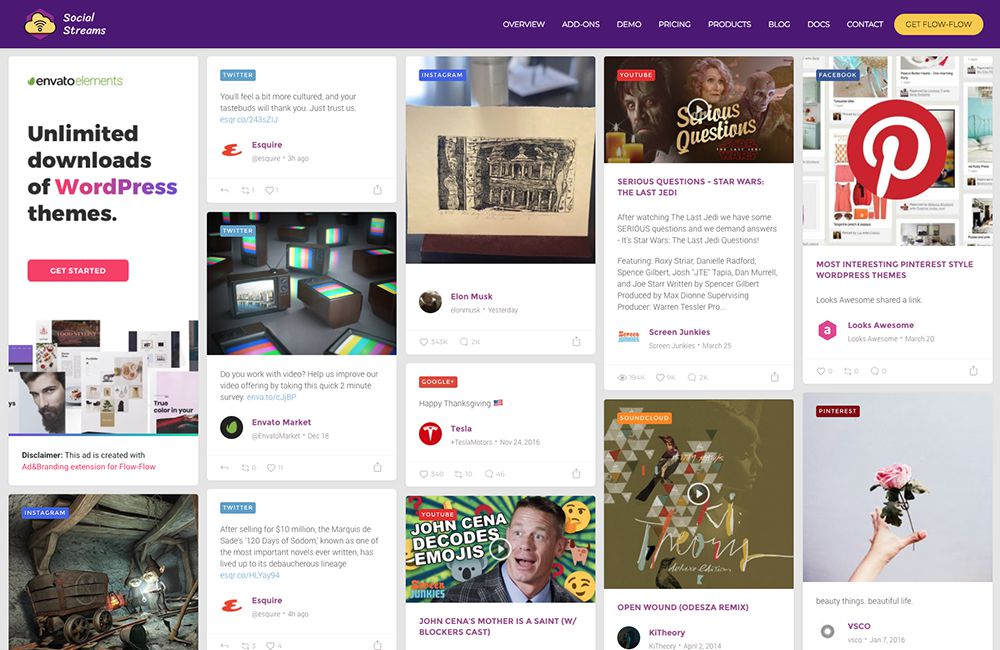
Our top pick to create a social feed with WordPress is Flow-Flow. This supercharged premium plugin has everything you need to create an all-in-one social wall on your website. This is a great way for readers to catchup on what you’ve been up to and to quick;y see which sites you’re active on.

Alternatively, Juicer is a free WordPress plugin that also makes it easy embed your social media feeds into your site. You can install and use this plugin for free (just signup for a free account to activate it) or upgrade to their premium plan for more features.
Not only does it promote your social media pages on your site, it also offers analytics on who is using your feed and how they are interacting with it. This helps you to see which social media platforms are most popular with your target audience and what you can do to optimize the promotion of your site.
Automating Social Media Sharing
Constantly tweeting, pinning and posting on social media channels is essential if you want a strong online presence. However, it is also extremely time-consuming as well as difficult to organize. Thankfully, there are a few tools out there that can help you automate these tasks and save you some time.
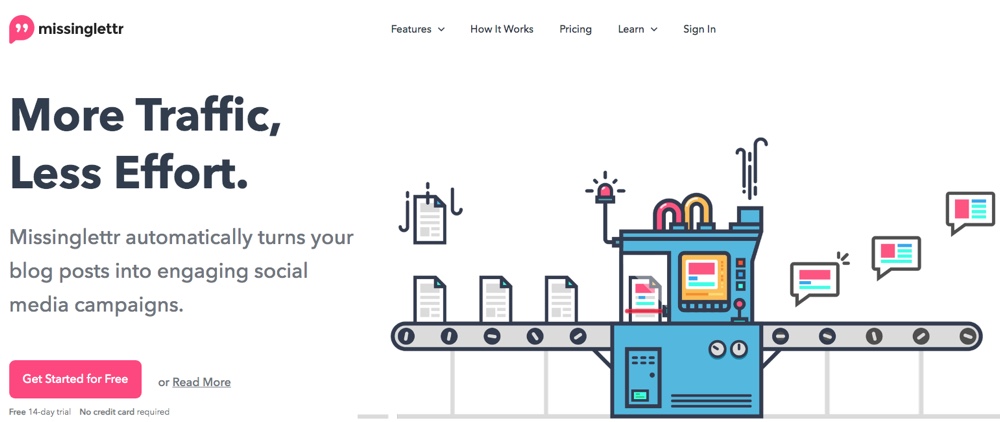
MIssinglettr is one of the best ways to auto-share content on social media. This handy tool re-shares content on your site throughout the year with a thoughtful campaign and content calendar. All you have to do is choose what you want to share, which socials to use, set a schedule, add branding and hashtags, then approve your campaign. It’s that easy.

The Revive Old Post Pro plugin is another tool that will save you plenty time and effort. This is thanks to its ability to repost old blog content to your social media networks of choice. This means that you no longer have to constantly write new content just to get attention from your followers.
Furthermore, you don’t have to worry about your old but still valuable content getting lost and forgotten. This plugin allows you to choose what type of articles you want posted on social media, how often, and where. While there is a free version of this plugin available, if you really want to automate your social media sharing efforts then it’s worth considering paying for the commercial version and seeing how much more traffic it can drive to your website.

An even more feature rich option for organizing your social media publishing is Hootsuite. This is a powerful premium solution for managing your social media marketing, offering extensive options for social sharing, analytics, and security, amongst many other things. With Hootsuite, you can also auto schedule posts. This way your can use different content on a variety of social media platforms all at different times. This means you don’t have to be physically posting yourself, yet you can still reach your audience on the right social media channels at the right times.
The options above are just a few of the many ways you can leverage social media to increase traffic to your WordPress website and hopefully generate more sales, revenue, or commissions. However, like most things in life, there is no one definitive answer when it comes to how to use social media effectively. Depending on the type you of site you have and your target audience what you need will differ. Take your time, trial different plugins and solutions and just see what works best for you.
How are you currently promoting your website on social media? What steps have you taken to automate this process? What sort of results have you seen from your efforts? Please share your thoughts and experiences in the comments below.



I integrated sharing and follow buttons on my site thanks to this article. Thanks Joe!
Hi joe, Thanks for sharing these helpful plugins.
Excellent suggestions. Will do. So many ways to encourage sharing to increase interest & traffic. Thanks much.
I like the social buttons on the left of the page. What are you using for those?
Those are custom 🙂 but there are plugins like Monarch and Social Warfare (and I’m sure many others) that have floating sidebar options
Glad you liked the tips.
Thanks Joe – nice article. My company uses WordPRess and I found this article very helpful. I was especially impressed with the points you wrote on social media integration, I will start working on that straight away!
Thanks for sharing a few points to leverage Social Media Marketing to grow our Website.