How to Get More Social Shares on Your Blog Posts

So, you started a blog. Congratulations! It’s a very exciting time for you. You’re putting yourself out there. Sharing your thoughts and dreams with the world. But you’ve written a couple posts, put a lot of thought into them, read them back to yourself 10 times each, and now you’re probably wondering: Is anyone even listening to me? And how the heck can I get more social shares?
Writing your content is the first step, but getting it circulated is an even bigger battle. Here we cover how to get more social shares on your blog posts, so you aren’t just shouting into the void.
1. Post Quality, Engaging Content
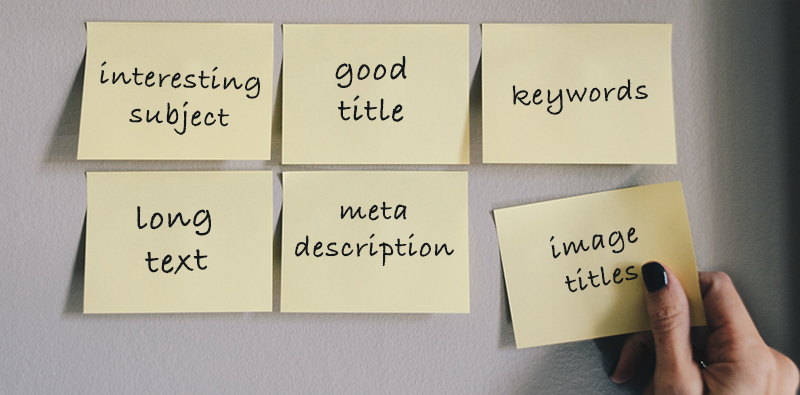
You can dream up all the clickbait titles to try and get people to your article, but in order to encourage readers to pass it along there is no substitute for good, quality content.
Aim to post blogs that have a lot of information and provide value. Are you a mommy blogger who has recently discovered a parenting hack that you haven’t read about anywhere else? Write about it, and in detail.
You should also take time to learn about and apply WordPress SEO best practices especially as they apply to on-page SEO. Research the keyword or words you want to target within your article (Serpstat is a great tool for this), use your keyword(s) throughout your content plus any headings or images used, and make sure to write an eye-catching search engine optimized title and meta description.
In addition long-form articles (according to Backlinko top ranking articles are over 1,800 words) are great for SEO and can help you score a spot as a Google Featured Snippet.
Great search ranking = more traffic = more social shares. So as you can see, great content with good SEO is the first step to get more social shares.
2. Use Visuals
People love pictures and other pretty graphics. Too much text all at once can be overwhelming and readers will quickly lose interest. Try using screenshots to illustrate your content or grab a few free high resolution images from a site like Unsplash.
Using visuals will certainly encourage more sharing on social sites like Pinterest and Flipboard, which are very photo-driven, but a properly sized photo is important for every network. You want your Tweet or +1 standout in your followers’ feeds.
It’s a good idea to create a shareable image for the social channels you want to target. This may require a bit of effort on your part to create social network specific assets to better promote your article, but it’s well worth your time. Here are some recommended image sizes for popular networks to give you an idea of what image dimensions you should be using to encourage more shares:
- Facebook 1200×630
- Google+ 1200×900 (approximately a 4:3 ratio)
- Instagram 1080×1080
- Pinterest at least 600×600 (though many blogs recommend using a 2:3 ratio just be sure your images are at minimum 600px wide)
- Twitter 1024×512 (2:1 ratio)
- Tumblr 1280×750
Try Using a Template
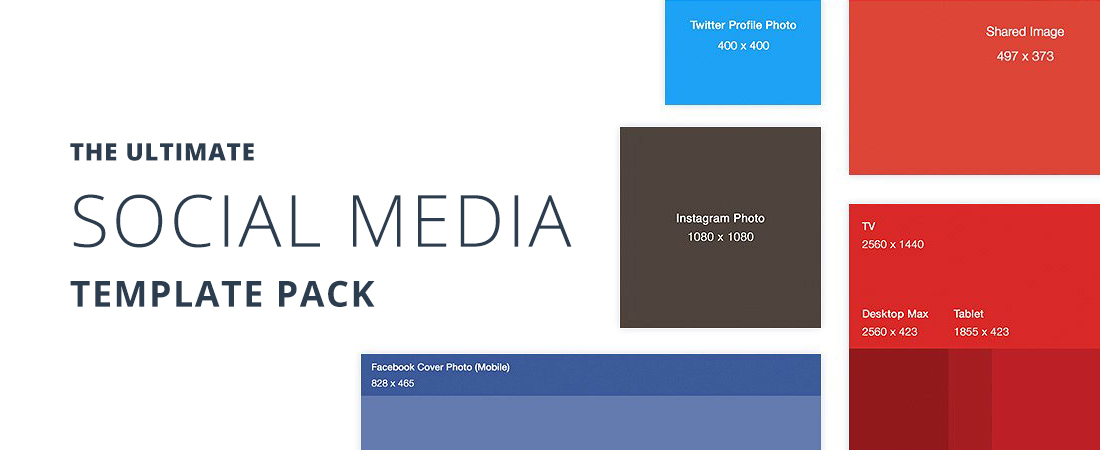
Not sure where to start? Not problem. If you had over to Creative Market’s Social Media Templates section they have thousands of social media template bundles and starter packs to choose from.
Most of these include styled photo templates with overlays, fonts and filters so all you have to do is simply edit the text and possibly switch-out the stock photo (we like the Ultimate Social Media Template Pack by Poego since it’s comprehensive and updated for 2018). This saves you a ton of time as you don’t have to think about the image dimensions or a creative layout – the template takes care of this for you.
3. Use a Social Sharing Plugin
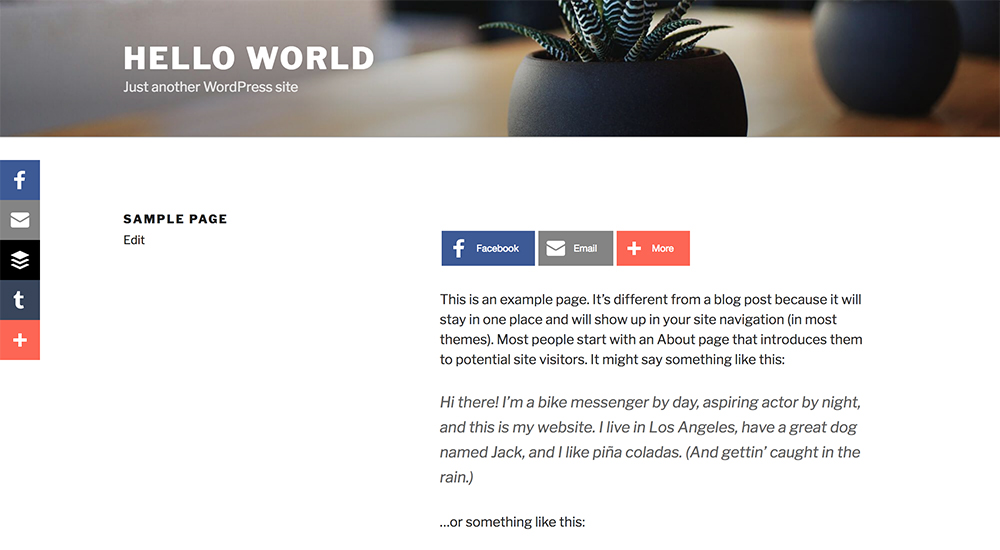
Even if you write the most amazing, hilarious blog post, it’s never going to go viral if you don’t provide an easy way for your readers to circulate it.
The best way to encourage sharing is to implement social media buttons in prominent locations on your blog. For example, the AddThis Share Tools for WordPress provides a few options that are extremely easy to install and can help you get more social shares on your posts.
The above example page includes both the “floating” share menu, which travels along the page with the user as they scroll, as well as the “inline” option, which remains static in the position you choose.
This plugin is a great option because it checks multiple boxes at once. You don’t need to go to each social network and figure out how to install each individual Facebook Like or Twitter Tweet button. AddThis supports sharing to over 200 services, allowing your visitors the ability to share anywhere they spend their time on the web which is why AddThis is consistently recommend by bloggers as one of the best social media plugins for WordPress.
4. Share It Yourself
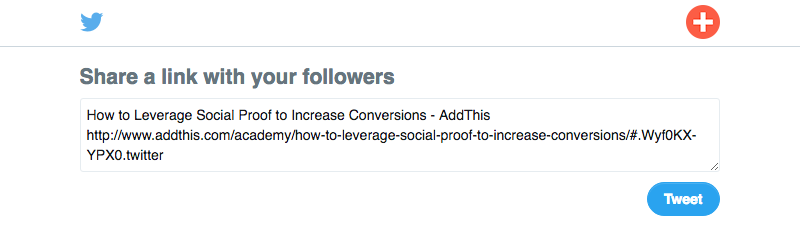
Do not shy away from a little bit of self-promotion. Once you push publish your post, the next step should be to circulate it yourself. Share it on all your social media channels!
Create a creative and catchy tagline to share along with the image and link to your article. It’s a good idea to add hashtags that are relevant to your content but also commonly used. You can even jump on weekly scheduled “chats” centered around a specific hashtag to reach a new audience. Here are a few tips on how many hashtags to use:
- On Facebook aim for none or just 1 hashtag
- Google+ will automatically add hashtags to your content
- Instagram allows up to 30 hashtags – but it’s typically best not to go over 15
- Pinterest allows up to 20 hashtags, and while you certainly can use all 20 make sure to at least add a few key hashtags (though the more specific the word or even phrase the better)
- For Twitter use 2 hashtags to help boost your tweets’ performance
- Tumblr only allows the first 5 tags to be searchable, so there’s no sense in adding more
Also, social validation is a real thing so here a little tip: data shows that the higher the share counts are on an article, the more likely others are to share it. So be sure that when you do share, do it via the sharing tools that are implemented on your site.
5. Ask Your Readers to Share
Sometimes if you want something in life, you just have to ask for it. The power of suggestion is a very formidable tactic and you should not be ashamed of using it.
By employing a website overlay such as a popup tool or banner, you can create a call-to-action to share your content. Website overlays are proven to increase conversions.
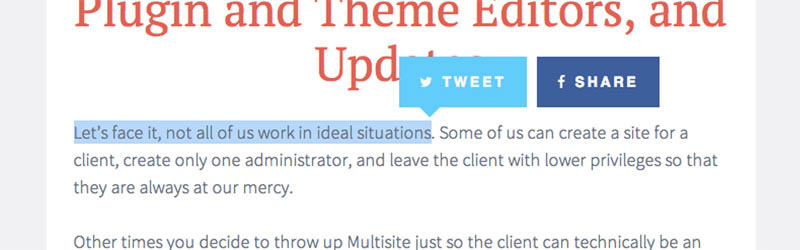
Another option is to employ a text highlight to tweet feature on your website. One easy option is the free Highlight and Share plugin which includes simple settings for social networks, an option to add to excerpt content and automatic use of shortlinks.
If you’d like to try a different strategy, you could even provide a little incentive for people to win something if they share your blog post. Contact a business in your niche to sponsor by providing a product or membership for your giveaway. Then, use a service such as Rafflecopter to create your contest – complete with entry social entry options (like “Follow me on Twitter” or “Share this on Facebook”).
Wrapping Up Tips to Get More Social Shares
Encouraging social sharing on your site does not have to be a complicated equation. A big component to success is simply continuing to show up and being consistent with posting and promotion. So, if you experience a slow start, do not give up! We promise that with time, you’ll get more social shares and see those numbers start to rise.



