WordPress Permalinks Guide to Improve Site Structure

We’ve covered how to change permalinks without breaking your website, but why would you want to change them to begin with? Well, today we are going to spend some time going over WordPress permalinks structure. And of course – why and how you might want to optimize your permalink structure for SEO.
What Are Permalinks?
Before we get started – let’s look at what permalinks are and are not:
- Permalinks are the full URLs used on your website that use a defined structure according to your website’s needs (such as your domain name + blog category + post name).
- Though related, Permalinks are not the same as WordPress slugs (which are the shortened post or page name at the end of the url), though slugs are often a part of a website’s permalink structure.
- Permalinks are a key part of SEO performance as they are used by search engines to locate and index your posts or pages.
Permalinks tell readers and search engines what your posts and pages are about. And they are unique – a URL can only correspond to a single post or page on your website. Now let’s take a look at WordPress permalinks specifically.
WordPress Permalink Structures
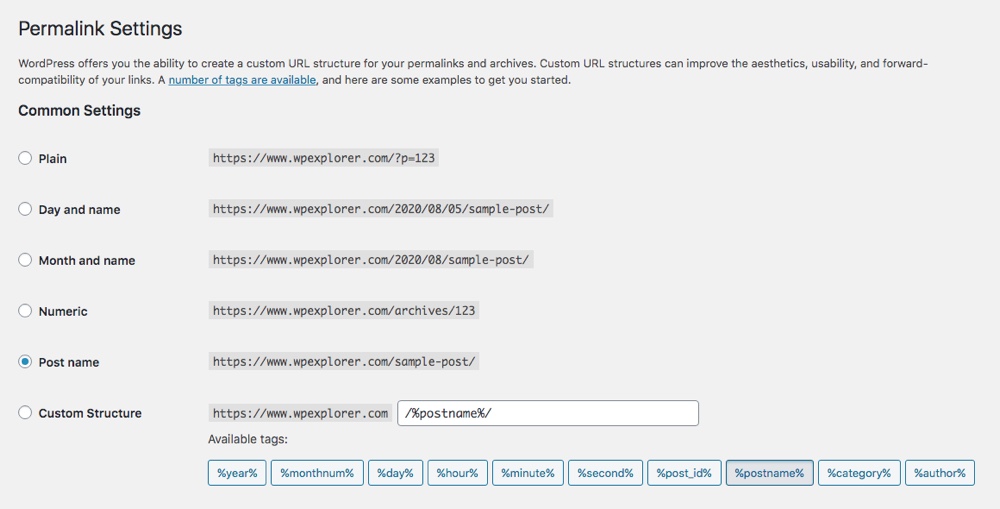
WordPress makes it easy to change and optimize your site permalinks. From your WordPress dashboard navigate to Settings > Permalinks. Here you will find the 5 preset permalink formats as well as custom structure that can be used to create your own.
Note: Selecting a permalink format is best done when your site is new. In almost every getting started with WordPress or WordPress blogging guide we have here on WPExplorer we recommend editing your permalinks before adding content to your website. This way you’re setting yourself up for SEO success (and you don’t risk creating 404 errors or losing ranking later on if you end up changing your permalinks too late).
Plain
https://www.wpexplorer.com/?p=123
When you first install WordPress the default permalink structure is plain. This format displays a query string with the page or post ID. Even though this is the default format, it is not very user or SEO friendly.
Day and Name
https://www.wpexplorer.com/2021/08/05/sample-post/
An extension of sorts for the Post Name tag, Day and Name is typically used on blogs where high specificity is required in terms of publishing time. This permalink structure includes the day, month, and year that a piece of content was published. Day and Name is most commonly used on news websites that publish several articles per day.
Month and Name
https://www.wpexplorer.com/2021/08/sample-post/
Month and Name is another widely used permalink structure, similar to Day and Name in terms of SEO. The two share similar benefits and pitfalls. As with Day and Name, Month and Name displays post name and date (this time, the month) in the URL but the URLs generated are shorter than Day and Name by a few characters.
Numeric
https://www.wpexplorer.com/archives/123
Similar to the Plain format, Numeric displays your post ID along with the archive. So for your a blog, a post in your news category might be located at your-url/news/456. While technically search engine friendly, this format can still be a it confusing for human readers.
Post Name
https://www.wpexplorer.com/sample-post/
Post Name is arguably the most popular structure tag used by a majority of WordPress blogs. It provides clear, short URLs that are easy to read and remember. Many blogs use this structure tag for this simple reason. Additionally, Post Name doesn’t specify the date of publishing, making it ideal for evergreen content that will remain relevant (or be continually updated) for a long time.
Custom Structure
https://www.wpexplorer.com/%postname%/%year%/
Custom permalinks allow you to customize your permalink structure as you see fit for your blog. Some common custom structures you might have seen on blogs before are /%postname%/%post_id%/ and /%category%/%postname%/.

WordPress allows up to ten permalink structure tags you can use to create unique permalinks. This option allows for the most keywords to be inserted into your URLs. However if you choose this structure, try not to go too crazy. Remember to keep your overall short and expressive.
WordPress users are largely divided about custom permalinks. On the one hand, some people swear that the custom permalink structure is the best for SEO, when used correctly. Meanwhile, others claim that there’s no significant difference in terms of SEO. The best way to find out is to try it for yourself, ideally on a new blog. Experimentation wins the day!
Which Permalink Structure is Best for SEO?
With the exception of the default structure, all WordPress permalink structures are all SEO friendly. It really comes down to personal preference and the purpose or type of blog you’re running.
We use the Post Name permalink structure for WPExplorer. We’re a blog and we like to keep our posts updated so using the Month or Day in permalinks didn’t make sense for us, and using the Post Name was a better fit than using Post IDs. And in general Post Name is what we recommend.
If you need a more advanced custom permalink structure, you may have to make tweaks so as to use custom values in your URLs. This could lead to slightly improved SEO. And for busy WordPress websites with a considerable amount of content, a URL structure containing the date stamp might slightly improve page load speed when searching through the content.
Bottom line – whatever permalink structure you choose, be sure it is readable by humans and your main keywords are as close to the top level domain as possible.
WordPress Permalink SEO Tips
Even though there is not necessarily one king of all permalink structures, you can make an effort to optimize your site’s permalinks for SEO. Below are a few easy permalink SEO tips to implement when creating your WordPress site.
1. Use Any Permalink Structure Other than Plain
We already touched on this, but all of the built-in WordPress permalink structures are good options except for the the default Plain format. Make sure when you first build your website you select a format that works for you.
If you’re already blogging and forgot to change your permalink structure (or what to use a new structure) don’t worry, there’s still time. So long as your traffic is low and you don’t have many pages feel free to change your permalinks. It’s highly unlikely this will hurt your SEO, and you can always 301 redirect your URLs if you’re concerned.
But if you’ve already built up a significant amount of content you should weigh the pros and cons of changing your permalinks. If you decide to go ahead with the change make sure to properly redirect your pages. Use a plugin like Yoast SEO Premium Redirect Manager or the free Redirection plugin to 301 redirect your old URLs to your new ones.
2. Keep it to the Point
When focusing on SEO and permalinks you should make an effort to keep your permalinks to a manageable length. When your post shows up in search results you don’t want a URL so long that it gets cut off. Especially since your “slug” is where you’ll likely be adding your post or page keyword.
While it’s tempting to create a custom permalink structure using every option, don’t go overboard. URLs should be descriptive but to the point. Only use values that are relevant to your site.
For example, at WPExplorer we stick to using the Post Name. Our content is not tied to a specific day or event, and we typically only release one new post at a time. CNN on the other hand uses a combination of the Date, Category and Post Name. They release a lot of content daily that is often time sensitive, so they include additional values to make it clear to readers (and search engines) when an article was publish.
3. Small Tweaks Could Make a Difference
So we’ve mentioned that choosing a specific built-in structure for your permalinks will not necessarily yield significant SEO results. They’re all pretty much equal. However, you can use the available variables to create any structure you choose. And for custom permalinks, you can take it a notch higher using custom values.
What are custom values, you might be wondering? If you really want to squeeze the most SEO benefits from your permalink structure, you might want to consider an advanced URL structure. Specifically one that allows you to add custom values to permalinks via custom posts and fields. However, this will require modifications to WordPress’ internal functions, which ultimately means spending money to hire a developer or using an advanced plugin like Permalinks Manager. The free version of this plugin does allow for custom post types support and custom permalinks, but taxonomies and custom fields are only available in the Pro version.
You may also be interested in our “Remove Custom Post Type Slug from the URL” guide.
Hopefully you now understand permalinks, WordPress permalink structure, and hopefully have an idea of which format is for you. As far as SEO is concerned, so long as you choose a format that is relevant for your site and stick with it you should be good to go!
What permalink structure do you use for your website? Have you found one to be more effective than any other? How has your permalink structure affected your SEO or performance? We’d love to hear your thoughts on the subject in the comments below!




For a while there was a trend away from indicating chronology in the URL, removing visible post (and even comment) dates on the idea that advertising “this is old content” is bad for SEO. This was in response to an update to Google’s search algorithm — a bad response even if it “works” IMO, and I’m not sure that it does. Can you comment on that?
“When a user issues a search query on a WordPress site, PHP does not search through the entire database; instead, it searches through tables that have the same date stamps (year, month, and day).”
I have a hard time believing this is true, unless you mean that it *prioritizes* and searches first through tables that have the same date stamps. But even so, it doesn’t make sense. Consider the example of a user’s search for the keyword “SEO”, there is no date stamp for PHP to use.
Ya, I’m not so sure about this either, can you pitch in Tom, thanks!
Is he referring to the way permalinks worked before 3.3?
Thans tot You
Tom i think that a search query has nothing to do with dates in permalink structure. As far as seo is concerned search engines like a permalink which is more discreptive rather than it is bounded by date. Can you please give a detailed view on this
If it searches throught the same date stamp still it doesn’t sound right, date and time as well as update sessions get stored in wordpress tables so it doesnot matter if you have it in url structure or not, this can be beneficial for humans but i dont think it have an edge when it come to SEO.
Hi guys,
Someone doesn’t have to include a date in their search for it to be used by the search query. When you type “SEO,” let’s say, in the search box, that search term is held as a string variable and passed to the $WP_Query object (if you typed many terms, they are passed as an associative array variable, etc). How exactly the search happens depends on what specific info was passed to the wp_query() object besides the search keyword.
There’s a good resource on how the default search functionality works in the WordPress Codex.
But ordinarily, when you type a word/words in the search box (and WordPress is using the default search feature), the first stop for the search function is the wp_posts table, which contains published posts, pages, post types, post author, comment, etc. The query results are returned based on the date of publication. My understanding is that searching through date stamps is just one way the search query attempts to optimize the process.
So if you are going to rely on the default WordPress search function, it makes sense to use the date in your permalink structure.
That said, there are many ways you can improve on the default search function (which is obviously lacking). Best way is to ‘hack’ the WP_Query class. I think most plugins that attempt to improve on the default WordPress search functionality take this route.
Cheers,
Tom
Thank you. This information is very useful. I updated my site link structure.
Thank you for the information. But can’t we use /%monthname%/ in the url instead of /%monthnum%/.
I found this tutorial with a simple Google search, hopefully it helps you out.
Thank Q.Really it is usefull we can update in our site also.for more information regrades different topic knock here.
Great Post, For me i use Post Name Permalink structure. It’s useful for my small blogs. I think we need an article regarding to how to choose the best title too for SEO cause there are many options of using it as title only or blog name + post title and more. Thanks