Top WordPress Business SEO Tips

Search engine optimization (SEO) is a broad subject and can seem a little overwhelming when you are starting out as a new business or website owner. But don’t worry! In this article, we have broken down SEO into a few key areas to help make it more manageable. Let’s take a look!
Install a Good SEO Plugin
Using an SEO plugin to optimize the content on your WordPress website is a must. They offer a ton of great features to help your site start ranking. Luckily there are numerous free (and premium) SEO plugins available to help to improve the position of your pages and posts in the search engines.
Yoast SEO

By and large Yoast SEO is the most popular and well known WordPress plugin available. This free solution gives you control over many important factors of SEO such as your titles and metadata, XML Sitemaps, breadcrumbs, permalinks, social links, and lots more (which you can learn about in our full Yoast SEO guide).
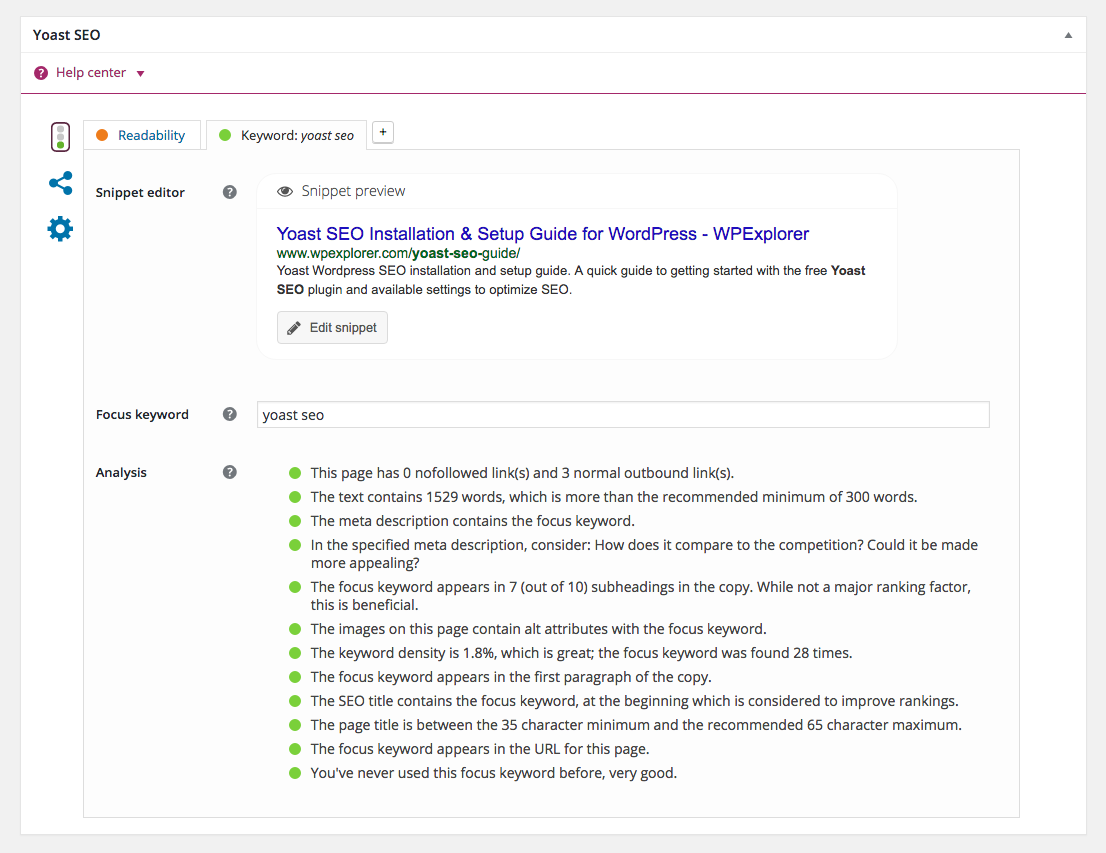
Yoast SEO also lets you specify a focus keyword. This way you can really optimize a particular piece of content to rank for high value keywords. Yoast will show you if you have used the keyword enough times and in the right places. It will also give advice on what you can do to improve your content to help ensure your site has a fighting chance to rank for your particular keywords.
Local SEO
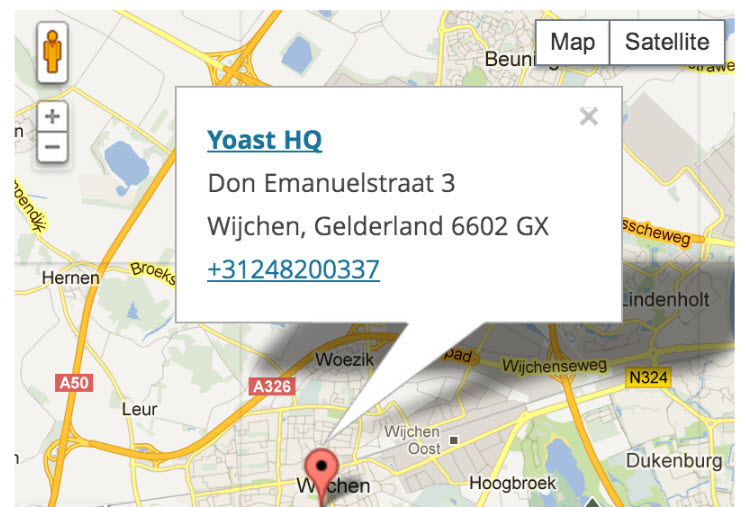
If you have a local business, with physical locations, then you should also consider installing to Yoast’s Local SEO for WordPress premium plugin. Or equally, opt for Yoast’s Local SEO for WooCommerce if you are running an eCommerce store alongside your brick and mortar shop.
When you optimize for local SEO you’re targeting searches geographically close to your locale. This can help you rank in search engines for local searches (such as “best ice cream shop in New York City”), as well as enable you to easily insert Google Maps, contact info, a store locator and opening times into your WordPress website.
Do Your Keyword Research
Keyword research is a must for new businesses. After you determine what you are selling and who you are selling to, it’s paramount to determine what your potential clients or customers are searching for. For example, if you are a dress shop in Denver that specializes in weddings you probably will want to rank for “Denver wedding dresses” or “where to buy a wedding dress in Denver” and the like.
With this nailed down you can then write content for your website focusing on these keywords. If you write the “Best Guide to Wedding Dress Shopping in Denver” your site stands a good chance of ranking for these terms. Consequently, when someone searches using these keywords, they will come across your site in the search engines.
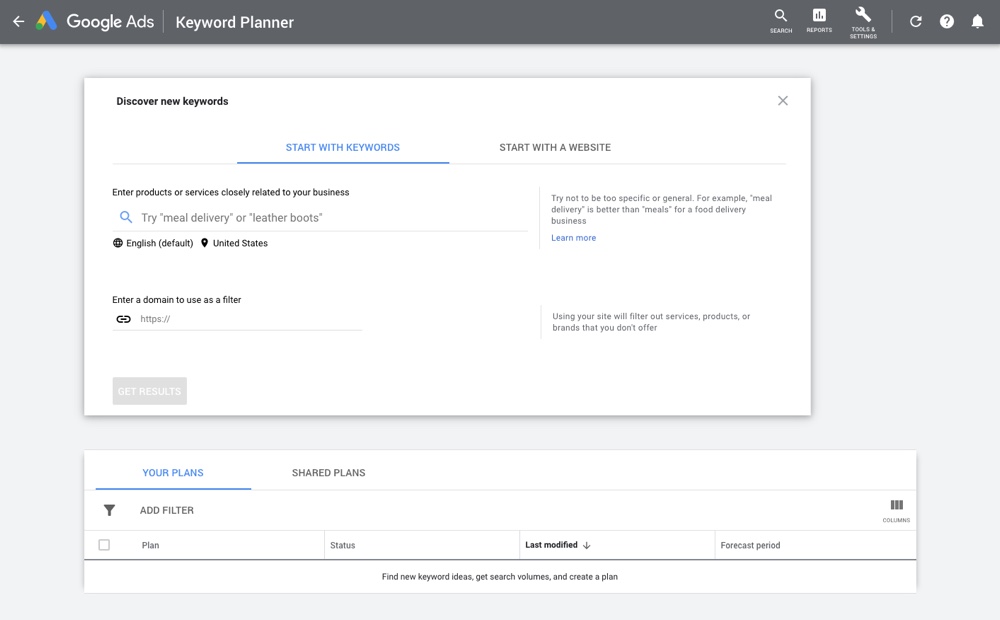
But part of a good keyword strategy is using a mix of variations and supporting keywords. With the Google Keyword Planner you can quickly determine which keywords you should be using in your posts. This popular tool allows you to type in keywords associated with your business. The planner then provides important information on the number of people searching for your selected keywords words.
Similarly, the Google Keyword Planner will also bring your attention to related words and phrases being searched that are relevant to your original keyword(s). You should then try and use these in your content to help your site rank for a variety of popular keywords that are compatible within your niche.
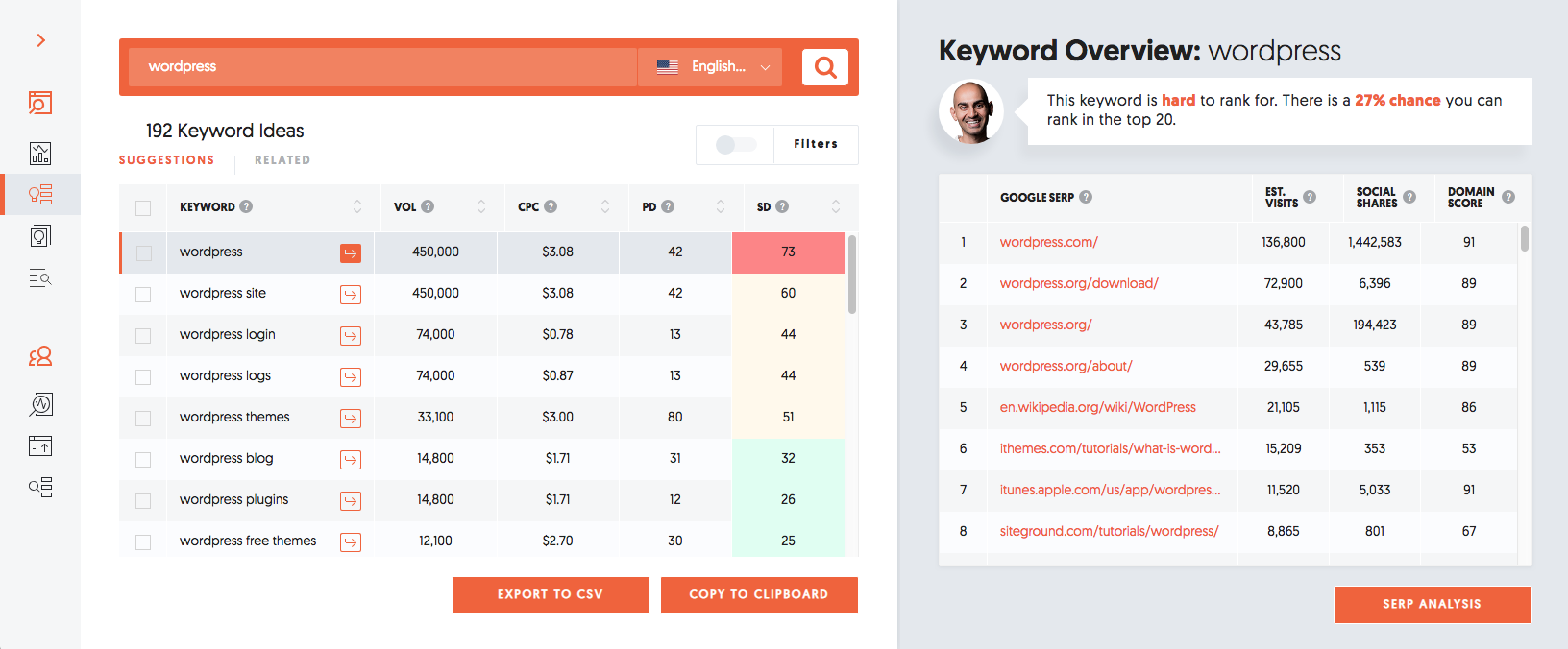
You can also use free tools like Ubersuggest to find even more related keywords or Google Trends to discover new/trending keywords in your area. These are great tools that you (or your blog authors) can use on the fly without having to log into your Google account.
Take Link Building Seriously
Link building is an important factor in Google’s algorithm for ranking websites. So make sure that that you add links to your site, both internally and externally. Over time links will occur organically, but as a new business you should also put in the effort to plan for how to initially gain links for your website.
Internal Links
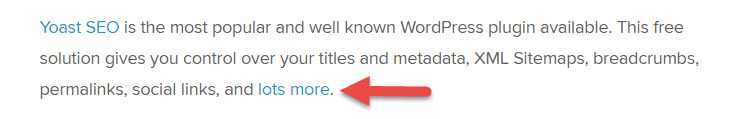
Internal links are for other pages or posts within your own website. For example if when we add a link to WordPress SEO this is an internal link to a page within our own website that talks about WordPress SEO.
Adding internal links to your site is an easy way to help improve your position in search engines. Internal links make it easy for Google to search your site to find and rank content. Internal links also make it easy for your visitors to find content and can help increase the time they spend on your site.
When creating articles or pages on your website remember to link to other relevant posts or pages. In addition, make sure to use internal links to guide users to your most important pages. For example, from your homepage you should link to pages where you want your visitors to go next (on our own WPExplorer homepage we link to our core articles that we think are most helpful as well as to our most recent posts).
Wherever makes sense to link pages and posts, take advantage of this opportunity to add internal links to your WordPress website.
Backlinks Links
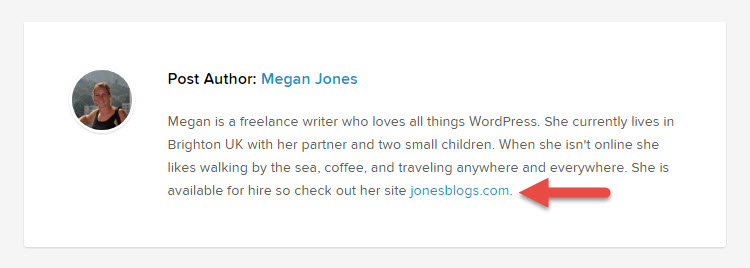
External links from third party websites linking to your content are called backlinks. When compared to internal links they are certainly more difficult to create. It is important to get backlinks to your website from relevant, reputable sites. By link association, Google will recognize that your site is important and this can help your site rank in search results.
A great way to generate links to your site is to guest post on other sites. Contact other sites in your niche, similar businesses, industry online magazine and news sites, and any other relevant websites you can find. By writing guest posts for these sites you can leave a link back to your own site.
Add a Blog
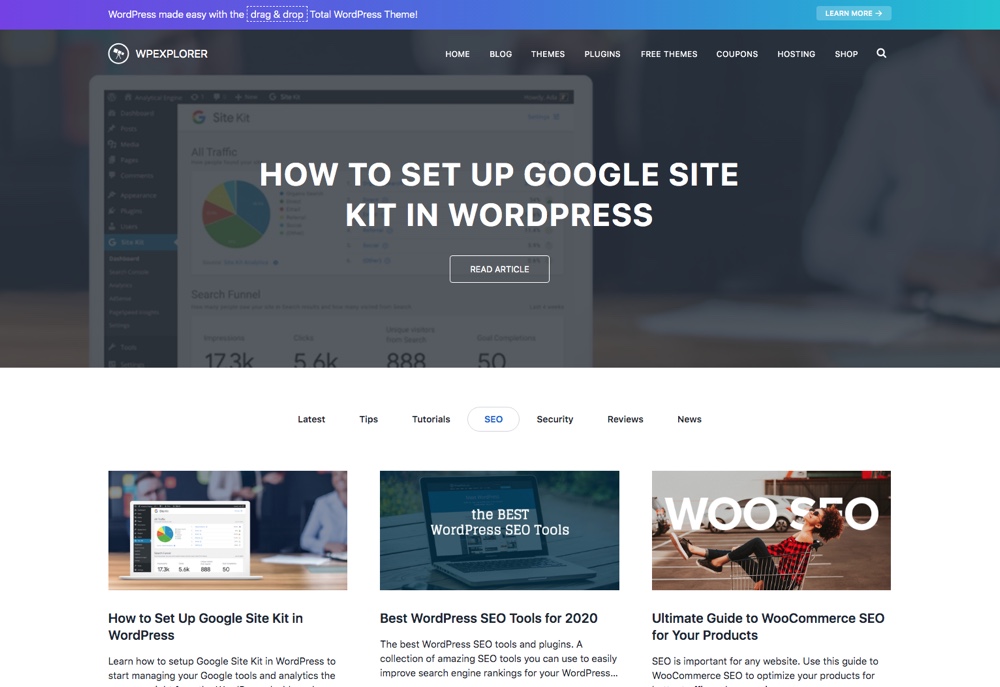
Taking the time and putting in the effort to start a blog for your business can have numerous advantages. Search engines like to see that a website is being constantly updated and added to. Posting daily or weekly blog articles will help you tick this box.
A blog also allows your site to build overall content, traffic sources and ultimately grow. Adding interesting and valuable content will attract new visitors and encourage recurring users. Consider using different types of media like video, podcasts, and webinars to appeal to different audiences. Traffic to your blog will not only be good for your business, but the increasing visitor numbers will help with search engine rankings for your new business.
Lastly, make sure to write new posts for new topics. You do not want duplicate content. Instead focus on centering each blog post around a different keyword. This will enable your site to rank for a variety of keywords, and consequently reach a wider audience. The more interesting and diverse content you post, the more likely you are to connect with new users.
Optimize Your Site Performance
Make sure your WordPress website is performing to the highest level possible. Search engines do take factors like image optimization and site speed into consideration. So optimizing your overall site performance is another way you can improve your site for search engines.
Monitor Site Speed
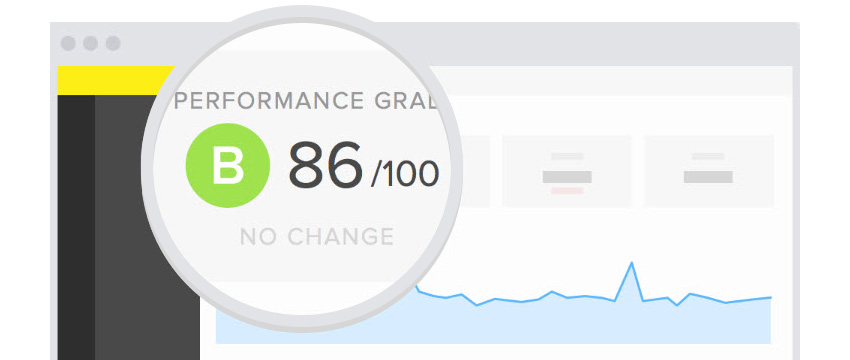
Google smiles on sites that load quickly and provide a seamless user experience. So if your site doesn’t have fast loading times this could greatly affect your position in the search engines.
If you are unsure how well your site is performing, you may want to use a free tool to rest. One great option is Pingdom Tools. The free version of this premium website performance management service will, amongst other uses, allow you to quickly test how fast your site is loading. It will also generate detailed reports to help you understand what type of content is slowing your site down and what you can do to improve load times. Premium users can also monitor your page speed on an ongoing basis, as well as receive real time notifications of downtime.
Another great tool is god ole’ Google PageSpeed Insights. This tool analyzes your site using a mobile first indexing approach – which means it looks at your site performance based on mobile devices before desktops. Similar to Pingdom, Google PageSpeed Insights also provides “opportunities” to improve your over all site speed.
Improve Your Site’s Speed
There are a couple of easy ways to improve your site’s speed. Obviously take what page speed tools reported into consideration, but there are a couple tweaks you can make regardless.
Firstly, look carefully at the theme and hosting service you are using. A modern, fast loading theme, like our own theme Total WordPress Theme will immediately impress the search engines and could your site rank.
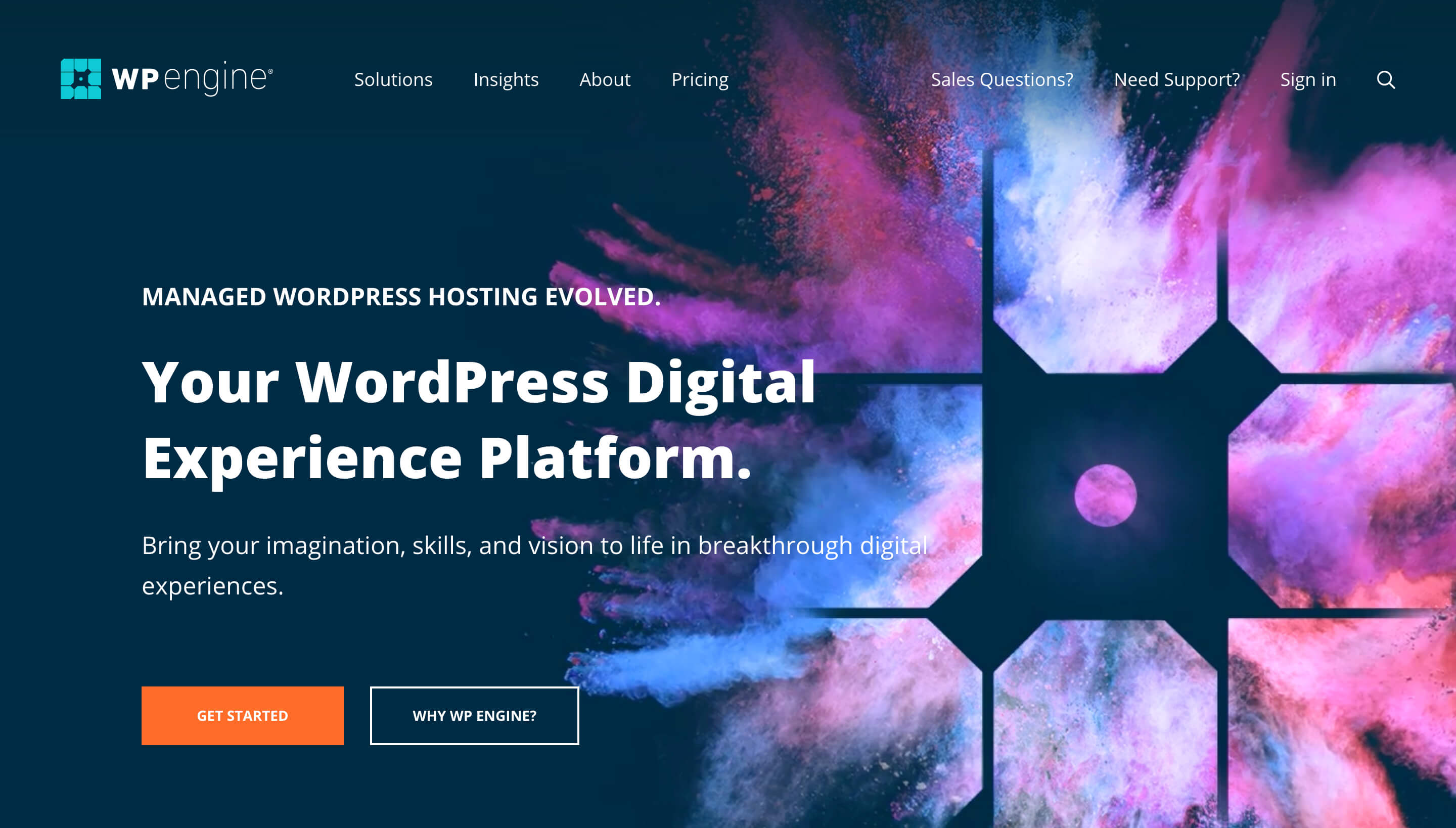
Using a high-quality web host is equally important. With hosting the old saying “you get what you pay for” definitely rings true. If you can afford it, always opt for a high end managed WordPress hosting company like WP Engine. This WordPress specific hosting service has an impressive track record, providing fast loading times for the numerous websites they host.
Other top tips for improving your site’s speed include installing a few different plugins to your WordPress website. Consider using a caching plugin, an image optimization plugin, and a lazy load plugin. These can all improve your site’s performance and help you gain favor with the search engines.
Make Your Site Mobile Friendly

Having a mobile responsive theme is another crucial factor if you want your WordPress website to rank well in the search engines. It is near impossible nowadays to buy a theme that isn’t mobile ready.
If you’re unsure, just check. Pull out your phone or tablet and visit your site. You can also use these tips to make your site mobile friendly. Depending on your site’s niche you may want to also want to focus on AMP for WordPress. In a nutshell, AMP (Accelerated Mobile Pages) allows you to display faster loading, simplified versions of your pages (with caching, less HTML, no JavaScript etc) on mobile devices. If your blog is an important part of your website then AMP could be a good idea for you.
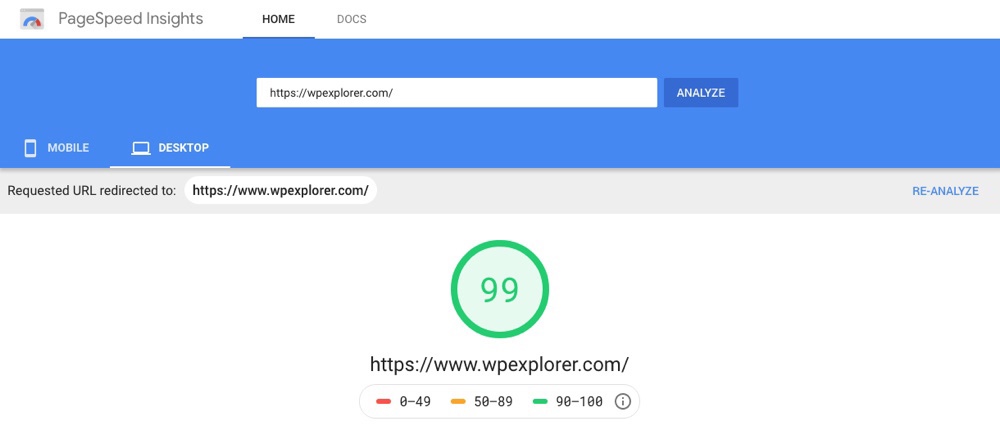
As mentioned before, to check how well your site is performing on mobile check out Google’s Page Speed Insights tool. Simply type in your website and Google will give you a score out of 100 for your site’s mobile performance, and recommendations on what to improve.
Final Thoughts for New Business SEO
Many businesses, especially when just starting out, don’t have the time needed to dedicate to SEO. If this is the case, and you have the budget for it, then it makes sense to bring in an SEO professional to help optimize your website.
When trying to find a suitable SEO businesses or individual, ask around for recommendations. Always try to speak to previous clients that they have worked with, don’t just read the testimonials. And avoid any over the top claims. If they are promising something that is too good to be true then it probably is!
Hiring an SEO expert can be a great way for a new business to jumpstart their way into the search engines. Just make sure you do your research carefully before hiring.
What area of SEO does your WordPress website need to improve or focus on? Please share your thoughts in the comments below…



Thanks for sharing such stuff with us.
No worries, hope you found it helpful!
Really great SEO tips to consider for businesses to boost website ranking. Thanks for the tips.
Glad you enjoyed the article, thanks for commenting!
Hello Megan Jones,
Your SEO tips for wordpress websites are informative. Nowadays sharing on social media platforms is not enough to get good traffic. So, I strongly recommend newcomers to consider about SEO and find some top internet marketing services to optimize their website.