Mobile-first Indexing for WordPress – What It Is and How to Prepare for It

Most of us are aware that search engines like Yahoo and Google maintain a massive index running to millions of pages. This makes it possible for them to find and serve up content that’s relevant to a search query. Needless to say, if you want your webpages to find a place in the search results, you need to first ensure that they are included in the index. But going forward you’ll also need to consider mobile-first indexing for WordPress.
Search engines work by using complex algorithms that are constantly evolving. Google for one, is continuously working on improving their search algorithm to offer users the best search experience possible. As a part of this process, Google is gradually moving towards a mobile-first index on a gradual basis. But don’t worry – there are a few easy steps you can follow to prep for mobile-first indexing for WordPress.
What is Mobile First Indexing?

Up until recently, the majority of folks searched for content on the internet from their desktops. So naturally Google’s search algorithms were (and still are) geared to handling these search queries from desktops. The search results from the ‘desktop index’ was then adjusted for mobile ranking factors. Irrespective of whether a search starts on a desktop or mobile, the Googlebot would look within this ‘desktop index’ to find the relevant webpages.
Google is now changing their approach, it will start to search the web from a mobile-first browser view, which means you need to think about mobile-first indexing for WordPress.
Google will continue to maintain a single index for all websites. At the same time, it will continue to fine-tune its algorithms to rely more on mobile content to
- rank pages from that site
- to understand structured data
- to show snippets from that page in results.
This search method will be used for searches initiated even from desktops.
To find out if a site is ready for inclusion in the mobile-first index, Google uses “classifiers”. Classifiers determine how equal or comparable a mobile vs desktop site is in terms of content, links, schema, multimedia, etc.
Why the Shift to a Mobile-first Index?
Google’s change in approach is in response to the significant shift towards searches from mobile devices. The present search method does not offer an ideal user experience for mobile users. Mainly this is because the desktop and mobile versions of many websites do not have matching content. Clicking on a search result from a mobile device may take users to a page that does not exist on the mobile version. Or the content may not be viewable on mobiles. Or, you maybe using a WordPress theme that’s not responsive. This results in a bad user experience, something Google is working hard to avoid.
Google is keen to make the internet a mobile-friendly place, and mobile-first indexing is another step in that direction. In fact, Google states that some sites are already on this index, with more to follow.
Impact of Mobile-first Indexing

Let’s make one thing clear – Google will crawl the desktop version of your WordPress even if you do not have a mobile site. The ongoing shift simply means that Google will primarily look at the mobile content for determining rankings in the future. In practical terms this means when it comes to mobile-first indexing for WordPress:
- The mobile version of your WordPress site becomes the primary version of your site (at least for search engines). Google will first search the mobile version, and will fall back to the desktop version only when a mobile version is not available. Therefore, a site with a better mobile ranking will appear higher than one with lesser mobile ranking, even when a search is initiated on a desktop.
- The mobile version of your WordPress will begin to have more influence on the branding of your website.
- Webmasters will notice an increase in crawling by Smartphone Googlebot. Consequently, the snippets that appear in the search results will be from your mobile pages. Same will be the case with content on Google cache pages.
- This really leaves you with no option but to ensure that your WordPress is mobile friendly. In fact, depending on the audience you cater to, a mobile-first approach maybe the better alternative. Don’t forget, Google already considers mobile friendliness of your website as a ranking factor.
Prepping Your WordPress Site for Mobile-first Index
The one thing that’s nice with Google is that whenever there’s a major change in search algorithms, they tell you how to get ready for it.
1. Responsive Design
If you are already using a responsive WordPress theme or if you have a dynamic serving site in place, you really do not have to do anything more for this part of mobile-first indexing for WordPress. You’ll just need to ensure that the content and markup is the same on both versions of your WordPress site.
A Responsive web design (RWD) is a setup where the server always sends the same HTML code to all devices and CSS is used to alter the rendering of the page on the device.
A Dynamic serving is a setup where the server responds with different HTML (and CSS) on the same URL depending on the user agent requesting the page.
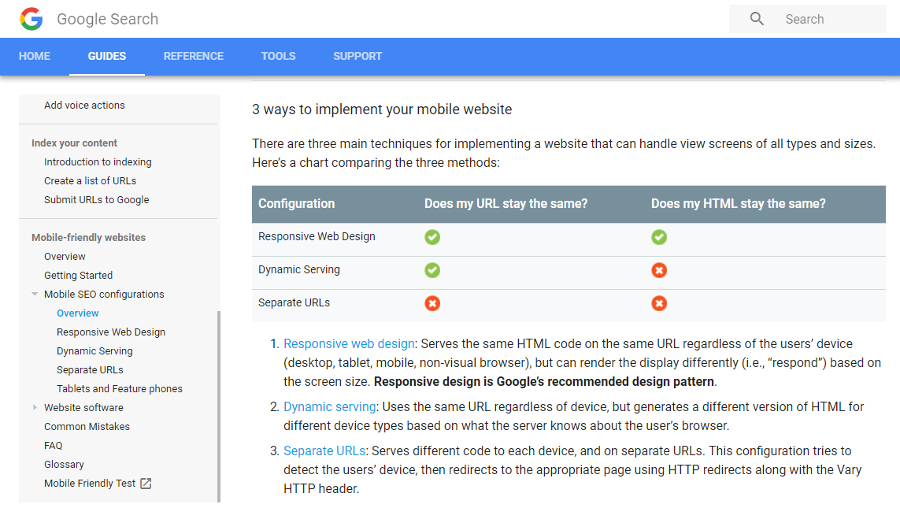
2. Review Your Content
If it happens that the primary content and markup are different, then ensure that the structured markup is the same for both desktop and mobile versions. Often, webmasters remove sizable chunks of structured data from the mobile website. This will no longer qualify as good practice. You’ll need to add it all back. Also update the URLs within the structured data on the mobile pages.
To check whether content is the same on all versions, you can use the Structured Data Test Tool. Enter the URLs of both versions of your WordPress and compare the output to check if content is the same in both versions. Google also advises that you skip adding huge amounts of markup that’s not relevant to the document’s content.
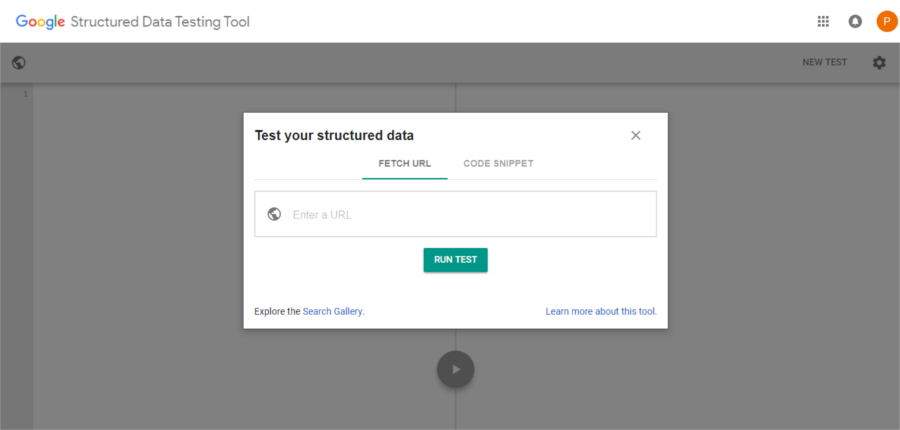
Next, visit robots.txt.tester to check whether your robots.txt file blocks Google web crawlers from specific URLs on your site. This tool verifies that your mobile version is accessible to Googlebot.
3. Metadata
Metadata provides hints to search engines about the content on a page. Therefore, it should be present on both versions of the site. Simple precautions like similar titles and meta descriptions on all pages across both versions of your WordPress can go a long way.
4. Internal Links
There’s no need to make changes for interlinking with separate mobile URLs (m.-dot sites). If you’re using separate mobile URLs, retain the existing link rel=canonical, and then link rel=alternate elements between the two versions.
5. Languages
If your WordPress is multilingual, check hreflang links on separate mobile URLs. You’ll need to link between mobile and desktop URLs separately.
6. Hosting
If the mobile version of your WordPress website is on a separate host, make sure that the host servers can handle a possible increase in crawl rate.
7. Verification
It’s not enough to verify your desktop website alone on the Google search console for mobile-first indexing for WordPress. You’ll need to submit your mobile version of your WordPress as well to Google search console for verification.
8. Focus on SEO
Keep in mind that Google will continue to index your desktop version, even while checking it out from a mobile user’s point of view. So continue with top notch content and SEO practices.
9. Mobile Friendliness
It’s vital to make your WordPress mobile-friendly to ensure you’re ready for mobile-first indexing for WordPress. Google considers a website mobile-friendly, when a mobile user can load all parts of content on your page, read the text without requiring to zoom or pinch, and can tap any button easily.
Make sure that your mobile version passes the mobile friendliness test. It’s important to note here that Google now accepts content that’s hidden behind tabs and accordions to pack in more content. If you’re using pop-ups on mobiles, you need to know that pop-ups can affect SEO.
Final Words on Mobile-first Indexing for WordPress
No doubt the adoption of mobile-first indexing for WordPress (and all websites for that matter) marks a major change for website owners and SEO professionals. But there is no immediate need for concern, especially not with this list of tips to prepare for mobile-first indexing for WordPress.
The shift to mobile-first index is expected to be gradual, allowing time for websites to adapt to the new approach. Google will evaluate each site independently to check if it’s ready for the shift, moving it when it’s ready. While there’s no timeline in place to complete the process, it’s a wake-up call for all websites to initiate processes to rank high on the mobile-first index.
Do you have any questions about mobile-first indexing for WordPress? How you can get your website ready? Or any other tips you think we should add? Sound off in the comments below.


