How To Make Money With A WordPress Blog

- 1. Currently Reading: How To Make Money With A WordPress Blog
- 2. How To Make Money Selling WordPress Products & Services
- 3. How To Turn Your WordPress Blog Into A Business
One of the biggest searches on the web is how to make money. And when you search the more specific phrase how to make money with WordPress you’ll still find an impressive 397 million+ results. Based on those numbers you can infer that people really are making money off their blogs (especially those ranking at the top of the search results!).
Now for the even more important question – how are the people writing about making money actually making money? Well, they’re probably making a living off of the very blog post you’re reading. That’s right – just a blog. Of course the writers probably use a few key methods to generate income from posts, and today we’ll be sharing a few that WPExplorer in particular has used over the years along with tips from our own personal experiences. Of course there are ways to branch out from blogging to grow your income portfolio and we’ll be sharing those over a few following posts.
Now to get into the good stuff! We’re breaking up our guide into three parts: how to make money with your blog, how to make money selling services or products and a guide on how to create a business from your blog. But for now we want to focus on the easiest way to make money online with WordPress which is monetizing your blog. By the end of this post you’ll find that it can be surprisingly easy to generate an income using your blog as a starting point.
1. Affiliate Links
Perhaps the easiest way to start making a bit of money from your blog is with affiliate links. Affiliate links (also called referral links) are links you place in your text or on images that directs your readers to a third party website. Then if your readers proceed to make a purchase on the third party site you make a commission for referring them.
Signing up for affiliate programs is easy. Most websites that sell goods or services will have a link in their header or footer for “affiliates.” Just click on it to find out how to signup for that particular program. Some sites use their own affiliate program while others work through an affiliate network. Some of the more common networks include Amazon Associates, Shareasale, Commission Junction, e-Junkie and Impact Radius. Networks make it easier for you to join programs since you can typically browse for sellers and just click a button to apply for their program.
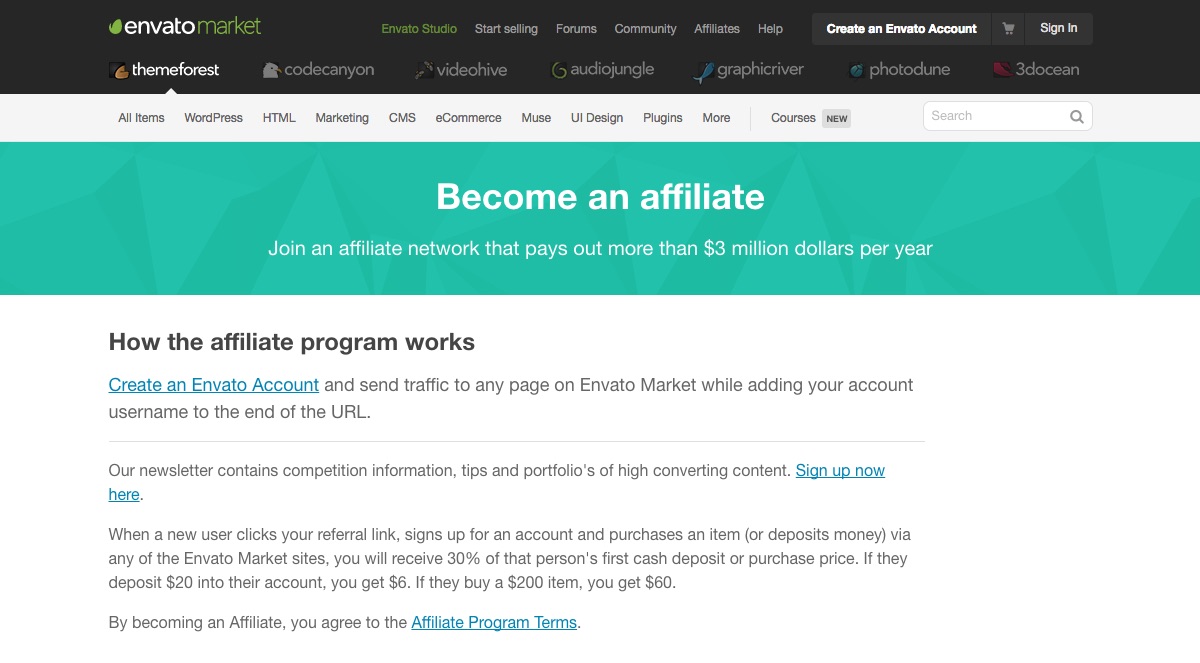
We’ve joined many affiliate programs and networks over the years and one of our most successful has been Themeforest. By referring users to products we’ve created or like we make a small commission. And so far we’ve been able to help 16,000+ people find their perfect WordPress theme on Themeforest.
Once you’ve joined a program you can log into your account to copy your affiliate links. When adding links to your content be mindful of the anchor text. You want it to make sense so your readers know that by clicking on the link you’ve placed on “best WordPress themes” they’ll be taken to a list or marketplace for WordPress themes.
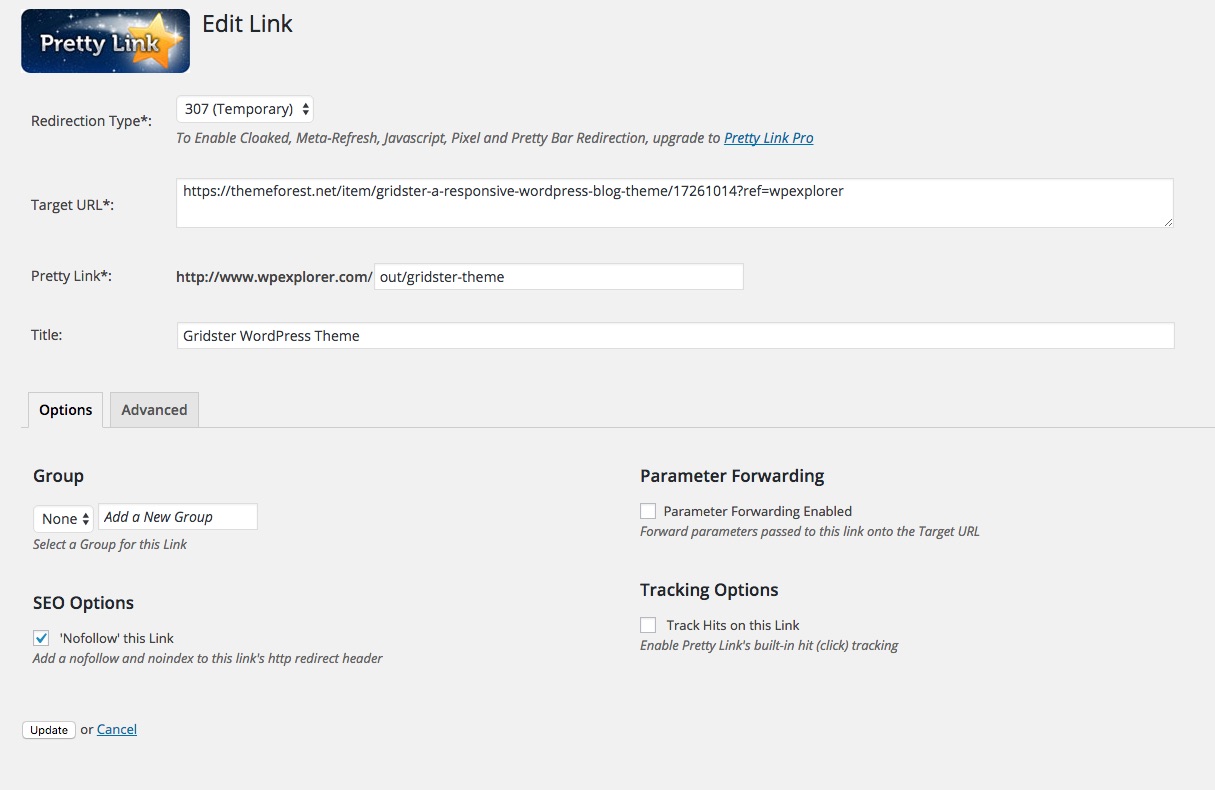
You also have the choice of adding your affiliate links as is or you can clean them up a bit with a link cloaker. We recommend the Pretty Link plugin since it’s easy to use and includes options for nofollow and click tracking by default. This way you can keep track of what links are converting or not.
No matter where or how you add your affiliate links in a post you must disclose that you are using affiliate links. This is required by the Federal Trade Commission and with their easy to follow FTC .com disclosure guide it shouldn’t be too hard to comply. The major point here is to add a disclosure on every page with affiliate links that you might make a commission if your readers click through and complete a purchase (you can see ours at the bottom of the page, which we include on every page since we feature sidebar advertisements).
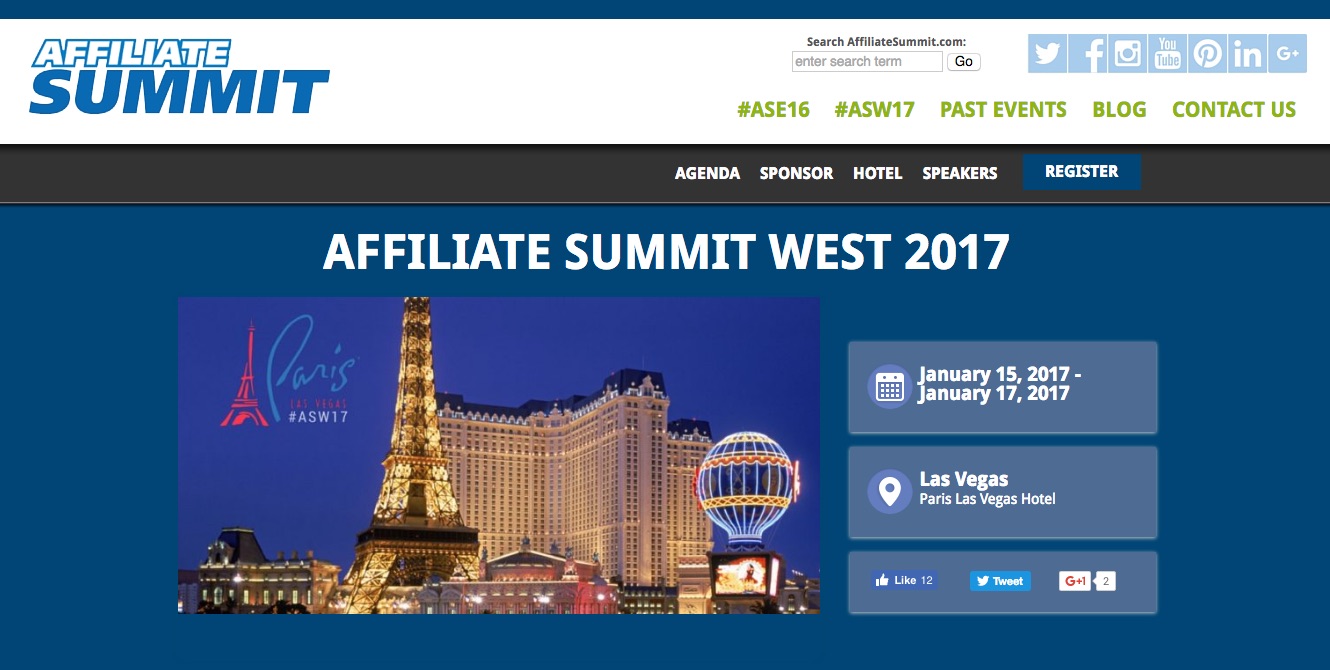
Want to learn more about affiliate marketing? Consider attending Affiliate Summit East or West. This is one of the largest affiliate marketing and networking events in the USA. They offer a variety of sessions where you can learn about being an affiliate, the rules you need to follow and tips to become a success. It is fairly expensive but the good news is that the sooner in advance you purchase you can get a sizable early bird discount. And what you spend on the event can be claimed as a business expense (a topic to be covered in a later post).
2. Ad Spots
Other than affiliate links you add directly to content, ad spots are a great way to make money on your blog by recommending other products on the web. With ads you have three choices – create your own ads using affiliate links to other sites, sell your ad spots for a monthly fee on your own or join an ad network that will sell your ad space for you.
Creating and managing the ads on your site might make more sense if you want full control over the aesthetic of the ads and where the ads are links. And since you’ll be using your own affiliate links you’ll make a bit of money when your readers click through and complete a purchase. This was the route we took here at WPExplorer some time ago. It worked great for us, but as our blog has grown to encompass our own WordPress products we’ve removed the additional ads.
When you sell your ad spots for a monthly fee to other businesses then you make a flat monthly rate no matter how many times people click on your ads. This is nice since you know you’ll have a consistent income coming from your ads, but the tricky part is that your buyers aren’t going to renew each month if their ads aren’t getting clicks.
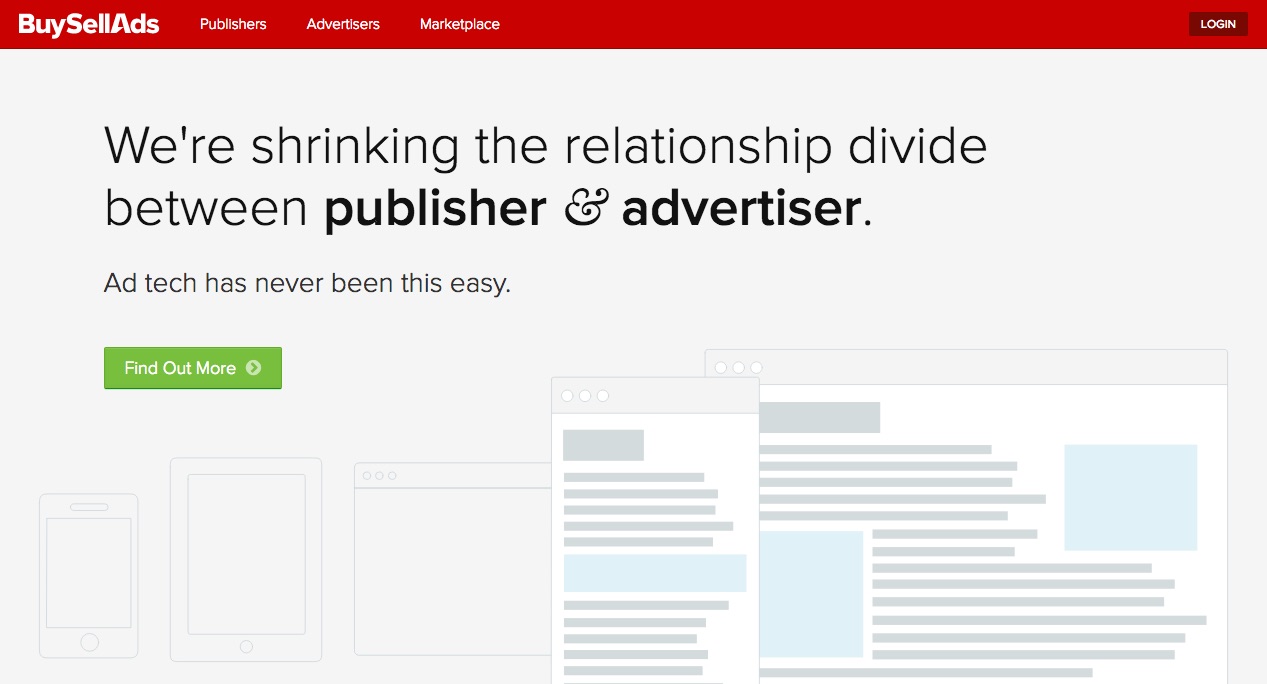
Your last option is to join an ad network and let them do the hard work for you. Ad networks like Adsense, Amazon CPM Ads and BuySellAds take over your ad space and sell it to buyers. BuySellAds gives you a bit more control as you can sell monthly or CMP (cost per impression) adverts via their site and you get final approval over the actual visual that will be placed on your site.
With Adsense and Amazon CPM you have very little control over what is shown on your website but both networks used advanced systems to serve up ads relevant to your content and/or your readers (so don’t worry – if you write about web design your readers shouldn’t see ads for horse bridles, unless it’s something they’ve been googling in their free time).
Also keep in mind that Adsense ads are typically Pay-Per-Click on websites so you only receive a payment when readers click on an ad with a higher per click rate. Amazon on the other hand pays a lower rate but they operate on a Cost-Per-Impression system so you receive money whenever your readers see the ad. Whichever network you choose to use just remember that all ad networks will take a cut of the ad revenue you generate using their services.
3. Newsletters
Newsletters are another great opportunity for income. Newsletters are like a blog snapshot since you’re probably sharing recent posts or news with your subscribers and just like you blog you have the opportunity to include ad spots. Just like ads you can either sell newsletter spots on your own or via a network like BuySellAds.
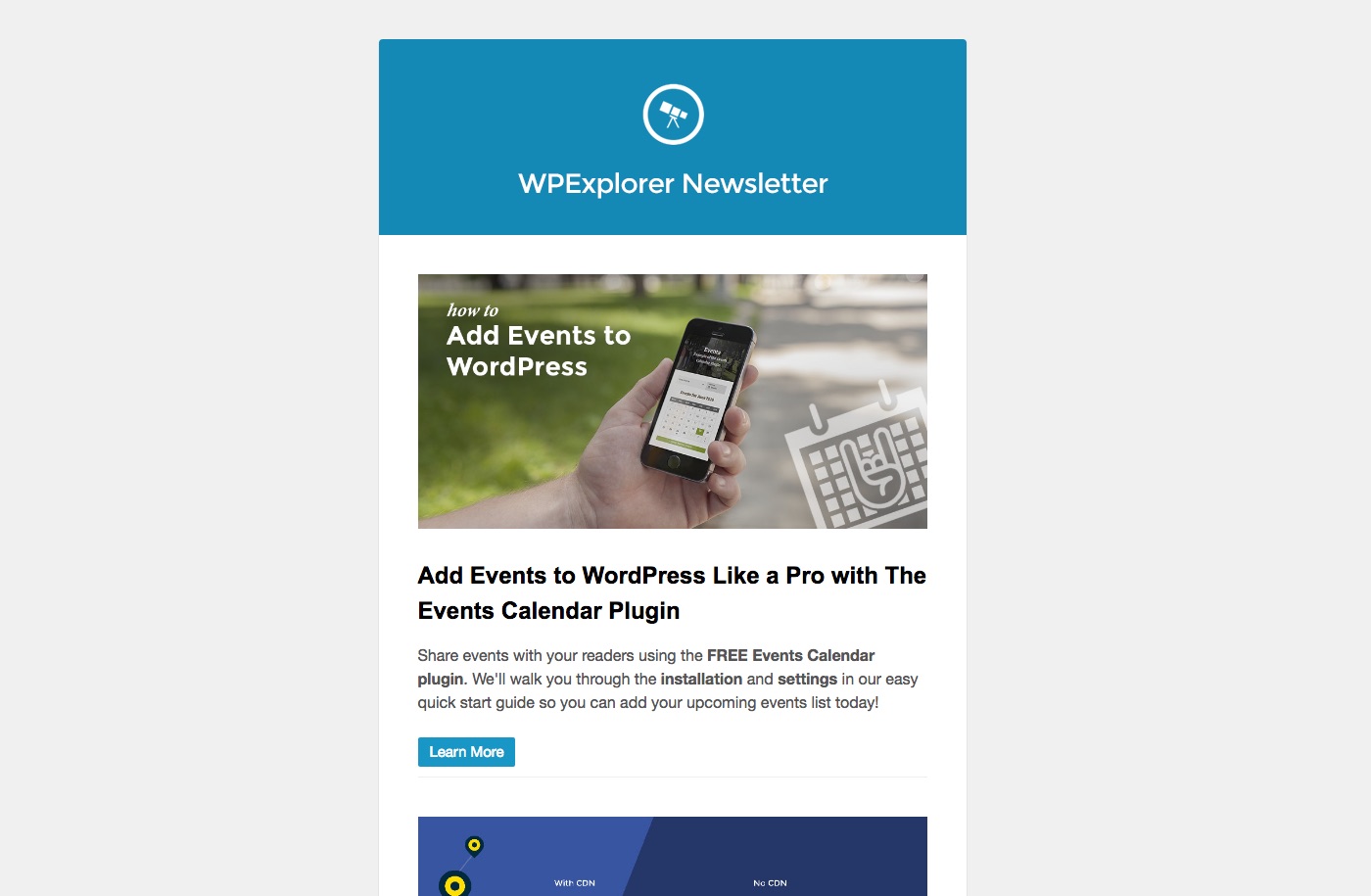
While ads are typically fine for newsletter monetization some email marketing services such as MailChimp and MadMimi do not allow the use of affiliate links in newsletter sent using their service. Additionally many affiliate programs (such as Amazon Affiliates) do not allow the inclusion of their affiliate links in newsletters no matter who your email service provider is.
In any case, before building in ad spots or affiliate links for your newsletter double check with your email marketing service’s terms and with the affiliate programs you want to include (if allowed by your newsletter service).
4. Sponsored Posts & Reviews
You can also make money just by writing an article if you can find someone to sponsor it. With sponsored posts a company might approach you (or you can submit a proposal to them) to review a product if they give it to you for free or pay you a fee to write the article. Which is awesome! The important part here is to 1) be honest in your review of the product or service and 2) remember to disclose that it is a sponsored post (just like you disclose affiliate links).
Reviews should be honest opinions. Even if a company is paying you hundreds of dollars make sure you give their product a close look, actually use it and share your experience with your readers. Also when setting up the agreement for your sponsored post or review check the terms to see if you can use your own affiliate links in the post. This way even after you’ve received the item or an initial payment for writing the article you can still generate an income in the future by referring readers to purchase the product themselves (of course this last bit only makes sense if you wrote a positive review).
5. Sweepstakes (More Commonly Called “Giveaways”)
Similar to sponsored posts you can also host giveaways (although the proper legal term is “sweepstakes”) on your blog. At first you might think – there’s no way giving away something for free will make me money. That’s where you’re wrong. Giveaways typically produce decent traffic spikes as you might include daily entry methods, refer a friend options and of course social sharing entries.
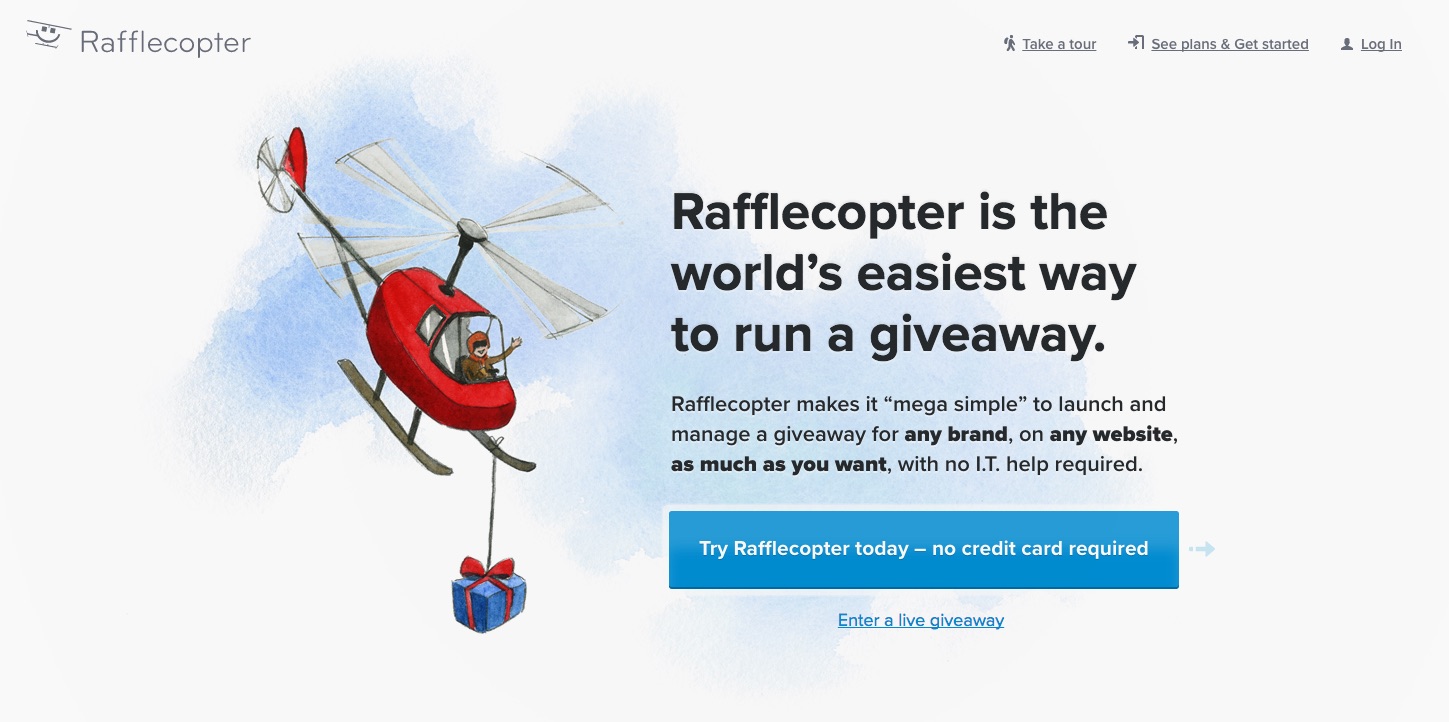
When running a giveaway it’s very important to keep track of all entries and pick a completely random winner. For this we personally use Rafflecopter. They make it easy to setup your giveaway, create a widget that you can embed in a post or page, manage entries and pick a winner. They offer tons of options for giveaway entries so you can take advantage of your increased number of new visitors by adding entries via liking a Facebook page, subscribing to a newsletter, following on Twitter, tweeting a message, following on Pinterest, pinning an image, answering a poll, commenting on your post or you can add your own custom option (although this one requires the entrant to type in verification so it’s not as reliable as other entry forms).
Before you go and start a giveaway right now there are a few rules to keep in mind if you’re in the USA (although I’m sure there are tons of rules outside of the USA too, we’re just not familiar with them). Here are a few tips we follow to help keep our giveaways on track based on current rules and regulations:
- You cannot require your visitors to purchase anything to enter – that would make your giveaway a lottery which is illegal.
- Keep your prize under $600 to avoid your winner having to claim it on their taxes. Any time a payment or prize of $600 or more is awarded a 1099-Misc form must be submitted to the IRS.
- Make sure to write up proper terms and conditions for your giveaway. If you’re using Rafflecopter you’re in luck – they have an easy to use pre-fill template that makes a good start. It even begins with the all-encompassing “Void Where Prohibited By Law” which is there to basically cover you legally by implying entrants need to independently make sure they are allowed to enter your giveaway before entering.
- In the USA there are special rules regarding children’s’ use of the internet including entering online giveaways. Absolutely make sure in your terms & conditions you add a stipulation that entrants must be 13 years of age or older, and have parental consent if under 18.
- You cannot change your giveaway end date. Even if you don’t get the response you had hoped you have to end your giveaway when you said you would to keep things fair and square.
- Lastly you must deliver the prize. Even if your giveaway sponsor disappears you have to make sure the winner receives their prize (or an equivalent prize if the original has been discontinued).
Other things to consider include state laws (you’ll have to research this or check with the Attorney General’s Office for each state in which you will be advertising and hosting your giveaway), social media network rules and lots more (these are good articles from Inc and Sara F. Hawkins all about blog giveaways you should really read).
6. Exclusive Content (via Memberships or Subscriptions)
In addition to all the methods above you can also make money with exclusive content. Here at WPExplorer we offer exclusive free themes and plugins to our readers who sign up for an account. Granted our memberships are free but there are many websites that have been able to make money by offering exclusive premium website content to members.
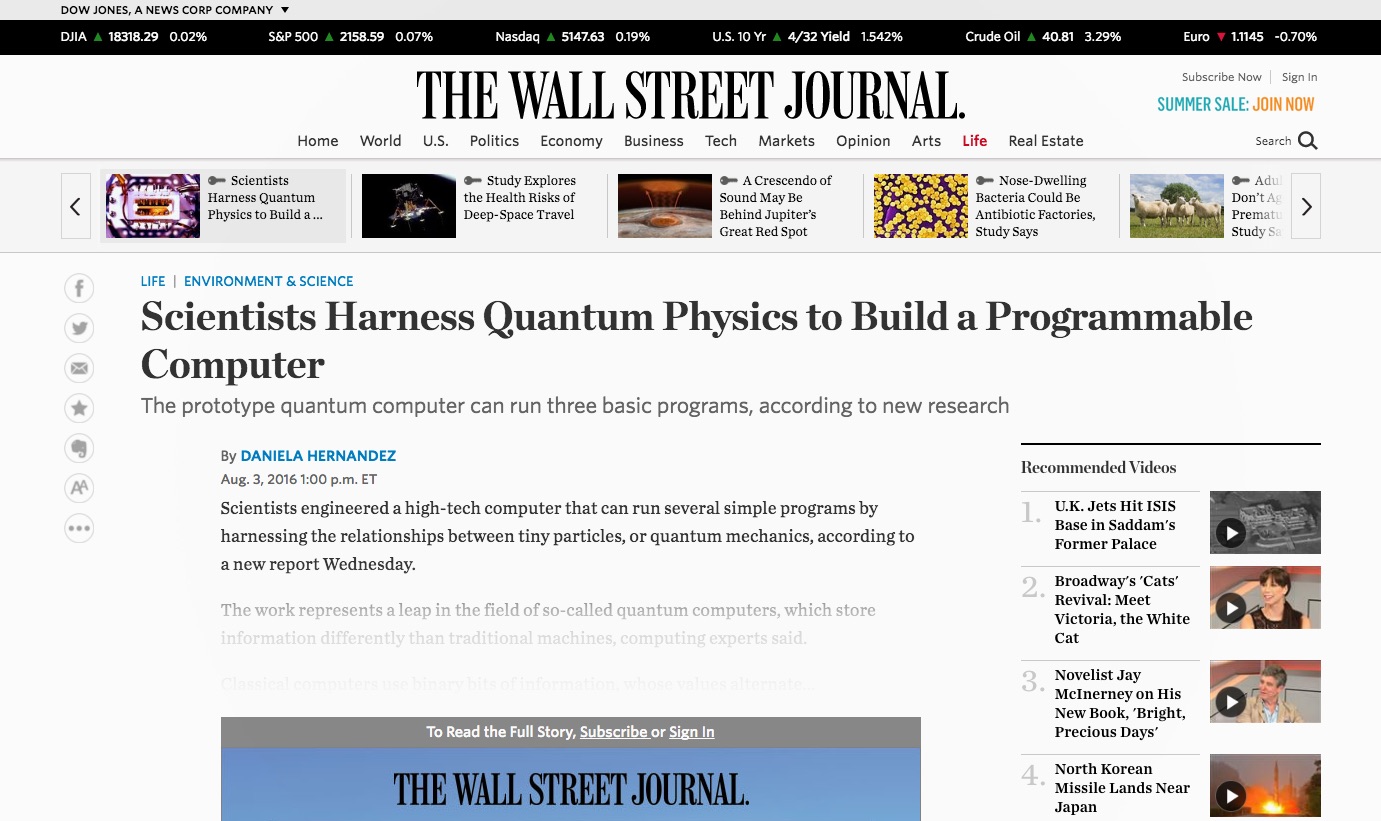
A great large scale example is the Wall Street Journal, which shows a few free to read posts but mostly snippets of articles that you have to be a member to unlock. Another less-news focused example is the Envato Tuts+ website. Home to tons of great articles and tutorials there are added videos and ad-free content that can only be accessed with a membership.
If you want to create your own membership or subscription based website we recommend using a plugin. We like Restrict Content Pro, MemberPress and Membership by WPMUdev. You can also checkout our collection of the best WordPress membership plugins if you want to see even more options. These are all great plugins that help you create and manage a member exclusive content. Just be sure that you continue to put out regular, high quality content to hold onto your members.
The only caveat is that when you start selling premium subscriptions or memberships you need to be careful that you are following all local data collection and e-commerce laws. Whenever you process a sale online you have to collect some form of customer data which means you need to follow appropriate privacy and security laws. If you’re in the USA checkout the U.S. Small Business Administration – they have a ton of great resources and guides to help online businesses. Also be aware of sales tax laws in your locale. Since a blog membership is intangible digital good many states in the USA won’t require you to pay a sales tax, however some states like Hawaii apply sales tax to literally everything (even if you’re someone in another state selling to a person in Hawaii). You can learn more about sales tax from TaxJar and Alvalara. Just be on the up-and-up and do your research okay?
7. Selling Out
Lastly you can make money by creating a blog with the sole intent of selling it. There are plenty of developers and bloggers who have made a career of creating started sites and selling them without going through and fully monetizing them. Although you can sell a profitable blog you’ve been running for years too.
The rule of thumb we’ve encountered is that a blog is worth two years of the monthly income it’s currently generating. So if your blog makes $1000 per month from ads and affiliate sales then it’s buyout price is probably right around $24,000. Of course this is just a guideline, something can only be worth what someone is willing to pay for it (although with artwork this typically drives the prices up not down). If you are approached to sell your blog take some time to consider the offer, your goals for your website (if you keep) and possibly consider contacting other interested buyers if there are any.
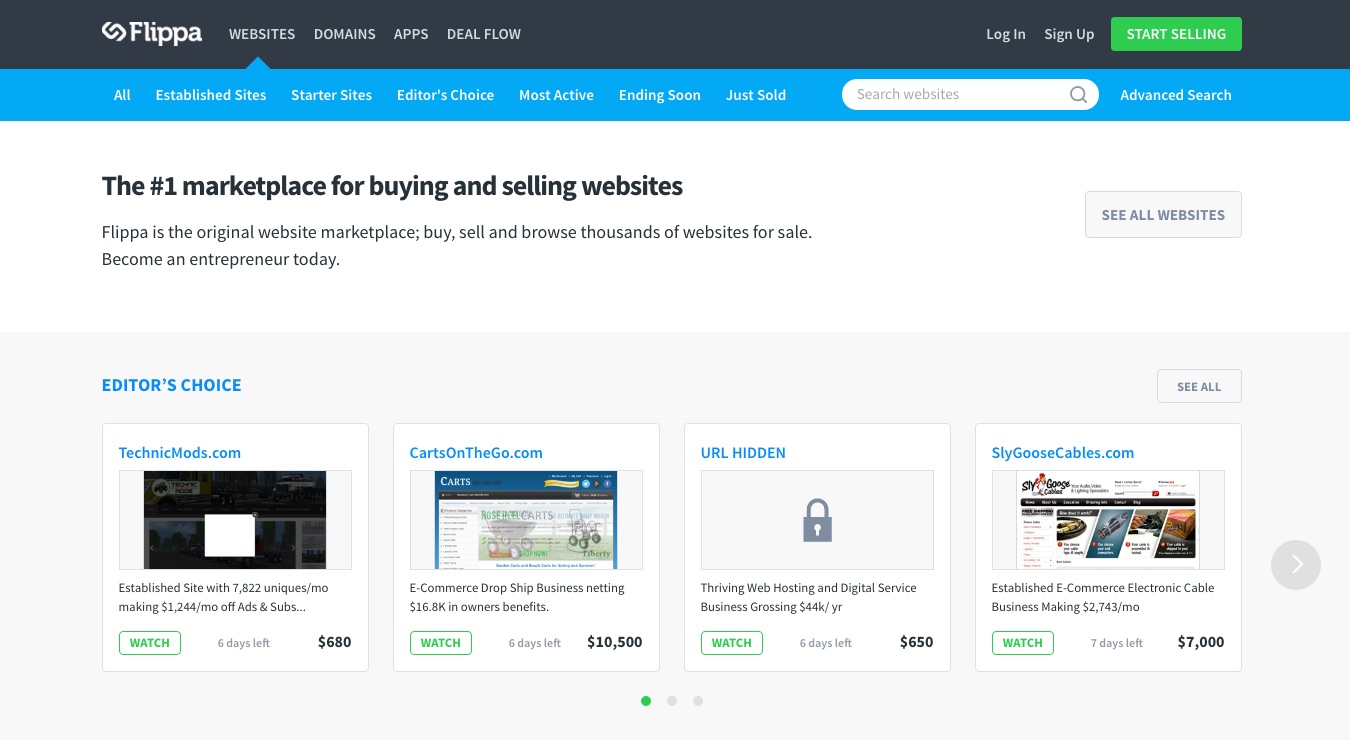
If you do want to sell your blog there are a number of websites that can help you facilitate the sale. Flippa is a well known option for auctioning off your website, domain or app. Plus they offer the option to categorize your site as an established or a started site so buyers know what to expect and what to bid. Before putting your site up for sale make sure you have Google Analytics data, revenue reports and any other documentation to help prove the stability and potential profitability of your website. The better you can prove this to buyers the higher your chances are of securing a premium price for your site.
Tip: Importance of Website Traffic
Before you head off into the sunset to being your WordPress money-making adventure it is very, very important to remember that you need website traffic to make to make blogging full time possible. While all of the ways to make money from your blog mentioned above are viable you need a decent amount of traffic to actually generate a significant income. Blogging is not a “get rich quick” scheme, if it was everyone would be blogging full time! It’s a delicate balance of quality content, good traffic and engaged readers that makes a blog profitable.
Quality Content
The easiest way to help yourself in the long run is to make sure you are product high quality and original content for your blog. For the love of WordPress please do not “content scrape” from other sites. Take the time, write your articles in your own words and do it the right way. You certainly may quote sources if it’s relevant to your post topic, share a definition from dictionary.com or include a code snippet from the WordPress codex if you credit your source. It’s important to include a name and a link to the original source of the information.
Good SEO
Along with good content you need to follow good SEO practices to ensure search engines are happy to list your website in their results. Search engines are one of the top sources of new traffic. Have a look at this simple WordPress SEO best practices guide to get stated.
Reader Engagement
Affiliate links and advertisements won’t generate any income if your readers aren’t engaged, returning to your site and clicking on your links. There are many ways to boost your visitors’ activity like exit intent plugins, or even just simple internal links. But you could also consider one of these helpful WordPress plugins to increase engagement on your blog.
Stay Tuned
Next time we’ll cover how to make money with WordPress service & products. We’ll also be sharing how we got started and the path we took to grow our product portfolio so you won’t want to miss it!




I appreciate you for such great article. WordPress is the best platform for anyone to start a blog instantly. I was searching that how to make money with WordPress and you solve my problem. You described different ways to Make money from Free in very good way and It is very helpful for me.
Kyla, I read some where that masking affiliate urls can be treated as spam by google is that true?
I don’t think you should have any problem with that. But what we do is add nofollow to any affiliate link even when it’s masked. We also follow a format on our site like this – site.com/out/slug – so all the affiliate links are at /out/ and then in our robots.txt file we tell search engines to not follow them as well. This is something we learned from Yoast 😉
Thanks for discussing the ways to make money through the blog! I have a question, for a new blog, after how much time one should add affiliate links in the post or place ads anywhere? Is there any traffic thresold after which we can start posting affiliate links?
You can include advertisements and affiliate links from the beginning of your blog. Try to add them where they’re natural. If you’re reviewing a digital camera then link to it on Amazon. If you’re writing about starting a blog, use your affiliate links for hosting and premium plugins.
There’s no traffic threshold for including affiliate links – just add them wisely and try not to over do it (linking to recommended products/services within posts is great, don’t just make lists of links). But if you want to start selling ad spots in your footer or sidebar you will need a decent amount of traffic before people will be willing to pay monthly fees for an ad.
I hope that helps! And good luck with your blog!
Totally impressed with your blog posts, your blog is a perfect place to know more about wordpress, plugins, servers and many more related to the hostings. Very useful for the beginners. Well recently i started a new blog on affiliate marketing but after reading this post found some good market places to find the best affiliate on my niche. Thanks Kyla for sharing your knowledge on WP & Make money online.
Nicely explained.. really.. this article helps me.. Finally find a meaningful article .. thanks again…..
Wow! that was an amazing list, just buzzing after reading that. Very informative, rich in details and easy read. I will try out your awesome techniques and let you know how it goes. Thanks!
Great overview but i feel like its to general , may a few posts talking about each one
It’s something we might do in the near future 😉
awesome post! Thank you for sharing
Great info!!! Thanks for sharing
wow!
Great way to make extra money!
🙂
Thank you
This is the best and most realistic posts about making money from a website. It’s nice of you to include so many specific information on how to do it properly. I respect the fact that you included details also about US laws and Disclosure since these are very very important for new bloggers to stay on the safe side. Thanks Kyla for offering your information so openly.
Hi, which plugin you used to create “Subscribe to the Newsletter” section?
Our website uses a custom theme, so the newsletter section is built into the design. However, if you’re using the Total WordPress Theme you can create dynamic post templates for any post type. So you could use the page builder to create a custom blog post layout with a header, featured image, content, author box, then add-in your newsletter section, followed by related posts and comments (if you want a layout like ours).
After reading your blog, I think i got all the information, which I want to search. I want o start my personal blog and i will apply these methods. It would be very helpful to me. Thank you for sharing this information!
Hi! Thanks for share the idea of income from blog besides the adsense. Now i will try this method one by one)
What is the best plugin to add advertise block to my site? Can you recomend best USA hosting?
Sure thing! Our Google Adsense guide recommends a few good ad plugin options that use Adsense. And for hosting you can checkout our list of the best WordPress hosting options (in our opinion), but we’ve used WPEngine for years and highly recommend it.
Hi Kyla,
WordPress is an ideal platform for launching a professional blog. Complete customization, various plugins and regular updates has made the WordPress most popular platform. Thanks for sharing your tips about how to make money with WordPress.
Great content, taking note of this WordPress tips, hope you continue sharing – great job
What for an amazing article!
Thank you so mutch for this!
Great blog post! A high search volume on “making money” reflects the diverse needs and interests of people seeking to improve their financial situation. Blogging is one way to make money and WordPress is the most powerful blogging platform. Affiliate marketing is the best way to monetize blogs.
Hi,
Making money with a WordPress blog is a game-changer! This guide covers essential strategies and tips to help you turn blog into a profitable online business. Thanks for sharing!