Is Akismet Still the Best Spam Plugin for WordPress?

Spammers (human and automated) love WordPress as much as bloggers do, so to say you need a spam blocker is an understatement. Akismet has long reigned as the best spam blocker for WordPress, but is this plugin still the best contender in the realm of spam blocking services?
That’s exactly what we’ll decide in this post, by comparing Akismet to its rivals and seeing if it stacks up, and ultimately, comes out on top. Let’s dive in!
Akismet: The Long Reigning Comment Spam Blocker
No one likes receiving spammy email messages or reading spammy comments online. We all know that spam is a nuisance, but is annoyance with it a sufficient reason to block it? Do we really need to block spam on our websites?
The simple answer is an emphatic “Yes!”, and not just because spam is irritating. For example, if hackers create new user accounts on your website and add spammy hyperlinks to your site, you could be penalized by Google. Comment spam falls into this category as well. If your website is indexed and found to have spam, it might be assessed negatively, and a negative assessment of your website can cause it to be removed from Google’s search results.
In order to keep your site accessible, it’s simply good practice to monitor your website and correct any malicious attacks. This is where spam blockers like Akismet come into play.
Akismet was first launched in 2005 by the makers of WordPress. When activated, it filters spam from a website based on information gathered from all websites on which the plugin is activated. Spam is filtered from contact forms and comments sections.
How to Install & Configure the Akismet Plugin
Lucky for you, Akismet is super easy to setup and use. Akismet is offered using a freemium pricing model, so the plugin itself is free to download and use with the option to upgrade to a premium plan for more features. In any case, to get started you’ll need to first install the plugin.
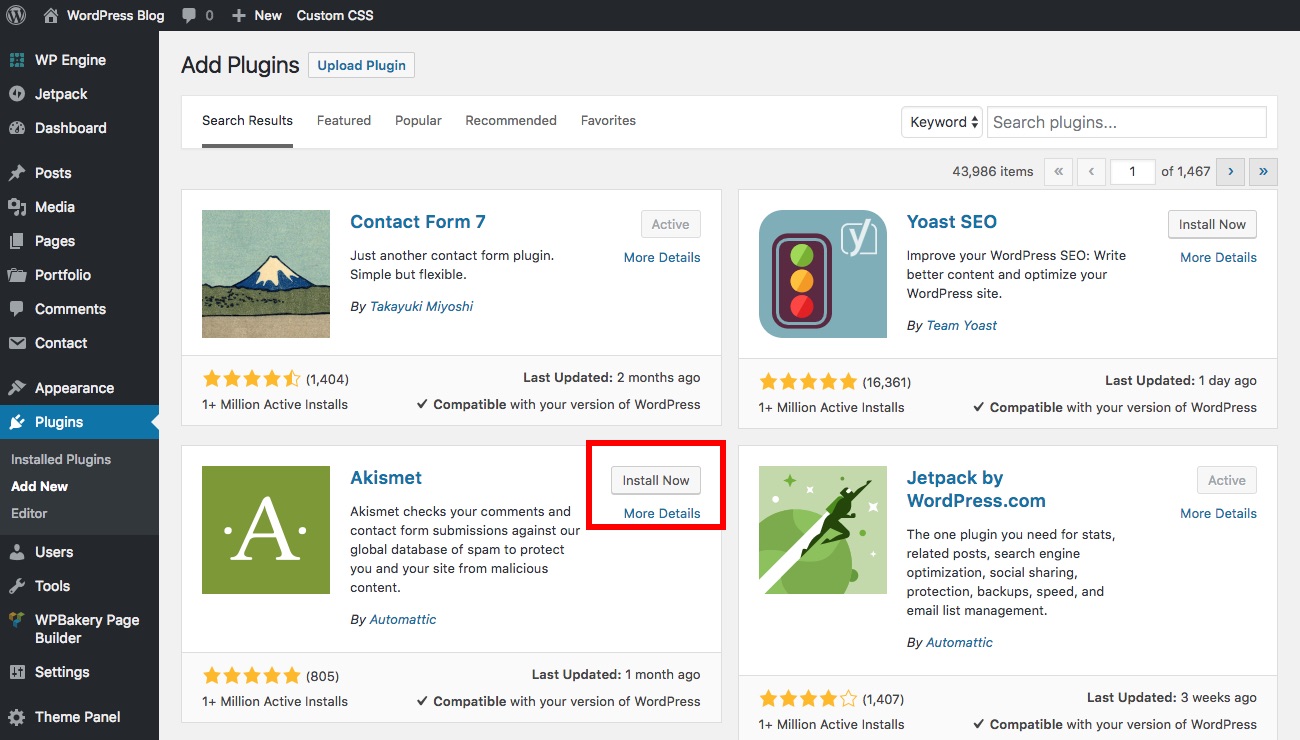
Simply log into your WordPress installation and navigate to Plugins > Add New. Akismet should be one of the first recommended plugins, just click on the Install Now and then Activate button.
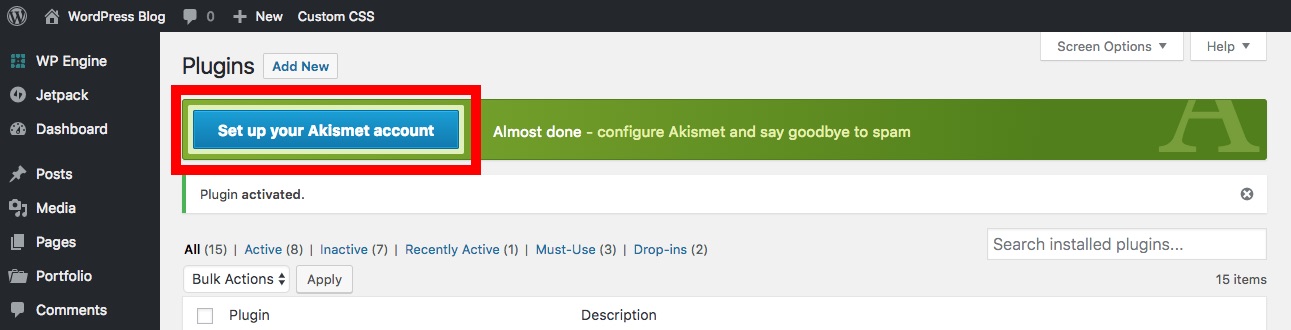
Once the plugin is active you should see a notice bar at the top of your screen to Set up your Akismet account. Click on the big blue button to get started.
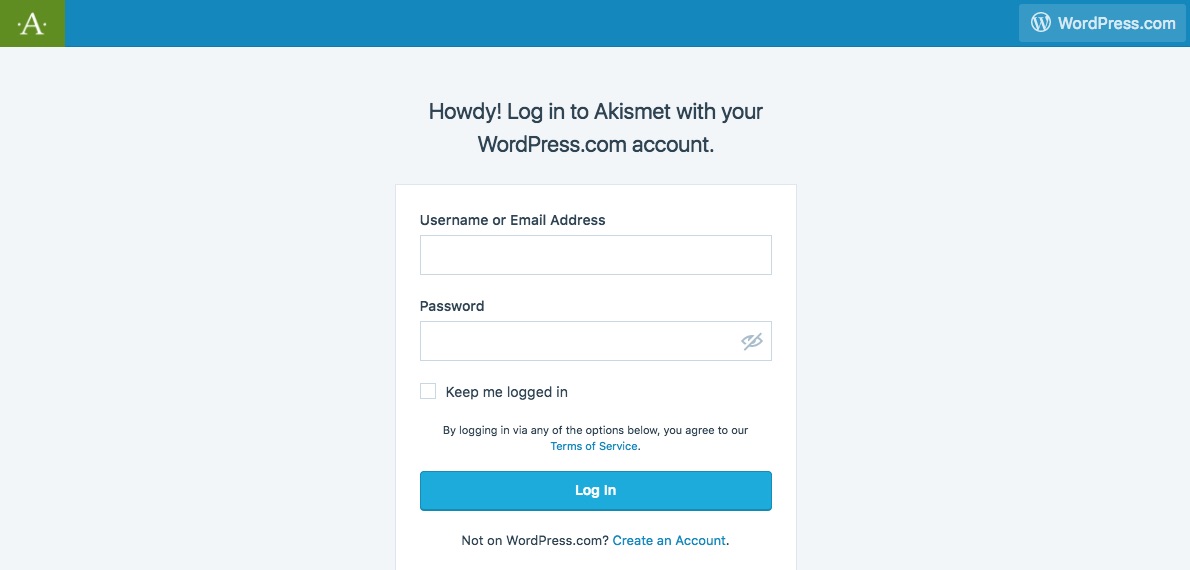
This will take you to the main Akismet website where you’ll be prompted to login with your WordPress.com account (or create a new account if you don’t have one). Then after authorizing Akismet you’ll have the option to select a plan:
- Akismet Basic, Free: Includes comment spam protection for your personal WordPress powered website
- Akismet Plus, $5/mo: Spam protection plus advanced stats, support for commercial websites (like your business site) and priority support
- Akismet Enterprise, $50/mo: Same great features as Plus but for large, high-traffic websites.
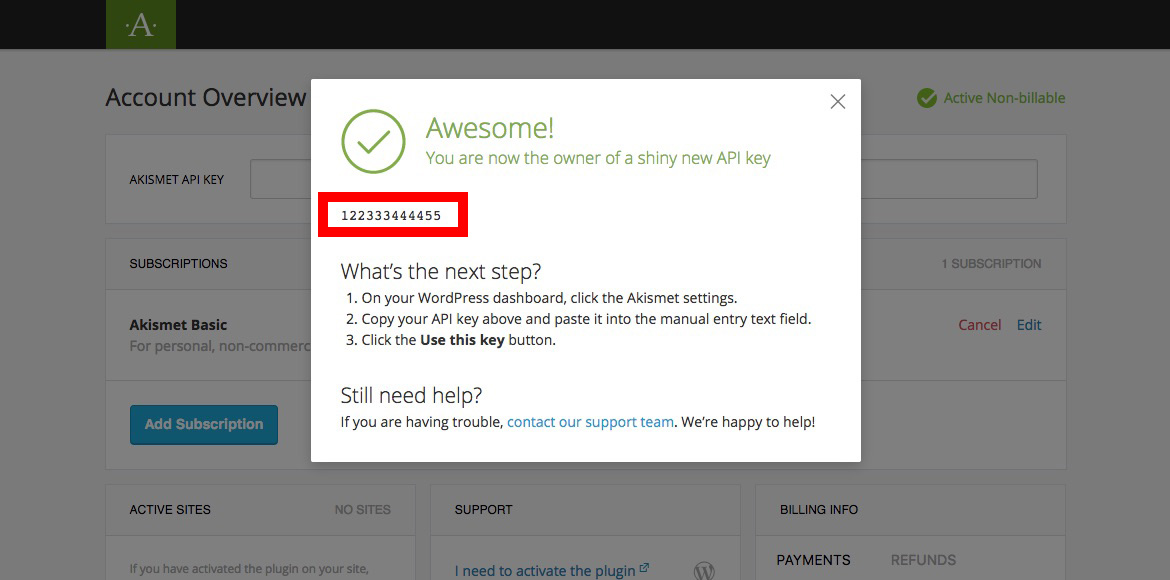
Once you select a plan you’ll be taken to checkout then to a confirmation screen with your very own Akismet API key.
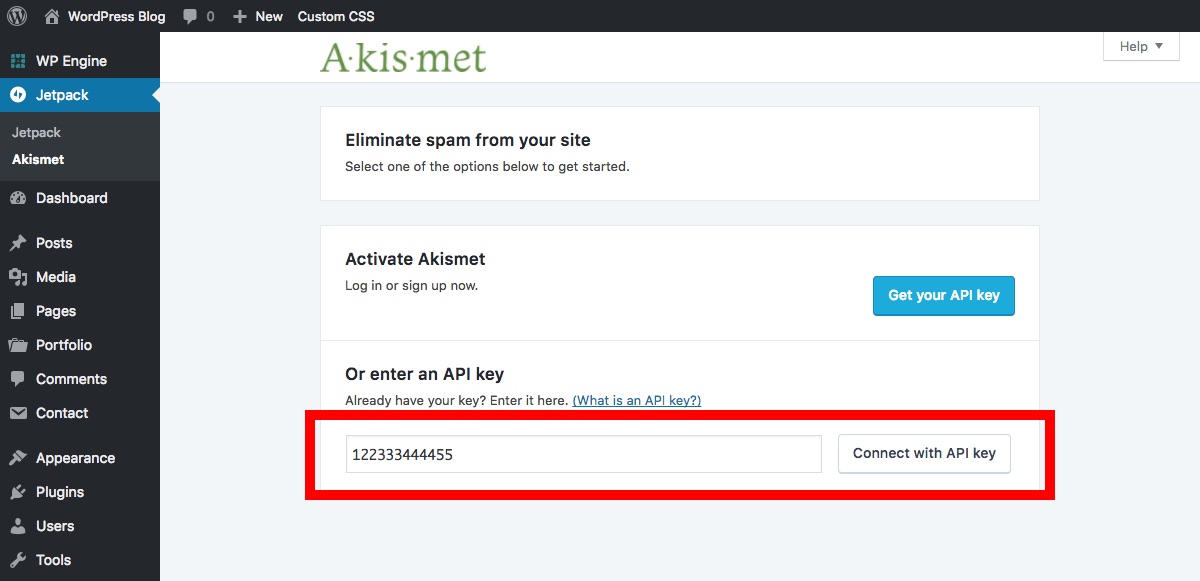
Copy this 12-digit key, head back to your WordPress dashboard and paste in your key to finish linking your Akismet account to your website.
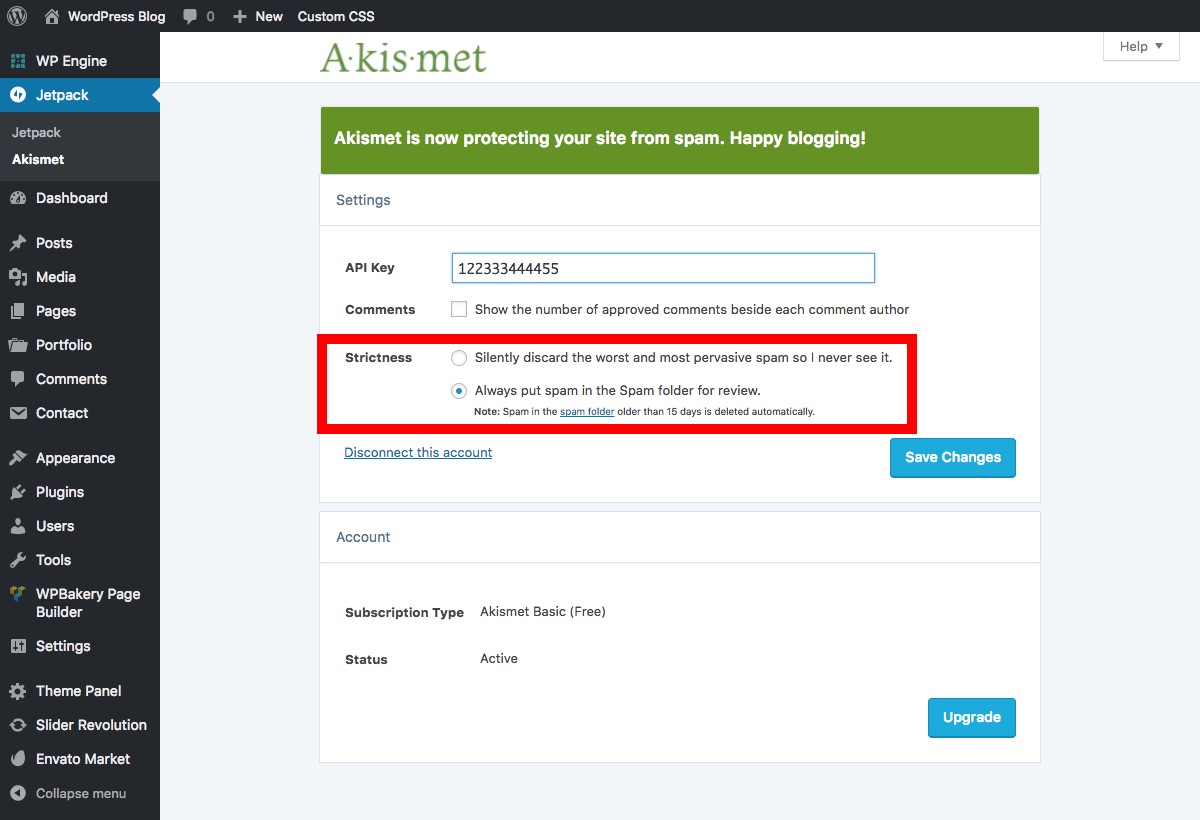
The last step is to choose a Strictness level for your spam filtering. You can either leave Akismet on its default setting to automatically put questionable comments in the spam folder, or up the permissions to allow Akismet to delete the messages for you.
Monitoring Spam with Akismet
With Akismet installed the plugin will automatically start filtering out NSFW comments. With the Basic plan you can view standard spam stats, but if you did upgrade to a Plus or Enterprise plan then you’ll have access to more helpful site stats.
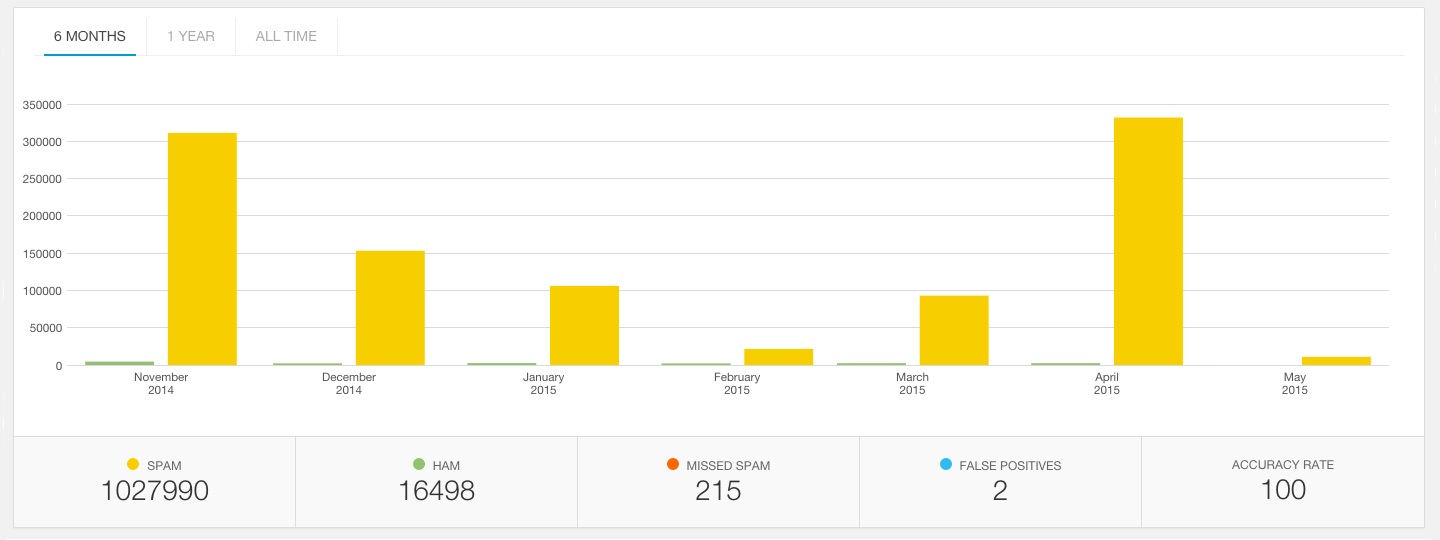
Akismet: Daily, Monthly & Historical Data (depending on your plan)
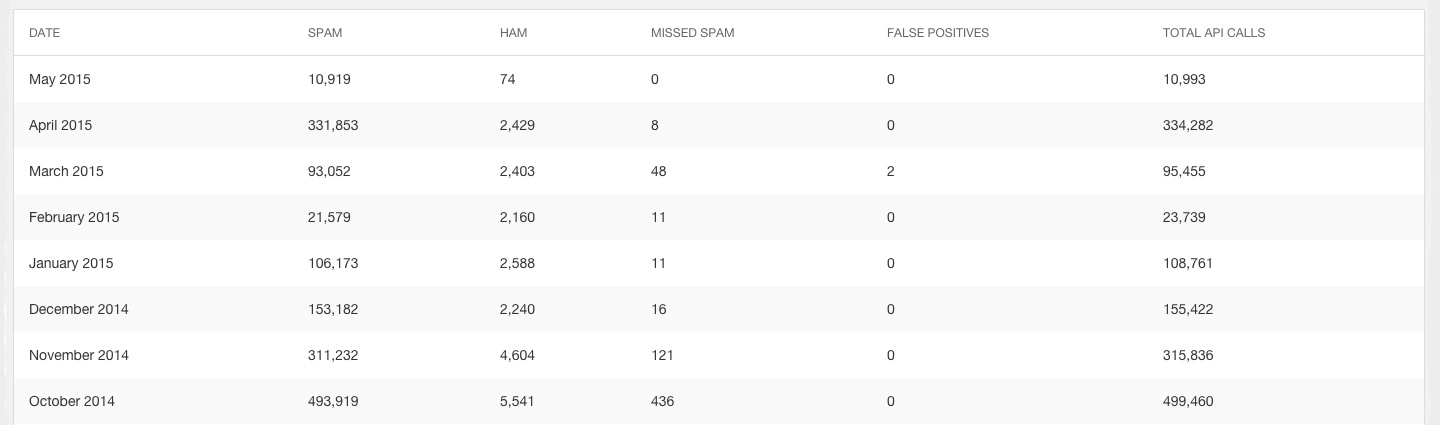
Akismet: Monthly Stats Detail
Just log into your Akismet Account and click on the Active Sites section. From here you can click on each website you’ve linked to your Akismet account to view individual stats.
Stats provide an easy way to identify problem IPs which you can then block from accessing your WordPress site under Settings > Discussion > Comment Blacklist. But you can also use this data to keep track of regular spam levels so you can spot a spam attack from a mile away and take action before your site (potentially) crashes.
Akismet vs The Top WordPress Spam Prevention Plugins

Akismet’s web service prevents site owners from having to moderate spammy comments themselves. But some website owners have reported false positives – meaning non-spam comments have been blocked along with spammy ones (though false positives can be verified via detailed data insights available in the site stats for Plus and Enterprise users).
If you’re on the fence about whether or not to activate Akismet, there are some plugins that claim to take anti-spam services a step further. Here are some antispam WordPress plugins that offer additional anti-spam features that might better serve your website needs.
Stop Spammers Spam Prevention

This plugin uses one of three captcha configurations to confirm whether a denied login attempt or comment has actually been submitted by a non-spamming human. It’s reported to work well with Gravity Forms. Stop Spammers protects your website against:
- Trackback spam
- Contact form spam
- Comment spam
- Registration spam
- Login attempts
A couple caveats have been reported. Sometimes valid users are unable to login to their own WordPress database. Also, this plugin will not work on a proxy server or with a hosting company that does not use PHP functions.
Anti-Spam by CleanTalk
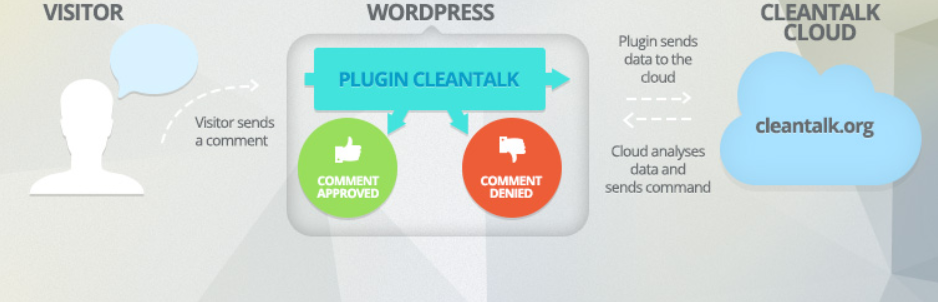
Anti-Spam by CleanTalk is a cloud-based spam blocker. The plugin is free, but its cloud service, CleanTalk, requires a paid account. After a 7-day free trial, you can decide whether you want to continue with this service.
In addition to blocking comments, registration, contact form, and email spam, Anti-Spam by CleanTalk also protects your website from spammy:
- Bookings
- Orders
- Widgets
- Subscriptions
- Newsletter plugins
This plugin is capable of analyzing multiple aspects of your website without slowing your site down because it uses the cloud instead of servers. It not only blacklists email addresses, but also the domains and IP addresses linked to spammers. There’s an optional firewall feature that prevents spam bots from accessing your web server by sending them to a blank page.
Shield Security & Firewall

Shield Security & Firewall blocks comment spam and offers website security against malicious IP addresses. This plugin cloaks your login page and claims to block all spambot comments, while preventing human spam comments. Malicious login attempts are deterred by two-factor authorization.
Although the firewall can be disabled, this plugin is primarily designed to secure your website. Spammy IP addresses are automatically blacklisted and brute force attacks are blocked. All plugin features are fully accessible for free.
Which Spam Plugin Is Best for You?
Spam blockers prevent your website from being negatively evaluated by search engines. They also remove the headache of moderating spammy comments and intercept the creation of unwanted new user accounts on your website.
But the question remains, how do you determine which anti-spam plugin is best for your website? Here are some questions you can ask yourself in order to determine which plugin is best for your needs:
- Is this plugin compatible with the other plugins that are active on your website?
- Are you in need of comment spam blocking services only, or a more inclusive spam blocker?
- Are you looking for a fully-featured free plugin or one that has enhanced features with plan subscription?
- Are you interested in a cloud-based or web server system?
- Are you looking for website security in addition to spam blocking?
- Would your readers be annoyed with filling in captcha code prior to commenting?
Your answers to these questions can help you determine which anti-spam and/or site protection features might work best.
But even after making your selection, flexibility is a must. Sometimes plugins don’t operate well with one another. You’ll have to test out your preferred spam-blocking plugin to determine whether it operates well with preexisting plugins.
Conclusion
When operating a website, activating a spam blocker is an essential plugin. Without an anti-spam plugin, your website could be overtaken by malicious attacks, causing your site ranking to plummet and possibly become undetectable altogether until you make the necessary updates.
You need a spam blocker, but is Akismet the best option for you? In order to answer this question, you have to assess your website’s unique needs, and then rather than drawing assumptions, you can use our comparisons above to select the right option for you (though we think Akismet really should be your first choice).
How do you block spam on your WordPress website? Is Akismet still your spam-blocking solution? You’re welcome to share your thoughts and/or additions to this list in the comments section below.




I’ve been using Akismet for such a long time, I don’t even think about it anymore. Maybe I should give WP-SpamShield Anti-Spam a shot?
Haven’t found a better alternative than Cookies for Comments yet. Seriously.
I use Antispam Bee, which works like a charm for me.
Why fix something that isn’t broken? I think “Josh” said the right words: “I’ve been using Akismet for such a long time, I don’t even think about it anymore.” It mean that it is working perfectly.
@Josh, we use both Akismet and WP-SpamShield on all our sites now, and it is amazing the number of spam comments that WP-SpamShield blocks AFTER they get through Akismet! Haven’t tried just using WP-SS on its own because the combination of the two blocks all spam on all our sites, but probably worth a try.
Hey John,
Thanks for the article, and for showing alternatives to Akismet.
My personal opinion is that Akismet is the best antispam plugin just as Internet Explorer 6 was the best browser on Windows; it isn’t, it’s just popular because it comes bundled with core.
It sends data from your visitors to some external site, without the visitor’s consent or knowledge, which is illegal in a lot of countries, and it still fails to have better results than some more reasonable options like Antispam Bee, which is my preferred solution, and which you’ve failed to include in your list, by the way.
Cheers!
Thanks Alain, kindred spirit here and I’m gonna give Bee a whirl
With Akismet I got some spam comments…. but they were driving me crazy because I had to go through their “catches” (to the tune of hundreds per day…who has time for that!) to find comments of my engaged readers who were captured as spam. So… I did a little research. I am not technically inclined and so after all my reading I decided to go with WP-SpamShield. With Akismet it was like my back door had been cracked open and couldn’t be closed. With WP-SpamShield I felt like my house was secure and I no longer had to worry about creepy invaders or see my lovely reader comments mingled with them. Because I had both plugins functioning I decided to try dropping Akismet. There was no hiccup and I’ve been so very happy since. It’s been 9-12 months since I made the change and recommend it to everyone. I do know that I tried a few others before getting WP-SpamShield with little success. Also they update the plugin often which says a lot for them.
That’s great to hear! WP-SpamShield is an awesome choice 🙂
I am with WPBruiser (goodbye captcha) now and… I am so impressed. This is another great choice. I highly recommend it.
~ K
Agreed. WPBruiser is my go to anti-spam. Works much better then Akismet.
I´am using Akismet for a long periode.
On the beginning the result was very bad, but now ……. we will see 🙂
Thanks for your article!
Thanks, Caspar!
I have been asked to pay for Akismet for my newly launched ecommerce site. I had problems trying to use Mastercard to pay as my merchant bank said that Akismet is on their hot list…meaning that too many scammers on Akismet, if I understand correctly. However, I don’t plan to use any comments page as I would be doing that on FB. H’ver I was unable to activate some plugins that are bundled with my purchased Flatsome theme. Have been stopped in my tracks to post anything. I plan to use WP Spam shield or shield…So any advice here? Akismet did not respond, and it’s quite a hassle to get answers. Site is still under construction…awaiting for the right answers.
If you are using FaceBook comments you don’t need Akismet because you won’t have live WordPress comments on the site. We personally use JetPack comments which is free and it actually processes through Akismet (for free) which is awesome! But also you can always contact the Flatsome theme developer to see what commenting or anti-spam plugins they recommend with their item.
Great article and super helpful… thanks! I’m leaving Akismet and hoping whatever I land on doesn’t break the filtering
What are y’all using here? Sweet comment thread 🙂
Rob, this blog uses Jetpack Comments, which is processed through Akismet for free. If you’re looking to get away from Jetpack completely, WP-SpamShield has some rave reviews, and requires no captchas.
Recaptcha from google is simply the best and you simply don’t seem to know 🙂
It might be 😉 which plugin are you using?
Akismet is popular and even I have been using it since a long time. It might be just me but I have seen some spam comments make their way through Akismet on some occasions.
I don’t know if you’re familiar with it but I tried Anti Spam by CleanTalk. It worked pretty well on my site. I sometimes don’t understand whats the hype with Akismet.
Sorry but in my opinion using anything else but Google RE-Captcha (invisible) is plain stupid. It’s like using anything else but Google as a search engine. When a system is obviously better, I am still wondering why anyone would consider any other system ? Akismet suxxxxx big time.
The problem is that reCaptcha can slow the page loading drastically because of the amount of scripts to be loaded. Deferring loading can cause other issues also.
I tried to find WP spam shield and it is not coming up in plugin search. I did see their web site. Any idea what is happening there?
Hi. It looks like this plugin has been removed completely. I will update the post. Thank you so much for letting me know!
Hey AJ and Karen!
I just wanted to let you know that WP-SpamShield definitely is still available. (It’s just not on WordPress[.]org.)
Here’s a blog post with info about the transition, and you can find the WP-SpamShield official homepage here.
If you want a link to direct people to, that’s the one to use.
Let me know if we can help with anything else. 🙂
Scott, when you click on the official homepage, the link is broken. That makes me worry that Akismet is no longer a viable solution for my needs. I get this message:
Secure Connection Failed
An error occurred during a connection to url. PR_END_OF_FILE_ERROR
The page you are trying to view cannot be shown because the authenticity of the received data could not be verified.
Please contact the website owners to inform them of this problem.
I think you mean WP-Spamshield – that was the link in Scotts comment (which I’ve now removed, since we’ve also stopped recommending that plugins on our blog). Akismet very much so exists and the link/homepage is fine. Though now you can also get Akismet as a part of a JetPack membership, which may give you more bang for your buck if you’re interested in more than just spam filtering.
Hi all,
New to all this. Looking for something that can block all the bots and spammers from trying to sign up on my site. I spend so much time going through all the sign ups and am afraid I will miss a legitimate one. I have my site set so admin has to manually approve and I get 100 or more per day. At least they are not able to get on site and comment but is there a way to prevent this?
I think you could probably solve this with the registration form you’re using by activating (or adding) a Google reCAPTCHA option. For example, if you’re using WPForms go to WPForms > Settings to active reCAPTCHA, for Contact Form 7 the option is under Contact > Integration > reCAPTCHA > Configure Keys, the Ninja Forms option can be found at Forms > Settings > reCaptcha Settings, etc. Since Google makes it easy to setup a free account just register your site, validate the key with your plugin then refer to your contact form’s documentation for the finishing steps to setup the reCAPTCHA on your form.
I do not know why the Cerber Security & Antispam plugin was not commented, does not it seem like a better option?
I’ve never sued it myself, but I’ll have to take a look 🙂 Thanks for the recommendation!
If I use both akismet and reCAPTCHA (all free) vs Simple Security Firewall Pro (Shield Security f Pro), so Equivalent effect???
thanks for sharing this Akismet guide. It looks like the best option for me so I will use your tips at my website 😀
Akismet is pretty great – and since WordPress moved it into the Jetpack memberships, it’s a great deal to upgrade to a pro version (with full access to stats and plugin features).
Askmet is good for spam, but somethimes i still reciving spam in my inbox.
Some spam will get through – but you can always clean it up a bit yourself. In your dashboard, under Settings > Discussion you can add keywords or IP addresses that you want to moderate or blacklist. This can really help filter out some of the more common spam you’re seeing.
Another premium alternative I’d like to suggest is OOPSpam Anti-Spam plugin. It uses OOPSpam Anti-Spam API which is unlike Akismet, uses more modern approaches like machine learning, spam score, etc.
I have a question whether akismat fights well with spam compared to other plugins. I have read very different opinions, some say it is good and others say that other than this will work better. What’s your opinion – does it work well with bbpress, for example?
I’ve not used it with bbPress myself, but it works great on our blog. Akismet has the advantage that as site managers mark a comment as spam Akismet can learn that a specific IP or email address is suspicious. It really does help prevent a ton of spam comments.
Hi – when I try to activate Akismet I only see paid options. How do I sign up for the free version? Do you need these anti-spam plugins if your comments are turned off?
Choose the Akismet “name your price” plan – which is for the spam protection feature only. It’s a way for individuals to utilize their service on personal websites.
Hi,
I am new blogger, unable to take decision between cleantalk and akismet. Please suggest.
That will depend on your needs and price range. Akismet doesn’t have a ton of bells and whistles, but its created by Automattic (the same people who created WordPress) and is completely free for personal blogs. Cleantalk has more to offer feature wise, but it’s third party premium service (I think it starts around $10 per year).
wordpress.org no longer allows download of wp-spamshield. I think they say because it takes up too much CPU. What’s the next best product to use?
If you’re looking for a plugin that works in a similar fashion, then I think the closest might be Shield Security & Firewall I believe since it blocks users based on IP.