Which Social Media Network Is Right for You?

To market your brand successfully and sell your product or service you really need to be using social media effectively. Social media can help you reach your target audience, increase your site’s traffic, and more generate leads. But to do this, you need to understand the different social media platforms out there and how they relate directly to your business.
Just because you have a personal Twitter account, or because Facebook has the most users, this doesn’t necessarily mean that these are the right places to promote your site. You need to determine what type of business and brand you have and how this fits in with the different social media channels. More importantly, you need to find out where your target audience hangs out, as those are the people you want to get your content in front of.
Promoting your content on social media is also time consuming. It is always best to start with the one or two social media platforms that are best suited to your business. You can always join more social media channels once you feel confident that what you are doing is working.
In this article, we are going to look at the different social media options (note – all social stats below are as of 2020) and help you determine which ones are best for you, your website, your business, and your goals.
Facebook: Great for Building Communities

Facebook is the most widely used social network, with a current count of 2.7 billion monthly active users. Using Facebook is a great way to cultivate a community of like-minded thinkers. This means that if you want a way to engage directly with your audience, or at least give them a place to congregate, Facebook is a good place to be.
However, it’s worth bearing in mind that if you really want your content to be as visible as possible on Facebook, then you will have to pay for the privilege. Simply sharing your content on Facebook doesn’t have the same impact it once did. Therefore, it may not be a great choice for those on a tight budget.
The particular benefit of Facebook is that you can create pages and more importantly groups. By setting up a group you can attract your target audience who can then interact with each other, discussing topics and sharing opinions linked to your website’s niche, industry, or focus. Creating a community of potential customers like this means that you then have a platform where you can offer more value in the form of your input, and then when the time is right, promote your new content, products, or services.
Social Post Feeds

A great free WordPress plugin to promote interaction between your website visitors and your Facebook pages or groups is the Social Post Feeds (formerly Custom Facebook Feed) plugin. This free plugin enables you to display any Facebook feed on your website. It will surely help promote your Facebook community and encourage your website visitors to join you on Facebook.
Twitter: Ideal for Sharing Content

Twitter is another widely used social network with around 330 million monthly active users at the last count. This social media network is ideal for sharing links to your content, so if your site is full of interesting and informative articles for people to read and digest then Twitter may be for you.
Twitter is great for sharing quotes from your articles, and you can tweet out interesting lines from your content to help build a following. It is worth remembering that Twitter is very fast paced, so if you chose to use this platform you need to be frequently tweeting and retweeting.
Custom Twitter Feeds

The Custom Twitter feeds plugin offers a variety of options to make it easy for you to promote your site on Twitter. The plugin allows you to embed a Twitter feed into your website which can be useful in to helping encourage your visitors to check you out on this social network.
Instagram: Perfect for Visual Storytellers

If your website contains many high quality images then you should be sharing them on social media. Instagram is a great place to share your images and market your brand. Instagram now has over 1 billion monthly active users, and it has become more and more popular with businesses over the last few years. Interesting images that are relevant to your target audience will help you build a following on Instagram. If you get this right, it could lead to more traffic to your site.
Social Slider Widget

An impressive free WordPress plugin that will showcase Instagram photos on your site is Social Slider Widget. This plugin displays images from your Instagram feed in a slider on your site (NOTE: you do have to connect your Instagram account to use the plugin). This is a great way to let your website visitors know what they are missing out on and give them a reason to start following you on Instagram. More followers means a better chance of your Instagram content getting re-shared, which in turn increases the likelihood of more users finding their way to your website.
YouTube: Still Number One for Video Content

YouTube is a powerful social media platform and if your website contains lots of videos then you need to be posting here. By adding videos to YouTube you will be sharing you content with a much larger and wider audience (about 2 billion). This then gives you a greater chance of attracting more potential subscribers, clients, and customers to your site.
Embed Plus for YouTube

Embed Plus for YouTube is a free WordPress plugin that can help you integrate your site’s content and social media presence together. If you have a number of videos then it is best to publish them on your own channel on YouTube. However, the risk of this is that you lose your website visitors to YouTube. The Embed Plus for YouTube plugin allows you to display your YouTube channel, playlist or even livestream on your own site. This way your audience can watch your channel without leaving your site. Thus enabling you to build have a strong presence on social media, without losing your potential leads to another site.
Pinterest: Far Reaching, Image Driven Discovery

Pinterest isn’t just for DIYs and recipes (though those are great posts to share there). With approximately 400 million monthly users interested in a variety of niches, there’s a board for everyone. From finance tips and website guides, to van life builds and succulent propagation, there’s no question you can’t find an answer to. Pinterest is driven by images and an important aspect of sharing content here is your featured or “splash” image. So be sure to put extra thought into creating clickable/pin-able images to grow your audience.
GS Pins for Pinteres
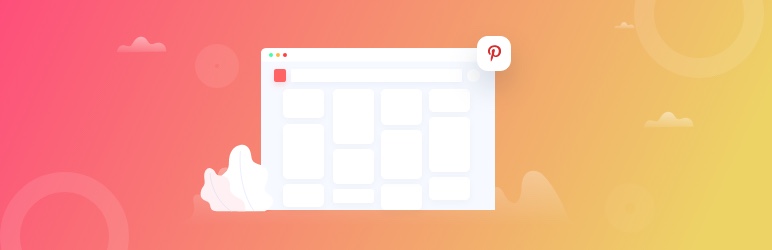
The free GS Pins for Pinterest plugin makes it easy to showcase your pins and boards on your website. Use the shortcode to add pins to your posts, pages or even sidebar. Plus the plugin includes a custom Gutenberg block that you can use when building pages.
Honorable Mentions
Of course we could go on and on about every social media network on the internet. The network listed above are some of the biggest and in our opinion most beneficial for the widest number of WordPress sites. However, depending on your content and target audience you may want to also consider:
- Snapchat
- TikTok
Whatever networks you deem best for your business, there’s likely to be a plugin available to make integration easy.
WordPress Sharing Share Button Plugins
All of the networks above are impressive social media platforms that can be used to build your audience and promote your site. You just need to find the one that best suits your goals or business.
Once you have decided on which one (or two) channels you are going to embrace, you then need to make sure your site is setup to encourage as much social interaction between your own platform (your website) and your social media profiles. As well as the plugins mentioned above, at the most basic level you need to add social sharing buttons to your site.
Social Share & Locker

Social Share & Locker Pro is a premium WordPress plugin that adds share buttons to your pages and posts. You can choose from a variety of share buttons, including comments buttons, follow, and subscribe buttons. This will encourage visitors to your site to join you on social media and share your content with a wider audience.
Monarch

If you are looking for a more advanced social sharing plugin then Monarch maybe more suitable for you. This WordPress plugin has extensive features to help your site engage on a whole spectrum of social media platforms. Not only does it offer a variety of sharing options but Monarch also provides statistics for your social media campaigns. This plugin is for serious social media sharing and it will not only save you time but it should help increase promotion of your site across a variety of social media channels.
Social Warfare

Another great option is Social Warfare. The free version of the plugin works with Facebook, Twitter, Pinterest, LinkedIn and Mix. Plus there are plenty of options for location, a popular posts widget and click to tweet. Social Warfare Pro offers over 5000+ combinations of customizable features, plus the option to enable share counters. It’s great if you want to create very specific social sharing for your site.
Though we also have an entire list of the best social media plugins if you’re looking for more options. The most important step is to choose the plugin that meets your site’s needs.
To effectively market your website and business on social media you need to find the right channel for your brand. Look to see where your target audience hangs out and where your competition is, that is where you should be too.
Once you have decided on a platform, take your time, learn the ropes and most importantly, engage with your target audience. By being present, relevant, and interesting on social media, people will begin to take notice, share your content, and eventually visit your site.
What social media channels do you use to promote your website? Are there any social media plugins that you can’t manage without? Please share your thoughts in the comments below.


