Best LMS WordPress Plugins for Course Creation
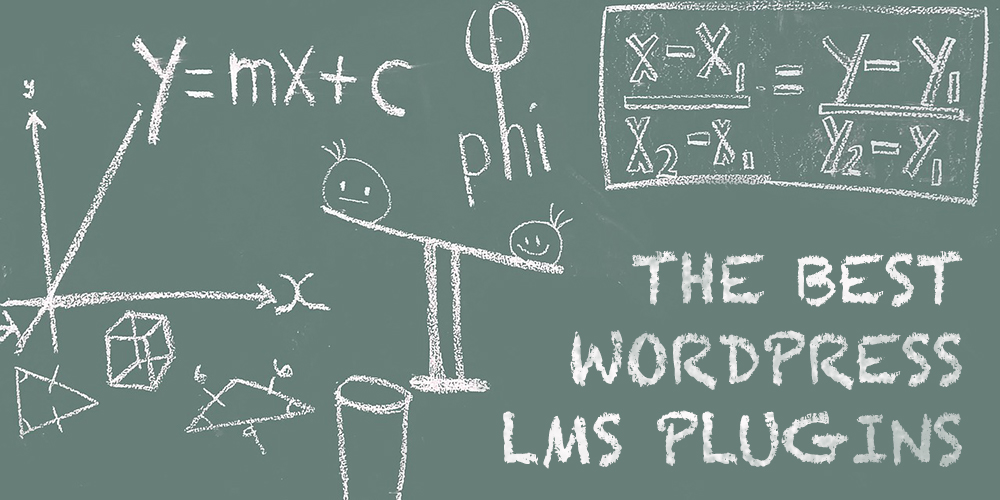
The internet is a great place to pick up a skills and knowledge. Right from your study table at home, you can explore the internet for courses, sign up for them, work through the lessons and add a completion certificate to your resume (like these awesome WordPress courses for beginners). And there are tons of easy LMS WordPress plugins and options to turn your website into a full Learning Management System.
Simply put, many people are more than willing to pay good money for an online course in the subject of their choice. To meet this demand, a number of institutions and individuals are reaching out to them via their educational websites. These websites undertake end-to-end services, from building course content and enrolling students, to conducting examinations and awarding course completion certificates.
And to meet the design and functional needs of these websites, quality themes and plugins that cater to the online educational platform are available in the market place.
You can go about building a Learning Management System (LMS) based on WordPress in multiple ways – you can put your coding skills to test in a self hosted WordPress install, or you can adopt one of the many ready made premium themes to help you out. If you merely want to offer courses, add a plugin that restricts user access to content.
Moreover, there are specialized LMS WordPress plugins designed to handle all the special features required by websites offering online courses. They help you manage the courses, promote them and earn money from them in fees and ads. Without waiting any longer, here are a few top of the line options that we think are some of the best LMS WordPress plugins on the market.
1. LearnDash
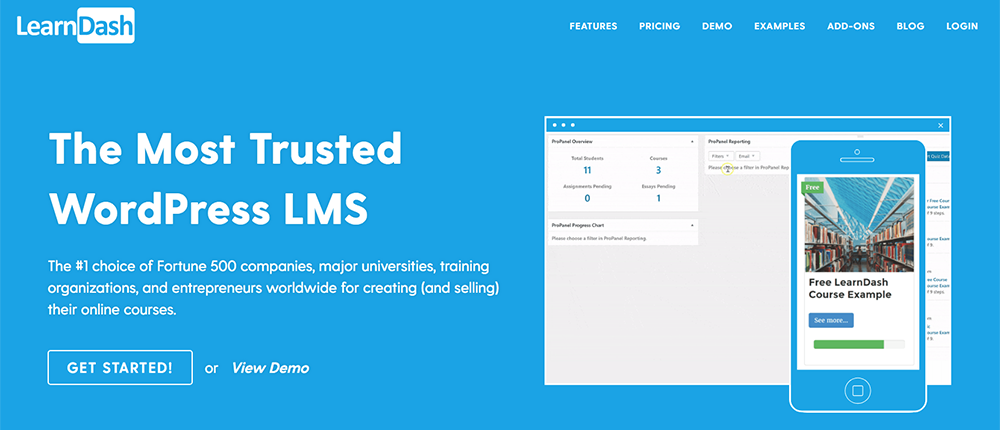
LearnDash is a complete Learning Management System that implements the Tin Can (Experience) API to capture and store your users’ learning activities. Tin Can API is an elearning software specification that tracks and records all learning experiences. It collects data on experiences like mobile learning, simulations, real-world activities, experiential learning, social learning, offline learning and collaborative learning. This data gives you insight into the learning activities of users. Notably, it helps informal and personalized learning, where individual performance is tracked from the backend by instructors or institute personnel.
LearnDash is feature packed and integrates well with WordPress to make it easy for you to publish content and monetize the website. You can break the courses into multiple tiers for simple presentation. Drip feed content according to schedule and disable access after a specified time. Use any media element like audio, video, images, Google Docs, Articulate or Adobe Captivate files. Design quizzes in a simple questionnaire format or pick from the 8 pre-designed quiz types offered by the plugin.
Lesson timers guide how much time a student can spend on any lesson, and Assignment Managers allow comments on submitted assignments. Users can create profiles from frontend and enrolled users can join private or public course specific forums.
The developers have relied on their rich industry experience in developing this plugin, and a number of reputed universities count among the users. The plugin is multisite enabled and works with any theme. A number of free and premium extensions are available for enhanced features. These extensions have been developed in response to community feedback. Plus there are hundreds of compatible themes (such as eLumine or University) that add extra features and styling options.
2. CM Course Catalog
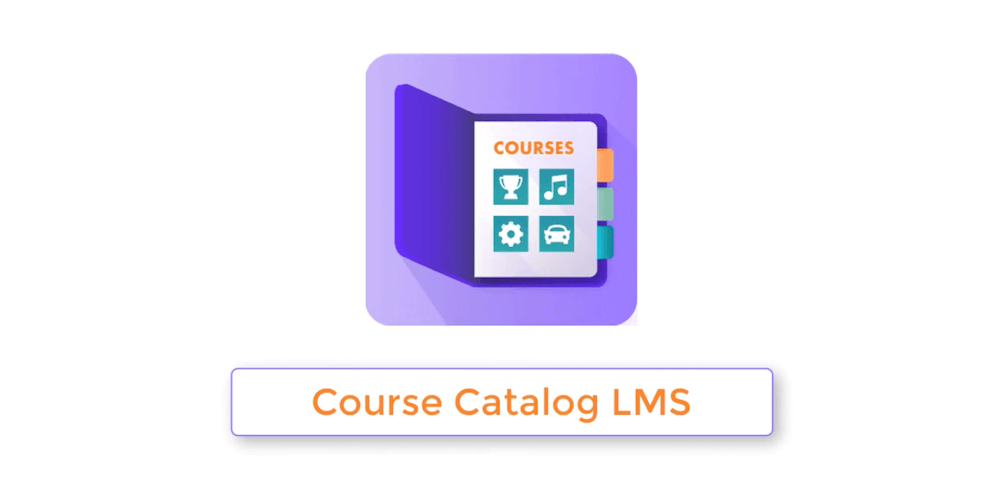
Break into the e-learning market with the CM Course Catalog for WordPress. Add courses, lecturers, locations, degrees and more – all with one plugin.
CM Course Catalog offers a quick and easy solution to list and host courses online. Whether you want to simply display a catalog of courses for an in-person training, or actually share pre-recorded online classes for logged in users the CM Course Catalog is ready to go.
There are tons of options for course details, price, hours to complete, participants and host, custom fields, ratings and even statistics. The advanced search filters make it a breeze for students to browse courses, shortcodes make it easy to add course catalogs to pages, and everything is SEO ready (just put a bit of effort into those descriptions!).
There are also 5 add-ons available (either separately or as part of the Ultimate Course Catalog bundle) that you can use to supercharge and monetize your courses. Use these to Add calendars, a helpful management dashboard, student profile builder, course waiting list and most importantly a payment processor.
3. MasterStudy
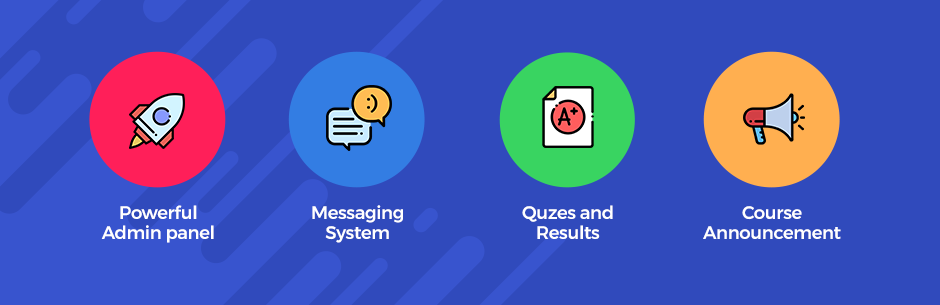
MasterStudy is a full featured online course and LMS WordPress plugin. This easy to use plugin makes course management a breeze thanks to built-in support for videos, quizzes, paid memberships, ratings, wish lists and more.
When building a course instructors have many options for building a curriculum (with lessons and course completion certificate), adding FAQs and basic course info (duration, lectures, video hours, user level, etc). The included MasterStudy message board is a great way for for teachers and students to communication. Advanced real-time Q&A and quiz features makes it easy for students to raise a “digital” hand as well as for course instructors to add in timed tests. Plus PayPal and Stripe integration makes course monetization a breeze.
Best of all, while MasterStudy should work with most popular WordPress themes there is a MasterStudy Education & LMS WordPress theme designed specifically to work with this powerful course plugin. The theme includes a light and dark skin, options for offline courses, various lesson type styling, user profile pages, drag & drop page builder, translation support and more. So if you are considering the free MasterStudy LMS WordPress plugin, definitely have a look at the theme as well.
4. Tutor LMS
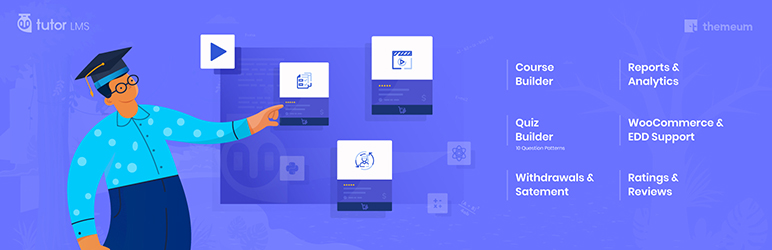
Tutor LMS is a freemium plugin packed full of features for your online courses. For starters you can create unlimited courses complete with the easy to use course builder. Use the drag and drop builder to add lessons, order course content, materials, set a duration, add a difficulty level, etc. The plugin also offers Gutenberg blocks, an in-depth Elementor integration, video support (native, Youtube and Vimeo), announcements, and unlimited number of instructors. So it’s easy to offer courses from different experts. There’s even a quiz creator to test the student’s knowledge throughout the course!
What’s more, Tutor includes frontend student dashboards, teacher profiles and panels, built-in styling options, a custom course widget, and WooCommerce & EDD compatibility. And that’s all just in the free version! You can upgrade to a Tutor LMS Pro plan for advanced quiz settings (matching, image matching or answers, ordering, short answer), a frontend course builder, course prerequisites, Google Classroom integration, grading, Live classes with a Zoom integration. Pro also adds a helpful email notification system and content drip to follow up with students, as well as support for WooCommerce Subscriptions and Paid Membership Pro (but those are just the features at the time of writing – checkout the roadmap to see what’s coming). And should you need any help, Pro also includes 1 year of update, priority support and even an installation service.
5. WP Courseware
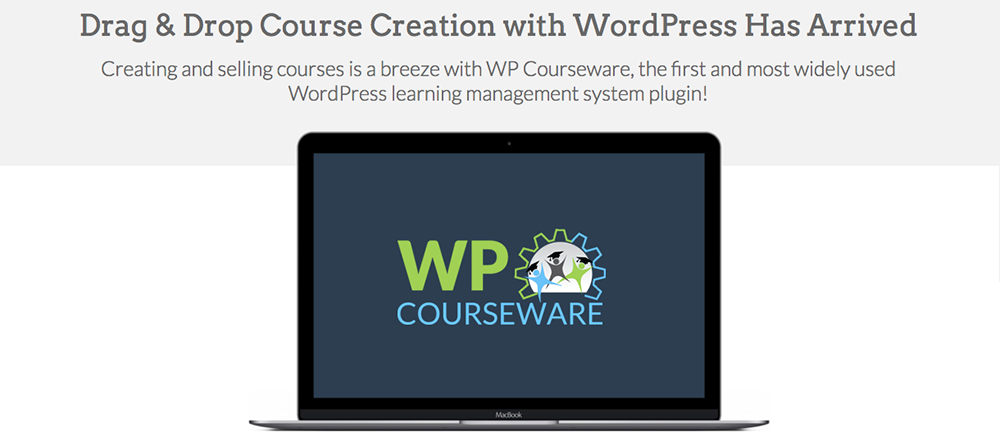
WP Courseware uses the drag and drop feature to help you build and arrange courses in the format that’s familiar to students and instructors. It’s also easy to create lessons or units – simply create posts or pages in WordPress in the way that you normally do and publish them. If you wish, arrange the lessons into modules and courses, and round them off with multiple quiz formats which test students’ understanding of the lessons. Not only that, you can even time the release of content by date or interval, using the drip feed feature. And let students know how they’ve fared using a grade book.
Use customizable email templates to convey grades and results by email. In addition, you can create unique, downloadable and personalized completion certificates for successful students. Don’t miss out on allowing access to instructors to edit content, and to manage courses and students.
Student enrollment can be manual or automatic. Not only that, you can allow access to courses only on completion of prerequisite conditions. WP Courseware is compatible with standard WordPress themes. You’re assured of protection from unauthorized access as there is support for Membership plugins. Besides, support for popular eCommerce plugins helps in online sales of courses.
6. Sensei
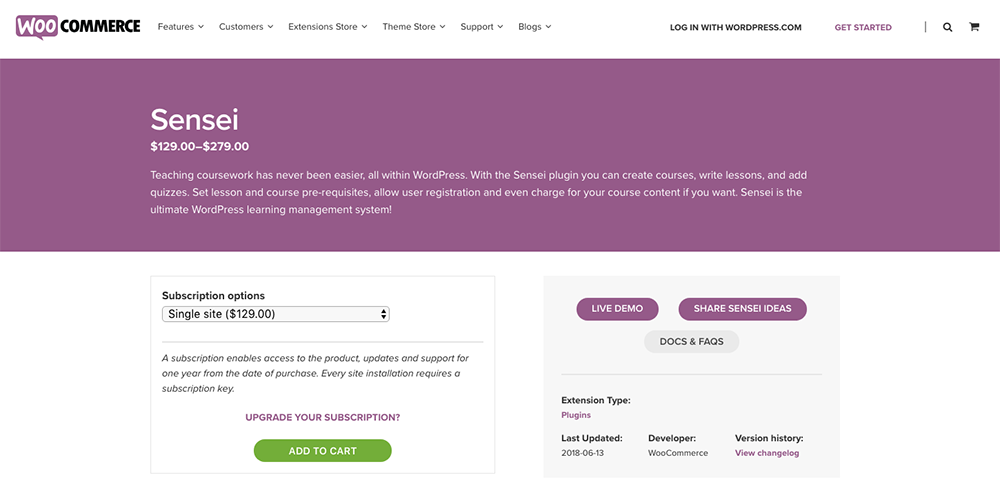
Creating content for courses with Sensei is as easy as creating a page or post in WordPress. Developed by WooCommerce, this Learning Management System integrates seamlessly with their eCommerce plugin. By linking courses to a purchased product, you can promote a course to a very relevant audience. Hence, a buyer of an embroidery kit is likely to receive an offer of a course on embroidery.
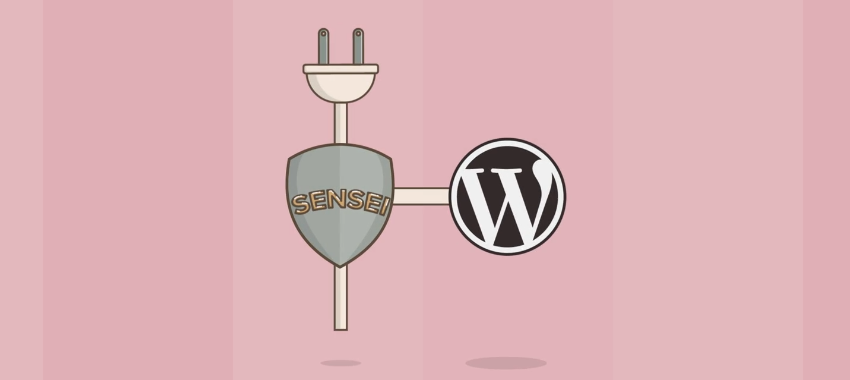
The plugin uses the familiar WordPress user registration features for signing up for a course. The prerequisites can be specified for each course, as well as for each lesson. Create question banks and use them to set up random quizzes. The plugin includes an analytics tool which tracks the progress of individual students or courses.
Sensei works well with most standard WordPress themes, although the developers recommend themes which offer integrated support for Sensei. Depending on the features you want to include, you can add a number of extensions to the plugin. Most of them are free, but to drip feed content and to award badges for achievements, you’ll need to purchase extensions separately.
7. LearnPress
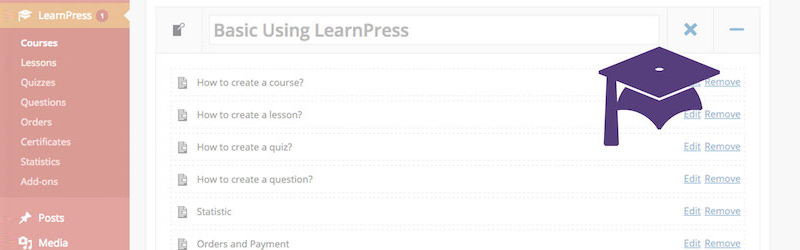
The LearnPress core plugin is free and lightweight. If there’s any function that you need on your website, look for it among the number of free and paid add-ons. Some of the functions help to better monetize the website.
The user interface helps in course building, editing and maintaining course content. You can adjust many settings here such as duration of course, required pass marks, number of attempts and taking quizzes, before advancing to the next level. It’s also possible to export courses to other websites that use LearnPress. With BuddyPress support, students can form groups to discuss problems and share knowledge.
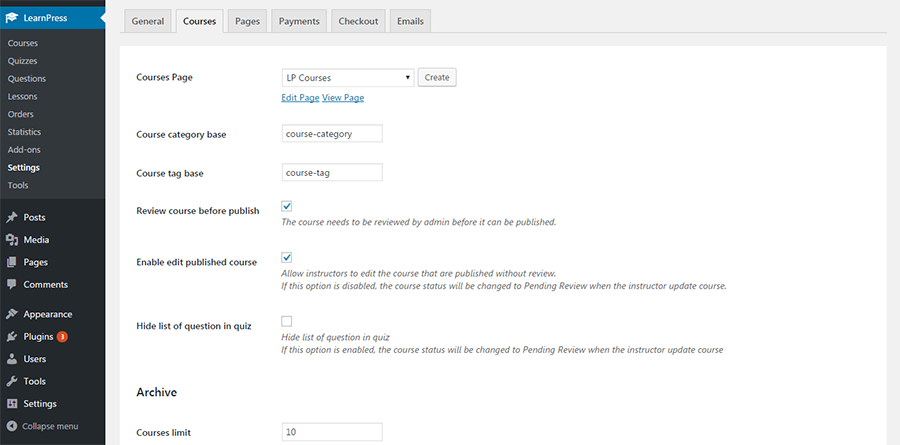
The plugin is translated into many languages, supports multisite networks, as well as PayPal, Stripe and WooCommerce payment methods. While you can use LearnPress with any standard WordPress Theme, the authors strongly recommend that it be used along with Education WordPress Theme or LMS WordPress Theme. In other cases, they do recommend upgrading to Pro for access to course bundles, gamification, course certificates and numerous premium add-ons.
8. Namaste!

Once you install the the free version of Namaste! LMS, you can convert your WordPress install into a functional educational website. The eLearning features include creating lessons and assignments, student enrollment, managing courses and students, setting prerequisites for lessons and more.
Enhance the plugin’s function with the free membership plugin Konnichiwa! Generate detailed reports on students’ onsite activity. When activated, a dashboard widget will reveal a specified number of days activity on the page. PayPal and Stripe integrations help to collect payment for the courses.
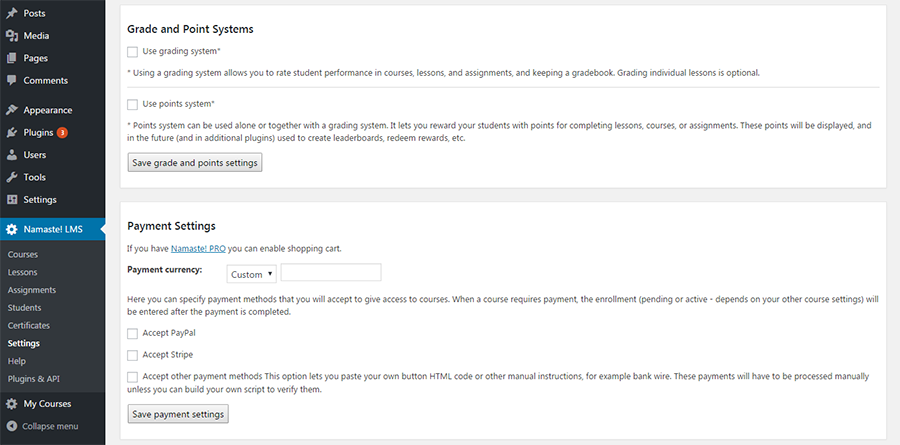
The premium version makes it easy to monetize the website – add a shopping cart to specified courses, create and manage discount coupons and manage protected files. Not only that, you can grant access to some users as class managers and award badges for course completion or for earning points.
9. LifterLMS
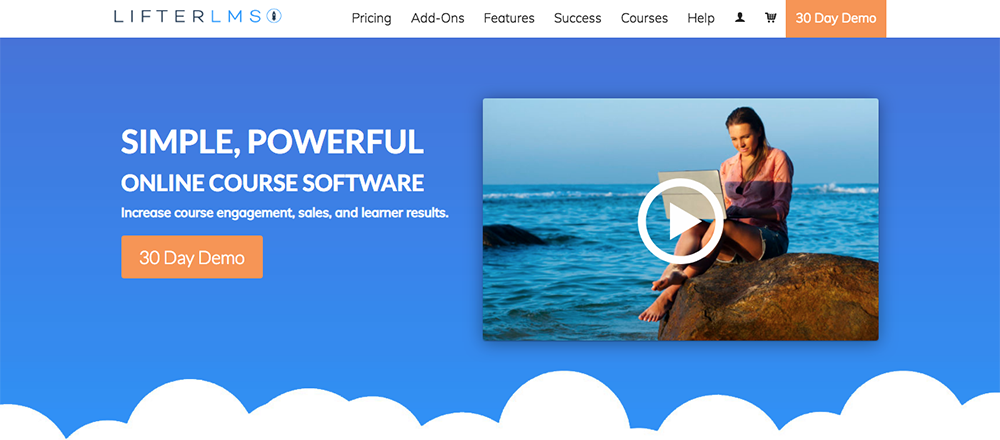
The base plugin of LifterLMS is free, intuitive to use and flexible. It checks almost all the boxes in the list of required Learning Management System features and powers WP101, a popular WordPress video tutorial series.
Students can study with progress bars and quizzes to keep track of their progress. Keep students informed with automated emails. These emails are set to be triggered by predefined student activity, like not logging in for a long time, failing a quiz, reminder for due dates and more. Using action-based emails, reach out to students who leave the course mid-way. Drip content according to specified schedules or to match the progress of students.
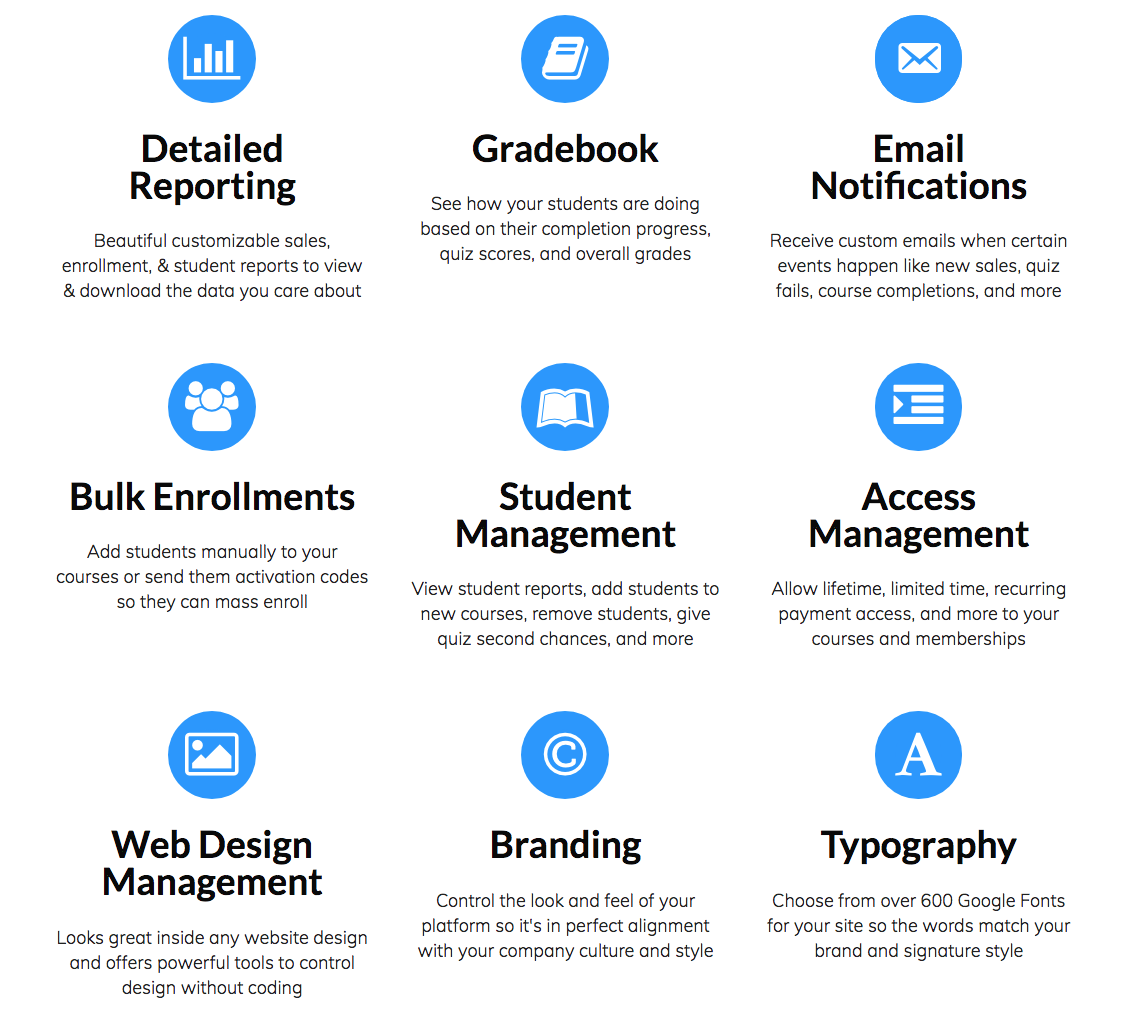
LifterLMS offers loads of course management tools, as well as payment processing via PayPal, stripe or Authorize.net as well as support for WooCommerce. You can add coupons and discounts on the website to increase student enrollment. A number of paid add-ons are available, and you can buy them individually or as an all-in-one bundle.
10. Edwiser Bridge – Moodle Integration

Lastly, if you’re a fan of the Moodle open source course framework you might be interested to know that there is an easy way to integrate your Moodle courses with WordPress. The free Edwiser Bridge plugin allows you to import all of your Moodle courses and sync your course categories directly with your WordPress site. From there you can post them for free, sell them (using the built-in PayPal integration), allow for course registration and more.
Edwiser Bridge also includes a number of settings (such as automatic synchronization for courses, enrolled uses, language, etc) that you can simply check to enable. If you’re a developer (or have on on had) there are even built-in hooks and filters for quicker customizations. Better yet, there are awesome add-ons available to add even more power to your Moodle powered WordPress LMS.
Selective Synchronization
Using the the Selective Synchronization extension for Edwiser Bridge, Moodle users can pick and choose courses they want to synchronize to the WordPress platform, to then further market or sell. This easy-to-use plugin makes it super simple for Moodle admins to focus on one particular set of courses, and to increase traction to those courses.
Single Sign-on
Make the login process and course access simpler with the Single Sign On extension for Edwiser Bridge does. Users can simultaneously log into either the Moodle and linked WordPress site, by entering login credentials only once. It works both ways! A user can log into either the Moodle or WordPress website, and be logged into the corresponding WordPress and Moodle sites respectively.
Logout works just as well too, by having to perform the action only once, students do not need to worry about not logging out from both websites. With a simple setup, this plugin assists WordPress-Moodle integration and makes it easy for users to access both sites, as they have only a single set of credentials that they need to keep in mind. A shortcode is also available, that can be placed anywhere on the WordPress website to allow login.
Bulk Course Purchase
Allow users to purchase multiple courses at once in Moodle with the Bulk Purchase for Edwiser Bridge extension. This is a WordPress plugin that employs the power of WordPress and WooCommerce to allow Moodle admins to sell courses on WordPress and allow buyers to purchase these courses in bulk. And that’s not all, upon purchasing a course, Moodle users have an intuitive interface to enroll students to a course.
An LMS allows users to learn at their own pace, using any device that they are comfortable with. The learning process can be made more exciting by awarding badges, innovative quizzes and top performer listings. Besides, adding a forum or community can help to encourage students in the learning process.
In the past few years, there’s been an increase in the use of WordPress as a base for websites of educational institutions and online courses. The WordPress LMS plugins discussed in this post all combine well with the WordPress core to set up a complete online course delivery system. Some are free, while others offer very attractive features for under $250 (which is less than $1 a day).
Do you have any experience with these WordPress LMS plugins? Or perhaps we’ve missed one of the LMS WordPress plugins you’d recommend? Please share in comments.



I’ve tried LearnDash and it has good functions. However, the documentation is not enough for developers to extend its ability. Most of them are for users.
That’s unfortunate, it should have a developer docs section. Have you tried reaching out to support to see if this is something they are working on or willing to add to the site?
Thank you, admin. I think it’s a good topic.
Nice list of LMS plugins. I would like to add CoursePress plugin. It’s a great LMS plugin.
We search for a LMS WordPRess Plugin, but we are newbies and it is hard to decide which plugin is the best for us. Is there a LMS plugin you can recommend for starters?
It honestly depends mostly on your needs. I would recommend coming up with a list of what you need exactly for your site and for any of the premium LMS plugins or themes you are considering send the developers a message with your list and ask them if their plugin can handle everything or you can contact a freelance developer to assist you. Because LMS sites can be crafted in so many ways there isn’t any 1 plugin I would recommend for everyone, each plugin works a bit differently and offers different functionality/support.
I am planning to utilize LearnDash cause it should have a good integration with MemberPress Plugi n which i want to use as the memebrship solution for my site.
Any comments or maybe other recommendations on that?
Ultimately it really depends on your website’s more specific needs but you are correct they do have compatibility with Memberpress as outlined in their LearnDash MemberPress Guide.
Pretty cool list – thank you! I recently developed a new learning management plugin – Edivently LMS plugin. It is super easy to use and very affordable. It is great for people who don’t want bells and whistles and just want to get on with selling their courses. It is perfect for bloggers.
I think the value of plugin very much depends on your setting, target group and skills level. And if you are looking to make a career of selling courses or it’s just a hobby.
All the best,
Martin
Awesome! I’ll definitely checkout your plugin 🙂
I’ve been looking into LMS plugins/themes. Have you ever come across WPLMS? It looks fantastic, though maybe not the easiest to use, and it’s not one of those dreaded annual sub?
I’d be interested in your thoughts on that one.
Yeah – WPLMS is a great option. It’s actually at the top of our best education WordPress themes list
I use LearnDash as developed for my use by Wisdomlabs (reccommended by LearnDash). The system was operational for a short time and has since been down almost continually, appears to be hacked, spamed or both continuiously. I have paid addiional fees to fix it to no avail. Im likely pulling it soon, as the woocommerce is now inoperable and Wisdomlabs is at a loss to get it up.
Once I got used to using LearnDash, it was navitible and editiable, but is based in Blogger, a little dated and its appearance shows it. Video media is limited, forcing one to convert to youtube to upload. Gamification is usable, but as its Blogger based, feels like Im asking DOS to do something meant for W10.
While the folks at WisdmLabs should be able to help with compatibility issues you might have with any of their LearnDash extensions, any core LearnDash issues or possible vulnerabilities should be sent to the LearnDash dev team. Though I’m not aware of any current spam or security vulnerabilities related to LearnDash.
That said, if you’re having spam issues definitely use a good plugin such as Akismet to help filter out the junk. As for a hack/malware cleanup you can’t do better than Sucuri. They’re experts and absolute champs when it comes to fixing your WordPress site fast.
But I’m also confused by your last comment. LearnDash is created for/with WordPress only so far as I’m aware. Nothing to do with Blogger… and the interface is very familiar to me, and looks like the rest of pre-Guten WordPress…
Best of luck fixing up your website in any case! Hopefully if you reach out to LearnDash or hire a company like Sucuri you can pinpoint/fix the issues you’re having.
Thank you for this great list!
I currently use LearnDash together with the Divi-Theme and I`m really happy with it. What I really like is that there are many integrations available for connecting LearnDash with other plugins, e.g. Woocommerce, Buddypress, Gamipress, etc.
That’s great! LearnDash is certainly powerful – it’s a great way to manage (and sell!) your courses. And there are so many addons!!! If you’re interested checkout our guide on how to grow your LearnDash business with multiple instructors, specifically by enabling front-end LearnDash course creation. This add-on makes it possible for third party instructors to submit and manage their courses (all while you make a nice commission on the side for hosting the course).
Hi, guys,
First of all, many thanks to Vishnu for the great and informative report on the above mentioned LMS!
To my question to the community. Today I found a new WordPress Lms PlugIn during my research.
Have any of you already made your first experiences with the CLUEVO LMS Plugin? And would like to share them with me?
Thanks in advance for your effort!
Best regards Thomas
Hmm we haven’t seen that LMS plugin yet, but we’ll have to take a look. Thanks for sharing!
Great roundup of LMS plugins for course creation! To create a holistic learning experience, consider pairing these plugins with a Social Network and Community BuddyPress Theme. This fusion can empower course creation while fostering an interactive environment where students connect, collaborate, and share insights, cultivating a vibrant online learning community.
Great tip – and we completely agree!