25+ Best Contact Form 7 Extensions & Add-ons
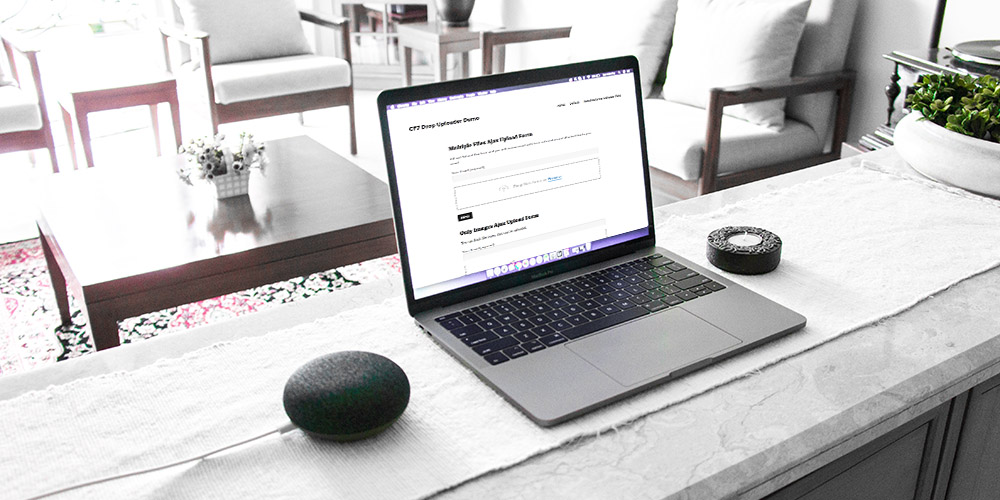
Much has been said about Contact Form 7, but there’s even more to say. For instance, did you know there existed hundreds of amazing Contact Form 7 extensions? Oh yes, Contact Form 7 has oh-so nice add-ons. We’re talking about powerful extensions to supercharge your forms in all the exciting ways.
You will agree Contact Form 7 is quite the popular contact form plugin, what with over a 5 million active users. I use it myself, but until the other day, I never knew these extensions existed. Turns out I can turn my forms whichever way I desire, and that is exciting. Wait, feels like I’m forgetting something important. Oh yes, Contact Form 7 is absolutely free.
If you use Contact Form 7, welcome to the big reveal. If you use a different contact form plugin, see you in the comment box. We say this because we would love your insight on the best contact form plugins – both free and premium. Have a favorite Contact Form 7 extension? Share that as well. We always look forward to your feedback.
That out of the way, let’s dig in.
1. Tablesome Contact Form
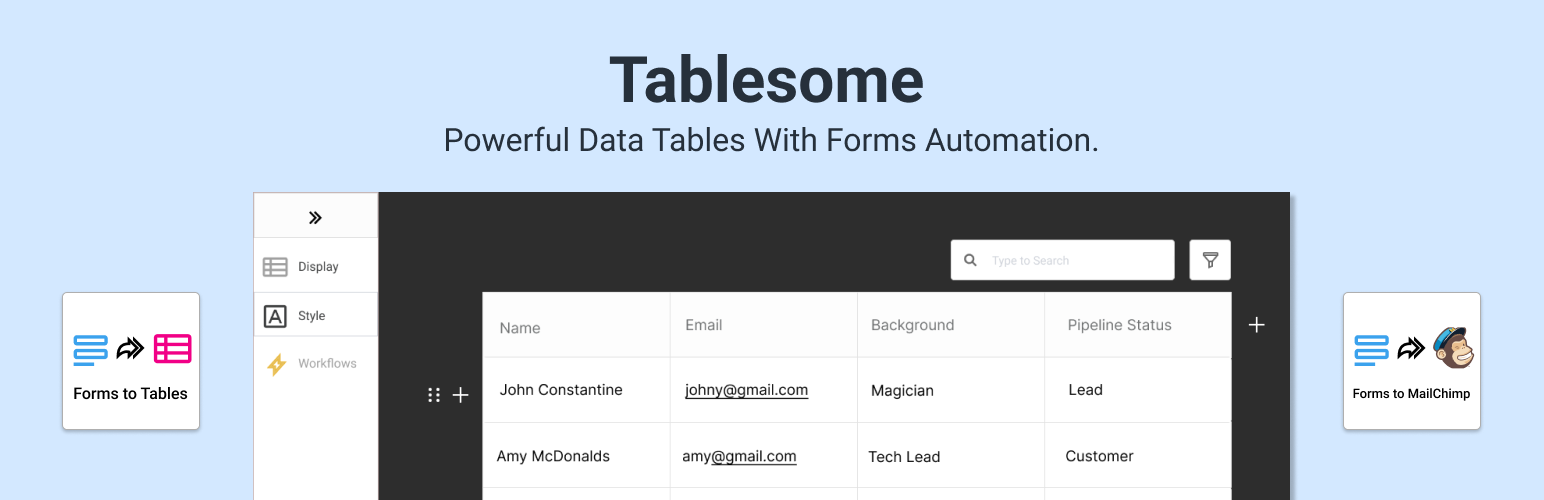
With Tablesome Contact Form 7 database add-on , not only can you save and view form submissions and tables with Search, Sort and Filters, you can also edit the submissions which is not possible in any other CF7DB add-ons.
Besides saving and viewing the form submissions, you could also display the form submission in beautiful tables on WordPress posts and pages. Also, Tablesome allows you to automatically export the form entries to external tools using API integrations such as Mailchimp, Google Sheets, CRMs, and other popular tools.
2. Drop Uploader Premium File Upload

When creating a form there are plenty of reasons why you might want to allow users to upload an attachment. Whether you want to add an option to upload a resume for a job inquiry, photos for a contest, or error logs to receive support or something else the Drop Uploader for CF7 is your best option. This easy to use plugin makes all your forms more useful!
Add multiple upload fields, set a limit to the number of files uploaded, add a max file size and even restrict the file type (checkout the Drop Uploader in action to see for yourself). You can also select the option to show a file thumbnail (great for images), and enable drag & drop or browse to select a file for upload.
Best of all you can connect the Drop Uploader to your Dropbox account. So as users submit files, you receive them directly in a specific subfolder. And you can enable notifications to send you the uploaded file attachment directly, a link to the file or both. Worried about GDPR? Just use the Drop Uploader’s delete old files option to automatically erase files after a set number of days.
As for styling, Drop Uploader includes customizable color options for borders (plus border thickness), hovers, progress bars, titles and icons. Other features include crossbrowser compatibility, AJAX uploading, localization support and multiple plugin translations included (English, Spanish, French, Italian, German, Russian and Ukrainian).
3. Contact Form 7 Honeypot
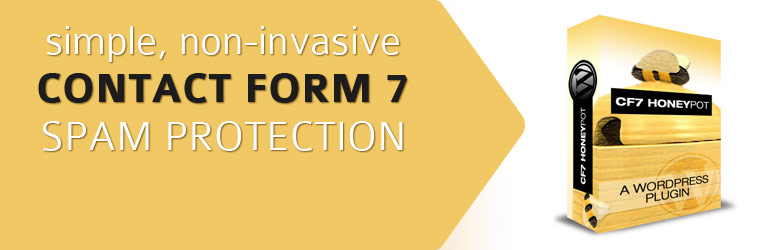
Just hook this Honeypot extension to Contact Form 7 and you have a spam guard like no other. Again, no captcha, so yay! Who invented captcha anyway? Plugin work’s like WPBruiser but you don’t need to install two plugins. But that isn’t the juicy part; this Contact Form 7 extension plays one role and executes said role marvelously.
Spam bots fill out all forms fields because they are coded to do so. They will accost your Contact Form 7 forms and drop their payload – endless strings of junk and horrendous links that are as toxic to your blog as link rot (which is why you should fix broken links). Humans, on the other hand, only fill out the visible form fields.
Long story short, Spam bots trigger form fields that are unseen by human visitors invalidating the form on the spot. This means spam bots are eradicated long before they get on your site.
4. Contact Form 7 Free PayPal & Stripe

Your contact form needn’t just collect customer info. Come on, you can do much more like turn your forms into check out pages in case you need to sell a top-selling theme or eBook. By all means, this is just one of the many ways you can you use the Contact Form 7 PayPal Add-on.
If you are in the least bit interested, this plugin ships with some nifty features such as the ability to set item name, price and SKU/ID, support for all 25 PayPal currencies, 18 languages and auto redirects. You haven’t heard it all; there’s a PRO version with more features.
Selling via PayPal using Contact Form 7 is just a couple of clicks away with this extension.
5. Moana Contact Form 7 Builder
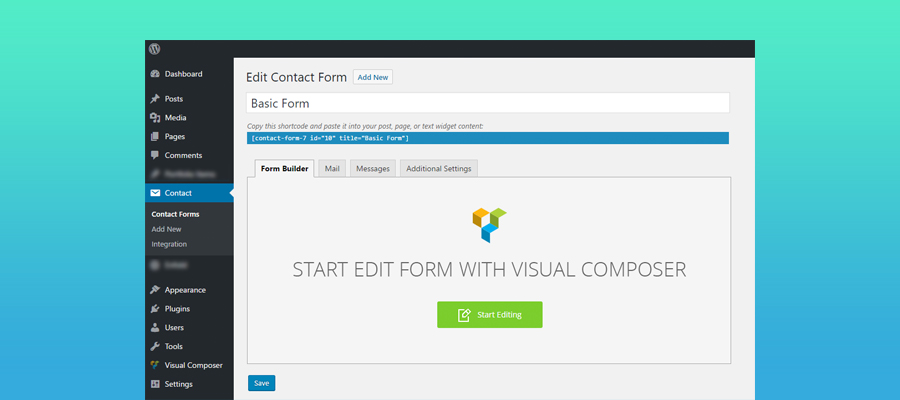
Customize and build forms with Contact Form 7 and the Moana builder extension. Moana makes it possible to use the WPBakery page builder to create your forms. Easily edit the layout of your forms with the the power of drag and drop! Add columns, new fields and more without needing to code.
6. Contact Form 7 MailChimp

Let’s welcome Renzo Johnson, the guy who brought us Contact Form 7 MailChimp Extension, which – if you’re wondering – gives your list building efforts a mega boost. On top of collecting info from readers, you can get users to subscribe to any predetermined MailChimp list automatically.
This Contact Form 7 MailChimp extension is easy to use, supports multiple mailing lists and has custom fields, an opt-in checkbox at the end of each form, and single or double opt-in subscription options. This extension is regularly updated and require less than 2 minutes to set up.
7. Contact Form 7 Popup Message

Make your Contact Form 7 forms look more professional by adding validation and success message popups. This way users know what addition information is required or if their form was submitted. The plugin includes 10 preset color schemes, all of which are responsive.
8. Contact Form 7 Cost Calculator

Offer a custom service? Maybe web design? One of a kind clothing? Architecture plans? Business review? Or another bespoke offering? The Contact Form 7 Cost Calculator is a straightforward plugin that adds a quote and cost estimation option to your forms.
Add price checkboxes, radio buttons, dropdowns or cost sliders. You can even create tax fields to estimate local or VAT taxes. Then create total fields to add up the selections. This is a great way to have a more accurate picture of what a client needs, and for the client to receive a quick and simple quote.
9. Contact Form 7 Multistep Forms

User experience demands we create short forms that capture info while the reader’s interest lasts. Long forms are a no-go. No-no. Nah. Why is this? They are exhausting to fill out because –in the internet world of today, who has the time anyway?
What to do if you need to collect more information? Perhaps you need visitors to fill out a survey that goes beyond just personal information. How do you keep the reader interested long enough to fill out your lengthier forms? There’s a psychological trick you can play to your advantage, with utmost ease and enormous benefit.
The trick lies in splitting your drawn-out forms into multiple parts, which is exactly what this multi-step form extension does. You can even add a “previous” button to each step to add to navigation. It is easy to integrate with Contact Form 7, you should create long but engaging forms in no time.
10. Contact Form Seven 7 Multi-Step Pro
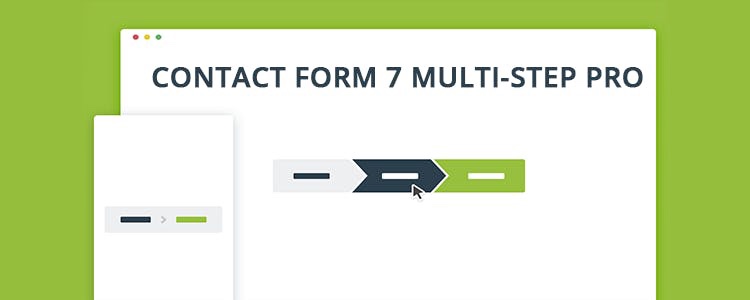
Create a step by step form with Contact Form 7 and the Multi-Step Pro add-on. Much like the free plugin we just mentioned, you can use Multi-Step Pro to make your forms more intuitive. It’s a great way to make complex forms more manageable for users.
So why choose Pro? Because of the added features for vertical or horizontal orientation, step validation, confirm last step, custom styling (colors, backgrounds and text), and more. Plus the plugin is full responsive, cross browser compatible and works great with any WordPress theme.
11. Contact Form 7 Skins

On its own, Contact Form 7 lacks in the looks department. But couple it with the Contact Form 7 Skins extension and you have an absolute winner. Whether you know code is of no importance; you can build beautiful forms easily using a wide range of templates and styles.
This extension packs quite a punch in terms of usability. Plugin helps you to create a wide array of simple and complex forms using a collection of pre-built templates that you can customize to your heart’s content. This extension comes with an extra list of add-ons that you can use to add more features to your forms.
12. Contact Form 7 reCaptcha v2

Originally Contact Form 7 included built-in support for reCaptcha, however since version 5.1 was released this feature was dropped. But don’t worry – it’s easy to add it back with the free reCaptcha v2 extension. This simple plugin re-adds the “recaptcha” tag so you can easily add the field to your forms.
13. Advanced Contact Form 7 DB

The most obvious benefits of storing form submissions in your WordPress database include having centralized data storage, and never having to check a dozen emails to pinpoint leads and whatnot. Advanced Contact Form 7 DB makes it incredibly easy to store form data in your WordPress database, and display the same either inside the WordPress admin or on your site using shortcodes.
If you have multiple forms all over your site, worry not, this extension has a filter dropdown so you can select each form independently. Plus it’s multisite compatible. On top of that, you can export your submissions (all or filtered results) via a couple of methods including CSV, Excel and PDF.
14. Schedule Report For Advanced CF7 DB
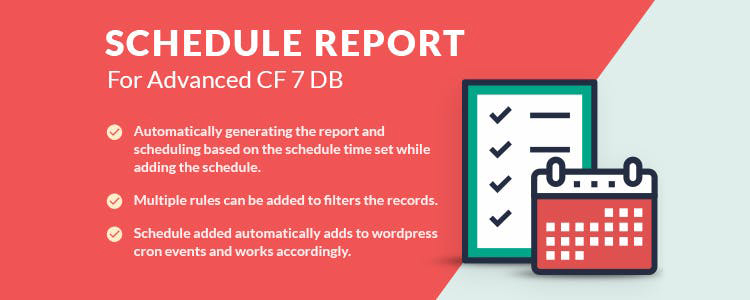
Building off the last plugin, if your add the Schedule Report add-on you can setup daily, weekly, monthly or yearly reports for Advanced Contact Form 7 DB. This premium extension is a great option for businesses and busy individuals, as it can save you tons of time. Choose any enquiry form, create events to trigger reporting, select data columns, and add advanced filters.
Other plugin features include export file type (CSV, XLS, or EXCEL), email settings (to, from, and message), schedule more than one event, and GDPR compatible (Just set schedule to delete records). If you’re using Advanced Contact Form 7 DB then the Schedule Report add-on is a must have.
15. Contact Form 7 Redirection

Contact Form 7 lets you create a simple message that’s displayed whenever the user submits a form. While this is good, you can achieve much more with dedicated full pages that contribute directly to your bottom line.
Perhaps you could redirect the visitor to a “Thank you” page that’s directed towards affirming brand awareness. Perhaps you could send the user to a sales page, a top-selling product or a popular piece of content. You can redirect your readers to any page you desire, that’s up to you. You just need to install the free Contact Form 7 Redirection extension to manage your redirects. The plugin is easy to install and use.
16. Material Design for Contact Form 7
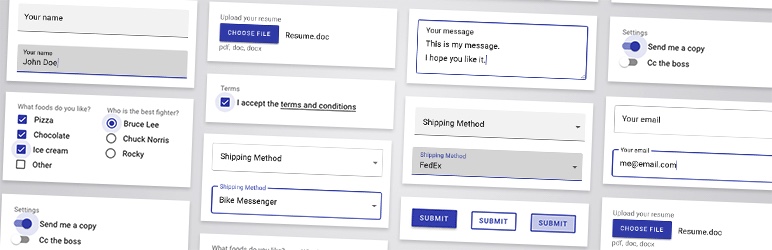
Give Contact Form 7 a fresh look with the Material Design extension. This free plugin includes a ton of easy to use shortcodes that you can wrap around your regular Contact Form fields to add material design styling. The plugin includes a light and dark main theme, boxed and outline fields, submit button, reCaptcha and more.
17. Conditional Fields for Contact Form 7
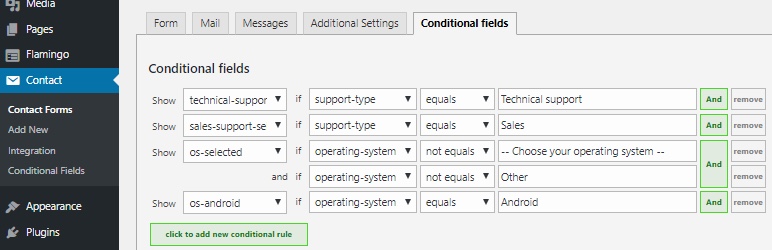
Add complex conditional fields to your contact forms with this free extension. Not sure what exactly conditional fields are? No problem – they’re essentially if-this-then-than options. For example, if you offer support for free web templates you might want to build a conditional where the user can select a CMS, then if they Choose WordPress they can choose a theme, and finally based on the theme choose a version number. This way they can choose the most accurate option for a field.
With Conditional Fields for Contact Form 7 you can create custom field groups and create (you guessed it) advanced conditions. Add all of your if equal, if not equal, and – as well as all of your variations.
18. Contact Form 7 – Salesforce CRM Integration
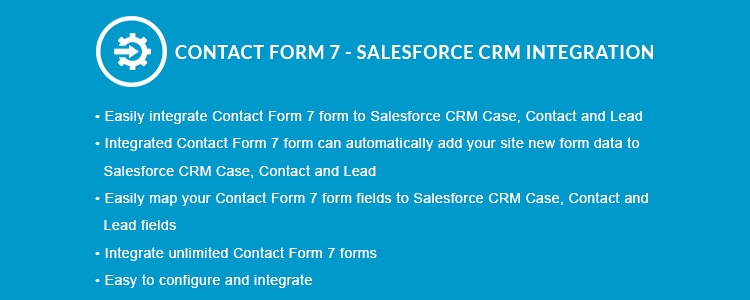
Salesforce is one of the top customer relationship managers. And it’s easy to see why – the innovative platform allows you to see and manage your sales funnel from start to finish. And with the help of the CF7 Salesforce Integration plugin you can also follow leads from the moment they use your forms.
Just use built-in options to map Contact Form 7 fields to your Salesforce fields. Once setup, you can use this extension to automatically add contacts, cases and leads generated by submitted forms to your Salesforce account.
19. Contact Form 7 Dynamic Text
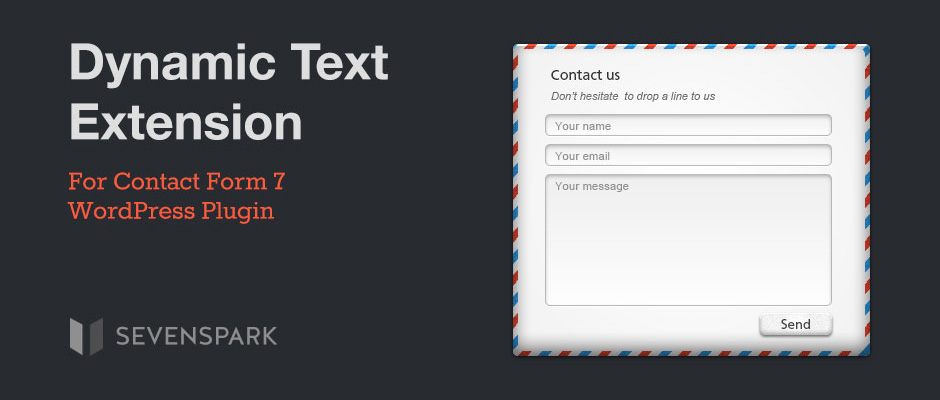
Add pre-populating fields to your contact form with the free Dynamic Text Extension. With this plugin you can add auto-filling fields for URL, Post information (ID, title or slug), Product Number, User Info, etc. You can even create your own custom shortcodes to return any value you have access to.
Simply install and activate the plugin to begin using the Dynamic Text Extension. The plugin adds new tag types: Dynamic Text Fields and Dynamic Hidden Field. Select your tag generator and set options for required field, tag name, dynamic value as well as ID and/or class attribute. Then insert the tag when you’re done.
20. Controls for Contact Form 7 (Analytics & Tracking)
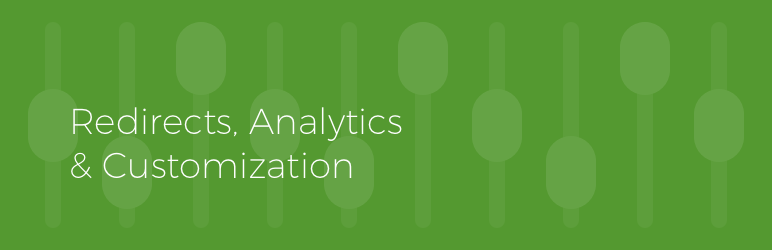
Every website should use Google Analytics to understand site traffic. But you can also take advantage of Google Analytics built-in Event Tracking options to see if an how visitors are using your forms. With the Controls for Contact Form 7 add-on you can track forms submissions, errors and completions. You can also redirect users to a specific URL after submitting a form, disable default form CSS and HTML5 input fields, specify a reCAPTCHA language and more.
For analytics the Controls for Contact Form 7 offer options to connect to Googel Analytics, Matomo, Global Site Tag or Facebook Pixel.
21. WP Contact Form Puzzle Captcha
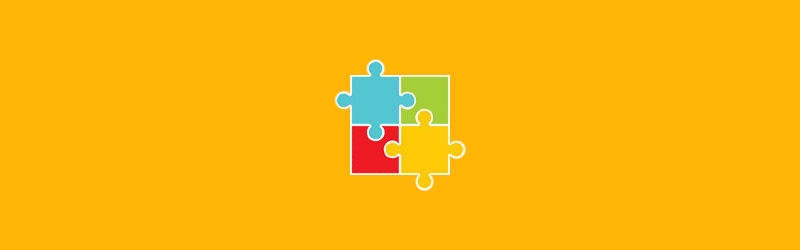
You don’t want to receive a ton of submissions only to find out many of them were from bots. The WP Forms Puzzle Captcha free WordPress plugin enables you to add a simple puzzle captcha to your forms. Instead of typing in a word or clocking all the square with cars, user can click and drag a puzzle piece into place. This Contact Form 7 extension is easy to install and works with multiple forms. Just use the form editor to add the Puzzle Captcha Field to your form.
22. Contact Form 7 Signature

Using your forms to accept official documents? Or as a way to confirm a work order? Add a signature field with the free Contact Form 7 Signature Addon. This plugin adds a field for a hand written signature via a signature pad. There are simple options for defining signature options such as required, ID, class, width and height.
23. Contact Form 7 Repeatable Fields
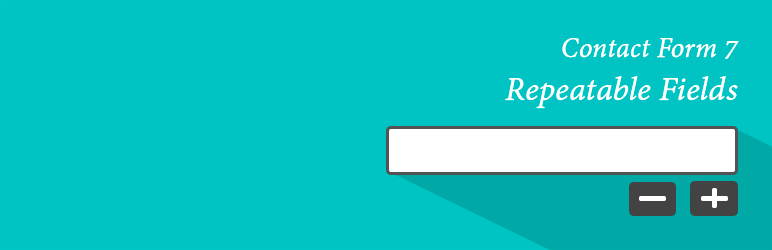
The free Download Contact Form 7 – Repeatable Fields plugin does exactly what it says. It adds the ability to create repeatable fields or groups of fields by wrapping them in a field_group shortcode. Make your entire form repeatable, or just a section – it’s up to you. The plugin also includes option to customize the Mail Tab, an buttons.
24. WP Contact Slider

With WP Contact Slider installed you can turn almost any contact form into a slide out form. From the backend, simply navigate to the edit window and choose the option to use a shortcode. Then paste in your form. The plugin also supports HTML, images and text if you want something else in your slide out too!
25. Contact Form Entries
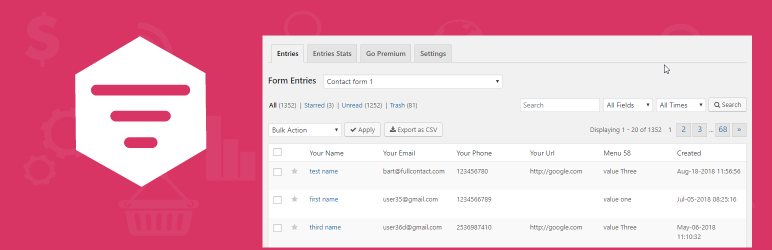
Automatically save submission to your database with the Contact Form Entries plugin. Compatible with Contact Form 7, CRM Perks Forms and WP Forms this plugin is a handy tool to save customer service requests, project quotes, job applications and more. The plugin allows you to access entries in a table format, search by field, filter by date, mark as read, star important entries, add notes and more.Making it super easy to address and organize your form submissions.
26. Calculate Contact Form 7
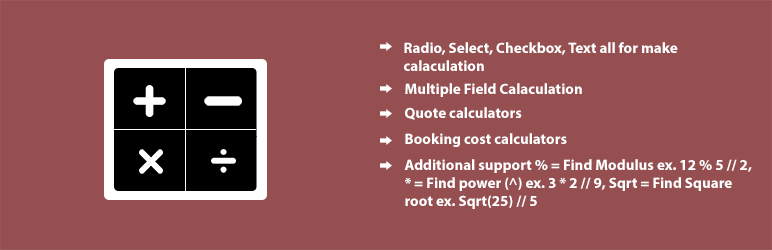
Turn your simple contact form into a loan calculator, add a built-in estimate for work according to hours, or calculate shipping on the fly with the Calculate Contact Form 7 add-on. This calculator field extension for Contact Form 7 can be setup to use text, checkbox, radio and select boxes to make calculations. You can customize the “Total” amount formatting, add a range slider, save data, integrate PayPal and more.
27. WPBruiser for Contact Form 7
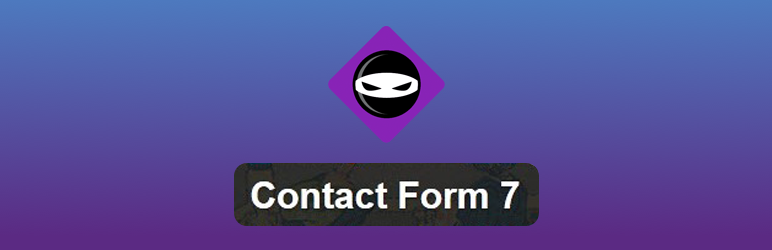
Yap, there’s a Contact Form 7 extension known as Contact Form 7. Yes, and it does exist over at WPBruiser. If you live under a stone, WPBruiser allows you to terminate spam on your blog without annoying captcha images. I use WPBruiser too, and personally think that it’s one of the best antispam plugins. Just install the plugin and play.
Formerly known as Goodbye Captcha, WPBruiser is the ultimate free spam plugin. Things start getting hotter with this extension. It allows you to add WPBruiser’s spam assassination prowess to your Contact Form 7 forms. Easy to install and configure.
Note – you will need to install WPBruiser to use this particular extension.
Final Words
Contact Form 7 is beloved by many WordPress users. It offers you a simple yet effective WordPress contact form solution that is a cut above the average. With the added extensions, it is evident you can achieve much more with little effort. What do you think?
Which is your favorite WordPress contact form plugin? If you’re all about Contact Form 7, which are you favorite extensions? Wow us in the comment section. Cheers!

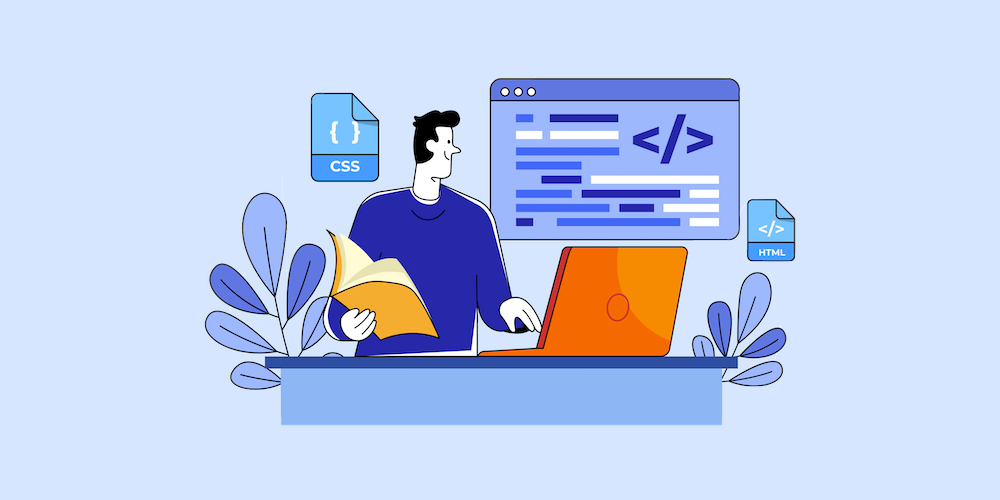

We’ve released the Magic Tooltips for Contact Form 7 plugin.
You can add tooltips to your Contact Form 7 Forms easily and quickly. Our Contact Form 7 tooltips plugin comes with a Tooltip Style Generator to make styling your tooltips easy.
You should add WP-Bruiser. It is not explicitly for CF7, but it has a CF7 addon which is very cheap and blocks 100% of botspam without the use of a captcha. WP-Bruiser is seriously an amazing plugin for a number of other features too which are all free. I’ve been using it for over a year and it’s performed without fail. I cannot praise it enough, and I hope you add it to your list.
I’m not affiliated with the developer in any way, I just want him to succeed as he is charging a very tiny amount for extensions, which add integration for popular contact forms. The base plugin itself is free.
Another premium add-on not mentioned here that I have found useful is Contact Form 7 Datepicker
Hi! That’s an excellent list! I also recommend Contact Form 7 Honeypot, it’s excellent to catch spam bots. Happy to see it here. I’d also like to recommend a plugin that I have recently released, the Contact Form 7 – Repeatable Fields, that makes easy the creation of repeatable groups of fields. Any feedback is appreciated 🙂
Hi there! Great list about the useful extensions of Contact Form 7 plugin. I want to recommend you one more useful contact form 7 extension which is Contact Form 7 Store to DB. It is a premium extension of Contact Form 7 for storing all the submitted entries. Also, it is GDPR Compatible and will provide the user with full control over their personal data.
Excellent list Freddy. I would like to recommend one more Contact Form 7 utility plugin – The CF7 VCard Generator plugin helps exporting all contact form 7 inquiries/submissions in to vCard file.
I developed 3 CF7 extensions which are gaining in popularity and which allow some unique functionality which is otherwise not possible with CF7,
1. Multilingual forms – The CF7 Polylang extension basically allows you to create and manage translations of your forms for a multilingual website.
2. Responsive Grid-layout designs – the Smart Grid Extension allows you to do some powerful things with CF7 forms, including building modular forms (complex forms can be broken into multiple child forms, making maintenance much easier), but especially it allows you to design rich multi-column grid-layouts form designs that are responsive.
3. Post your form submissions – The Post My CF7 Form extension allows you to map any form to a post/custom post and post each submission to your dashboard, giving you access to the WP core functionality to use the submitted data.
That’s awesome! Thanks for sharing them!
you’re welcome 🙂
Contact Form 7 – Post Fields extension enables you to create image drop-down-menues, checkboxes and radio-buttons based on posts or other kinds of content (custom post types).
If you wish to improve your Contact Form 7 forms with modern UI, consider to use this free and lightweight plugin.
The Cost Calculator Contact Form 7 is another good addon. It adds cost calculation based on fields.
You can get abundant useful plugins on codecanyon as per your need and there will be a big list of plugins that qualifies for creating a good Contact Form 7.
To my personal experience & requirement I would recommend WordPress Contact Form 7 PDF, Google Sheet and Database
It delivers awesome service support 24*7 with bulk of irresistible features.
Few of them as follows:
1. Export your Contact Form 7 Data in Excel & CSV file.
2. Integrated with Google Sheet (latest Google API V4).
3. Design PDF Header $ Footer using WP Editor.
4. Add watermark of image & text in PDF.
5. Design whole form for PDF through Editor.
6. All fields are supported in PDF.
7. All fonts & custom CSS supported.
8. Bulk download of PDF available.
9. Option to save CF7 entries in DB.
Hello,
I have also made an addon for Contact Form 7 plugin – WP Forms Puzzle Captcha.
Please add it to your list if it looks useful.
Thanks.
What a fun idea for a captcha!
One that I didn’t see on your list that I believe is critical is making CF7 Accessible to ScreenReaders, etc. Like the accessible defaults CF7 plugin.
Yes – we actually list that as a recommended plugin in our WordPress accessibility guide.
Contact form display similar type of error message for every field so to display relevant error message for each field, may this custom validation message plugin helps
Recently we have released a free Extensions For CF7 (Contact form 7 Database, Conditional Field and Redirection) plugin, Can you please check the plugin and add it to this list?
I created a Confetti plugin that integrates with Contact Form 7 – it shows a confetti effect after a user submits a form.
So cute!!!
I found the best Quote or Enquiry Contact Form 7 for WooCommerce, that plugin is provide everything we need.