Pros and Cons of Using Sumo on Your WordPress Website
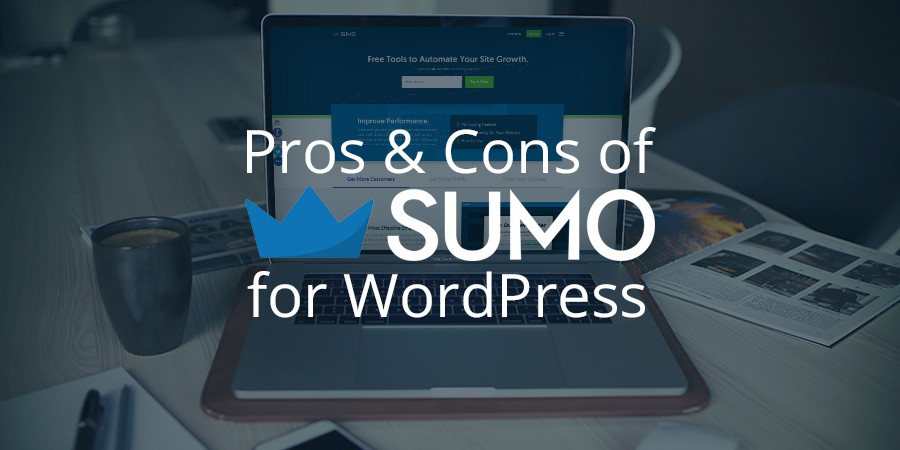
The Sumo suite of tools, previously known as SumoMe, can help you add many useful features to your WordPress website. As nearly all of these features are focused on increasing the conversion rates of your website or helping it become a more effective marketing tool, every website owner should at least consider Sumo.
However, with a free version as well as a number of premium options available, which version of Sumo should you use? In this article, we’ll explore the pros and cons of using Sumo by looking at the different versions available, as well as walking through the user experience on offer when using this tool on your WordPress website.
What is Sumo?
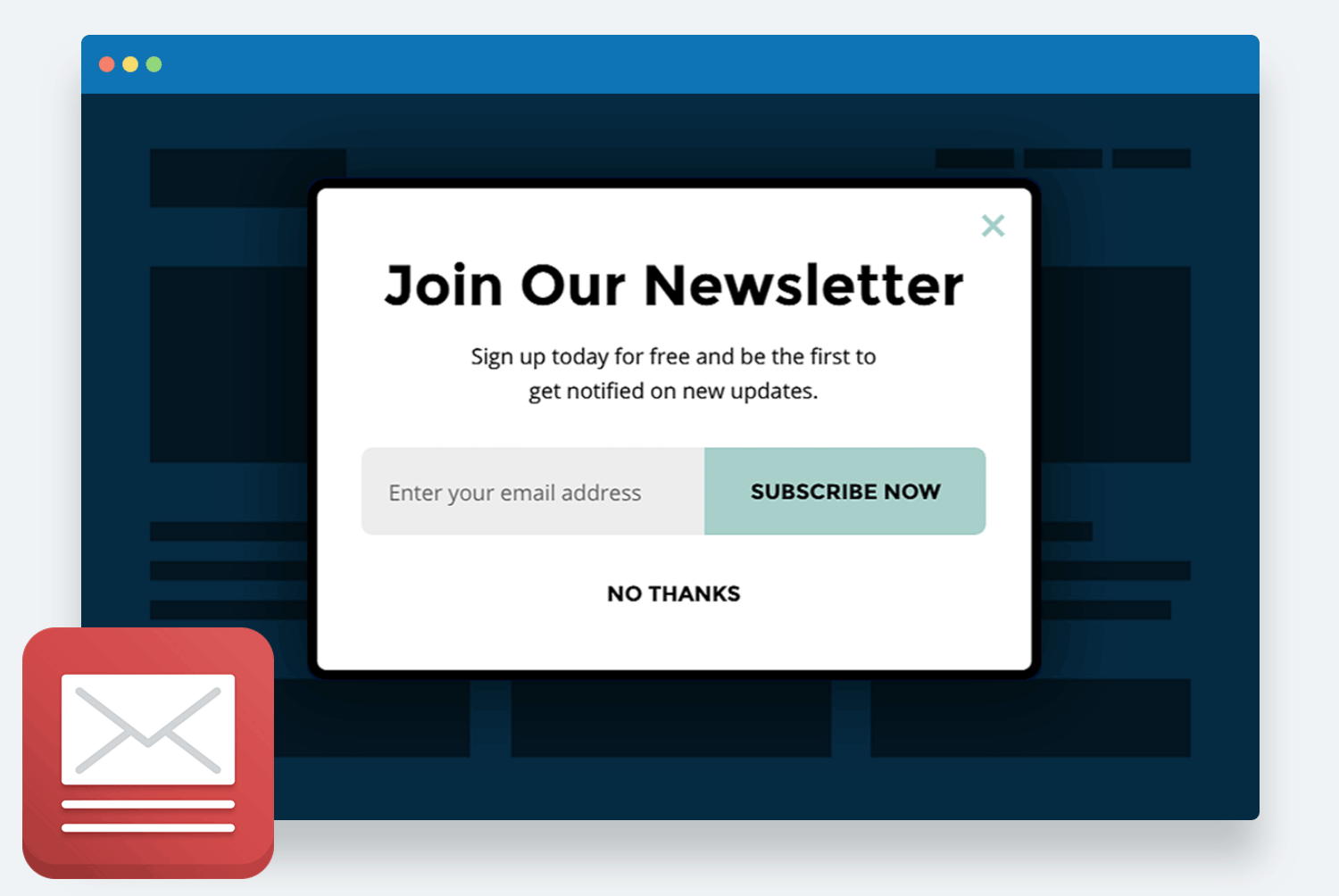
In short, Sumo is a suite of tools that can be used on almost any type of website, including WordPress websites. Once you’ve enabled Sumo, you can start using the following tools to enhance your WordPress website:
- List Builder 3 – email optin form and custom content pop-up tool.
- Scroll Box – another tool to grow your email list and generate more leads.
- Smart Bar – display forms and custom content in a hello bar style display.
- Share – increase your social shares and followers.
- Heat Maps – find out where your visitors are clicking on your site.
- Plus more tools.
That’s a powerful set of features that any WordPress website should be able to make good use of. From bloggers and small businesses to freelancer portfolios and ecommerce stores, every type of website should appreciate more traffic and better goal conversion rates.
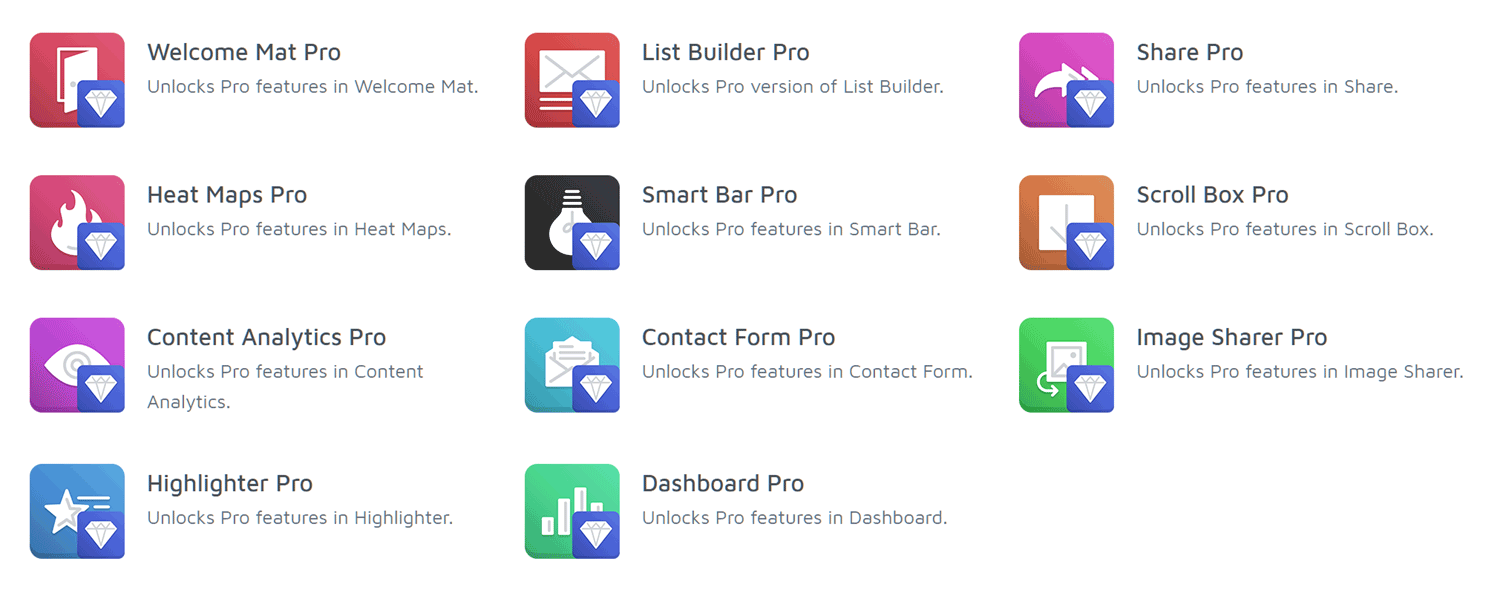
When it comes to the pros and cons of using Sumo, all of the above tools are available to those using the free Sumo WordPress plugin. This is definitely a pro. However, if you want to unlock the full potential of this plugin and remove the branding then you’ll need to upgrade to one of the premium Sumo plans. Likely to be turn off for some WordPress users, however, don’t leave just yet, as you may well be impressed with Sumo’s ease of use.
SumoMe Free vs Premium

As mentioned, something that can be considered both pros and cons of using Sumo is its status as a freemium plugin. Freemium WordPress plugins give you a great opportunity to try out a premium tool without having to make a purchase.
Obviously, you get access to fewer features and functionalities when using the free version. However, you do get to experience how user-friendly the plugin is before financially committing to it. In some cases, you might find that the free version is powerful enough to meet your needs without upgrading — that could well be the case with Sumo.
Sumo is a freemium plugin, so let’s explore the main differences between the free and premium versions as well as the pros and cons of Sumo for WordPress users in general.
Sumo Pro Pricing
As well the free service, there are four Sumo Pro pricing plans to choose from:
- Small — $29 /mo for up to 5k monthly website visits.
- Medium — $59 /mo for up to 50k monthly website visits.
- Big — $119 /mo for up to 500k monthly website visits.
- Sumo — unlimited usage – contact for pricing!
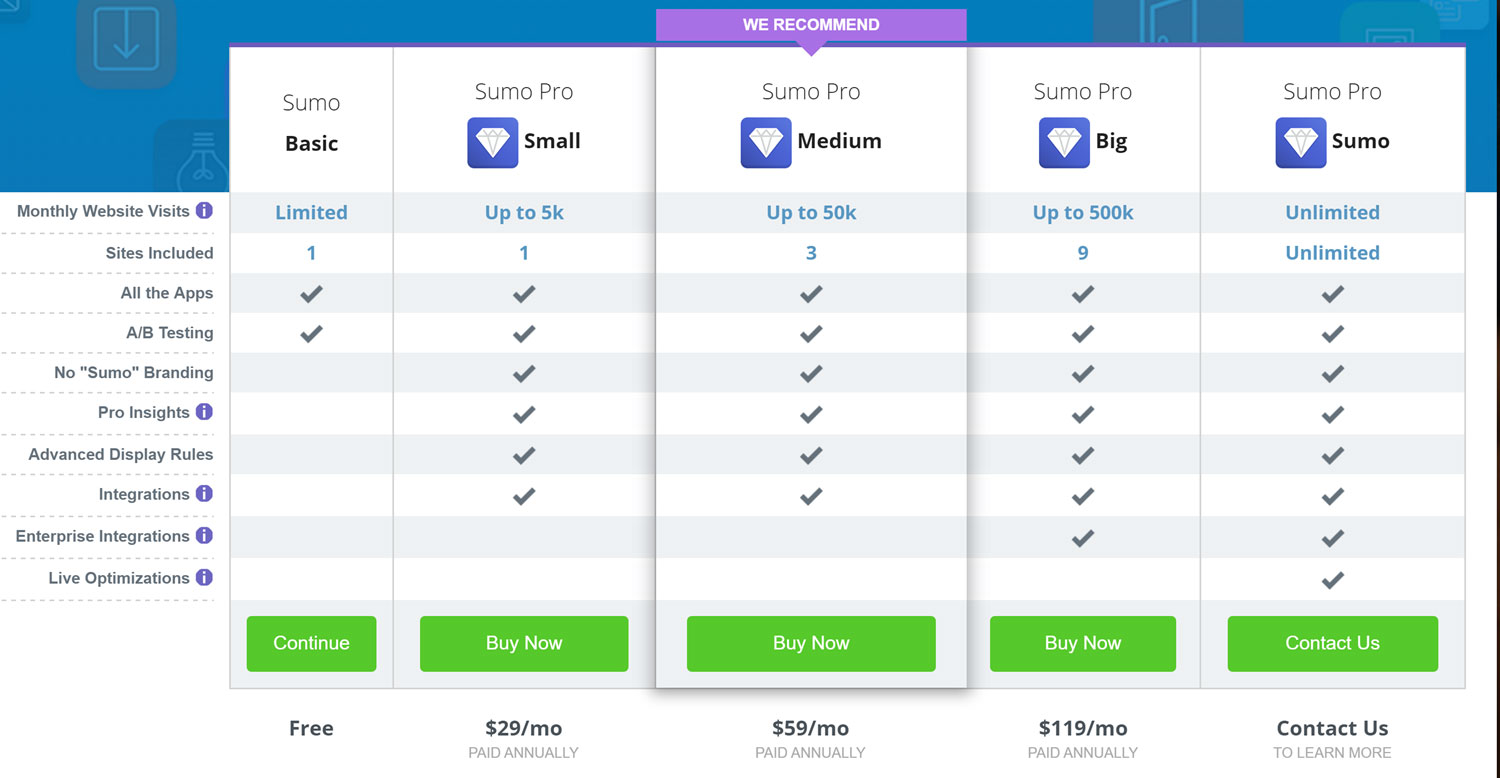
Upgrading to Sumo Pro will remove the floating Sumo icon located on the top-right corner of your website as well as the Powered by Powered by Sumo text link displayed in the bottom-right corner when a pop-up or other tool is in use.
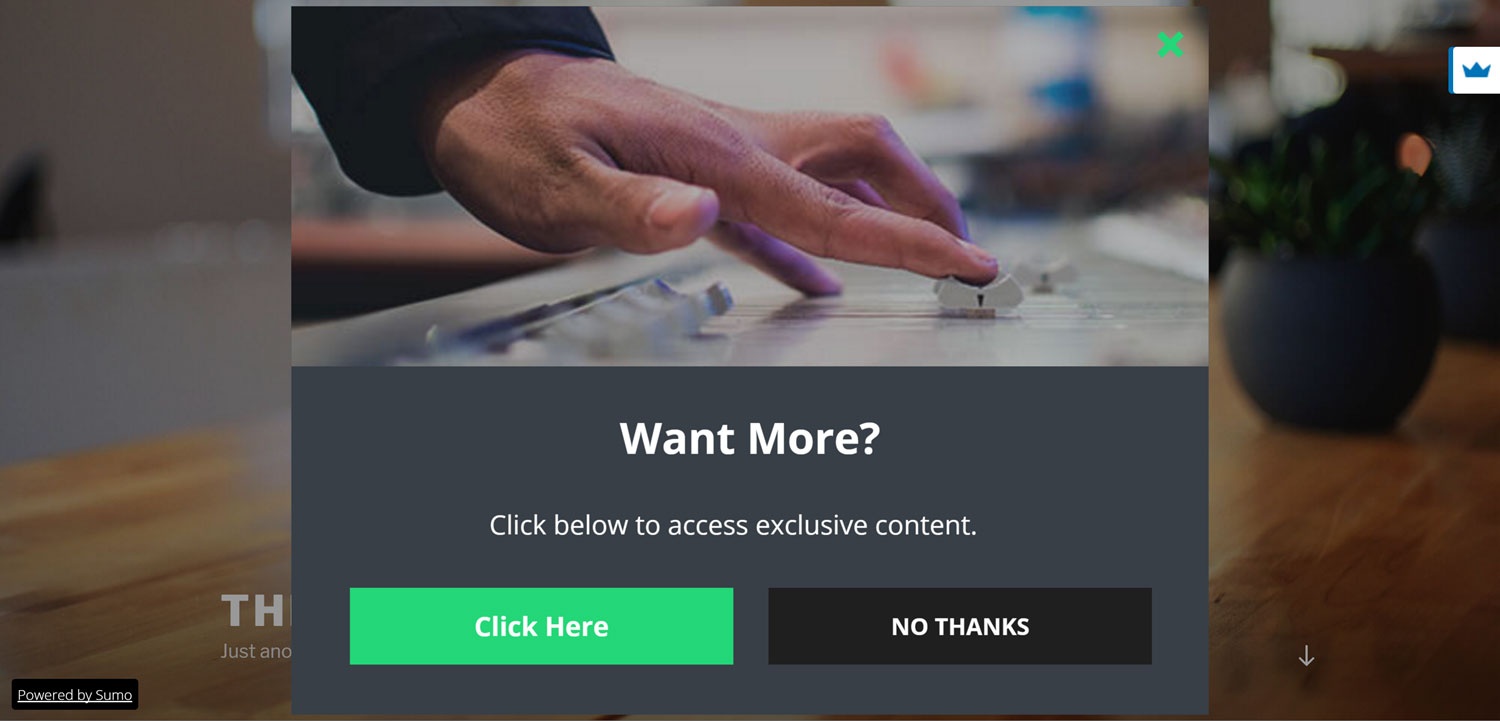
For many users, the Sumo branding that is displayed on your website when using the free version will be a deal breaker. However, if you’re OK with displaying a little bit of free advertising for Sumo on your website in exchange for a suite of powerful tools, or you’re prepared to pay for the Pro service, read on to get an idea of how the free and premiums versions of Sumo work with WordPress.
Sumo List Builder Email Capture Tool Free vs Premium
To help you evaluate the pros and cons of using Sumo, let’s look at the user experience on offer – undoubtedly a key factor in deciding whether to add a WordPress plugin to your website or not. In this part of our guide, we’ll walk through adding the free version of the List Builder 3 Sumo tool to your website.
About Sumo List Builder
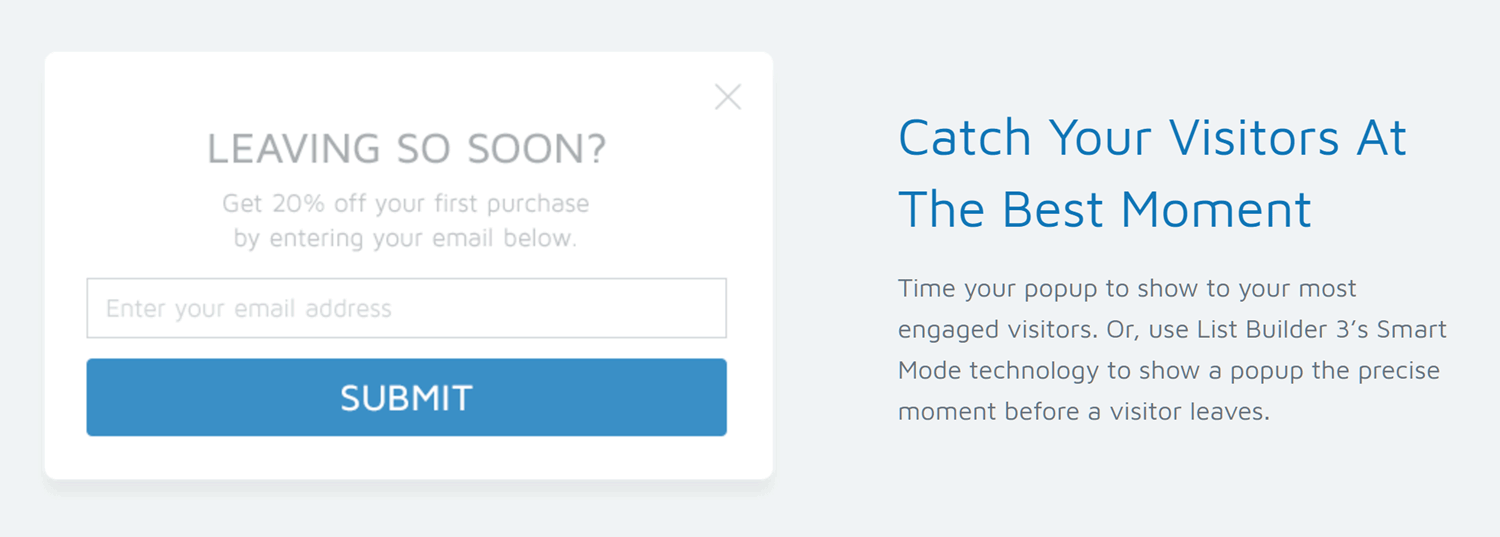
At the heart of the Sumo suite of growth solutions is List Builder 3. As the name suggests, this is the third major iteration of a tool that will help you grow your list of email subscribers. If you’ve heard the popular slogan “the money is in the list” and want to find out if that’s true, then List Builder 3 can help you put it to the test.
Like all the other Sumo apps, List Builder 3 is free to use. However, also like the other Sumo apps, if you want to unlock the advanced features, such as the integrations with third party services and the insights tool which can tell you more about how Sumo is being used on your site, you’ll need to upgrade to one of the premium Sumo Pro plans.
Sumo List Builder Pop-up Options
As well as helping your grow your email list, the List Builder 3 tool can also be used to display the following content in an intelligent pop-up window:
- A call to action button – point users to a specific URL with a button.
- Social sharing buttons – get more shares through Twitter, Facebook, or Pinterest.
- Add custom HTML code – display your own content in the pop-up after providing the HTML.
After you’ve defined the purpose of your pop-up, you can then choose from a selection of impressive pre-built designs. You can also set the size of the pop-up window, including a SumoSize option that covers most of the browser window.
Sumo List Builder Pop-up Designer
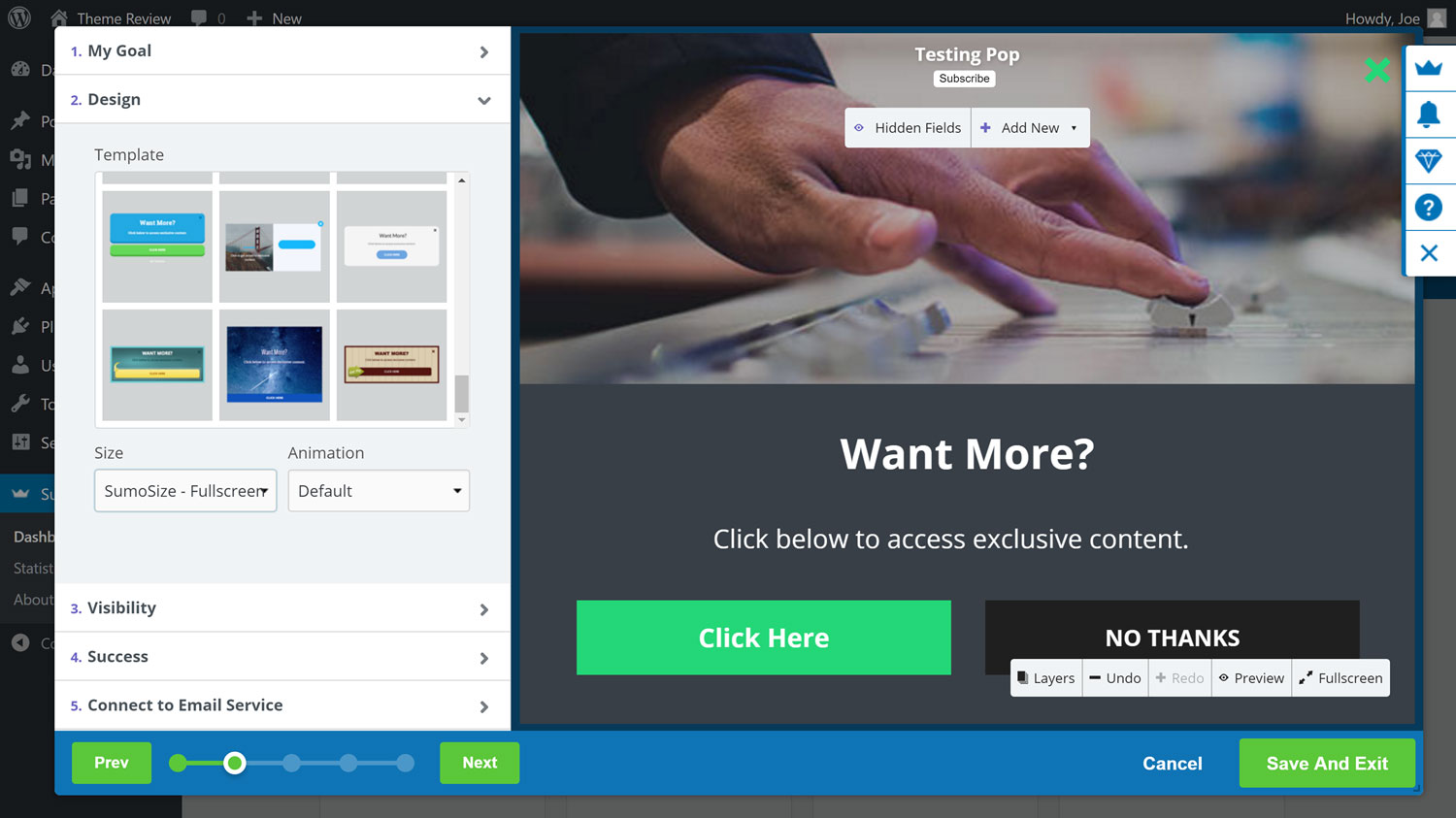
One aspect of Sumo that puts it ahead of most of the competition, especially in the free email optin form WordPress plugins category, is the intuitive point-and-click user interface. The default form settings look great. However, thanks to the form builder, you can easily customize them to meet your needs.
Sumo List Builder Pop-up Triggers
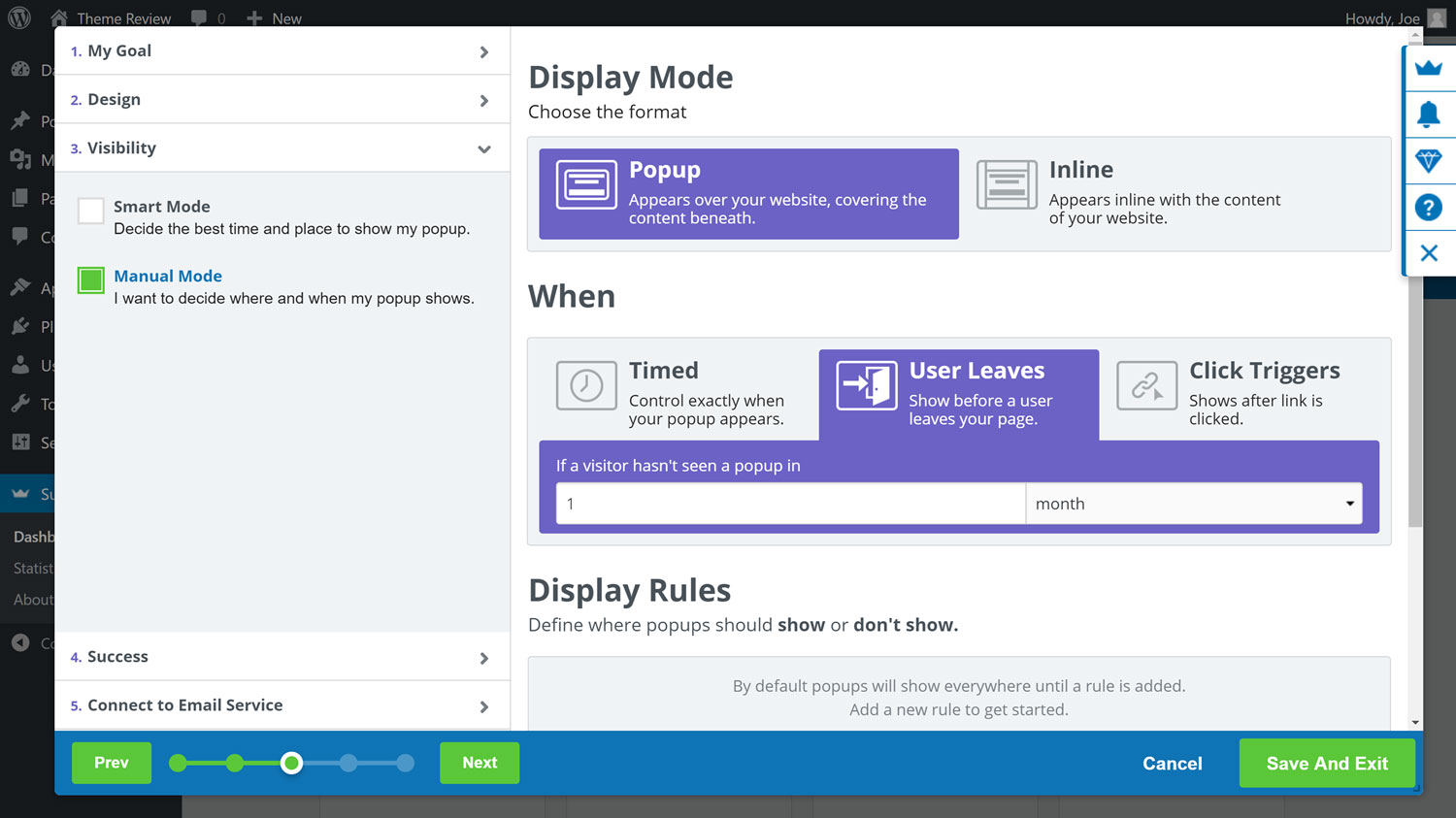
When it comes to deciding when and where to display the pop-ups on your site, you get a good amount of control. The Sumo pop-up triggers include:
- Timed – pop-ups that are displayed after a set amount of time.
- User Leaves (aka exit intent) – show a pop-up just before a user leaves your page.
- Click Triggers – opens pop-up after a link is clicked.
It’s great to see the exit intent trigger available to users of the free version of Sumo. Being able to display pop-ups without interrupting the user experience is vital.
Sumo List Builder Display Rules
You can also create display rules to determine where, when, and how the pop-ups are shown on your site. Some examples include disabling pop-ups for users on mobile devices; only showing a pop-up on certain pages, posts, or URLs; enabling or disabling pop-ups based on the referring URL or domain name; plus more.
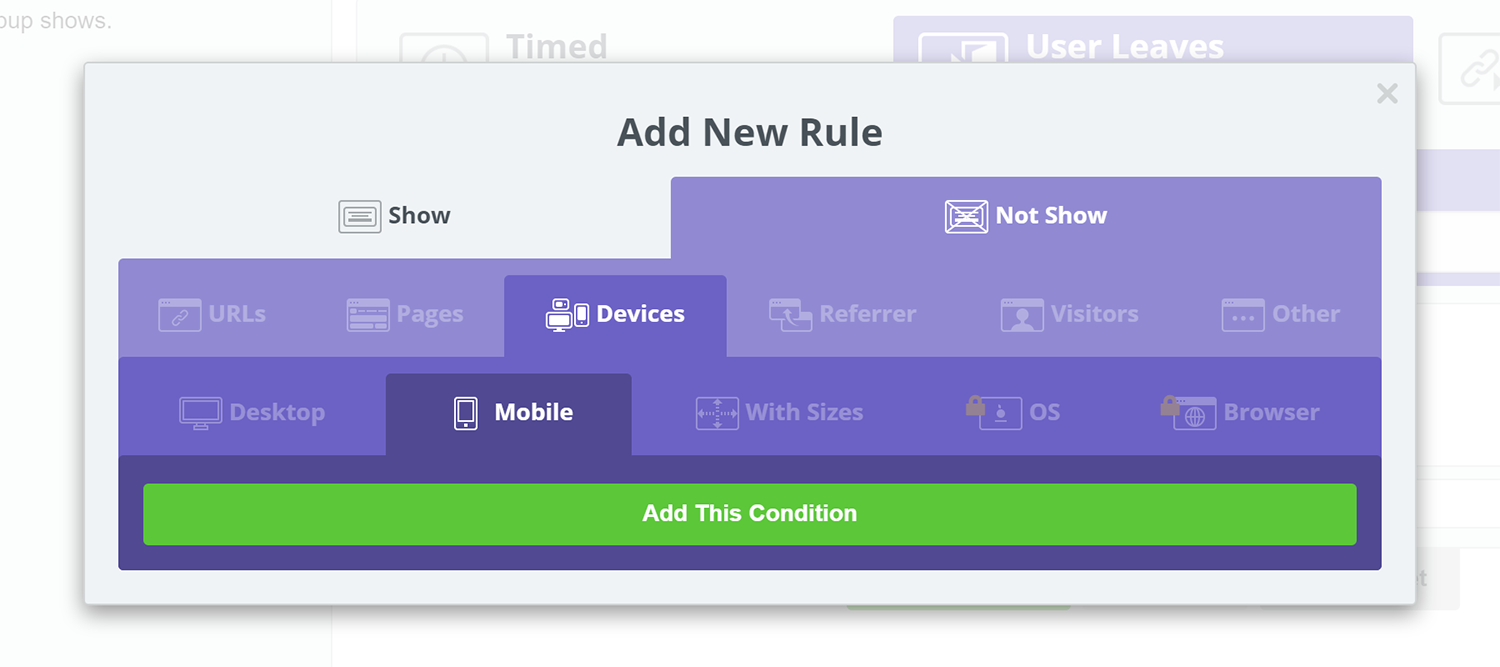
There are also some optional advanced settings available. These controls can prevent the pop-ups from being displayed to users who’ve already subscribed as well as those who’ve already opted out. You can also instruct Sumo to notify you each time a user subscribes through a pop-up form.
Sumo also gives you full control over what happens once a user subscribers or completes your desired action via the form.
Sumo List Builder Pro Features
When it comes to the pros and cons of using Sumo, your willingness to upgrade to the premium plans will play a large role in whether this plugin is right for you or not.
With List Builder and the other email marketing Sumo tools, upgrading to the pro version enables you to connect your pop-ups to your email marketing service. Yes, that’s right. Unless you upgrade, anyone who enters their email address won’t be automatically added to your email list, leaving you to carry out this task manually. You can still collect email addresses with the free version, as well as display call to action and social share buttons plus custom content in your pop-ups without upgrading.
However, if you do upgrade, you’ll be able to integrate your pop-ups and other Sumo tools with all the best email marketing services including MailChimp, AWeber, ConvertKit, and almost any other option you can think of.
Pros and Cons of Using Sumo
To help you decide if this tool is the right lead generation and goal conversion plugin for your WordPress website, here is a quick summary of the pros and cons of using Sumo:
Pros of using Sumo:
- Great selection of tools that can replace many individual WordPress plugins.
- Very easy to use with an intuitive user interface.
- Detailed settings and controls to help you get the best results.
- Premium version integrates with all the best third-party tools and services.
Cons of using Sumo:
- Free version includes visitor-facing branding.
- Premium plans relatively expensive.
Final Thoughts
That walkthrough of setting up the List Builder 3 tool from the Sumo suite of apps should’ve given you an idea of how easy this service is to use. It really takes very little time or effort to start using Sumo on your WordPress website. You should’ve also gotten an idea of how the free Sumo plugin compares to the premium Sumo options.
There’s no doubt about it, Sumo is a powerful set of tools that can help make your website more effective, no matter your goals. Whether you want to grow your email list, get more social shares, increase sales, understand your audience better, and much more, Sumo can help.
However, unless you’re prepared to pay a relatively high monthly subscription fee or display the Sumo branding on your site and get access to a limited feature set, there might be better lead generation WordPress plugins for you.
What do you think of Sumo? Would you pay to upgrade or is the free version enough for you? Please share your thoughts in the comments below.




SumoMe can cause peformance issues on site load, on the front-end.
https://www.riseforums.com/threads/what-is-your-experience-of-sumome.2300/
Hmmm… I read the thread and it doesn’t seem to me that any conclusion was made – Kevin ended with a note that SUMO offered him a free trial of their PRO package. He didn’t expand on any additional tests, other than his initial try where he noticed a few more requests and a larger file size. Also this post is over a year old, and in that time SumoMe became SUMO. This rebrand included a revamp of the plugin as well, so I don’t think it’s fair to judge the plugin solely on that specific thread. I’d be interested to see a case study from 2017 though, so perhaps some googling is in order 🙂
You’re so right, Kyla. I’m googling this now. Also, to answer Joe’s question, no, I wouldn’t want to pay for the premium basis what I’ve seen so far. Also, Luke’s link to the discussion on the Sumo experience – slowing down the site load time — is a bit of… no, a big, bummer.
So I’m off now, acting on your advice. Got myself some Googling to do.
@PavanRChawla on Twitter.
Sumo is good, but to reduce costs I switched to WP Subscribe pro (one time fee) and social warfare for my social sharing (free). I do miss the heat tracking as it’s really good at that but happy to use Crazy Egg as that is also pretty good. The discover feature is a nice perk (where you advertise each others sites under your articles)..
That’s a good idea for cutting down on costs but still getting a similar feature set.
Joe
Sumo is so overpriced. Who wants to pay 300+ dollars a month for a handful of worpdress plugins JUST to remove the Sumo branding which they obnoxiously spam all over their apps. The lower tiers even the one that costs 100 dollars a month doesn’t remove the branding LOL.
I wasn’t aware that they add their branding to the backend. I actually really hate that as well, when you are using a premium product it should be 100% unbranded. But the service is free for small blogs and then $29/month for the professional plan (I just looked at their current pricing table to verify). Maybe it’s not the best for super huge sites but for smaller bloggers the pricing seems good to me.
I have used sumo app but it’s not that good how they boast it. I think this also make website slower than usual.
Does Sumo Provides Social Follow Bottons.
It includes social share buttons on your content, but I don’t know that it includes general links to your profiles. For that you could try a simple plugin like the Social Candy widget.
Ehm… by reading the post and the comments… did anybody notice that they are completely NOT GDPR compliant after 1.5 years the law came out?
I asked them the list of the services to which they share their data…. I had my jaw completely opened while I was reading!!
They share clients personal data with dozen of services… they are completely NOT GDPR compliant and not even close to it. No cookie bar, no GDPR check on their discount popup, no GDPR addendum, no data mapping…. just nothing!
Plus, it’s a pain in the ass when you want to delete anything from their service (e.g. a form, a contact, …) . It seems to me that is made to collect and keep data in. It’s surely a great tool and the guys are brilliant, support is exceptional and fast….. but as it is right now I wouldn’t wat to give them my clients’ data. I don’t have any alternative but we stopped using sumo because of that.
I find it strange that it’s not even mentioned in the CONS…
This post is from 2017, and I haven’t really looked at Sumo in a long time myself. But I just checked their Sumo free plugin on WordPress.org and they state that the plugin is “Compliant with GDPR and the latest SEO guidelines from Google.” As for a Cookie bar, and many of your GDPR concerns, I think that falls under the scope of a secondary GDPR compliance plugin – like the free WP GDPR.
And according to Sumo’s privacy policy, they do collect non-personally identifiable information that they share with third parties (typically a nonissue), but personally identifiable information is shared with “Authorized Third Party Service Providers.” They go on to clarify that this is for services they use “to fulfill orders, deliver packages, send postal or email, administer contests or sweepstakes, remove repetitive information on customer lists, analyze data, provide marketing assistance, provide search results and links, process credit card payments, operate the Website, troubleshoot, and provide customer service” as well as for remarketing ads. From my understanding this is all fine under GDPR – but they should only be sharing your information (the website owner/manager based on the info used to setup your Sumo account). Not your subscriber list, customer info, etc. If they’re sharing that information I wholly agree they’re in the wrong and that you might want to consider reaching out to their legal team for clarification.
As for the difficulty removing data, I would definitely let them know your concerns. Often developers are open to feature requests and bug reports so they can improve their service/plugin. If there is a better way to manage forms, contacts, etc I’m sure it would be helpful to pitch your ideas to Sumo.
What is a good phone number to contact Sumo, or how do you contact them?
Most web based products don’t offer a phone number – but I would suggest just heading over to their contact page to see. I’m sure there’s a form or an email address you can use to reach out.
I tried Sumo and it has great features in one plugin. But it slows down the site. I don’t know how to solve this problem.