9 Reasons Never to Choose Free WordPress Hosting

When building a WordPress site for the first time, most of us would choose a recommended WordPress host, while some might consider a free WordPress host. After all, WordPress.com offers a free plan, so why shouldn’t WordPress.org?
Right? Not so much.
Let’s get one thing clear. Today, there exists a few free WordPress hosts that actually work. However, the risk associated with a free host is totally not worth the zero price tag. This article tells you why. I’ll discuss the common pitfalls of using a free WordPress host and recommend some no-cost alternatives.
Sounds good? Let’s get started.
In this section, I’ve explained each risk factor with examples from standard business practices and heuristics. Note that not all free hosts will have all of these issues, but most of them are very likely to have at least a few problems.
1. Security Vulnerabilities in a Free WordPress Host
Free WordPress hosts do not have the resources to employ network engineers and in-house security experts. With poor firewall and inadequate security countermeasures, a free host is vulnerable to external network attacks, making it a practice ground for novice hackers.
Secondly, since the entry barrier to a free WordPress host is almost zero, (you don’t even require a credit card to signup), users or bots with malicious intent could easily sign up for a free hosting account. Since your WordPress installation resides in the same server, you’re vulnerable to internal attacks.
The worst type of attacks are the silent ones – the ones whose existence is unknown until the time they reveal themselves. Let me give you an example:
- Imagine a sophisticated malware that resides undetected in your site, and also gets backed up in the scheduled WordPress backup process.
- When the time is right, the malware strikes. This could be when you have amassed a large number of newsletter subscribers, or God forbid when you have paying customers in your online store.
- The malware steals your customers’ data (including login information) and uses it for countless malicious purposes.
- If a customer uses the same password on other websites, the impact is worse.
That being said, the possibility of someone launching a WooCommerce store on a free WordPress host is very unlikely. The point was to give you an idea of the things that could go wrong, and get you to invest in WordPress security, even if you’re using a paid host.
2. Performance Issues
We know that shared WordPress hosts have performance issues, especially when there’s a traffic spike or someone misuses the shared server’s resources.
Now imagine the case with free hosts, where absolutely anyone can get an account without spending a dime. There’s a good chance that your WordPress site’s going to have intermittent downtime and very poor overall performance.
3. Limited Server Resources
Shared hosts have the money to buy powerful servers and offer its tenants (people in the same shared hosting server) unlimited disk space, high I/O operations quota and unlimited bandwidth (subjected to fair-use policy).
Free hosts simply don’t have that budget! As a result, you’re stuck with low disk space (sometimes barely enough to install your WordPress plugins), limited bandwidth, and a (very) low max file upload size.
As a result, you might not be able to upload large images or an important media file (let’s say a 5MB PDF) to your site, rendering your efforts useless. And guess what? You really can’t complain.
Free hosts also have an interesting business model where they charge you unrealistic amounts of money for simple upgrades such as FTP access or increased disk space. This is called upselling, which we’ll discuss later in this article.
4. Automated WordPress Backups are Prone to Failure
We’ve always stressed the importance of WordPress backups and how they can be life-saving at times. Most recommended shared hosts such as BlueHost and SiteGround offer automated R1Soft backups of your hosting account. Free hosts don’t.
In a free WordPress host, even if you configure an automatic backup using, say, UpdraftPlus, there’s a good chance that the cron job (scheduler) will fail. Even if the scheduler passes, there’s a chance that the remote upload job would fail due to network errors or PHP max execution time timeouts. You’ll always have the overhead of checking whether the WordPress backup was actually successful.
5. Little or No Customer Support
Let’s be real here – free hosts don’t owe you any form of customer support. If they don’t respond, there’s nothing you can do about it (other than move to a paid host!)
6. Inevitable and Irreversible Service Termination
There have been many free WordPress hosts over the years. CodeInWP did a study where they tested whether free WordPress hosts actually worked. To their surprise, some of them did. However, fast forward a few years to 2019, two out of those four hosts (50%) have gone out of business.
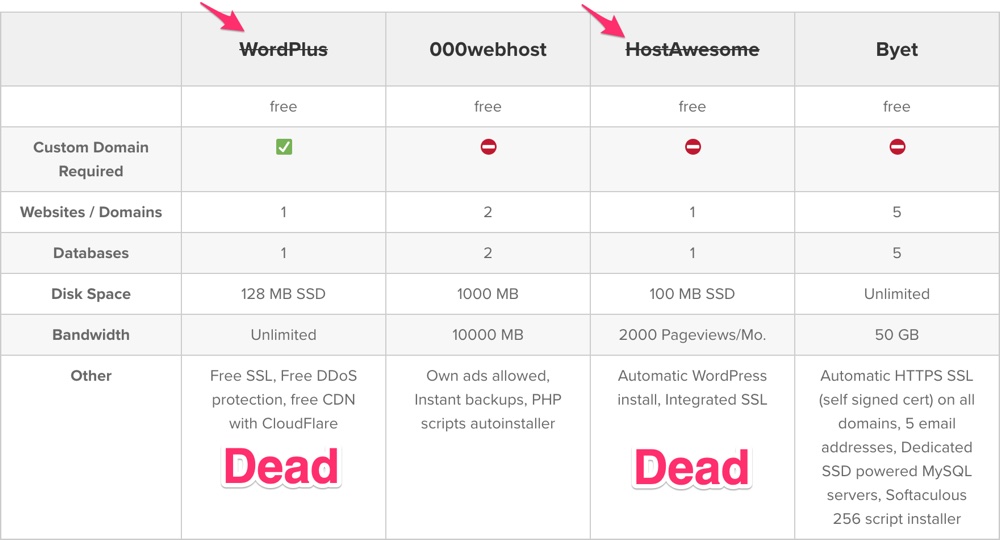
Free WordPress hosts that are no longer operational in 2019. Image source: CodeInWP
And guess what? I’m not surprised!
Worst case scenario – there is a chance that your free WordPress host disappears overnight, with no warning or communication, whatsoever. You don’t know when or even if they’re coming back. And if you’re lucky – you’ll have a full WordPress backup stored in a remote location, using which you can restore your site.
7. WordPress Emails and Contact Forms Won’t Work
A major problem with free hosts is poor email delivery. Specifically, the inability to send emails from the hosting server. Since free hosts allow anyone to signup for an account, malicious bots use these servers to send a whole lot of spam. As a result, the free hosts’ IPs are blacklisted by the major email providers, rendering any emails originating from these IPs to be automatically sent to spam.
This is why most free hosts either disable the ability to send email from their servers, or, if enabled, the chances of the emails reaching your inbox are pretty slim.
- This is particularly problematic when WordPress system emails, such as password reset emails and contact form responses, aren’t delivered to your inbox. Following are two solutions:
- You can access contact form responses via the plugin’s settings in the WordPress dashboard.
- You can also fix the email delivery issue altogether, by using a dedicated SMTP plugin such as WP Mail SMTP, that delivers WordPress system emails via an SMTP service such as SendGrid or Mailgun.
8. Sub-domains, Ads and SEO
Most free WordPress hosting providers will only allow you to use a sub-domain, in an attempt to preserve their branding effort. If you want to link a custom domain, it’ll be a paid upgrade.
Same is the nature with ads. Free hosts will display their ads on your WordPress site (why shouldn’t they?) and won’t allow you to run your own ads. Even if they do, you’re never going to get approved by a major ad-network (such as Google AdSense) using a website whose URL is a sub-domain.
Finally, when it comes to WordPress SEO, here are a few ways in which a free WordPress host damages your SEO:
- Your site’s hosted in a sub-domain with a poor DA. Search engine visibility is already at a loss here.
- Overloaded servers lead to higher page load times, which hampers your SEO score.
- There’s the possibility of a link farm, where your master domain has hundreds, if not thousands of outgoing links to other shady/unreputed domains. The result – highly negative impact to your SEO.
- (This one takes the cake) If Google detects known malware on your site, it will automatically blacklist it. Once blacklisted, that’s the final nail in the SEO coffin. You can bid that site goodbye! Your only option would be to start afresh with a new domain and (hopefully) a paid WordPress host.
9. Overpriced Upsells & Difficult Migration
- One of the primary (and legitimate) ways free hosts make money is via upsells. Essentially, they charge overpriced amounts for minor upgrades such as increased disk space or transfer bandwidth.
- Less legitimate of making money include selling customer data such as email lists to known spammers or “list buyers”.
- Finally, if or when you decide to migrate your website away from the free host, they might make the migration process unnecessarily complicated.
Better Alternatives to a Free WordPress Host
At the beginning of this article, I mentioned that I’ll be sharing better alternatives to free WordPress hosting, that are also free. Here are a few:
WordPress.com (Free)
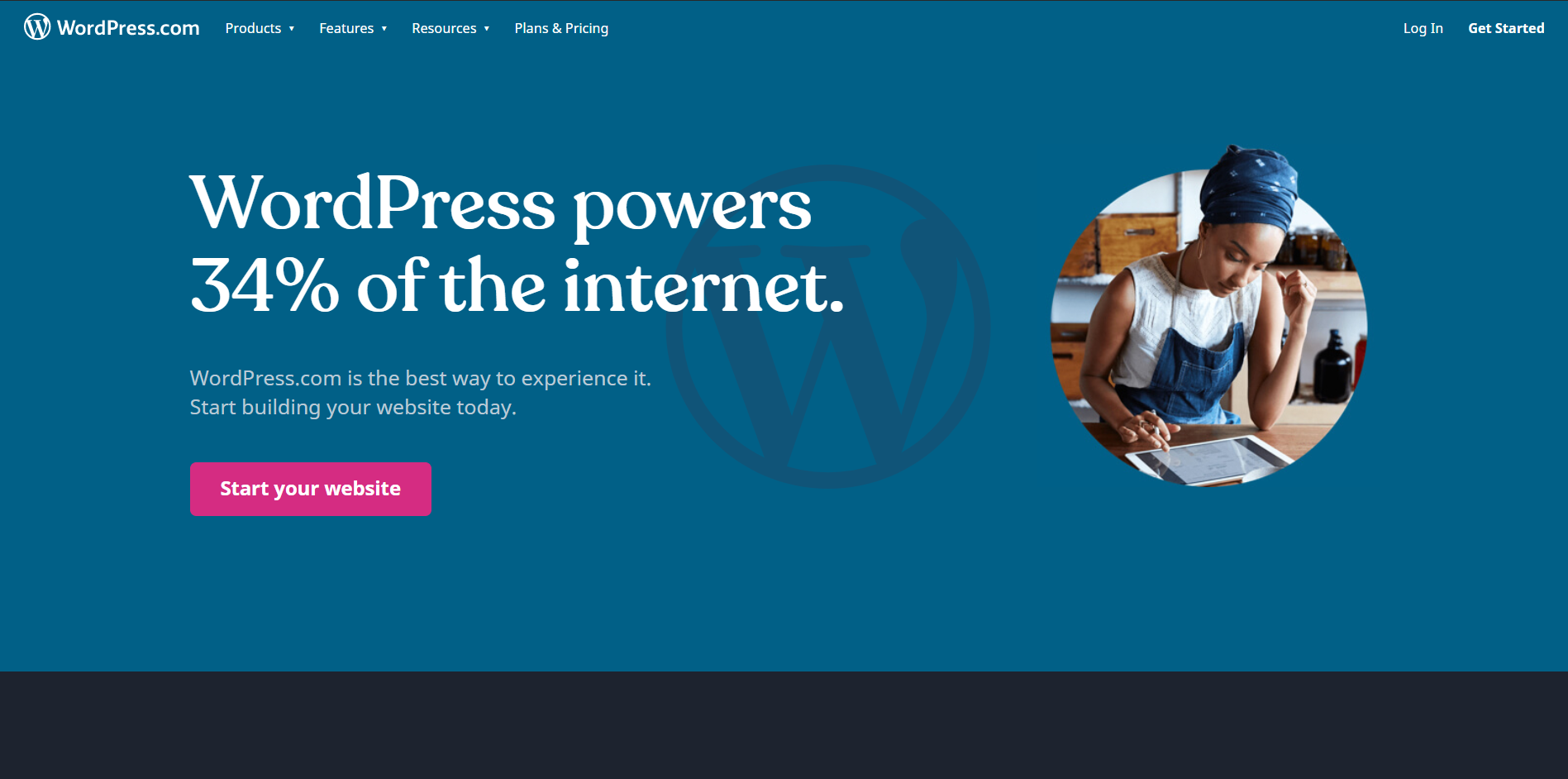
Believe it or not, a free WordPress.com site is a much better choice than using a free WordPress host. The two limitations are:
- Only sub-domain support for a free WordPress.com account.
- Ads are occasionally displayed on your site.
Good news is that you get a highly reliable website, uptime and performance, access to dozens of great free themes, and best of all – you’re already in the WordPress ecosystem! All you have to do to convert your site into a professional one (and do away with all the limitations) is either by:
- Upgrading to a paid plan, starting at $5/mo or
- Migrating to a self-hosted WordPress site, which starts at about $2.95/mo
Recommended for: WordPress.com free is great for small portfolio sites, casual bloggers, hobbyists and for sharing general updates to friends and family.
Shared WordPress Hosting – BlueHost ($2.95/mo)

BlueHost is one of the most popular WordPress hosting providers, recommended by WordPress.org. It powers over 2 million WordPress sites and offers one of the most affordable shared hosting services in the market.
Recommended for: People willing to invest a little bit in their project, and build a new WordPress site in the recommended way. Fun fact – if you put in money, you’re more likely to be committed to your project!
VPS Hosting – DigitalOcean ($5/mo)
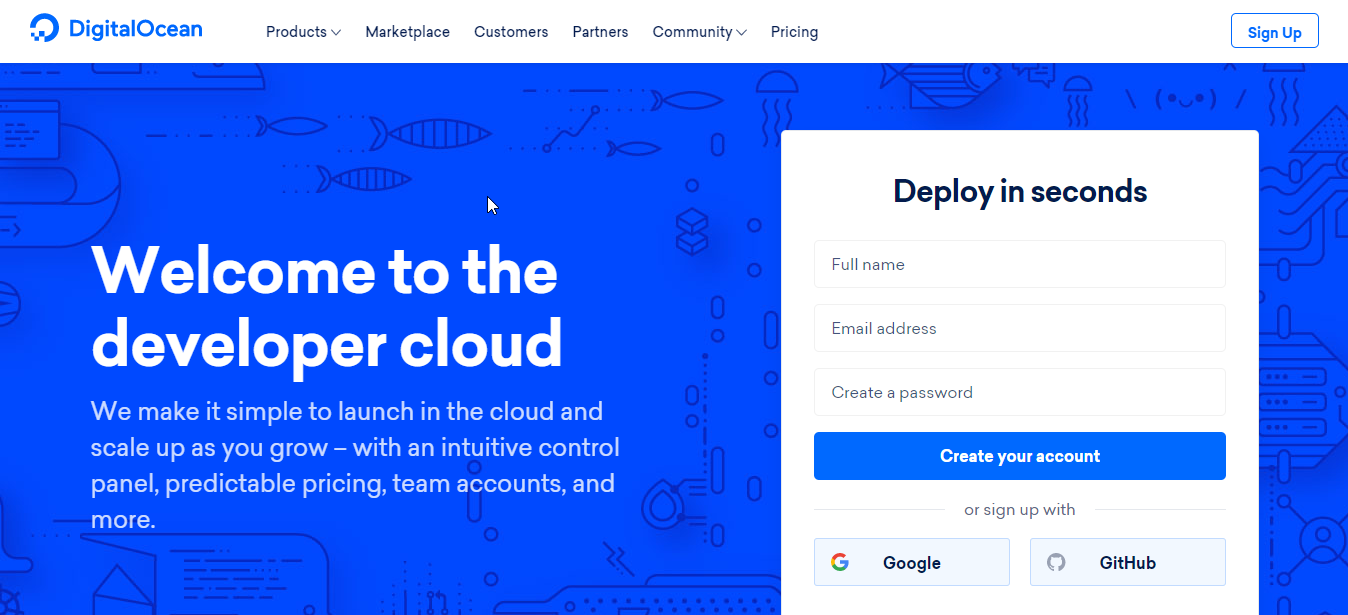
If you want to tinker around with WordPress, or need a little bit of additional power, a DigitalOcean VPS (also known as droplet) is a great host.
Recommended for: People looking for additional hosting power on a low (single-cup-of-coffee) budget.
Cloudways – Managed Cloud Hosting ($10/mo)
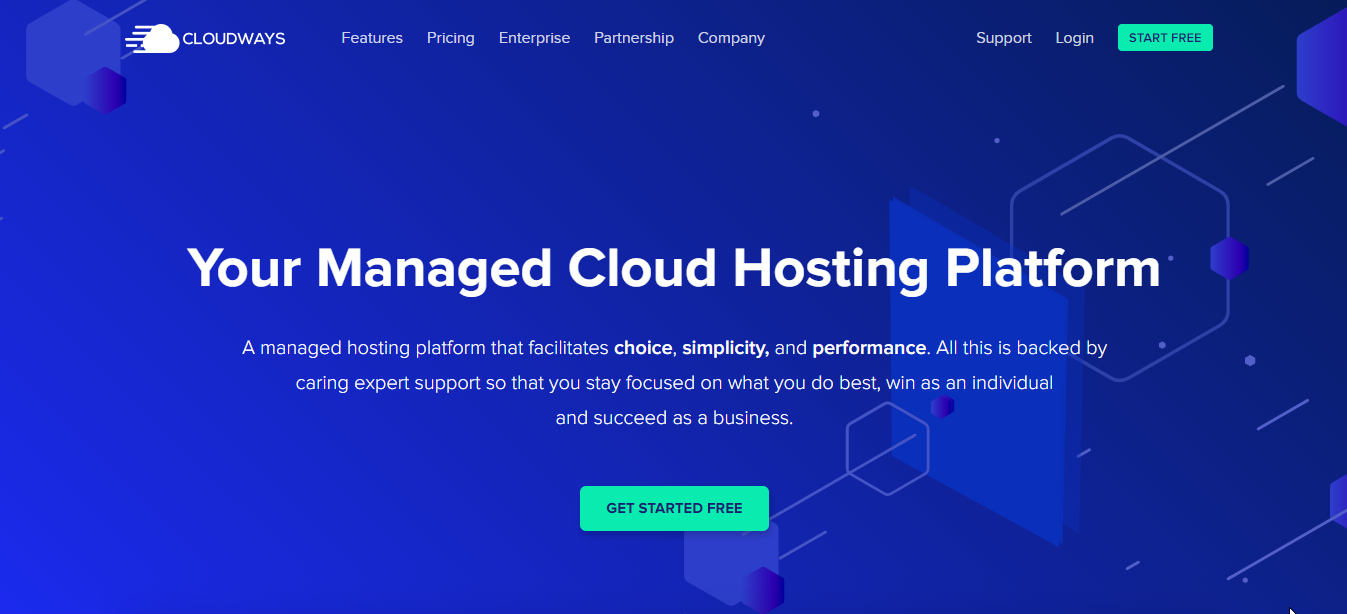
Hosting your WordPress site on cloud computing sites such as AWS or Google Cloud might be a bit difficult for some. That’s where Cloudways comes in. It manages your cloud server, ensuring that your WordPress site in top-notch condition.
Recommended for: People looking for high-performance WordPress hosting, with the ability to choose a cloud hosting provider of their choice.
Non-WordPress Alternatives

Today there are hundreds of free and paid alternatives to WordPress. Most of them offer ad-supported freemium hosting similar to WordPress.com, whereas others are a CMS, similar to WordPress.org.
Each of these free alternatives have varying support for features such as custom domain support and the ability to display ads. We’ve used a few of these platforms and recommend Blogger, Tumblr, Dribbble, Adobe Portfolio (free if you have an active Adobe Creative Cloud subscription), Wix and Weebly.
Have you ever wondered about why some people choose a free WordPress host? Here are two reasons I can think of:
- A lot of folks consider choosing a free host because they’re attempting a hobby, and aren’t certain about the longevity of the project. Consequently, they don’t want to commit to a paid plan. In such cases, it is always better to choose a recommended alternative, such a free WordPress.com site.
- Some folks might simply want to try out a self-hosted WordPress site, without actually purchasing a hosting plan. Cloud hosts like DigitalOcean and AWS offer a generous trial period that’s perfect for such applications.
The Lowdown
In summary, the money that you think you’ll save with a free WordPress host is in reality, a hoax. The amount of time you’ll spend on fixing issues pertaining to site security, performance and overall reliability, will ultimately cost you a lot more. There’s no such thing as a free lunch, and that’s always the case with free WordPress hosting.
If you’re serious about your WordPress site and want to commit to it, it is always better to start with a recommended WordPress host. They start at around $3/month, which is less than the price of a single cup of coffee.
Have you used a free WordPress host in the past? What was your experience? Let us know in the comments below!



Thanks Sourav . I just had the opportunity to read this article . I think free hosting is allright for sites which want to keep it small for a while and do not have any large or longterms plan . But if you have to tend to customize and make upgrades then its better to spend some money and pay for hosting.
Free hosting might be useful only as a training or testing area. I often test some WP addons/plugins or make website prototypes on free hosting. However building any serious projects (blogs, portals) on them isn’t a good idea. Among other things because free hostings sometimes disappear without warning. This way a lot of work might be irreversibly lost.