10 Expert Practices for Multilingual WordPress Websites
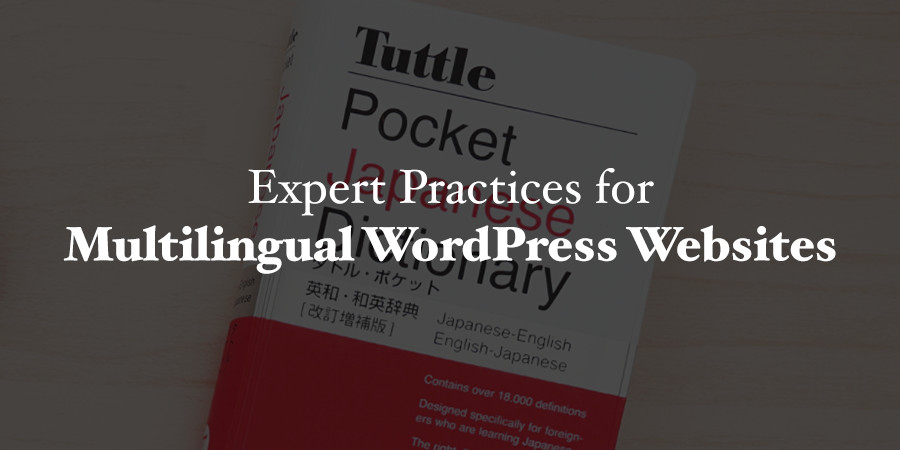
A multilingual website offers content, products and/or services for their readers in multiple languages. Often when you start an online business it is limited to a specific community or region, but by the time you plan to expand you should consider to catering to a larger demographic.
For example, a website in western or central Canada is initially developed for English speakers only. Being a small business, it has an English language version, but as soon as it reaches out to the french community it becomes mandatory to create a parallel website in the French language. In the same manner, when a blogger starts writing for a community or cause in one language, but want to spread his words to other regions and ethnicities, they may need to turn their blog into a multilingual website.
If you are planning to expand your online shop or business website to other territories, do not forget to create a blog section before adding translated versions. Blog for PrestaShop is one of the interactive tools to incorporate a publishing corner on your eCommerce website, whereas you can also seek the assistance of a developer to write code for your online store. This tool is specifically for the online shops powered by PrestaShop, whereas you can find similar modules for Magento or even build an online store with WooCommerce.
Standalone eCommerce platforms like Magento and PrestaShop have built in features and support to setup a multilingual website, whereas with WordPress it’s often best to install an additional plugin for it. Following are some of the expert practices and a few helpful plugins you should keep in mind while creating international language versions of your website.
1. Language Switching with Flawless Translation

A multilingual WordPress website expects to serve people from varying linguistic backgrounds. For this purpose, most of the webmasters create multiple copies of the same website in different languages and enable switching between them. Auto-switching language according to the users’ location is one of the reliable solutions, whereas leaving it to the discretion of users is also a worth considering option. This auto or manual language switching allows users to browse posts or products in their native language.
There are tools and browsers that offer an auto translation of a web page which is discouraged by the experts. Because these applications are unable to interpret the message a website needs to convey. Word by word translation from one language to another can never replicate the exact message that’s why translation by professionals is a recommended practice.
However, there are a few premium plugins that make the translation process much easier. Our #1 pick is Weglot, since it offers a custom translation API as well as the option to upgrade to a professional translation by a recommended provider. We also love WPML, which helps to streamline the process of creating and managing multiple translations for your website.
2. Bridge Cultural Differences
In addition to the language your target audience uses, there is a need to understand their cultural differences as well while configuring a multilingual WordPress site. It takes into account the use of language, tone, and concepts that are commonly known and are not harmful to any of their traditions. Care has to be taken in designing logos, banners, and symbols that are not obscene for a community and the colors shall be selected that do not symbolize anything respective in a specific culture.
3. Enable Easy Access to a Specific Language

Creating multiple views with respect to a different language is one of enticing marketing techniques to outreach a greater audience, but it work perfectly well if they can easily access the pages. Suppose, you create a French variant of a product page, but the people from France may be unable to find it if an option is not provided on the main landing page. A recommended practice is to create an option either on the top left or right corner of every page that clarifies the current page language and provide access to other languages as well.
Again, if you’re wondering how to translate your WordPress website into multiple languages you’re best bet is to use a plugin. Most will add a helpful button, toggle or dropdown on your website pages to make navigating between languages extremely easy for your readers.
4. Carefully Select a URL Structure
It is always a wise decision to select an independent domain name for your business for promotion through different platforms and search engines. Once you select the core domain name, then decide upon how you need to represent the language versions within the URL. For example, to have a localized version of your store for France, you can select any of the three methods mentioned below,
- www.YourStore.fr (country code Top Level Domain)
- fr.YourStore.com (having a sub-domain for language or region)
- YourStore.com/fr/ (creating a subdirectory for a language)
Experts often recommended the third method that is creating subdirectories for each language as it is an affordable and easy to manage alternative.
5. Translate Each Tagline
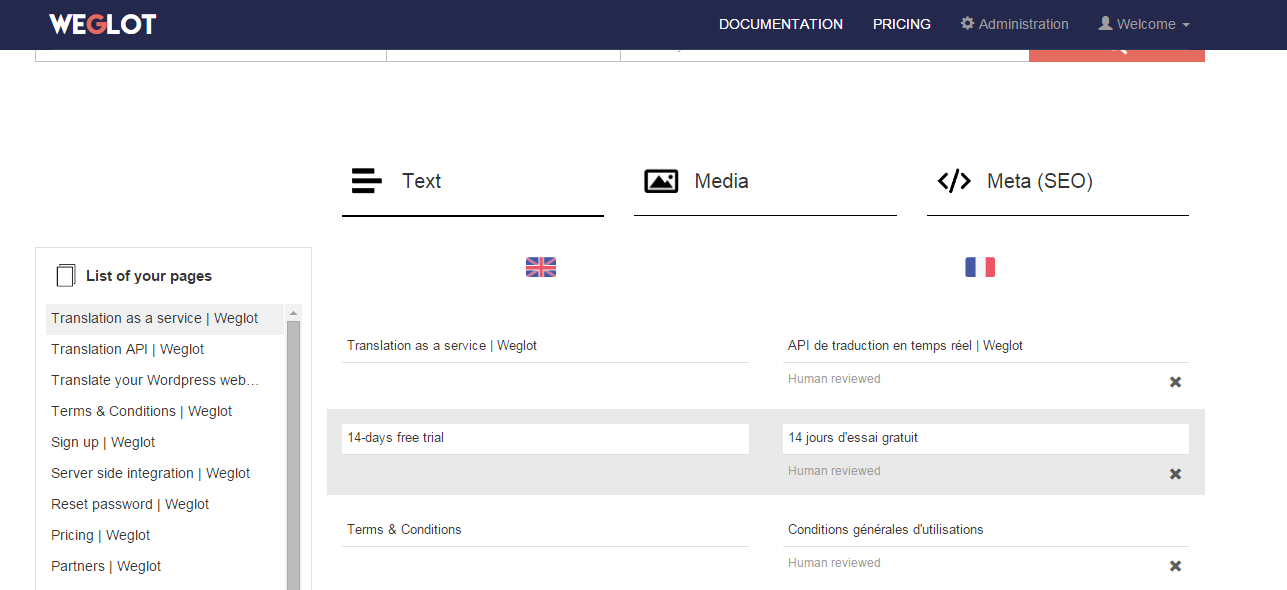
Creating a multilingual website means delivering an ultimate experience of browsing and shopping in a familiar or native language. Translating the body text, product name, and description will not work if the tag lines are written in a default language. Try to fully optimize a web page with a language and do not miss a single corner. It may require you to harmonize the overall translation that includes every tag line, page content, values and figures, product name in URL, error or greeting messages, email notifications, etc.
Again, this should be easy to handle with your translation plugin however it’s important that your theme is translation ready for the plugin to work properly. If the developer coded their theme the right way (like WPExplorer has with the Total WordPress theme) you should be able to easily target various theme content, including titles and taglines, for translation. If not, you can checkout this guide on how to localize and translate WordPress themes (though this is only advised for intermediate to advanced WordPress users).
6. Make Every Language Comparable
Most digital businesses start with the English language by default and gradually expand to different regions and communities through a multilingual website. The text and design created for the first time are very robust, whereas the additional language versions are merely translated for the sake of reaching out to other communities. This may create a gap between the understanding and first impression of your English (by default) site and the translated versions.
Ensure every language is comparable to the standard one when your make your WordPress site multilingual. The merchants and sellers need to frequently review and compare multi-lingual page views to eradicate any difference, and bring it in-line with the overall vision and goals of the business.
7. Deliver Customer Support to All Listed Languages
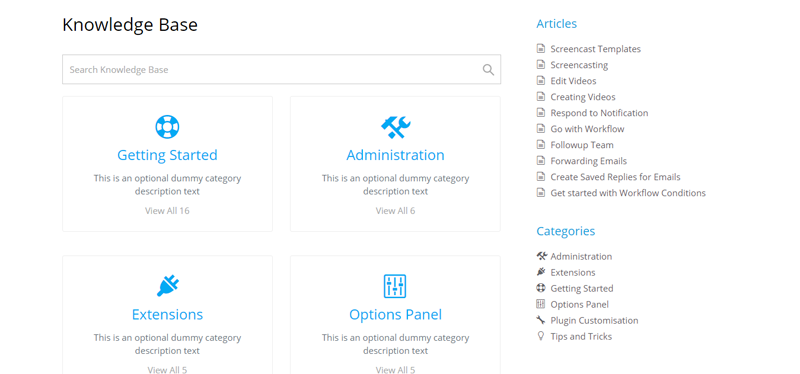
Customer support symbolizes the back bone of your business and incorporating the same facility in your multilingual website works like a charm. It encourages users to interact with your team through informal live chat and calls. Offering such a support for multiple languages is difficult, but quite manageable for large size enterprises and corporate concerns. It may require the business owners to recruit an entire team of support agents to handle queries in different languages.
Small and medium size businesses may hardly follow this practice because they have a simple infrastructure and low budget to acquire a support team. Initially, they can start a support department for the major languages and keep on hiring agents for more languages as the business expands. To better integrate support, give the Knowledge Base Helpdesk & Wiki plugin a try. Not only does this plugin feature multilingual options, but it uses an intuitive interface that makes finding and receive help much easier for your customers (and for your staff).
8. Achieve Consistency Across Language Versions
Equally design features, functionality, options and content represent consistency across your local and international websites. The design and content may vary according to the rules and traditions of any specific regions, but the overall appearance and layout need to be similar. It helps you gain credibility among the regional audiences as they find the same products offered to another region in their respective language and currency.
9. Promotion and Outreach

Draft a multilingual marketing strategy with WordPress to reach out to the communities who would like to show interest in your products and services. The outreach campaign may include social media marketing, email marketing, search engine optimization, and any other method that is fruitful in a specific region. You may also need to develop key performance indicators (KPIs) to execute the success rate of the marketing efforts.
10. Carry on SEO According to Regional Preferences
Google is surely a dominant search engine but still, there are some regions that discourage using it. A multilingual website that aims to reach people across the borders must take into account the preferred search engines of their target audience. For example, people of China prefer to use the Baidu search engine, whereas Bing is quite popular in France and United Kingdom. So, while developing SEO strategies, do include the websites which can give you more return from a specific region.
Conclusion
The core purpose of developing a multilingual website is a global outreach. A website that serves people of a language to confined to a country or two. But, the addition of multiple languages doubles the outreach by attracting people from different regions and dialect. By understanding the global aspects and demand of your products, you can also decide to create such a website with the help of above- discussed practices.



