6 Easy Steps to Increase Traffic to Your WordPress Site

If you’re anything like me, you’re on a constant journey to increase traffic to your site. The more traffic your site gets, the more money you make and the closer you are that coveted Four Hour Workweek lifestyle.
But getting traffic ain’t easy. The people are out there, but finding them and subsequently getting them to your site is another thing altogether. It takes a lot of trial and error to hit upon a winning formula.
Well, I’ve come across a few winning formulas in my time and I would like to share them with you in this post. Each one of the following tips is tried, tested and practically guaranteed to increase traffic to your WordPress website. Enjoy!
1. Optimize Your Posts in The SERPs
Most bloggers are obsessed with ranking in Google, but what many don’t realize is that how your post is displayed on the Search Engine Results Pages (SERPs) in Google can make a big difference too.
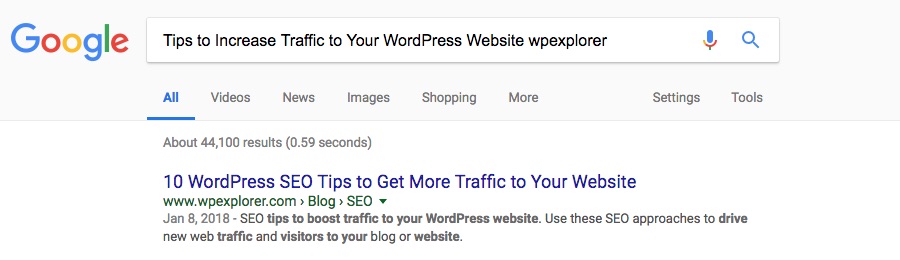
Broadly speaking there are two things you should concern yourself with:
- The Title: you may want to change this so that it is more appropriate to people using Google to search for information.
- The Description: you should always write a meta description for your posts to give people a clear idea of what they can expect if they click.
Customizing the title and description is a piece of cake with the Yoast SEO plugin. Just make the changes via the meta box on the Post screen:
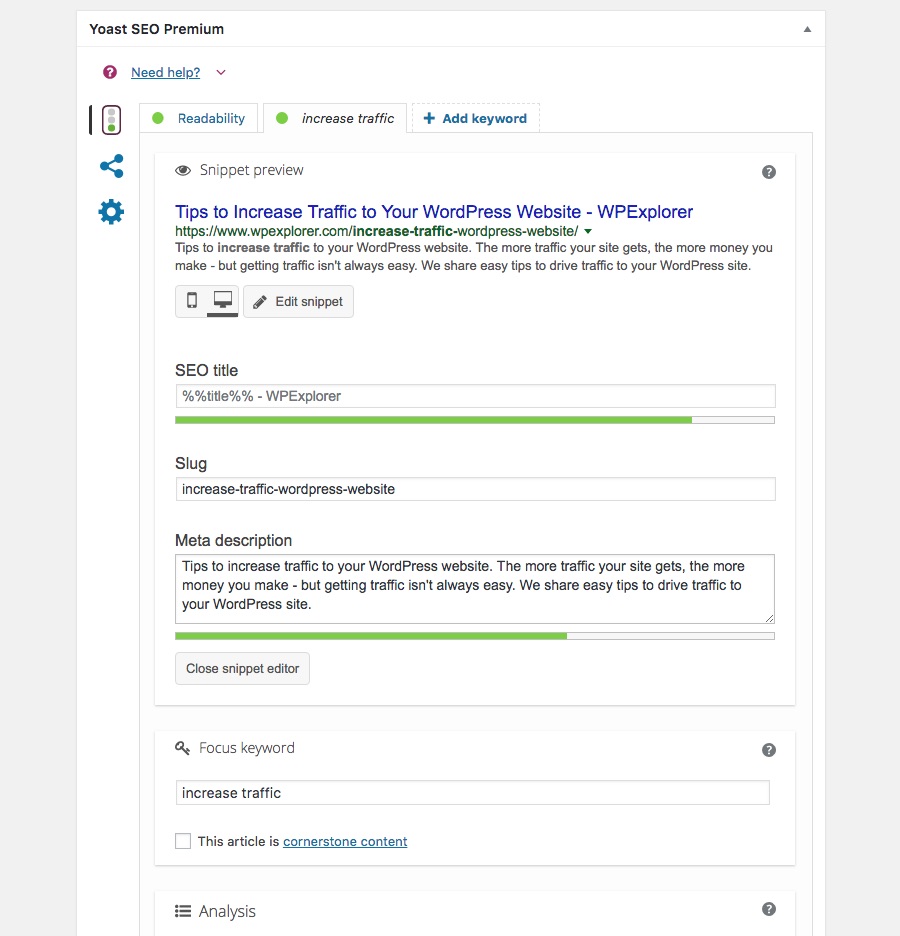
That’s all there is to it – Google will pick up the information and use it within their SERPs and hopefully a more attractive and clickable snippet will help increase traffic to your site.
2. Add Breadcrumbs
Breadcrumbs navigation is great for usability – it gives visitors to your site an immediate idea of where they are relative to your site’s structure and enables them to navigate through your site with ease.
But there is a secondary benefit to breadcrumbs: they add another dimension to your site’s appearance in the SERPs.
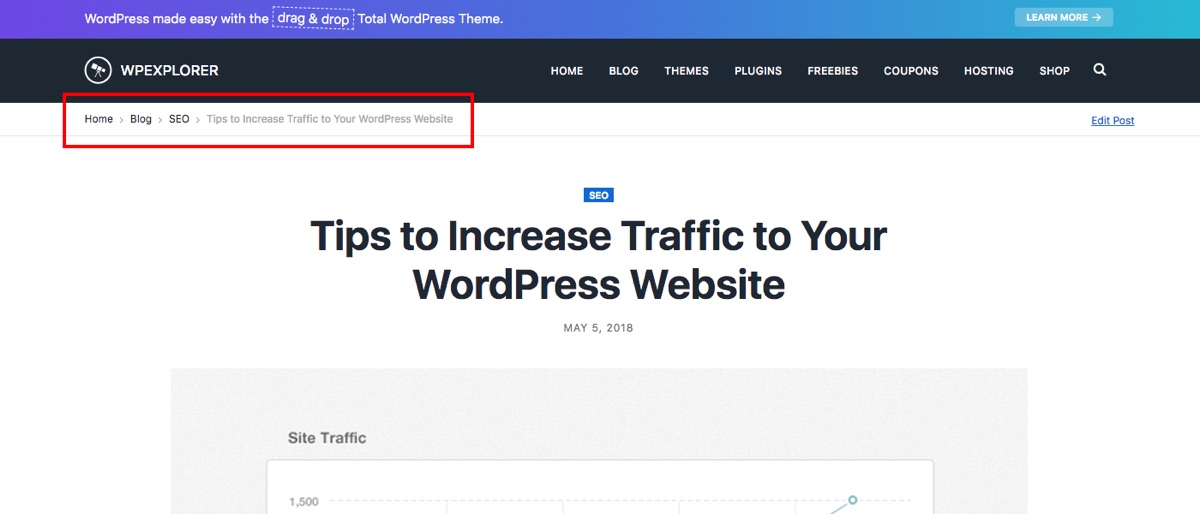
Breadcrumbs on a website…
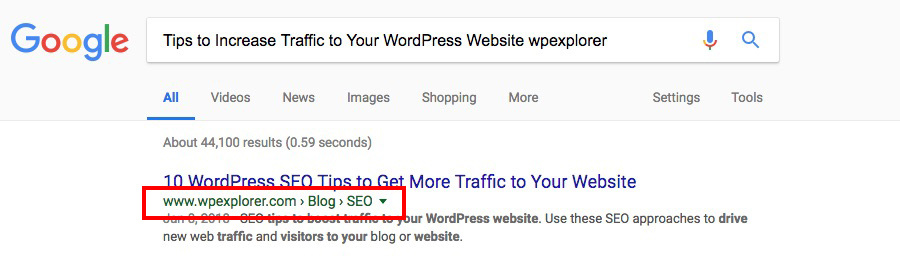
…leads to breadcrumbs in Google.
As you can see, breadcrumbs included on your site are also displayed within the SERPs. This gives searchers more information about your site before they’re even on it, which can’t be a bad thing.
Enabling breadcrumbs on your site is a relatively straightforward affair and uses the WordPress SEO by Yoast plugin again. You can learn how to add breadcrumbs to WordPress site with this step-by-step tutorial.
3. Split Test Your Headlines to Increase Traffic
If you have been blogging for any length of time then you will know all about the importance of headlines. The same post can be a complete flop or go viral on the strength of its headline alone.
With that in mind, one of the most effective things you can do increase traffic to your site is split test your headlines. This is easily done with the Title Split Testing for WordPress plugin. It enables you to create two or more headlines for each post and/or page that you write, then randomly presents them to visitors and measures the click through rate.
After a number of clicks you will be able to decide which headline is the most successful and conclude the split test. The benefits of this are immediate, but even better, if you take note of trends (i.e. what kinds of headlines perform best) you can create better headlines for your readers in the future.
4. Interlink Your Pages
In my opinion, few things are more important to boosting engagement on a blog than linking between your posts (i.e. interlinking). Many visitors to your site will initially be blind to your navigation and you will find that the only way to compel them to explore your site further is to include links to related posts directly within your content.
As such, I recommend that you include as many relevant links to related posts on your blog as possible when creating blog posts. However, this is not always that easy with WordPress’ default search functionality (which leaves a lot to be desired).
That is why I swear by the Better Internal Link Search plugin. While WordPress default search functionality will look for your chosen keyword literally anywhere within all of your posts and pages and return results in chronological order, Better Internal Link Search will consider only post and page titles.
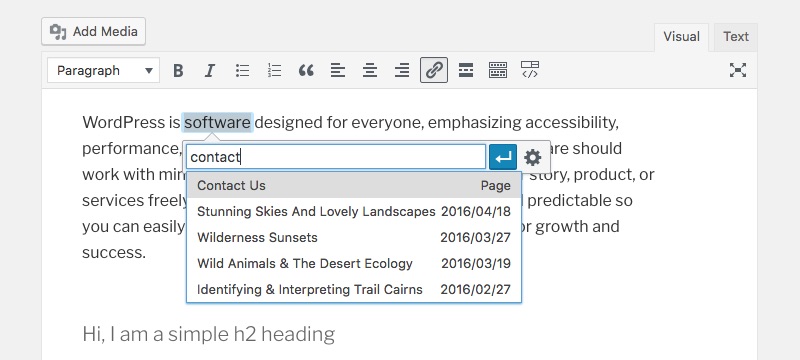
This…
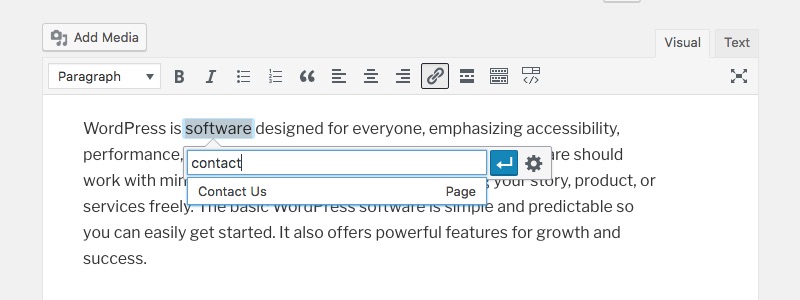
… becomes this.
Given that you are likely to be able to remember at least one or two words from the title of the post you are linking to, the process of interlinking becomes far easier with this plugin.
5. Include Related Posts
You are probably familiar with the concept of including related posts at the bottom of an article. If you already use Jetpack you can add related posts to your blog by simply enabling the feature. They should look something like this:
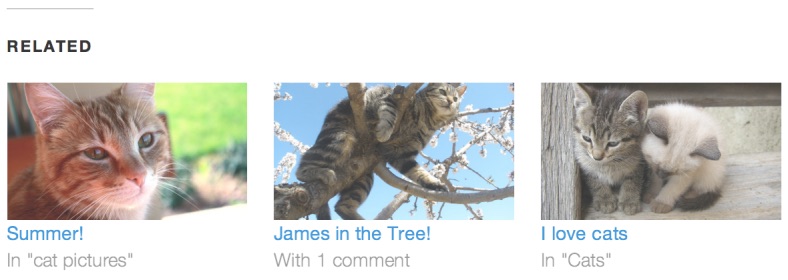
Included relating posts is a proven way of boosting engagement by giving visitors a clear opportunity to continue reading content on your site. However, you may (quite reasonably) be wondering what related posts has to do with driving more traffic to your site.
That’s where a related posts plugin comes in. Most of the best related posts plugins allow you to specify how you want your related posts generated – via categories, tags, recent posts ,authors etc. Plus there are typically options for what/how you want information for your related items show on posts (thumbnail, title, excerpt and more).
6. Re-Tweet Archived Posts
I am a huge fan of Twitter – I think it is by far the most accessible social network in terms of being able to build a following and increase traffic (I even wrote a post just about driving traffic to your site with Twitter). Not only that, you can automate the flow of traffic from Twitter (as well as Facebook, LinkedIn, Tumbler and Xing) to your site with the Revive Old Post plugin.
The process is simple: you link the plugin to your Twitter account and it re-tweets archived posts on your blog based upon criteria that you set (such as specific post types, how often tweets should be published and within what times).
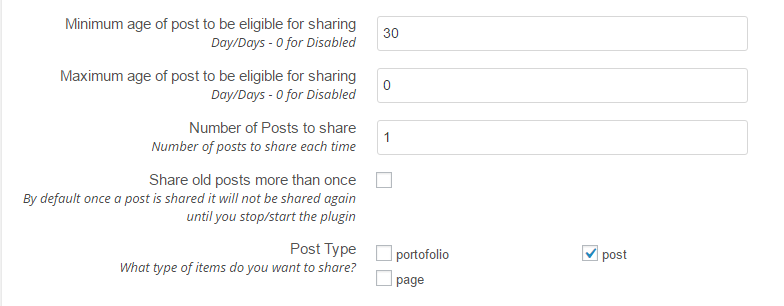
Archived posts are periodically posted to your Twitter profile and your Twitter followers will click on them, thus discovering old content and re-engaging them with your blog. Furthermore, they may re-tweet your posts, leading to their discovery by people who hadn’t previously heard of you.
What Tips Do You Have to Increase Traffic?
The six tips above are some of my favorites, especially because they are so actionable – you can implement them in moments and start to increase traffic immediately. And that’s what we all want at the end of the day: actionable tips that we can put into practice.
However, I have really only scratched the surface above in terms of utilizing WordPress to increase traffic to your site. Which is why I want your help now. What do you do to increase traffic to your WordPress site? Do you have any tips to share? Please let us know in the comments section below!
Alternatively, if you have any questions at all about the above tips to increase traffic (or about building traffic in general), do not hesitate to ask.




I have been using SEO by Yoast to drive traffic to my website and it has been doing wonders for me, with in a week I have garnered thousands of unique hits, views and bandwidth is getting to GBs. The additional plugins that you have talked about above are a remedy to more hits. Thanks and keep up the sharing spirit
That’s awesome! I love WordPress SEO by Yoast, makes front-end SEO super easy…the built-in breadcrumbs and sitemaps is super handy also. Best wishes!
thanks for the info may be useful, we wait for more info.
I think your tips on increasing traffic to wordpress blog is great and helpful, it is worth considering.
Thank your well written post concerning wordpress traffic increase tips and guides.
Keep it up!
Kind Regards
thanks for the suggestion i also tried this
Thanks Tom! For the Tips, They are very good. I also like the Image you used for the statistics!
My pleasure Agnel 🙂
Don’t get overly hung up on SEO, think about your users and readability.
Definitely! If your website provides value traffic will follow 😉 That said, some SEO optimization can never hurt!
Good advice Elliott, I feel like I’m getting swamped with SEO and Google analytics stuff. When I set out I just wanted to write and hoped that what I wrote might come in handy for people. Have to try and refocus myself. Cheers!
Evergreen Post Tweeter seems it might fix a problem I’ve been trying to find a solution for. Nice article!
Thanks Tom 🙂
I just started using IFTT (ifttt.com) “If This Then That” which is one of the coolest tools I have ever used – no joke. It can do automated posting from your blog to social media and many other things in addition. It comes with a collection of recipes for taking some action based on some condition (basic programming logic) but it is simple to use.
I have added most of the plugins you have suggested here in your post. Thanks a million for the info, will check it out and see how well it works and let you know.
i try writing creative content , on my wordpress site. but i am not able to generate much traffic. lets hope some of these tricks work for me too .
Hi Rishabh! I hope Tom’s tips can help you pump up your traffic. He previously wrote a post on WPExplorer about using Twitter to drive traffic to your website that I think you might find helpful: http://www.wpexplorer.com/driving-traffic-to-wordpress-twitter/
Your post is always great and you have shared some great suggestions with us.I will use all suggestions.
Well Yeah .. very educative and awesome website traffic tips. I learned something new here, so thank I landed on this page.Great post!
Best Thanks!
Hello i truly enjoyed this article, thank you very much Tom for taking your time writing this all together.
I’ve added The breadcrumbs and related posts, i think these two are crucial for my website. But i am very unsatisfied about the traffic to my website, the social network Facebook page is running much better. I am figuring out to drive more traffic to the website(for months).
I always think good content in combination with SEO and Social Network will do the trick. But i am doing this for months now and i have an average of 1400 visitors per month.
Can you or someone give me good advice?
Thank you in advanced.
Hi Peters,
It is very hard to provide some suggestions without fully looking at your site statistics and monitoring it to see how you are ranking on search engines, how people are arriving to and engaging on your site. The only way you’ll be able to get some truly helpful suggestions is probably by hiring an SEO expert to take a closer look at what you are doing and what could be done better.
Also, 1400 visitors a month, could possibly be good for your specific niche. That also plays a huge factor.
These are very practical tips indeed. As a regular user of the Internet, I can relate to the first one about titles and descriptions displayed in the SERPs.
You can usually tell just by looking at them what you are dealing with – if the text is stuffed with keywords and is grammatically incorrect, you might want to try something else.
So yeah, spot on, that tip! 🙂
I think interlinking posts is much better and easy way to increase page views and traffic.+ page rank
Interlinking posts is a great idea! Having areas such as “related posts” and “popular posts” is a great way to do this, but also using a plugin like SEO smart links is a great way to interlink your posts.
Good call on the Better Internal Link Search, it makes interlinking very easy!
This is great advice and something we are going to try for ourselves. Thanks Tom!
Actually we need to work on content with SEO titles too. Also work on social media to get more traffic. Above tips also very useful. Thanks
Thanks Tom for the tips! These are quite helpful.
My pleasure Abinash 🙂
Hi! I’ve been readіng your site for some time nοω and
finally got the bravery to go ahеad and give you a shout out from Ηumble Texas!
Just wanted to say keep up the fantastic work!
Hi there Rana, nice to see you around our site! Thanks for stopping by and saying hi 😉
Thanks tom, i have red your article before one month and followed those steps. i got some difference with my site day by day. Hats off to you for such a great tips.
The whole artilce is very useful to learn but evergreen post tweeter is something new for me and I definetly try this on my own blog to see the results.
Thanks John!
Very true Not to think to much about SEO but the quality of your sites content
Some forgo on the quality and their posts can look regurgitated
I found concentrating on 2 or 3 social sites like Twitter,Facebook and Pinterest, replying to readers comments and interacting on your social sites will earn you more mentions which equals greater PR for your blog
Thanks Tom
Of course Tom! These are just 6 small tips, there are tons of things you can do. And like you said Content will always be king 😉 Freddy mentions that also in this post seo ranking post
I agree that quality of content is important, and it seems clear that SEO is useless unless you have quality content. I used to rely on SEO but now I tend to diversify to get traffic. I have been experimenting with getting traffic from forums as shown in mysitesuccess.com/9-simple-but-effective-ways-to-drive-traffic-with-forums/. Surprisingly, I have been getting results with this but it is too early to tell if it is a good long term strategy. Than aside I definitely still optimise all my pages and use Yoast’s WordPress SEO – it is excellent.
I have to say that when I find an article containing information I’ve never seen or learned about, my interest is immediately piqued.
You sir, have piqued me! Ao, thank you for this post. I’m going to dive in and get my hands dirty.
Well, not too dirty- I’m a girly girl.
–Joy
Ha 😉 Well thanks for stopping by Joy hopefully you learned some good tips, good luck with your online ventures!
Email marketing is also a great tool to use in conjunction with your WordPress blog. It is a great way to strengthen relationships with each reader, because you are taking the relationship from reader-going-to-blogger to blogger-going-to-reader. You are creating content that is sent directly to their inboxes, establishing your blog’s presence even in places that is not your actual blog site.
With email marketing, you can send updates about your site, a personal thank-you for following, fun contests and giveaways, and even give a sneak-peek of your latest blog with a link that directs them to your blog site, thus increasing traffic.
It all goes back to the tried-and-trued way of building a brand…you have to network and build relationships first, then you will see benefits coming in.
Benchmark Email has an easy to use plugin that will connect your WordPress page to your Benchmark account, so you can doing all the fun email marketing stuff straight from your WordPress dashboard, including the analytics or rates and times of clicks.
http://wordpress.org/plugins/benchmark-email-lite/
Cheers!
Definitely Dorathy, email marketing is super important. That plugin looks nice, thanks for sharing!
great tips!!
Thanks Lesley!
The best for my Re-Tweet Archived Posts, awesome.
Thanks!
I’m diving in with all this information and hope it boosts visits to my blogs. Thanks team!
You’re welcome! 🙂
This honestly helped me alot! THANK YOU SO MUCH!!
The Title Split Testing Plugin has not been updated for 2 years….hmm so am not sure if I should download and install it?
I am facing traffic issue since 4 months, I have written unique contents for my blog why my is not ranking and zero visitors.
There is a lot more then just writing unique content to get visitors. You need to get people to link to your content from other sites so people can find it. Social media is a good way to do this, if you have a lot of followers on Twitter, Facebook and Google Plus you can get a lot of traffic that way. You need to build up the brand and make it popular before it starts ranking. Also what you may consider unique content, may not really be that unique to Google. As well as depending on your niche you may have to do a lot more work to start getting traffic from search results and or other sites.
thanks alot your post is very informative keep it u up!!
hi AJ ! i am not able to generate much traffic on my website i am new user of wordpress can you please help me which plugins are useful for my site. and how i can generate traffic
Being just a beginner, found your tips really actionable(as you said). Have written down all the plugins that i need to install. Twitter is something i really need to work upon, i get lazy when it comes to socializing for my blog, but i guess it’s very imperative to get on to it!! Thanks. Keep posting more tips for beginners.
AJ,
Thank you so much for these tips. Will definitely try using Zemanta and SEO by Yoast.
Best Regards,
Dividend Beginner
Your article is very helpful. Of course, all the bloggers will be concerned with some plugins that you explained to increase traffic. I immediately check plugin I’ve installed on my blog. Thank you.
Awesome post thank you for sharing. I have a lot of work you will find a lovely support.This post is very inspiring me. I always take your advices very seriously, thanks ones again.
I am pleased to find your article on blog optimization to bring in a lot of traffic. What you describe is the practical things that can be practiced. Best wishes.
Very usefull… Thank you for sharing!
And thank you for reading! 🙂
Love this post. I’ve been looking for a way to get a little more reach with my content. I’m really interested in checking out how to add images and links to posts to instagram. I’ll have to spend some time getting familiar with how to do that. Google+ is not bad either. In fact, few months back I was getting more traffic from Google+ than Twitter or Facebook.
I think linking to other bloggers in your posts may help you get noticed as well as long as their article you’re linking to is relevant to the post you created.
thanks for share you knowledge
That is very interesting; you’re a very skilled blogger. I have shared your website in my social networks! Thanks for distribution knowledge regarding some vital steps for white hat SEO.
I am using SEO by yoast for my online Bengali news portal and now my website is indexed in search engine.But still i am not getting in the first page.Do you have any suggestion for me?
Ranking on the first page of search engines takes a lot of work! There are so many factors involved with SEO ranking, more than what any plugin can do for you. I would suggest reading up on whatever tips SEO blogs like Moz and Yoast have to share – they’re the experts!
Great list of Plugins, but I tried All in One SEO, Yoast SEO and Squirrly. Nothing worked for me, any suggestion.
Hmmm, I’m not sure what you mean since these plugins should help get you started on optimizing the SEO for your WordPress site. A lot of new WordPress users don’t know how to optimize keyword usage, add pretty-permalinks, optimize their XML sitemaps or to clean up their breadcrumbs on their own, which is why tried and true SEO plugins like Yoast are such a great asset. But you can’t really only on plugins, there are many factors that go into search rankings you need to focus on – so I would suggest following SEO focused blogs (like Yoast & Moz among many others) or if you’re really serious about your website SEO you can invest in an SEO audit. They are expensive but the company will help you create an invaluable SEO plan of attack. Hope this helps!
Nice article, i’m already using 5 out of the 6 tips provided, ever since i started my newest blog. The tip about the split headlines test is something i can still try.. Since i just started a week ago, i can’t say im doing good or bad yet 🙂
The most important tip i can give is an easy but often underestimated and overlooked one:
Write for your readers not for yourself. basically it means you have to build your blog and writing style around what your preferred readers expect to see, not around what you yourself wish it to be, This doesn’t mean you can’t show your personality in your blog and writing, just don’t go overboard. Let your content speak for you, instead of your layout and color choices.
That’s a great tip and very very important. Thank you for sharing and good luck with your new blog!
Awesome post. I take care of interlinking and related posts while writing a content. Social media also helps a lot in getting traffic.
Indeed a great post about website traffic.
Nowadays It is very much hard for a blogger to drive targeted traffic to their website and without having targeted traffic, We can never drive customer and sales.
Getting website traffic is the most important thing for any website.
To have high website traffic, We must have to write high quality content which is very much important to hold the readers on our website for long period of time.
We have to write engagging content which can help readers.
I am glad that You can covered an amazing article on website traffic. Will definitely follow what you said in this article.
Thanks for sharing it with us. 😀
Thank You wpexplorer.com for such a great article. This article pointed out many mistakes that I am doing since day 1.
thanku for this post. this post helped me more…..
Optimizing your website speed and submitting it to major search engines will also help you get more organic traffic in time. These are my two suggestions.
Great tips!
I can’t wait to try these out on my travel blog. Thank you!
I’m new to blogging so this was really helpful!
Hi, nice blog!
Yoast plugin is also very helpful to make proper presence of your title, meta, alt and many more things. I follow your strategies to get updated and it helps to rank my site.
This is perfect site for wordpress learner
Awesome post buddy, thanks for sharing this with me. Stay blessed.
Tips on increasing traffic to wordpress blog is great and helpful.
I write fresh content frequently and share with Pinterest, twitter as well as Facebook. Sometimes write comments on other’s blogs, these only methods I use to drive traffic to my website.
I never spend any money for ads to drive traffic, just work hard for my Blog and it is doing good, making around $1000 monthly.
Thanks.
Thanks for the wonderful info, i have recently created my website and i was searching for information how to increase traffic then i got your article, now i have got key points to drive more traffic once again thanks for wonderful information
this is great a very helpful article. i write blogs for my website and i never go for paid ads to drive traffic.
Thanks so much for this post. I love the way you can make things simple and doable and cut through all the confusion. I have your book and it is great too. 🙂
I found that posting to social media really boosted my traffic as did repeating posts within a couple of days as not all my followers are online all the time and I wouldn’t want to miss any.
Thanks for your information.
Wow! Very nice Post. It’s really great. Well Done.
Thank you for sharing an amazing post to increase traffic to wordpress site. It is truue that content is one of the main factor to increase the website worth and traffic but also there are some other factors that can’t be neglected like design, social media tools, email list, internal linkings, seo plugins and lot more.
Thanks for sharing such a nice blog! I will follow your strategies to get updated and it helps to rank my site.
Thank you for these tips! What can you say about inserting links to other bloggers’ posts? I read it somewhere but I am a bit hesitant to do this. I am new to blogging. Hope you can help shed some light. Thanks! 🙂
We regularly link to other blogs and websites when relevant or when we think it will add value for our readers. I think it’s also a great way to start building a relationship with another blog. If you let them know you included their content in your post they might be more open to sharing your article on social media.
Thanks so much for your sharing nice job and very useful
Hi Tom, Thanks for the tips on how to increase traffic. Posting regularly on Google Plus collections can help in increasing traffic. The Title Split Test Plugin for WordPress seems to be no longer available. You may want to modify the post with an alternate option.
Hey there, this is Aj the boss around here 😉 Thank you for your added feedback. I’ll make sure to update the article right away, I really appreciate you stopping by and good tip on the Google Plus Collections, this isn’t something we’ve been doing and will start to do. thanks!
Hi, very good article. Am already implementing most of the mentioned ways above but learned some new ones – hopefully I’ll see a traffic boost. Thanks for sharing!
Amazing post, Tom, thank you! I agree that related posts can increase your SEO, as that way you increase the time spent on your website, and it’s a hugetastic SEO ranking factor for Google. Do you use external services like the one below to optimize your pages?
We don’t use an external service – but we do use Yoast SEO premium to optimize our posts as best we can 🙂
Hi, very good article, hopefully I’ll see a traffic boost. Thanks for sharing! and caring
Excellent tips about how to increase traffic in wordpress website. I also applied this your 6 stape and good result show me. Thanks for sharing this article.