Best Related Posts Plugins for WordPress

To make loyal customers out of your readers, you have to keep wowing them with more of your awesome content. After all, creating content like a god won’t do your site any good if no one can find it long after it has disappeared from your front page. This is why using one of the best related posts plugins for WordPress can be a great decision for your blog.
What Are Related Posts in WordPress?
Related posts are additional content on your website that is related to the current post a visitor to your site is reading. Typically related posts are in the same category as the current post.
As an example, this post that you’re currently reading is a list of the “Best Related Posts Plugins for WordPress” and it features more related plugin lists at the end of the content.
Why Add Related Posts to WordPress?
More related content that will keep readers on your site and decrease your bounce rate. Stop losing visitors left, right and center, and actively engage them with more content. With related posts for WordPress you can direct users to more of your content and keep them on your site longer. Which in turn – if you’re wondering – can increase your conversions such as of making a sale, gaining a newsletter subscriber, etc.
How to Display Related Posts in WordPress?
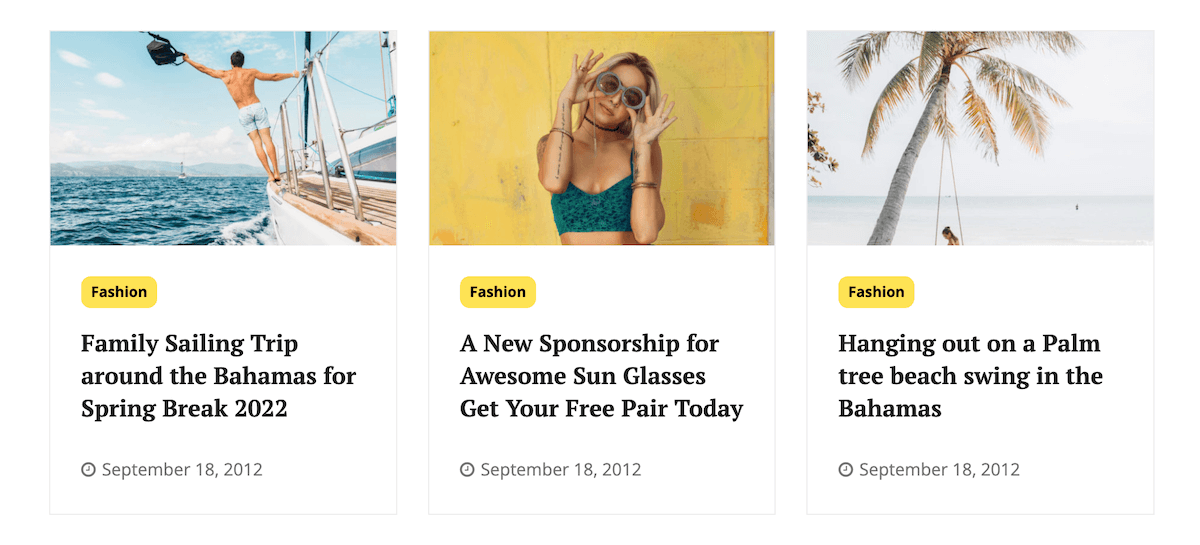
So – how do you actually add related posts to your WordPress site? There are a couple options. First – choose a theme that already offers built-in related posts options. For example, our own Total WordPress theme (featured above) ships with related posts for all post types as well as options to customize the display.
But what if your theme doesn’t have related posts? Or lacks options to customize how related items are selected or displayed? This is where a related posts plugin comes in.
In this post, we share our picks for the best related posts plugins for WordPress, so you can drive user engagement, boost your page impressions, and hopefully net those elusive sales. Enjoy and share your favorite related posts plugins at the end! Let’s start with…
1. Yet Another Related Posts Plugin (YARPP)

There are a couple of strong reasons why hundreds of thousands of WordPress users love and use YARPP on their sites. Is this because you can display custom post types, post, and pages related to your current post? Or is it because YARPP supports both textual and thumbnail displays?
Well, these are just some of the reasons why Yet Another Related Posts Plugin is on most best related posts plugins for WordPress roundups. It ships with cool features including a templating system that helps you to control how your related posts look, a versatile algorithm that displays the most relevant related content, and support for RSS feeds among others.
2. CleverNode

As the name suggests, CleverNode offers a quick and clever way to add related content to WordPress. And in our opinion it’s one of the best options you could choose for your site. The plugin utilizes a semantic algorithm to automatically select a collection of highly relevant posts related to your content. Related posts are added after your main post content by default, but you can specify a different location using the [clevernode-related] shortcode.
When you install the plugin you’ll need to connect to CleverNode to activate the semantic content correlation service. After that, there are useful plugin options to enable Open Graph meta tags, add a backup default related post image (if some of your posts do not have a featured image), enable automatic (filter) or shortcode based related post placement, etc.
Even more, the plugin is fully compatible with AMP for WordPress. This means that with CleverNode you can be confident that your related posts are properly displayed in a user-first web page experience.
3. Jetpack Related Posts Module
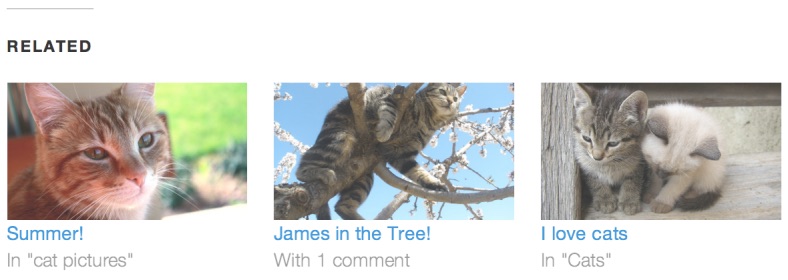
Of the best related posts plugins for WordPress we are highlighting here today, Jetpack Related Posts is probably the easiest to install and implement. All you have to do is activate Jetpack, navigate to the list of modules, and activate the Related Posts feature.
It comes with beautiful related posts widgets, and a great algorithm that shows the most relevant content. This I know firsthand because I Jetpack Related Posts module on my own blog.
It’s all a matter of point and click, and you can even customize your related posts widget simply by clicking the configure button. You shouldn’t run into any problems with Jetpack, but if you need help, always remember we are here for you.
4. Contextual Related Posts
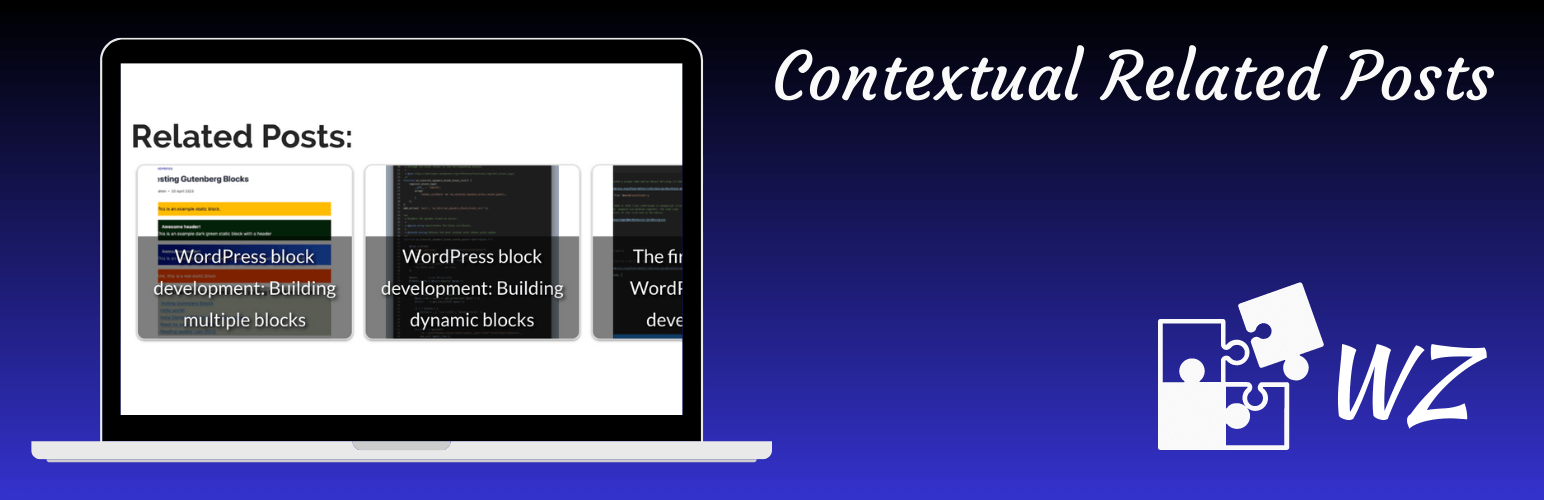
Are you looking for the ultimate related post plugin for your WordPress site? You needn’t look further – here’s one that takes your related post game to a whole new level. And you don’t even need to lift a finger, the Contextual Related Posts plugin runs automatically.
With a host of features including, but not limited to, thumbnails, related posts in feeds, custom post types, caching, exclusion, extensible code, beautiful CSS styles, and shortcodes, Contextual Related Posts is the plugin you want on your blog.
5. Shareaholic

Shareaholic is no ordinary related posts plugin. Rather it’s a collection of awesome tools such as related posts, share buttons, social analytics, and so much more. Shareaholic also comes with a monetize feature, that allows you to take advantage of affiliate linking to make money with your content.
With an easy to use dashboard, you can easily stay on top of related content recommendations, social sharing, your following, promoted content, and so much more! According to the authors, Shareaholic is a “content amplification and monetization platform” but don’t take my word for it, go check out Shareaholic, and come share what you discover.
6. Related Posts for WordPress

This is a lean and lightweight related posts plugin that enables you to direct readers to related posts with a single click. It comes with an installation wizard that takes care of the hard work for you, so all you have to do is activate the plugin, and sit back. You will have a related post widget live under your posts in no time without breaking a sweat.
Related Posts for WordPress isn’t resource-intensive (meaning it creates its own cache), and allows manual adds, edits, remove, shortcodes, and widgets among other features.There is also a premium version of this plugin, that comes with even more juice.
7. Inline Related Posts

This plugin completely redefines how you display your related posts. Instead of displaying related posts at the end of your post, you can now display them within your content to boost user engagement tenfold.
You can display multiple boxes in your posts automatically, and customize them with about 20 unique styles. This technology is used by big brand names such as Wall Street Journal, Entrepreneur, and Financial Times among others.
8. Related Posts Thumbnails for WordPress
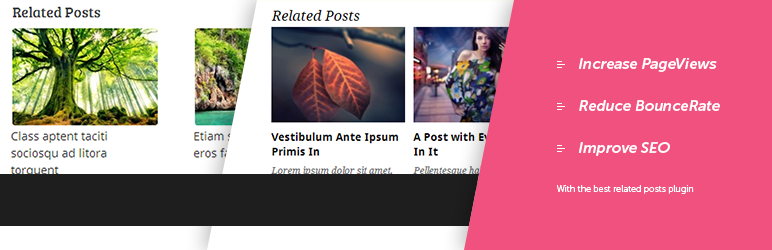
Want to add visual related posts to your content? The Related Posts Thumbnails Plugin makes it easy! This plugin includes options to set your related posts (according to relation), the thumbnail size (choose thumbnail or medium) and customize your display settings (thumbnail image source, background color, border, text sizing, excerpt length and more).
Other useful options includes 7 ready to use translations, a simple related posts shortcode you can use to add posts anywhere, a thumbnails sidebar or footer widget and support for all WordPress taxonomies (categories, tags, both, random or custom). And there are even built-in php tags for theme developers to integrate the plugin.
9. Related Post
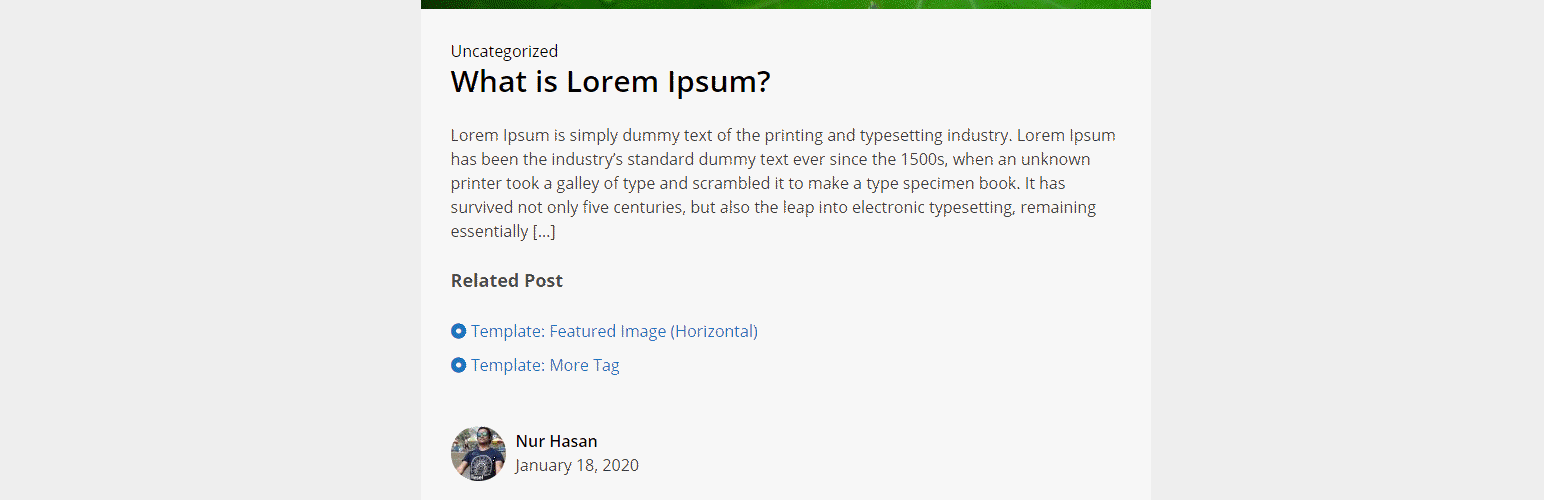
For a simple solution the Related Post plugin is a great option. The plugin includes a straighforward ability to add related posts toany post type. Plus there are options to choose related according to category, tag, date, author, search or custom taxonomies.
There are also options to choose a display location, such as every x number of posts, before/after content, under archive pages, etc. As well as included layouts for related post grids, lists or sliders.
10. Custom Related Posts

Add your own curated list of related posts with the Custom Related Posts plugin. Designed to give you more control over which posts are selected, Custom Related Posts does just what it says.
First choose which posts types you want to customize related posts for, then define how the related will be selected (such as by category) and hand pick where they are displayed using the included shortcode, widget or Gutenberg block.
Stop losing valuable prospects today by choosing one of the best related posts plugins for WordPress. You never know where your next lead may come from, so don’t take this for granted. Considering how simple all of our picks for the best related posts plugins for WordPress are to install, configure, and use, you have no excuse whatsoever.
We hope our post will help you to choose the perfect related posts plugin for your WordPress site. For feedback, questions, or to recommend more best related posts plugins for WordPress please feel free to use the comment section below. See you around!




Yuzo is much better than other more famous related posts plugin. you can customize everything.
Thanks Kritain for the contribution. Yuzo is a superb plugin 🙂
Content.ad is actually a advertising program. The plugin is useless unless you get accepted as a publisher it’s can be most closely compared to Viral nova or buzzfeed ads.
Thank you for listing Contextual Related Posts above! I’ve always aimed at getting it to be the best and fastest related posts plugin out there 🙂
Awesome. Thanks for reading, and contributing!
Just Wow! All plugins is great. I am using this one.
I recently publish my related posts plugin here. It has feature to display contents from internal WP Post and also from external resource (YouTube video, custom link and RSS Feed). The plugin also provide feature to browse YouTube videos directly from the plugin dashboard, it also has integration with Google Feed Finder.
I like Jetpack Related Posts Module. It works good.
Probably the only one which shows proper related content based on the title of the present article, which is how related posts should work, according to me
Hi Freddy I’d love it if you could review our plugin.
The thing that we think really marks us out is our smart AI algorithms powering the recommendations. They’re always adapting as you add more content to make sure your best pieces are chosen.
As well as that, all the heavy lifting is done on our side to stop the plugin straining your server / database, and you can insert the recommendation modules anywhere on your page (and there are 150 design combinations).
We’d love to hear what you think!
Hi. This is Aj the owner of WPExplorer.com. Your plugin looks great! I’ll definitely keep it here in the comments for others to find. I will be setting up a page soon (working on a full site re-design and update) and there you will be able to contact us if you want a review of your product.
Wow this is fantastic list of the best related posts plugins for the WordPress powered websites and blogs. You have manged to find out those amazing plugins found on codecanyon too! But i think Related Posts for WordPress by Bibblio sounds great. i would love to try them.
Great list! We’ve tried almost of them and ended up with Alter. It’s a new and improved way to show related posts to visitors that’s much more effective compared to the traditional inline approach.
I haven’t seen that one before -I’ll have to take a look!