How to Rank Higher in Search Engines

WordPress was born SEO ready, but after using a few different themes or editing some of the code to implement your personalization, you might break some of the features that make WordPress a darling to search engines.
These features, which guide search engine crawlers through your WordPress site, include permalinks, pinging and blog rolling. The features guide search spiders through your categories, pages and posts to collect the data needed to identify and rank your website. The three questions of the hour are:
- How do you preserve your website’s friendliness towards the Googles of this world?
- How do you ensure that you continue ranking first for your primary keywords?
- How do you climb one, two, or more rungs up the ladder in terms of search engine ranking?
Here is how.
Keep Your Code Clean
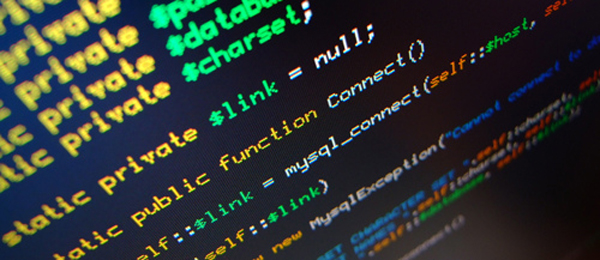
Search engine spiders do not read your web content visually as you read a page from a physical book. They navigate and understand your website using your code. If your code is flawless (or clean), your work is half done. On the other hand, if your WordPress site is peppered with broken links and half-written code, Google bots will be very infuriated and slap you (and your rankings) upside the face.
There is a simple process known as validating a website, which helps you to determine whether your code is clean. To add to that, validation involves the use of quality assurance tools aka validators that check whether your WordPress site complies with the standards set by the World Wide Web Consortium or the W3C Organization. These validators include:
- Unicorn, which is W3C’s unified validator
- MarkUp Validator, which is also referred to as the HTML Validator and its main function is to check web pages in XHTML, SVG, MathML and HTML formats.
- Then, there is the Link Checker, which will help you nail all broken links;
- And the CSS Validator that checks your CSS (Cascading Style Sheets).
W3C also has the Log Validator, which is a combination of the MarkUp Validator, Link Checker and CSS Validator. In addition, they have a MobileOk Checker for your mobile site. All that you need is your URL (domain name) and you will have a full report in a matter of minutes. You will need to download the Log Validator though if you choose to use it.
I always imagined that ranking well in Google was something I could hack from under my sheets, but a quick check using these tools revealed a whole lot of problems with my code. I am still fixing them, so do not waste time; get to it right away.
Content is King

This should have come first but I did not want to seem too cliché. You have probably heard the phrase “content is king” many times and perhaps even swore to kill the next person who will use it, but what do you know; content is really the king. As we mentioned a few lines ago, search engines do not “see” your WordPress site as you do, the spiders can only crawl or “read” your site. They crawl your code but more importantly, they read your content.
Search engines like Google have special scripts aka robots called algorithms that read the content on your site to give you your desired rank. These spiders gather all the information they need from your words, your web content, and the material in your WordPress website that babbles, educates, explains, informs and shares. Every single word counts, so ensure you have quality web content and you will get a good score.
Optimize for Search Engines, Write for Human Beings
- How would you search for your favorite brand of coffee in the Internet?
- How do you search for your favorite pair of Nikes?
Write your web content with the searcher, who also happens to be your customer, in mind. How do they find information online? It is not enough to have a great product; people must find your product. When writing your web content, consider the keywords/phrases your target audience would use to find your information. Sprinkle these keywords in your web content sparingly. Do not overdo it, aim for about ten (10) keywords per 500 words, which is the standard Google recommends.
So, if you sell cabernet wine, do not just say you sell “cabernet wine”, say something more definite, something a ready-to-buy customer would use, something like “dry Cabernet Sauvignon from France” or something in the neighborhood of that. Of course, you need to have that particular type of wine in your inventory 😉
Content Comes First Always
Search engine spiders do not spend as much time on your website as you would think or even want. For the most part, these crawlers will just plow through your website collecting content while ignoring CSS and your superhuman ability to style HTML elements. Don’t feel bad though, there is something little you can do about it.
For starters, you could pick a good WordPress theme that places content close to the top of the page while keeping the sidebars and footers at the bottom. This is because most search engines won’t scan beyond the first third of the page. There are just too many pages to index in the Internet and a third of a page is enough to tell what a website is all about anyway.
Use Your Keywords in Your Titles and Links
Search engines don’t care about the aesthetics – you might have the prettiest website the world has ever seen but that won’t guarantee you the number one spot in Google. Search engines evaluate your site using the words in your content.
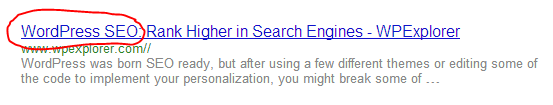
These words and their various combinations go through a sifter where they get credits. By comparing the words in your web pages to the words in your links and titles, the search engine will give you better ranking. Therefore, endeavor to use your keywords in your content, titles and links.
Image SEO
A website without images is…well…dull. A website with an excess of images is crappy as the images might get in the way of good content. Striking the right balance is always the best thing to do. But let us say your site is designed mostly with images and links and without much text. How do you optimize your “image content” to rank well in search engines? An image should always have the “alt” attribute (sometimes called “tag” by noobs) which looks like:
<img src=https://yoursite.com/yourimage.jpg height=”yy” width=”xx” alt=”your_keyword” title=”Title of image + keywords”/>
A link will have a title attribute like so:
<a href=https://yoursite.com/link-destination/” title=”Title of link destination or keyword”> your anchor text with a keyword</a>
Search engines scan for the alt and title attributes, so good descriptions and keywords in these attributes will give the spiders more content to digest. In WordPress, you rarely see the code while creating new posts or pages, but you can add your title and alt attributes when adding media or links. See the image below.
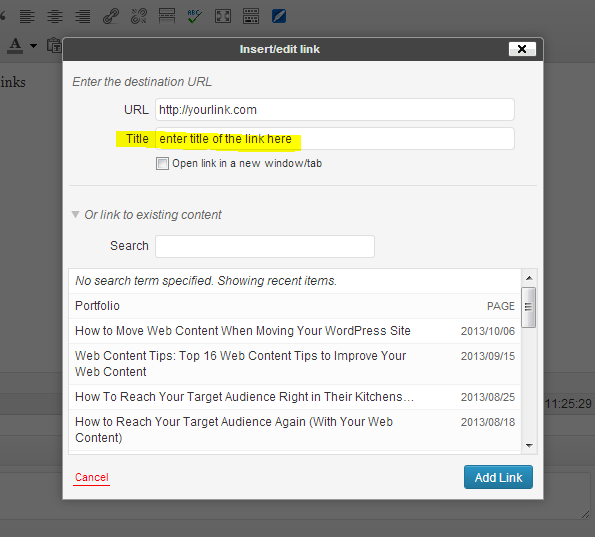
Link Building
Search engines will continue favoring you provided other websites continue linking to your website. Apparently, being an authority in your field has its perks including ranking higher in search engines since everyone will be wanting to link to your materials.
That is why WordPress comes complete with blogrolls, trackbacks and pingbacks so that you can link to others as they link to you. It is about who links to you; therefore, do not fall for spammy and other low quality websites. To check the number of links your website has, type link:www.yoursite.com into Google. The more the links to your site, the better, so link to other high quality websites using:
- Directory submission
- Adding your URL to forum posts
- Guest blogging (my favorite method so far)
Commenting on other blogs no longer supports link building as modern CMS (content management systems) use the rel=”nofollow” attribute to deny commenters link juice. Comment on other blogs regardless but make sure you are adding something to the discussion. A few people might see your good comment and decide to click through, which is always a good thing.
On directory submissions, you can submit your site to directories such as the Open Directory Project (DMoz.org) or submit articles with your URL to the many article directories out there. Search “article directories” in Google. Ensure you only submit to article directories that follow Google’s SEO Guidelines or you will get a smacking when they release the next algorithm update.
SEO Plugins
There are countless SEO plugins for WordPress that will help you boost your rankings without too much trouble. However, since this article does not seek to list them, I will mention only two of the most popular examples.
All in One SEO Pack
This plugin is an incredible SEO solution that automatically optimizes your WordPress site for better positioning in search engines. The plugin has a couple of unique features that include advanced canonical URLs, Google Analytics support, XML Sitemaps, SEO on custom post types, SEO integration for WordPress e-commerce sites and compatibility with many other plugins amongst others. The plugin is easy to use and works out-of-the-box (no technical configuration required) immediately after installing.
WordPress SEO by Yoast
According to the developers, this plugin “goes the extra mile to take care of all the technical optimization…” WordPress SEO by Yoast has some impressive features including a snippet preview to see how your page/post will appear in search results, page analysis, XML sitemaps, RSS optimization and social integrations to mention a few.
Further Reading
Search engine optimization for WordPress is a wide field that needs more than a single post to cover, but here are more resources if you would like to read ahead:
- The Blogger’s Guide to SEO
- WordPress SEO – The Definitive Guide to Higher Rankings for Your Blog
- WordPress SEO Video by Joost de Valk of Yoast
- Beginners Guide to Search Engine Optimization
Conclusion
WordPress is easy to install and use but a majority of WordPress beginners do not prepare themselves for the arduous task of marketing or generating traffic. Enters SEO and your day is saved. Search engine optimization is an easy way of boosting your organic traffic provided you are ready to put in the time. What’s more, you do not need to pay someone to do it if you are on a tight budget. You can achieve great results on your own, but if you lack the time or do not know what goes where as far as SEO is concerned, hire an expert. Do you know of any other SEO methods that I did not mention in the article? Share with us in the comment section below!





Hi Freddy
Thanks for these tips, I would stay away from general Directory Submission and Adding your URL to forum posts in the post penguin world.
Even with handpicking directories that follow Google’s guidelines I think the value there is quite insignificant. I would instead focus on Social Media and Outreach as some of the ways to building up your SEO efforts.
Hey Saijo,
I hear you on directory submissions and adding URL to forum posts. On top of Social Media, guest blogging is another great option. Thanks for your comment 🙂
The W3C links were a good tool, I hadn’t seen some of those before, thanks
Hi Nathaniel,
Thank you for the comment. Sure thing, those links are great!
Really good article. Thank you very much
Thank you for the compliment. You are welcome 🙂
Hi Freddy Sir;
As you describe all these thing here. very very informative. most of thing that you write here, I am using them like. image optimization, focsu keyword, link building etc. You are great sir all these thing are really very very important for seo.
Thanks dear for sharing such great post here.
Hello Muhammad! Thanks for your input!
“Hi Freddy!
Thank you for sharing these tips. I believe that we can submit our sites to directories like the Open Directory Project. We can also search some “article directories” in Google or in Bing. Take note that it is important to only submit sites to article directories that follow Google’s SEO guidelines. I will definitely be sharing this post of yours to my friends.”
Glad I could help 🙂
Oh mate. This is amazing. Thanks for sharing.
Thank you for your kind words Christiano 🙂 U r welcome
I am happy reading what you wrote about SEO. It is very complete and easy to be understood. Thank you.
My pleasure Xdarata…Thank you for passing by 🙂
thank you it was helpful
My pleasure.
You’re very welcome 😉
Well, WordPress SEO is much easier than other platforms it can easily be optimized by anyone and its plugins can help the website to make a good on page.
yes i had to admit. the seo on wordpress is the best/
Hey great read , thank you for the valuable article.
Was researching the relationship between volume of comments on a blog post and its impact on the SEO ranking .
Is there any evidence that higher number of comments( from different users )on a post with a keyword (or not) increase the SEO ranking ?
Your thoughts would be appreciated .
Cheers.
I don’t know how the various search engines weight different aspects, but if they’re actual real comments (not just “thanks! great post!” and the like) then more comments usually means more unique & fresh content which is good for SEO 🙂
Thanks! Your article is a key factor to me. This will help me to improve my seo ranking for my website.
I’m very happy to use WorPress. Thanks for the good content. I’ll share it with my friends.
Great job on your site. Congratulations on the great shared knowledge.
Hmm, exactly what I was looking for. Thanks for the detailed post about WordPress SEO ranking. I found the style of writing and the content very refreshing, with a really good vibe.
Great! I’m glad you found the post helpful if you have any specific questions about WordPress SEO or if you think we missed something in the article, please let me know.