6 Top Grammar Checkers For WordPress
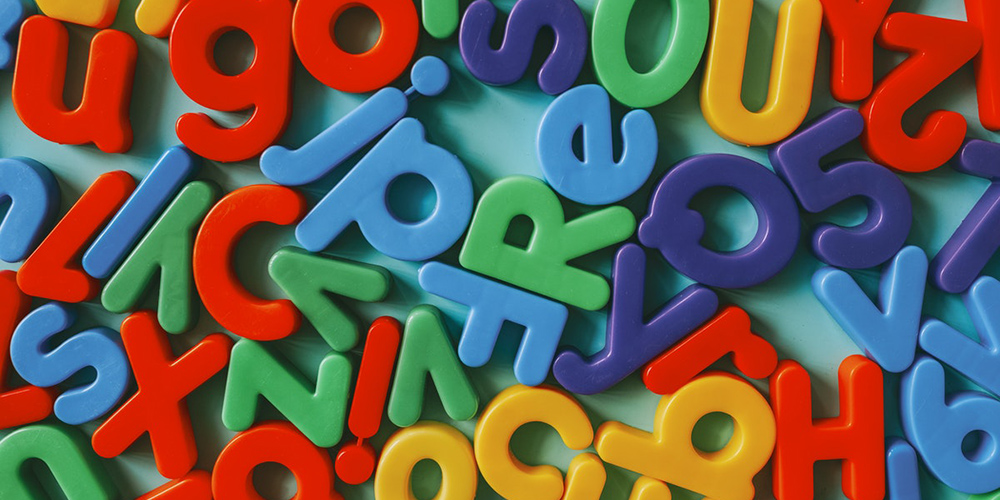
Is there anything such as a harmless typo? Well, most of them merely turn off your visitors or embarrass you. But that’s not all. They can cost you cold hard cash. According to Reader’s Digest, the most expensive typo blunder cost $543 million!
In this article, I’ll show you six WordPress grammar checkers that will provide you a wall of defense against your grammar and spelling mistakes. While they aren’t replacements for manual proofreaders, they can help find and fix numerous errors quickly. Here’s the first grammar software on our list:
1. Grammarly

One of the most popular grammar checkers on the internet, Grammarly is an artificial-intelligence based freemium writing assistant. It doesn’t have a WordPress plugin. But there are extensions for Google Chrome 57+, Safari 12+, Firefox 54+, and Microsoft Edge 14+ that perform spelling, grammar, and punctuation checks on everything you write in your browser.
On your WordPress posts and pages, Grammarly can proofread your text and give suggestions to improve your writing. The company’s logo appears at the bottom right corner of your text editor. It shows the number of suggestions by the tool, and underlines your mistakes in red color. Here’s an example:
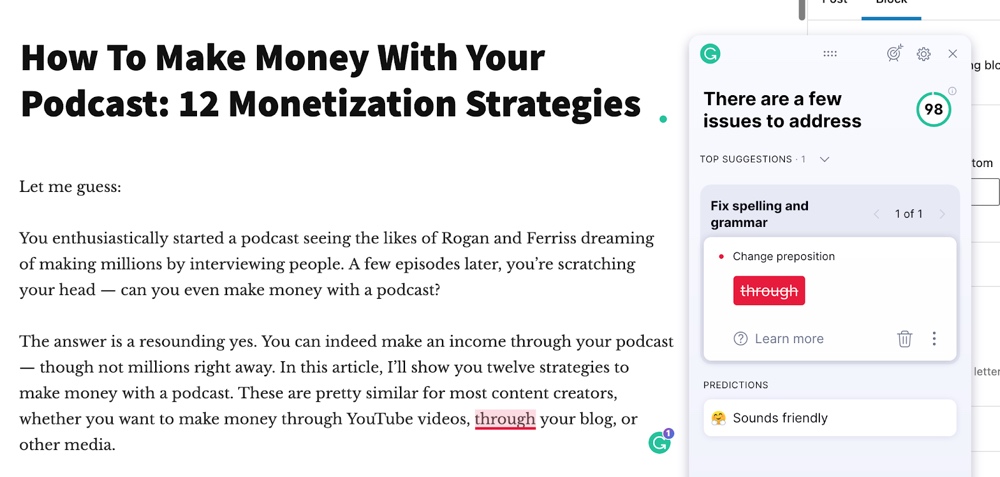
Grammarly Premium also provides you additional suggestions to improve your writing style and overall readability. It even has a plagiarism checker that works well. For most basic proofreading, though, the free version of the tool will suffice.
I also love the weekly email reports that Grammarly shares to highlight the writing accuracy, productivity, top mistakes, an analysis of the writing tone, and the like.
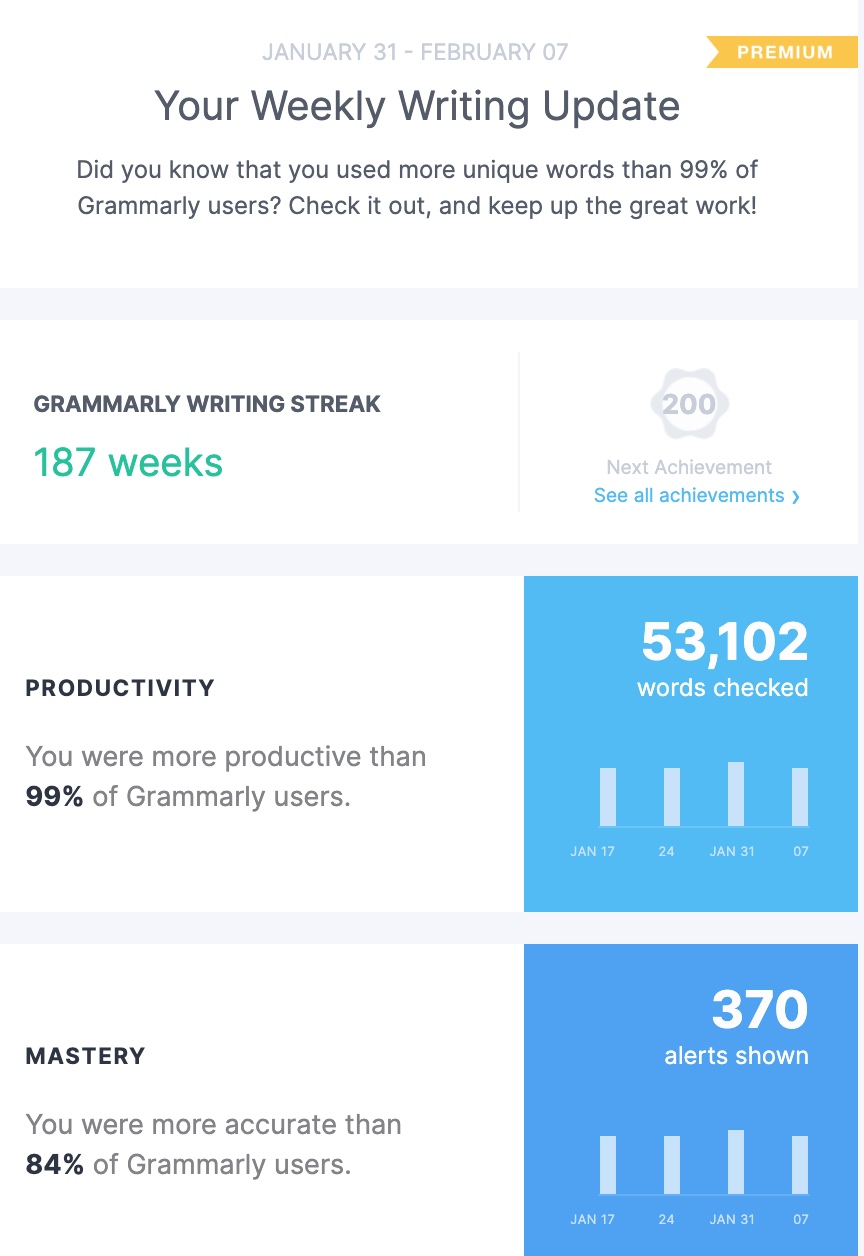
One major issue with Grammarly is its extension conflicts with the Gutenberg editor, so you’ll need to resort to the text editor for using it. Compared with other tools on our list, its premium version is also expensive.
2. WProofreader
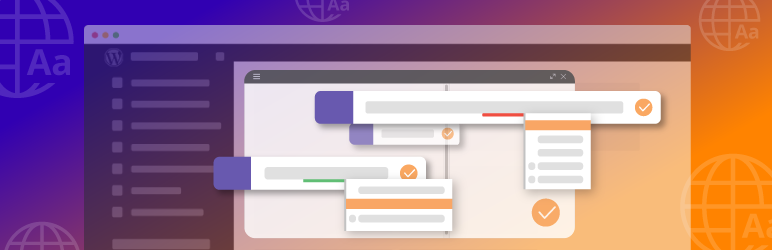
A multilingual spell checker and editor, WProofreader can integrate with any modern WYSIWYG editor. The company offers an add-on for rich text editors and a relatively expensive business product for Chrome. So unlike Grammarly and Ginger, you miss out on automated proofing of your email, social media updates, and other places where you plug text on the internet.
But even the free version offers spell checks in 6 languages and can process up to 50 thousand words a day. Further, it works with all the Gutenberg blocks on your screen — so you don’t have to click on each one separately for working through your text.
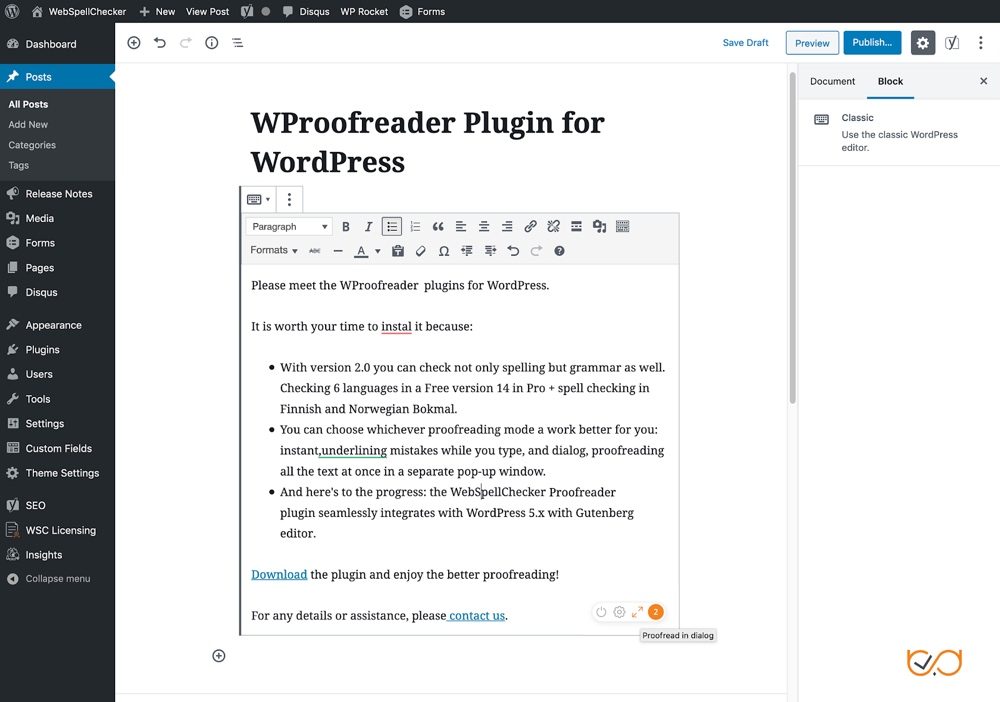
If you don’t prefer editing in the instant mode where the plugin highlights your mistakes as you type, you can use the dialog proofreading mode. This second kind of mode lets you edit all the text at once in a separate pop-up window.
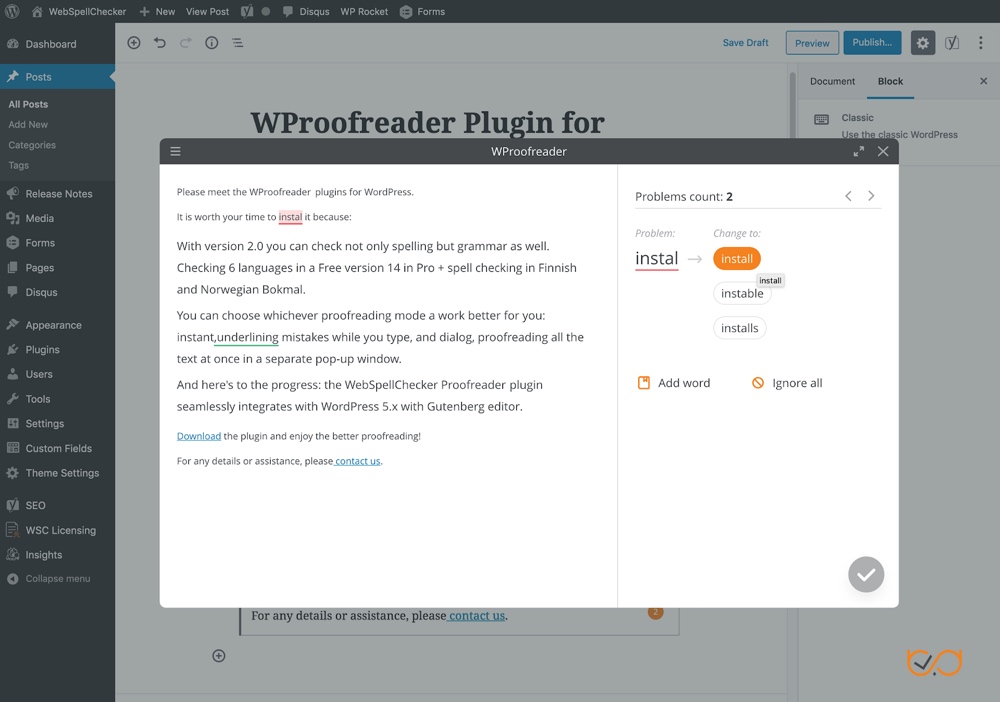
Under settings that pop up when you check suggestions by the plugin, you also get the options to ignore ALL-CAPs and mixed case words, domain names, and numbers with words in its check.
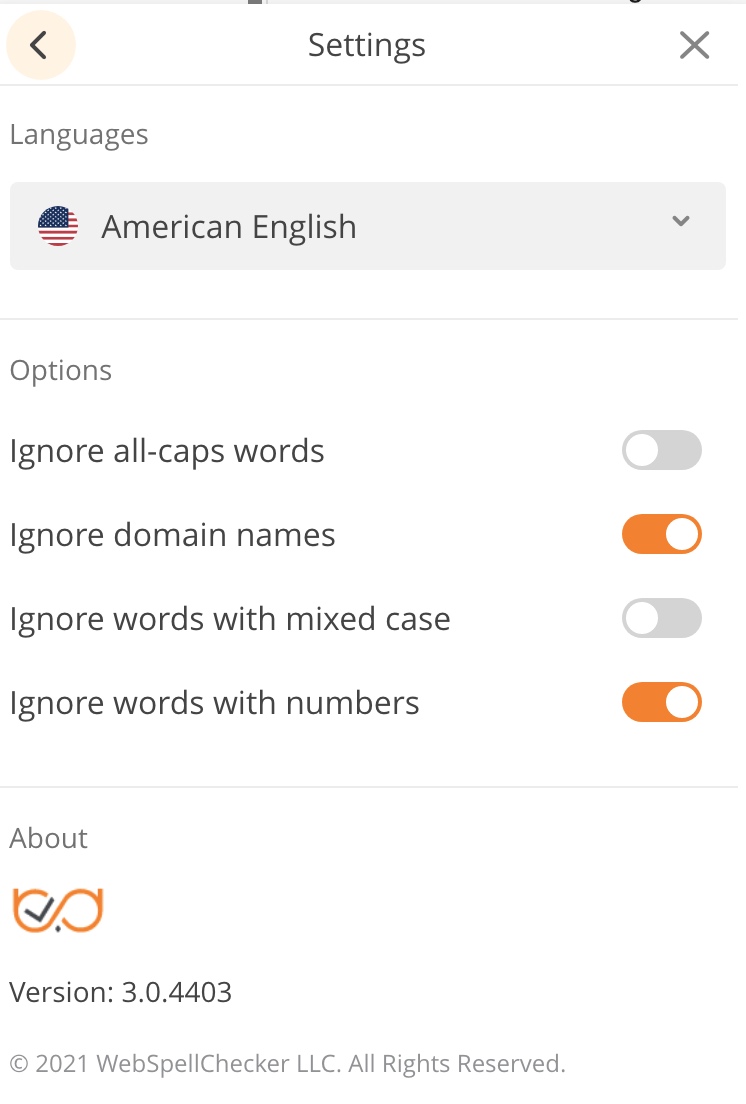
As it’s built for rich editors first, you can even enable the plugin on your custom post types by adding a filter in your theme’s function.php file (details available in the plugin installation FAQ section).
The plugin’s premium version checks spelling in 150 languages — even against specialized dictionaries for medical and legal industries. If you’ve security concerns with sharing the text with a proofreader, the company even offers a service license. It lets you perform all the proofreading requests on your own servers.
The writing assistant suite of products by WebSpellChecker, the company behind WProofreader, works on a SaaS pricing model. It is tailored for a B2B environment, and you pay for a certain million words per year on a domain. Its basic plan may suit individuals and startups with small teams.
3. Ginger
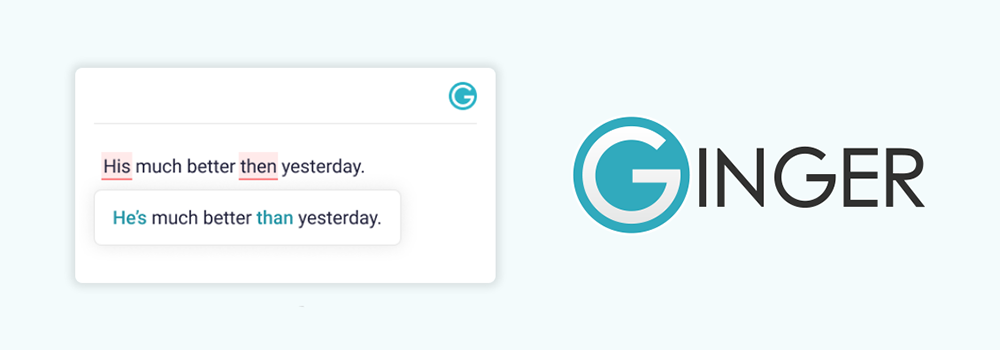
A top Grammarly alternative is Ginger. It also works as a browser extension for Chrome and Safari, highlighting your grammar mistakes, punctuation, contextual spelling, and other errors. Among other notable features, the software also has a sentence rephraser and a translator.
Once installed on your browser, it works similar to Grammarly on a WordPress post or page. It shows up in the bottom right corner of your page as a tiny icon with your writing mistakes highlighted in red:
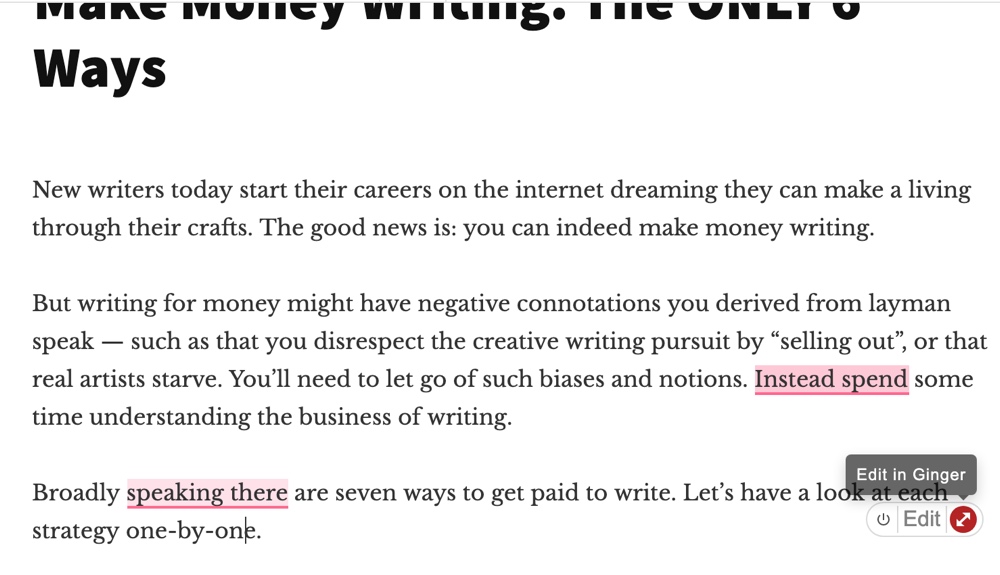
If you click on the “Edit in Ginger” button, the Ginger editor opens up where you can edit the text block you prompted to edit. Its sentence rephraser could be handy if you get stuck with repetitive phrasing in your article:
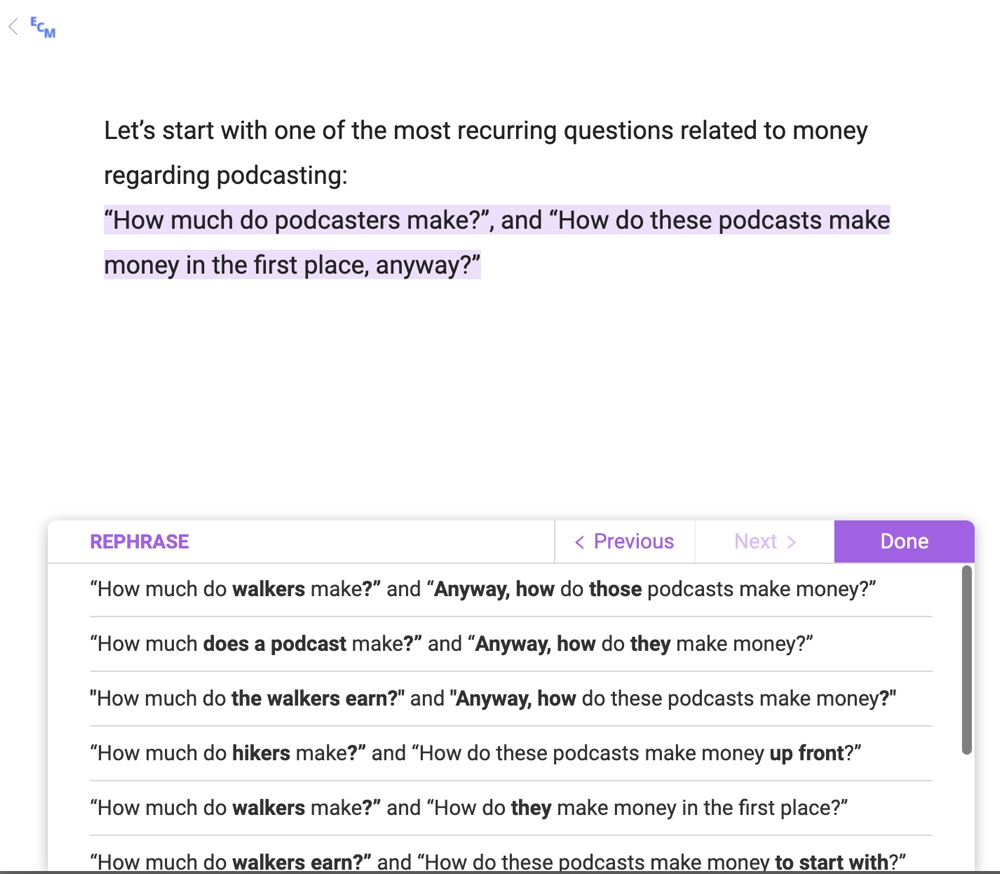
You can get synonym suggestions for individual words as well.
However, like Grammarly, Ginger is compatible with the WordPress text editor only. You’ll need to click on every block to get details of your errors and related suggestions.
You get limited grammar checking, synonyms, and no translator in the free version. It won’t even check your writing for grammar rules like subject-verb agreement. So you’ll need to buy the premium version to get the real benefits of Ginger.
4. E-Prime Grammar Checker
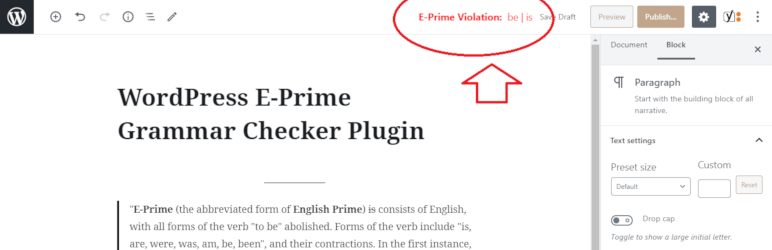
English Prime (or E-prime) is a version of the English language that excludes all the forms of the verb to be. It’s a technique to clarify thinking by eliminating the passive voice and can make your writing stronger. Here’s an example from the Wikipedia page about E-prime.
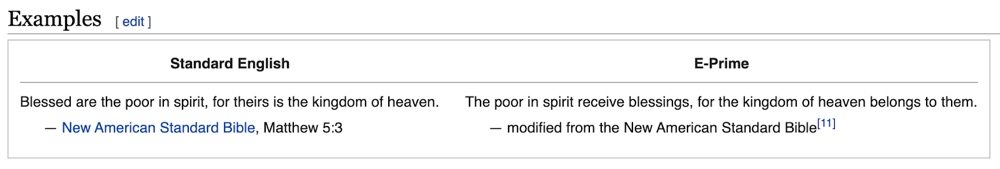
As a content creator, E-prime is a useful device to make your writing authoritative. It can make your landing page copy direct and persuasive. The WordPress plugin by metapult checks your text in real-time and notifies you when you fail to comply with the E-prime standard.

The plugin also works with the Gutenberg editor, WooCommerce, Yoast, page builders, pop up builders, and other WordPress plugins. So you can conveniently edit your meta title and description, product copy, checkout pages, and even the alt as well as title tags in your media library.
While E-prime doesn’t check for grammar rules, it’s an open source software. It’s a great free addition to your toolkit for editing conversion copy. You’ll need to use another grammar checker or manually proofread your text to take care of the grammar.
5. Hemingway App

Another browser-based app for editing your writing and specifically improving its readability is the Hemingway App. It’s a free tool that checks and highlights the adverbs, difficult to read sentences, passive voice, and the like in your writing.
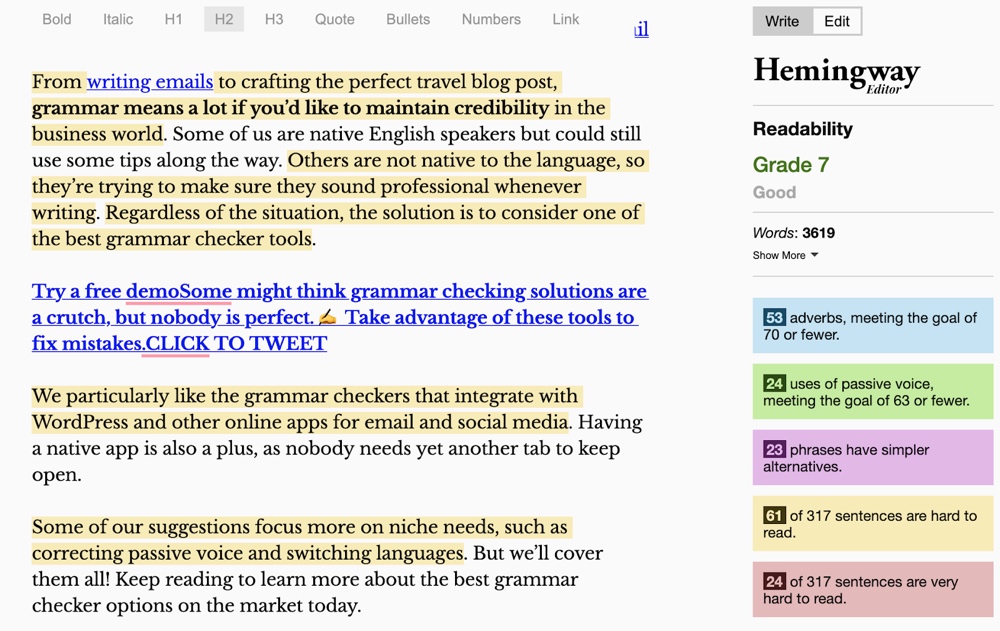
The tool’s premise is to make your writing “bold and clear”, so it doesn’t check grammar. However, you can rely on it for better phrasing of sentences, simpler alternatives to complex writing, and generally making your articles more engaging.
There isn’t a WordPress plugin for the free app, so you’ll need to manually copy and paste your text inside the tool, check for errors, and edit back the original WordPress post.
There’s a premium desktop app for Windows and Macbook priced at $19.99, though. It has one-click integration with WordPress, letting you publish posts right from the Hemingway Editor.
If you’re collaborating on an article with a writer, you can send a PDF version of the text with the changes suggested by HemingwayApp highlighted — so that they can make changes accordingly.
6. LanguageTool

Another sleek writing assistant that checks your text for grammar, spelling, and writing style is LanguageTool. Its free version can check up to 10k characters per text for 25 languages. While a WordPress plugin isn’t available, you can copy-paste your text on the tool’s homepage.
It will mark your writing issues and instantly show an explanation and replacements if you hover over the errors:
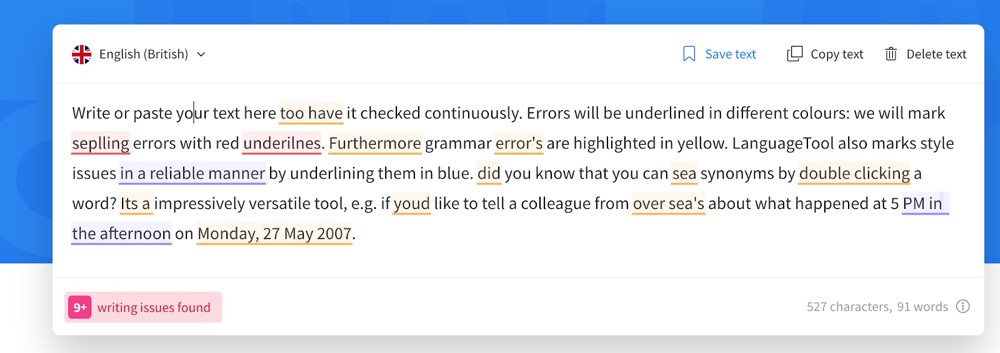
Its Chrome extension lets you check writing for errors on apps and sites across the web, including WordPress editor.
The software’s premium versions are affordable if you pay yearly and come with add-ons for Docs and Word. Their proofreading functionalities are enhanced by integrating style and tone checks. You also get an increased limit of characters per check.
How To Integrate A WordPress Grammar Checker In Your Publishing Workflow?
There’s no way to grammar check the complete text of your WordPress website at a time. So you can consider integrating a proofreading software check when you update content or upload new content.
While WordPress plugins are available for some of these softwares, they will hamper your content creation efficiency because getting errors highlighted as you type is distracting. So an external writing software could enhance your productivity.
If you still prefer directly drafting articles through the WordPress dashboard, the WProofreader plugin could nicely integrate into your workflow. I write content in Google Documents. Once an article is complete, I copy the text in the Grammarly app as it’s convenient to make changes as per its suggestions. A human editor does the final rounds of edits and uploads the article through Elementor for me.
If you also like writing in Google Docs, you can consider using the Grammarly browser extension to check your writing. The Wordable plugin could then come in handy to upload the final version of your drafts to WordPress.
Final Thoughts
As a content creator, grammar and spelling errors hurt your credibility. A suitable grammar checker can not only fix your typos and other mistakes but make your writing elegant and clearer. It will also make for a quick proofreading tool even when you’re in a hurry to press publish.
But remember that a tool can’t replace manual proofreading. If you can’t hire a professional, ask a friend to read your text, or get another human eye to check your writing.
Which grammar checker do you use? How does it integrate into your writing workflow? Let me know in the comments below.




Hello Chintan,
Thanks for the useful information. I tried many before but did not end up use them because I didn’t find a good one. You shared with details. I definitely try one of these.
The best and essential list of grammar checker tools. I use Grammarly and it’s the best tool in other tools. Thanks for sharing this amazing list.
Can I suggest also the “Proofreading” plugin? You can find on WordPress repository. With it you can also customize the type of errors you want to check and it supports about 20 different languages!