Why & How to Add a WordPress POS System

The only way your business can be successful in today’s era is by functioning an online store along with your retail store. It has been researched that online sales accounted for around 14% of all the retail sales in 2020 and this is only going to increase in the future. But a store requires constant attention, inventory management, product data, shipping, payments, and much more. So how can we manage two channels together successfully? Here where the Point of Sale (POS) system comes in. This combination of hardware and software provides the ultimate tool to handle backend processes of both channels simultaneously and seamlessly.
In this article, we are going to discuss how a WordPress POS system works? What to look for when buying a POS system? And how it can be integrated when building a WooCommerce store. Let’s get started!
What is a POS System?
A POS system provides a place and time where a transaction is carried out and a receipt is generated. It provides a frontend for retail stores that simplifies the shopping experience and gives fast and accurate data in terms of inventory and management, along with managing operations of online stores and multiple stores simultaneously so that you never mess up product stocking.
How it Works
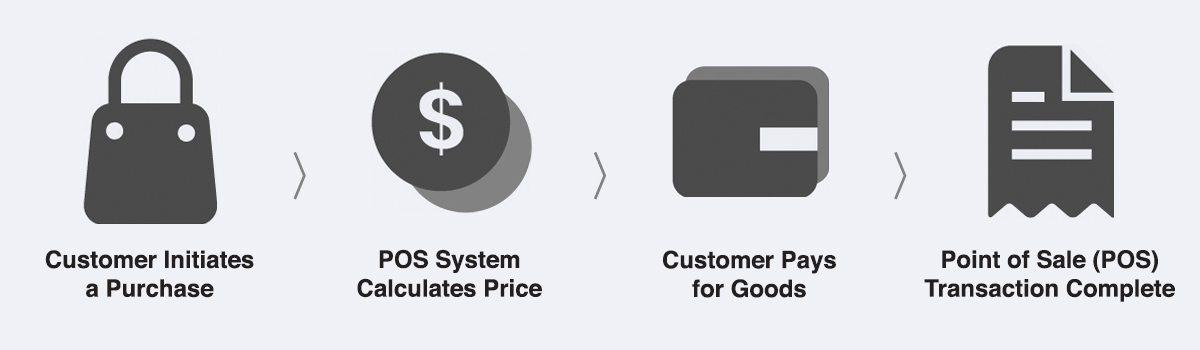
So how does a POS system work? A POS system is a type of glorified cash register. The monitor is the main system that is connected to other parts such as a barcode scanner, receipt printer, card reader, check readers, etc along with a feature-filled software that manages operations like data collection and analysis, inventory management, employee management, orders, customers, and much more.
There are many types of WordPress POS systems available and thus you can choose one which is suitable for your WordPress business needs, such as All-in-One, cloud-based, EMV chip readers, etc.
What to Look for in a Good WordPress POS System
With many types available, how will you find the perfect fit for your business? It depends entirely on your business needs. But few functions are a must for any POS system and something you should look for when buying one. Let’s see what these are.
1. Omnichannel Experience
A POS system is designed to provide your customers with an omnichannel experience. Omnichannel is different from multi-channel as all the resources such as website, mobile, social media, retail store, etc are connected. Thus, you are not losing sales from any resource or platform and all data are synced with one another so there is no chance of mismanagement. This could be easily managed through a POS system and thus should be a must feature when buying one.
2. Budget
Setting a budget before buying a WordPress POS system is also important as you can set priorities and work within them. A POS system consists of 3 main components: hardware, software, and payment processor. The hardware depends on your store size, the number of employees, and registers. A basic POS hardware system can cost you around $600-$1000. Whereas software and payment processing fees depend on the service you will be using and are generally under $100/mo.
3. Integrations
Advancements are being made every second and thus you don’t want to be left behind. Choose a point of sale system that is compatible with the current technology, hardware and of course WordPress can also integrate other functionalities seamlessly. This will ensure a faster and efficient POS system which will simplify the shopping experience for both the agent and the customer.
Benefits of a POS System for your WordPress eCommerce Store

Most of the benefits associated with using a POS system are improving the shopping experience and providing ease to both the business owners and the customers. Let’s study them in detail.
1. Ease of Use
Although people are familiar with the hardware used in a POS system, they don’t have any experience with the software being used. Luckily, POS is built on easy to use software that is quick to learn and reduces training time. The intuitive interface has all details managed on a single screen for a quick checkout and also provides further setting options to customize it according to your business needs.
2. Multiple Payment Methods
POS system takes your business to the next level by providing your customers with multiple payment gateway options such as cash, bank transfer, mobile wallet, contactless transactions through Google Pay or Apple Pay, and much more. This also simplifies work for agents and improves the shopping experience.
3. Fast and Accurate Service
A POS system consists of an easy to use interactive user interface which is easily operated by an agent. It shows all valuable information like stock management, best-selling products, number of sales and orders, customer management, upcoming sales, etc on a single screen, making it easier for agents to better assist a customer. It also speeds up many processes like payment, back-end management, etc by automating calculations and reducing human error.
4. Inventory Management
One of the most important advantages of using a POS system is inventory management. It automates the entire process, from calculating to real-time data analysis. When you are selling from multiple channels, you are bound to mess up stocks and restocks if you do it manually. But with a POS system, you can view the stock quantity of multiple channels, online or physical, in real-time on a single screen. You can also set alerts for restocking and manage warehouses as well.
5. Employee Management
Employee management is also a breeze with a POS system. Every employee has their own account and login credentials. It also has a clock/timer functionality through which agents can log in and log out easily to record their working hours. You also receive detailed reports regarding each employee, their schedule, number of sales completed, etc to provide incentives or further training based on the results. You can also create schedules for the employees, send reminders, accept/reject shift change requests.
6. Detailed Reports
A POS system also provides detailed reports regarding sales, orders, customers, employees, and stocks. Through these reports, you can track your best and low-selling products, loyal customers, employee evaluation, stock alerts, peak hours, and much more. It also gives insight regarding the current sales and offers and what is the response so you can formulate further marketing strategies based on it.
7. In-store Return and Pickups
A POS system syncs your online store and physical store. Thus your customers have the chance to pick up their online orders from a nearby store location. Customers can also return items that they purchased online, this reduces shipping costs and provides customers with options, which is always good.
Now that you are aware of the many benefits of using a POS system, let’s learn how to integrate it with your WordPress eCommerce store. There are 3 methods available and we will start from the easiest.
WordPress POS System Plugin Integrations
Using plugins to set up a POS system in your retail store is a great option. This is an easy and affordable option for most WordPress stores. It not only manages multiple channels simultaneously but it also consists of multiple features that simplify the shopping experience for both the user and the customer. A WordPress POS system takes care of orders, sales, customers, etc seamlessly. Below we will discuss 3 of the best WooCommerce POS plugins available.
1. OpenPOS
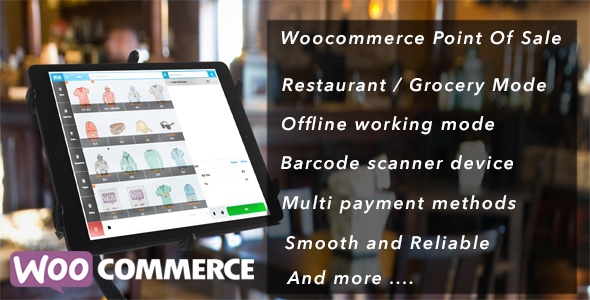
OpenPOS provides a complete automated system for WordPress and WooCommerce site. It has a progressive web app and can handle retail and eCommerce stores together effortlessly. The plugin supports multiple channels, multiple warehouses, and multiple payment methods. It also provides real-time data sync, detailed reports, and much more. And it happens to be one of our best WooCommerce extensions recommendations.
2. YITH Point of Sale for WooCommerce
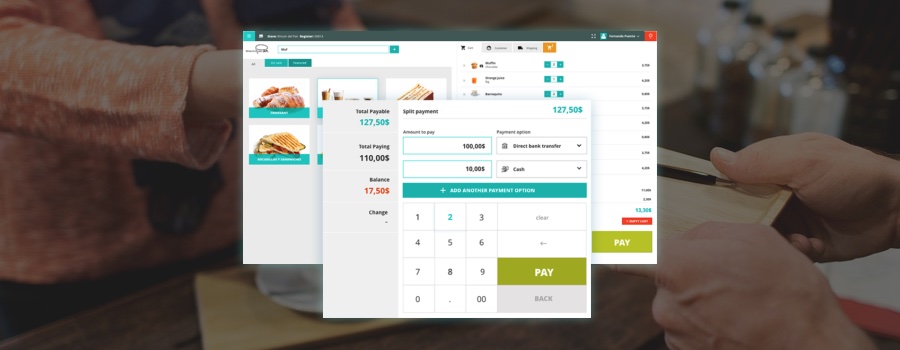
Why waste your money on multiple terminals and employees when you can just use the YITH POS for WooCommerce for carrying out transactions and managing backend operations of your retail and eCommerce store. It enables you to create multiple stores and sync up data in real-time, thus any changes made in stock, orders, etc will be automatically updated.
3. WooCommerce POS by Kilbot

This WooCommerce POS plugin is fast and simple to use. It requires no monthly charges and all data such as inventory, customers, and orders are auto-synced, thus no chance of human error. It’s a powerful plugin and does the job for you.
But these are just a few WordPress POS system options. Check out this list of WooCommerce POS plugins for more options.
Point-to-Point Connectors
For small retail store owners, this is an ideal POS solution. It offers a direct connection between your eCommerce store and retail store. You have to manage all operations from one of the channels but it’s affordable and better than managing multiple stores manually.
A Point-to-Point connection provides a link between two networks, apps, devices, etc. It’s a way to “point” to your POS to sync your inventory, sales, and other e-commerce data. Typically this consists of a single transmitter and receiver through which data is transferred. Examples include telephone, two-way radio, Frame relay, etc.
As mentioned is could be an affordable option, though you’ll have to find a system or development company to help set up your system.
Manual/Custom Integration
If you are not satisfied with the above two options, you can always create your own module/POS system and customize it according to your needs. Just be aware that you will need a developer and it will likely be a costly and lengthy option.
Here are the steps required to create the perfect POS system:
- Picking the POS hardware components according to your business type.
- Add software features you need, such as tracking, monitoring, inventory management, etc.
- Choosing between On-premise or Cloud-based POS
Again this can be a very complex and expensive route. For large or established businesses this may be a viable option. However for most WordPress e-commerce sites you’ll likely find a plugin to be the best solution.
Integrating a POS system with your eCommerce store can help you save a lot of time and money as it automates all back-end operations and reduces the number of employees required. It simplifies the shopping experiences and removes human error, thus saving you from the mistake of overstocking products or error in sales tax. It’s a win-win situation for both business and customers.



