Create Educational Courses with MasterStudy LMS
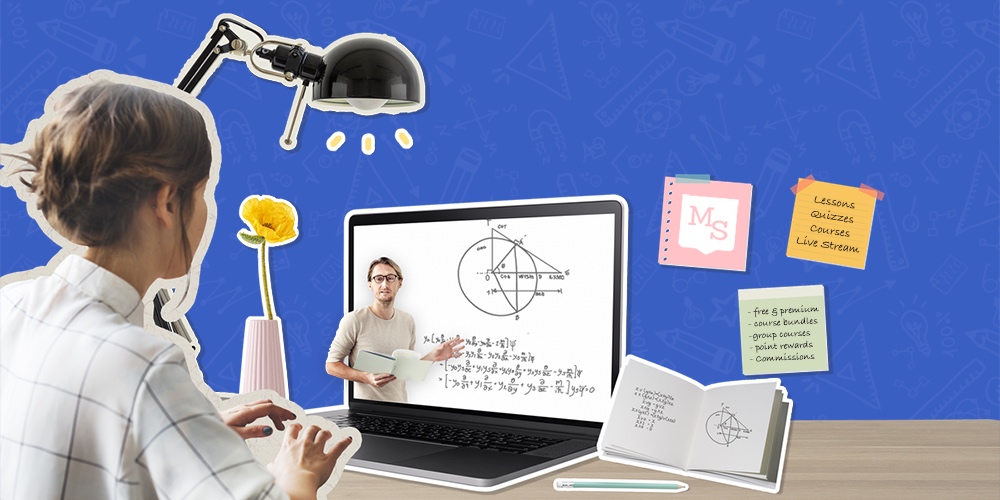
Good LMS plugins can be hard to come by. Due to the complex nature of paid course websites, it can be hard to land that perfect plugin which comes with everything you need without being overly expensive.
This is doubly true if you want fancier features like student grading and course builders. Sure, you could just get a standard-grade paywall plugin, but you’re missing out on a lot of features specially built for educational websites.
Looking for an affordable LMS plugin to fill that niche? MasterStudy LMS might be just the thing. With a fair range of features, an affordable price, and a free version of the plugin available for test driving, there’s plenty of good things to say about this one.
What is MasterStudy LMS?
If you’re creating a course website similar to the likes of Coursera and Udemy, a graded learning system for students, or offering any sort of educational content, MasterStudy LMS is a powerful and affordable solution.

It’s also very easy to set up and comes with extensive documentation, which is a big plus. The clean UI means you won’t get overwhelmed as easily.
Along with a live demo you can test to see it in action, there’s a free version of the plugin too. This includes all the basics like unlimited courses, lessons, and instructors, along with extra features like the course builder, quiz creator, messaging, and multiple monetization options.
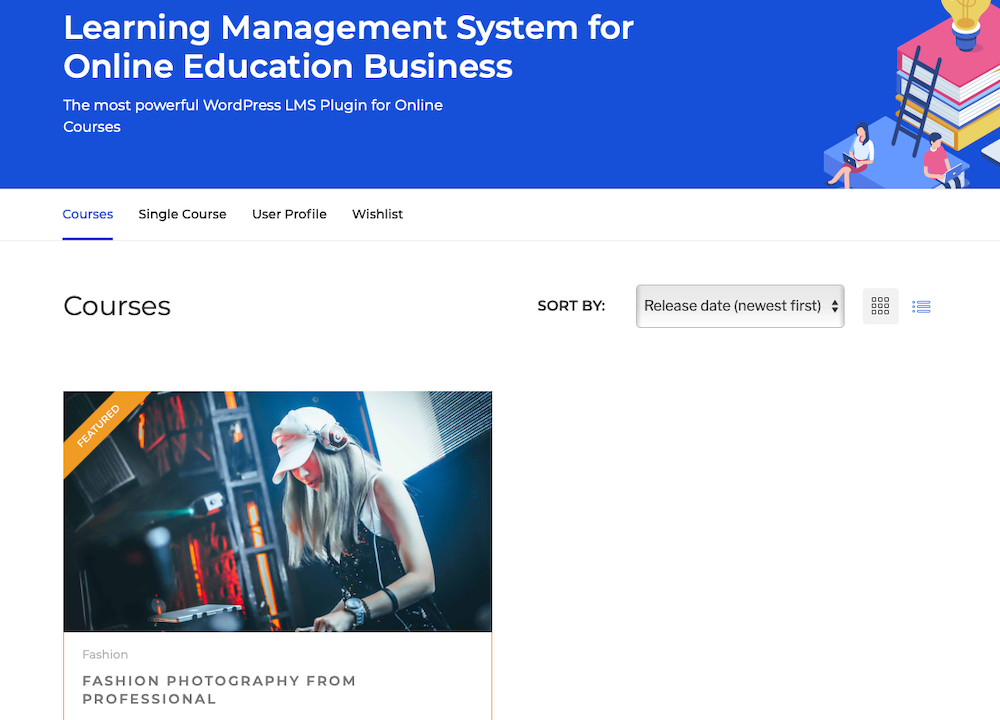
While the real magic is definitely in the paid version of the plugin, the lite version is still fairly powerful and contains no annoying restrictions.
MasterStudy Pro has a simple pricing plan, $54.99/year or $149 for a lifetime subscription. This is valid for one website, but you can get a discount on multi-site purchases.
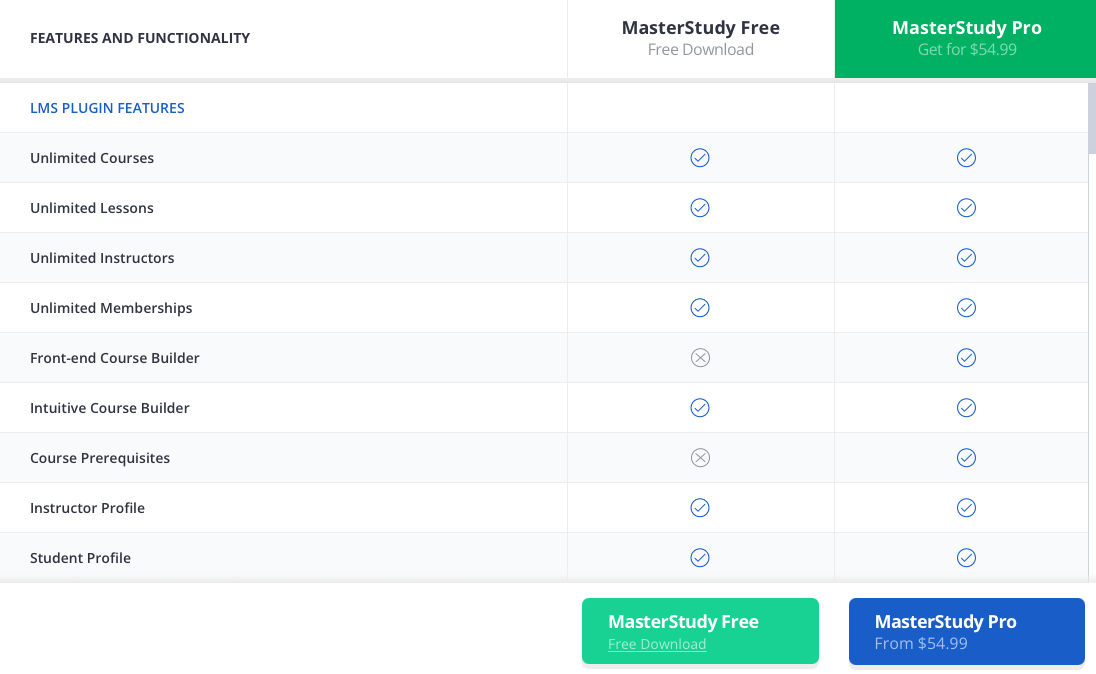
With this you get advanced features including course prerequisites/content drip, the front-end course builder, assignments, live streaming, and several premium integrations.
How Does MasterStudy LMS Work?
The premise here is simple, and it works similarly to other online learning platforms. When you first install the plugin the setup wizard will prompt you to select a business type.
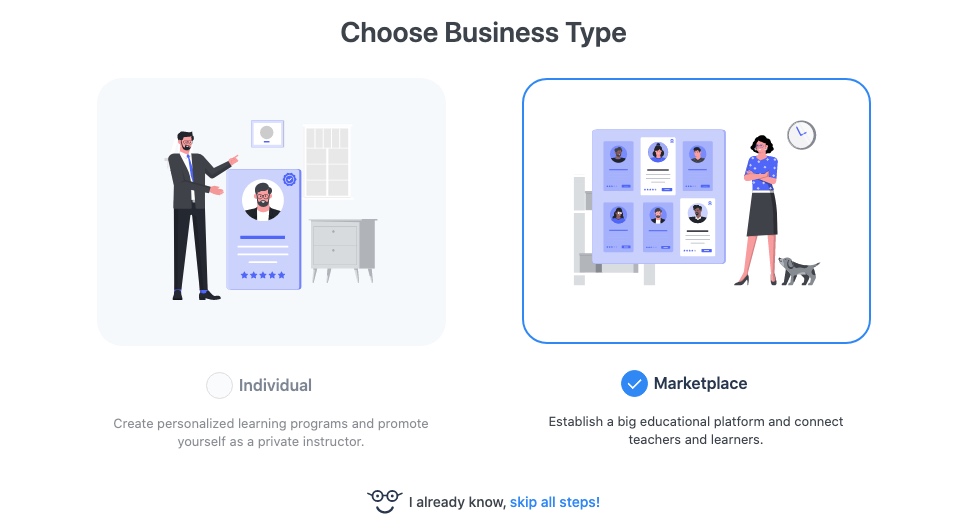
Your first option is to select “Individual” if you are going to be publishing all courses as a single person/entity – think like how WP101 is the only one to publish on their site. Your second choice is “Marketplace” which offers a setup more like SkillShare. With this you can invite instructors to teach, create courses on a variety of skills then break it up with individual lessons, and attract interested students to make money from their purchases.
Next, the setup wizard will take you through all the necessary settings to have your site up and running properly. You’ll be prompted to select any necessary pages you’d like the plugin to auto generate for you – like the user account page, wishlist or checkout page (if you plan on monetizing your site).
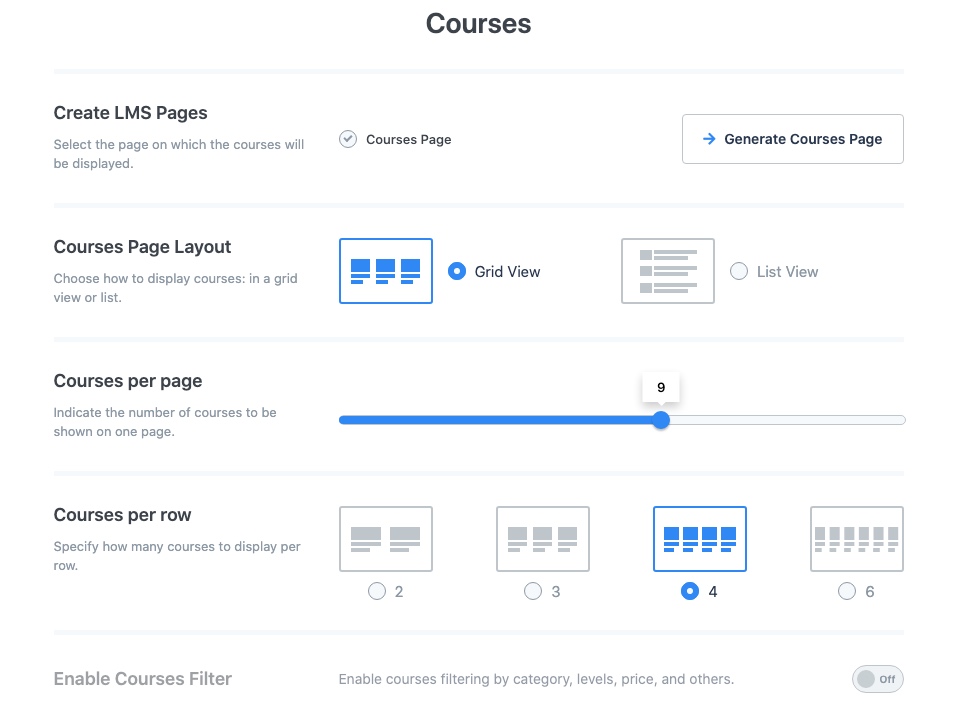
And you’ll also have the chance to choose how your course archive is setup, what default information is displayed on course pages (description, curriculum, FAQs, reviews, etc), curriculum setup (lessons, quizzes and instructor upload permissions), and your registration page layout (and option to allow users to register as an instructor). Once completed, you can jump right into course creation!
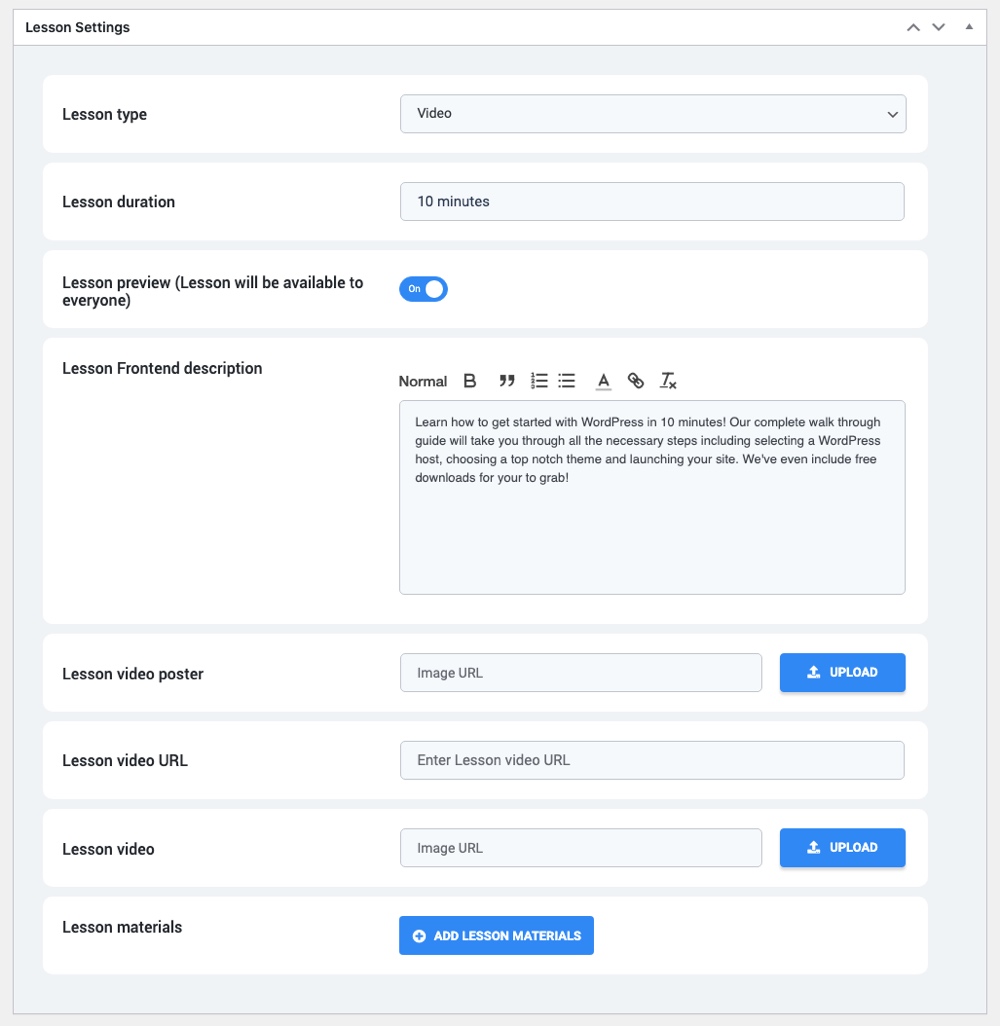
MasterStudy LMS makes it easy to get started thanks to intuitive built-in options. First, add your lessons. These are text, slide or video format supported). Add a title, time, description, media and materials. You’ll also have the option to set your lesson as a “preview” so it’s available to everyone, even if you add the lesson to a premium course.
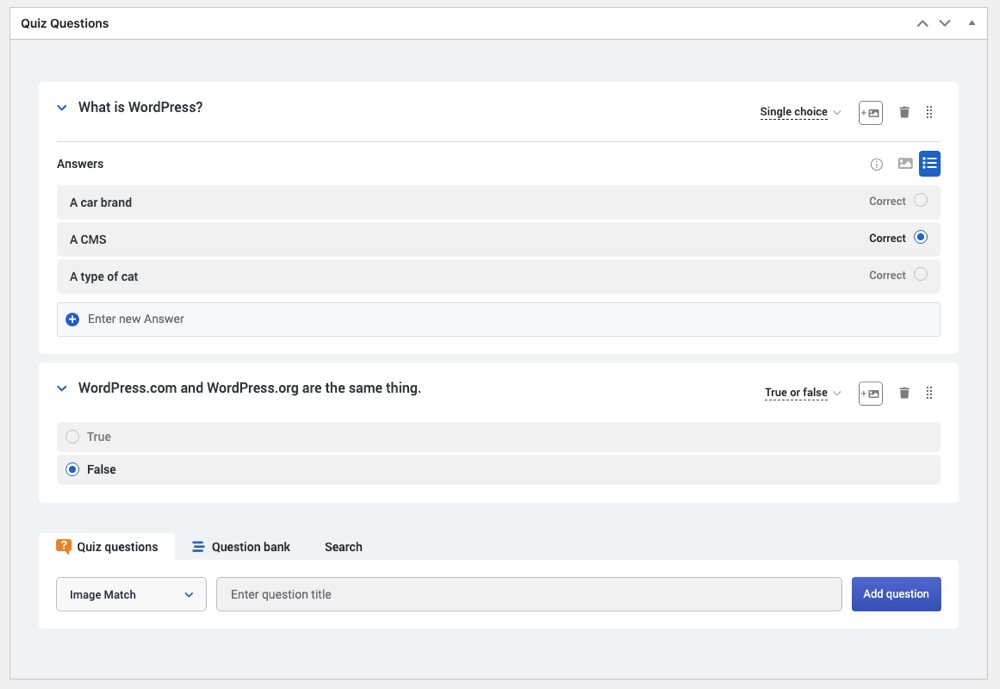
I would suggest also taking the time to create a few quizzes. These are a great way to keep students engaged, and also serve as a control to let you know if your lessons are teaching subjects effectively (e.g. if most of your students aren’t passing the quiz, you might want to improve your lesson). There are easy options to add questions (single choice, multi choice, true or false, item match, image match, keywords or fill in the gap), choose a quiz layout (single page or paginated), add grading and more. A really cool feature is that questions you create for quizzes are all saved separately, so you can quickly search and reuse them for new quizzes you create.
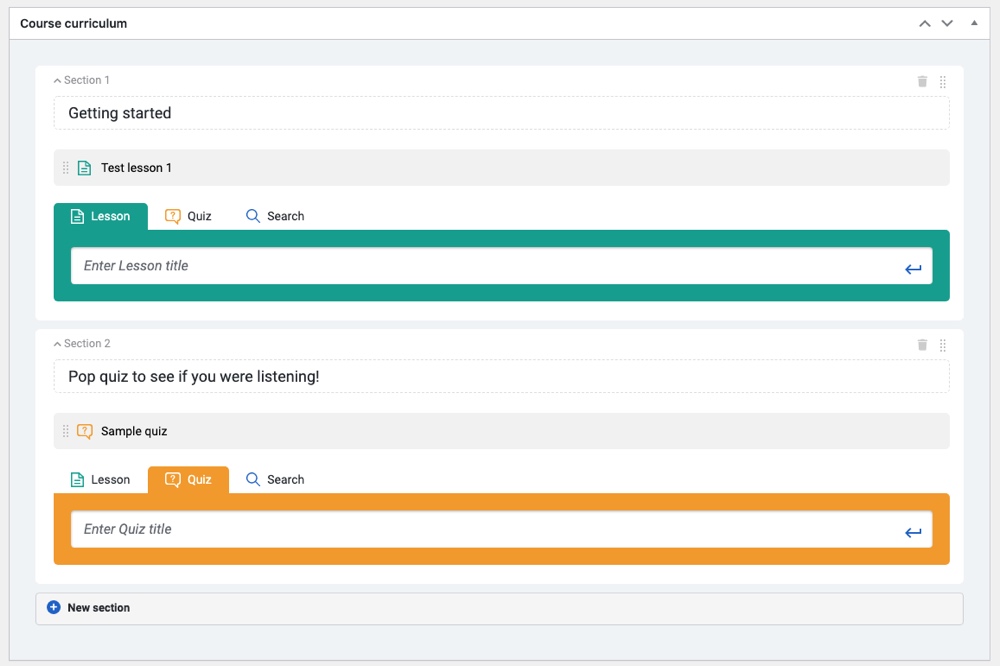
With your content ready, building courses is a breeze. The MasterStudy LMS interface makes it simple to add and reorder lessons and quizzes to build your course. Just use the builder to create course sections (note – you can group multiple lessons/quizzes).
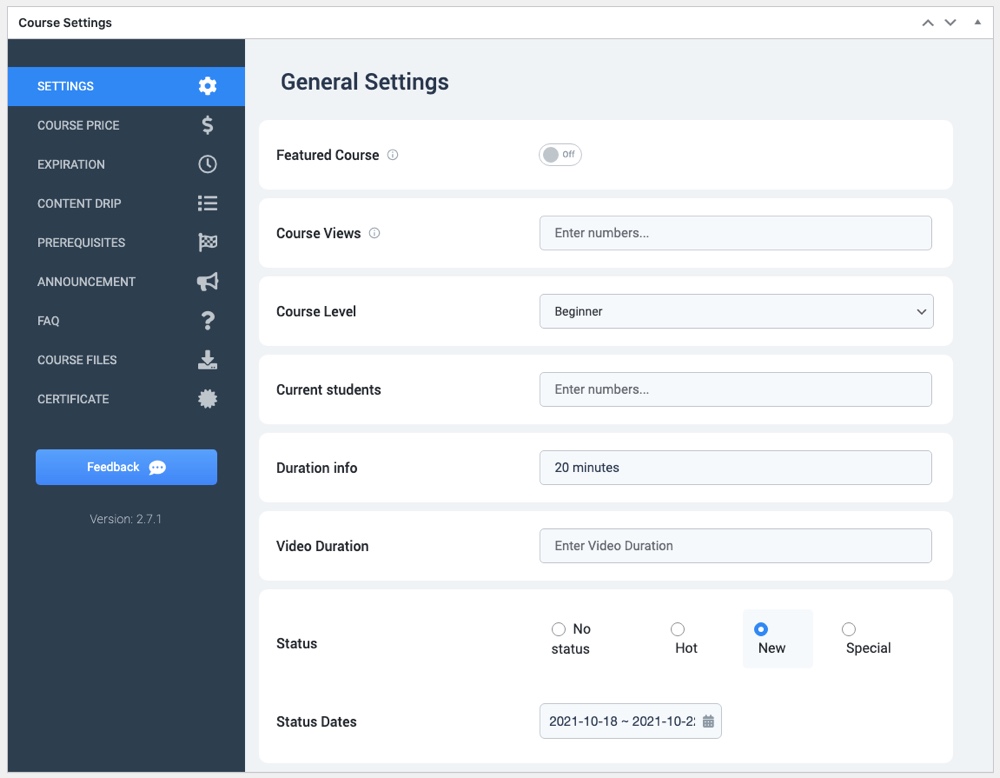
There are also many options readily available to finish setting up your course. This includes basic course settings for difficulty level, student count display, duration, time limit, announcements, faqs and files. But it’s also where premium settings for content drip, prerequisites and course completion certificates can be selected.
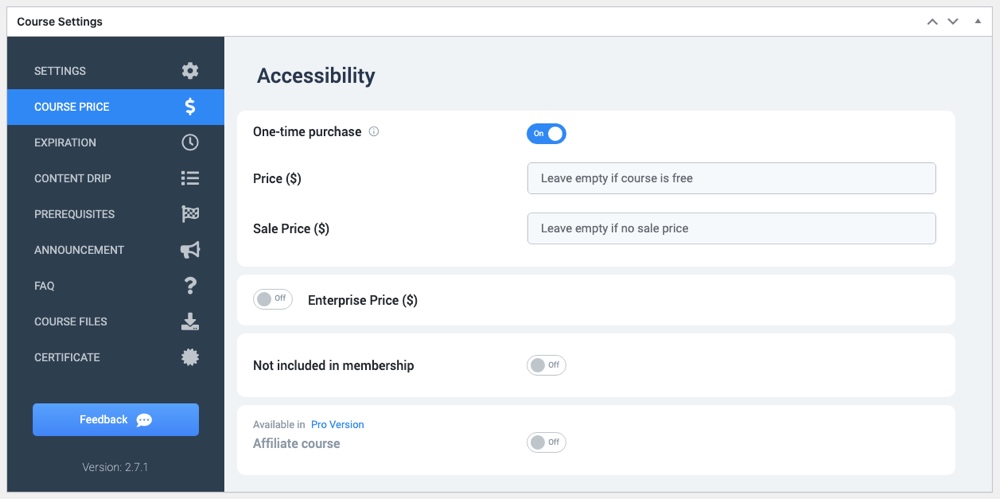
From here you can add your course pricing for monetization (or leave the option blank if you want to make it free). Optionally, you can keep these students coming back with the point reward system that lets them earn courses for free. Set up a point-rewarded affiliate marketing program for extra efficacy (note – this is only available in the MasterStudy LMS Pro version).
All of this can be customized and tailored to your specific situation. Do you want to set up group courses to be taken by dozens of students, teach a few niche subjects you’re well-versed in, or attract hundreds of instructors who can create their own courses? MasterStudy can be used for all sorts of things.
That’s the gist of it, but the plugin ties it all together with several small but useful features like the front-end course builder and the helpful integrations like WooCommerce payments or Udemy importing really make it stand out from other LMS options.
Better Than Other Course Plugins?
What exactly makes MasterStudy better than other plugins? To start, MasterStudy is much more affordable than other popular LMS plugins. Take LearnDash as an example; the normal price for the lowest tier is $200/year. MasterStudy is far more affordable, has a great free version, and its entire lifetime plan is cheaper than just one year of LearnDash.
Speaking of the free version, it’s got a lot compared to most free course plugins that only provide the very basics. When you compare MasterStudy LMS Free to LearnPress for example, features like recurring subscriptions, quizzes, Stripe support, and course announcements aren’t available in the latter for free.
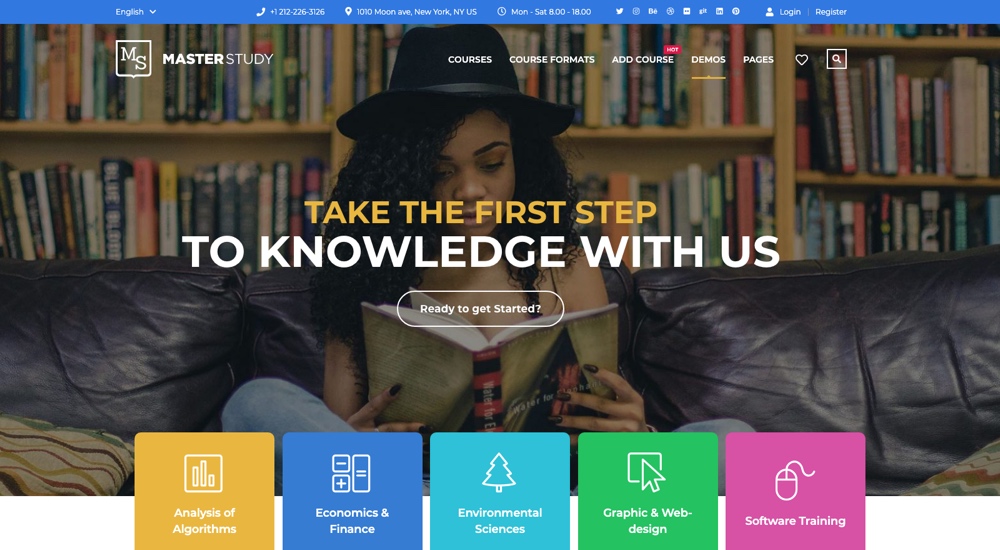
Last – a very unique feature is that there is a feature rich MasterStudy WordPress theme available that was created to work hand in hand with the LMS plugin. This way you don’t have to spend time trying to find a theme that integrates properly with your LMS plugin. Which makes customizing your learning site much easier, as styling settings were built specifically for options within MasterStudy LMS.
All in all, MasterStudy offers stellar features for the price and is much more affordable than your other plugin options.
MasterStudy LMS Features
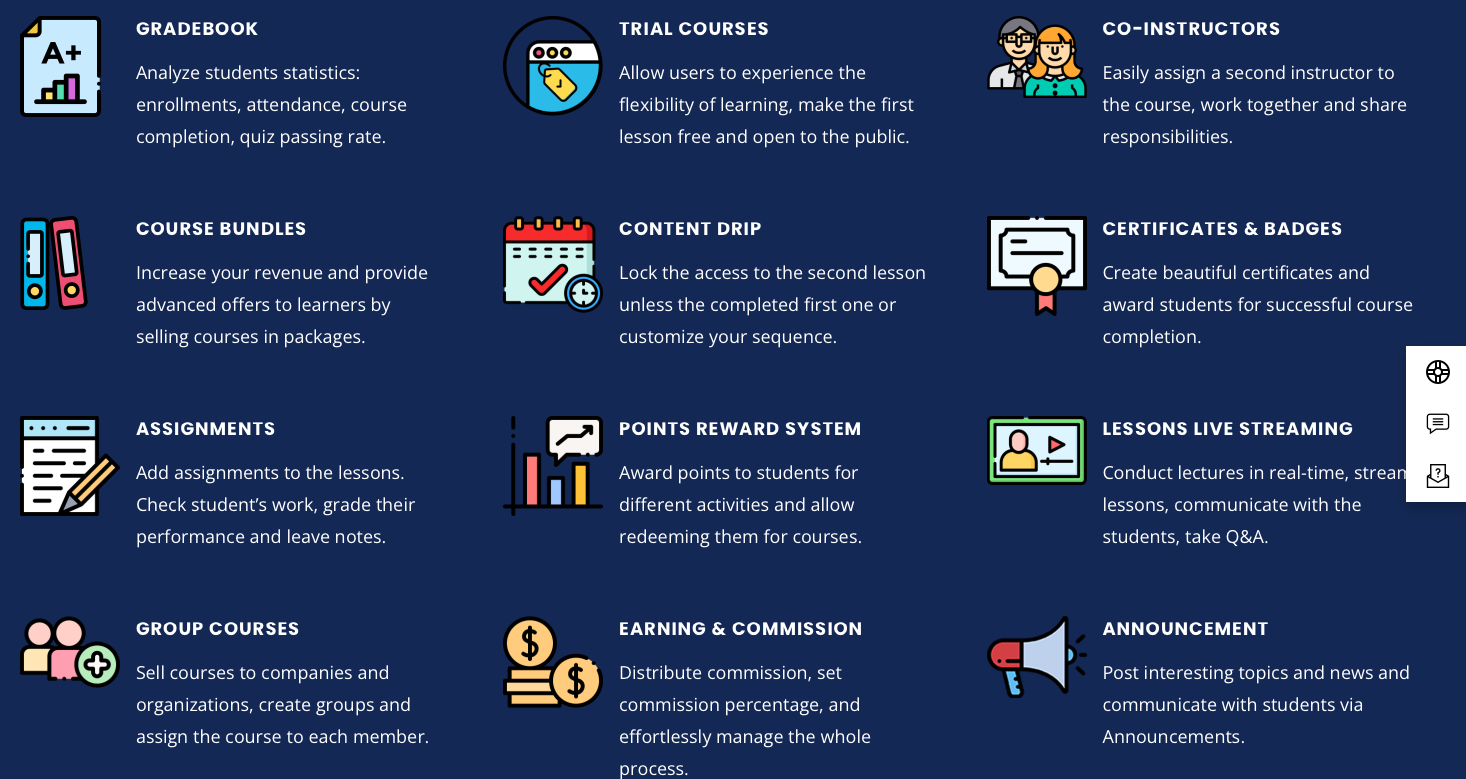
MasterStudy has quite a few features to go over. There are tons of great features in the free version. But some are only available in the Pro version as add-ons, which you can enable via the main WordPress dashboard under STM LMS > LMS Settings > Addons. This way you can add features you need with just a few clicks! IN any case, check out the MasterStudy LMS features page to see a current list of which are available in the version you have installed.
Set Up Educational Online Courses
Of all its features, MasterStudy’s course creator is the highlight of the plugin. The flexibility allows you to make basically anything, no matter what medium your lessons come in.
In MasterStudy Pro, the front end course builder is perfect for putting everything together without having to fuss with menus. Upload lessons, add pricing, set tags, and see how it looks in real time.
In fact, the entire plugin is designed with a simple drag and drop interface for most of its custom components. For instance, there’s the form builder, email template manager, and certificate builder. This is great if you have a hard time customizing your site and rely on codeless solutions.
Pro add-ons for Content drip and course prerequisites let students take courses only under certain conditions, such as after completing a different lesson plan. Or set up group courses for an entire class of students.
Even in the free version, there’s plenty of flexibility here. You can design text, video, slideshows, and even livestream courses. And everything is unlimited; you can have as many courses, lessons, instructors, and students as you want. The sky’s the limit.
And with the pro add-on for group courses you can build courses specifically designed for groups. This adds options for instructors to add a custom group rate, as well as the ability for customers to create a group, add users manually or import a list via csv and purchase the course for their group. This is a great way to market to businesses, schools or other organizations!
3rd Party Course Import
Rather than starting from scratch, you can also duplicate a course directly with the Udemy course import pro add-on. There are detailed instructions in the MasterStudy docs, but basically you can connect to your Udemy account with your client ID, API keys and the Udemy Rakuten Affiliate. Once everything is setup you can browse your Udemy course catalog and import with a click.
Similarly, you can use the SCORM add-on to enable support for SCORM packages. This way you can simply upload and create new courses. Both of these add-on off a simple solution to start selling courses you already put the effort into creating on your own website!
Get Paid for Content
As sites like Udemy prove, monetizing educational courses and teaching key skills can be a lucrative business model. So how does MasterStudy pull it off?
The plugin supports popular monetization options like PayPal and Stripe, but there are additional integrations for WooCommerce and Paid Memberships Pro. You can also set up a wire transfer or offline payment if you so choose.
The shopping cart and checkout is fully handled once you set up your payment gateway, so you don’t need to deal with other plugins. And all but WooCommerce payments are supported in the free plugin.
Besides that, there are several options for monetizing courses. Bundle courses them together for a discount, set up recurring subscriptions, or just charge a one-time fee. With the Paid Memberships Pro add-on, you’ll be able to create premium plans with perks like free courses.
There are also extra features to incentivize purchase, such as course previews and wishlists. Or for pro uses, there is a course trials add-on so you can make a set number of lessons in a course free. Upon completion a popup form will then inform a student that they can purchase the rest of the course. This way they can give your lesson plan a try before committing!
Just about everything you need to monetize your education platform is ready to go.
Add Instructors
A course hub is nothing without skilled instructors who can answer questions or even run livestreams. Luckily it’s easy to add instructors as well as multi-instructors.
With the LMS Forms Editor pro add-on you can also customize instructor application forms (as well as the profile and enterprise forms). The intuitive builder lets you specify what information you want from. Drag and drop fields for single line, text area, email, phone, drop downs, radio select, checkbox and file attachment.
Once registered, all teachers get their own profile area where they can manage students, answer messages, and send announcements. Their special hybrid profile allows them to also act as a student and enroll in other courses.
Instructors, once invited or approved, have the ability to create their own courses. You can turn on course approval to moderate what they’re posting, and you’ll have the opportunity to accept or reject instructor applications.
Finally, payouts are supported by MasterStudy once set up properly, so all teachers get fairly paid. Just set the commission rate in your settings and use Paypal Payouts to handle everything automatically. Plus instructors and admins can view course statistics to see which are more profitable.
Grade Your Students
With MasterStudy LMS, you don’t have to settle for uploading a few videos and leaving it at that. There are so many opportunities to provide interactivity, reinforce lessons, and see your students’ mounting progress.
The quiz creator comes with several question types such as radio button, multiple choice, sorting, and more. Plus, with the online testing add-on you can easily quizzes you’ve created to any page with a simple shortcode.
Along with quizzes, you can also set assignments with custom tasks to be graded by instructors. Assignments must be enabled since it’s a pro add-on, and supports options for attachments, file type/size and max number of attempts. And with the gradebook pro add-on instructors can view detailed information as to enrollment rates and individual student performance.
To incentivize students, the pro add-on for a point system awards them for various tasks from completing a lesson to gathering affiliates. These can then be spent on new courses, keeping students engaged in your courses and on your site.
There’s also certificates and badges that act as an achievement system. With the certificate builder add-on, you can create a custom award for every course and give your students a sense of accomplishment.
Communicate with Users
Briefly mentioned above was the email manager add-on, which is a must have to automate and personalize notifications to users. This pro feature makes it easy to customize messages sent to instructors and students. The manager includes a number or easy to edit templates to notify instructors of new orders, students of upcoming assignments and much more more.
Create a Community
One reason educational sites fail is due to a disconnect between students, teachers, and other students.
Along with necessary features like private messaging and instructor announcements, this plugin supports something many competitors are missing: live streaming. With the pro add-ons you can meet up on Zoom or try out Google Classroom; either way you’re keeping students engaged and giving them a platform to ask questions and learn in real time.
MasterStudy is also translation-ready, so you’ll have the opportunity to build up a global community of avid learners.
The only thing really missing here that some other LMS plugins provide is a forum where students can connect outside of livestreams. You can always try a plugin like BuddyPress to add it yourself. Besides that, MasterStudy does an outstanding job bridging the gap between student and teacher.
Wrapping Up
While similar plugins may be a little more advanced and have a bit more to offer, MasterStudy does a great job with what it provides. And with a matching MasterStudy theme and features like live streaming, it has a bit of an edge on the competition.
Beginners will love it because its UI is simple and easy to wrap your head around, and the many front end builders are very helpful for codeless course creation.
For its price point, which is far lower even with a lifetime subscription than most popular course plugins charge annually, it offers a fair range of features. Affordable yet powerful; what more could you want?



Comments
No comments yet. Why don't you kick off the discussion?