5 of the Best WooCommerce Alternatives

When it comes to selling anything online, there’s no doubt that WooCommerce is the runaway favorite. With close to 60 million downloads, nearly 30% of businesses choose it to build an online store. It’s not hard to figure out why – WooCommerce is easy to install, use and customize. Moreover, hundreds of extensions allow users to add functions as they please. That being said, WooCommerce may not be the best fit for all websites. It may be missing just the one feature that’s super important to your website. So, what’s stopping you from checking out the competition and looking up the best WooCommerce alternatives?
Unlike WooCommerce, some of these alternate solutions are hosted eCommerce software like Shopify and BigCommerce. But there are others that are self-hosted eCommerce solutions, similar to WooCommerce. These include Magento and OpenCart, among others.
Hosted eCommerce software is a ready-to-go package where you don’t have to worry about hosting or security. The level of support is greater too. On the other hand, self-hosted eCommerce software are a bit more D-I-Y. They need you to start with great WordPress hosting, download and install software such as WordPress and WooCommerce, and customize it to suit the requirements of your online store. The big advantage here is that you have total control over customization and your store data.
Let’s begin looking at some of the best WooCommerce alternatives.
1. Easy Digital Downloads
We’ll start with Easy Digital Downloads, a plugin designed specifically to sell digital goods online. It’ll almost instantly change your WordPress website into an online digital store, since every important feature required for this purpose is built into the plugin. You’ll easily be able to sell your themes, eBooks, music albums, plugins or PDF files and collect payment for them without hassles using just the basic plugin.
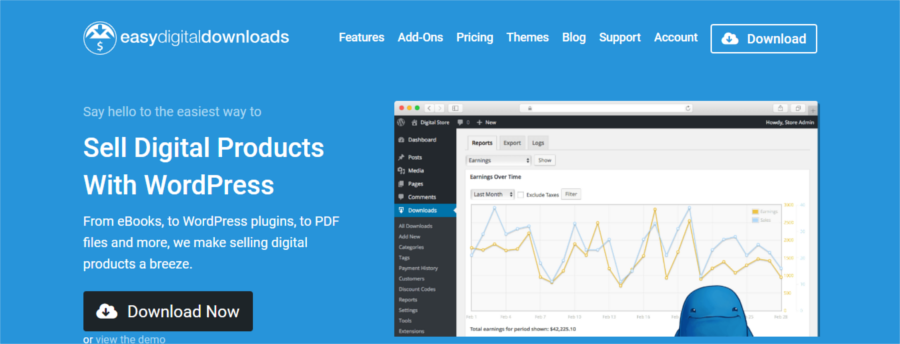
For any additional functions, free and paid extensions (including third party extensions) are readily available. You can use them to add payment gateways, invoicing, messaging, adding reviews, popups and much more.
What makes it more attractive is that the basic plugin is free, while extensions can be purchased individually (just like WooCommerce). You can also purchase extensions in bundles that start at $99 per year.
Extra Digital Downloads builds digital product pages intuitively. It comes with a simple checkout page that makes PayPal and Amazon Payments available straightaway. With 40+ payment extensions, the plugin is compatible with most WordPress themes and plugins. It also includes a built-in affiliate system, analytics, discount and refund systems, and more.
If you’re wondering whether WooCommerce allows sales of digital products, sure it does. But you’ll have to go through a bit of setting up and choosing options. With Extra Digital Downloads, the core plugin takes care of the whole lot of functions related to selling digital products. These include marketing, managing customer accounts, file downloads, discount codes, affiliate integration and shopping cart. Many of these functions are paid extensions when it comes to WooCommerce. Besides, if you’re not selling physical goods, the features in WooCommerce related to selling physical goods will unnecessarily crowd your backend.
Does this mean that you cannot sell physical goods with Extra Digital Downloads? Not at all, add-ons will help you with this.
Let’s put it this way – if you’re mainly selling physical goods, WooCommerce is more suitable. But if movies, music, software, digital documents, photographs or licenses is your online bread and butter, Extra Digital Downloads should be your top choice.
2. Shopify
Shopify is a hosted solution that caters to over a half a million online store owners, both big and small. Anyone can try this scalable software for 14 days for free, without submitting credit card details. Within minutes you’ll be able to set up your online store and be ready to accept orders and payments from all over the world.

At the end of your trial period, you can choose from plans that start from $9 per month (Lite) to $299 per month (Advanced). And, if you’re an Enterprise level operator, the team at Shopify will customize plans for you. For most beginners, the Basic package at $29 per month should suffice. You’ll easily be able to add new sales channels, manage products and inventory. Besides, you’ll also be able to fulfill orders in a single step, and track sales and growth trends.
Shopify comes with a dashboard that includes a complete eCommerce builder, with hosting, domain names, design, themes, and marketing. There’s no separate transaction fees when you use Shopify Payments.
If you want a store that reflects your brand, you can go ahead and build one with drag and drop ease. 100+ mobile ready themes are available to make your store look great, while hundreds of apps are available to enhance store functions. If you’re stuck for any reason, you’ll be glad of the support from pre-approved experts who can help you customize design and functions. Downtime is at the minimum with round the clock support.
If you’re a beginner who doesn’t want to be concerned with hosting or security or processing payments, yet want a fully functional good looking store, Shopify is a safe bet.
Shopify is also compatible with WordPress. You can use the Shopify Buy Button, or make you life easier by installing WPShopify. This handy plugin syncs with your Shopify store, imports your products and includes the option to insert your Buy Button.
3. Gumroad
Gumroad helps you sell almost anything you want online – digital or physical goods, subscriptions and even pre-ordered items. It’s a great place to sell if a creative streak runs in you, and you want to put it to commercial use. So artists, photographers, designers and writers – pay closer attention to this eCommerce platform. WordPress users can take the help of a plugin to embed Gumroad into their websites.
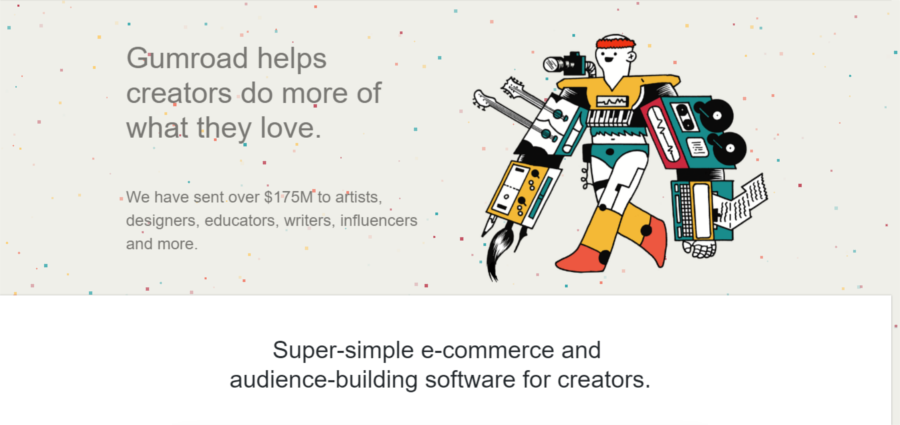
If digital goods is your forte, you’ll be glad that you can offer multiple versions of your product, generate license keys and offer discount codes. By simply adding a ‘+’ sign to the products, you can also ask customers to pay what they wish. To make sure that your product is not shared, there’s built-in abuse prevention, PDF stamping or turning off downloads.
With access to content libraries and license keys for software, you’ll find it easy to sell every kind of recurring subscriptions and membership plans. Customers too will be happy with the payment options and easy checkout. They’ll be able to create an account and keep all content in one place or direct it to their Dropbox or Kindle or any other standard destination.
Gumroad has features that offer full support for selling physical products as well. From product variants and country wise restriction on sales, to setting shipping rates, discounts and running sales offers, Gumroad has it all.
It doesn’t stop there – Gumroad makes your products visible to your audience wherever they are. Customized previews for social channels like Facebook and Twitter, and custom URLs for your product to promote branding are some of the ways they go about it. When combined with powerful analytics, you’ll get to know what’s working for you and what’s not. Automatic workflows help you stay engaged with your customers with thank you notes, updates and more.
Gumroad is free to start with, but as you upgrade to professional features, there’s a charge of $10 per month. For sales that comes through their Discover program, there’s an additional 10% charge.
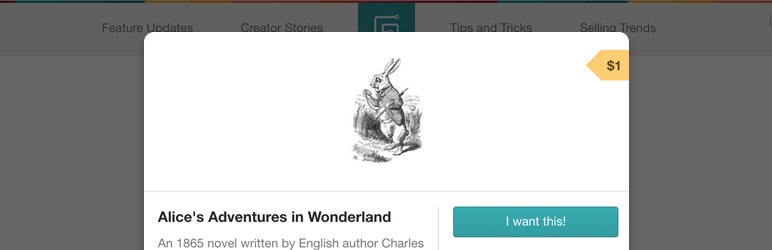
Gumroad is also super easy to use with WordPress. If you don’t want to use code, just install their free plugin. The plugin includes an easy shortcode to add Gumroad overlay and embed widgets for your products.
4. MemberPress
If you’re looking to sell subscriptions or memberships, you really needn’t look beyond MemberPress. Almost every feature required for this is available with this plugin – digital downloads, pricing pages, subscription management, drip content and coupon code generation. Moreover, the plugin makes it easy to integrate your custom code with it. So you can go onto customize it anyway you want.

Depending on the members’ subscriptions, MemberPress allows you to control access to your posts, videos, feeds and other kinds of content. It integrates completely with WordPress to manage content, forums and communities. It also integrates with other third party solutions for payment processing, affiliate marketing and more, at no extra cost.
To sell memberships or subscriptions using WooCommerce, you’ll have to purchase multiple separate extensions and this can all work out costlier than MemberPress. And while MemberPress stands out for it’s great customer support, WooCommerce offers a greater number of payment gateways.
The services come in 3 plans – the Basic Plan at $129 per year, the Plus Plan at $249 per year and the Pro Plan at $349 per year. There’s a 14 day money back guarantee too. MemberPress is a sure-shot solution for anyone looking to sell memberships, subscriptions, courses or digital products.
5. Magento
Magento is a complete standalone platform that includes every desirable eCommerce feature and offers a high degree of customization. Chances are that you’ll never go searching for an extension with Magento. Unlike WooCommerce, it’s not easy to set up or customize and many of us may need professional for this.
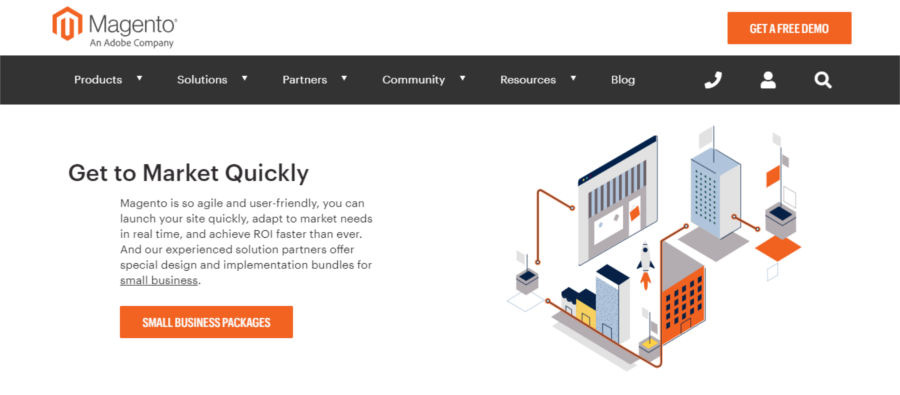
Magento is suitable for big businesses looking at fast growth. It can easily meet advanced eCommerce needs of operations spanning the international markets. Most importantly, it allows you to adopt a mobile-first approach to tap the growing mobile shopping market.

And you can easily integrate your Magento store with WordPress using a plugin. Magento2WordPress Another option is the Mag Products Integration, which offers a simple product list.
Unfortunately, Magento doesn’t come cheap, and the pricing is not immediately apparent. You’ll most likely need to avail the services of implementation partners and the cost vary depending on whom you choose. It’s safer to go with a Magento certified partner, as the platform is complex with regular updates and changes. There’s also a free, open source option, but that’s rather restricted in features.
Which is the best WooCommerce alternative for you?
WooCommerce is a wonderful solution for most stores. But, like I said earlier, it’s possible that one of these WooCommerce alternatives may be a better fit. This is specially the case when the core plugin aligns better with your store’s chief products. The decision then becomes easier – Easy Digital Downloads for digital products, Gumroad for creatives, MemberPress for selling memberships, Magento for big/ fast growing businesses and Shopify for those who need everything taken care of.
What are your thoughts? Would you recommend a different e-commerce option? We’d love to know what you think!




Comments
No comments yet. Why don't you kick off the discussion?