Affiliate Coupons Review: Boost Conversions & Sales

Are you an affiliate marketer looking to boost click-through rates and sales on your website? If so, you will definitely love this review of the Affiliate Coupons WordPress plugin.
I think you will agree when I say: creating a successful affiliate website is challenging. Everything from finding the best deals to marketing and converting users into customers is no joke.
As such, you need only the best of tools to make progress cheaply, quickly, and without pulling out your hair. If you’re in the market for one such tool, say a big hello to Affiliate Coupons.
In this post, you discover the features that make Affiliate Coupons one of the best affiliate plugins you’ll get on the internet.
We also setup and test drive the plugin, so you can hit the ground running. If that sounds exciting, let’s drop the pin and dance!
What is Affiliate Coupons?

First things first, what exactly is Affiliate Coupons and what does it do? In a line, Affiliate Coupons is a beautiful WordPress plugin that helps you to promote your coupons and deals easily.
Thanks to an exciting suite of features, you can use the plugin to effectively boost conversions on your affiliate coupon website.
If, like many other affiliates, you use the coupons & deals method to promote product and services, you will especially love the Affiliate Coupons WordPress plugin.
The plugin helps you to create coupons easily and then display them on your website beautifully, which translates to better conversions for you.
Besides, you end up saving a lot of time while getting more sales since the plugin is incredibly easy to use.
The plugin features an intuitive admin panel, and alluring styles that make promoting your products a breeze.
Brought to you by developer extraordinaire flowdee, Affiliate Coupons is well-coded, lightweight and the perfect solution for any serious marketer.
It comes in two flavors. A free version that’s perfect for all affiliates and a premium version that packs even more features for the power user.
Now that you know what Affiliate Coupons is, let’s keep going and discover the features that will make your affiliate marketing dreams come true.
Affiliate Coupons Key Features
A plugin is only as good as the features it offers. So, how does Affiliate Coupons stack up against the competition in terms of features? Read on to learn more.
Responsive & Mobile Friendly Design
In this time and age, you cannot afford to run a rigid website that’s hard to use on smartphones and other mobile devices.
A rigid design is especially disadvantageous for an affiliate marketer looking to grow sales, since prospects are more likely to click the back button long before they get to your coupons.
The WordPress professionals behind Affiliate Coupons know this, which is why they made the plugin 100% responsive and mobile friendly.
Now, you don’t have to worry the plugin will mess up your design regardless of the device your customer uses.
No matter the device, all users will have a smooth experience on your site, which means great things for your bottom line.
On top of that, Affiliate Coupons supports accelerated mobile pages or AMP in short.
Compatibility With All WordPress Themes
Have you ever installed a plugin that messed up your WordPress theme? Perhaps some styles conflicted and things were all over the place.
If that wasn’t the case, perhaps some plugin style just didn’t sit well with the rest of your theme, and a few borders were out of line?
Have you ever had to change a theme entirely just to work with a particular plugin? We know how plugin-theme incompatibility can leave you with a bad taste in the mouth.
Well, some plugins are notorious for messing your theme, but Affiliate Coupons is not one of them. Thanks to great coding, built-in templates and a handful of shortcodes, you can use the plugin anywhere on your site without any compatibility issues.
Multiple Styles & Custom CSS
Each website comes with different styles, some of which are personal preference. And that’s all because the front-end is just as important as the back-end.
If you use a coupon and deals plugin that doesn’t allow customization, your coupons will look out of place. Or ugly.
After all, don’t you want an affiliate coupons plugin that allows you to display coupons and deals in your own unique styles?
If that is a resounding yes, then you will enjoy the fact that Affiliate Coupons ships with extensive customization options. On top of multiple pre-made styles and templates, you can customize the plugin via CSS until you drop.
That’s not all, you can customize the ready-made templates and create your own. Available templates include Standard, Grid, List and Widget.
This means your coupons will look exactly how you see them in your mind, and match the rest of your website. Harmony in style is always great for better conversions, and you can’t argue with psychology.
Further, the plugin comes with multiple widgets that allow you to display your coupons in the sidebar and other widget areas. Two built-in color themes i.e., Dark and Light, make things even more interesting.
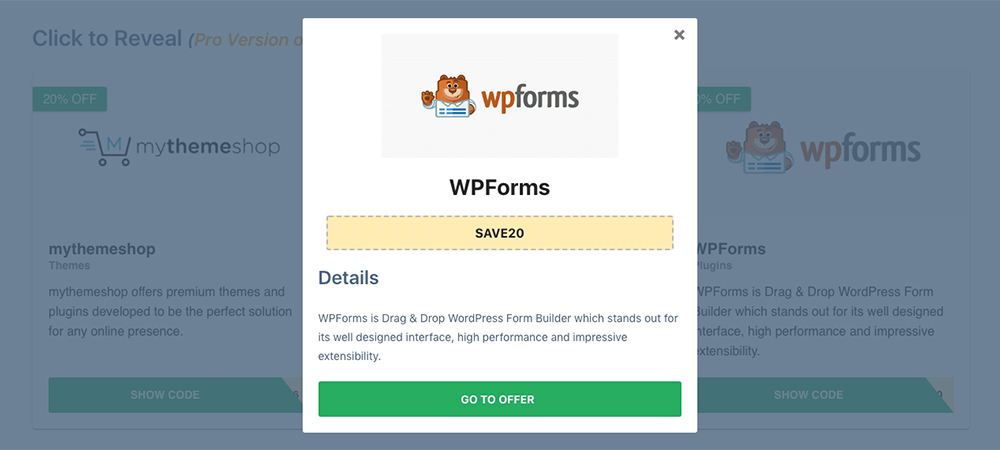
In addition, the premium version comes with a new and brilliant feature known as Click To Reveal. The feature is popular with affiliates since it helps you to hide discount codes until the user clicks on the coupon. This is a great way to add a call to action to your website, and can even help increase conversion rates. Talk about endless display and styling options!
Powerful Coupon Options
Styling aside, a plugin that ships with powerful back-end options is always a welcome idea. I mean, why focus on the front-end when the engine that’s the back-end is nothing to write home about?
That would be like dressing a cat in leopard print, and I’m really getting bad with my analogies 🙂 But you already know how this one goes; you can’t for the life of you say you have a leopard.
Same case applies to plugins, the front-end options are nothing if the back-end sucks. Affiliate Coupons doesn’t suck, ladies and gents.
On the contrary, it comes with a powerful admin panel that’s packed with all the options you need to create and promote coupons like the pros.
Here’s a list to show you what I mean (you will see more when we install the plugin). On the admin panel, you can:
- Create multiple vendors and pre-define affiliate links
- Add an unlimited number of coupons and deals
- Define custom coupon and deals pages
- Link coupons to vendors with a click
- Click, copy and view statistics
- Activate event tracking
- Hide dates and expired coupons
- Describe your coupons
- Categorize coupons
- Style using custom CSS
- Highlight and feature individual coupons
- Literally achieve the impossible 🙂
Superior World-Class Support
I have experienced poor support before, and I can’t wish it on my worst enemy. It hurts a lot when you can’t find help when you need it. Usually, poor support results in undue stress and loss of revenue.
So what happens if you run into problems while using the Affiliate Coupons plugin? Will you be stuck or will you receive timely and helpful support? Let us see how you can get support.
For starters, there is a knowledge base that answers a lot of pertinent questions. This section answer pre-sale, installing, troubleshooting, extending, styling, licensing and other questions.
Secondly, you get a frequently asked questions (FAQ) section that answers a lot of questions all on one page, which is convenient to say the least.
If the above options fail, you can always raise a support ticket to communicate with the professional support team directly.
That aside, let us now install and test drive Affiliate Coupons.
How to Install & Use Affiliate Coupons
Installing the Affiliate Coupons plugin is easy. Whether you’re a beginner or pro, you can set it all up in ten minutes. Configuring options and styling the coupons is easy as well, but don’t take my word for it, let’s get to work.
Installing Affiliate Coupons
To get the ball rolling, you must install the free version. Otherwise, the premium version won’t work. That’s because the premium version is built on top of the free plugin but comes with a few useful features that save the day.
Without further ado, login to your WordPress admin dashboard and navigate to Plugins > Add New. On the next screen i.e., Add Plugins, enter “Affiliate Coupons” in the keyword search box and then click the Install Now button once you find the plugin.
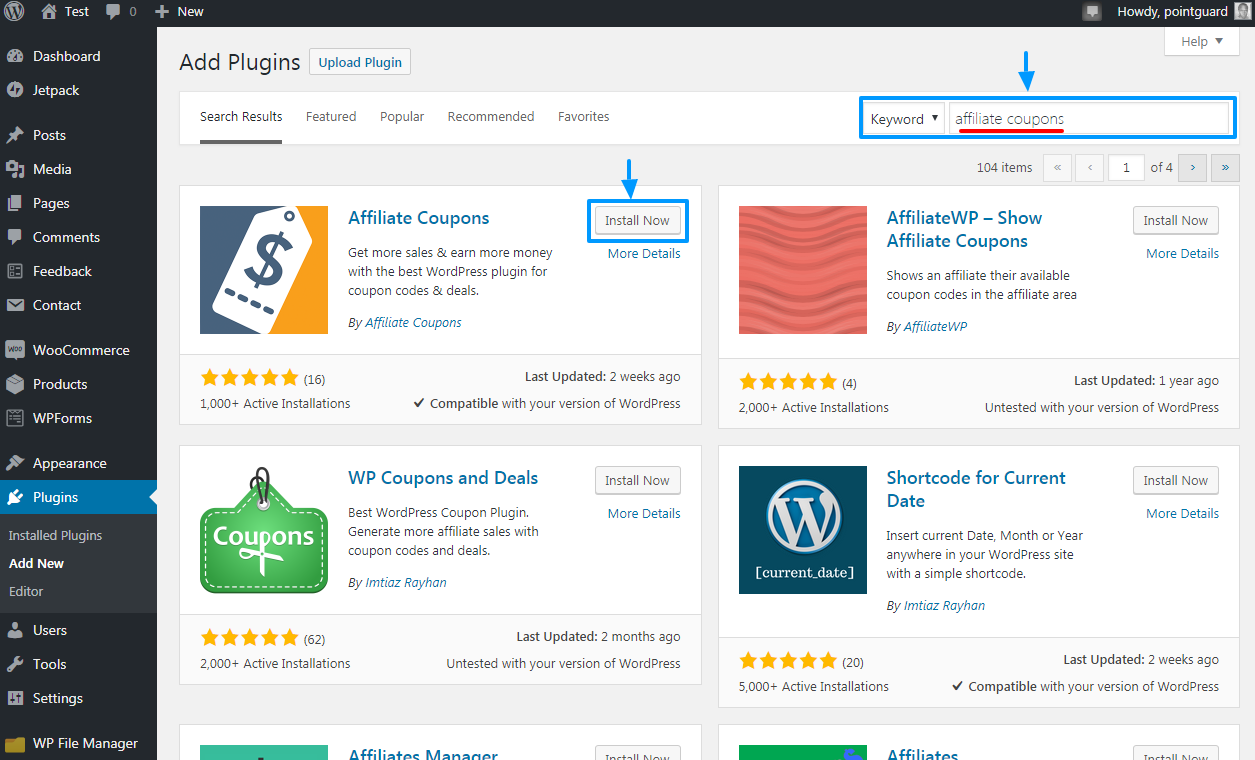
After that, activate the plugin by clicking the Activate button that replaces the Install Now button on the same screen.
If you’ve purchased a copy of the pro version, you’ll first need to download your copy from Affcoups.com. Then login back to your WordPress admin dashboard and navigate to Plugins > Add New. But instead of searching like we did with the free version, click the Upload Plugin at the top of the screen as shown below.
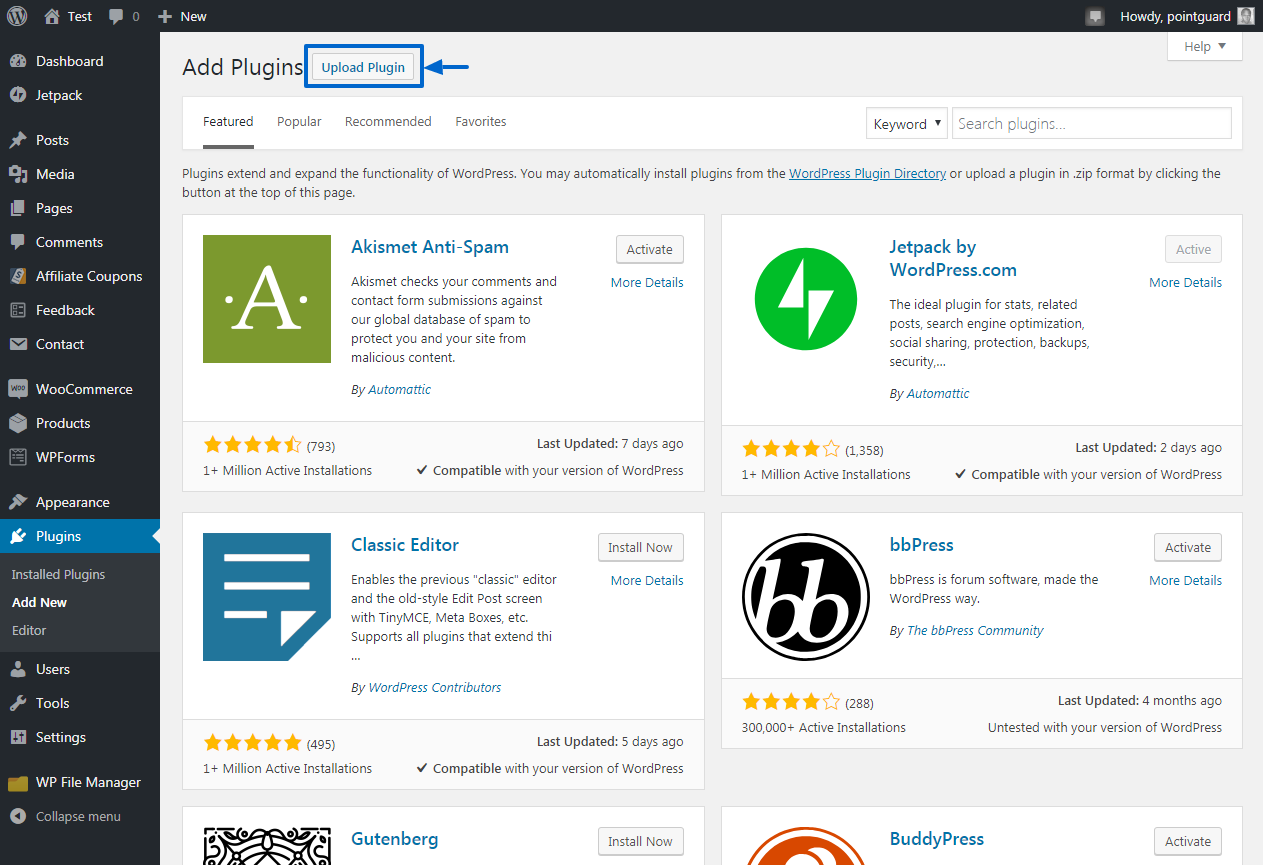
Next, hit the Choose File button and then the Install Now button as we detail in the image below.
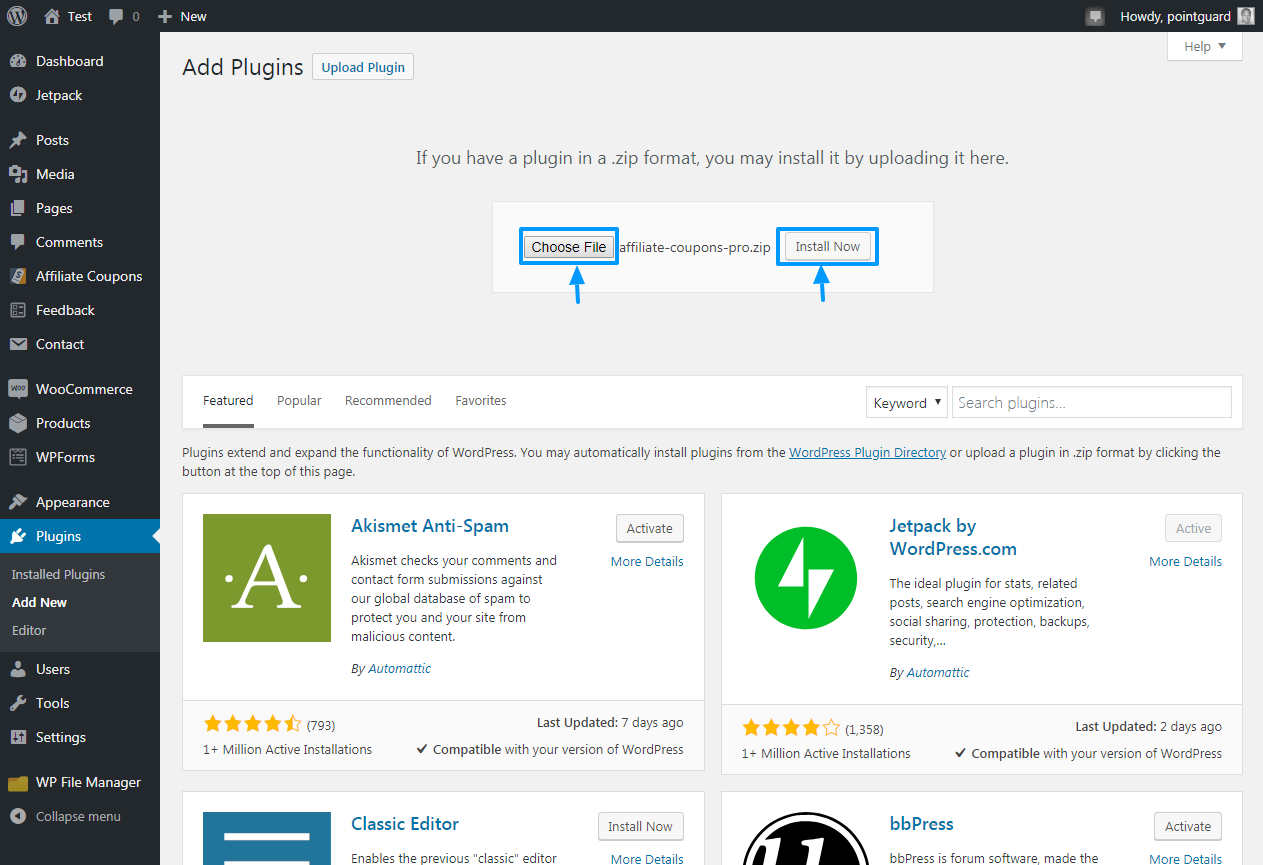
Wait out the installation process to complete and then Activate the plugin. At this point, Affiliate Coupons is ready to use. Now, let us create a sample coupon.
Creating a Coupon
Creating coupons with Affiliate Coupons is easy work. But before adding a coupon, you must add a vendor. Navigate to Affiliate Coupons menu item and click Vendors as shown below.
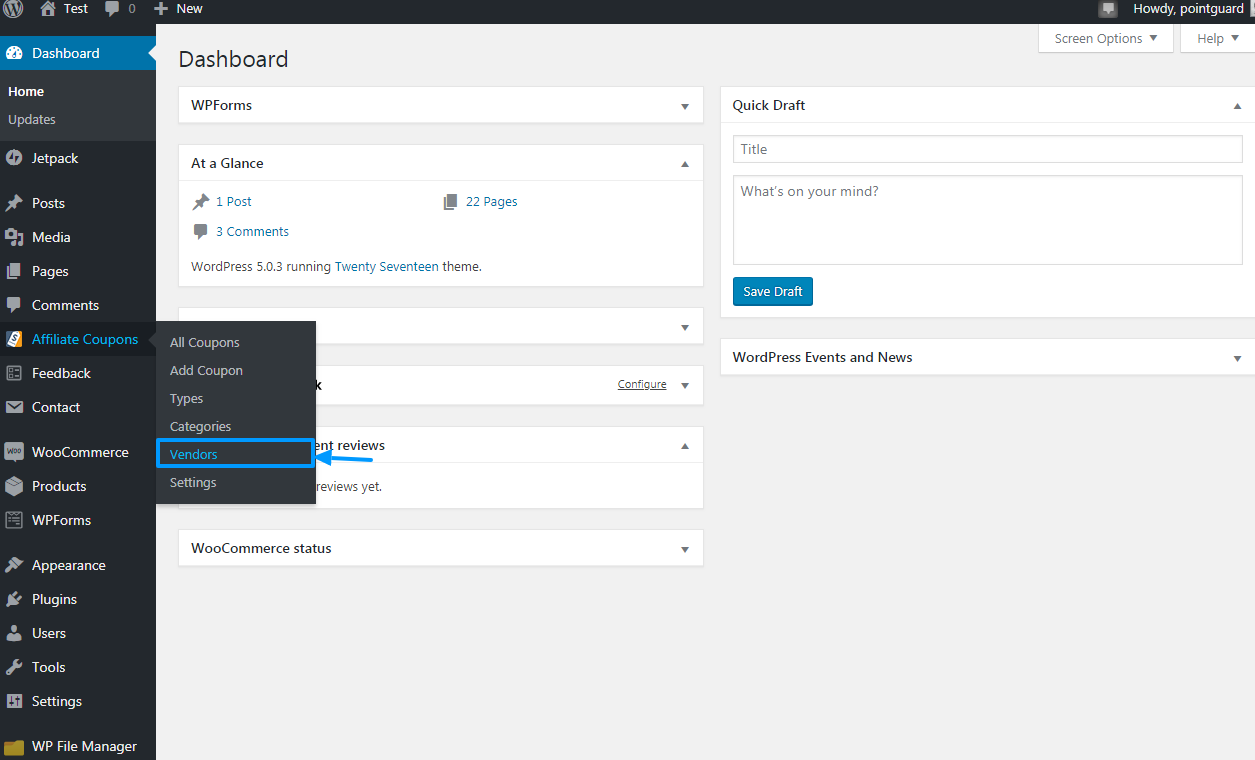
Next, hit the Add Vendor button as detailed below.
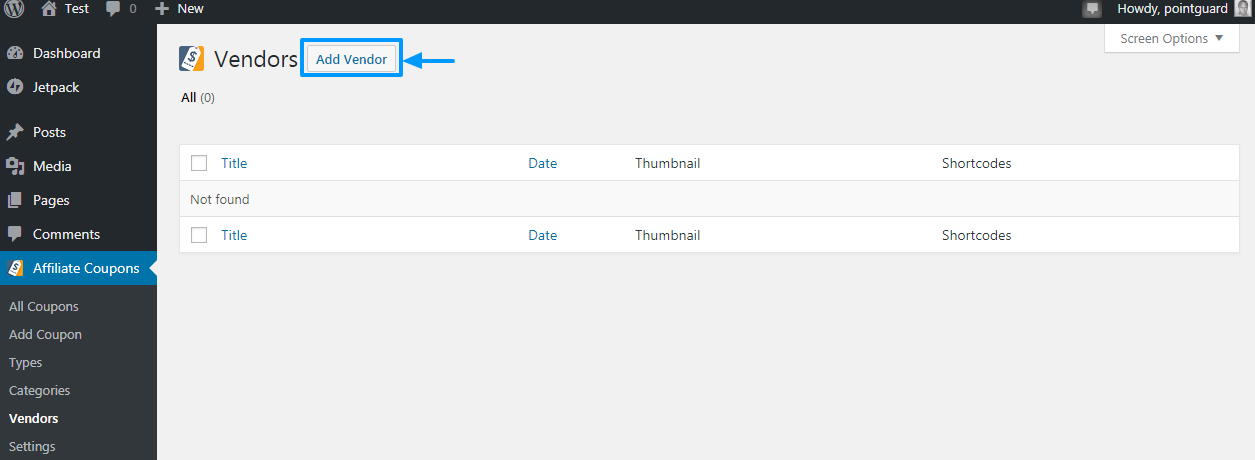
After that, fill out vendor information and hit the Publish button as we highlight in the image below.
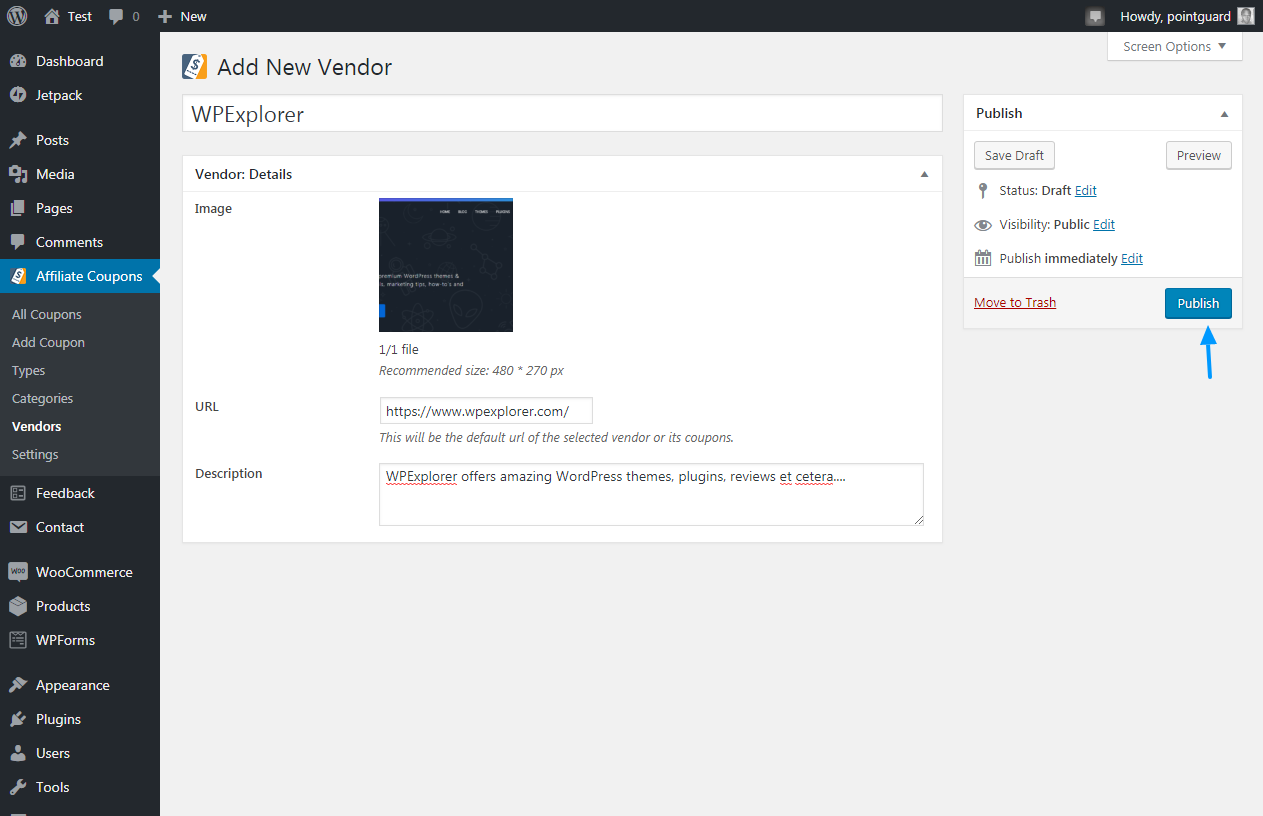
Now that we have a vendor, let us create our first coupon. Navigate to the new Affiliate Coupons menu item and click Add Coupon as we show below.
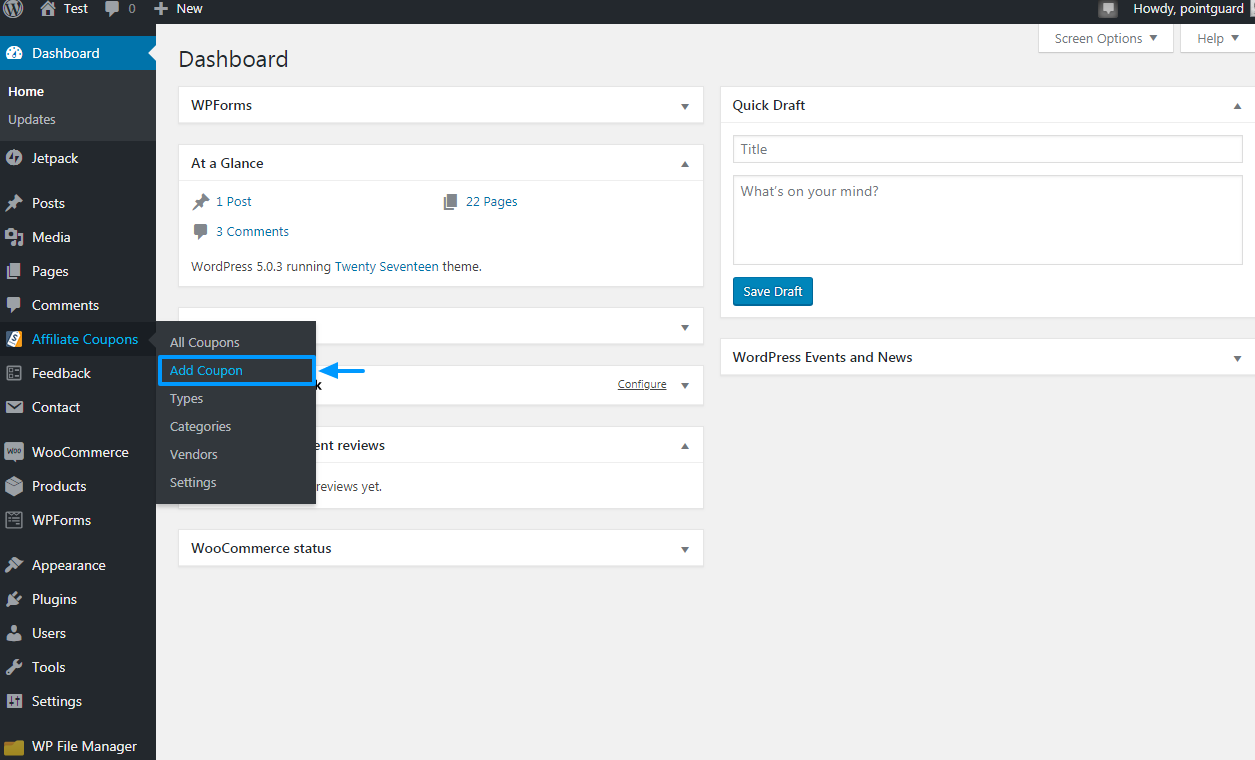
This leads to the coupon creation screen shown below. Fill out the form with your coupon details and hit the Publish button as we highlight. Your screen might look different because, as you probably can tell, I am testing out the Gutenberg Editor. Whether you’re in the Gutenberg or Classic Editor camp, the process remains pretty much the same.
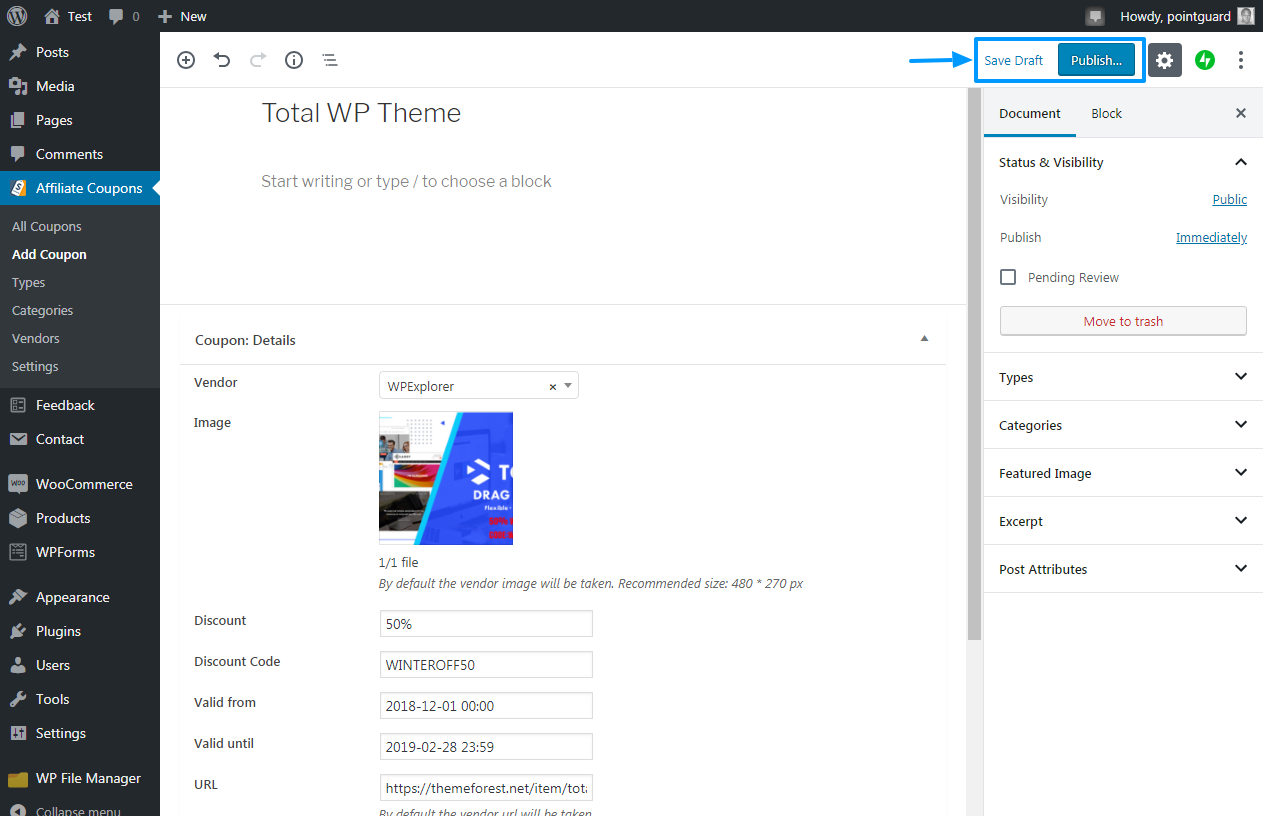
After creating the coupon, navigate to Affiliate Coupons > All Coupons to see your coupon as well as the shortcode to use. See image below for more details.
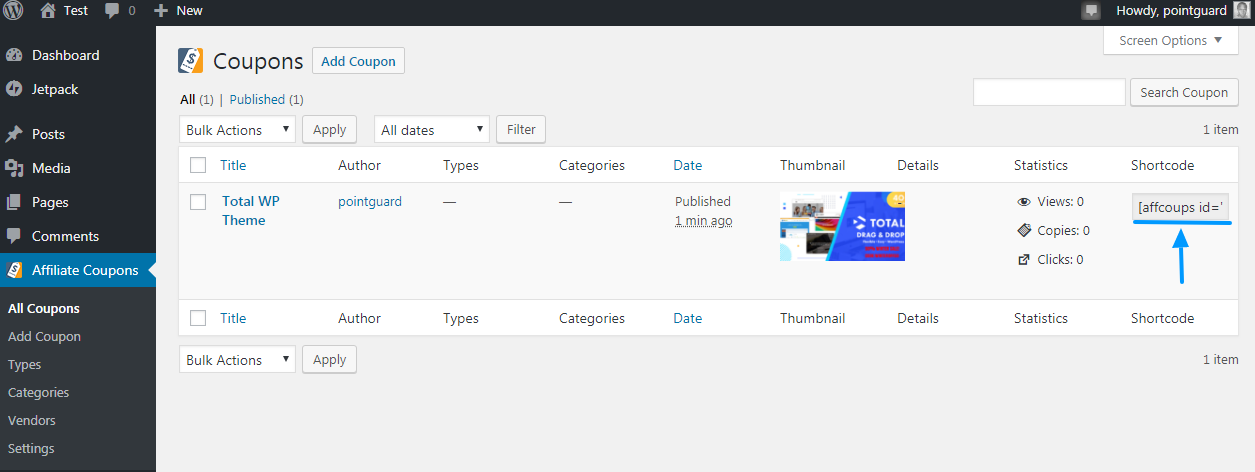
I went ahead, created a new page and pasted the shortcode. The following image shows you our sample coupon. Note that, I am using the Twenty Seventeen theme.
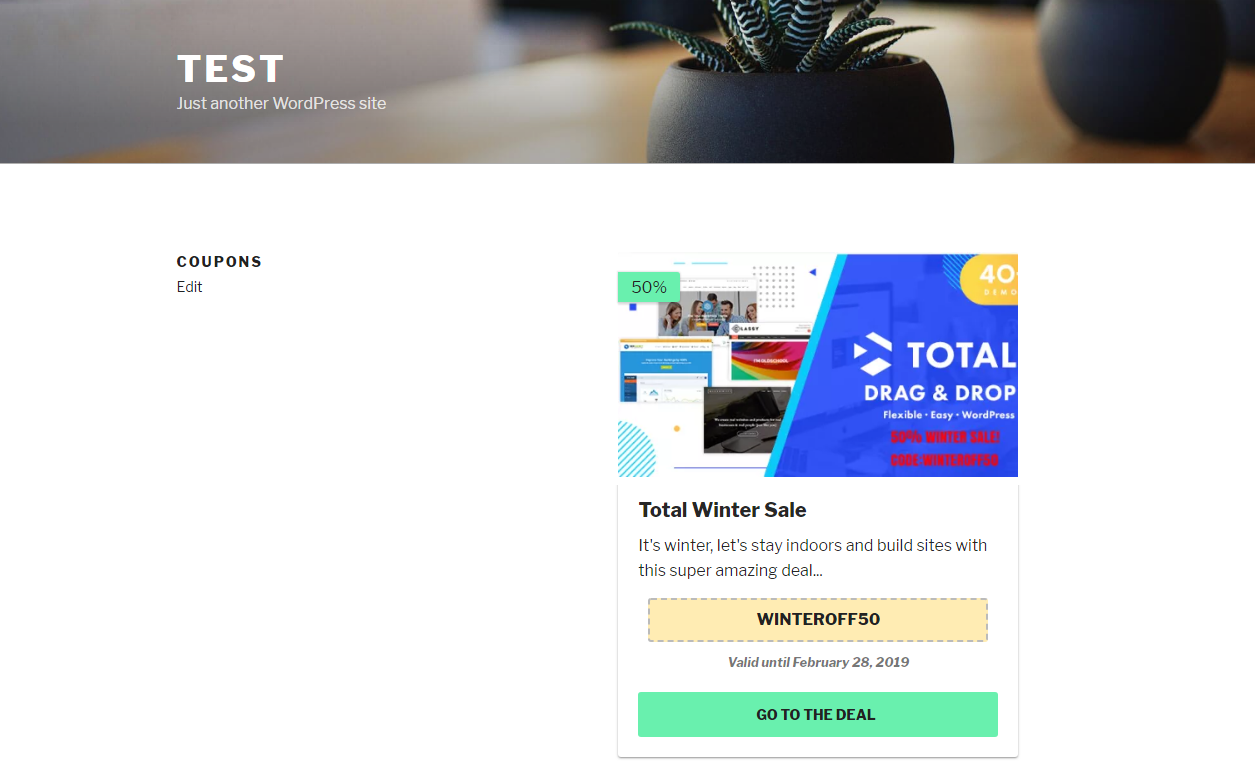
Not bad at all considering all the other display options at your disposal.
For all other settings, navigate to Affiliate Coupons > Settings on your WordPress admin menu as shown below.
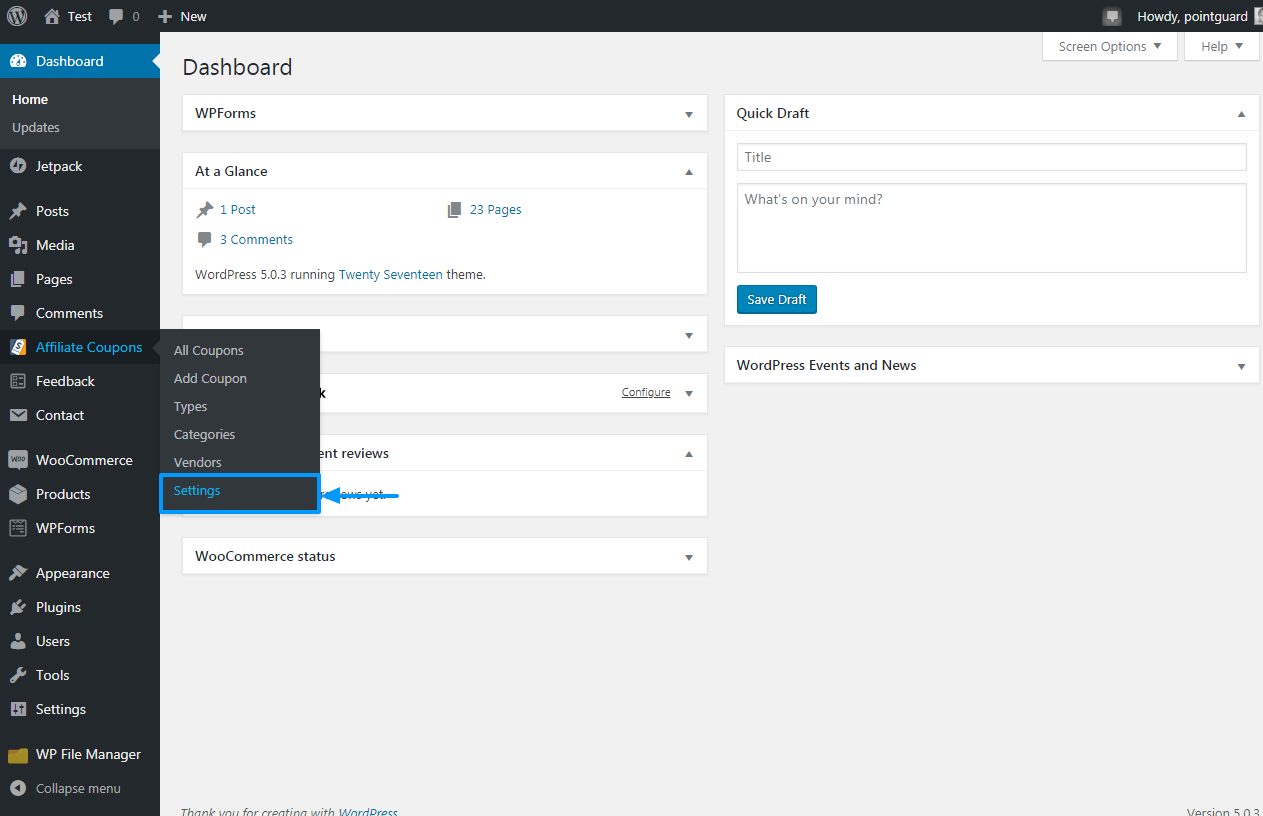
Quickstart Guide
The first screen you encounter under Settings is the Quickstart Guide. On this screen (shown below), you learn how to setup the plugin and how to display your coupons in multiple ways.
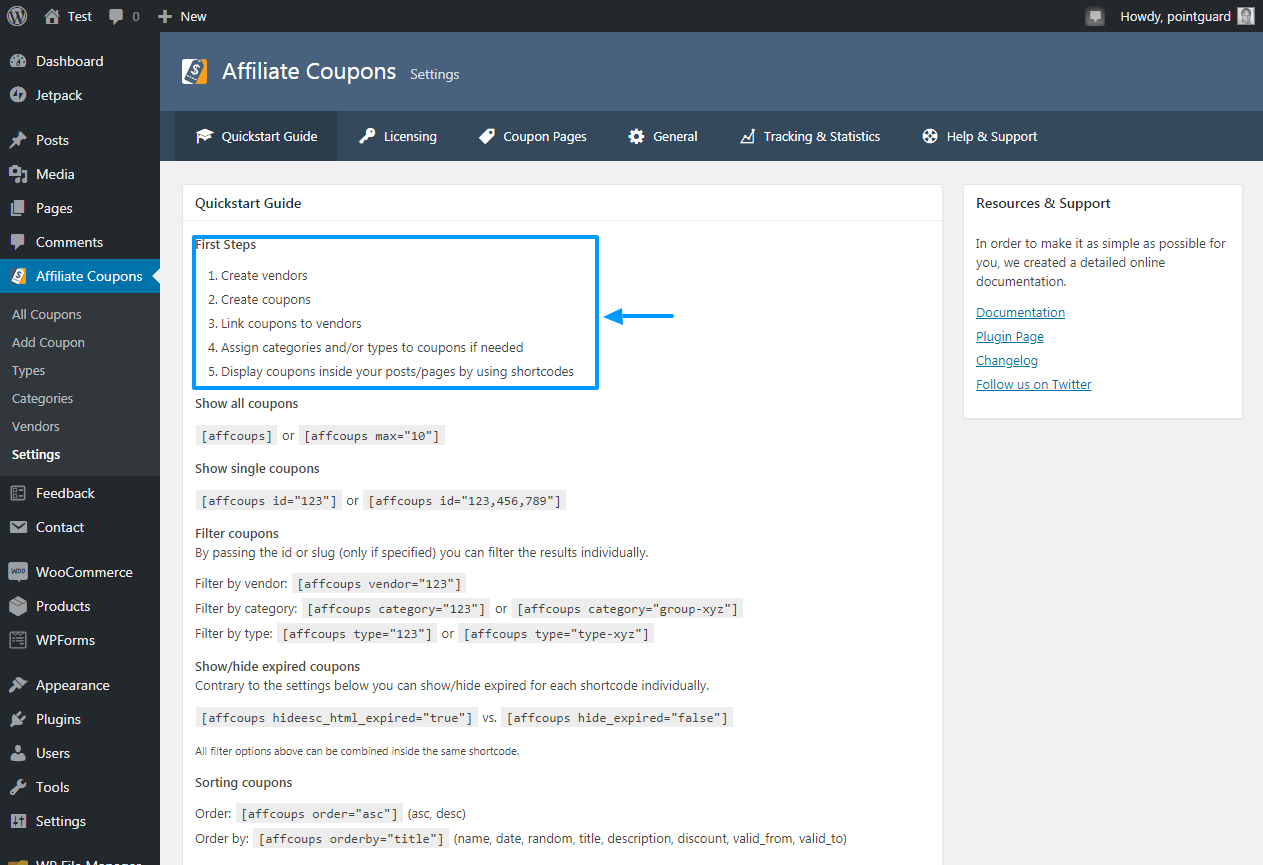
As you can see, there are plenty of powerful shortcodes you can use to insert your coupons. Just use the parameters you prefer. For example you could put together a little shortcode to show the latest, active coupons to add to your homepage:
[affcoups max="4" orderby="date" hide_expired="true"]
Licensing
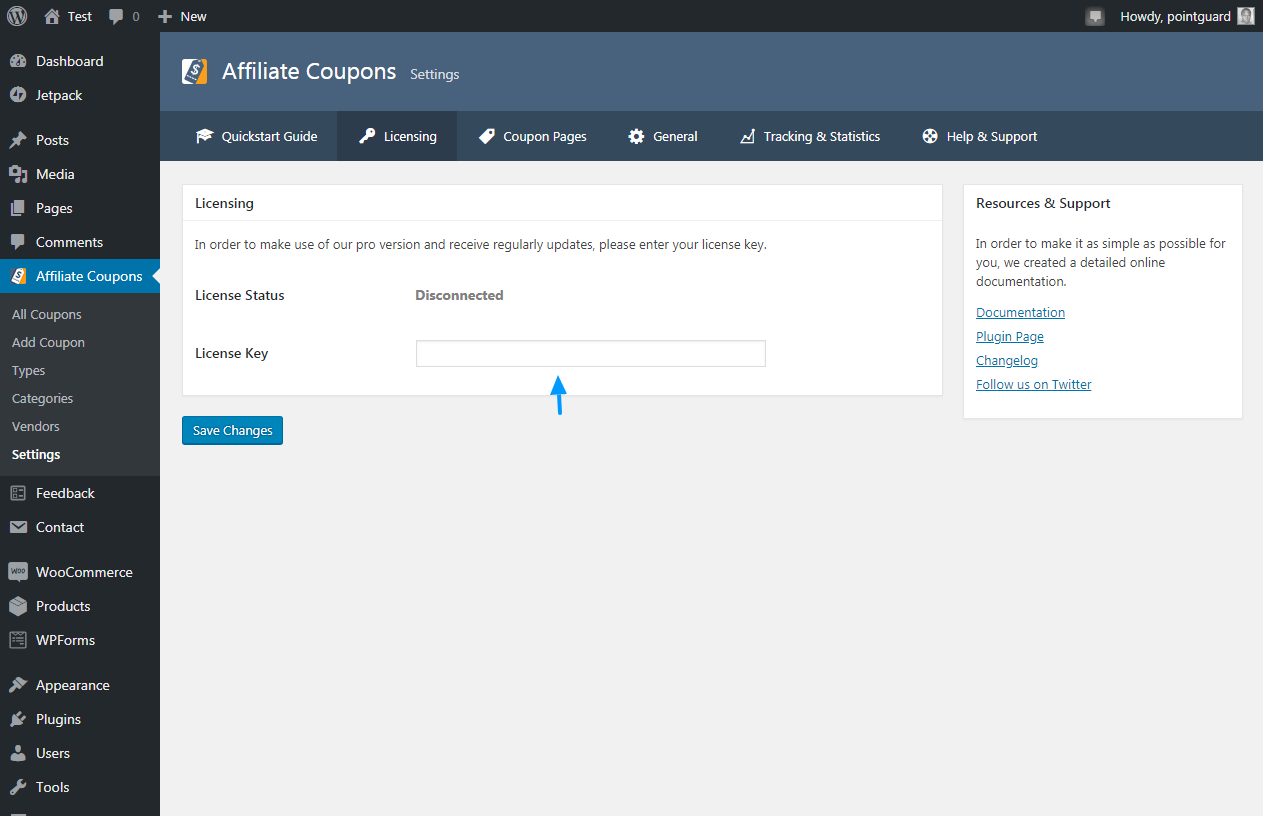
The second screen you see after that is Licensing. Here you can add your license key to receive regular updates and professional support.
Coupon Pages
Next we have the Coupon Pages shown below.
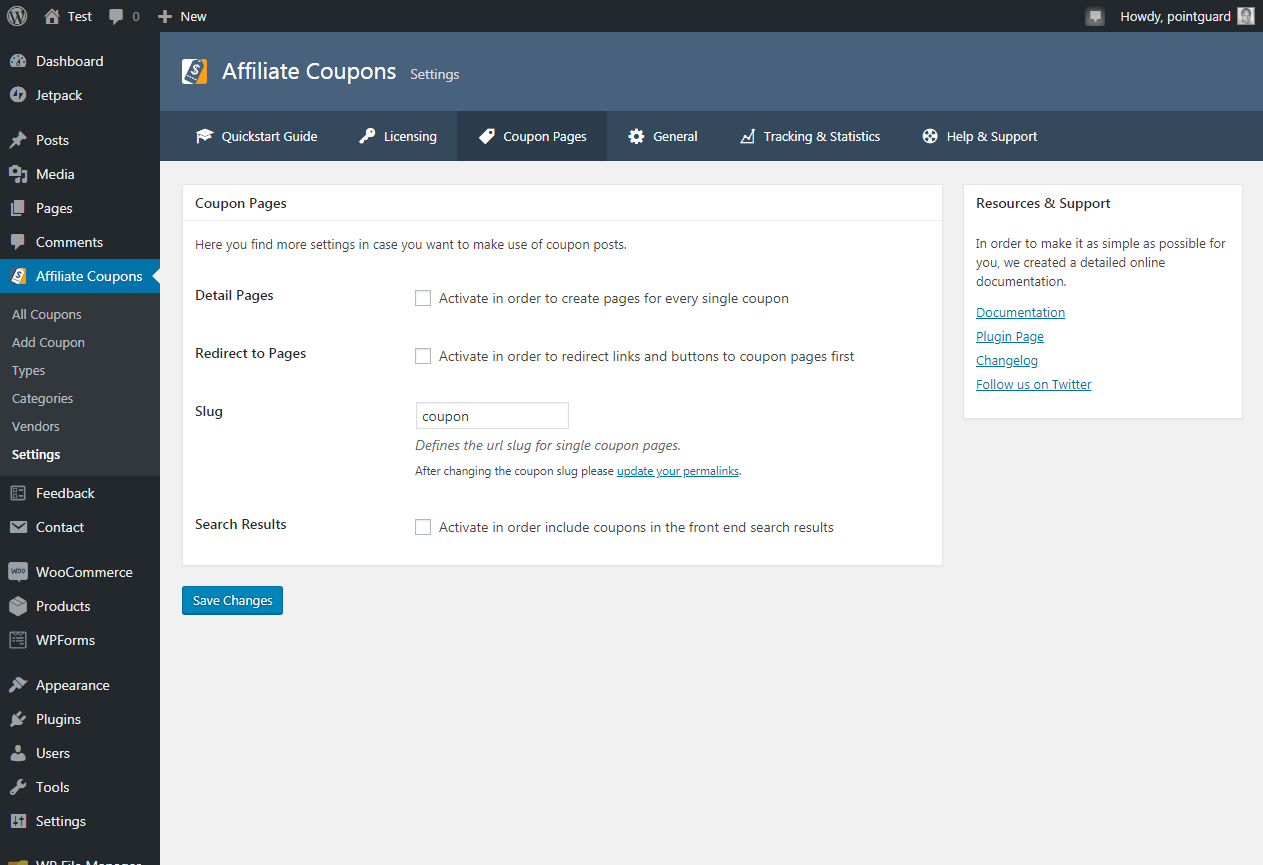
On the above screen, you can choose to:
- Create pages for every coupon (which I’d recommend if you’re adding substantial content to your coupons, of if you want your individual coupons to appear in Google search results)
- Redirect links and buttons to coupon pages first
- Define a custom slug for single coupon pages
- Include coupons in your onsite search results
General
After that, we have the General panel highlighted below.
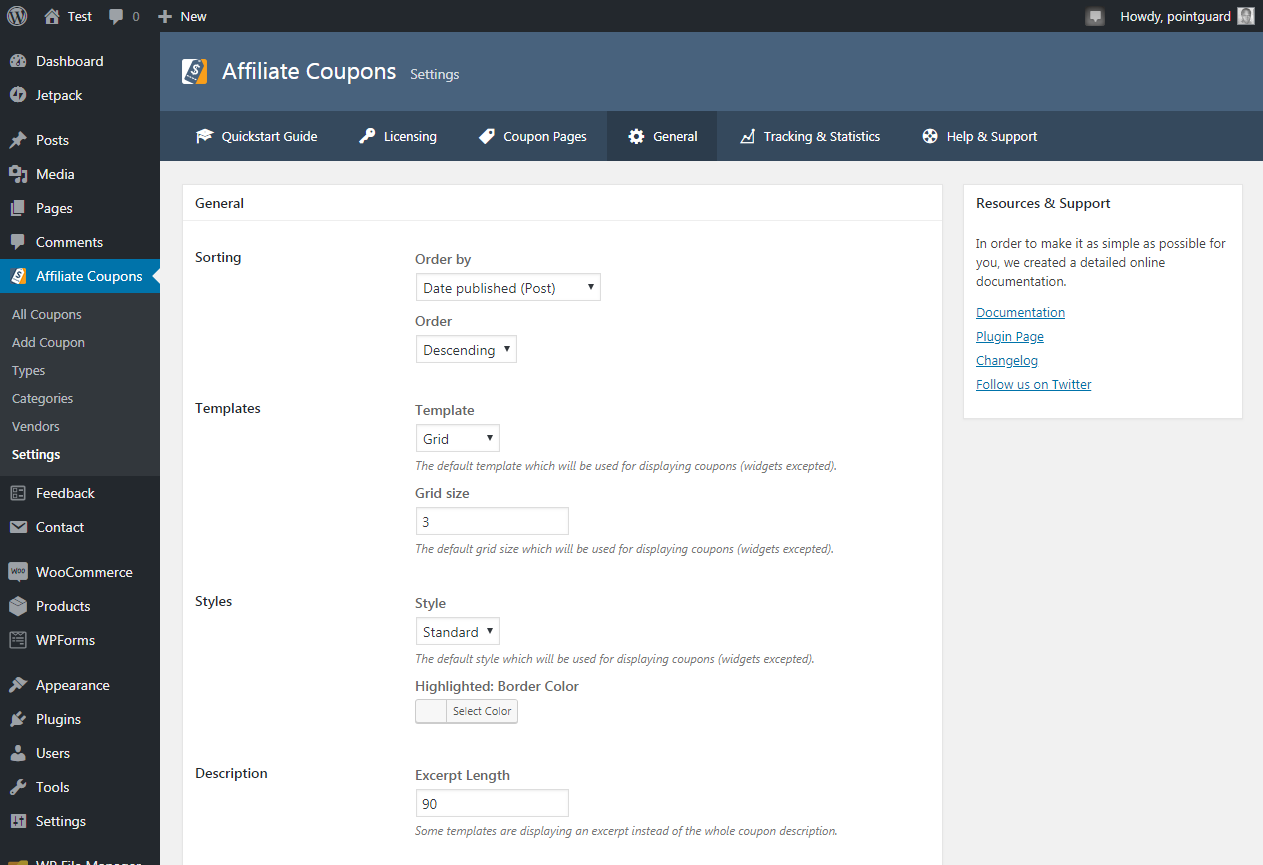
The General panel is the longest because it is where all the action is. You can do a lot on the above screen, and many are important settings so I’d highly recommend no skipping this page.
From here you’re able to define important coupon defaults, such as the ordering and default layout template. You can also define your coupon excerpt length, edit/customize the button text and add custom CSS.
Tracking & Statistics
Next screen is Tracking & Statistics which includes a couple helpful options.
![]()
On the above screen, you can see there is an option to disable built-in tracking. But I don’t see why you would want to do that, unless of course if you’re experiencing issues.
Though the second option is worth enabling. That way you can track clicks with Google Analytics, Google Tag Manager and Matomo (previously known as Piwik). This gives you insight into which coupons are converting.
Help & Support
And finally comes the Help & Support screen.
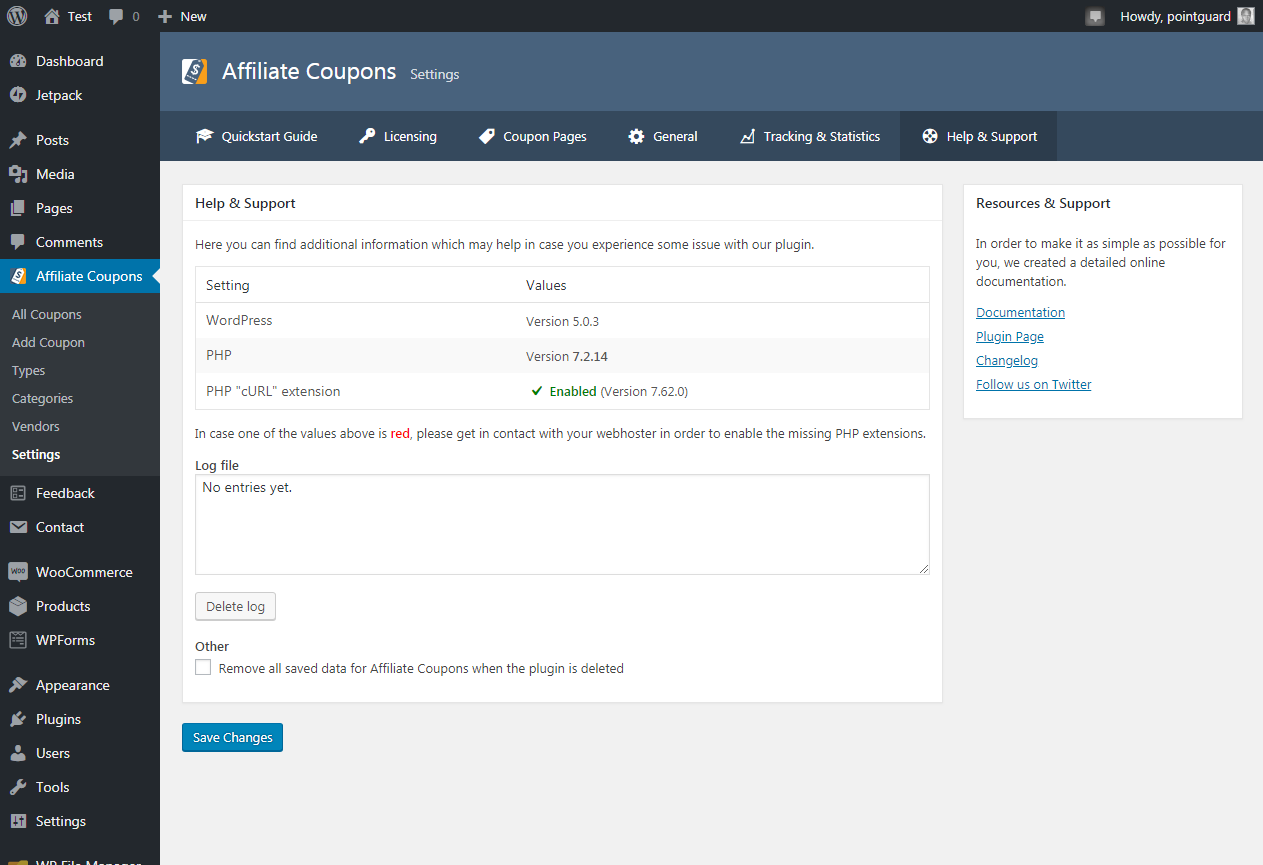
While the screen doesn’t offer contact info or a direct link to ticket support, it offers information that might come in handy in case you experience problems with the plugin. The screen shows error logs and more importantly a quick snapshot of your WordPress and PHP versions. If you ever to run into issues running the plugin, start here before contacting support (they’ll likely need this info to help you anyway).
Affiliate Coupons Customer Reviews
People are pining for the Affiliate Coupons WordPress plugin, and what is there not to love. The plugin is easy to use even if it’s full to the brim with amazing features. The free version boasts a near perfect 5 stars (head over to WordPress.org to see for yourself) along with raving reviews from pro customers.
At the end of the day, it’s safe to say you’re in good hands with Flowdee and Co., because – between you and me – this is one superb plugin.
Affiliate Coupons Pricing
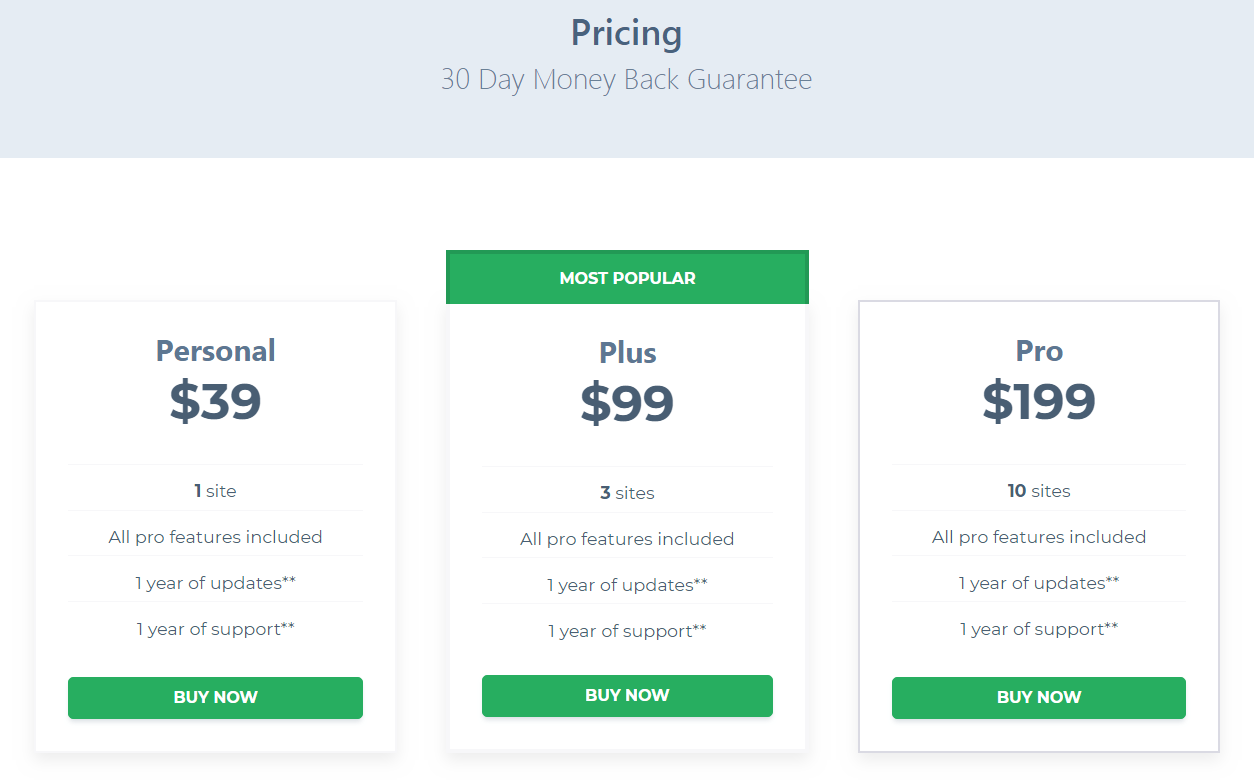
For the convenience this bad boy offers, I honestly feel the price is too low. The developers offer you three price packages based on the number of sites as shown in the image above.
At the time of writing, the $39 Personal package supports one site, $99 Plus package includes three sites, and $199 Pro package may be used on up to ten sites. And of course there is the Free version available on WordPress.org.
Final Thoughts for Our Affiliate Coupons Review
We all know that, as an affiliate marketer, you have very little room to make mistakes with your promotional efforts. You need all the best tools you can get. If you use coupons and deals on your site, Affiliate Coupons is the real deal.
Affiliate Coupons is a brilliant plugin for your affiliate business. It is easy to use and comes with a ton of exciting features (such as those multiple templates). Plus it really speeds up the process of adding and managing coupons on your website. You’ll never forget to remove an expired coupon again. Overall I would recommend giving the plugin a try. Between the free and pro versions it can work for every budget.
Get Affiiate Coupons Try the Live Demo
Have your tried using the Affiliate Coupons plugin for WordPress? What are your thoughts? Have a question or suggestion? Please let us know your thoughts in the comments below.


