Best WordPress Plugins to Improve Your Blog Pages

There are numerous ways to improve your blog pages. Interesting content, eye-grabbing headlines and stunning images are a great start. But if you are really looking to enhance your blog, you should consider installing some relevant WordPress plugins.
In this article, we will discuss the different plugins available to help you improve your blog pages and posts. You might be looking to improve the design of your blog, encourage visitor engagement, or get your content shared on social media. Or maybe you want your blog to collect more emails, drive more traffic, or increase its revenue.
If that’s you, we have a beautiful collection of WordPress plugins that will take your site to the next level in a matter of clicks.
We outline our favorite tools to improve all sorts of areas, including SEO, e-commerce, page speed, security and more. To sweeten the deal, we also added a few alternatives for each. Meaning you’re getting more than just 10 WordPress plugins to improve your WordPress site!
Doesn’t that sound amazing? Of course, it does. We did our best to cover mostly free WordPress plugins to improve your blog. Though we do mention a couple of premium options, you know, in case you need more power and premium support. Without further ado, let us get started with the best plugins that can help improve your blog.
1. Yoast SEO

Search engine optimization (SEO) can prove challenging for many a beginner. What to do? Where to begin?
With many ranking factors to consider, SEO can overwhelm just about anyone, including seasoned WordPress users. But that’s only true if you’ve never heard of the Yoast SEO WordPress plugin.
Since I jumped on the WordPress bandwagon a couple of years ago, Yoast SEO has been my go-to solution for search engine optimization.
The plugin helps you to create content that is SEO-ready right from within the post editor, meaning you can score top search rankings quickly. Yoast SEO offers you all the SEO firepower you need to compete favorably in a world of changing search algorithms, short attention spans, and social media.
This monster ships with an extensive list of SEO features that help you to aim for that elusive number one spot in search results. I’m talking about things such as advanced XML sitemaps, site breadcrumbs, canonical URLs, keyword optimization, meta tags, readability scores, social integration, and I can keep going.
Oh yeah lest I forget, Yoast SEO has a premium version that comes with even more features and fantastic support.
SEO Alternatives
And while I am head-over-heels in love with Yoast SEO, other WordPress users swear by:
2. WooCommerce

I don’t know about you, but for most WordPress users, e-commerce is the overarching goal of setting up a website. Right? Or aren’t you looking to make some mulla with your WordPress website?
Most people start with a simple blog and then move on to setting up an online store. Others begin with an online store from the word go.
Whatever the case, WooCommerce is one of the best WordPress e-commerce plugins on the planet. I use it myself, and so does 5+ million others. A-n-n-n-d, it’s superb mi amigos.
Guys, it’s the bee’s knees as far as WordPress e-commerce goes. This beast of a plugin helps you to set up an online store in minutes, and not months like the days of yore. In a matter of clicks, you could be selling digital and physical products like a pro!
WooCommerce comes with fantastic features such as pre-built cart, shop, my account and checkout pages, support for multiple payment gateways including PayPal and Stripe, flexible shipping options, modular blocks, automated tax calculators, and a sweet centralized dashboard to mention a few.
Does WooCommerce come with a premium version? Nope, but there are hundreds of WooCommerce extensions and add-ons that make customizing your online store a breeze.
eCommerce Alternatives
But if WooCommerce is not your cup of tea, here are a few more popular choices:
3. Social Snap
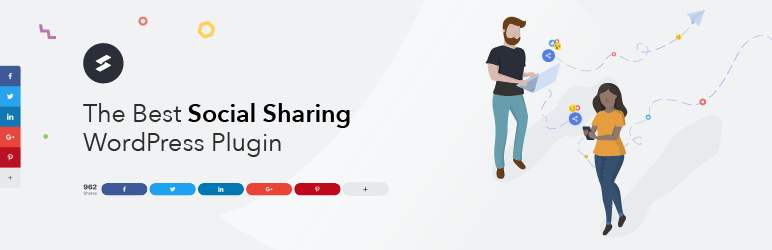
Social media marketing is all the buzz nowadays. With the entrance and growth of various social networks such as Facebook, Instagram, and Twitter, among others, you can understand why social media is a great marketing medium.
These social networks have millions (if not billions) of monthly users and offer all the tools you need to grow your website traffic. But it is all in vain if you don’t know how or lack just the plugin to leverage the vast traffic potential of social media platforms.
Enters the Social Snap WordPress plugin and you can save the day.
- Have you created content that could potentially go viral?
- Need more people to find your content on social media networks?
- Are you looking to display social counts on your WordPress website to nudge visitors to take action?
If you answered yes to any of the above questions, the Social Snap WordPress plugin has your back. Handcrafted by the talented team at Social Snap LLC, this plugin will help you to add social share and follow buttons to your website like a pro.
The plugin supports a good number of popular social networks and comes with vector icons that load extremely fast. On top of that, Social Snap is fully responsive and retina-ready, meaning your social share and follow buttons look beautiful on multiple devices.
Besides, the plugin is highly customizable, allowing you to integrate social sharing on your website without breaking a sweat. And to think the plugin is free. Well, there is a pro version that is entirely out of this world.
Social Sharing Alternatives
Social Snap is lovely and all that, but here are a few more options if you need to do a little comparison shopping checkout our list of the 30 best social media plugins for WordPress (haha, talk of alternatives; you won’t exhaust that list).
4. MailChimp for WordPress

They say 70% of the people who come to your WordPress blog never return. What a sad statistic, especially when you’re doing your best to offer the best content and products.
The good news is you can put email marketing into good use and get a massive chunk of that 70 percent to return.
How? Email marketing is a powerful tool to drive return traffic. You can send targeted messages to people who subscribe to your email newsletters, allowing you to capture business you’d have otherwise lost.
How? You ask again. The MailChimp for WordPress plugin offers you all the tools you need to integrate your WordPress site with the popular MailChimp email marketing platform.
After that, you can quickly grow your MailChimp lists. Besides that, you can create beautiful sign-up forms within your WordPress admin dashboard.
If that’s not enough, the plugin allows you to integrate MailChimp with existing forms on your website. As such, you can add sign-up options (usually a checkbox) to your checkout, comment, and contact forms like a boss.
From testing, MailChimp for WordPress is quite easy to use; you should be up and running in no time. You can create custom styles, or adapt your sign-up forms to your theme styles with a single click.
MailChimp ships with premium add-ons that offer you more features than you’ll ever need to automate email marketing on your WordPress site.
MailChimp Alternatives
If you’d like to use a different newsletter service, note that the WordPress plugin market offers you more options. Or if you’d rather manage and send your own newsletters using your servers, these are some of the best email & newsletter plugins for WordPress. Just install and you’ll be able to create emails, manage your subscribers and more all from your dashboard (note – you will need a good hosting plan for this to work).
5. WPvivid Backup Plugin
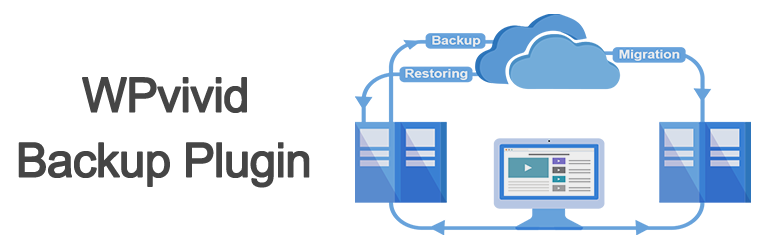
You cannot dispute the place and value of a good backup strategy when running a WordPress site. You can lose your site to hackers at any given time, especially with growing cybersecurity threats.
Hackers aside, you can break your site due to human error and so on. The point is, you cannot afford to run a website without a good backup strategy.
With a backup in place, you can quickly restore your website, saving yourself from revenue losses, a tarnished brand name, and undue stress.
The WPvivid backup plugin is one of the best WordPress backup plugins out there. It’s so good that we wrote a full WPvivid review to shed light on the features that make the plugin an excellent backup tool.
In a matter of seconds, you can migrate, create off-site backups, and clone your website without ever needing a developer.
Further, you can schedule automatic backups, and upload backups to cloud storage services such as Dropbox, Google Drive, and Amazon S3, among other places.
Installing, configuring, and using WPvivid is easy; we don’t expect you to run into any problems.
Backup Plugin Alternatives
While you can also backup WordPress manually or with the help of one of these other plugins:
- UpdraftPlus
- BackWPup
- Duplicator
- VaultPress (premium)
6. W3 Total Cache

Page Speed is one of Google’s main ranking factors. You need to optimize your WordPress website for speed, or Google will penalize you. There are multiple ways to speed up WordPress for better page load time, so you have no excuse. One reliable way of improving your page speeds is caching.
And one brilliant WordPress caching plugin is W3 Total Cache by Frederick Townes, a seasoned WordPress developer.
But Townes’ biography isn’t the reason we are here; we are here because of W3 Total Cache. In a nutshell, the plugin will help you to increase your WordPress page load speeds instantly.
How does the plugin achieve this seemingly impossible feat? Here’s the deal: W3 Total Cache improves website performance via features such as content delivery network (CDN) integration, Accelerated Mobile Pages (AMP), minification, browser caching, compression, and so on.
WordPress Caching Alternatives
W3 Total Cache isn’t the only WordPress caching plugins. Other options include these awesome (and in our opinion) best WordPress caching plugins (#6 is my personal favorite!).
And if you’re interested in learning a bit more, here’s a solid read on WordPress caching and why it’s so important?.
7. Contact Form 7
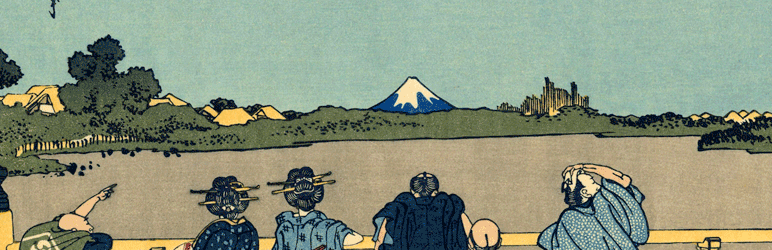
I won’t lie to you, but I have never used any other contact form plugin since I started working with WordPress. Since the early days, Contact Form 7 has been an invaluable part of all websites I have built. I am not replacing it with any other contact form plugin any time soon.
She has been a lovely companion, making creating contact forms incredibly easy I can whip up a contact form before you finish reading this paragraph. And then I customize my forms until I drop with a bit of simple markup. Thanks to AJAX submitting, I don’t even have to redirect visitors to another page after form submission.
It’s a simple but powerful contact form plugin for WordPress. I can bet all my money that you won’t need another WordPress contact form plugin once you try Contact Form 7.
Contact Form Alternatives
But that’s just me; maybe your needs are different, and perhaps you’ll find a solution in one of these plugins:
- WPForms (premium)
- Ninja Forms
- Gravity Forms (premium)
8. Google Analytics Dashboard

If you’re not already tracking your traffic, you’re missing out on a golden opportunity to understand your audience better. Without a clear picture of your audience and the things they like, how do you expect to offer them relevant content and offers?
Understanding your audience is the first (and most important) step in offering visitors precisely what they need, which translates to better conversions (read money) down the line. Google Analytics is one of the best tools to measure your advertising ROI (return on investment) and track website traffic.
The Google Analytics Dashboard plugin by MonsterInsights is an incredible tool for tracking your website data right within your WordPress admin dashboard. The plugin allows you to enable Google Analytics tracking features with a few clicks allowing you to stay on top of your audience like pro marketers.
Now you can get real-time stats regarding your audience without ever leaving the WordPress admin dashboard. How nice? The plugin is easy to set up that you don’t need to hire a developer or learn to code. Within 10 minutes, you will be up and running.
Alternatives
And since keeping track of your traffic is of utmost importance, here are a couple more analytics plugins for your pleasure:
- Enhanced Ecommerce Google Analytics
- Google Analytics Dashboard by ExactMetrics
- Slimstat Analytics
- GA Google Analytics
9. SupportCandy
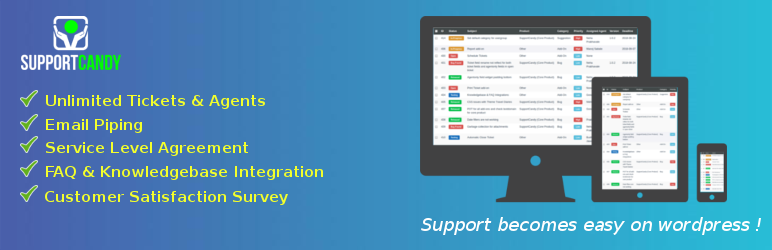
When you’re offering a product or service, providing excellent customer service becomes the lifeblood of your business. As such, you cannot afford to mess up your support system. You need a robust platform from the word go, which is probably why most entrepreneurs go with hosted solutions such as Ticksy and Zoho Desk among others.
However, these ticketing services charge monthly fees, which can quickly rack up, especially if you’re getting your business off the ground. What is an entrepreneur to do?
As usual, the WordPress plugin market doesn’t disappoint and offers a good number of free and premium WordPress support plugins.
One of the better known free WordPress support plugins is SupportCandy. From research, there is a strong indication that SupportCandy is an improved fork of the WP Support Plus Responsive Ticket System.
And these improvements came with a brilliant list of new features such as unlimited tickets and agents, email piping, AJAX functionality, fantastic user interfaces, GDPR compatibility, guest tickets, file attachments, private notes, email notifications, and the list goes on.
Install the plugin on your WordPress site and start supporting your users without ever paying a dime to 3rd-party ticketing services.
Helpdesk Alternatives
Other WordPress support plugins include:
10. Solid Security

Website security should be one of your top priorities, especially if your website is your livelihood. The last thing you want is to lose your site to hackers and the other scum of the internet.
If you don’t harden your WordPress security, you risk losing revenue or even your website entirely. If you store sensitive information on your website, it can lead to nasty lawsuits and a poor brand image if said data falls into the wrong hands.
Solid Security is a must-have WordPress plugin for your professional toolkit. I love it so much that I install the plugin on every WordPress site I run.
Can you guess why? You’re right; it’s one of the best WordPress security plugins in the market. The plugin offers you over 30 ways of protecting your WordPress website, which is incredible.
You’ll sleep better at night knowing Solid Security is working overtime to keep the bad guys away without your involvement.
Notable features include brute force protection, 404 protection, away mode, advanced user banning, file change detection, database backups, and so much more.
Security Plugin Alternatives
Looking for an alternative way to secure your WordPress site? Here are a handful of other top options:
11. Ultimate Member

And finally, we have Ultimate Member, a terrific plugin perfect for creating membership websites. It’s ideal for communities, social networks, and any membership-based website.
The plugin allows users to sign up and become members of your site. You can easily set up advanced user profiles, member directories, restrict content based on membership level, and do so much more thanks to custom fields and user roles.
Other features include a drag-and-drop form builder, conditional nav menus, user emails, conditional logic for form fields, and a ton of paid extensions to take your membership site to the next level.
Membership Alternatives
Membership sites are a great business model, so here are more options for you:
- Paid Member Subscriptions (and our review of the pro version)
- WP-Members
- Ultimate Member Pro (premium)
- Simple Membership
- MemberPress (premium)
12. WPBakery Page Builder (Premium)
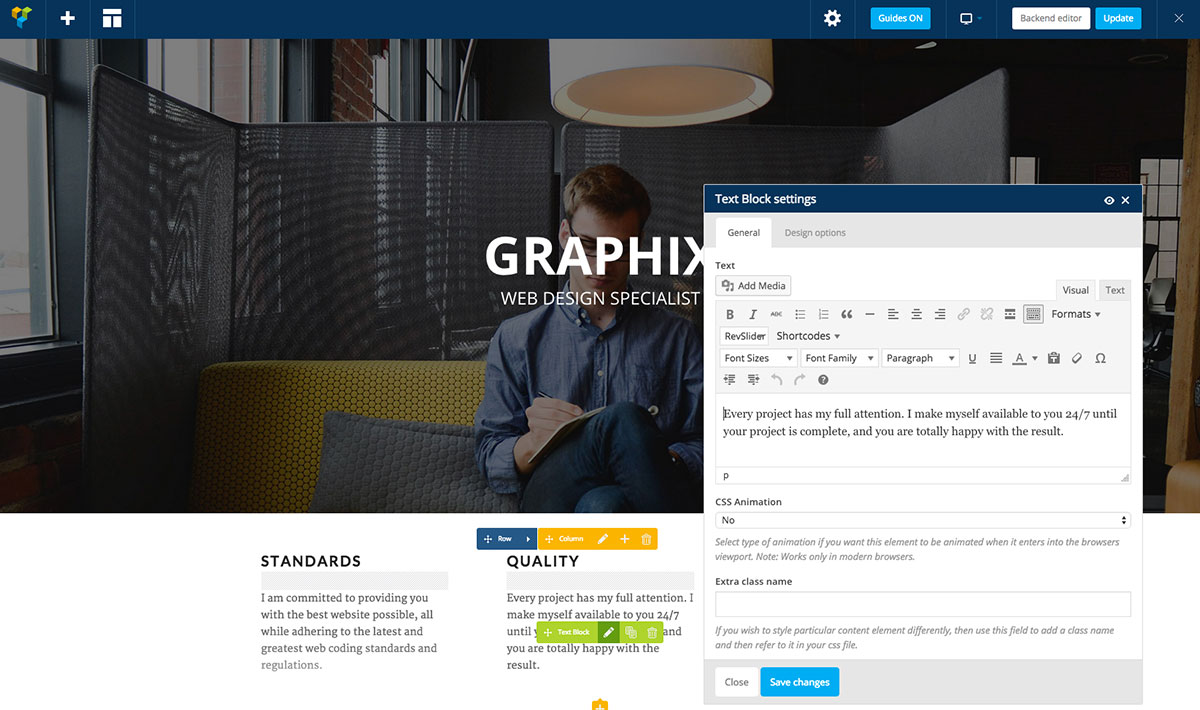
If you are worried that your blog isn’t holding the attention of your viewers, or isn’t standing out from the crowd, then maybe you should consider altering the design.
Using a WordPress page builder plugin is a great way to add that extra wow factor to your blog. A page builder will enable you to create custom layouts for your blog pages. You can produce designs that fit with your brand and appeal to your visitors, giving them a great user experience. When it comes to creating custom layouts it doesn’t get much better than the WPBakery Page Builder (which used to be called Visual Composer – a bit confusing, we know).
With WPBakery you get more than 50 page elements you can use to add grids, callouts, buttons, icons, heading, dividers and more to your pages. You can ether use the backend (traditional WordPress editor) or frontend (live visual editor) to create your pages. With WPBakery it’s easy to insert modules, customize their settings, and drag and drop them into place. Plus helpful responsiveness previews and an undo button make testing and tweaking your design a breeze.
But even better – the WPBakery Page Builder is already included in many popular WordPress themes, like our own Total theme. This means you don’t have to pay extra for awesome page building features!
And when you purchase a premium theme that includes the WPBakery builder there are often custom modules included. For example, the Total theme offers more than 30+ custom modules including blog carousel, icon boxes, before and after images, lists, post types slider, skill bars, staff grid, social media links and more.
Page Builder Alternatives
There are many easy to use WordPress page builders available, so have a look around to see what best suits your needs. But a few of our favorites are:
- Elementor
- SiteOrigin
- Beaver Builder (premium)
Not a fan of page builders at all?
Another simple alternative to a page builder is to simply use what’s already built into WordPress – aka Gutenberg. Some folks may call Gutenberg a builder, but I would argue that it’s best used for styling content (like blog posts) rather than creating fully customized sites (as a true page builder can). Add columns, buttons, or a simple call to action. Even small extras like this will help improve your page, impress your visitors, and bring your site closer to its goals.
By improving your content with these plugins, you should be able to create an extremely engaging and user-friendly blog. Each plugin adds value in a different way, so think carefully about your blog’s goals and what it would benefit from most. Then make the appropriate changes.
We hope you found a couple of gems today that will help you to improve your WordPress blog. Which are your favorite WordPress plugins to improve your blog? Please let us know your thoughts in the comments.




The related posts plugins can significantly slow down your site, especially if you have a large post database. Be careful when using them.
Yes they can! But generally only when the related posts are pulling articles at “random” since the random query order can be slow on a large database. If you display related posts pulled by most recent then it shouldn’t slow things down.
Great article, although I am not that keen on Yoast, lately I use Webtexttool. Which gives me great feedback, might be an idea to review Webtexttool as well?
Possibly – I’ll have to look into it 🙂 Thanks for sharing it!
Great tips to add some useful plugins to my wordpress. I will try all the plugins that you guys recommend and I will back to give some feedback about that. Thank you for this helpful information, keep it up!
Hey Freddy, I must say you have created a good list of best plugins to make your website SEO and User-friendly. I used most of the WordPress plugins you have mentioned except Ultimate Member and SupportCandy.
Here, I would like to mention that Rank Math WordPress SEO Plugin which you have included in the alternative WordPress SEO plugin list, is one of the best SEO Plugins nowadays. I have used that plugin in one of my websites and found it commendable as it has lots of added features compared to the Yoast SEO Plugin and All in One SEO Package Plugin. I think you should also write about that plugin as it is a complete package for SEO purpose. I will wait for a post on it from your side.