What Nobody Told You About WordPress When You Started
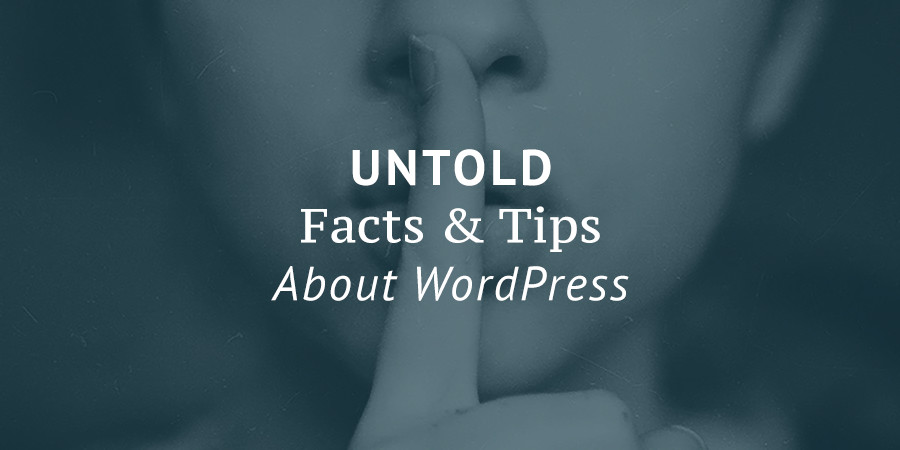
WordPress is gaining in popularity and a number of website owners are adopting it as their Content Management System. I’m writing this post to share some pointers with folks who are just starting off with WordPress or are using it for a short while now, to help them avoid many common mistakes. I’ll lay out some facts, hope to clear up a few misconceptions, and offer a few tips to help you along.
Facts About WordPress
First off, here are a few facts about WordPress to help reinforce the awesomeness of this particular CMS.
WordPress is the single Most Popular CMS.
Let’s start with this indisputable fact. WordPress powers 30% of the websites on the internet. Corporates, celebrities, blogs, creative artists, online stores and others use WordPress as a platform for their websites. So you can see that WordPress is hugely popular.
WordPress is free.
And that’s a fact. But that’s not the whole story. The piece of software that is WordPress is freely downloadable. But there are other essentials like hosting, domain name, themes and plugins that can all add up to the cost.
In addition, if you’re not a Do-it-yourself types, you’ll need to pay a developer to smooth out any troubleshooting issues or to customize WordPress to suit your needs. To have a clearer idea of how much it’s going to cost you to build a website with WordPress, check out this post.
There’s a plugin for (just about) everything.
Think of any function you want for your website. Chances are that a search for a plugin for that function can throw up multiple options. Plugins are wonderful and give you the freedom to add a range of functions to your website. There are close to 50000 free plugins in the WordPress Plugin Directory. If your choice is for a premium plugin for the better support that these plugins enjoy, look within CodeCanyon.
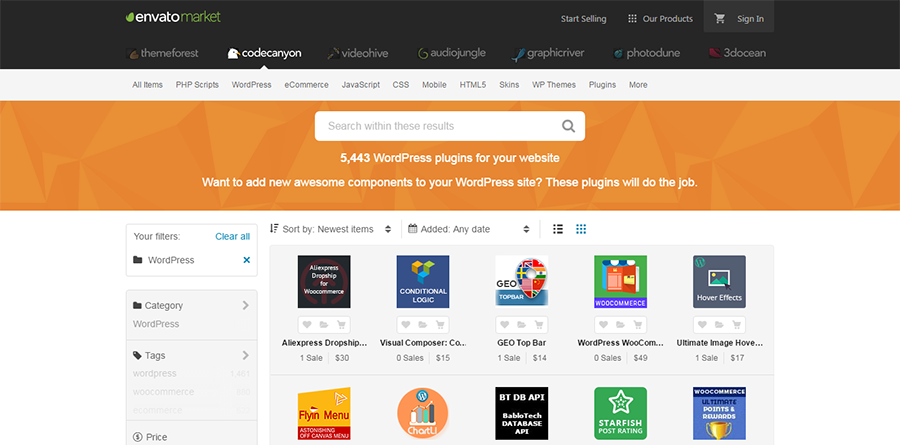
Good Hosting is extremely important.
When you get right down to it, all hosting is of two types – Shared hosting and Dedicated hosting. Shared hosting is what you see commonly over the internet. It’s quite suitable for small websites or blogs with low visitor count. For larger websites that handle heavy user traffic, shared hosting simply will not do. These websites can opt for dedicated, managed WordPress Hosting services or any other hosting service that can allocate sufficient resources to the website on a dedicated basis. Remember, when it comes to hosting, it pretty much comes down to what you pay is what you get.
Premium themes typically offer better support than free themes.
Generally, premium themes are better maintained, regularly updated and enjoy greater support from the authors. Many of the better rated premium themes released in the recent past have clean code, flexible structure that you can build upon and terrific functionality. And all this is in addition to good design. But as with anything in life, be sure to do your research before you purchase a theme. Marketplaces like Themeforest, Creative Market and Mojo are made up of thousands of individual developers so the support and updates you receive will vary from product to product.
Misconceptions About WordPress
When you first research WordPress, there are a few common misconceptions you might run into. But don’t worry – we’re here to help clear them up a bit and elaborate so that you can have a better understanding of WordPress as a whole.
WordPress is easy.
True, WordPress is easy. But this doesn’t mean that you download WordPress and then sit back and watch your website take shape magically. No, you’ve got work to do too. What’s easy with WordPress is that by following the instructions, you can have a barebones website in place in no time at all. From that point on, you can pick up WordPress knowledge hands on and flesh out the website as you wish. Since it’s free, you can install it locally and create any number of test sites and try out your knowledge freely.
As a user, you need to be proactive and become familiar with the way WordPress works. That’s not too hard given the number of tutorials, courses, training videos, podcasts and blogs that can guide you through your WordPress journey. Thereafter, you can learn just as much as is necessary to run your website or go the whole distance and pick up some development skills too. It’s totally up to you.
Updating WordPress is just a click away.
You may have heard this many times – Updating WordPress is as easy as a single click. But it’s not quite that simple. The first thing you should do is check out what’s being changed by going through the changelog. And if you have no need for a feature, you can skip that update. However, it’s best to carry out all security updates on your WordPress install.
By default, all minor updates to the WordPress core are carried out automatically. But with major updates, you’ll see a notification on your Dashboard that you’ll need to click to update. When it comes to themes and plugins, automatic updates is disabled. You must choose to update on receiving notifications on your dashboard.
If you wish to have more control over what’s being changed in your WordPress, you can make simple changes to the wp-config.php file or add filters to the functions.php files of the themes and plugins. You can choose to enable or disable automatic updates for each individually. Check out this Quick Guide to Updating WordPress to know more about updates.
WordPress generally refers to WordPress.com.
Most newbies fall for this one, not even being aware of WordPress.org. WordPress.org is the organization that offers the free open source software that you can download and install anywhere and use to build your website. WordPress.com is a service that uses the same software and offers server space and other services for your blog (if you want more details, checkout our guide to the differences of WordPress.com vs WordPress.org).
With WordPress.org, you enjoy total freedom to manage your website and monetize it. When you build a website with WordPress on a server of your choice, you own the website and can do pretty much anything with it. On the contrary, you have little control over a blog on WordPress.com. It’s important to be aware of what you want, before setting up your website – the freedom that WordPress.org offers or the convenience of WordPress.com. Shifting a long running blog from WordPress.com to WordPress.org can get quite messy.
WordPress is not for smaller devices.
Last year, traffic from mobile phones overtook the traffic from traditional desktops. If your website is not accessible from mobiles, you’re going to be losing much of the traffic. WordPress has been quick to respond to the trend and over the last few years, WordPress themes have evolved to adapt to any screen size perfectly. One great example is our Total drag & drop WordPress Theme which features a fluid responsive design that is common to most well coded themes today.

WordPress is not secure.
This one is more scaremongering than real truth. WordPress is no more or no less susceptible to security threats than any other CMS. Given that no piece of software is ironclad, WordPress ranks up there among the top when it comes to security. The fact is that WordPress is so much more widely present on the internet that it becomes a the target of choice for hackers. Don’t forget, WordPress is open source software that has a large active community that reports bugs continuously and rectifies them almost immediately.
WordPress is just for blogs.
This was true more than a decade ago when Matt Mullenweg conceived it as a personal publishing platform. However, WordPress has today evolved to cater to a wide range of websites and today, celebrities, music houses, tech blogs, news centers, fashion magazines, design studios, portfolios and online stores, all have their websites on WordPress. Moreover, there are hundreds of WordPress themes that cater to every niche. This makes website building easy across multiple categories.
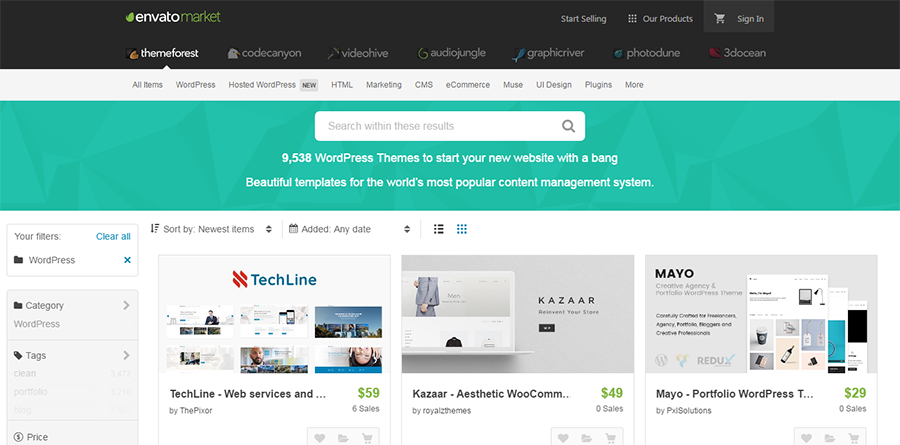
Too Many plugins can slow down your site.
Take this one with a grain of salt. The question here is more about the quality of the plugins you install. So long as the plugins are cleanly coded, regularly updated and you’ve enough server space for them, you can install as multiple plugins without affecting website performance. However, you should skip a plugin that adds too many HTTP requests, increases database queries or consumes too much processing power. One plugin with bad code can bring down your site. Plugins can also be an entry point for malicious software. So it’s important to screen plugins for quality and test them, before activating them on a live site.
Some Basic WordPress Tips
Now that you know a bit about what to expect from WordPress, here are a few key tips to keep you on the right track when using WordPress.
Use plugins ONLY when necessary.
It’s not necessary to reach for a plugin whenever you need to add a function. WordPress has many built in functions that you should explore to see if it fulfills your needs. Your theme can also pack in some functions. Many more functions are possible with simple codes. Check out these options before reaching for a plugin.
Inactive plugins are a security risk.
If you’re not going to be using a plugin for a while, it’s better to delete it entirely from your WordPress, not merely inactivate it. So long as a plugin is lying within your WordPress, it can be susceptible to malicious software, even though it’s inactive. It makes sense to keep track of your plugins and delete those that you really have no need for.
Look beyond content.
While it’s true that content is a key traffic generator for any website, creating great content for your website is only a good start. As any SEO expert will tell you, getting Google to find you easily and put you at the top of the search results page is extremely hard work. The Yoast SEO plugin will help you get your posts right for search engines. You can also make it a little easier for search engines to find you by submitting sitemaps to Google. Take a step further and sign up with Google Analytics to gain insight into what you’re doing right and wrong when it comes to website traffic. You can also use the Google Search Console to help you understand how your website is interacting with Google search engine.
Always make the changes you want in Child Themes.
Do not mess with the default themes while making changes to the theme. Always work with a child theme for carrying out any change you want. That way, when you update the default theme, all the customizations will not be lost.
If you’re up for it, learn all about hooks, filters and actions.
When you’re more familiar with WordPress, take some time to learn about hooks, filters and actions. This can help you interact more comfortably with WordPress. Find out more about it here.
Stay calm when you face issues.
At some stage or the other, you’re likely to run into some issues with WordPress like database errors, white screen of death and the like. Remember that many other WordPress users have faced these issues before you and posted solutions online. Basic WordPress troubleshooting solutions can easily be found online. You just need to stay calm and search for appropriate solutions to your specific situation.
That’s Not All
There are more ground rules that you need to pay attention to such as:
- Backup and security is important.
- Start building your email list from day one.
- Use Categories and Tags for posts and pages right from the start.
- Use a favicon.
- Optimize the website for speed and performance.
But let’s keep it for another post. There’s really no end to the learning with WordPress!




Absolute top post thank you. We specialise in WordPress and get a lot of clients coming to us needing help after they have set up a website thinking it’s like a 1 and 1 or GoDaddy site builder but after getting it as they want and some guidance I agree it is nice and simple to use for all levels of user.
What are you views on using a premium theme of building a theme with custom post types and custom firelds?
I used it for about a year and loved it, until I ran out of steam and quit blogging. If you’re not actually writing, or getting someone to do the writing for you, no software in the world will save you. Also, for me, writing raw HTML code in Notepad will always lead to a faster website than any SaaS, but I’m one of those rare weirdos who enjoys writing raw HTML code in Notepad. You’re probably not.
Oh man – yeah you’re a crazy coder alright 🙂 but so is AJ! lol