The Best Drag & Drop Page Builder WordPress Plugins

As web building platforms evolve to include those who aren’t necessarily well-versed in the world of code, drag and drop page builders have lead the way in empowering anyone to be their own web designer. Even if it’s your first time using WordPress, these page builders make it easy to take charge of how your site’s overall design comes together.
A drag and drop page builder completes three main tasks:
- Enables anyone to create layouts without any coding knowledge
- You can actually see what you are creating while you create it
- Drastically cuts down the time it takes to build a website
Let’s face it: dragging and dropping components is always quicker, and you don’t have to switch back and forth from the back end to the front end of your website to see results.
Drag and drop editors are awesome for beginners and experts who want to speed up their production. So let’s take a look at WPExplorer’s picks for the best drag and drop page builder WordPress plugins for you to choose from.
1. Gutenberg (Free)
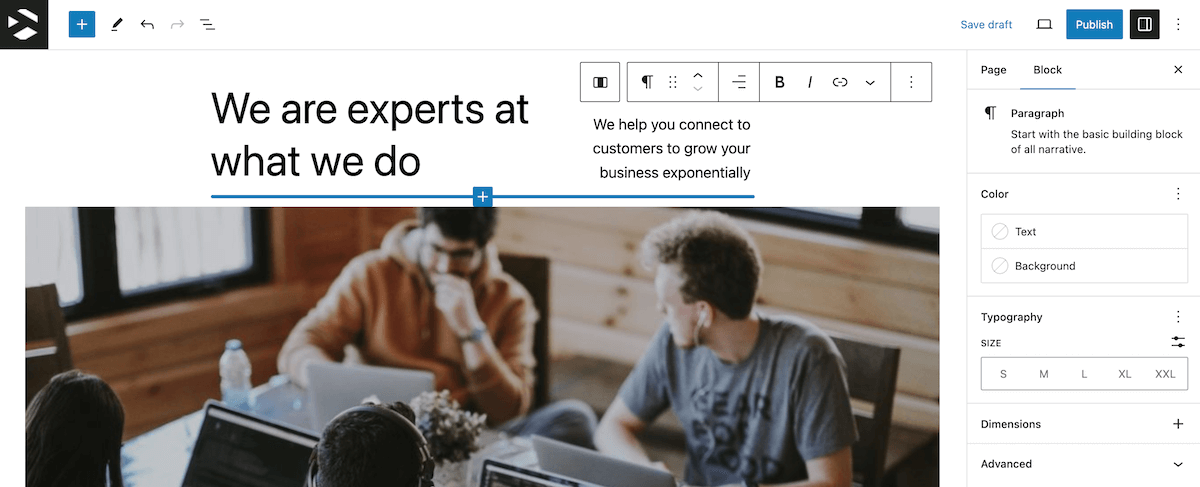
Quite literally a part of WordPress, Gutenberg is the core block based builder that has been included since WordPress 5.0. Because of it’s availability and ease of use we place it at #1 on our list. And it’s completely free!
If you are looking for a simple page builder or content editor then Gutenberg is for you. Everything you need is already available, plus there are tons of free add-ons as well as a massive library of free patterns that you can use (just note that some patterns may require additional plugins to be installed, or may be designed for use with specific themes).
Personally, we highly recommend selecting a Full Site Editing (FSE) theme if you really want to take advantage of Gutenberg. This allows you to use blocks for every part of your site as you can create custom patterns for template parts, like your header, sidebar, a call out, footer, custom post types etc. Though Gutenberg does work with many other page builders if you’d like to only use it to build content.
2. WPBakery Page Builder ($64, or Free with Total)
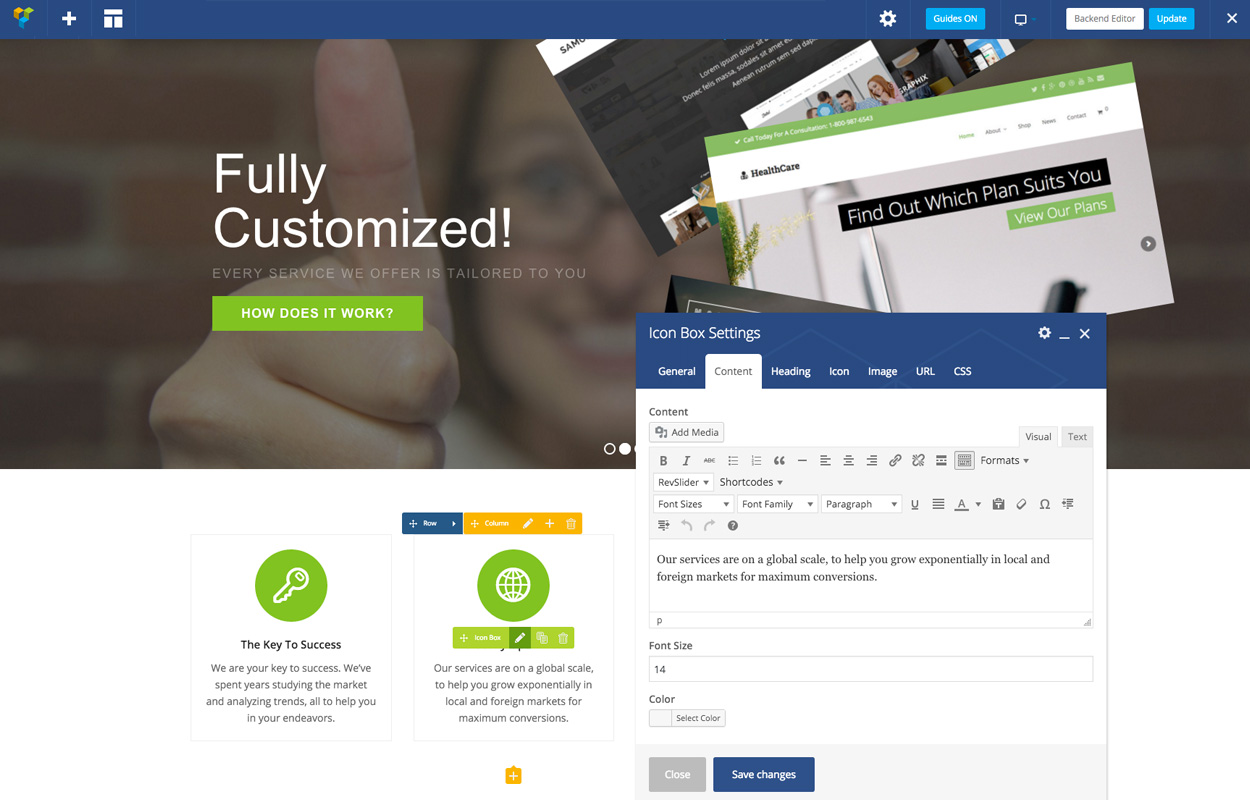
If you have some room in your website budget then we suggest considering a premium page builder. In this case, the WPBakery Page Builder plugin is one of the top selling drag and drop plugins on the market. And with good reason, it’s widely supported by theme developer. In fact, we’ve even included it (for free) in our top selling theme Total.
With the WPBakery visual page builder you get to choose whether you want to design your website on the front or back end. It also works with any theme you choose to install on your WordPress site, and the over 50+ content elements that the plugin includes are ready to use right out of the box.
That said, the default content elements have room for improvement which is why we suggest either using a theme or a third party plugin to extend WPBakery’s functionality. For example we added tons of custom builder elements to our Total WordPress theme using the WPBakery Page Builder, like icon boxes, milestones, post types grids and more. Or if you want to use a different theme, then a premium extension such as Ultimate Add-ons for WPBakery should be able to add any additional features you might want or need.
3. Elementor (Free or $59/yr)
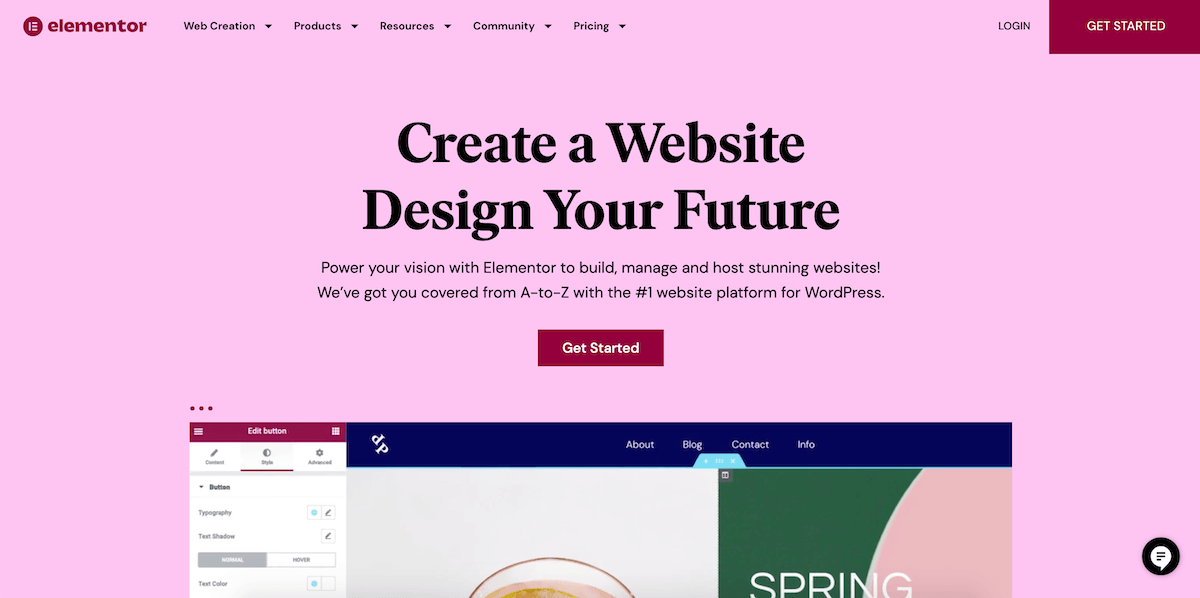
Elementor is an open source front end editor that takes drag and drop page building to the next level. In fact, was the first free page builder with full design capabilities, a unique and super-friendly UI and a speedy and no-lag responding interface that is still much faster than the competition. This advanced drag and drop live page builder gives you instant results, so you don’t have to wait around for changes to take effect. This may seem insignificant at first, but these incremental changes add up, and it won’t be long before Elementor has saved you hours in page building time.
Elementor can be used with just about any theme and on any page type, so go to town on your homepage, sales pages, blog posts, and more. Elementor’s intuitive layout options enable you to easily change everything from section width and height, to column and content position, as well as padding and margin settings.
Since the launch, many releases and updates have been made. Most inspired by requests from users. One major release was the Template Library, featuring the ability to save pages and sections as templates, and use one of many pre-designed and beautifully made templates, added to the page with one click. Another was Mobile Editing, the first toolset to customize any page and make it responsive and beautiful on any device. This is the first time designers can turn a page fully responsive without coding. Mobile Editing has never before capabilities like the ability to set different sizes per device, the ability to reorder columns per device, so you get control over mobile layout, the ability to set different padding, margin and alignments per device, and many other unique features.
Another great feature of Elementor is that all of your third party widgets and plugins are automatically available for you to drag and drop into your pages. In addition, Elementor comes with tons of customizable widgets, 400 unique icons, and over 600 Google Fonts.
Now you can of course use the free version, however it is significantly limited. Many of Elementor’s impressive features are only available if you sign up for an annual Pro membership which starts at $59 per year for a single site license. Alternatively, just like with WPBakery you can also find premium themes created around Elementor that include their own extensions or purchase a dedicated add-on like Ultimate Add-ons for Elementor to add more features.
4. Brizy Page Builder (Free or $60/yr)
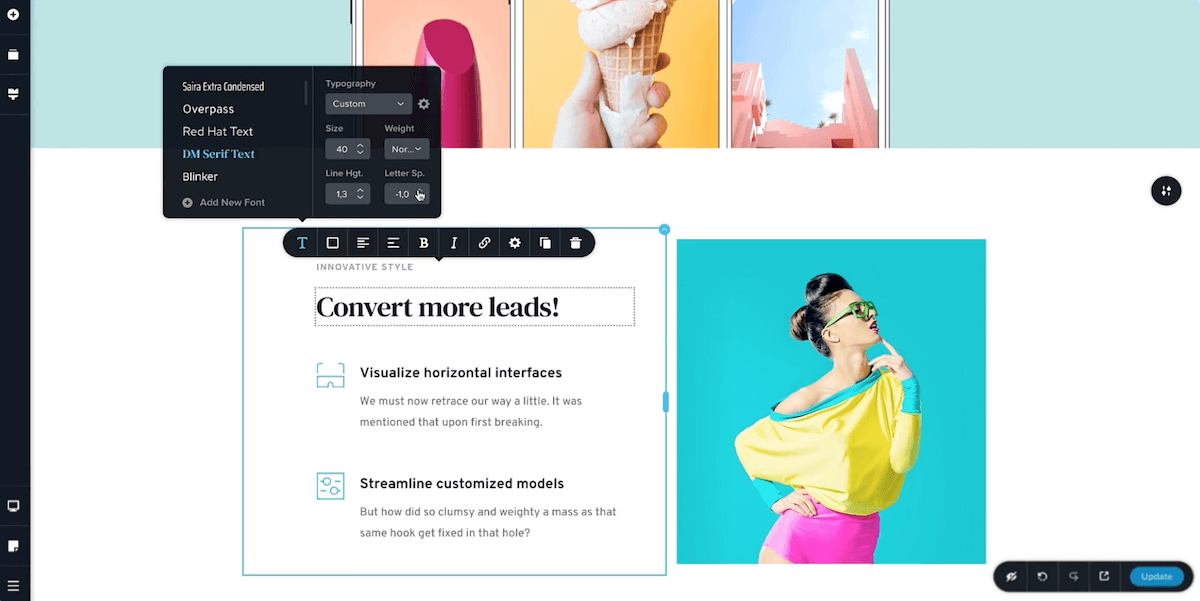
Brizy is a front end page builder with many options, even in the free version of the plugin. Brizy allows you to create responsive layouts from scratch using their intuitive drag and drop builder. Edit your pages visually from the front end, and simply publish when you’re ready for them to go live.
Another great feature of Brizy is the in built design kit which is a collection of 500+ blocks (which are each a section layout created with builder elements) – so you can quickly design your pages in minutes! These organized into categories (such as Hero, CTA, Pricing, Gallery, etc) for a variety of niches with dark and light variations to choose from.
The free version offers a set of 24 basic builder elements (including a contact form) plus 50+ ready to use templates. Comparatively Pro plans start at $60/yr and include 48 premium builder elements, WooCommerce integration, Theme builder, popup builder, vector icons, dynamic content, mega menus, 20+ marketing integrations and 150+ design templates (with multisite, white labeling and priority support reserved for higher level memberships). It would be nice if more features were available in the free version (for example the WooCommerce builder), but it is still a good option if you want to create custom layouts on a budget.
5. Beaver Builder (Free or $99/yr)
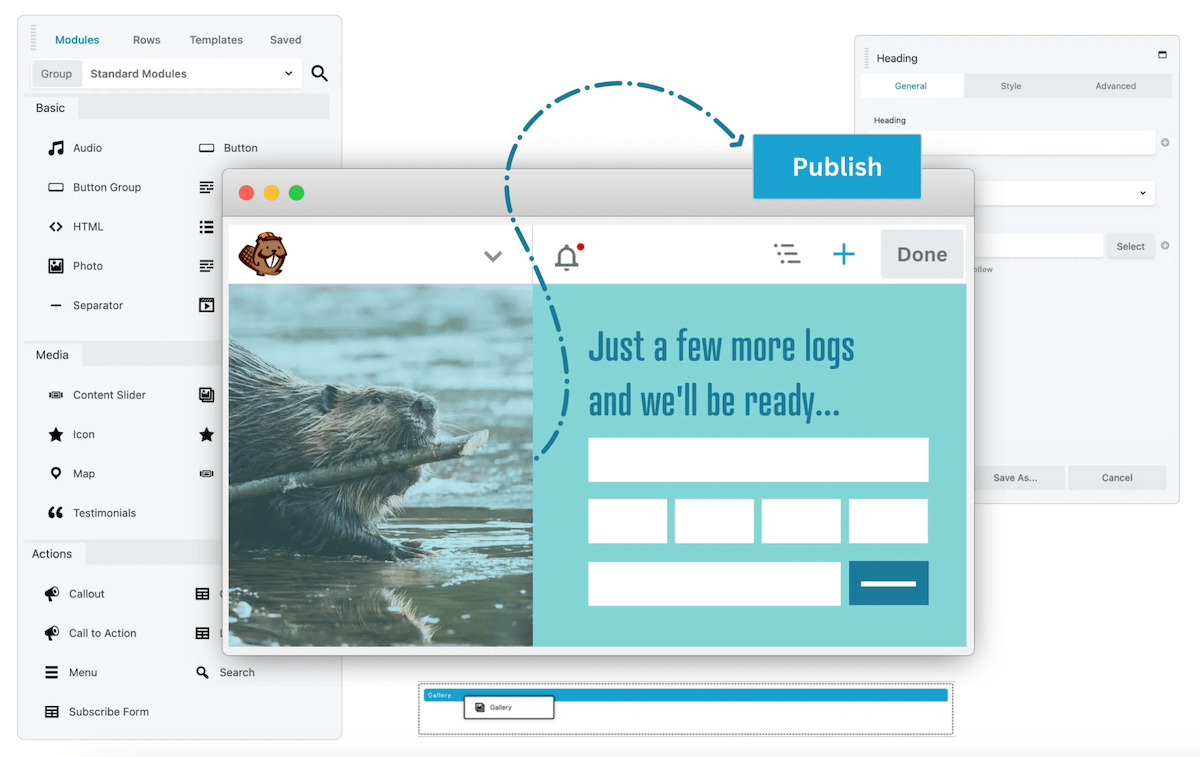
Beaver Builder is a visual, drag and drop page builder plugin that also offers a free and a premium version (like many others on our list). So what can the Beaver Builder do? Lots!
The plugin comes with modules for text, headings, images, audio, video, button, icons, HTML, slidebar and columns that you can insert, drag & drop into place, and edit all with a few clicks of your mouse. You can also drag and drop any widgets you have enabled to create custom sidebars for your pages (a great option, since you might want to show different widgets on your store page vs. your blog).
The premium version adds 20+ additional page elements including separators, galleries, icons, content sliders, contact and subscription forms, social links, testimonials, products, maps, recent posts, call to action and more.
The Beaver Builder is also fully responsive, translation ready and WooCommerce Compatible. The plugin also comes with significant perks if you upgrade to a premium plan, such as the core Beaver Builder Theme and multisite support. However this requires selecting a Pro or higher plan, bumping the price up to at least $199/yr which can be cost prohibitive for many users. So as an alternative you could pair the free version with an add-on like Ultimate Add-ons for Beaver builder, which is less than $60/yr (or a single payment of $240 for a lifetime license) and offers more than 70+ modules (including ones for WooCommerce).
Honorable Mentions
We’ve shared our top 5 builder plugins, but that doesn’t meant that there aren’t other great options on the web. Here are a few WordPress page builder honorable mentions that offer powerful features even if they aren’t our favorites.
6. Elegant Themes Divi Builder ($89/yr)
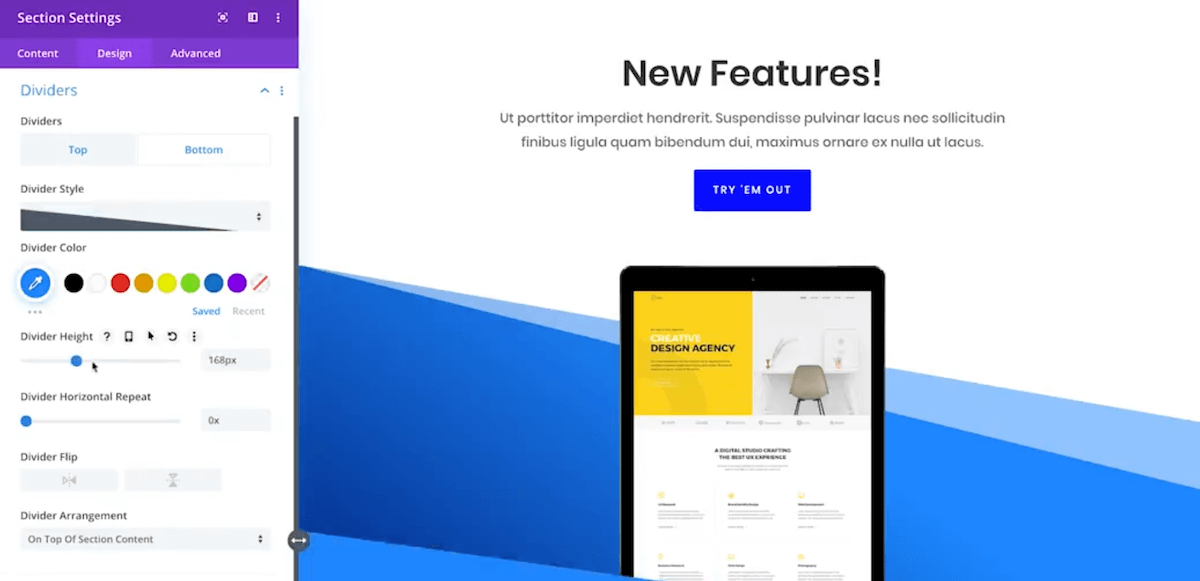
The Elegant Themes Divi Builder offers endless possibilities for creating incredible page designs. Within this intuitive builder, you simply stack rows of columns and add as many elements as you want.
The Divi Builder comes with over 60+ built-in modules including sliders, counters, and buttons. Every module comes with lots of customization options, including a custom CSS tab should you need to add your own code. But there are also 200+ website elements (pre-designed sections using builder modules) as well as more than 2000+ fully styled page layouts using modules that you can choose from.
The Divi Builder plugin is included in the Elegant Themes annual membership. For $89 you get to access to all of their plugins and themes – including the top selling Divi theme. Which, as the name should imply, is the theme that the builder was created for.
The main reason we did not include the Divi builder in our top picks is that it really only makes sense if you’re using Divi. There are a few third party developers that have created one off compatible themes, but realistically the Divi builder was created solely for the Divi theme. So if you’re okay with being locked into Divi, then this is the builder for you!
7. SiteOrigin Page Builder (Free or $29/yr)
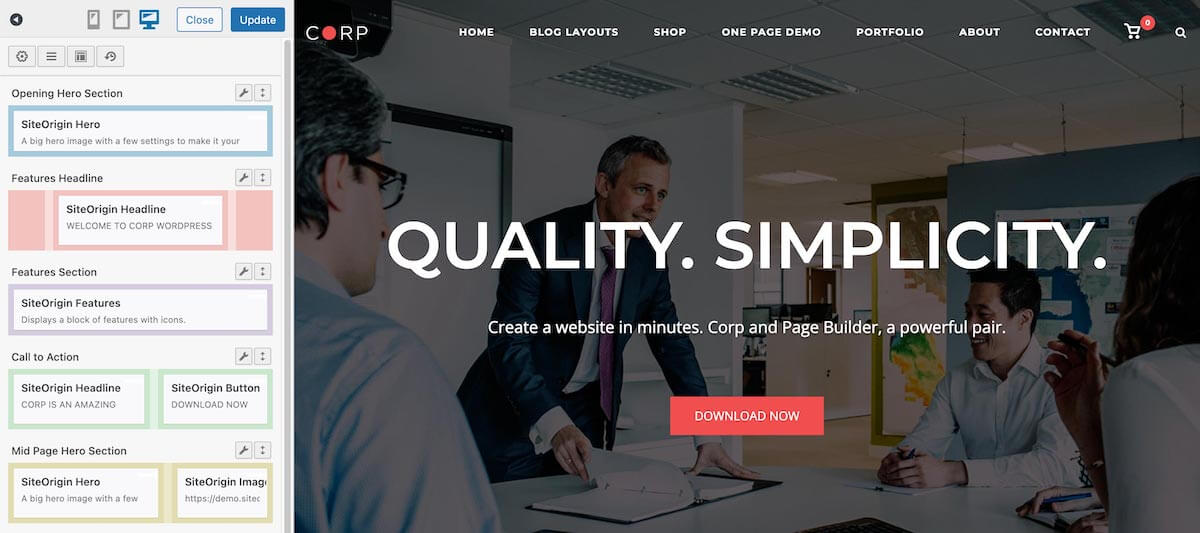
The SiteOrigin Page Builder plugin is a freemium option that incorporates WordPress widgets to help you build and modify responsive page designs. Since the plugin uses widgets, it is easy for beginners to learn. Besides, it doesn’t do much to change the interface of your WordPress dashboard.
SiteOrigin works with Classic editor WordPress widgets, but for more traditional page builder options you should also install their free SiteOrigin Widgets Bundle. This adds 25 useful, core elements like rich text, button, accordion, image grid, pricing table, video, testimonials and more. And there are even more elements included with a premium membership (such as support for parallax, Lottie player, custom post types and white labeling).
The SiteOrigin live editor allows you to see your changes immediately, and the history tab works well for scrolling back to see all of your changes. So if you make a mistake, you can just go back and do it over again. The builder is also Gutenberg compatible – just insert a “Page Builder Layout” into the block editor to use SiteOrigin to create content or to design your template parts.
In our opinion the main reason SiteOrigin didn’t make out top 5 is that it doesn’t really feel like it’s been able to keep up with other options. It’s a bit harder to work with as it’s widget based, and the front-end interface is not as smooth as options like WP Bakery, Elementor or even just Gutenberg. Additionally, we wouldn’t really recommend SiteOrigin as a Gutenberg add-on since there is a lot of overlap with Gutenberg’s default block options. And this isn’t to say SiteOrigin is bad – if you prefer a more old school interface it might be a good choice for you.
8. MotoPress Content Editor ($39/yr)
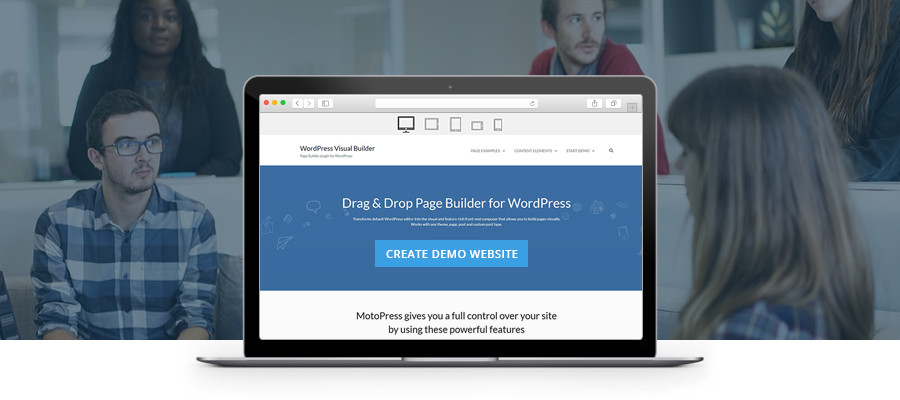
The MotoPress Content Editor is a page builder WordPress plugin that will make creating, editing and customizing your WordPress posts & pages a breeze. It is a premium plugin, but you can always play around with the demo if you aren’t sure about paying right away. This plugin completely replaces the default WordPress editor so that the default doesn’t get in the way of you dragging and dropping all of your components.
This clever plugin is a content and page editor that integrates with most WordPress themes and replaces the default WordPress editor when installed. This gives you greater control over the look and feel of your posts and pages. Just remember that MotoPress can only customize the content you create while using the plugin (this means that any content you added prior to installing the plugin cannot be edited using MotoPress, and you must use the default WordPress editor instead).
MotoPress includes a number of great page elements (such as buttons, tables, spacing, text boxes and more) that you can use to create custom layouts. Most elements include additional options for margins, alignment, links, color, size and even custom class names (for the developers out there). To add an element simply drag and drop it from the editor bar into place. Then click on the element to make additional tweaks. This awesome front-end editor will make it easier than ever for you to build pages and edit your content.
Other features include a responsive design, custom post types, WPML compatibility and extension via shortcodes. Plus the plugin include regular updates and full support from the plugin author, so you can be sure its always working perfectly.
Now, while it is certainly a solid option, since the MotoPress Content Editor is only available if you sign up for a MotoPress membership we’d mainly recommend it if you plan on using other MotoPress products. Specifically, one of their themes that has already been coded to work seamlessly with the Content Editor.
9. Thrive Architect Content Builder ($99/yr)
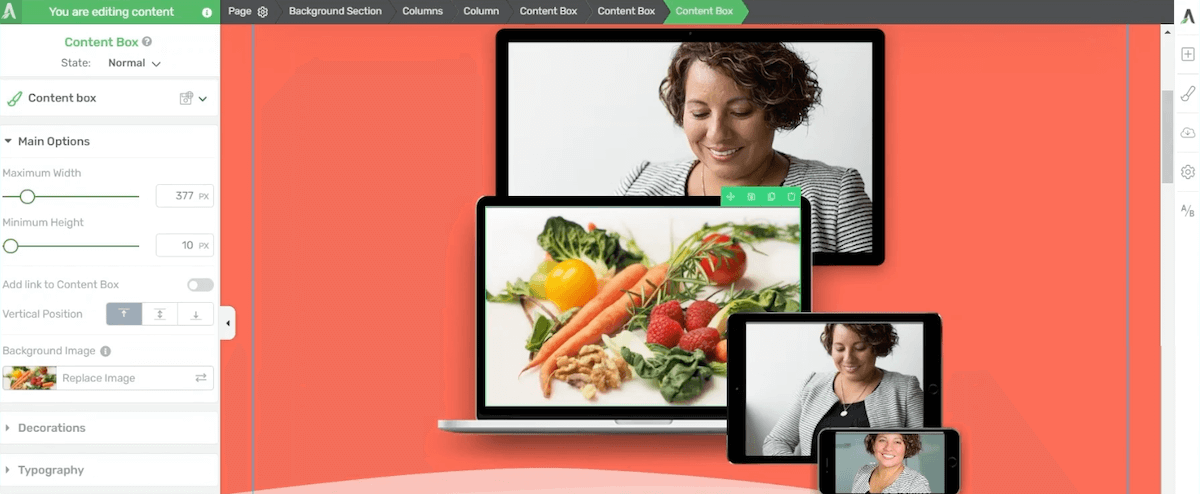
Thrive Content Builder is an intuitive front end editor that allows you to quickly and easily edit your WordPress website. The creators of this plugin are on a mission to take WYSIWYG (what you see is what you get) editing to the next level. It works on a basic but convenient and intuitive click-to-edit principle. If you want to edit an element, you simply click on it and start editing.
In addition to intuitive front-end editing, Thrive Content Builder also come with lots of other great features, such as call to action (CTA) buttons, a testimonial element, and responsive pricing tables. Plus there are more than 350+ ready to use optimized landing page templates that you can use for your own pages!
The issue with Thrive Architect is similar to the Divi Builder – there just aren’t many theme or plugin developers coding compatible products. This means that it’s going to be tough if you want to add more features. Additionally, while the plugin can be used to create advanced landing page layouts it really best suited for just that – landing pages. Because the builder can be complex it’s not something we’d personally choose to build lots of pages (let alone posts).
10. Bold Page Builder (Free)

Finally, the Bold Page Builder is a drag and drop page builder designed to work great just about any WordPress theme (although it developed and maintained by Bold Themes, so it’s best suited to a theme from their collection). It’s a quick, easy and entirely FREE way to build a better niche site with your own aesthetic flair. Other than Gutenberg, it’s the only other completely free builder option that we’re aware of.
So if you’d prefer a non-block based builder experience (again, for free) we’d recommend Bold. The plugin’s intuitive front end as well as back end interface is suitable for creating most types of pages. It supports many types of elements including video, masonry grids, images, and rich text. It also supports the Font Awesome icon library, so you can easily customize your pages with any icon. Plus the plugin offers clipboard functionality so you can copy and paste to your hearts content!
Everyone should be using drag and drop page builder WordPress plugins, because they improve your productivity and save you money in the long-run. If you have any questions about these plugins, drop a line in the comments section below.




Happy to see Live Composer on the list. Thanks for including it 🙂
Hello Tom,
Thanks for sharing this awesome collection of best drag and drop page builder plugins!!!
Beaver Builder is one of my favorite amongst all these plugins.
Keep updating.
Big Page Builder by Site Origin fan. The more I use it the more I understand what a powerful styling tool it is, and it’s free with excellent support. What a deal.
Check out their Vantage theme as well.
Hey Tom,
You should also consider adding our solution, Conductor Plugin, to your list. This website has covered it before here.
We’re helping consultants and agencies build pages by aggregating WordPress content – easily and quickly.
Conductor is another awesome page builder 🙂
Hello Tom,
A great compilation for the page builder plugins. All these at one place will really help me to serve my clients better.
Thanks,
Hirak
Great to see Live Composer on your list – often missed out – fantastic plugin for designers like myself who do not code, coupled with brilliant support
These builders are great, but my concern is about the code that it generates. Won’t these generate lot of junk code?
What do you mean by “junk” code?
He means the extra code that hinders and slows googles crawlers. Not good.
If you are using Bootstrap in your project, use WooRockets Page Builder. It uses Bootstrap for it’s grid system and has an option to not include the embedded Bootstrap resources on your site, thereby preventing any excess code from being included (so no duplicate Bootstrap resources are loaded). I use it for this very reason.
Thanks for the tip!
Any comparison of WP page builders should include Thrive Content Builder. It’s really slick, and you can build nice looking pages in minutes. I’ve using it for 3 months now and have been very happy with it.
I am considering Thrive Content Builder too.
Thrive Visual Editor is second to none, please consider reviewing it 🙂
Great article
Hi Tom! Thanks a ton for mentioning Beaver Builder. 🙂
You’re welcome Robby 🙂
What about unyson. its also awesome
Unyson by ThemeFuse is another great drag & drop framework!
Hi Tom,
Live Composer is great. Your articles work as the life blood for my websites. Thumbs up!
Thanks for giving me useful information. I’m really like your words, lots of good reading material. I am actually inspired to improve my sites from your valueable and helpful information. Thanks a lot for this informative post and keep doing the great work.
Hey Guys, there’s a really glaringly obvious missed builder in this post… Layers by Obox
My understanding is that Layers requires additional themes and extensions to function at the same level as the other builders, but you’re right that it is another option 🙂
Not at all! It’s great out the box! It’s installed as a theme and with the built in widgets you can build 90% of layouts. You can extend it with more extensions though if you want ‘fancy’ features.
Layers overview video here: https://www.youtube.com/watch?v=lRogY6qKBvQ
Thanks for great article. I have been using quite some website builder, most of them are quite confusing since they have some many features. For WordPress, I would love to use something like AIO WP Builder (https://wordpress.org/plugins/all-in-one-wp-builder/) It’s very easy to create a page with that plugin. I would give one vote for AIO WP Builder if you build something on WordPress.
Good recommendation, I try it and found it useful too 🙂 Thks Alex
Nice list! And one more – Unyson (which is free from Themefuse).
thank you, i will try the free ones. i am not a coder but can copy and paste code if EXACT instructions are given. what i’ve found in my quest so far is that plug in conflicts come up which don’t get answered/or there is no solution. so i am hesitant to purchase a pagebuilder, plugins… then it doesn’t do i wanted. i started using WP 3 years ago and only used their canned themes and the most popular plugin. then i wanted a complete horizontal theme and only discovered Siteorigin PageBuilder and their free Vantage theme which worked well for me but had conflicts with some plugins. i want mega menus but none work, Uber or Max Mega Menus. plus there is the most important the theme has to be mobile responsive. i actually like wpexplorer.com your site layout with mega menus is the look i want to achieve. several plugins drop content into a page i’ve made with PageBuilder but no options where adjust location (that’s where i have no ability to code in where i want it).
plus siteorign pagebuilder does not work without out Tinymce. how about the packages you evaluated? and can i assume all other wordpress plugins (like Yoast, cache, photo gallery…) will work with all these pagebuilders?
the best i could make so far is this taiwan-hostel.com/
airekayak.com/ you can see the slider has a white space and i have no idea how to fix that. and i like the Social send buttons towards the bottom. (as opposed to sending someone to my FB youtube. i want a viewer to send my page to all their FB, twitter…) but this plugin i have no control where it is dropped.
and i don’t know how to make a nice footer like wpexplorer.com. i would gladly purchase all products if i knew they would make the look i want and work with the plugins i feel are essential. i feel ibm.com/us-en/ is a simple, horizontal, not cluttered look.
thank you for your evaluations!
ps. why doesn’t official wordpress have a horizontal theme? i thought for sure the 2016 would be but it the same outdated columns!
Have you checked out our Total WordPress Theme? It includes the Visual Composer plugin for free which is probably the most popular builder plugin out there and the theme is very minimal and fast by default then you can tweak it how you want it to look 😉
can i know what is theme you use in this website?
Actually it’s a custom theme 🙂 But if you’re in the market we can’t recommend Total enough!
Shame there’s no dates on these comments there probably 5 years old……
Well since the article was published on March 27, 2015 I think it’s safe to say all the comments are from the last 9 months 😉
Well I bought Qards yesterday and found it lacks quite a few things….changing the text colour didn’t work, settings page didn’t work and could not add buttons. Very limited when you actually try to create sites. I got refunded after a full 12 hours of trying to use it. Now I have converted to site origins page maker and it’s behaving very well, and it’s free! They really need a demo site.
Kyla’s logic is undeniable. 🙂
I’m glad that worked for you Mike. Thanks for leaving your feedback!
@Nathan: Super-helpful tip on bulding my first Bootstrap-based free theme! Works like a charm out of the box, doesn´t seem to produce too much “junk code” and is super-easy to use for the enduser. Not to mention that it´s free.
Thanks, Thomas
Thank you very much for this informative content and resources.
I like the KingComposer rather one in this list.
It is fast and easy customize.
Yeah, great list!
Does anyone use (https://wordpress.org/plugins/kingcomposer/) King Composer yet? I saw they released a nice theme based on that builder – Highstand
Hi Tom, We’ve actually come up with a groundbreaking and totally free page builder that is getting a lot of traction from the WP community as the fastest page builder: https://wordpress.org/plugins/elementor/
Thank you for the informations!!
Hi folks, just wanted to raise awareness to KingComposer, a relatively new page builder on the scene.
From a graphic designer’s point of view this plugin is a game changer, allowing me to get on with the designing of client sites whilst not being bogged down with code.
Added benefit that even after I deactivate plugin all my content is still displaying correctly!
KingComposer was added as well! Thanks so much for sharing!
Hey,
you might want to checkout the page builder we’ve created: it’s called Brix, and it’s drag & drop, responsive ready and really puts you in the driver seat when designing your website. Check out more at brixbuilder.com or simply jump to the free demo and try for yourself! brixbuilder.com/brixdemo/demo
You builder looks great – and we added it to the list 🙂
You only need 1. The Best. Elementor.com
That is another great option one!
Is there a wp-plugin regarding site builder where you design and download what you have designed?
You mean like a “theme builder”? There are some out there but I can’t remember off the top of my head. For the most part I don’t recommend this because this method doesn’t really allow for theme updates which are important to fix bugs/security issues. We recommend using a theme as a framework and combine it with a page builder for creating custom pages such as our Total theme 😉
Tom, thank you for including MotoPress!;) really appreciate!
BTW, this page builder also has the free version – MotoPress Content Editor Lite 😉
Here you have listed some popular and best builder wordpress plugin. Thanks a lot for sharing this nice content to me. I am really grateful to you for your great job.
Tailor is another page builder worth considering
Hi Tom,
Great article and thank you for including Page Builder Sandwich! All the best! 😀
please suggest the best one in free & premium categories
There are many free ones on the list (any plugin with the word “free” next to it). We don’t separate them because we’ve listed them in the order of our personal preference.
Hi cacscmacoach,
Brix page builder is now available as free plugin on WordPress.org
Regards
Page Builder Sandwich was listed 14th here. It basically functions like the usual Word processor but for building web pages. Version 4’s on January 2017! 🙂 Would be happy to assist you in it 🙂
i’m the Expert Idiot – i love siteorigin PageBuilder which is started using about 5 years ago because it was “free” and since i found so many of these packages and even the free carts opencart, magento, presta sho, zen cart… i found i needed to purchase plugins for shipping (can’t do flat rate) i saw UPS module was about $60 to $200 (lifetime fee) then. plus other plugs might need. saw clients complaining about getting into magento/others then needed to hire hours pgmrs to fix things. i wanted a site with horizontal layout and the WP standard themes don’t do (which i have no idea why they haven’t done it in 5 years?) do i started using siteorigin PageBuilder which i really love, easy to use, has some bugs i’ve found and other plugins don’t function with it over the years but as the net developed and 55% plus now mobile, siteorign pagebuilder you use the Vantage theme with does NOT have nice mobile menus, you have to pay the 29$ year for that and some other nice functions. which i see now most all these shops are going to annual fees and not lifetime fees for update. i have about 30 plugins per site and if i paid all the premium annual fees you’re talking about $300 to $400 a year. if you’re going commerce you’ll need a UPS/postal shipping plugin too. i think many don’t back up their sites and will eventually lose their sites? i even have some minor problems and my hosts suggests i hire an wordpress developer and i hang up and do a softaculous restore and up in 2 seconds. there’s a lot i crap going on to take care of. for some friends who want commerce i wish shopify or other brand corporate name would have their cart but allow .htaccess and cpanel access. but at $90 a month they have all site and new features added responsibility compared to all the little technical things you have to do to build and maintain the site. if WP every makes their woocommerce system as easy as enabling a plugin with all shipping, payments easy to set up, with a built in horizontal pagebuilder… it will take over the entire world. i’ve had plugin updates that kill the site so you have to have a back up. good luck.
A good write up.
The list of page builders is quite helpful. Visual Composer is an effective page builder. Has lots of advanced options to create an interactive page.
Building simply a page doesn’t pay much. One need to have a full fledged website builder software like TemplateToaster, known for its flexibility and compatibility with the major CMSs and advanced set of features.
Hey Tom
Nice article. Although, i guess you missed to explain why Visual Composer is better and also, to advise people that using most of these page builders might become challenging when they decide to change to other, since they will get their content full of shortcodes. Well not all, like Elementor. But most this is what happens.
You shouldn’t be using a page builder on tons of pages. Most websites only have a handful of core pages and if you decide to switch plugins you will be re-doing the pages anyway so there is real concern there. And although Elementor doesn’t leave broken shortcodes behind it leaves broken HTML behind which is can actually be much harder to locate and remove. Also using a page builder with shortcodes is much better in terms of flexibility since you can easily tweak the output of any shortcode via custom code (and include filters in the shortcodes/modules), whereas, you can’t do that for a builder like Elementor that dumps html on the page.
The only real concern with page builders is people that use them improperly and create hundreds or thousands of pages with builder and then they want to switch and have to manually update everything. That’s why in our Total theme we have a dynamic template function you can use so you can build 1 page and auto assign it to all the posts in a specific post type (it supports Elementor also).
You covered almost all page builder plugin in this article.
Thank you for sharing.
Hi,
WPBakery Page Builder is definitely one of my favourite Drag & Drop page builders.
I really enjoyed reading the article, thank you for sharing!
Good list but amazed you have not mentioned Elementor Pro, you have just reviewed the free version where the Pro Version takes it to the top of the list. On usability and cost!
We definitely think Elementor Pro is awesome – right up there with WPBakery! But the free version is probably the best free builder we’ve ever had the chance to try, which is why we featured it over the Pro version 🙂
I am not a fan of any WordPress page builders. I’ve just published a blog post detailing 6 reasons why page builders suck.
Would love to get your counter arguments to my points if you have any.
Cheers,
Aidan
To each their own 🙂 I personally think they make designing custom layouts much easier for the average WordPress user. It’s a quick, easy and manageable solution to customize a WordPress site without paying thousands for a bespoke design. Do I think everyone needs to use one? No. Like any WordPress plugin I think page builders have a purpose and a place (just like contact forms, e-commerce solutions, live chat, etc.). For example, our WPExplorer blog doesn’t use a page builder because we simply don’t need all the added features, layouts, modules, etc. But I am using a page builder on a site I’m creating for a real estate agent. The site only has a few pages and it needs to have sliders, testimonials, forms, galleries, etc.
Thanks for a great list of builders. I’d also like to throw an idea to include the Visual Composer Website Builder plugin delivered by the WPBakery team in the list.
It has an easy-to-use drag and drop functionality, tons of elements and templates to enhance any page, auto responsiveness, no shortcodes, and more. The plugin itself comes in a free or premium version and is great both for WordPress beginners and pros. Just check it out 🙂
It’s definitely an option, but in our opinion the original WPBakery Builder (formerly Visual Composer) on Codecanyon is superior 🙂
You have listed almost all the page builders with great detail and explanation. I prefer Elementor free coupled with Pro because it has got almost all the features required for a blog. Also working on Elementor is really easy.
Customizations are really easy with Elementor and it live drag and drop builder is a great asset.However, If I ever get a chance I would certainly like to try out other page builders like WP bakery or Seedprod.