Conductor Review: A Different Kind of WordPress Layout Builder

Conductor is a WordPress plugin from Matt Medeiros of Slocum Studio that aims to allow you to build content rich layouts without doing any coding. The creation process takes place through a live, frontend preview, giving you a realistic idea of how your final product will look like as you work on it.
Conductor allows you to choose from the available layouts, and then populate that layout with content. This content can be in the form of posts and pages from your website, or any of the widgets that are active on your site.
One great use of this plugin is to create custom pages layouts, which pull in content from specific categories or post types. If you want to display a selection of your posts or products on one page, in a certain way, then Conductor aims to remove a lot of the pain and effort that would otherwise go into coding your own custom archive page or homepage layout.
That’s not all Conductor can do though, so read on to get the full lowdown on this exciting content layout builder tool for WordPress.
What Can You Do With Conductor?
Conductor could be described as a page builder tool for WordPress. However, its features make it a different type of plugin to the many other page builder options already on the market.
While it doesn’t come with the landing page templates and vast library of drag and drop elements found with some of the other page builder plugins out there, Conductor has a different set of features and uses that make it just as valuable.
Create Custom Content Displays
When it comes to creating your layouts, Conductor doesn’t reinvent the wheel, and instead makes use of the intuitive WordPress Customizer. Through the customizer you can now create custom layouts and then choose what content to display in those layouts.
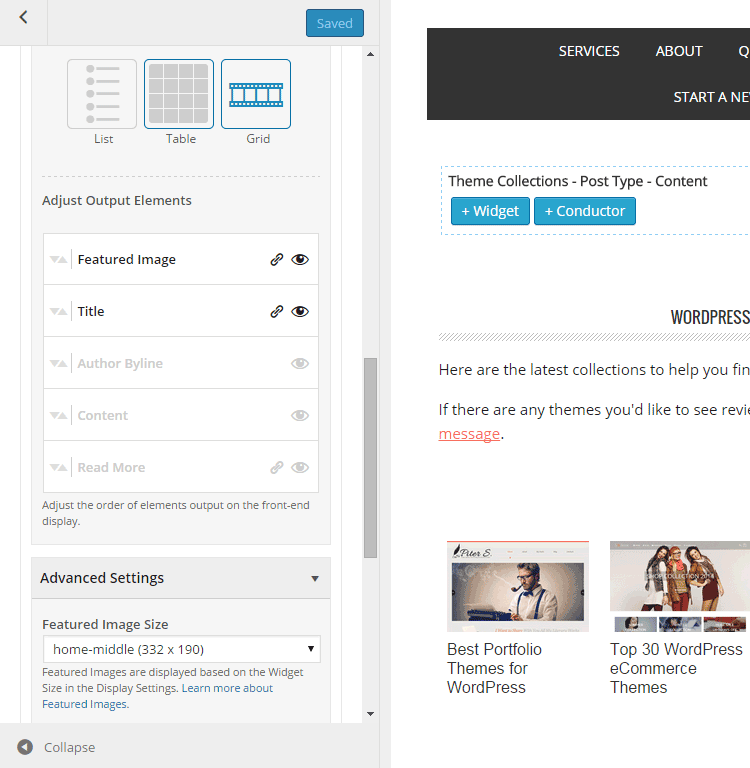
This could be a list of recent posts, specific content from a certain post type or taxonomy, or a whole lot more.
Support for Custom Fields, Post Types, and Taxonomies
You can even display content from custom fields in the layout, which is something that will be of real use to anyone working with their own custom fields, or those that are part of other plugins they have active on their website.
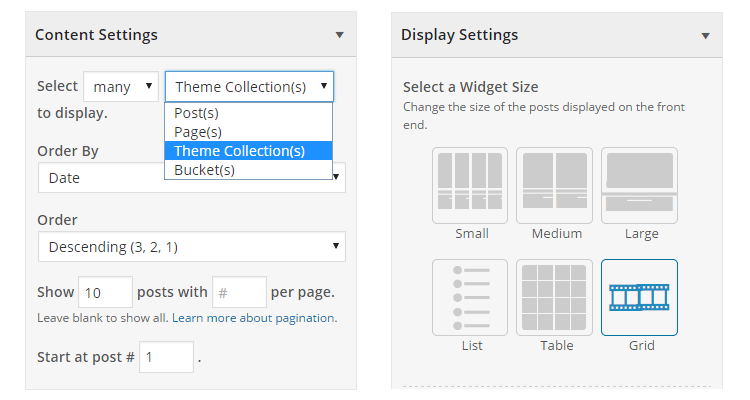
You also get a lot of useful controls that determine how much of your content to display in the layout, and in what format. This includes whether to display the post’s featured image – and if so what size – as well as the full post content, just an excerpt, or only the title, plus a few more other options.
Additionally, any elements you choose to display can be dragged and dropped into place to get just the right layout you need.
Live Real-time Frontend Preview
As you build your layout and populate it with content, the whole process takes place through the WordPress Customizer. This means you get a live preview of the frontend view of your page. This real-time preview thankfully removes the need to keep saving, switching tabs, and refreshing that is found with some other builder tools for WordPress.
Whether you want to build your own custom homepage layout that immediately showcases your best content to your new visitors, or you need to build your very own category or post type archive pages, Conductor gives you the tools to do so, all without the need to edit any code directly.
Display Any Active Widgets
As well as being able to insert the Conductor widgets into your layout to pull in content from a range of sources on your website, you can also insert any widgets that are active on your site.
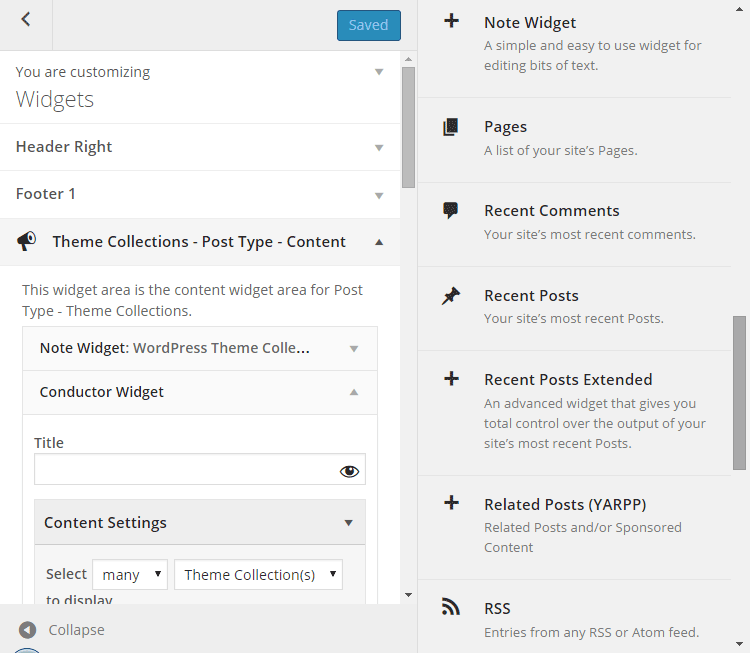
This includes not only the standard WordPress widgets, but also those from any other plugins you are using. This gives you a lot of options as to what type of content to display in your layouts.
Seamless Integrations
As Conductor includes integration with the popular WooCommerce store builder plugin, you can use it to build custom page layouts to display your products the way you want. This includes visual controls for choosing which information to display from those products, such as price, weight, or anything else held in the custom fields.
There are also a number of add-ons already available for Conductor. One of which allows it to integrate with the AgentPress theme for the Genesis Framework. This will appeal to anyone building a real estate website with WordPress.
It’s also worth mentioning that Conductor will work with any WordPress theme. The plugin simply takes on the styling of your chosen theme to ensure that your custom layouts seamlessly integrate with the rest of your website.
How I Used Conductor
On my WordPress website I had recently started working with custom post types and had created a new post type to display a certain type of content I was publishing.
I then wanted to create an archive page that would display all the latest posts from that post type to my visitors. However, I wanted this archive page to be different from the regular archive page used by my theme of choice.
I had two main options: code the new page myself or hire a developer. As I’m not much of a coder, this was a task I had put on the back burner for a rainy day.
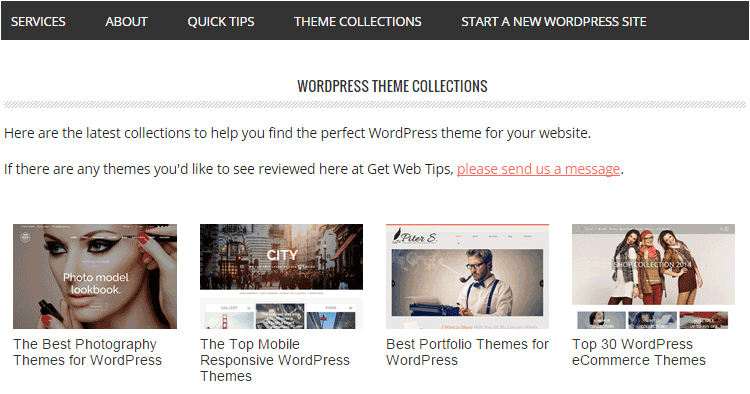
However, after getting my hands on Conductor I was easily able to quickly create my own custom archive page to display the latest posts of this type in just the way I wanted. Furthermore I could then replicate this process and build custom archive pages for the categories, tags, and other custom taxonomies in use on my site, all without the need to hire outside help or dig deep into the code of my theme.
That’s just one use for Conductor, and I’m sure you will find many others, but for me it would justify the price of admission alone.
Conclusion
On first glance, it might seem that Conductor lacks some of the attention grabbing features of the other builder tools for WordPress. However, it’s important to remember that it’s a different type of tool, and perhaps one that will appeal more to those who have been using WordPress for a while and are taking advantage of some of its more advanced features, such as custom post types, custom taxonomies, and custom fields, and who want a quick and easy way to display that type of content in their own custom layouts.
Whether you are a proficient developer who wants to save time, or someone who needs to create their own content rich layouts without learning to code, Conductor is a tool that you should definitely take a closer look at.




Thanks for the write up, Joe!
We’re certainly different by focusing on the display of Content first and leaving the theme to dictate the rest of your page’s design. Soon, we’ll have a starter theme that accompanies the plugin too. 🙂
No problem Matt. Hope I did Conductor justice as there is a lot to it.
Looking forward to seeing that theme when it launches.
Thanks,
Joe
How come your ‘blogger’ theme is optimized 97% at gtmetrix, whereas the same theme I downloaded shows only 63% for my website ?
Sorry off-topic but I didn’t find a better place to comment.
All my websites are hosted on WPEngine, which is a very good server and includes a great built-in caching function that greatly speeds up sites.
Looks good but far too expensive.
I guess that depends on how much time and/or money it can save you when using it.
I’d echo what Joe mentioned.
What does a fair price for a premium plugin with premium support look like to you, Pablo?
Awesome Joe. good to see all information.
Does this work with ACF or does it have its own custom field system ?
Yep, it works with any registered custom field be it from ACF, Pods, or you registered it yourself in the theme. Thanks for asking, Jesse!
How does Conductor display the Repeater field type from ACF?
Is possible to just display specific elements from Repeater field? Not all of them?
I was concerned originally that my clients might not be willing to make the $ investment to purchase Conductorplugin —since many other WordPress related things are “free”.
However, I have found that each client project that I have successfully tested out ConductorPlugin to control their website display (during the development process)–has properly purchased the licence for their business or non-profit website without hesitation.
Just curious what advantage, if any, this has over Toolset? This plugin is more expensive (if you want to use it for more than 1 site) and only does a fraction of what Toolset does, if I understand correctly.
Hi Jacob, I actually am not quite sure what the main differences are. I personally have always used and really like the Visual Composer (mostly because of how well coded and easily extendable it is) and it’s what I use and is included in our Total WordPress Theme. Tooset looks pretty cool I’ll definitely take a closer look and see.
AJ, I’d be happy to show you what you can do with Conductor and your themes.
We stay away from all the options and features to speed up deploy time and improve the learning curve for new folks to WordPress. When you stack us up head to head on paper and you’re looking for just more features, then we lose. When you use it and it solves a problem in minutes — that’s the experience we’re shooting for.
Definitely and Conductor looks really awesome. I just can’t really speak for it because I haven’t dug into it, that’s why I can’t really say anything good or bad about it 😉 But it does look like a very nice plugin and I LOVE that it matches the core UI. That’s the 1 thing I truly dislike about Visual Composer, that it doesn’t match core UI 🙁
ps: Thanks for your comments!
I also like Visual Composer a lot, but I don’t see it as in the same space as Conductor. Conductor seems to be more like the “Views” component of Toolset, though a bit more simplified.
Jacob
It’s tough to compare us feature for feature. We aim to help WordPress site owners build content layouts fast and easy. Since we build a lot of customer WordPress sites, we also pass off the features of Conductor to our clients. It’s powerful enough to do complex content displays, but still easy enough for them to use.
A tool powerful enough for a developer and easy enough for their client. That’s the gap we’re building a bridge for.