WordPress and Webinars: The Whys and the Hows
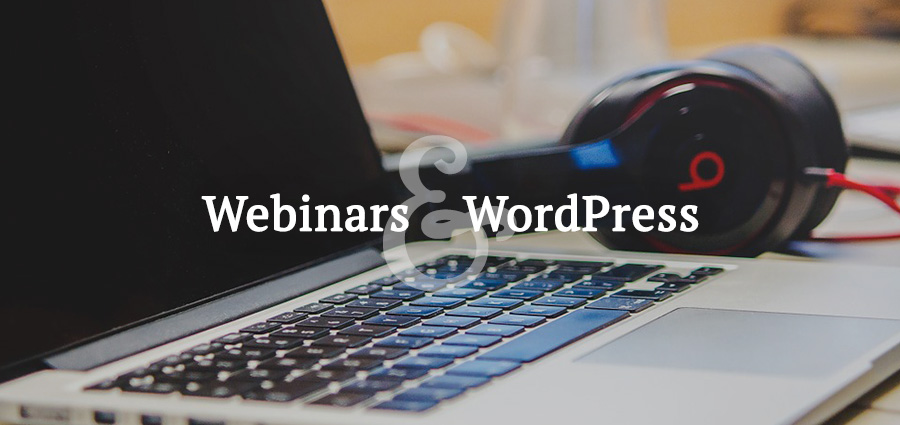
Have you noticed that all your competitors and the big names in your industry are using webinars? Would you like to find out more about this form of communication and how you can use it to grow your audience and business? Do you want to make sure you aren’t getting left behind?
In this article, you will learn about the benefits of webinars and how you can successfully integrate them into your marketing strategy. We will also discuss some of the top webinar solutions out there to help you find the best fit with your goals.
The Benefits of Webinars and WordPress

More and more businesses are hosting webinars. So what are the benefits and why should you consider going down the webinar route?
Interacting With Your Audience
A webinar is a great way to get up close and personal with your audience. Through webinars, you can interact and connect with the people out there and really get a feel of what they think and want. This will help you gain a better understanding of your target audience and start to build a community based around your website.
Selling Your Products
Whether you sell courses, memberships to a site, merchandise or service, a webinar is an effective way to promote premium items. Instead of just listing your commodity on your website and hoping people are interested, get your visitors to sign up to a webinar. Through the webinar, you can demonstrate your product, show it in action, explain how it solves a problem, answer any questions, and really convince your customers that it is something they need.
Growing Your Mailing List
Mailing lists are an essential way to stay in contact with your audience, and in addition to choosing the best newsletter optin form plugin, webinars are a great way of growing them.
When you run a webinar you will accumulate email addresses as people sign up. These email addresses can then be added to your mailing list (providing you get permission during the sign-up process) and used to promote further webinars alongside the promotion of new content and products.
Adding Great Content to Your Website
Once you start using webinars then they should immediately become part of your content marketing strategy. Once finished, webinars can be archived and published on your site, providing useful information presented in a different way.
Using Questions from the Webinar
Everyone struggles from time to time to come up with interesting and relevant blog post title ideas. You want to write articles that will help people with a problem they have but it is often hard to think of what these problems could be in relation to your niche.
This is where webinars can be extremely helpful. Choose to open up the chat to questions at the end of the webinar. You can then use these questions to form blog posts as well as future webinar topics.
If you run a series of webinars, also look carefully for recurring questions or themes where people are struggling to understand or solve. This could well mean that there is not enough information out there signaling a gap in the market that you could tap into.
Saving Time
Dealing with your audience questions and demands can be extremely time-consuming and have you answering emails at all times of the day. A webinar is a very efficient way to save time and deal with multiple customer queries all at once.
By interacting with your audience all together you are making yourself available, engaging with your customers, and dealing with their problems. Once the webinar is finished you’ll have more time for the rest of your business.
Making a Profit from Webinars
Webinars, of course, don’t have to be free and some people do make a lot of money from running them. However, if you are going to charge for a webinar you do really need to offer good value for money, especially as there are so many webinars out there that you don’t have to pay to view.
One way of getting round this is to partner up with other big players in your niche or industry. By offering a webinar with talks from a variety of big names you will be justified in asking for a fee.
Webinars for Premium Content
Another way of using webinars is to offer them as part of your WordPress membership site. By adding monthly webinars in as premium content, members will feel that they are getting their money’s worth.
It is also a good way to share information in a different format, which can help keep people interested and encourage them to continue to pay for a monthly subscription to your site. Again the webinars can be archived and made into a resource, adding to the volume of content you offer.
Client Acquisition
If you offer a service, webinars are a great way to get more clients. Offer a webinar, or a series of webinars, teaching your target audience how to do the service you offer themselves.
For example, if you are a website developer, run a webinar teaching people how to create a basic website. By following your webinar, viewers will gain trust in you and recognize your expertise. At the end of the webinar, many will be able to build their own websites, but others will still not be confident enough to do so. This is when you offer your services.
How to Get Started with Webinars and WordPress
There are a number of professional solutions that you can use to host your own webinars. Here are some of the best options out there.
WebinarJam
WebinarJam is, at its most basic level, an add-on for Google Hangouts, but with some very impressive and worthwhile marketing features. Possibly the biggest draw for big businesses is the unlimited number of attendees to your webinars that are supported.
There is no cut-off or extra charge for hosting a webinar with over a set number of people, so the more viewers you attract the better. Other features include:
- The option of adding 10 simultaneous speakers to each webinar session
- Chatting in real time with your audience
- Invite audience members to instantly join your broadcast
- A real-time call to action for purchasing products
- Full payment gateway integration if you charge for your webinars
- Integration with all autoresponders
As you can see, WebinarJam is a powerful tool. On the downside, the webinars themselves are not hosted on your site, and at £397 for a year’s subscription the price is not for everyone!
EasyWebinar
EasyWebinar is a popular solution for webinars that integrates with WordPress via a plugin. EasyWebinar harnesses the power of YouTube Live and Google Hangouts making it extremely reliable. You can stream to an unlimited number of viewers, create as many events as you like, and offer private or public sittings. It also provides a superb range of marketing tools. Main features include:
- Pre-recorded video events streamed in real time webinar sessions
- Live events can be converted to evergreen or automated event
- Works with WordPress, OptimizePress 2, Leadpages, and many other page builder software
- Creates all pages needed for marketing (registration, thank you, event, replay, and countdown pages)
- Creates an automated emailing sequence
- Beautifully optimized templates
To host events on your own domain you need to purchase the license and install the WordPress plugin. Selling at the same price as WebinarJam, EasyWebinar doesn’t come cheap but it does offer an impressive service for the price.
WebinarIgnition
WebinarIgnition is a professional yet straightforward solution, and may be a sensible option for those just starting out in the webinar field. Available as a plugin, WebinarIgnition integrates seamlessly with any WordPress theme and is relatively simple to set up.
WebinarIgnition allows you to create both live and automated webinars, as well as offering all the tools you would expect in relation to marketing a webinar. Other features include:
- Enables you to integrate any video stream (like Google Hangouts or LiveStream) into your Live or Automated webinar Page
- Allows visitors to register via their Facebook login
- A Live Console Hub means you can manage your live webinar as it is happening
- Option of choosing a question box or live chat area on your live webinar page
- Customizable page templates
- Sales and conversion tracking
Much cheaper than either WebinarJam or EasyWebinar, WebinarIgnition will cost a one off fee of $97. This makes it a great option for those wanting a professional webinar solution on a budget.
Final Thoughts on Webinars and WordPress
Whether you run an eCommerce store, a membership site, or a blog, webinars offer so many benefits for every type of business it’s time to start seriously considering running them. Once you have chosen the webinar solution for you, identify what you want to gain from your webinars and tailor each event accordingly. Then sit back and watch your business thrive.
Do you offer webinars on your site? What webinar solution do you use and what tips would you give to someone just starting off in the webinar game?
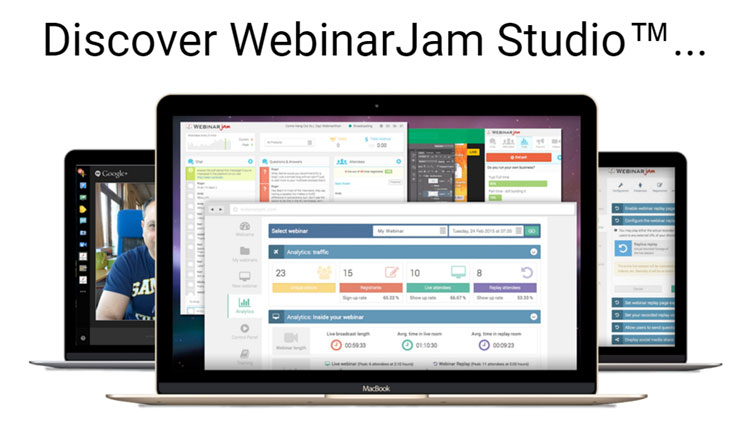





Comments
No comments yet. Why don't you kick off the discussion?