Monitoring Uptime and Downtime in WordPress

You have a smashing good website and have worked hard to develop your readership base. But are you sure your website is up and running all the time? That is the very purpose of the website, right? A website must always be available for viewing and website uptime is important to retain and grow traffic. Otherwise, you will lose out on customers and the credibility of your website is bound to dip.
Hosting services often advertise 99% uptime, but factor it in that a 1% downtime means a little over 3.5 days. And if this is broken up into a number of instances of downtime, it is going to weigh down on your ranking. So you need to monitor your website on a continuous basis to ensure that it is up and running constantly. It becomes important to track website uptime and downtime.
The number and the type of tests for monitoring uptime can vary – from simple HTTP checks to complex backend checks to monitor 50+ checkpoints simultaneously. Some tests that are generally carried out,
- Ping Monitor test which will essentially let you know that your site is up and running and checks net speed. Sub par speeds are no good and almost equal to downtime.
- HTTP test that will let you know that there is actual exchange of data between the internet and the computer.
- DNS Server Monitor which checks that the DNS address of your website and your site address are identical. Network and protocol failures will be detected using this test.
- Transmission Control Protocol Port Monitor that tests transmission of data from one device to another over the internet.
Failures can be detected and the websites will be alerted.
There are free, paid and freemium services that monitor uptime. Some plugins can also be used. These services and plugins will check your website at regular intervals and alert you if the site is down. The frequency of checks and the mode of alerting can vary. Some popular services and plugins are detailed in this article.
Pingdom
Pingdom is a top notch website performance monitoring service provider trusted by the likes of Google and Apple. With Pingdom, you won’t have to learn it from a third party that your website is down. If the standard packages do not suit you, you can work out a customized package with them for your website based on the volume and your need for premium support.
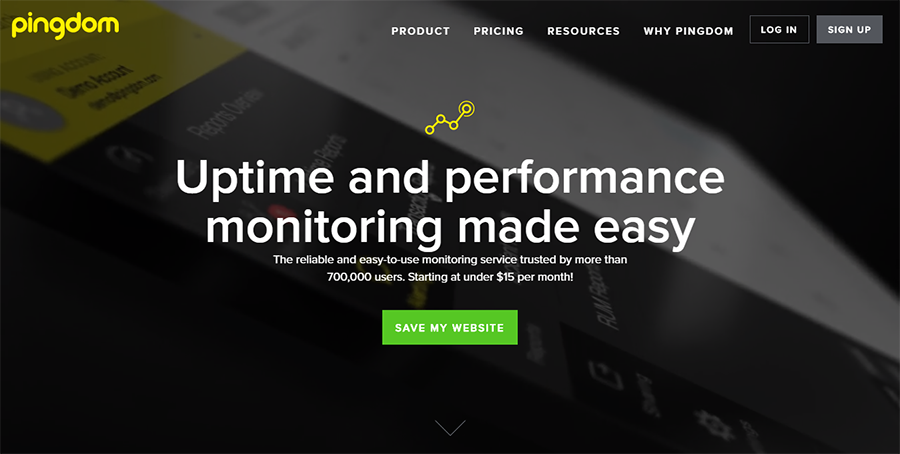
Pingdom has placed 60+ probe servers all over America and Europe for monitoring websites and related services. Downtime or breaks are noticed almost immediately as the frequency of checking is just one minute. These faults are double checked before you are alerted, so the number of false alerts are cut down. Using the root analysis, you can cut down on time taken to get your website back on its feet.
Actual end user experience from different locations, making changes to pages and tracking load time for each change, transaction monitoring, and root cause analysis are some of the features included. These will help you take control of your website.
More than 700,000 users across the globe use Pingdom. If you are unsure, you can avail the 30 day free trial . Premium packages start at $13.95 per month.
DownNotifier
DownNotifier is a tool that you can use to monitor your website and be alerted of any downtime. Visit the homepage of this service provider and fill in the URL of the website to be monitored. You will receive email alerts of downtime to the mail id you provide. For receiving these alerts on your phone, enable SMS alerts. You can opt to be notified when the site is off line or when the site does not contain a specific text. I tried to pick both options, but the tool restricted me to one automatically.
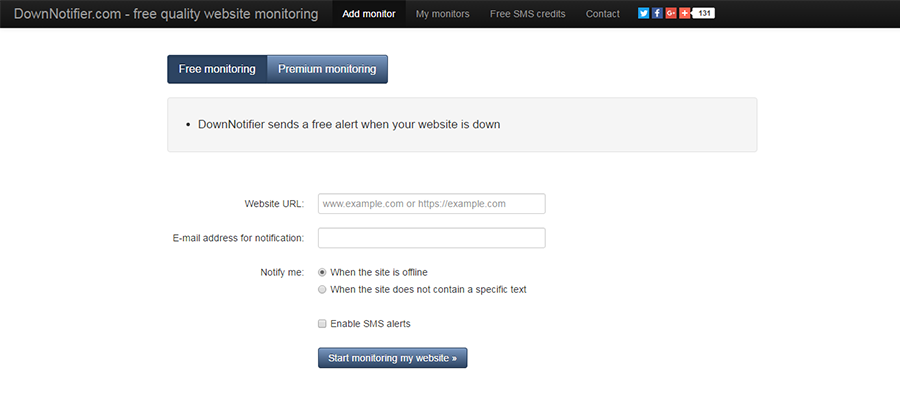
The free service will check your site every 10 minutes and the premium monitoring, every minute. The premium package can be used for 5 websites at a cost of $14.95 /year. You can also receive reports and history of downtime.
Monitis
Monitor Us has merged with Monitis to offer monitoring service, analysis and improved website performance with free and premium plans. It does 4 checks – uptime monitoring, full page load monitoring, transaction monitoring and web stress tester – to keep your website at peak performance.
Using cloud based tools, uptime monitoring tests are conducted to check the availability and response time of websites, applications and services. The checks are carried out from 30+ worldwide locations at one minute intervals, and a 2 year history can be accessed.
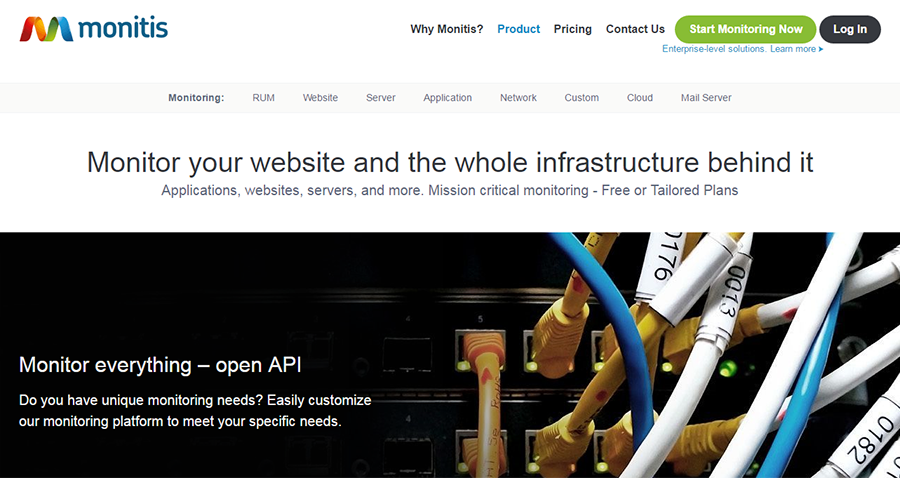
Multiple checks – webpage content checks, multiple protocol tests, email tests and public IP checks – are carried out and instant failure reports are sent out. So you quickly know it your website is down. Full page load monitoring will keep track of load times of pages from beginning to end. Load time of images can be known and 404 error reports will be received when pages fail to load.
Transaction monitoring feature in this service looks at all aspects of your eCommerce to ensure that there is no holdup in any transaction at key areas like registration and shopping cart. To ensure that you are prepared for a spike in traffic, especially during campaigns like Super Bowl or Black Friday, look closely at the Web Stress Tests. It will give you an idea of how much load your website can handle.
A 15 day unlimited free trial is available, and beyond that you need to build your own package based on the frequency of checks and the number of locations from which it is to be tested. Monitis has more than 200,000 users, some reputed commercial names among them.
Service Uptime
Service Uptime is a free and subscription based service that monitors website availability and performance using a global network of servers. You can set the frequency of checking at the control panel at the time of time of setting up the service.
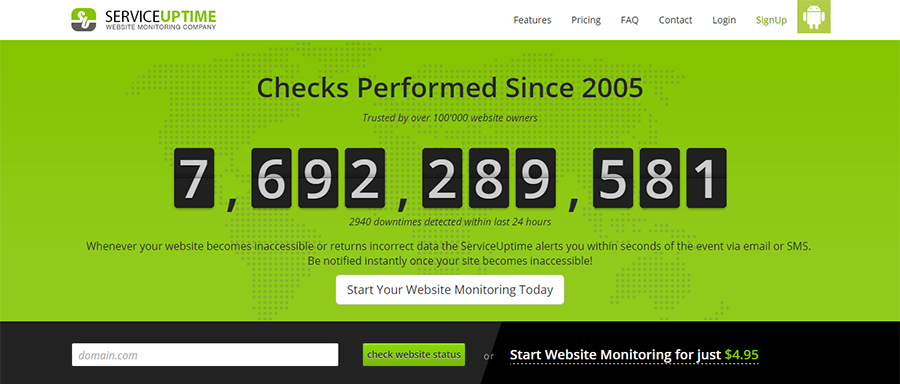
A whole range of checks are conducted – Web pages are checked for keyword content, Ping tests to check IP level connectivity, web servers (HTTP & HTTPS) & Link tests, POP 3 server tests for email retrieval, SMTP server tests for sending emails, IMAP server tests for managing ‘mailboxes’, Download server tests (FTP servers), DNS & MySQL server tests at protocol level and custom server tests to monitor any TCP/ IP protocol. For the free account, you can pick any one service or port for testing.
Periodical uptime and performance reports, detailed monthly reports and summary of the whole monitoring period will keep you informed of your website performance. Over 50,000 websites have registered with Service Uptime for their free monitoring services. Premium packages are available starting at $4.95 per month.
Site 24×7
Site 24×7 works much the same way as other services to ensure that your customers can transact continuously from all over the globe. This service can also check URLs over internet, intranet, 3G and 4G networks, so you can monitor mobile apps and mobile websites as well. With an early analysis, it can catch problem makers before they affect end users and check out which app components are tripping the smooth performance of transactions.
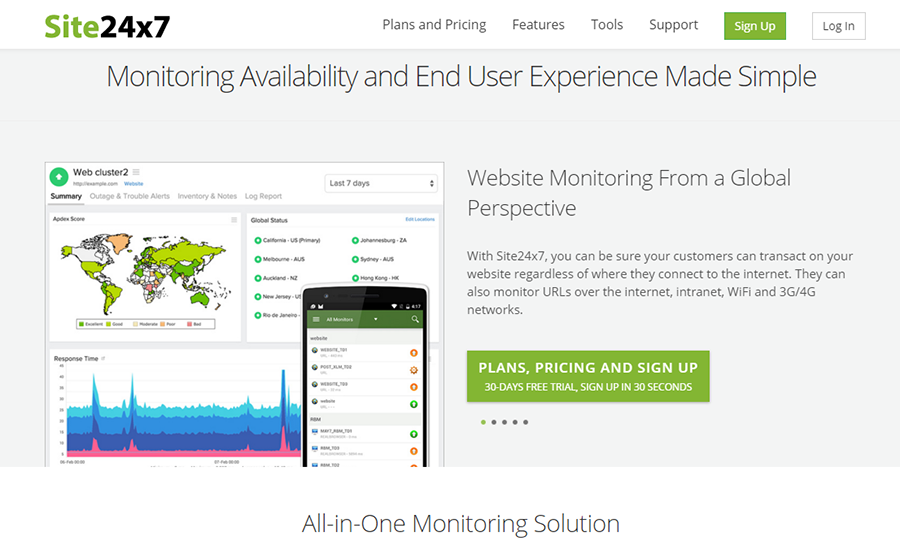
Web application monitoring is carried out from over 50 global locations and any sluggishness is identified. Web page loading is analyzed and critical services like HTTP(S), FTP(S), DNS, PING, TCP, SSL, SMTP and POP are monitored. Servers, internal networks, network devices, server side monitoring, DNS server. SSL certificate expiry, time taken for FTP uploading and downloading, and mail server monitoring are all carried out frequently. You can view all the tests in real time on a single dashboard simply by refreshing, without having to login to your account each time.
The free plan includes basic monitoring for 5 websites, and a 30 day free trial is available. The premium packages are bundled into three types of services – website monitoring, server monitoring and application monitoring, as well as an all-in-one package that packs in everything.
There are many more service providers and a few of them are listed here. You may want to look them up, but here are a few more to get you started:
- Manage WP, ( as part of a complete WordPress monitoring package)
- Monitor WordPress Uptime
- StatusCake
WordPress Plugins for Monitoring Uptime & Downtime
Services are great, but sometimes a simple plugin can be just as good if not better – especially if your blog is new and you don’t want to invest in a complicated monitoring service just yet. Here are some of the free monitoring plugins for WordPress we would recommend.
Jetpack for WordPress

Jetpack is a plugin with multiple functions, one among them being monitoring site uptime as well. It comes pre-installed with WordPress and you can activate it. Configure it under Settings and ensure that the correct email id is entered. Mode of alert is only by email – not an ideal method. But if you segregate the alerts into a separate folder, you instantly have a history of downtime of your site.
Real User Monitoring by Pingdom
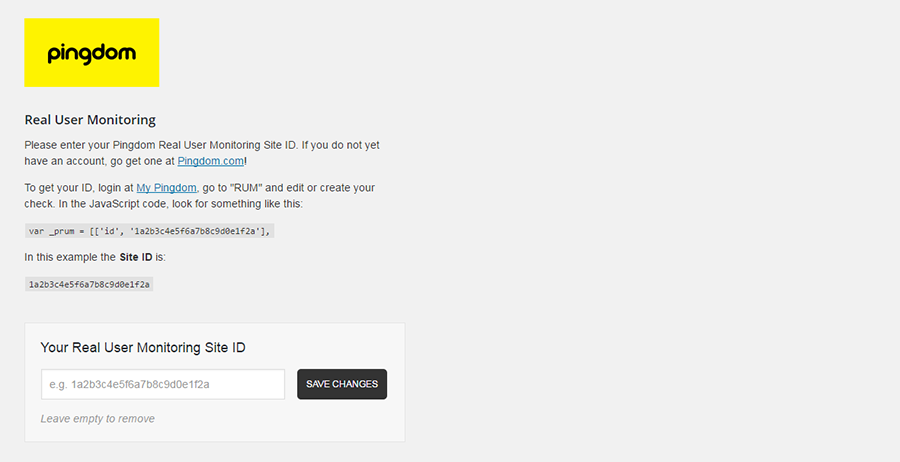
To know how an actual user at different location experiences your website, install Real User Monitoring by Pingdom and set up an account with pingdom.com. This plugin will give you valuable feedback about load times in different countries and different browsers. You can read all this data off your control panel. Use the data to tone up your website performance.
Uptime Robot Plugin for WordPress
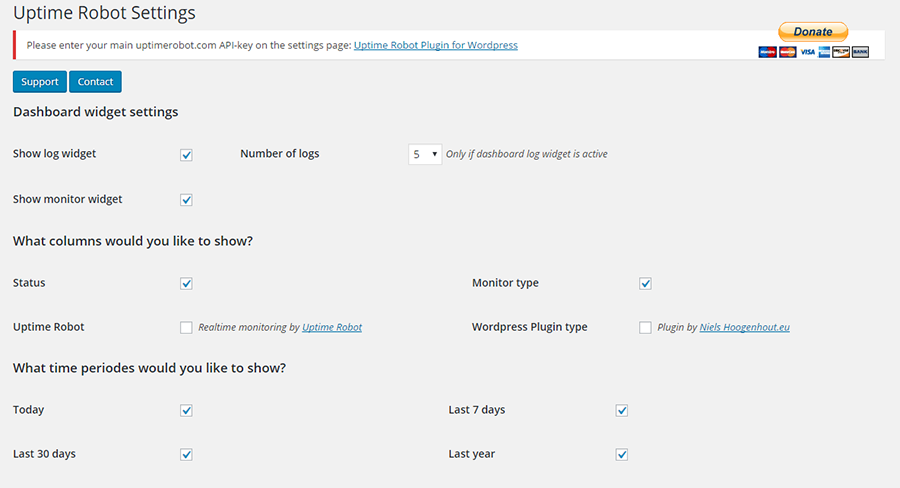
Uptime Robot Plugin for WordPress is a simple plugin that allows you to view your uptime stats from the dashboard or any page or widget. You have to set yourself an account with Uptime Robot.com and install the plugin and activate it. Stats and logs can be viewed from multiple places on your website by placing shortcodes.
Lastly
I would like to share one more option – an extension that is available on Chrome to monitor site uptime. The Server Monitor can be downloaded from the Chrome Apps Webstore.
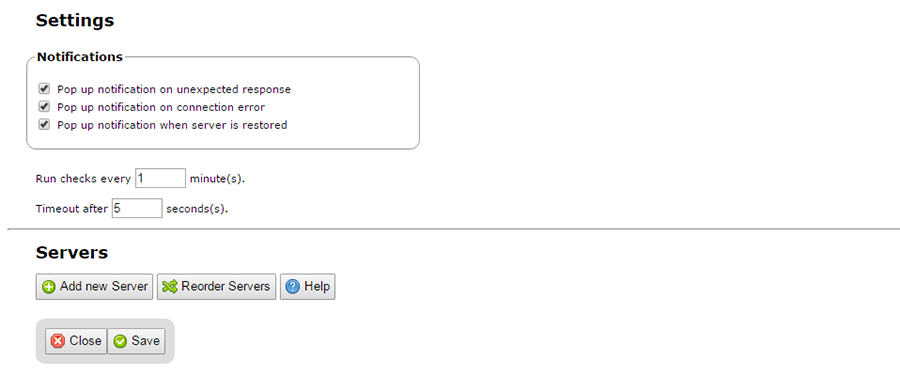
You can add any number of websites for monitoring and you can check your site status by simply clicking on the extension in the browser. If the popup is enabled, any change in the status of the URL will immediately show as a popup and you can contact your host service provider.
Now that you know there are so many options out there for monitoring your site uptime, pick any of them and put them to good use. Take control of downtime before it costs you money, reputation or customers. And let us know which tools you would recommend in the comments below!



