10 Free WordPress Plugins to Manage an Editorial Workflow

We all know that managing the workflow of a WordPress multi-author site or blog can be difficult and time-consuming. It takes an enormous amount of work to consistently plan, manage and effectively distribute your content. Overseeing that entire process can be the cause of much tearing of hair and sleepless nights. Luckily, this no longer needs to be the case for you.
A world of amazing WordPress plugins are waiting to lend a hand, each of them solving a particular piece of the editorial workflow puzzle. We’ve rounded up our pick of ten essential tools for helping you structure your work across the three crucial components of content creation: planning, management, and distribution.
Let’s roll up our sleeves, say goodbye to the nightmare of endless email attachments and disorganized files, and start putting WordPress to work!
1. Pre-Publish Checklist

Do you use checklists to consistently produce the best content? Hopefully the answer is yes! Well now you have a way of easily sharing these with other writers on your team by using the Pre-Publish Checklist plugin.
This plugin enables you to create and mange checklists for your posts, pages and custom post types. Creating your list is easy. Just go to Settings > Pre-Publish Checklist and use the “Add New Item” field for your lists. You can even make it a required part of your workflow for the checklist to be completed before publishing (or you can just enable a warning instead). Leverage the power of checklists to satisfy your readership’s demand for the highest quality content possible.
2. Yoast SEO

It’s no use putting out great content if nobody’s going to read it. You need to optimize your content for search engines to rank for the right keywords and drive relevant traffic to your pages. Make no mistake – SEO can truly make or break a site.
Yoast SEO helps you optimize all relevant aspects of on-page SEO to get your site ranked and visited more often. Equally importantly, it focuses on helping you to write better content by ensuring that your focus keyword is used throughout an article or post. We even have an easy to use Yoast SEO guide to help you get started.
Yoast SEO is lauded as the best SEO plugin out there by both SEO experts and novices alike and has over one million active installs so you’re in good company with this one!
3. User Role Editor

If you’re operating a multi-user blog or site, it’s critical to have control over managing user capabilities and being able to assign specific roles. Of course, WordPress enables you to restrict roles on a general level with Administrator, Editor, Author, Contributor and Follower/Viewer options out of the box. What if you want to assign more specific or custom roles, though?
The User Role Editor plugin enables you (as an administrator) to assign specific roles to every user who has access to your site. Choose options for which users have access to a specific page or post, who can download plugins, who can make design changes to your site, and a host of other custom roles and capabilities. Installing this plugin gives you tight control over organizing your users and tailoring workflow more precisely.
4. Edit Flow
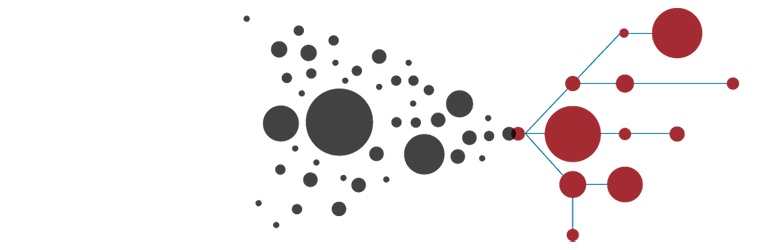
Edit Flow is the ultimate plugin for managing your editorial workflow. It provides everything you need to organize and collaborate with an editorial team. In addition to a state of the art visual calendar, Edit Flow comes with a powerful feature called Custom Statuses – status labels which help you track key stages of your workflow more easily.
Additional features such as Comments and Metadata further facilitate better communication and synchronization within your fantastically busy editorial team.
5. Oasis Workflow
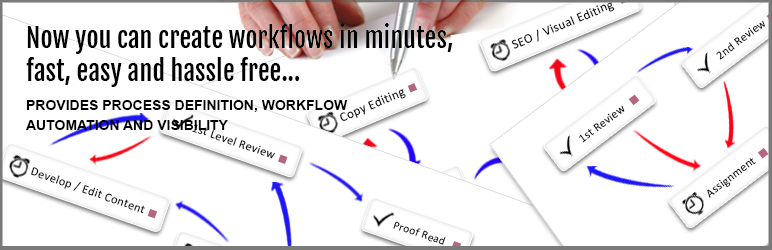
Want a simplified version of Edit Flow? Oasis Workflow is the answer. It has all the key components you need to automate and create a complex workflow using a simple user interface.
It offers three custom statuses, assignment and reassignment capabilities, due date and email reminders and much more. The premium version of the plugin enables you to create multiple workflows with pricing starting at $49. Don’t be fooled by the simplicity of the free version, though. It can help you untangle even the most hectic workflows.
6. Editorial Calendar
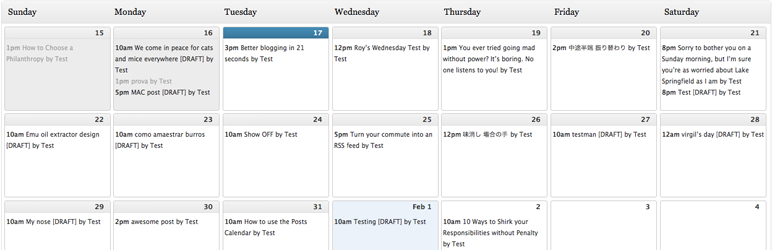
Most optimized editorial workflows have one key component in common: a detailed and well-maintained editorial calendar. To create an editorial calendar is an easily digestible visual overview of your grand content strategy with content ideas, assignments and timelines all clearly marked.
The Editorial Calendar plugin is a simple visual calendar that can get even the most scattered of us organized and on top of our workflow. This plugin provides you with an overview of all your posts (from multiple authors), their statuses and when they’ll be published. It can be used for all post types. Install it today and you’re on the way to considerably refining your content strategy.
7. CoSchedule
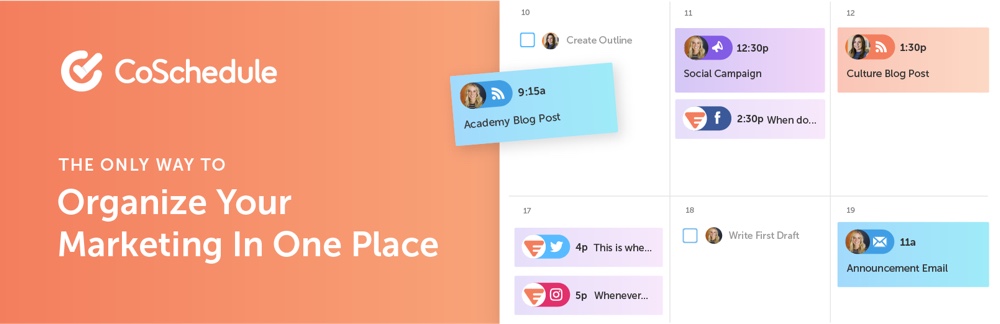
Finally, an all-in-one social editorial calendar for WordPress! The CoSchedule plugin is a visual social media editorial calendar that can schedule both your social media and blog posts at the same time speeding up your workflow. It enables you to queue your social media messages to automatically be sent with published posts. The plugin’s intuitive drag-and-drop interface makes visualizing and automating your social editorial workflow easy and fun.
8. Jetpack
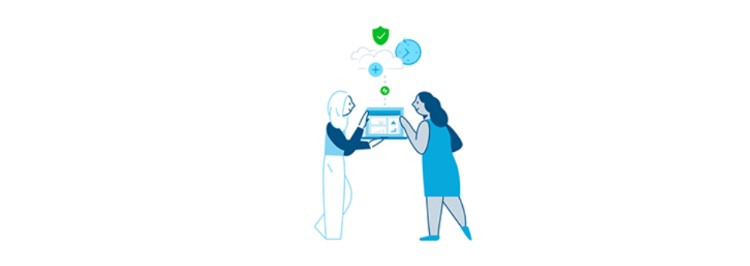
Wouldn’t it be amazing to be able to share your great content to social channels and interact with social users right from within WordPress? The Jetpack plugin for WordPress is there to help you do just that – and much more – all from the comfort of the WordPress backend.
Jetpack is jam-packed with tools and features focusing on traffic generation and social performance. The publicize tool, for example, enables you to automatically distribute new posts to your chosen social media networks. You can also measure the performance of your posts from within the platform. Install Jetpack and start streamlining your sharing today.
9. Google Site Kit
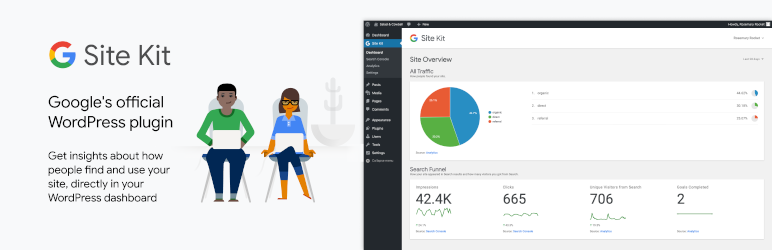
One of the most important parts of any content strategy is analytics, especially considering the time and money you’re investing in marketing your awesome content.
Google Analytics is free and gives you actionable insights into your audience, key site metrics, and overall marketing performance. You can then use this knowledge to inform and direct your overall content marketing strategy.
The free Google Site Kit plugin provides detailed traffic, demographic and key performance metrics, all easily accessible within your WordPress dashboard. No more losing yourself in the depths of Google Analytics. You’ll have all the information you need (along with other Google services like Adsense, PageSpeed Insights and more) to make decisions right there where you need it.
10. UpdraftPlus

Imagine waking up to find years of great content simply gone one day. It’s a thought that fills editors with dread. Make sure you backup WordPress on your site and protect valuable content with UpdraftPlus (or another plugin) regularly as a part of your workflow. This free plugin was specifically built to safeguard against site crashes and ease data migrations. Learn more about this plugin’s features in our UpdraftPlus review.
Kiss goodbye to worrying about your site going up in flames and use that peace of mind to start focusing on the great content you’re going to share tomorrow with the help of all the great WordPress plugins on our list.
Managing an editorial workflow honestly shouldn’t have to be a struggle. It’s worth taking the time to research options like the ones we’ve highlighted above. Get your processes right and you’ll be feeling assured and excited about your site as a whole, and looking forward to the great content you’re now certain is coming down the line.
By installing some or all of the plugins on our list, you’re going a long way towards automating, optimizing and streamlining your editorial workflow. This frees you up to focus on consistently creating the best content possible with a team of happy, productive writers supporting you.
We’d love to hear what you think of our list and if you have any suggestions we’ve missed. Share your tips and thoughts in the comments!
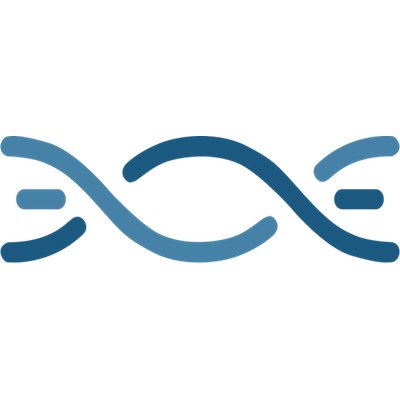

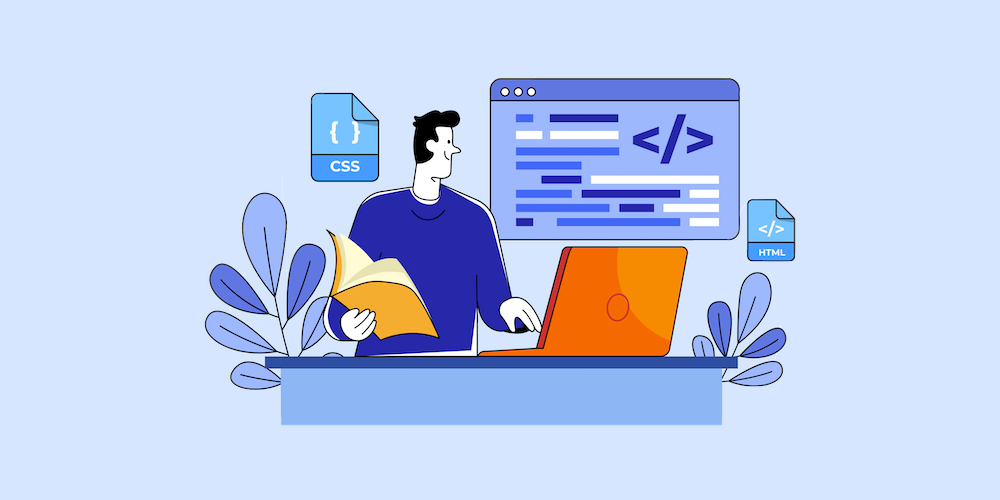

I’ve used Good Writer Checkify before and I LOVE it. It’s really great for people like me who need a to-do list for absolutely everything.
Hi ClaireatMisterSparkyNWA! (May I just call you Claire? 🙂 )
Yes, it’s very useful to prevent those “I’m sure I’m forgetting something… but what?” moments, which are often followed by a “Oh, so that’s what it was!” a few days later. 🙂
Cheers,
Tom
Hi Claire,
I totally agree with Tom. (Good one! 🙂 )
Cheers,
John
Thank you so much for this great tool. It is very helpful and much needed.
Great list… I only knew 5 of them! I’ve been using them for a while… they do work just fine!
I want to ask something about SEO plugins, please tell me can I use two SEO plugins at same time. I want to use Yoast and Easy SEO plugins.
It’s best to use just one SEO plugin since there is likely to be a lot of overlapping of functionality that could end up hurting your SEO or even cause errors. I’ve never tried Easy SEO, but I can tell you from personal experience that Yoast SEO is awesome. It’s full of SEO options that are easy to use but super effective.
I concur! 🙂