Build an Advanced Website with Total & Toolset

You can build a completely advanced site without using many plugins and without having to code. The Total theme is now integrated with Toolset, which means you’ve got an entirely new set of professional features available to create any kind of powerful website you want.
Total isn’t your average WordPress theme. Designed for ultimate flexibility, this top selling theme includes intuitive site building options alongside built-in developer friendly features to make it an all around great option for beginner to advanced users.
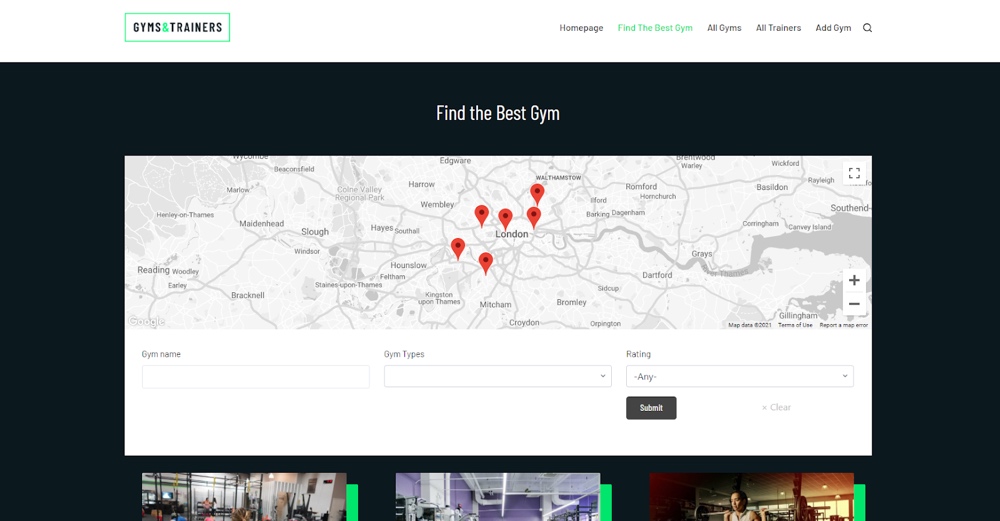
Google Map Created using Toolset
And Toolset isn’t your average page builder. It works completely in the native WordPress block editor, Gutenberg, so it’s faster and leaner than anything else out there.
The Powerful Total Theme

The Total theme is a freelancer-friendly theme with everything you need to get started with building unique and advanced websites. It’s completely multipurpose, so it’s perfect for every kind of client.
Here are some of the top features that our clients love:
- Unlimited customizability and user-friendly flexibility
- Over 40 different demo sites available to help you get started
- Front-end drag and drop with bundled plugin WPBakery
- Built-in Live Theme Customizer
- Custom Footer and Header builder
- Great and responsive support team
Everything You Can Do with Toolset
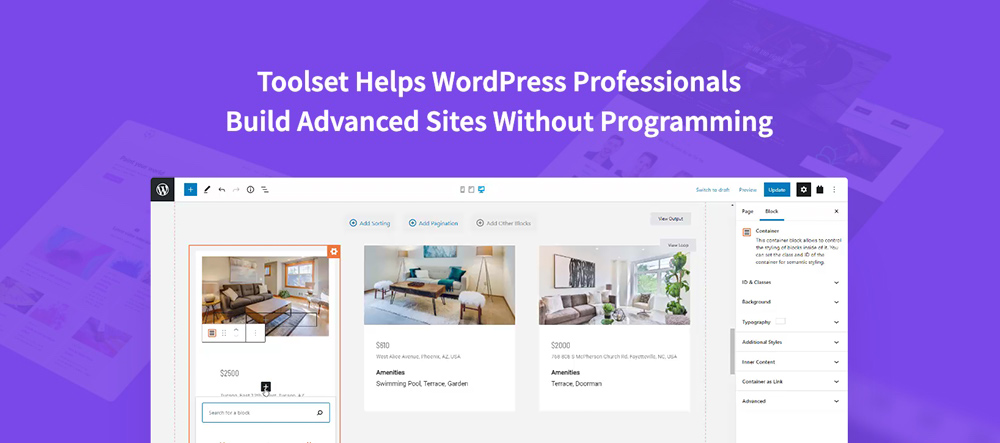
Toolset is a suite of plugins that work together in one package, providing dynamic features for your site that are fully optimized.
You can use Toolset to create all of the following:
- Custom posts lists
- Dynamically powered content
- Content templates
- Custom fields, post types, and taxonomies
- Custom maps with Google or Azure
- Front-end forms for creating and editing posts
- Custom user roles and privileges
And much more.
Total & Toolset: Smooth and Immersive Design
Total’s theme options are now available in the block editor when you edit archive and single-post pages in Toolset, so you have all the features you need to build custom content completely from scratch.
For example, you can design a template for displaying single posts.
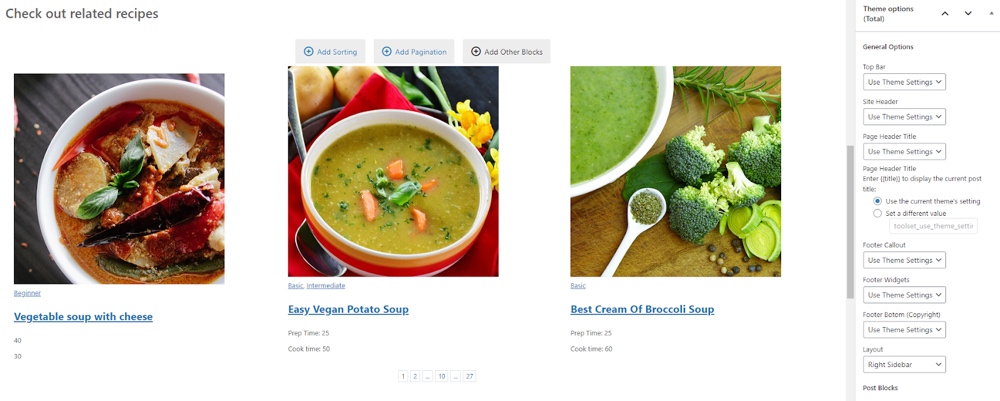
Using Total Theme Settings for a Right Sidebar
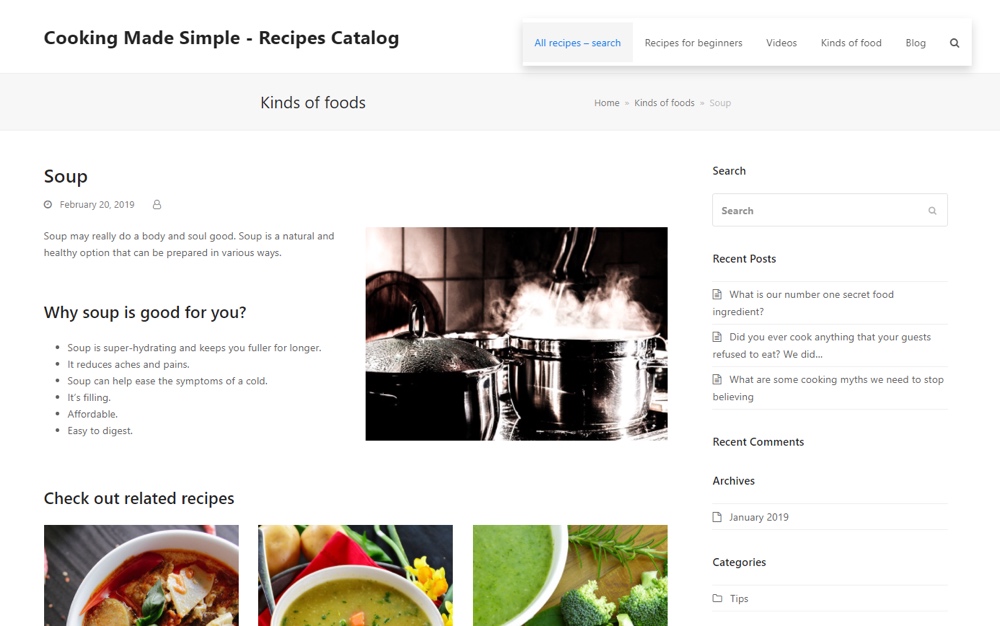
Page on the Frontend with a Right Sidebar
You want to see how it looks with the right sidebar enabled or with the “Full Width” theme option on. No problem, just access Total’s settings right there in the editor to enable or disable them for just that specific template.
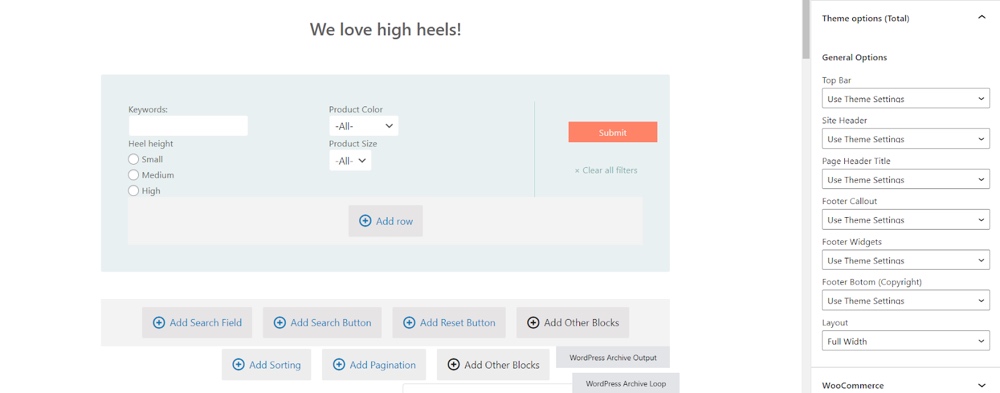
Using Total Theme Settings for Full Width
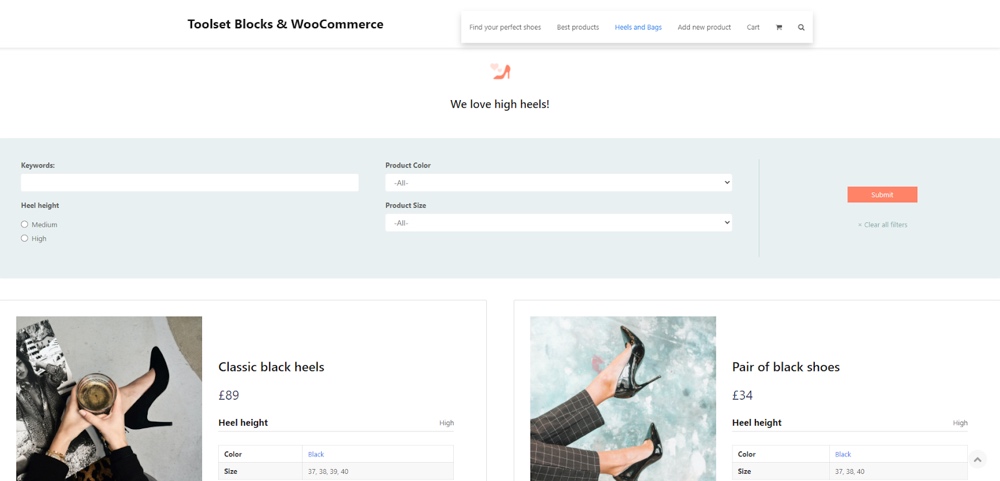
Frontend View with Full Width Layout Enabled
With this combination, you’ll face fewer interruptions as you work.
How to Build Dynamic Sites with Total and Toolset
Forget complications; Total and Toolset offer plenty of features that you can use no matter what kind of site you’re building.
Here are some of the things you can do:
Make and Show Custom Lists of Posts
A custom list of posts encourages users to read more posts related to your list content, which helps keep them on your site. Also, making one with Toolset is straightforward.
Just add the Toolset View block, set up what post types you want to source from, then design the first post.
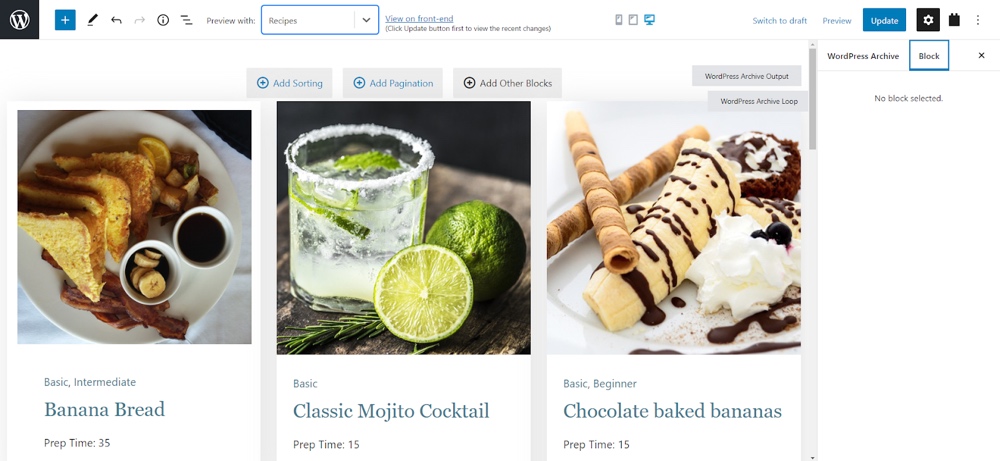
Toolset View Block in the Editor
Now sit back and watch as your list automatically fills itself out in the block editor.
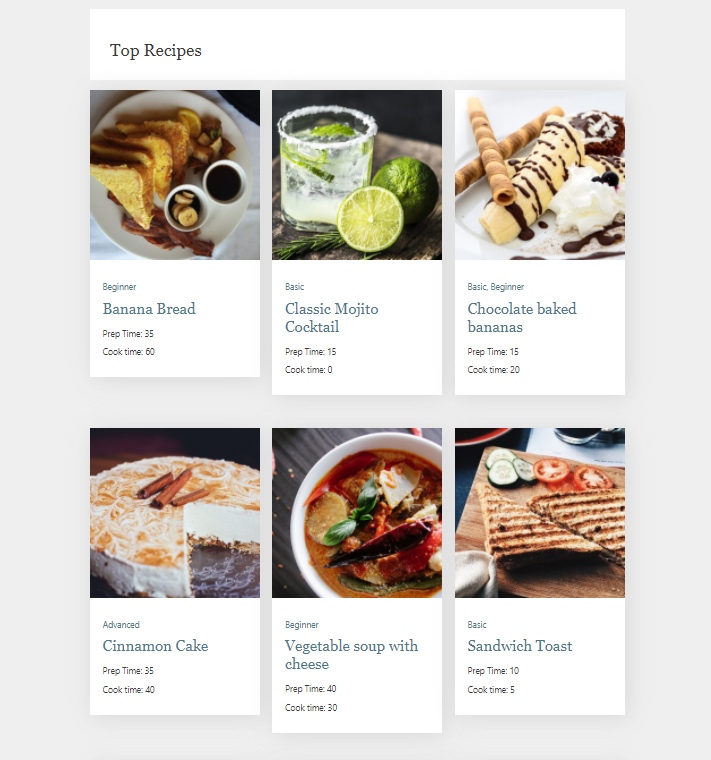
Custom List Created from a Toolset View Block
With Total and Toolset, any custom list you make is automatically filled up with dynamic sources – saving you plenty of time.
Add a Custom Search
You can add a customizable search to your custom list of posts so that it’s even easier for your users to find what interests them.
If you want your search results can also automatically update whenever search filters are changed and not only when users click on your submit button.
Everything works perfectly with WooCommerce products, too, so you can make a custom product list that users can search through to find what they want to buy.
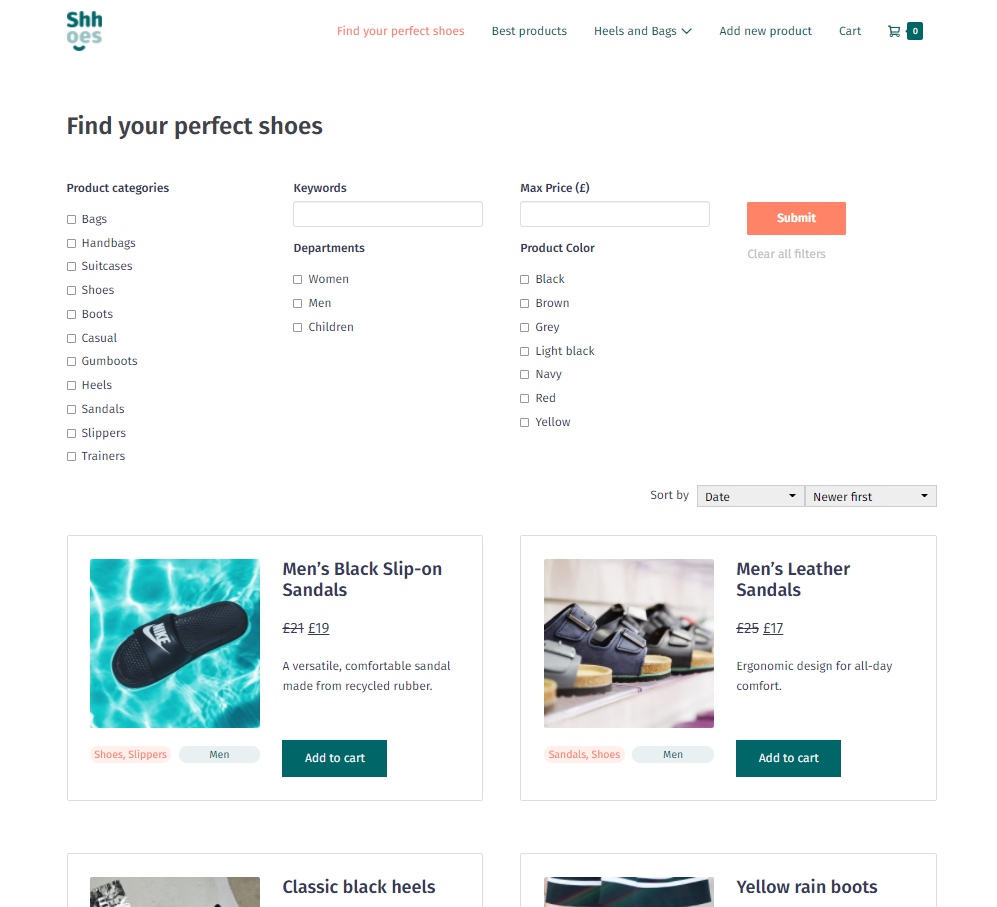
A Custom Post List with Search Filters
Templates for Single Posts and More
It’s easy to create templates for single-post pages for any type of content.
For example, imagine you have a custom content type for all of your “Products.” You can just design one template, then use it to display all your product posts.
If you update any of your main content templates, all the posts connected to the post type will automatically update. This saves you loads of time, and it’s really easy to control.
Creating & Using WPBakery Page Builder Templates
You can use Total’s bundled plugins, Templatera and WPBakery, to create dynamic templates that you can assign globally to apply the layout you want. However, it’s important to note that since both WPBakery and Toolset help build pages, you can’t use them on the same page or template.
Creating Content Templates using Toolset
Using Total and Toolset, you can easily access Total’s theme customization options and all of Toolset’s blocks in the native WordPress editor, Gutenberg, while creating your content template.
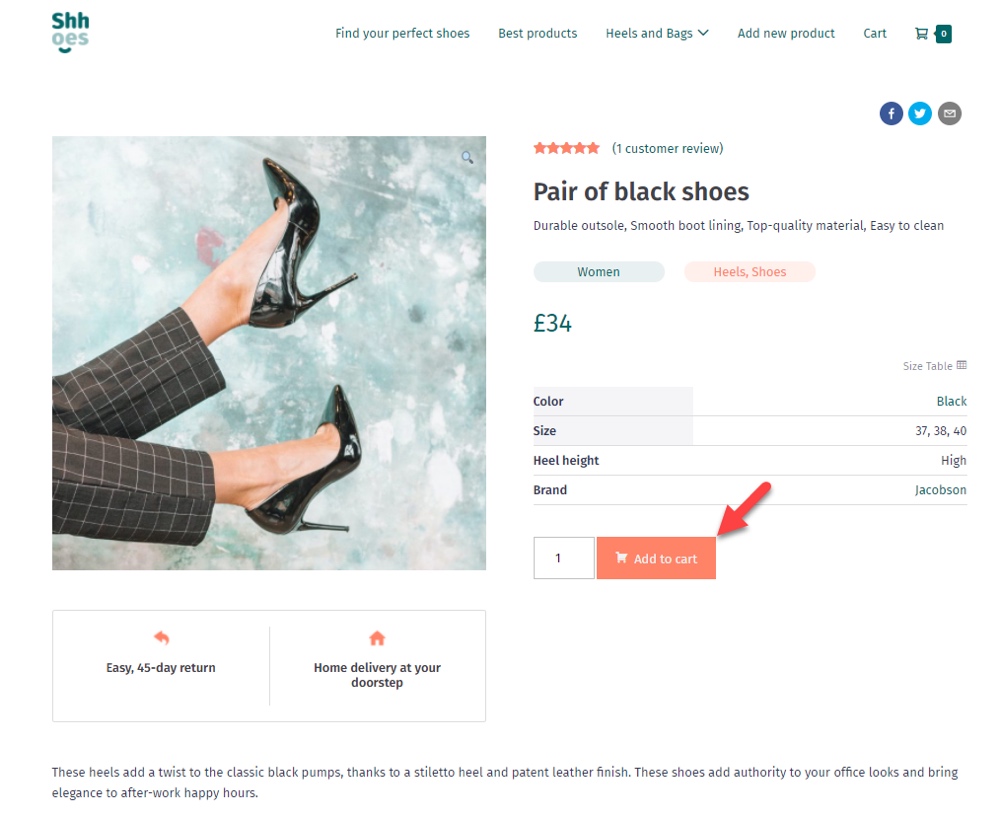
Customizable Buttons for a Specific Product Page
With this integration, you have plenty of customization options for your content templates:
- Design templates for WooCommerce products with custom features
- Insert dynamic buttons, and manage their global design settings.
- Design your fonts using the full range of Total’s customization options, or use its in-built Font Manager to install custom font styles.
- Fully design all of your images with Toolset.
- Display and design interactive sliders
And much more!
Take Control of Your Archive Pages
WordPress automatically creates unique archives by grouping the related posts for each of the following:
- Specific post types
- Categories
- Tags
Additionally, there are certain pages you might not even know are archives, like the WooCommerce Shop Page. It’s an archive displaying products.
Archive pages help users browse through all available posts. Unfortunately, WordPress tends to make archives look simple, which is a wasted opportunity.
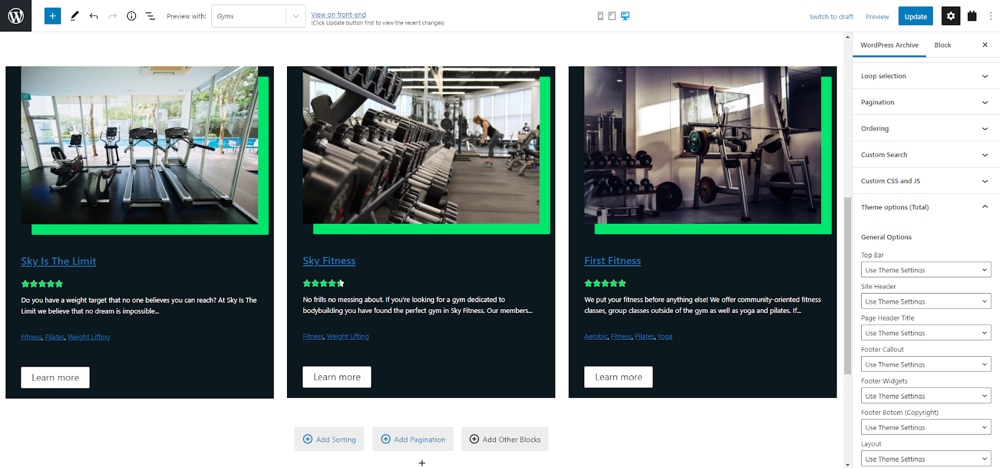
Editing Archives with the Total Theme Settings
Toolset and Total make it possible for you to create professional and unique layouts for each of your archives, so you can fully control the way everything looks and what other information you want to share with your users.
You can even take your archive to the next level by adding a custom search:
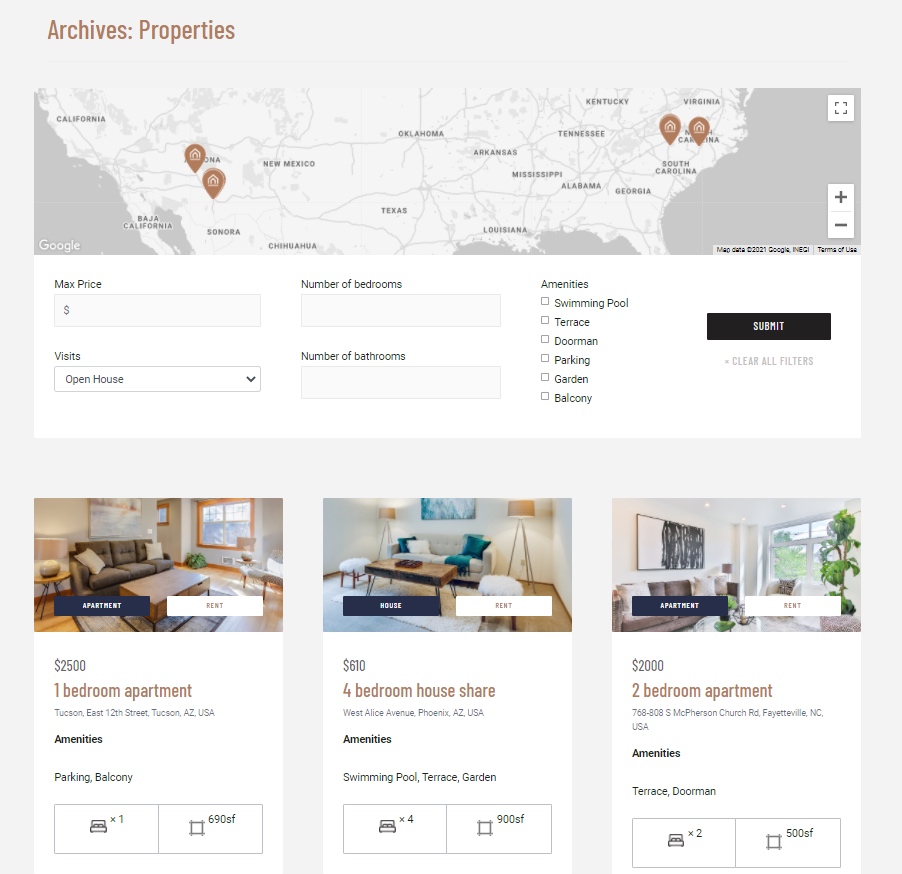
WordPress Archive with Map and Custom Search
Create Custom Post Types, Fields, and Taxonomies
WordPress comes with its own default post types called Posts and Pages. These are great for simple sites, but they can be limiting if you need to manage a lot of content.
Custom post types are similar to default post types, but they allow you to structure your site better because you can organize related posts into similar groups. This means it’ll be easier to manage content for directory sites, e-commerce stores, and more.
Here’s what Total and Toolset can help you do:
- Make your own custom post types with their own names (i.e., “Events”, “Recipes”, “Gyms”).
- Use custom fields to attach unique information to each of your custom post types (i.e., “Price” or “Materials”).
- Make custom taxonomies to create unique categories that help you organize your posts (i.e., “Spring Collection” or “Winter Wear”).
- Reuse all linked information, such as your fields or taxonomies, dynamically across your site.
Creating your site with flexible features such as these helps prevent future complications if you ever intend to scale or change your business. These are especially helpful for WooCommerce stores.
If you’re interested in knowing more about why these are so useful, then go ahead and look at Toolset’s free video course about custom types in WordPress.
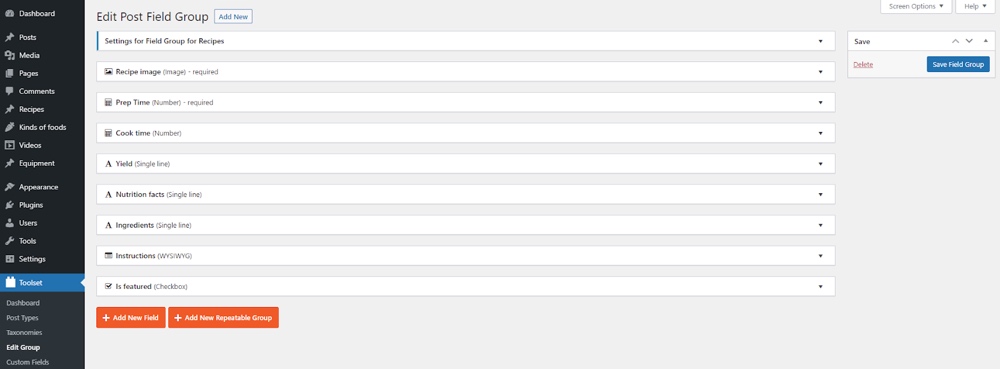
Editing Recipe Custom Fields in Toolset
Creating Custom WooCommerce Sites with Toolset
You can easily make an e-commerce store and control every part of the design process using Toolset and WooCommerce.
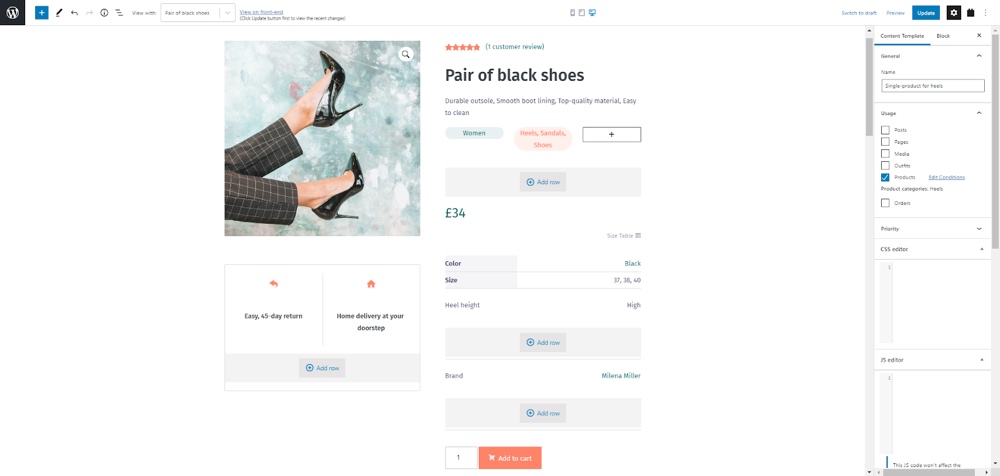
A Custom Template for WooCommerce Products
Together, you can create single-product templates, a custom WooCommerce product search, custom sliders to showcase your products, and more.
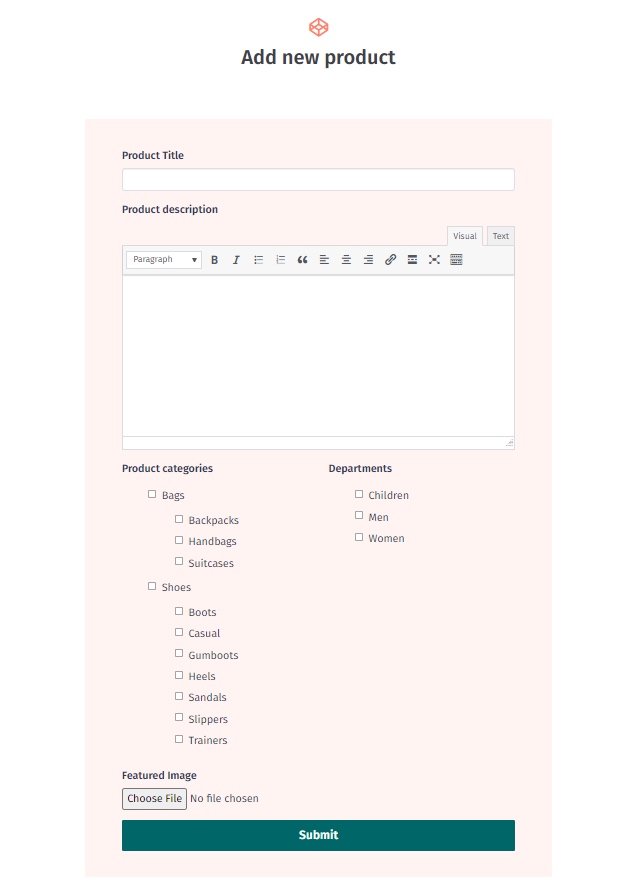
Front-End Product Form
In fact, Toolset has an entire course devoted to how you can build your own WooCommerce store, with helpful videos and lessons available for free.
Using Total & Toolset with Other Plugins
You can use Total and Toolset with many different plugins to expand your site in the direction you need it to go.
Some of the top plugins that are fully compatible with both include:
- Yoast SEO: Manage your site SEO, breadcrumbs, and everything else you need to make sure your content reaches potential users.
- WPML: Don’t let language get in the way of success. Make your site multilingual and available to users in all your target languages!
Give a try today!




Thanks for sharing this very informative article. The way you explained it made this article really very interesting to read.
For me Total is one of the best WordPress Themes out there. AJ is a great Developer and in the last few years I’ve used the theme for several projects. Good to see that it’s now fully compatible with Toolset.