10 Free Plugins to Speed Up Your WordPress Site

Internet users today are an impatient bunch. Seemingly small time delays are hugely significant, and have a big impact on user-experience. This is particularly true for eCommerce sites, with an estimated 40% abandonment rate accompanying just a three-second delay.
Put another way: a sluggish website will kill your bottom line. People just don’t want to wait, and will click away after just a few seconds. With hundreds of other websites just a mouse click away, you really need to grab a user’s attention — having to wait for your website to load, achieves exactly the opposite. With this in mind, having a fast, efficient website really is a prerequisite for being successful in today’s competitive online environment.
If website speed is something you’ve struggled with, there are a number of free WordPress plugins you can use to speed things up – Pingdom is a great tool for testing your current load time to get a baseline. Now, plugins are just a small piece of the puzzle when it comes to your website’s load speed. There are plenty of other factors that can improve your performance: a better host, a content delivery network, and a less bloated theme for starters. However, WordPress plugins are a good place to start. Here, I’ve picked out six free plugins, with each performing a different function.
1. Caching Plugin: W3 Total Cache

Falling firmly under the category of quick wins, a caching plugin is a must. The W3 Total Cache plugin is one of the most popular caching plugins, and also one of the highest rated. A caching plugin is a must for all webmasters, and a plugin like the W3 Total Cache will be highly effective at improving your load time. Its developers promise at least a 10x improvement in overall site performance, which is a seriously bold claim! Even better, we have our very own W3 Total Cache Plugin Guide that you can follow along with to get your caching setup.
A Caching plugin works by storing a static version of your website on the server. The images, CSS, and JavaScript on your website are notoriously resource intensive to load, and it makes little sense to load them from scratch each time, especially for a website that rarely changes. With the caching plugin installed, every time you receive a visitor the stored static version of your website is displayed, meaning the heavy lifting is only done once. This saves a lot of resources, and speeds up your website.
The W3’s main competitor is the WP Super Cache plugin, which some users prefer due to it being slightly more user-friendly (we have a guide to WP Super Cache as well if this plugin is more your style).
2. Image Size Plugin: Smush

Another plugin you should consider is Smush. This plugin was developed by WPMU DEV and makes it easier to optimize images in a variety of ways – all on upload. Or, you can implement optimization manually retroactively, too. Some features included here are image lazy loading, resizing, and compression. Specifically, you can expect lossless compression, a bulk smush option that allows you to compress up to 50 images at once, as well as an incorrect image size notification that identifies images that are too big so you can resize or compress them and improve your site speed.
The Smush plugin works by stripping away all metadata from JPEGs, as well as removing unused colors from indexed images. The result: smaller file size, quicker load time, and no noticeable loss of image quality. If you want to see some more plugin options, checkout our image optimization tips.
3. Database Plugin: WP-Optimize

Every post, page, and comment is stored in your WordPress database — including every revision you make. Now, every time a user wants to access one of your posts it has to be retrieved from this database. Needless to say, the more junk you have sitting around in there, the more your website gets bogged down. With every revision and auto-save taking up space in there, there are some substantial speed improvements to be made by optimizing your database.
My preferred plugin for the task is the WP-Optimize plugin. This plugin helps de-clutter your database in a number of ways. To start, the plugin makes it easy to remove those excess post revisions you simply don’t need any more — if, like me, you make plenty of revisions per post, this can save a lot of space. It also allows you to quickly remove any spam comments queued up, which can be cumbersome to remove manually. Another great feature is that it simplifies the process of actually deleting unwanted content, rather than just storing it as trash. If you want to know how effective this plugin could be, it can tell you your current database size and indicate how much space optimization can save.
4. Lazy Load Plugin: Lazy Load
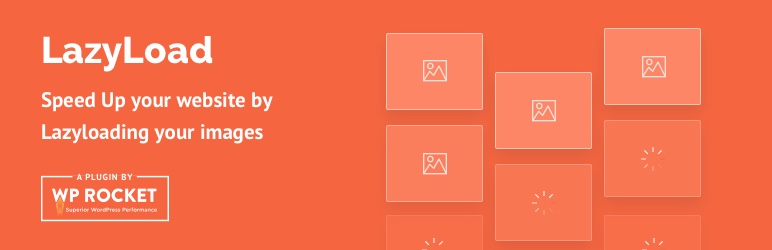
Another plugin worthy of consideration here is the Lazy Load plugin. As its name would suggest, it displays images only when a user scrolls to that part of the page. This means the initial view of a website can load very quickly, speeding up pagespeed over all, improving user experience, and often improving SEO. The plugin works on images within posts, pages, and widgets as well as thumbnails. It can be applied to YouTube iFrames, too.
5. Lightweight Social Media Plugin: WP Socializer

Next up, we have the WP Socializer plugin that adds social media icons and a sticky or floating share bar to your WordPress website. The great thing about this plugin is that it’s extremely lightweight, so won’t slow down your site like many other social share plugins do. Setup here is straightforward and the output is flexible, too. It works with most of the top social media platforms as well.
6. To Organize Plugins: Plugin Organizer
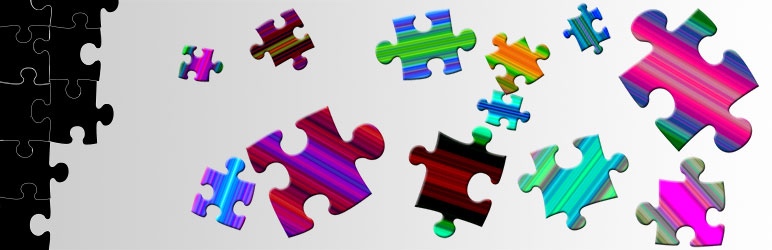
Another plugin worthy of consideration here is the Plugin Organizer, which makes it a straightforward process to keep your installed plugins organized in check. That is, it gives you control over which plugins are loaded first. By having this level of granular control, you can improve page speed considerably. You can also opt to disable certain plugins when a certain post type or URL is loaded. This is a plugin that should be used with extreme caution, however, as it can break your website. Make sure you backup your site before using it!
7. General Optimization: Hummingbird

To further improve page speed, an all-encompassing plugin might be a good way to go. Hummingbird works by making your WordPress website faster overall through automatic performance tweaks and adjustments. It also gives you manual control over things like file and image compression, CSS and JavaScript minification, lazy loading, and site caching. It can be a “set it and forget it” sort of plugin or one that you dig into the settings to customize.
8. Minification: Asset CleanUp
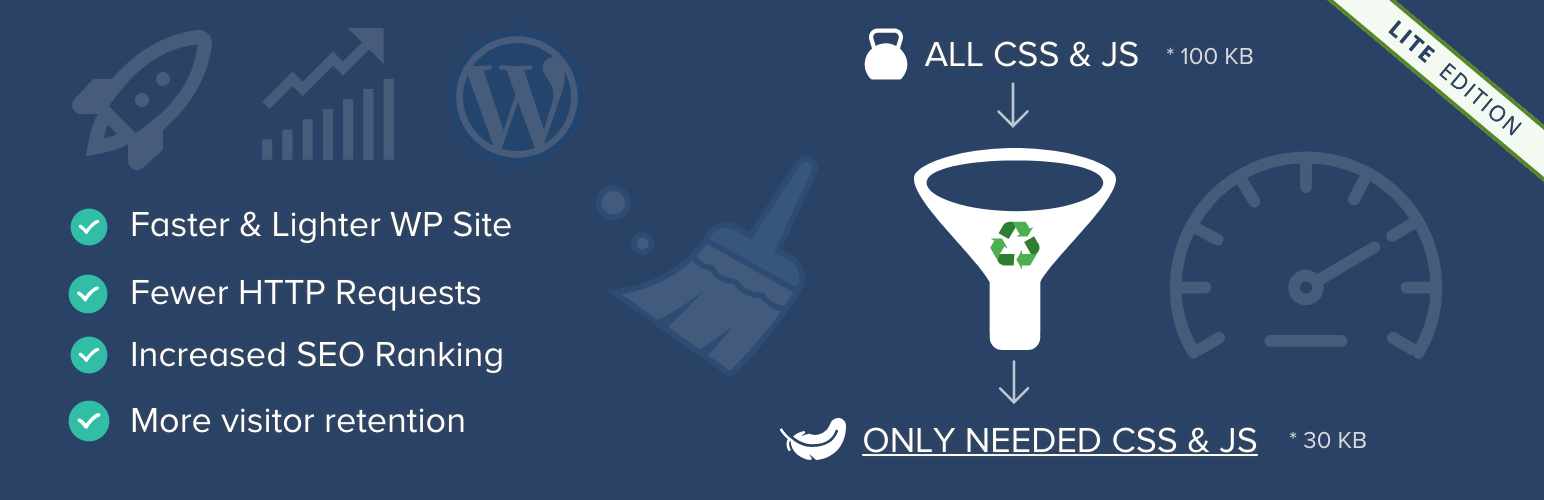
If you want to take control over code minification on a minute level, then the Asset CleanUp plugin is a great choice. It works by minifying and combining CSS and JavaScript files as well as trimming unnecessary assets from your website. For instance, if you have several plugins installed but they aren’t applicable to each page, this plugin will make it so only the assets for relevant plugins are loaded for each applicable post or page. This goes a step beyond code minification and debugging and helps to streamline when and how plugin code assets are used across your site.
9. Script Optimization: Flying Scripts

On a similar note, there’s the Flying Scripts plugin, which works by delaying the execution of JavaScript until the site visitor isn’t performing any actions on your site. You can add which JavaScripts you’d like to be delayed by keyword as well. This is a pretty straightforward one, but if you’re really wanting to dig into site optimization, this is yet another way to speed up its performance.
10. Script Optimization: Flying Analytics
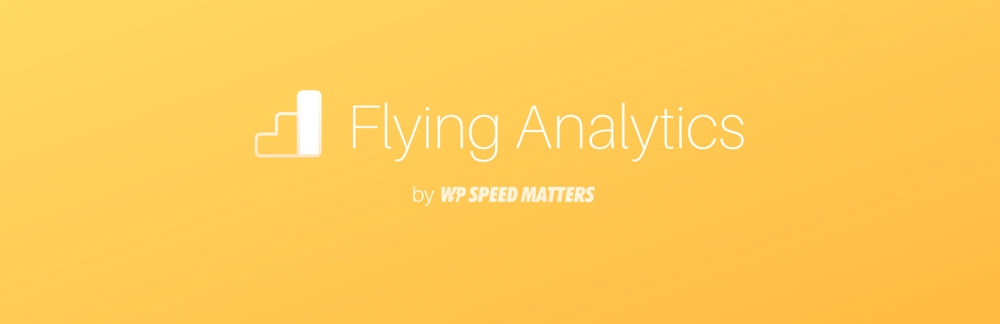
Last on our list is the Flying Analytics plugin, which is made by the same developer as Flying Scripts. This plugin makes it so you can host Google Analytics locally using a simple JavaScript file. This is another straightforward plugin but it can help to speed up site performance, especially if you still want to use Google Analytics but have been disappointed with how it typically performs in WordPress.
By installing these plugins you can make significant improvements to your website’s speed. The faster your website loads, the better it is for your users, it’s that simple. A happy user is more likely to stick around to enjoy your content, and ultimately this can boost your subscriptions, social shares, and conversions. A fraction of a second really is that important! If you want to recommend another plugin that has helped improve the load speed on your website, get in touch in the comments section below!



If I am already using WP Super Cache on my site, is it worth changing to W3 Total Cache? Will I notice any real performance improvement.
I would say it is defiantly worth considering. W3 cache has many superior options and is overall a better plugin. Don’t get me wrong, many people love WP Super Cache, it is really up to opinion.
You may not notice any increase in performance, but it has far better options I found. Either way, as long as you got W3 or Super Cache running your fine. To many people don’t use a caching plugin.
If your host supports it, try W3 in a staging environment. If not, W3 is the way to go. If your looking for a host, Try WPEngine too. They take care of my caching within their servers.
But W3 is superior in my opinion.
Great article. Didn’t know some of them yet and … have been considering several.
Being the first, some questions: 🙂
Didn’t use WP Smush.it yet, doesn’t it require extra performance?
Any experience with Cachify plugin. Have it active on a local site. Seems to work but not easy to quantify. Documentation is in German sadly enough.
I assume you could WP optimize your database and unplug the plugin again. It doesn’t need to be active all the time to keep the number of plugins low.
– WP Smush.it is now being developed by a new company and it’s a lot better so the performance issues of the past should be gone.
– No experience with Cachify here, sorry
– That is correct, you can do that, however,the plugin should only run when you click the button so it shouldn’t make a difference if you leave it active, it’s your choice 😉
Great article, but be careful using WP-Optimize and LazyLoad. If you are an image heavy site, Lazyload can affect the SEO rating dramatically.
Also WP-Optimize can jack up the database if the database is very poorly setup. Shared hosting like Hostgator and others have horrible database optimzation and this may break it. Managed hosting providers are banning WP-Optimize as it is re-arranging and breaking the databases.
But Smush.it and w3 cache are great plugins. To help speed up a WordPress site, it is always great to limit plugins, pictures, and have a real hefty hosting provider like WPEngine or similar. They even take care of my caching so no third party plugins are needed.
Also a CDN can help, or I personally love CloudFlare pro.
extraordinary post.. will definitely help.. Can you please shed lights on CDNs? I don’t know whether to use it or not as it costs lot
Depends on your website. If you don’t have that much traffic or you aren’t planning on making significant income from your website then maybe it’s not worth it. If you have the money and your website produces income then it could help you potentially make more money because your site would load quicker.
a CDN doesn’t have to cost a lot, look at cdn.net – they are a pay as you go cdn with incredibly low cost and a 30 day 1 tb free trial to test it out on your site – disclosure, I’m just a client and fan, not affiliated with them in any other way
Which is the best cache plugin. i had face many problems when using W3 Total Cache plugin on my blog.
Hi Akshat, maybe you should try WP Rocket, a new caching plugin for WordPress (disclaimer I’m the cofounder).
We have a lots of great features (Lazy Load, Cache Prealoading, Minification, Concatenation).
Really great article. Thanks for sharing this plugin list.
I would like to know more about the statistics before and after the plugins installed on the website. Do you have any statistics?
Thanks for nice post.
Great article Shaun,
I was in a doubt as to what should I use for my new website and your article helped me a lot. At last I decided to go with W3 Total Cache and it has just boosted my website 🙂
Thanks.
Regards,
Ashwani Kumar Singh
Nice article,very informational i am using wp optimze anyways great recommendations
Thanks for your article!
I’m using plugin “WP Optimize By xTraffic” to optimize my site. This also good plugin you should try for your WordPress site wordpress.org/plugins/wp-optimize-by-xtraffic/ 🙂
I haven’t tried it, but it seems like it has a lot of overhead, it doesn’t slow down your site?
I am big fan of w3c cache, and wp db optimizer, i think these are enough to speed up
Great article, I had no idea about the issue with all plug ins loading at once. Adding Plugin Organiser certainly helped speed things up. Many Thanks
Great article. I think Varnish cache is a great addition too.
I have only one word to say, WoW. I read the article what a awesome article, improving my website google ranking thank you for sharing. I have a lot of work you will find a lovely support.This post is very inspiring me. I always take your advices very seriously, keep posted.
I agree, this is good info! Would just like to add this really nice plugin i use. JCH Optimize is slowly gaining popularity and it has a commercial and free version, which is just as good
That looks like a great plugin 🙂
Hi there,
Nice post. I thought that W3 total cache would be the best solutions to decrease my website’s load time.
But everything went opposite.
Before installing it my website’s load itime was 7.59s which has now reached to 8.31s.
Any idea what happened wrong?
Hi Daniel,
The plugin can definitely slow down the site if not setup correctly or if the server is incompatible with any caching plugins it is important to research your server well so you can adjust the plugin settings correctly and hopefully they may even have a guide for using caching (most goodWordPress hosts have documentation regarding WordPress caching).
Many thanks for this and two other articles on the best WP plug-ins. I’ve had loading speed issues reported all over my site had no idea all my updating of posts was clogging the drains and was surprised at how much my media library images could be reduced. And on top of all that you’re bringing me new leads with the pop up registration.
Plugin Organizer is cool, but not enough. Sometimes you need to load a plugin on a page/post, but that plugin loads, for instance, 4 JavaScript files and 2 CSS ones. You only need half of those in that page to load. To reduce the number of HTTP requests, you can use you can use “WP Asset Clean Up” (https://wordpress.org/plugins/wp-asset-clean-up/) to prevent specific scripts (.JS) & styles (.CSS) from loading on pages/posts and home page. Combined with Plugin Organizer and a caching plugin, it will make a tremendous difference in loading time.
Thanks for pointing out these plugins! I’m rather familiar with most of them and can pretty surely say these are the best-functioning. However, as good as W3 Total Cache for example is, I found it to be a little hard for an entry-level user like myself as the configuration options will get your head spinning. Besides using these great plugins, I suggest to make some changes to the theme as besides looks it has tremendous impact on the site’s speed. I definitely recommend to change the theme for the sake of better Google search ranking and well – overall, for a better impression to your visitors!
Thanks I was looking for stuff to get my wordpress sites faster, I am aware of some plugins but stuff in here is awesome … will be adding them to my list of fav plugins Yoast .. and go stats both light and doesnt effect the speed
I am using Imagify instead of WP Smush It, Its reduce my upload folder from 7MB to 3.5MB in free plan.
This is a great article. Thanks for sharing this collection of the list with us. It will be helpful to me.
Really very useful blog for beginners.
Hi, thank you for the best information out there. I have a question! Actually, I am new to blogging and I do not have enough money to buy a paid plugin such as wp rocket? I want to go with a free plugin for now. can you please say that which free plugin is the best? as you mentioned that w3 is the best free one out there but I have used w3 and I would say that w3 is not that good.
It’s not a plugin, but you could give a free Cloudflare account a try. We use a premium Cloudflare plan for WPExplorer and it does make a big difference in our site speed.
Just noticed this was updated a couple days ago. Digg digg is discontinued a while ago… 🙂
Thanks for the heads up! I had to edit the author information a few days ago, but I’ll make a note to put this list up for a refresh soon.
Lscache plugin helps for wp speed optimization so much.
Thanks For the collection of plugins. Free and best, saved a lots of time
Thank You 💝 For Sharing This Blog.. Much Informative.
Can you please share your opinion about SEO and website speed optimization as a WordPress user?
Speed is extremely important for SEO, but, personally I believe there is a big problem with people worrying too much about micro-optimizing their websites doing all the smallest tweaks possible that make little difference. Or sometimes people remove crucial features on their site to try and speed things up but simply cause UX concerns which isn’t good either.
You need to have a good balance between speed and usability. If speed was the only thing important then your website would just be a plain text file. For the most part if you choose a quality theme, well coded plugins and have good WordPress hosting then you shouldn’t really need to worry.